Decision-Making Made Easy: 6 Free Comparison Templates for Excel
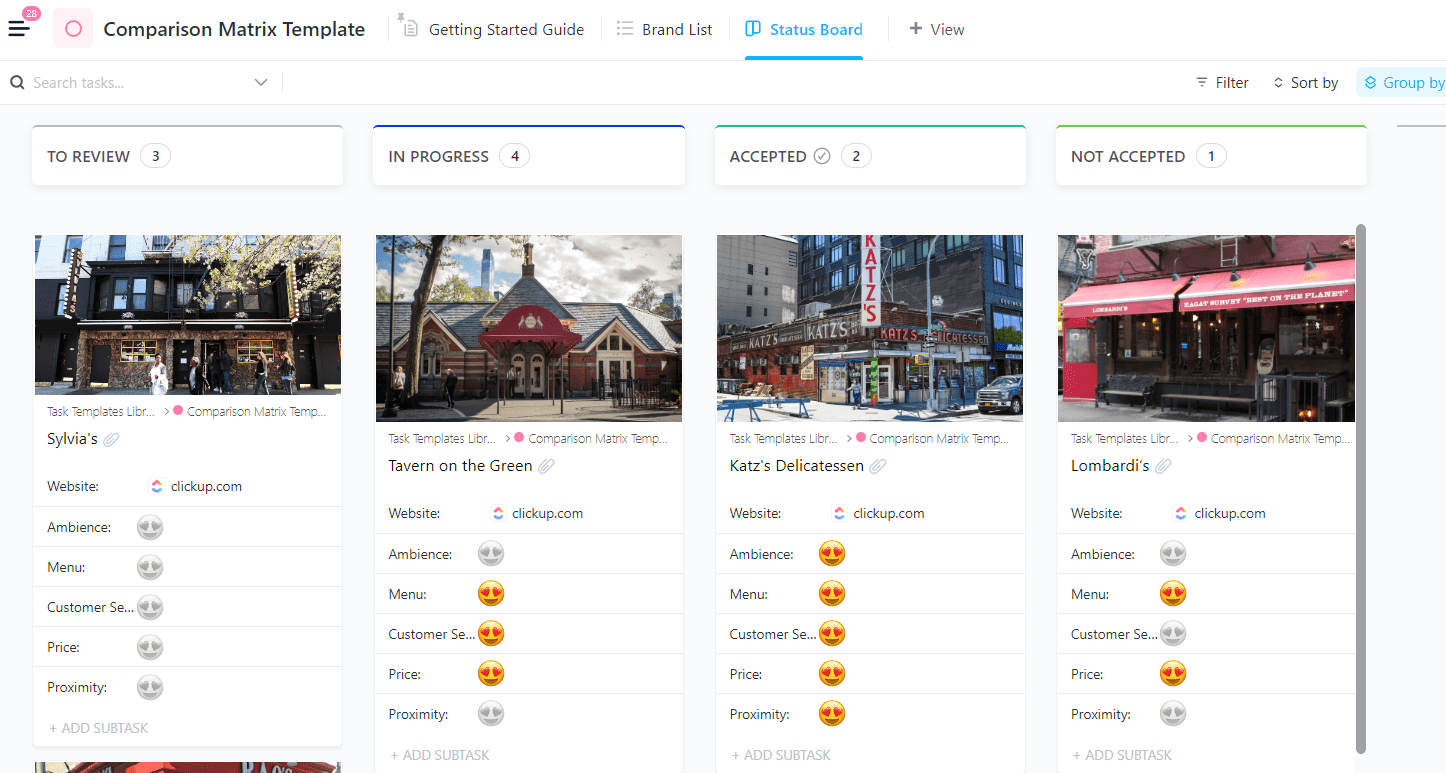
Sorry, there were no results found for “”
Sorry, there were no results found for “”
Sorry, there were no results found for “”
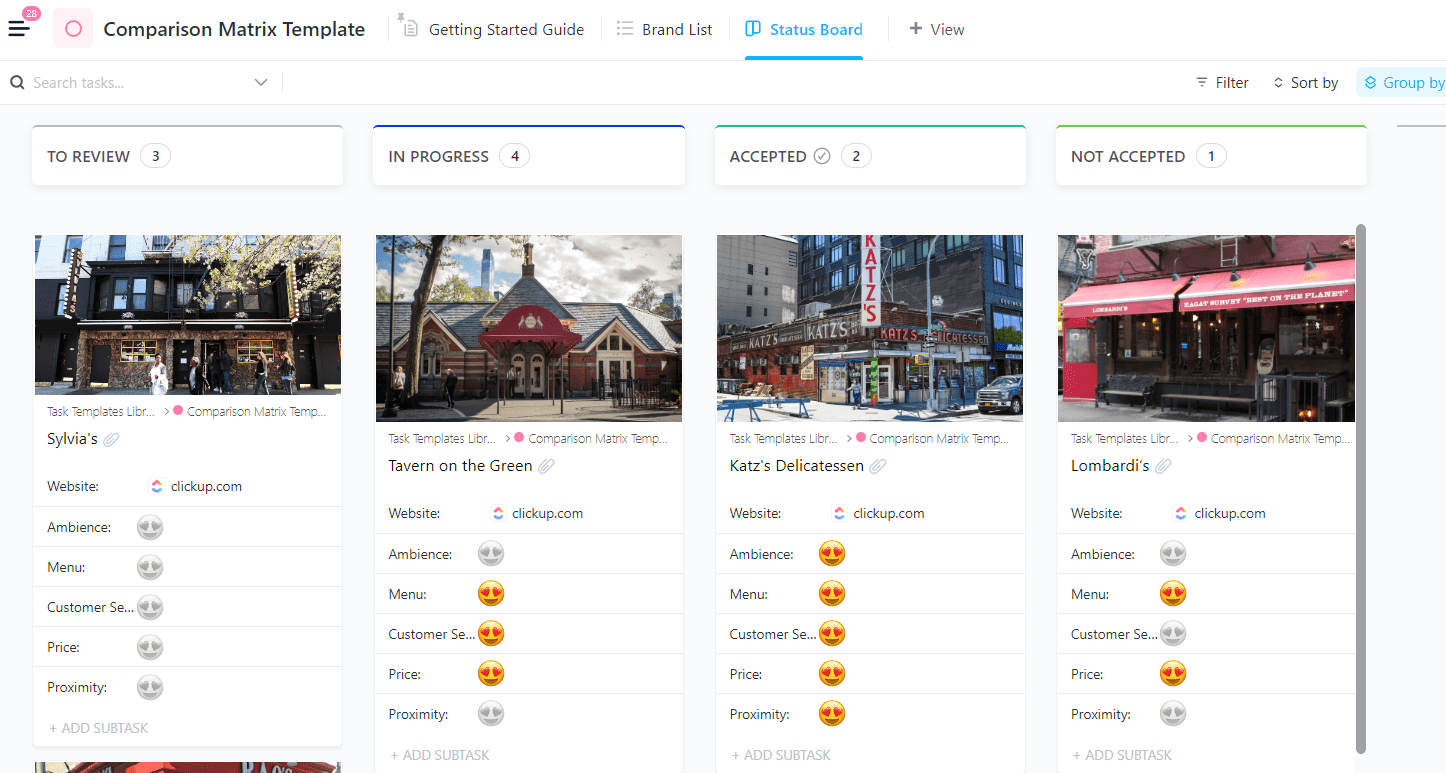
Do you find yourself stuck in decision-making, from everyday choices like picking what to watch or wear to critical decisions that impact your work or projects? Let’s just say—you may not be the problem.
In a world full of options, even simple choices can feel overwhelming. That’s where a structured approach to decision-making can help, providing clarity and guiding you toward confident, informed choices.
When it comes to high-stakes decisions—like selecting the right AI tool to boost productivity, a comparison chart template is an invaluable resource.
These templates allow you to organize, compare, and contrast key variables, whether you’re evaluating features, pricing, or pros and cons. They make it easier to find the tool that best fits your needs. Read on as we explore some comparison templates for Microsoft Excel that will simplify and streamline your decision-making process.
Here are 6 Comparison Excel Templates to Help You Analyze Data Effectively:
ClickUp is an all-in-one productivity tool that enhances collaboration and decision-making with customizable templates and robust features:
Choosing the right tools for competitor analysis for your needs goes beyond mere aesthetics.
Especially when it comes to choosing the right templates, you need to consider several key factors to ensure they effectively meet your analytical requirements.
Here’s a rundown of the key features that define an ideal comparison template:
💡 Pro Tip: Wondering how to perform a gap analysis to improve your company’s overall performance?
Here are some strategies you can follow:
Since decision-making is a component of strategic planning, choosing the right comparison chart template could be a make-or-break moment.
Here are the top comparison Excel templates worth exploring:
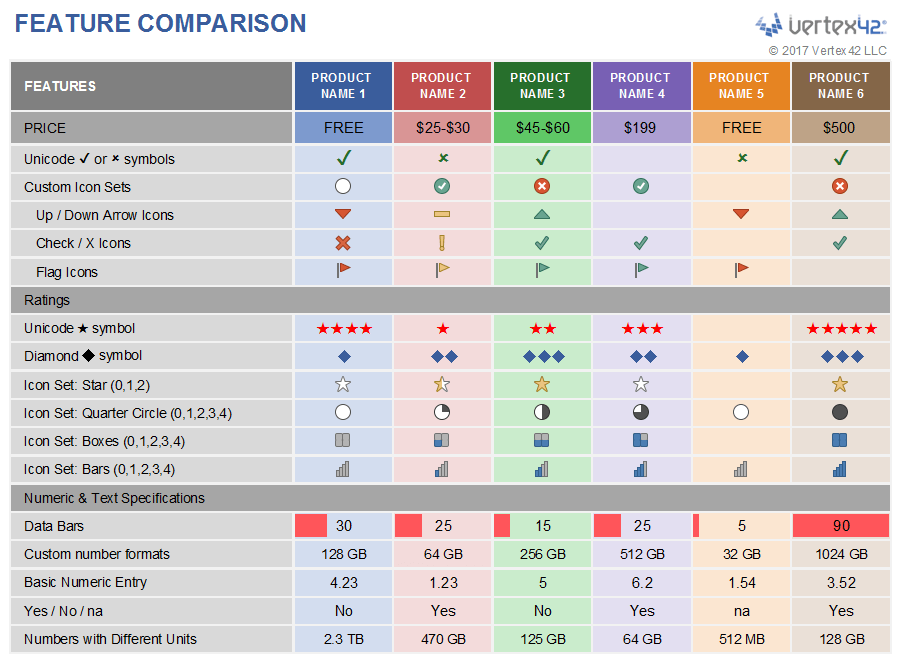
The Excel Feature Comparison Template by Vertex42 generates a side-by-side comparison of different product features.
This comparison works great for detailed industry analysis, where you can compare different companies and their offerings to select the appropriate product depending on the feature that aligns with your requirements.
You can indicate whether a product supports certain features using simple check marks. For others, you may prefer to include numerical or text specifications, such as sizes, quantities, operating systems, or screen sizes. Additionally, if you’re conducting a competitive analysis, you can rate the quality of each feature using a star rating or numerical scale.
Ideal use case:
Ideal for organizations looking to compare software applications, electronic devices, appliances, and other products with multiple features.
💡 Pro Tip: Wondering how to use free industry analysis templates to track competition?
Here are some tips to follow:
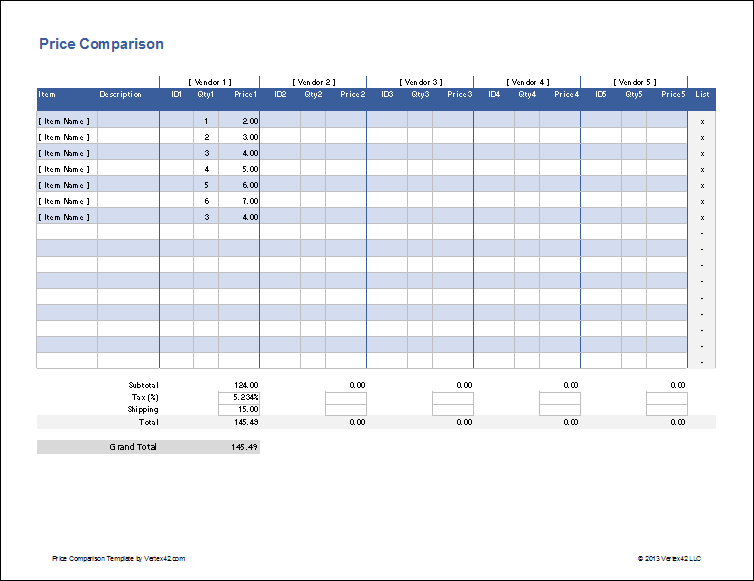
While the above product comparison chart template helps compare product features, this template helps with price comparison.
The template performs a competitive analysis of the different products and services by focusing on evaluating the cost differences. The cost breakdown helps you identify the best product for the best price—a truly value-for-money option!
Ideal use case:
Ideal for procurement teams and finance departments, this price comparison template helps evaluate products and services based on price, ensuring cost-effective purchasing decisions.
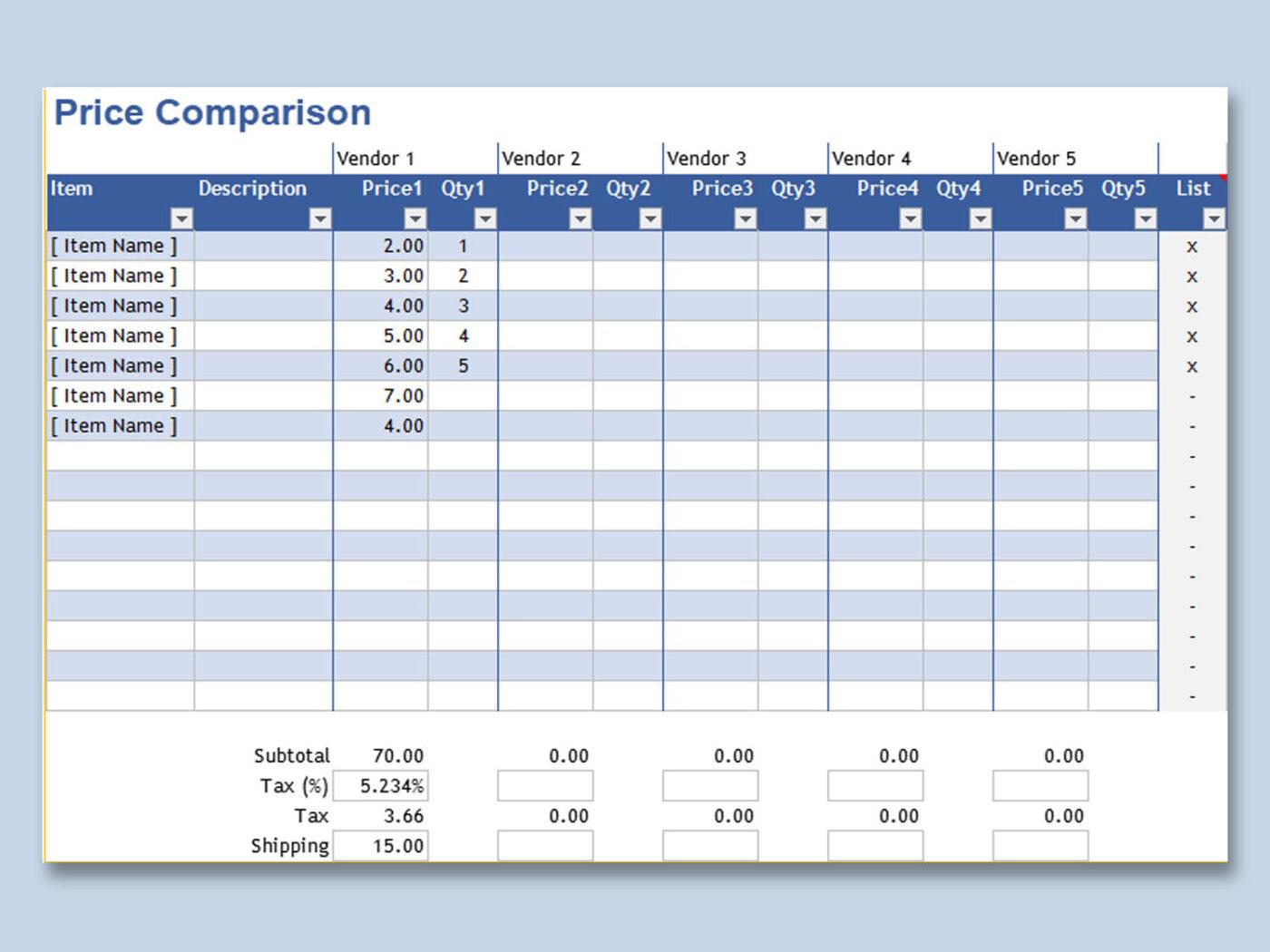
If you’re looking for a no-frills price comparison template, the Simple Price Comparison Purchase Chart by WPS would be ideal. This basic comparison chart offers a straightforward and effective framework for comparing the prices of multiple options. The price comparison template’s user-friendly format makes it easy to perform quick, effortless, and accurate cost analysis.
Ideal use case:
Ideal for office management and procurement teams, this template is perfect for quickly comparing the lowest prices on routine products and services, such as office supplies, vendor quotes, and travel options.
➡️ Read More: Top 15 Free Competitor Analysis Tools for Businesses
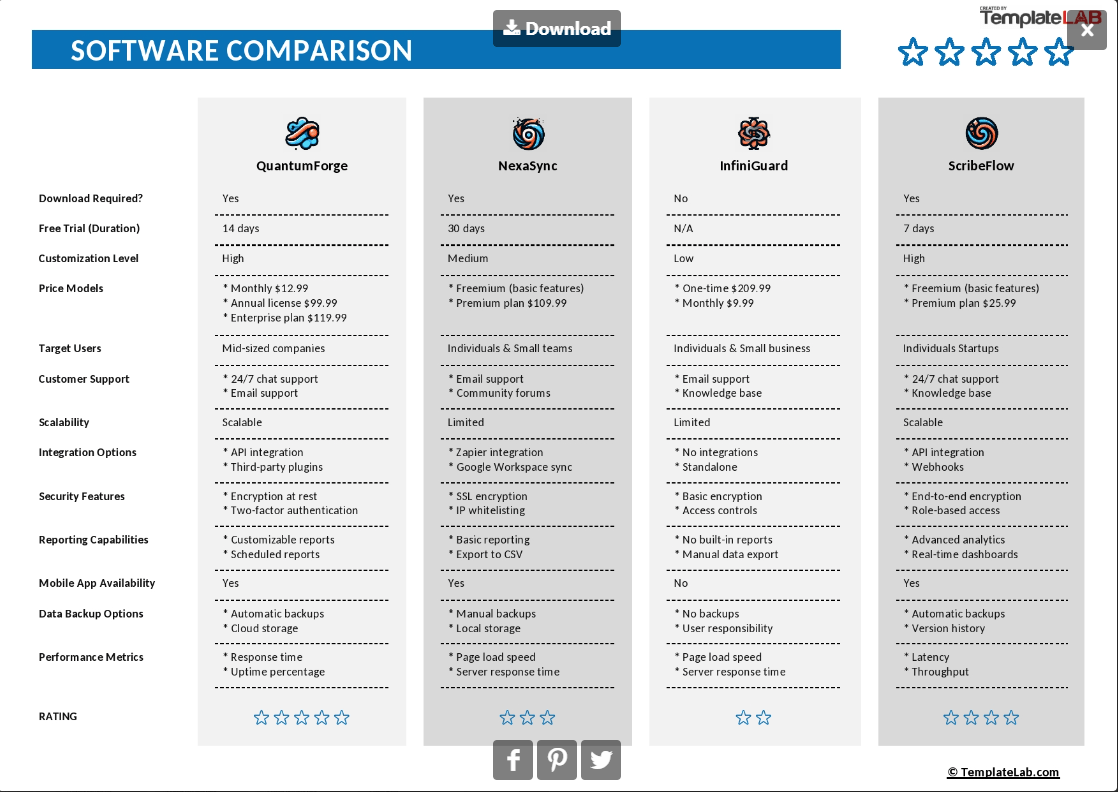
As the name suggests, this Software Comparison template provides a streamlined layout for comparing different software options. It allows you to analyze sales information and product features in a centralized location and compare your options across multiple criteria.
So, whether you’re purchasing a software solution or conducting an in-depth competitor analysis, this template is useful in both situations.
Ideal use case:
Ideal for comparing various software products across applications, including project management tools, CRM platforms, and ERP solutions. This template benefits small and large organizations looking to evaluate their products against market options.
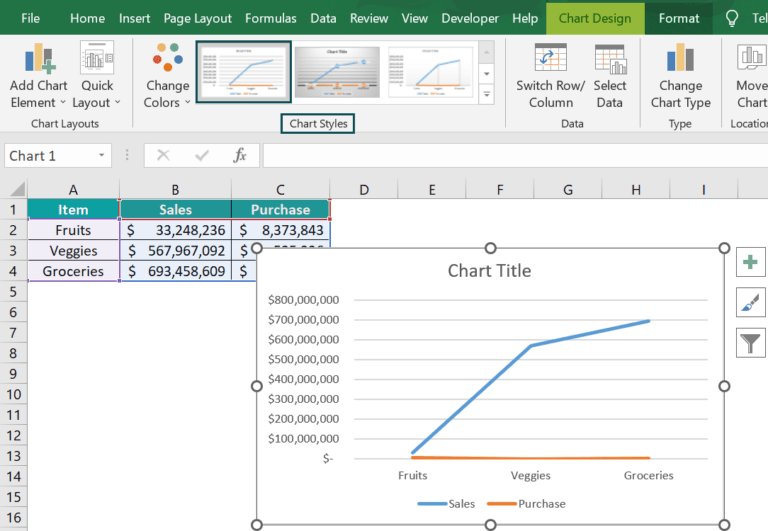
If you’re looking for a visual comparison chart template, this template would be ideal for you. It visually compares products, features, and other specifications side by side so that you can identify any differences or similarities in the items being compared.
Such a visual reference also makes the data points easy to understand. Plus, the customization capabilities allow you to zoom out or zoom into the comparisons in varying degrees, depending on your preferences.
Ideal use case:
Best suited for marketing teams, product development teams, and data analysis teams looking to compare product features, visualize competitor analysis, and summarize survey results across various metrics.

This Excel HR Software Comparison Template by Kenjo helps evaluate HR tools based on high-priority features that aid workforce management.
It comes packed with built-in fields to accommodate key HR functions, which will help you perform a detailed SWOT analysis of every tool in addition to comparing them with each other. Additionally, the template allows you to assess pricing, user reviews, and integration capabilities, giving you a comprehensive overview of each option.
Ideal use case:
This is great for HR departments that want to compare different software solutions for recruitment, payroll, and talent management to justify their technology investments.
While there are various templates available to suit different needs—from comparing HR tools to evaluating travel packages—Microsoft Excel, despite its versatility, has limitations as a competitor analysis tool.
Here are some challenges you may encounter when using comparison Excel templates:
If you’re looking for a powerful all-in-one productivity tool, ClickUp is an excellent choice. It consolidates various functionalities into one platform, enabling teams to manage tasks, projects, and workflows seamlessly.
With its extensive range of features and customizable templates, ClickUp simplifies your comparison processes and enhances collaboration.
Here are some top comparison chart templates in ClickUp to help you simplify your decision-making process:
The ClickUp Comparison Matrix Template offers a clear and intuitive layout for side-by-side comparisons. With designated fields for criteria, ratings, and comments, you can easily visualize the strengths and weaknesses of each product or service. This template simplifies data entry and empowers you to make smarter decisions instantly.
Ideal use case:
This template is ideal for product management, IT, and operations teams that need to evaluate software options such as project management tools and CRM platforms.
True to its name, the ClickUp Product Features Matrix Template gives a detailed overview of the features across different products. This helps teams measure their offerings against other similar products in the same space.
The side-by-side comparison of features allows detailed comparison and analysis so that you can discover ways to enhance your offering and gain a competitive edge.
Ideal use case:
Best suited for product managers and developers aiming to enhance their product strategy based on customer needs, market demands, and competitive positioning.
🧠 Remember: If you’re wondering how to use product strategy templates to elevate your approach, you need to focus on the following key aspects:
The ClickUp Competitive Analysis Whiteboard Template is perfect for visual learners. This comparison chart offers a dynamic space for you to visually compare your products and services against those of your competitors.
You can use it to brainstorm, hold collaborative discussions, track market trends, and plan strategies, making your analysis both engaging and effective.
Ideal use case:
The comparison chart is great for any business looking to understand market conditions before entering it. Also super helpful for marketing teams to perform competitive analysis and roll out product or service improvements.
The ClickUp Competitive Analysis Pricing Template is a hyper-focused variant of a comparison chart focusing primarily on pricing.
As a price comparison template, this helps teams compare their pricing strategies with those of competitors to optimize product or service costs. Use it to compare different pricing tiers, models, and features to gain a competitive advantage amongst price-sensitive customers.
Ideal use case:
These price comparison templates are great for sales teams and product managers for competitor price analysis and comparing products based on pricing.
💡 Pro Tip: Planning to use Competitor Analysis Templates in Google Sheets to elevate your content strategy?
Here’s how to do it:
As the name indicates, the ClickUp Software Comparison Template is designed to compare similar software solutions based on user-defined criteria. This allows teams to focus on what matters most while comparing the available options.
It features structured fields for pricing, features, user ratings, etc., so that you can perform a thorough assessment of the software offerings.
Ideal use case:
Ideal for companies comparing software solutions, including HR tools, CRM systems, and other applications tailored to their specific needs. It ensures alignment with organizational goals, helping you identify the perfect product.
The ClickUp Competitive Tracking Template provides an efficient way to monitor and analyze your competitors. With a structured layout, it allows you to track competitors’ activities, performance metrics, and market strategies over a set period. This benchmarking helps you identify trends and refine your strategies in a competitive field.
Ideal use case:
Perfect for marketing and product teams of startups or small businesses that are just getting started and do not have the time or resources to formulate their own strategies.
The ClickUp Comparative Market Analysis Template is a critical tool for evaluating market conditions and discovering opportunities. Teams can use it to compile and analyze different market-related data from multiple sources and gain a holistic view of the market realities.
Ideal use case:
This template is perfect for business strategists and market analysts who often perform market assessments while advising companies during product releases.
The ClickUp Pros and Cons List Template is a straightforward and user-friendly tool designed to help you evaluate options or decisions effectively.
It features two columns listing potential pros (advantages) and cons (disadvantages), providing a clear overview of the situation. This comparison chart also promotes team collaboration by allowing members to contribute insights into various decisions.
Ideal use case:
The template is ideal for project managers and teams of all sizes, enabling them to confront critical decisions by evaluating their options and identifying the best path forward.
Whether you’re an individual comparing car models or a business evaluating CRM options, comparison charts are essential tools for everyone.
These templates enable strategic planning and facilitate streamlined decision-making.
While Excel has limitations, ClickUp provides a vast library of comparison chart templates tailored to your needs.
With advanced features and customizable layouts, you can effortlessly compare various data types, create detailed charts, and assess your options—making it all possible with ClickUp.
Sign up now and experience the difference for yourself! 🚀
© 2026 ClickUp