Client Prospecting: Strategies, Tools, and Tips to Win More Leads

Sorry, there were no results found for “”
Sorry, there were no results found for “”
Sorry, there were no results found for “”

You can’t grow without new leads.
Chasing unresponsive contacts, tracking follow-ups, and hitting weekly targets often turns prospecting into a high-effort, low-yield grind.
The real issue? Most prospecting is reactive and based on volume instead of intent. And without a clear system, it’s easy to burn hours on leads that were never a fit.
In this guide, we’ll explore proven strategies, time-saving tools, and practical tips for building a more consistent, efficient pipeline.
Client prospecting involves identifying potential clients who are likely to be interested in your product or service and contacting them through methods like cold calling, email campaigns, social media, or networking. The goal is to qualify these prospective clients as leads and move them through the sales funnel.
Here’s what strategic client prospecting can do for you:
🤝🏻 Friendly Reminder: Client prospecting is not always about getting a ‘yes’ immediately. Tracking micro-conversions like opens, replies, or booked meetings helps identify engaged prospects and prioritize follow-ups effectively.
While closely related, prospecting and lead generation serve different purposes in the sales process.
Lead generation is a marketing-driven activity focused on attracting potential buyers. It is often done through content, ads, SEO, or events to build a list of interested contacts.
Prospecting, on the other hand, is a sales-driven activity focused on researching, qualifying, and engaging leads to start meaningful conversations and guide them through the sales pipeline.
In short,
Lead generation = Attract
Prospecting = Engage and qualify
Here’s a quick overview of the differences between prospecting and lead generation:
| Aspect | Lead generation | Prospecting |
| Goal | Attract potential buyers | Identify and contact high-quality, valuable leads |
| Approach | Inbound or automated outbound | Manual and targeted outbound |
| Ownership | Marketing teams | Sales teams |
| Scale | Broad, mass reach | Narrow and personalized outreach |
| Tools | Ads, landing pages, and other marketing collateral | CRMs, LinkedIn, email outreach, cold calls |
| Lead quality | Typically unqualified; needs further vetting | Pre-qualified based on fit, intent, and engagement |
| Personalization | Low to medium | Highly tailored messaging based on research |
| Outcome | Captures contact details for nurturing | Books meetings and opens sales conversations |
You reach out to prospects over a phone call without prior interaction. It’s high effort and high reward when done right.
Example: A sales rep at a digital agency calls mid-sized eCommerce brands offering a free audit of their ad creatives.
How to do it well:
🧠 Remember: A warm tone and real curiosity often outperform a perfect script. It’s not about selling on the spot; it’s about earning the next conversation.
Less disruptive and more scalable, this method is great for freelancers and agency teams looking to build relationships at scale.
Example: A freelance copywriter sends personalized emails to SaaS startups with subject-line tweaks to boost open rates.
How to do it well:
🧠 Remember: Understand your prospect’s pain points and craft personalized, solution-driven emails that spark interest.
This refers to building trust on LinkedIn, Instagram, or Twitter before reaching out directly.
Example: A performance marketer posts campaign teardown tips on LinkedIn and invites engagement. When a prospect comments, they follow up with a personalized message offering a free 15-minute consultation.
How to do it well:
🧠 Remember: Provide value in public before you pitch in private. Build a personal relationship by offering valuable guides or free support.
Webinars, workshops, and meetups are goldmines for relationship-first prospecting.
Example: A sales consultant attends a virtual GTM workshop and connects with RevOps leads who express interest in refining their sales playbook.
How to do it well:
🧠 Remember: Send a thoughtful message within 24 hours, referencing something specific from your chat. It shows you listened and care.
For sales teams and agencies equipped with CRM systems or sales prospecting tools like ClickUp or LinkedIn Sales Navigator, database mining offers a highly targeted approach to prospecting.
How to do it well:
🧠 Remember: Use recent triggers like job changes, funding, or product launches to add context and make your outreach timely and relevant.
A well-mapped out client prospecting workflow can maximize your sales potential. Including the right tools can help you streamline and automate each step of your sales prospecting process and help your teams stay on track.
Here’s how to build a seamless and repeatable workflow for client prospecting.
Before you start prospecting, pause and ask: Who exactly are we trying to sell to?
An ICP describes companies or individuals most likely to benefit from your product and convert. Without this, your outreach will be scattered, filling your pipeline with poor-fit leads.
A strong ICP includes:
Once defined, your ICP should be easy for sales development representatives (SDRs), account executives (AEs), and marketers to access and reference.
With ClickUp, you can turn your ICPs into living, collaborative documents.
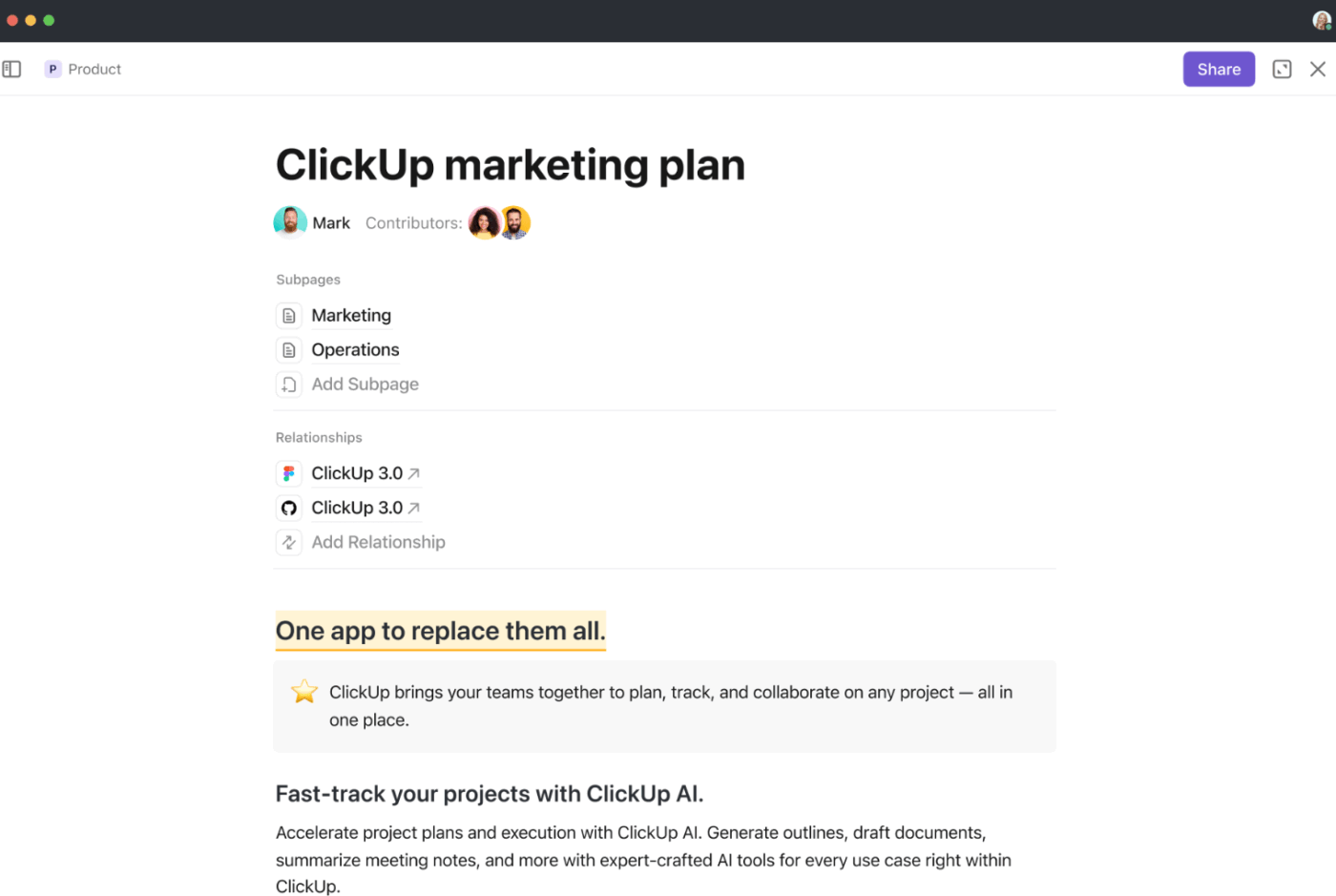
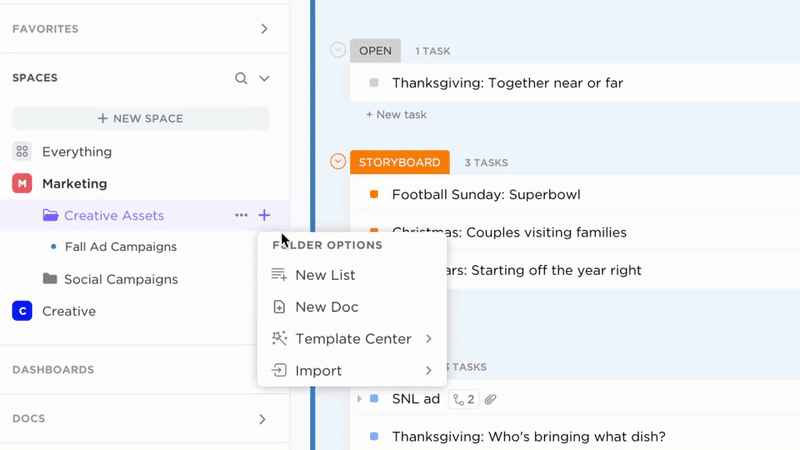
🚀 Optimization Tip: Use Doc Relationships to create a connected ecosystem. For example, your ‘E-commerce ICP’ doc can link to:
📚 Also Read: How to Use AI for Lead Generation
Now that you know your ideal customer profile, it’s time to find real prospects who match it.
But building a quality prospect list requires capturing meaningful context. A high-quality list should include:
This is where many teams hit a wall, managing disconnected spreadsheets, digging through tools, or importing outdated CSVs. You need a centralized, flexible system where you can segment, score, and act on your leads.
With ClickUp CRM, you can easily organize leads and move them through your pipeline.
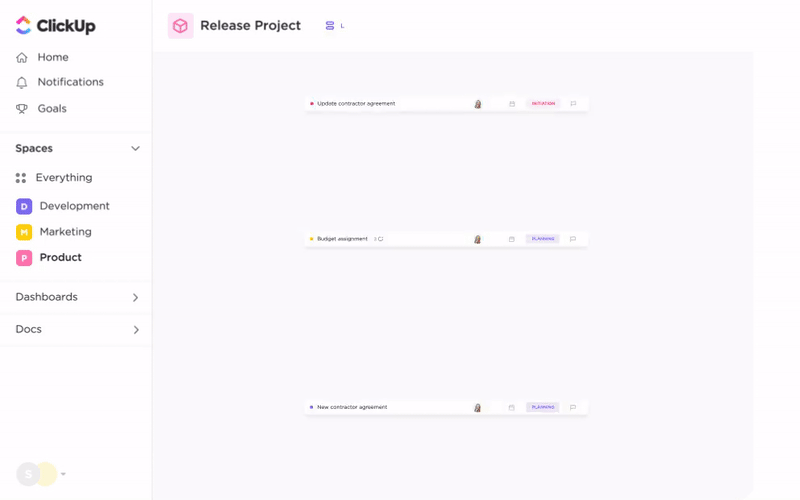
Aside from all of this, you can also use ClickUp Automations to automate CRM workflow tasks:
🎥 Learn how combining CRM and project management can streamline workflows and improve team collaboration. Watch this video to see how it works.
💡Pro Tip: Instead of starting from scratch, use a ready-to-use structure tailored to sales processes. This will allow you to begin managing your leads immediately. Here are some CRM templates with pre-built fields, stages, and task statuses, saving you time on setup.
📮 ClickUp Insight: 83% of knowledge workers rely primarily on email and chat for team communication.
However, nearly 60% of their workday is lost switching between these tools and searching for information. With an everything app for work like ClickUp, your project management, messaging, emails, and chats all converge in one place! It’s time to centralize and energize.
ICP. ✔️
Prospect list. ✔️
Now, outreach is where prospecting starts to generate real pipeline opportunities. But it only works if it’s consistent, timely, and personalized.
You don’t need a massive SDR team to get this right. You need a repeatable system that lets you:
For example, you can create ClickUp Tasks for each lead or campaign and structure them with subtasks, checklists, due dates, and Custom Fields like Last Contacted or Response Status. Assign task owners, set dependencies to control outreach flow, and save entire sequences as reusable task templates—like “Cold Outreach—eComm Leads Q2”—to keep things scalable.
Automations can then handle the heavy lifting: trigger follow-up reminders three days after the last step, update a prospect’s status when a field changes, or notify your team when a hot lead replies. With Custom Fields tracking responses (Yes, No, No Response), you can also easily segment and analyze outreach performance at a glance.
💡Pro Tip: Craft tailored outreach messages by inputting details like target audience, product features, and desired tone with ClickUp Brain.
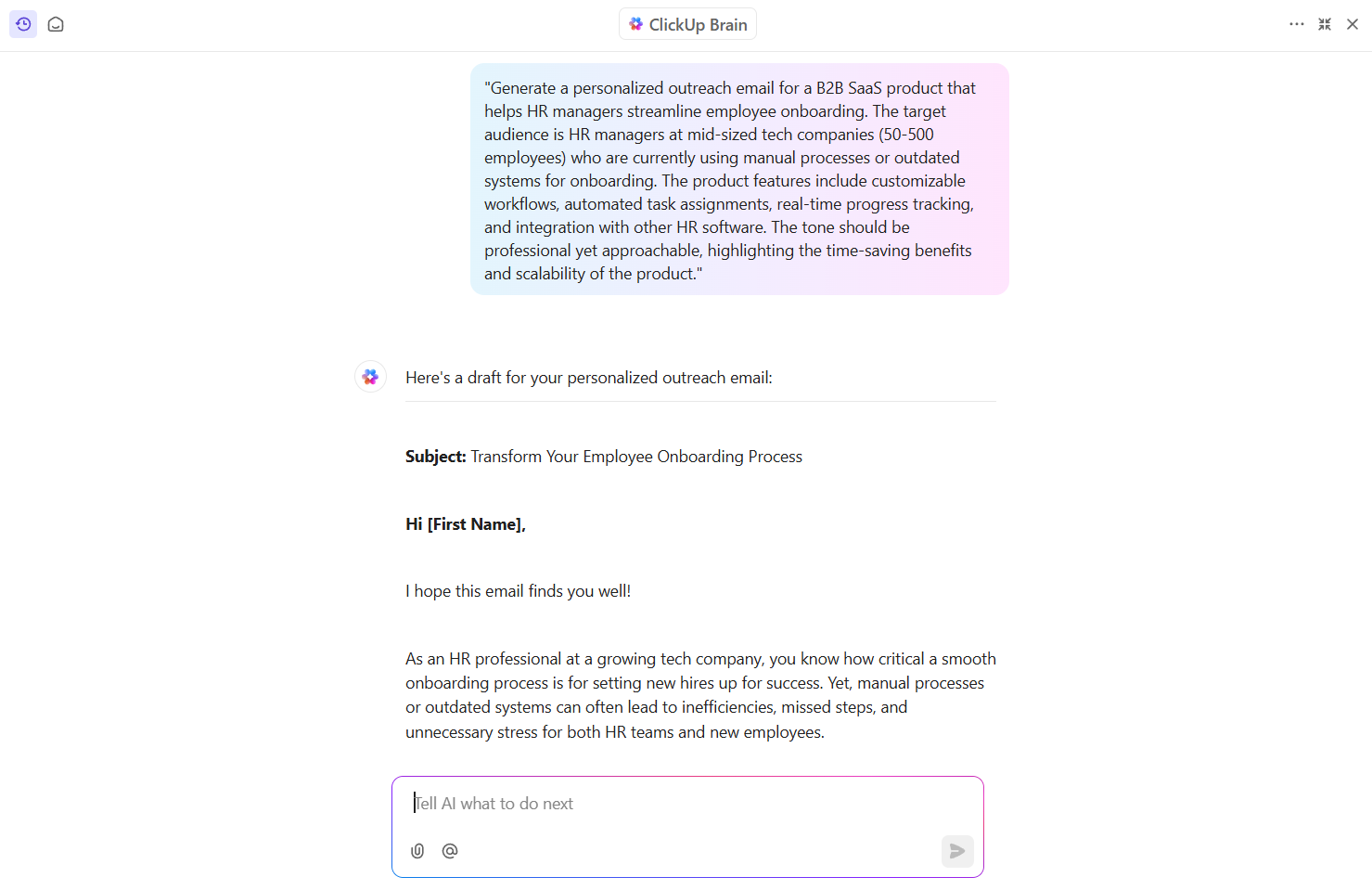
Not every lead is ready to buy, and that’s fine. The goal is to identify high-quality leads worth nurturing and fast-track them through your pipeline.
Use frameworks like BANT and MEDDIC within ClickUp’s task management system. For example, create Custom Fields for budget or authority to filter and prioritize leads based on specific criteria.
This is also where tight collaboration between SDRs and AEs becomes essential.
ClickUp for Sales supports deal qualification and collaboration by offering a flexible and centralized workspace for your sales team to track, score, and collaborate.
ClickUp also enables real-time tracking of deal metrics like total value, expected close amount, and cost-to-acquire using column calculations and ClickUp Dashboards.
| Tool name | Features | Best for |
| ClickUp | Task management, custom fields, automations, dashboards, CRM-style pipelines | Organizing, assigning, and tracking every step of the prospecting process |
| ZoomInfo | Company data, contact enrichment, and intent signals | Finding accurate, up-to-date contact information and company insights |
| Hunter.io | Email finder, email verification, Chrome extension | Finding and verifying email addresses for accurate outreach |
| LinkedIn Sales Navigator | Advanced search filters, lead recommendations, and CRM integration | Discovering and engaging with prospects based on job role or growth signals |
| Dealfront | Company tracking, intent data, and website visitor identification | Identifying and targeting high-quality prospects using real-time signals |
| Cognism | GDPR-compliant B2B data, AI-powered enrichment, intent filters | AI-powered B2B lead generation with enriched contact data |
| Zapier | App integrations, automated workflows, lead routing | Automating lead management and connecting your sales tools seamlessly |
📚 Also Read: Best CRM Software Examples
So you’ve put together a detailed prospecting workflow, and it’s in motion. Now, the question is, how well is it working? Is it generating quality leads? Are they moving through the sales funnel?
To measure the effectiveness of your prospecting efforts, track metrics like lead volume, engagement rates, and conversion rates, and integrate these into ClickUp’s Dashboards for visual insights.
However, simply tracking these metrics is not enough. You need to map out this data to identify recurring patterns or trends in the data and optimize your client prospecting process.
ClickUp Dashboards offer a comprehensive and customizable way to visualize your metrics and identify trends and improvement areas.
Create visual reports with pie charts, bar graphs, and other widgets to track key metrics and gain quick insights into your team’s performance.
Filter by date ranges, lead sources, or sales stages to explore the data more deeply. Track and compare performance across different segments to optimize your prospecting strategy.
Many sales teams struggle to find the right prospects, engage them meaningfully, and move them through the funnel consistently.
Here’s a breakdown of some of the most common challenges in client prospecting and actionable ways to tackle them.
Spending time on unqualified leads drains your team’s energy and slows the pipeline. Misaligned prospects result in lower conversion rates and longer sales cycles.
Solution:
Cold emails and generic messages are often ignored. When outreach lacks personalization or value, even the right prospects lose interest.
Solution:
An ineffective sales process results in lost opportunities since essential steps are missed and prospecting becomes inconsistent. Unclear workflows can also negatively impact your sales team’s productivity by reducing the time spent selling.
Solution:
📚 Also Read: Sales Automation Tools for Small Businesses
When done right, client prospecting drives business growth through a steady pipeline of potential customers. It expands your reach and creates revenue opportunities.
However, most businesses struggle because client prospecting requires consistent effort and a strategic approach, and many fall short in both areas.
The bottom line? The best prospecting strategies aren’t about doing more; they’re about doing better. That means focusing on high-intent leads, personalizing your outreach, and using tools like ClickUp to track touchpoints, automate follow-ups, and keep your pipeline moving.
So sign up on ClickUp today and start building a more scalable prospecting engine!
© 2026 ClickUp