Client Management Workflow Strategies for Business Professionals

Sorry, there were no results found for “”
Sorry, there were no results found for “”
Sorry, there were no results found for “”
Whether you own a small business or you’re a project manager at an enterprise company, solid client relationships are a must. But building and maintaining any relationship is far from easy—especially when it comes to creating rock-solid client relationships at scale.
As you add more clients to your roster, it becomes harder to meet expectations, communicate effectively, and forge lasting bonds with your favorite clients.
But with the right client management strategies, you’ll not only build good relationships with your clients but also streamline your workflow and boost profitability. What’s not to love? 😍
In this guide, we’ll explain the basics of client management, why it matters, and actionable tips to boost your client management skills.
Client management is the process of strategically forming and maintaining strong relationships with both existing and potential clients. The goal is to learn more about your current and prospective clients, anticipate their needs, and provide all-star service at every touchpoint. ✨
Treating customers well is obviously a business best practice—client management just codifies that practice and provides a helpful structure for client relationship management.
To succeed in client management, start by following these guidelines:
At the end of the day, businesses that invest in fostering long-term client relationships will boost their profitability.
Sometimes managing client expectations and contacts can feel like a never-ending job. You want to be the go-to provider, but when you have 15 clients chatting with you at once, it’s tough to under-promise and over-deliver.
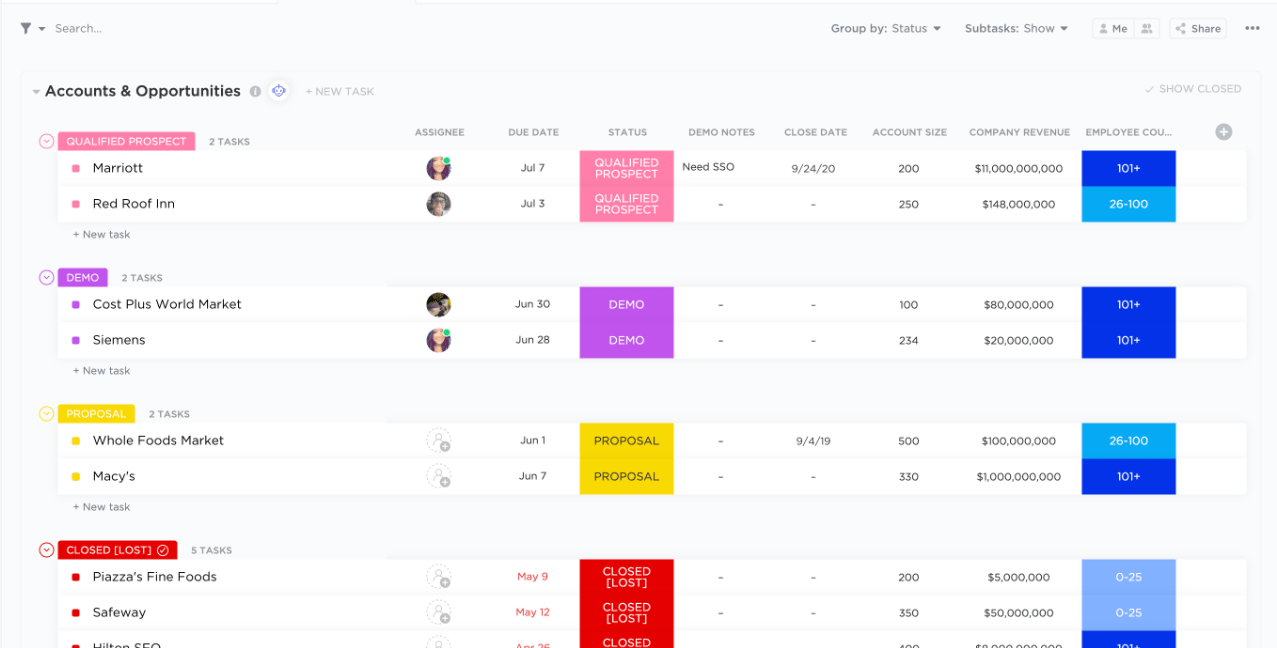
The good news is that with a great client management system in place and a knowledgeable client manager, you can simplify your work and build good client relationships at the same time. It doesn’t have to be a nightmare to manage all your clients and over-deliver the value of your work.
While there are several client management pitfalls, there are other key benefits too.
Trust is the cornerstone of any long-term relationship, especially in business. In fact, 42% of consumers will go to a competitor if they stop trusting a brand, so it has never been more important for companies to build trust.
When you foster a better client relationship, you have more opportunities to communicate with and delight your customers, which builds trust over time.
Why spin your wheels looking for new business when you can work with the great customers you already have? Client management streamlines your workflow to make customer loyalty happen automatically, at scale.
Clients appreciate proactive check-ins and clear communication. But it’s tough to offer those two things without a solid client management strategy in place.
With the right approach, you can offer better customer service to all clients without overwhelming your team. You just need the right tools and setup. ⚒️
Sure, treating your customers well is the right thing to do, but it also comes with a pleasant side effect: more revenue.
Happy clients stick with you longer, spend more, and even advocate for your brand. In fact, 60% percent of shoppers will do more business with you if they have a good experience, and that’s great for your budget. 💰
And not only that, you build a smarter team to effectively manage client satisfaction, while allowing your team to better bring in new clients.
Client management skills are the key to customer satisfaction and full corporate coffers. The issue is that client management isn’t always easy, especially if you have a lot of clients or your team lacks the right tools for the job.
Fortunately, client management is a cinch with the right strategy. Follow these 10 tips for effectively managing clients.
Once you understand your customers, it’s time to mobilize your customer data in a CRM.
Storing customer data via email or spreadsheet is a start, but it slows down your team when they’re hunting for details. Plus, if multiple team members are contacting the same client, it’s difficult to document every touchpoint in a spreadsheet in real-time.
A CRM is a must-have for client management. With a CRM, you keep a log of:
There are plenty of client management software options to choose from, but it’s best to go with an option that blends CRM functionality with project management.
Instead of keeping your tasks separate from your customer data, this software melds the two for managing all customers and tasks in one easy-to-find place.
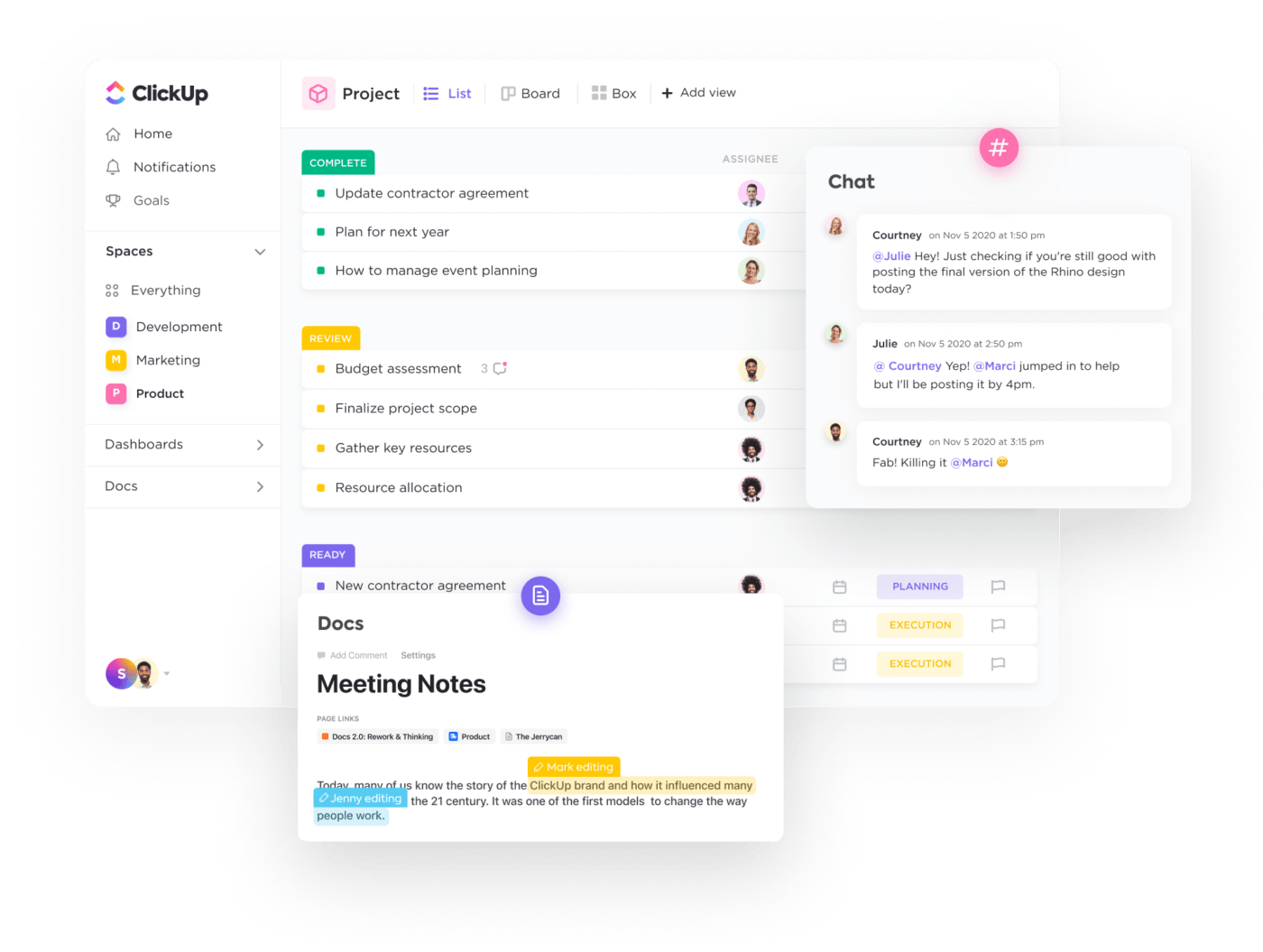
You’re targeting a certain customer segment, so your clients will all have something in common. But even then, their needs will differ. One client might worry mostly about costs, while lost time and productivity weigh heavily on another client’s mind.
Every client has a need, and it’s your job to find it. During your first client call, practice active listening to suss out their biggest challenges.
This isn’t about your business or pushing a particular product or service. It’s all about identifying client challenges, which should have a big impact on how you manage the client relationship.
For example, if you’re a B2B SaaS company and a client’s biggest challenge is accounting accuracy, your messaging should lean heavily into reliability, trust, and quantifiable metrics.
This doesn’t have to be a drawn-out process, either. Just ask your clients, “What’s your biggest challenge? How can we fix it?” and you’ll get all the answers you need.
Once you know the client’s biggest need, document it in your CRM. Create a custom field for pain points so your sales team has the knowledge to give each client personalized help, no matter who they speak to.
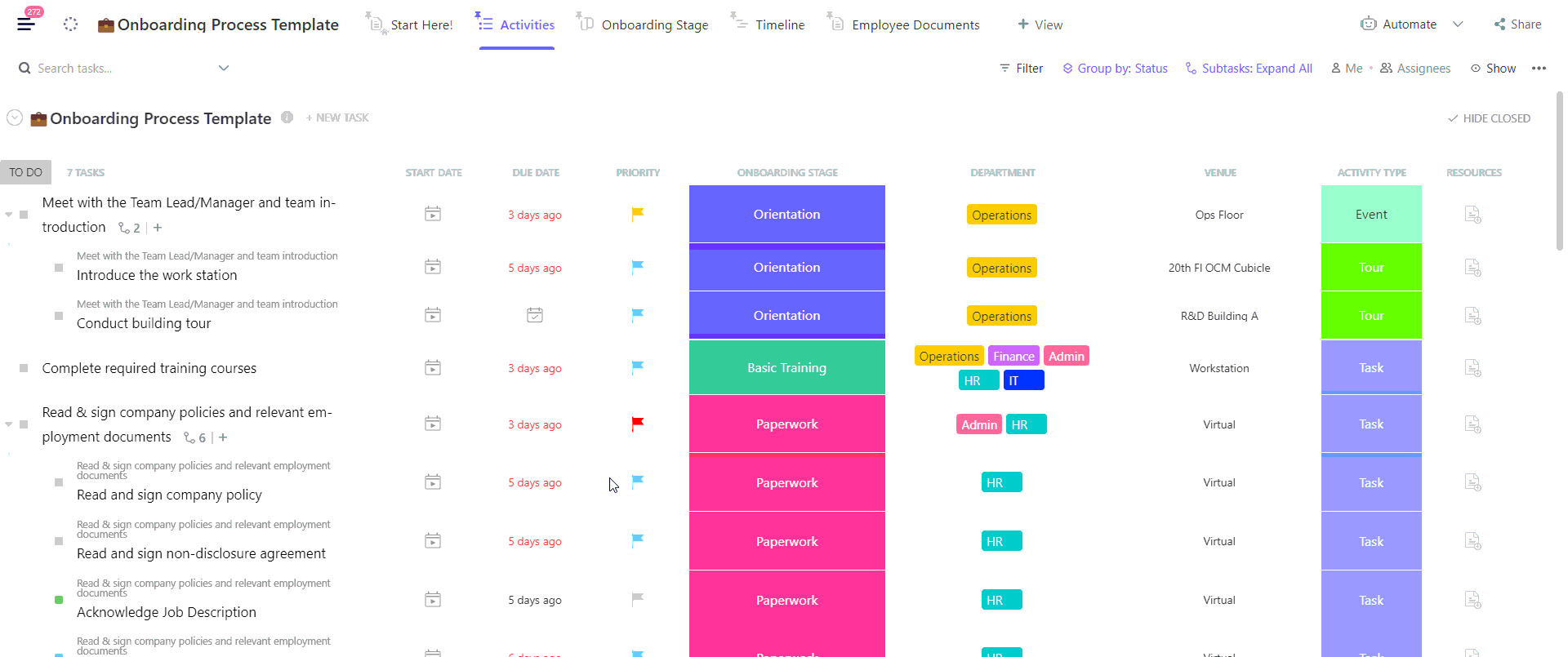
Like any relationship, first impressions matter when working with clients. Start the relationship off on the right foot by ushering new customers through a structured onboarding process.
With client onboarding, your team:
Client management is much easier when you standardize the new client onboarding process. Think of it as a new client orientation where you welcome the client to your business and train them on how you do things.
Onboarding is your first chance to show clients that they made the right choice by working with you, so create a stellar experience that knocks their socks off. 🧦
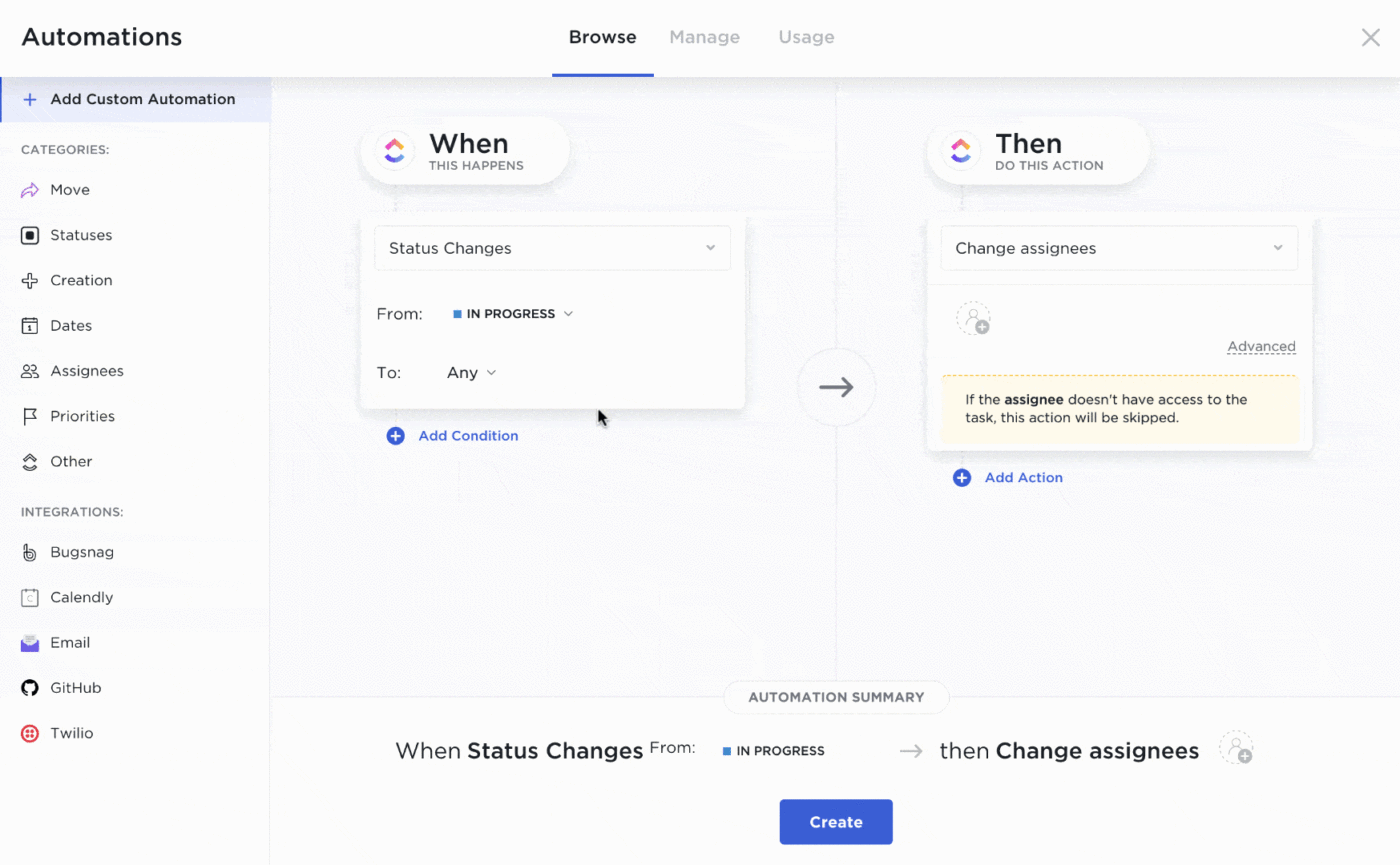
Manual client management is possible for small businesses, but if you chat with dozens of clients a day, your inbox is going to get crowded, fast.
As long as you use a solid CRM, you can automate a lot of client management tasks. For example, lead qualification, lifecycle management, and customer onboarding are prime candidates for automation.
CRM workflow automation uses “if-then” drag-and-drop logic maps to automatically route client communications, tasks, and project statuses through the CRM without any manual input from your team. Nice, right?
But if you want to take things a step further, customize your system with ClickUp’s free CRM templates. Save time on formatting and focus on your clients with templates. Use a template for commission tracking, sales pipelines, and customer service management—the sky’s the limit. 🤩

Setting boundaries is important in any relationship. When the client knows what to expect from you, it saves everyone the headaches of out-of-scope work and disappointed clients.
Before you do any work, set expectations with the client for:
Your client contracts or SLAs should spell out these expectations in black and white, but you should also set expectations during client onboarding calls. We’d still recommend documenting it somewhere in writing, though.
But remember, boundaries mean nothing if you don’t enforce them. If your team has a hard time saying no, you might need client management training to learn how to (politely) draw a line in the sand. 🏖️
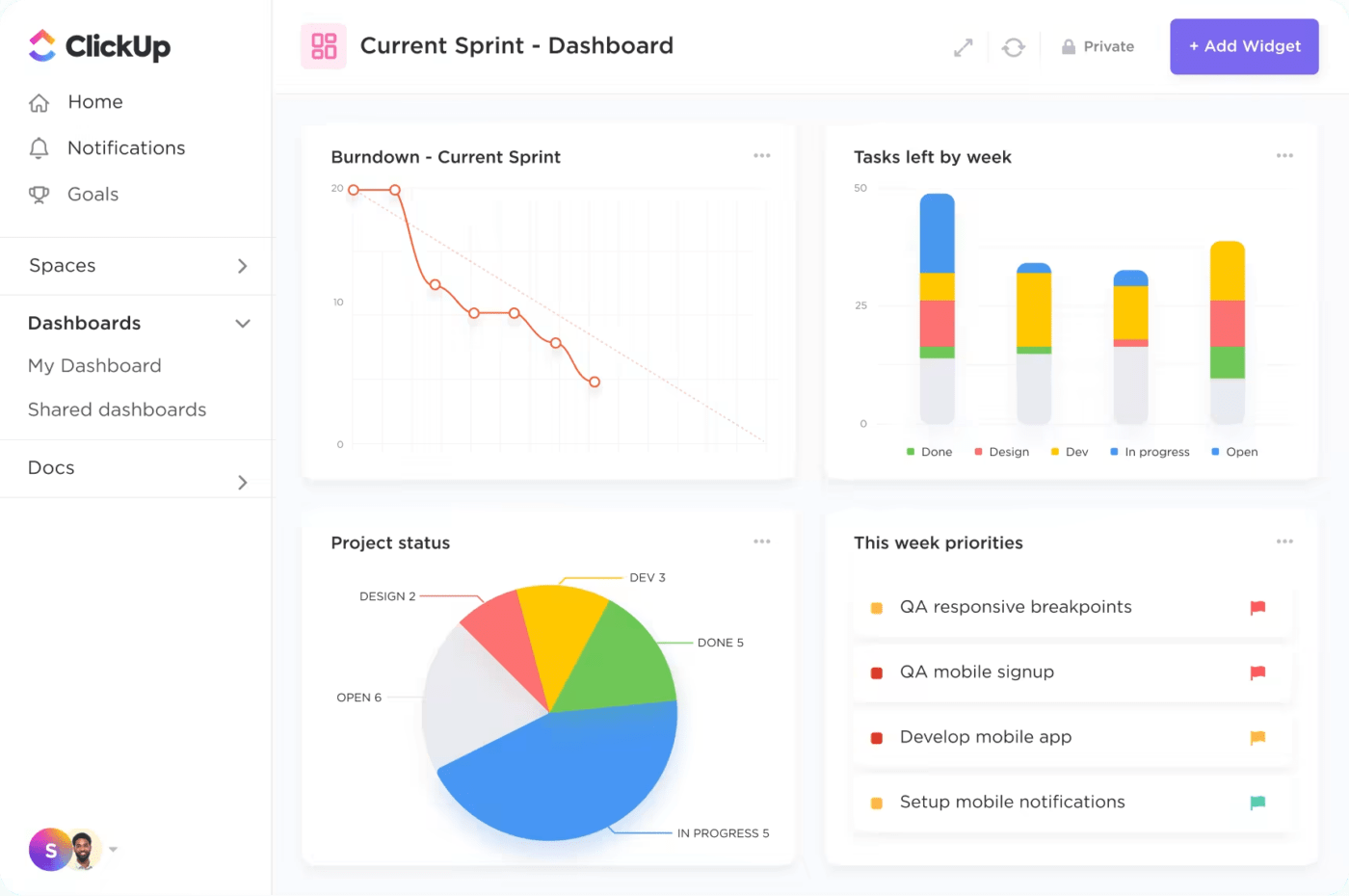
Everyone wants to feel special. Clients don’t like generic emails, text messages, or reports. They want content that’s hyper-specific to their needs.
You’re already tracking a lot of customer data in your CRM, so why not mobilize that data to give your clients a world-class experience?
Use data to personalize:
Usually, this level of personalization would require hands-on work from your team. But as long as you automate the client management process with a powerful CRM, you have the power to personalize experiences for hundreds of customers at once.
You wouldn’t consider someone your significant other if you only heard from them a few times a year, right?
Managing clients requires pretty regular follow-ups. It might feel weird to reach out when there’s nothing wrong, but that’s precisely when you should reach out.
Being proactive is a great way to offer excellent client service, which gives customers the support they crave while nipping potential problems in the bud early on. Try to keep clients engaged and heard with frequent feedback opportunities. Using ClickUp Forms with conditional logic makes it a breeze for you and your customers to stay connected.
Globally, 70% of customers have a better view of businesses that offer proactive customer service, so check in with your clients even when things are going well. You don’t need hour-long phone calls with your clients every week. Use customer service tools to stay in touch via:
If your team doesn’t have time to check in regularly, use automation to send quick follow-up messages on a predetermined schedule.
Client management improves the customer experience, and happy customers are much more likely to become brand advocates. Your clients already love you. Why not incentivize them to share the love with their friends?
Word-of-mouth referrals are a powerful way to source more high-quality clients, but they don’t come with an incentive for the referrer. Encourage more leads by creating a formal referral program. Offer enticing discounts, coupons, or freebies to successful referrers and watch the leads roll in. 📈
Remember to track all referrals in your CRM. Over time, the data will tell you which clients are your biggest advocates.

It’s one thing to think you’re doing well, but it’s another thing entirely to quantify your success in numbers. Client management is all about the data, and you need quantifiable metrics to understand whether your client management strategy is actually paying off.
Over 44% of businesses say customer service is their main differentiator. The margin for error is thin, so if you aren’t tracking your client metrics yet, this is your cue to start.
Any CRM worth its salt will track critical client management metrics, like:
Qualitative feedback is also important. Log all customer comments and survey responses in your CRM to view qualitative information alongside the hard numbers. This will give you a better idea of how well you’re crushing the client management game.
It might feel awkward to celebrate your successes, but when you work hard, you deserve to brag about it a little bit. When you achieve (or exceed) a client’s expectations, celebrate! 🎉
This is great for your own team’s morale, but it also shows the client that you’re genuinely happy for their success and care about their outcomes. Plus, it gives them a little dopamine hit that makes them eager to get even more results.
Celebrate your clients by:
Sure, client management requires a little upfront effort, but investing in your customer relationships is, hands down, the smartest way to grow your business.
If you need to justify a client management system to your boss, tell them that client management comes with a host of benefits.
Churn happens when, for whatever reason, a customer leaves your business. Churn is natural in any business, but proper client management keeps churn as low as possible.
After all, when you treat customers well, you give them more reasons to keep you around than to go with someone else.
Client management software addresses small problems before they become big issues and positions your team as go-to experts your clients can count on. It makes your customers feel valued, which encourages them to give you repeat business—and even referrals.
Misunderstandings and duplicate work are just a few of the problems that can happen without management software in place. But when you have a system for managing clients, your team has a ready-made framework for who handles what, and when.

The right CRM solution keeps all customer information in one place alongside your team’s projects and tasks. This setup removes ambiguity and paves the way for excellent communication and better collaboration.
Is your client success team doing well? Are your client management strategies actually paying off?
The good news is that client management is highly measurable, so you can easily track your metrics and KPIs to understand what’s working. Use this data to develop better strategies for communicating with your clients and watch your business grow over time.
Client management encourages existing customers to stick with your company over time by providing a best-in-class experience. Since these customers already know you, they’re more receptive to upselling or cross-selling than fresh prospects. You can confidently ask for payments!
Plus, many client management tasks are ripe for automation, so you’ll get more customer touchpoints for less manual effort.
In business, reputation is everything. It won’t happen overnight, but doing a good job consistently will build your company up as an industry expert.
By consistently meeting (and exceeding) customer expectations, you build trust with your existing clients. People talk, so it’s only a matter of time before word gets out and you have an edge over the competition and start winning over new clients. 🏆
It doesn’t hurt that reputation is something you earn, so your competitors can’t copy your brand’s image.
Business is cutthroat these days, but a solid client management system will give you a much needed leg up on the competition. Creating an intentional strategy, supported with the right tools, makes everything a walk in the park.
Instead of handling current or prospective clients manually, plug your data into the ClickUp CRM.
Manage customer data, centralize outreach, and save a ton of time with ClickUp’s built-in automations. Craft your own template or copy our ready-made options for real estate, customer service, invoicing, and a lot more.
Create your ClickUp CRM right now—it’s free forever, and there’s no credit card required!
© 2026 ClickUp