ClickUp vs. Capacities: Which Tool is Better for Productivity?
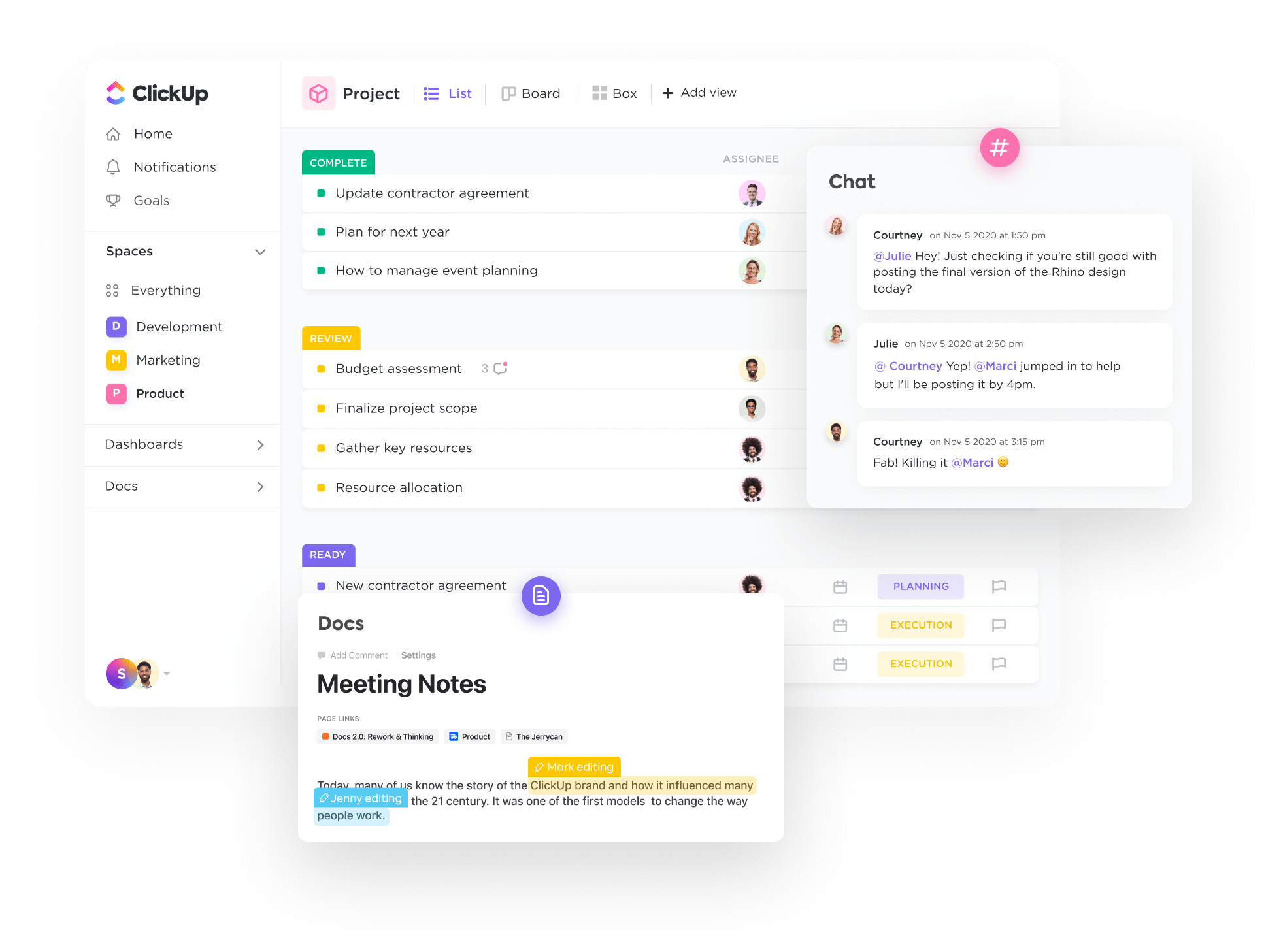
Sorry, there were no results found for “”
Sorry, there were no results found for “”
Sorry, there were no results found for “”
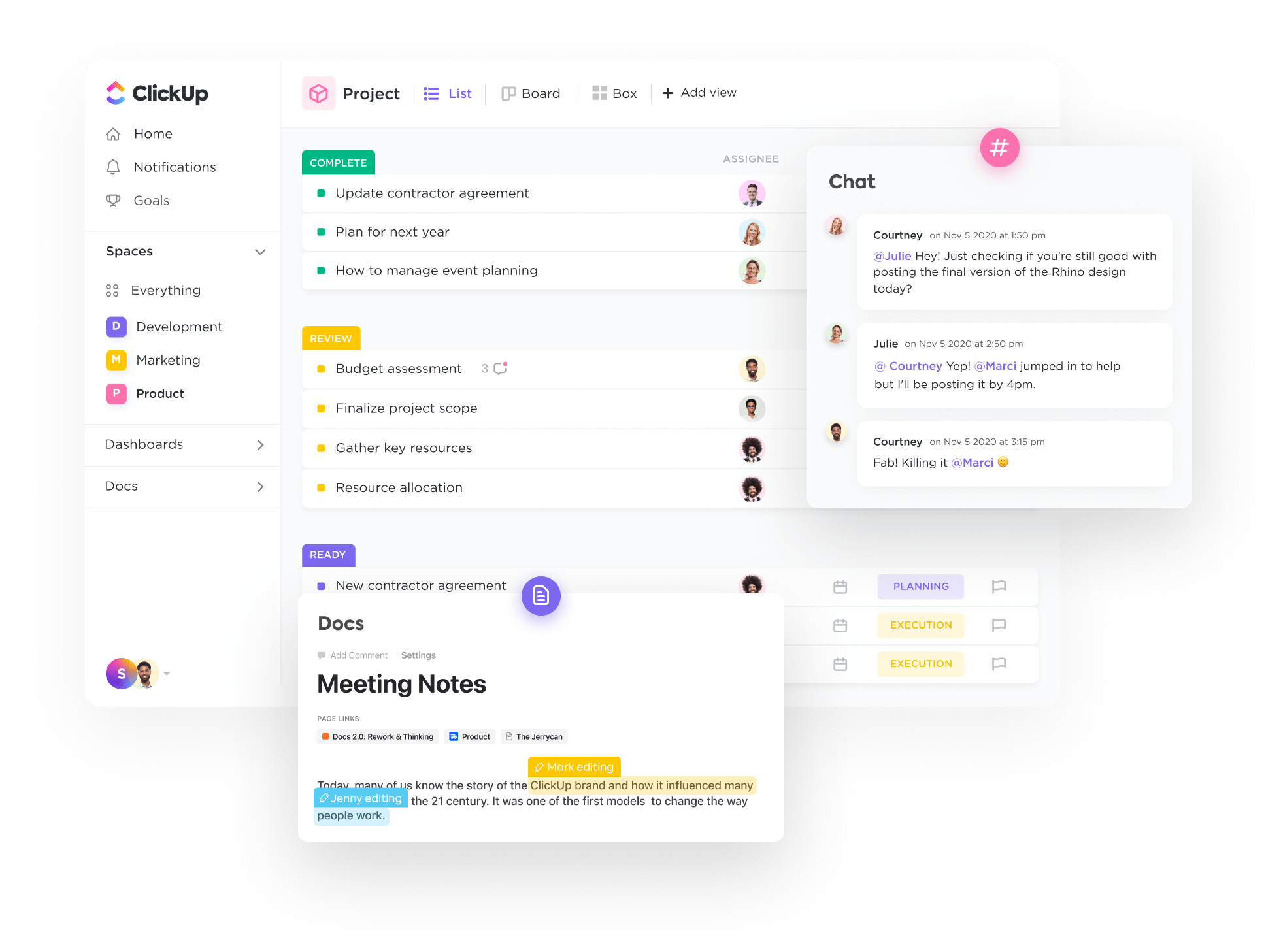
Ever jot down a brilliant idea on the back of a receipt or scribble meeting notes on a sticky note only to lose it?
We’ve all been there.
Note-taking in task management may seem mundane, but it’s the secret to meeting deadlines, managing projects, and staying organized.
ClickUp and Capacities are two tools that make note-taking and task management simpler.
Whether you’re leading a team or seeking personal efficiency, this ClickUp vs. Capacities comparison will help you choose the right tool.

ClickUp is the everything app for work that brings your tasks, docs, and chats together into a collaborative, AI-powered workspace. Each of its powerful features is designed to simplify how you manage tasks, organize multiple projects, and collaborate with your team. It helps professionals and students tackle to-do lists, monitor due dates, and handle even the most complex projects seamlessly.
With tools like time tracking, task cards, and shared docs, it centralizes everything so you can work smarter and stay focused on what matters. 🛠️
From organizing knowledge bases to creating trackable workflows, ClickUp offers flexible tools that adapt to your needs. Let’s look at its prominent features:
ClickUp’s Knowledge Management features help store information and make it actionable and accessible. Whether building a team wiki, drafting SOPs, or creating project roadmaps, ClickUp ensures your knowledge is centralized, searchable, and easy to update.
ClickUp Docs transform how you document, share, and access knowledge, making work feel like play.
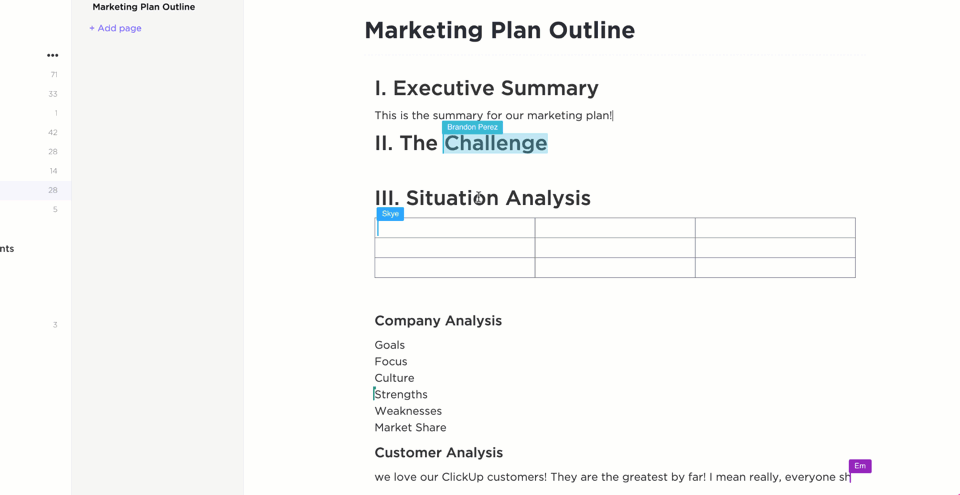
Here’s what makes it a game-changer:
Docs is so good it makes me never want to use Word again for outlining processes or taking notes.
This testimonial reinforces how impactful the Docs feature is, particularly for professionals looking for efficiency and simplicity in documentation management.

ClickUp Brain is your AI-powered assistant that simplifies knowledge management and enhances the quality of your documentation. It connects your tasks, docs, and projects within ClickUp, enabling instant, context-driven answers to your questions.
📮 ClickUp Insight: We recently discovered that about 33% of knowledge workers message 1 to 3 people daily to get the context they need. But what if you had all the information documented and readily available?
With ClickUp Brain’s AI Knowledge Manager by your side, context switching becomes a thing of the past. Simply ask the question right from your workspace, and ClickUp Brain will pull up the information from your workspace and/or connected third-party apps!
You could ask it, “What’s our vacation policy”, or “How do I submit my expenses for reimbursement”, and it’ll fetch the right answer based on the policy outlines in your workspace.

Key features like automated updates, doc summaries, and template creation turn your knowledge base into a dynamic, actionable resource.
➡️ Read More: Creating a knowledge base has never been easier. These free knowledge base templates will help you effectively structure, organize, and share your knowledge.
ClickUp’s Task Management lets you plan, organize, and follow up on tasks in one place. Tasks are fully customizable, letting you mold them to match your workflow. Add Custom Statuses like In Progress or Waiting on Approval, so everyone knows exactly where things stand. You can also use priority tags like Urgent, High, Medium, or Low, all color-coded for quick decision-making.
Also, ClickUp’s Custom Fields lets you keep task details handy—links, files, deadlines—you name it. Plus, task dependencies ensure every step happens correctly, avoiding bottlenecks. 🚦

Besides, ClickUp’s Collaboration Detection makes teamwork seamless with real-time collaboration features. Whether you’re editing a doc, leaving comments, or updating task details, everything syncs instantly—no refresh is needed. You can even see when teammates are typing or making edits, so you’re always on the same page without stepping on each other’s toes.
💡 Pro Tip: You can use ClickUp’s focus mode to block out distractions and zero in on your writing in Docs. It keeps you locked in whether you’re trying to get one simple line or one entire section right.

ClickUp’s Notepad is built to keep your thoughts, tasks, and ideas organized and accessible. Utilize rich formatting options like headers, bullets, and multiple font colors to create beautifully structured notes that match your style. You can turn simple notes into action by converting them into tasks with due dates and assignees.
Besides this, checklists bring clarity to your action items. Drag-and-drop functionality lets you easily reorder or nest to-do list items, creating a visual hierarchy that’s easy to follow.
💡 Pro Tip: Want to automate your meeting notes so you can focus on the discussion, not on endless scribbling? Try the ClickUp AI Notetaker. It records, transcribes, and analyzes your meetings, sharing a neatly labelled transcript, summary, and action items straight into your inbox!


ClickUp for Project Management Teams simplifies your project by planning, executing, and tracking tasks in one place. With customizable views like Gantt charts, calendars, and timelines, teams can visualize projects most intuitively.
ClickUp Automations eliminate manual repetitive tasks like task status updates and approvals, letting your team focus on impactful work. From defining objectives with OKRs to managing dependencies, ClickUp ensures projects stay on time and within scope. 📊

Capacities is a thoughtfully designed app that transforms how you think, organize, and create. Positioned as a studio for your mind, it provides a calm, distraction-free space to manage ideas, daily notes, and knowledge.
Instead of rigid files and folders, Capacities allows you to work with interconnected objects like books, ideas, and meetings, mimicking how your brain naturally organizes information.
Capacities turn your notes into a dynamic, knowledge-rich environment tailored to your thinking style. Here are some popular features:

Capacities’ Daily Notes is your central workspace for planning, recording, and reflecting. Whether it’s jotting down quick ideas, outlining your day, or capturing moments from meetings or media, this feature keeps your day organized and productive.
All your collaborative note-taking efforts integrate seamlessly into your broader knowledge network. Over time, your daily notes become richer with added context, offering a clear record of your ideas and the evolution of your thinking.
➡️ Read More: How to Implement Collaborative Note-Taking Strategies

Say goodbye to rigid folders and files.
Capacities allows you to create Custom Object Types designed to match the way you work. Whether you’re organizing books, tracking meetings, or managing projects, you can build object templates with properties and tags that fit your workflow.
These objects function as dynamic tools, letting you shape Capacities to your needs. A flexible framework that evolves with you makes it perfect for blending structure and creativity in your work.

The AI Assistant in Capacities adds a layer of intelligence to your note-taking and knowledge management. Use it to generate ideas, automate routine tasks, and discover hidden connections within your notes. You can ask it questions based on your content, and it will provide context-rich answers instantly.
This connected AI adapts to your workflow, whether you need quick brainstorming help, suggestions for content, or automated updates.
➡️ Read More: AI is changing the game for documentation, making tasks like summarizing, drafting, and organizing faster and smarter. Learning to use AI in documentation isn’t just helpful—it’s essential for staying efficient and organized.
Capacities’ Explore Connections feature helps you reveal relationships between your thoughts, ideas, and projects. By linking objects like meetings, books, or concepts, you can create a network of knowledge that mirrors how your brain naturally works.
This feature is ideal for tackling complex topics, revealing patterns, and sparking new insights. Whether you’re working on a research project collaboration or brainstorming for a creative venture, it provides a holistic view that fuels innovation.
By now, you know that ClickUp excels as a task and project management solution for teams, while Capacities offers a creative and calm space for personal knowledge organization.
Before diving into this comparison in detail, here’s a quick overview of ClickUp vs. Capacities to help you decide which note-taking tool fits your workflow better! 👀
| Feature | ClickUp | Capacities |
|---|---|---|
| Primary focus | Team-oriented task and project management | Personal knowledge organization and creative note-taking |
| Knowledge management | Centralized knowledge hubs, wikis, real-time collaboration | Object-based organization with interconnected notes |
| Task management | Highly customizable, with dependencies, assignees, and status tracking | Basic task tracking within object-based system |
| Collaboration | Strong team collaboration features, real-time editing | Limited collaboration, more focused on personal use |
| Note-taking | Rich formatting, checklist creation, task conversion | Daily notes, reflective note-taking |
| AI capabilities | Workflow automation, task summaries, content creation | Idea generation, connection discovery |
| Unique strengths | Comprehensive project management, team workflows | Creative knowledge linking, minimalist design |
| Pricing | Free plan available; paid plans from $7/month | Free plan available; paid plans from $11.99/month |
| Mobile compatibility | Full mobile app support | Limited mobile accessibility |
| Best for | Teams, complex project management | Individual creativity, personal knowledge management |
| Views | Multiple views (Gantt, Kanban, Calendar, etc.) | Flexible object-based views |
| Customization | Highly customizable workflows and task types | Custom object types and templates |
Let’s break down these features to see what sets them apart!
ClickUp provides a centralized hub for storing and organizing knowledge, with features like wikis, real-time collaboration software, and AI-powered answers for instant access to information. It’s designed to improve team collaboration and make knowledge actionable.
It helps you:
In contrast, Capacities organizes thoughts with objects and backlinks, offering a flexible, creativity-driven way to structure knowledge.
With Capacities, you can:
🏆 The winner is ClickUp!
Its centralized hubs and real-time collaboration tools make team knowledge actionable, while AI-powered insights and permission-controlled Docs enhance accessibility and organization across workflows.
Capacities offers a creativity-driven structure with objects and backlinks but is limited when it comes to large-scale team collaboration.
🔍 Did You Know? Teams using ClickUp Docs reported a 30% increase in collaboration effectiveness, making it easier to share knowledge and work seamlessly across projects.
ClickUp shines in task management with customizable workflows and task dependencies.
Its collaborative features, like real-time updates and priority settings, make it ideal for managing multiple projects at scale. It helps:
Capacities, while not task-centric, allow users to create tasks within its object-based system, making it more suited for personal task tracking. With Capacities, you can:
🏆 The winner is ClickUp!
It’s perfect as an individual as well as team-oriented task management software while Capacities only caters to individual task tracking.
🤓 Trivia: CEMEX reduced the time to communicate task completions from 24 hours to mere seconds using ClickUp’s task management features.
ClickUp’s note-taking capabilities allow users to format notes, create checklists, and convert notes into actionable tasks, ideal for personal productivity. ClickUp lets you:
Capacities offers a reflective space for daily notes, where thoughts can be seamlessly integrated into larger projects or ideas for a more holistic and creative approach. With Capacities, you can:
⚖️ It’s a tie!
ClickUp’s richly formatted shared notes, checklists, and distraction-free Focus Mode enhance accountability and team transparency. Capacities focuses on creative brainstorming with tools like Collaboration Detection and assigned comments for small groups.
🤓 Trivia: ClickUp Automations help save an estimated one hour per day per employee, leading to a 12% increase in work efficiency, according to Lulu Press.
ClickUp uses AI to boost productivity by automating workflows, generating summaries, and creating subtasks. It’s geared toward reducing busy work and enhancing efficiency for teams. Use ClickUp AI to:
Capacities employs AI for ideation, helping users find connections between objects and generate creative insights, making it a better fit for knowledge exploration. This can help:
🏆 ClickUp wins!
ClickUp’s AI automates workflows, aligns team discussions, and optimizes documentation (in addition to offering creative suggestions), while Capacities uses AI for creative insights, offering less utility for task-oriented teamwork.
➡️ Read More: Discover the top AI writing tools transforming content creation. From blogs to business reports, learn how to leverage AI to enhance your writing and save time.
🏆 The answer is ClickUp!
ClickUp’s affordable and scalable plans cater to individuals and teams, including advanced features at competitive rates, while Capacities’ higher pricing limits accessibility for broader use cases.
To give you a fair review, we went to Reddit to find actual user feedback on ClickUp and Capacities. Both tools have strengths, but opinions vary depending on personal workflows and priorities.
One Redditor highlighted Capacities’ unique approach, saying:
The fact that I can organize everything in databases (Notion style) and also link notes generating a graph view (Obsidian style) amazed me. It feels like Notion and Obsidian had the perfect child.
However, some users mentioned performance concerns, with one noting:
The last time I tried it, the performance was awful
Another user added:
Not having a mobile app is a deal breaker. It’s important to have access to your notes on the go.
On the other hand, ClickUp received praise for its versatility and price. One user shared:
We’ve been using Clickup for at least 4 years now and honestly it’s by far one of the best project management tools. We’ve tried with Asana, Monday.com and Trello before deciding to go with Clickup. Best choice ever! I never had any big issues and the customer service has been helpful. I’m on a paid subscription and with the new version, it keeps getting better. Overall, for the price and vast amount of tools, Clickup has definitely surpassed all my expectations.
I definitely gained perspectives on our workflow processes after learning to use Clickup effectively.
However, some users felt ClickUp’s complexity was overwhelming at times. One noted:
ClickUp has way too many features. It feels like the team is struggling to keep everything running smoothly and bug-free…
The right choice between ClickUp and Capacities depends on what you need—powerful features, versatility, or scalability.
Capacities offers a fresh perspective with its object-based approach to knowledge management, turning ideas, books, and people into interconnected objects. It’s a quiet, reflective space for creatives and deep thinkers to connect the dots and spark new ideas.
However, Capacities feels more like a sidekick than a superhero for users needing more powerful project management solutions.
ClickUp, on the other hand, isn’t just a tool—it’s a productivity powerhouse.
From customizable task workflows to real-time collaboration tools and AI-powered features, ClickUp is built to handle everything from personal organization to large-scale team projects. Its ability to combine docs, tasks, and automation in one unified platform sets it leagues apart. Plus, with pricing that scales as you grow, it’s as accessible as it is powerful.
So, who wears the crown? ClickUp reigns supreme for its unmatched versatility and ability to adapt to any workflow. It transforms chaos into clarity, making it the ultimate productivity tool.
Ready to see the difference? Try ClickUp today and discover why it’s the tool everyone’s talking about!
© 2026 ClickUp