Top ChatGPT Procurement Use Cases for Smarter Sourcing
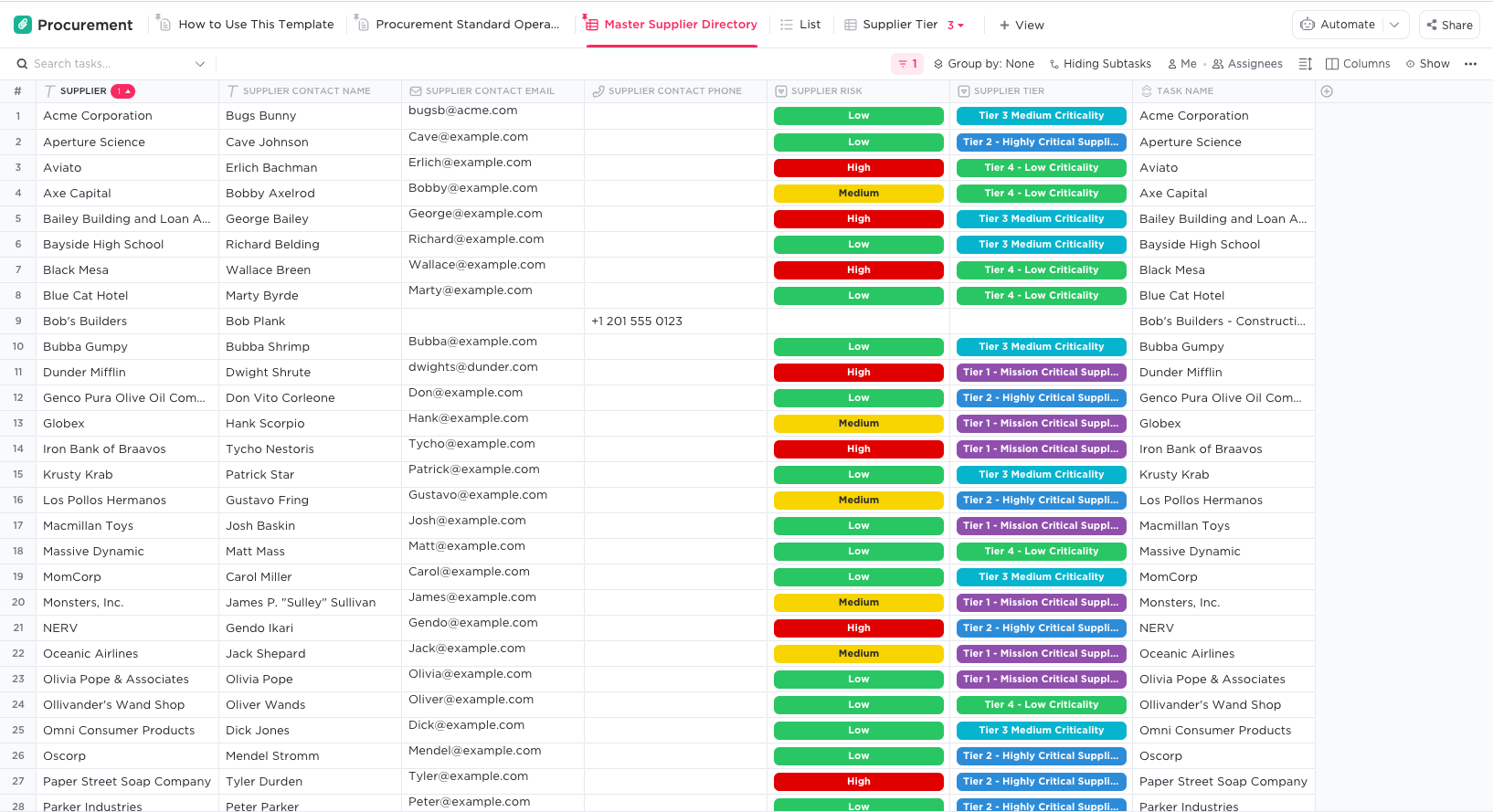
Sorry, there were no results found for “”
Sorry, there were no results found for “”
Sorry, there were no results found for “”
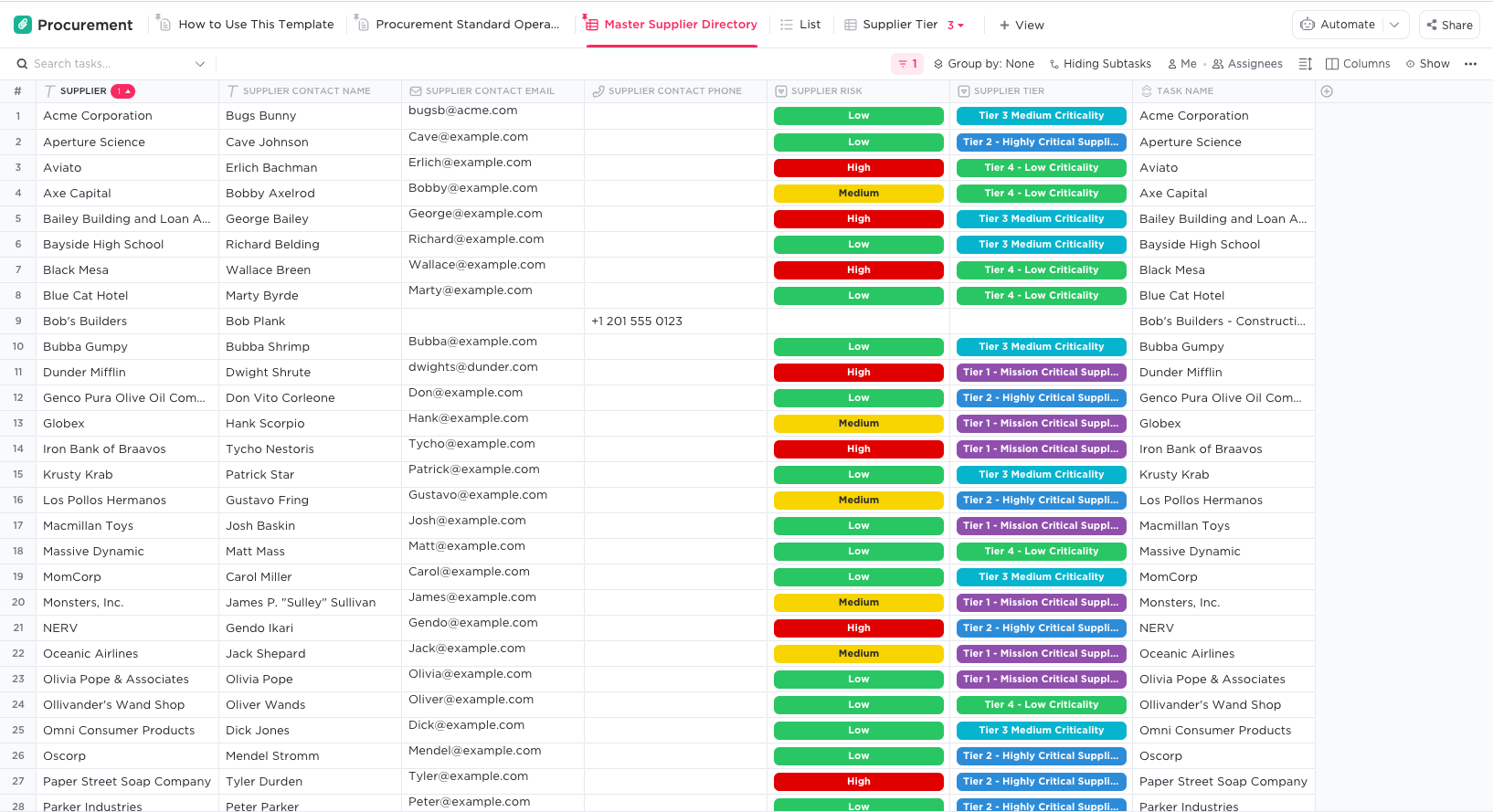
Procurement teams are under pressure to do more with less—amid volatile markets, supply shocks, and relentless cost cuts.
Using ChatGPT for procurement use cases enables your team to respond more quickly to shifting markets and expectations. ChatGPT can simulate supplier scenarios, analyze risk exposure, draft RFPs, and even suggest ways to optimize procurement strategies.
In this blog, we’ll share some of the main use cases of ChatGPT for procurement teams. For each use case, we’ll share purpose-built ChatGPT prompts.
To get started, simply copy and paste these prompts into your context. Go ahead and customize them to get specialized insights.
ClickUp’s Procurement Template centralizes sourcing, supplier data, and purchase approvals for procurement and operations teams.
Fields like Supplier Tier, Criticality, and Compliance Status enable prioritization, while Views for Contracts, Approvals, and Purchase Orders give your team instant visibility into every step of the procurement cycle.
Procurement teams are burdened by a massive workload—managing contracts, supplier data, compliance, and extensive documentation.
The challenge is critical: a recent Hackett Group report projects that while procurement workload will increase by 10%, the team budget will only grow by 1%, creating a 9% efficiency gap.
ChatGPT cuts through this complexity. Utilizing natural language processing (NLP), it acts as a thinking partner to analyze siloed data, draft essential content, and surface insights in minutes instead of days, accelerating decision-making and closing the efficiency gap.
Here’s how ChatGPT helps:
📮 ClickUp Insight: 37% of our respondents use AI for content creation, including writing, editing, and emails. However, this process usually involves switching between different tools, such as a content generation tool and your workspace.
With ClickUp, you get AI-powered writing assistance across the workspace, including emails, comments, chats, docs, and more—all while maintaining context from your entire workspace.
👀 Did You Know? 90% of procurement professionals are already planning to use AI agents to optimize their procurement operations.
Maybe you’re a procurement professional looking to use ChatGPT for drafting procurement documents. Or a procurement manager wanting to use ChatGPT to streamline multi-step workflows.
Perhaps you’re a procurement leader or CPO aiming to use AI for strategic planning and decision support.
We’ve built ChatGPT use cases for each level of user. Take a look.
Manually drafting RFPs required teams to start from scratch or re-use outdated templates.
It would take hours or even days to align the scope, technical specifications, timelines, evaluation criteria, and compliance clauses.
Missing inputs often surfaced late, forcing clarifications with vendors and prolonging the cycle, thereby extending the sourcing timelines.
With ChatGPT, you just need to input the project context—category, volumes, sites, policies, and deadlines. Instantly, you receive a complete RFP draft with structured sections: objectives, scope, specifications, submission format, evaluation weights, and compliance notes.
ChatGPT even highlights gaps and turns them into vendor questions. Your team regains the time to focus on higher-value tasks, such as supplier evaluation and negotiation.
🤖 General RFP draft prompt: “Draft an RFP for [project/category]. Include: objectives, scope, technical specifications, timelines, evaluation criteria with weights, submission format, and compliance requirements aligned to [policy/standard]. Highlight any missing inputs as vendor questions.”
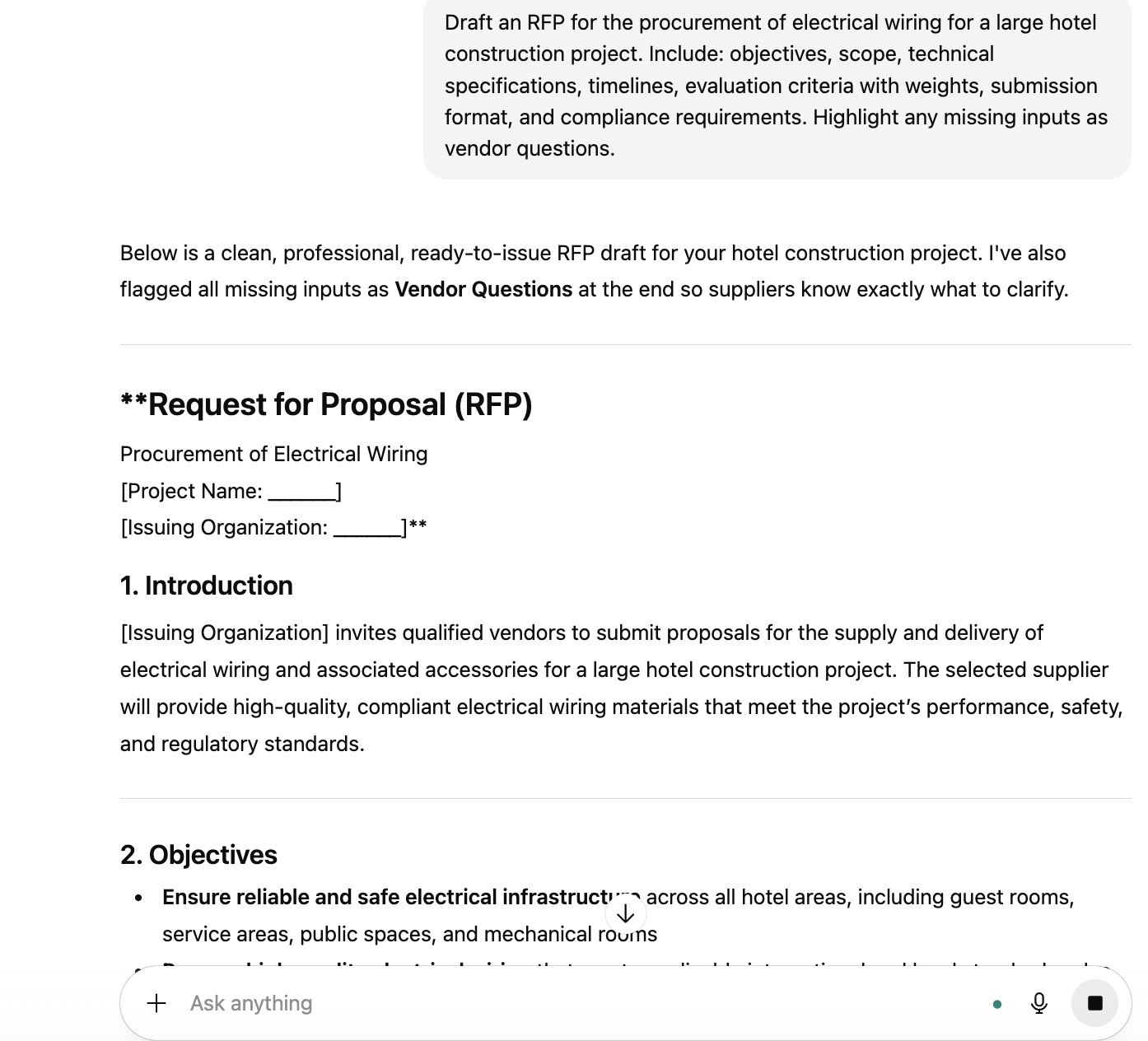
From collecting documents to setting up systems, getting approvals, and everything in between—a lot goes into onboarding a new vendor.
Using ChatGPT, you can create a custom onboarding workflow based on your company’s specific requirements. It saves your team from reinventing the wheel each time a new supplier is onboarded.
🤖 General onboarding checklist: “Create a vendor onboarding checklist for [industry/company type]. Include sections for legal documents, compliance certifications, financial setup, IT/security access, performance KPIs, and approval gates.”

⚡ Template Archive: Free Inventory Templates for Excel, Sheets, and ClickUp
Managing supplier emails manually creates serious bottlenecks.
With each buyer using their own communication style, the lack of standardization causes supplier confusion, missed details, and slow responses.
Dozens of manual back-and-forth emails (RFPs, clarifications, reminders) mean that critical information is easily lost, forcing teams to waste time chasing basic details that should have been clear from the outset.
ChatGPT can solve this by becoming your drafting assistant. Input the necessary information, and it gives you professional supplier emails in seconds.
From initial outreach to deadline reminders and post-meeting follow-ups, it ensures consistent messaging.
🤖 ChatGPT prompts for supplier communication
Initial supplier outreach: “Write an email inviting [Supplier Name] to participate in an RFQ for [category/project]. Include project scope, submission deadline, and contact details for clarifications. Keep tone formal but welcoming.”
Clarification request: “Draft a clarification email to [Supplier Name] about missing details in their RFP response. Ask specifically about unit pricing, delivery timelines, and warranty terms. Request reply by [date].”
Deadline reminder: “Generate a reminder email to [Supplier Name] that their RFQ response for [ID] is due by [date]. Keep it polite, short, and professional, and include submission instructions again.”
Post meeting follow-up: “Write a follow-up email to [Supplier Name] after today’s negotiation call. Summarize agreed points, pending clarifications, and next steps with assigned owners and deadlines.”
📮 ClickUp Insight: 21% of respondents want to leverage AI to excel professionally by applying it to meetings, emails, and projects.
While most email apps and project management platforms have AI integrated as a feature, it may not be seamless enough to unify workflows across tools.
But we cracked the code at ClickUp! With ClickUp’s AI-powered meeting management features, you can easily create agenda items, capture notes from meetings, create and assign tasks from meeting notes, transcribe recordings, and more—with our AI Notetaker and ClickUp Brain.
Save up to 8 meeting hours per week, just like our clients at Stanley Security!
Your procurement team receives sourcing requests through multiple channels, including email, chat, and informal notes.
Without a standard intake process, critical details such as budget, specs, and deadlines get missed. You might even need to send multiple requests to get them.
Use ChatGPT to create a step-by-step form that captures all required information upfront—requester details, business justification, budget codes, compliance checks, and timelines.
This way, every request enters the pipeline with complete, standardized data, reducing back-and-forth and enabling faster approvals.
🤖 Prompt to create an intake form: “Create a procurement intake form for [company type/industry]. Include fields for requester details, project description, spend category, estimated budget, required delivery date, compliance checks, and approval routing. Format it as a structured checklist or webform outline.”
💡 Pro Tip: In ClickUp’s Workspace, you don’t need to chase details across emails or spreadsheets. Use ClickUp Forms with conditional logic so requesters or suppliers only see the fields relevant to them.
For example, certification uploads appear only when a regulated category is selected.
Each submitted form can automatically create a task, assign it to the right owner, and trigger approvals, allowing the procurement intake to move from request to action without manual effort.
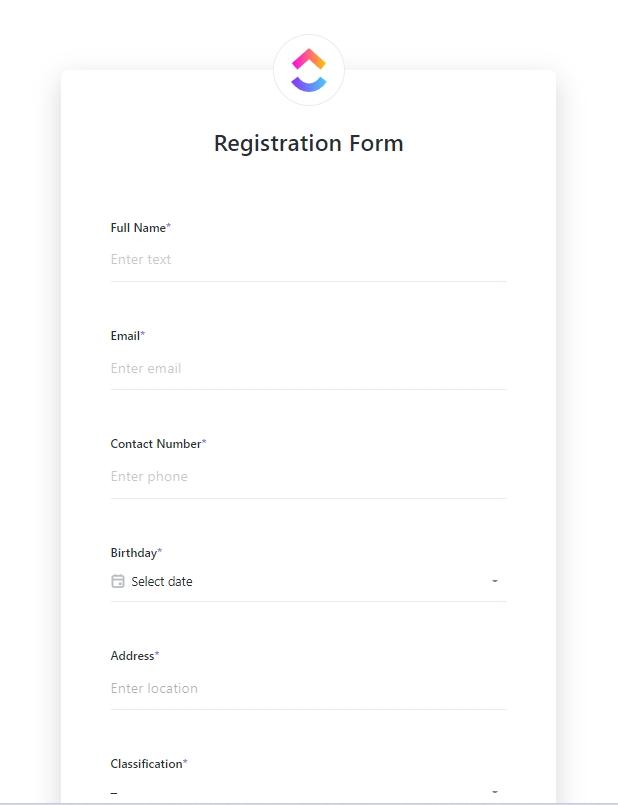
Contract reviews are one of the biggest bottlenecks in procurement. You have to rely on the already-overloaded legal departments to flag non-standard terms, compliance gaps, or hidden risks.
Although ChatGPT can’t replace the legal team, it serves as a first-pass reviewer in the contract management process.
You can prompt it to scan contracts to highlight unusual pricing triggers, auto-renewal clauses, liability caps, and compliance requirements. It can also surface issues that need deeper legal attention.
🤖 Prompt to review supplier contracts: “Review this supplier contract for [category/project]. Extract all clauses related to pricing adjustments, auto-renewals, termination rights, liability caps, data protection, and service credits. For each, classify as Standard or Non-standard based on common procurement practices. Provide a short risk note (Low/Medium/High) with rationale, and list clarifying questions procurement should raise before sending to legal. End with a one-page summary for leadership outlining the top 5 risks and recommended next steps.”
Imagine you had a simulated negotiation before going into an important meeting. Akin to your personalized negotiator who would pressure-test your arguments, expose weak spots, and sharpen your responses.
ChatGPT acts as a negotiation rehearsal partner. You can simulate supplier conversations, test counter-arguments, and anticipate pushback before the actual meeting. You can even use this conversation to prepare objection-handling scripts and improve your negotiation skills.
🤖 Roleplay prompt for supplier negotiation: “I need to practice negotiating with a supplier before our actual meeting. You’ll play the supplier role and I’ll be the buyer. Here’s the situation:
Product/Service: [specify what you’re buying]
Current terms: [current pricing, payment terms, delivery schedule]
What I want to change: [new terms you’re seeking]
Supplier’s likely concerns: [cash flow, margins, capacity, etc.]
Start the negotiation by responding to my opening request with typical supplier pushback. Use realistic industry constraints and concerns. Be challenging but fair – like a real supplier would be.
After we finish the back-and-forth, give me honest feedback on:
Ready to start? Here’s my opening: [insert your opening negotiation statement]”
⭐ Bonus: Use ClickUp Brain MAX—contextual AI for smarter negotiations.
In ClickUp’s Workspace, you don’t have to copy negotiation data, terms, or supplier notes into external tools. ClickUp Brain MAX brings contextual AI directly into your workspace. It understands your active projects, supplier history, and contract terms—so when you ask it to summarize talking points or prepare counter-arguments, it already knows the context.
As a mid-level procurement professional, you’re often the first to dive into raw spend data—CSV extracts from ERP systems, spreadsheets with purchase order (PO) history, or supplier invoices.
You must spot trends, leakages, or maverick spend quickly enough to present actionable insights to leadership. However, manually cleaning and slicing the data takes hours.
ChatGPT accelerates this by interpreting data files and summarizing the story they tell. It can highlight top categories by spend, flag duplicate suppliers, reveal unit price variances, and identify opportunities for consolidation or renegotiation.
The result is a presentation-ready narrative.
🤖 Prompt for analyzing the spend pattern: “Analyze this procurement spend data and identify cost reduction opportunities: [paste your spend data].
I need you to:
Present findings in a clear summary with specific dollar amounts where possible, and actionable next steps for each opportunity.”
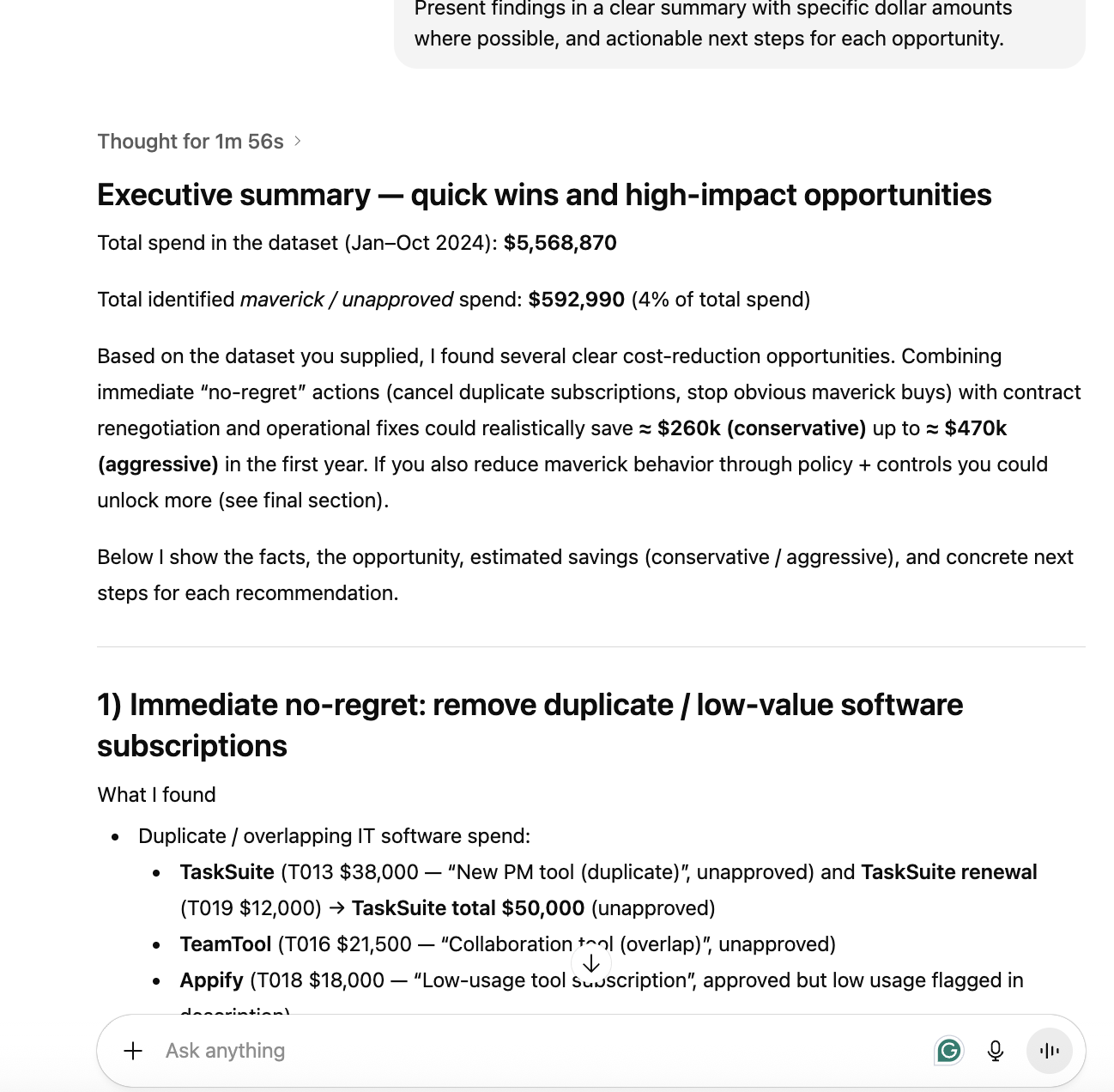
📚 Also Read: Top Procurement Analytics Tools for Smarter Sourcing
When you’re creating a PO, each PO requires you to check budget codes, validate supplier details, align line items, and ensure compliance with company policies.
The manual process is error-prone, as even wrong SKUs or mismatched prices can cascade into bigger issues. Not only would it create disputes between procurement, finance, and suppliers, it would also waste their time on corrections and re-approvals. In a worst-case scenario, it can lead to penalties.
ChatGPT can automate the first draft of purchase orders by pulling structured inputs like requisition data, supplier details, and pricing terms.
It generates a complete PO format with line items, totals, delivery addresses, and terms already filled in. With human-in-the-loop, you can then validate and approve the PO.
Also, ChatGPT can flag inconsistencies (like price mismatches against contracted rates) before the PO is sent.
🤖 Intermediate prompt for automating purchase orders: “Generate a purchase order for [Supplier Name] based on this requisition data: [paste table or details]. Include PO number, supplier details, line items (with SKUs, unit prices, and quantities), total cost, delivery address, payment terms, and an approval section. Flag any mismatched prices compared to contracted rates and highlight missing fields that require validation.”

💡 Pro Tip: Ask ClickUp Brain to pull line items, pricing, and supplier data directly from tasks or linked invoices. Brain automatically fetches the information and generates a structured PO draft, which is ready for review, approval, and dispatch.
The result is faster cycle times for procurement managers handling dozens of POs each week.
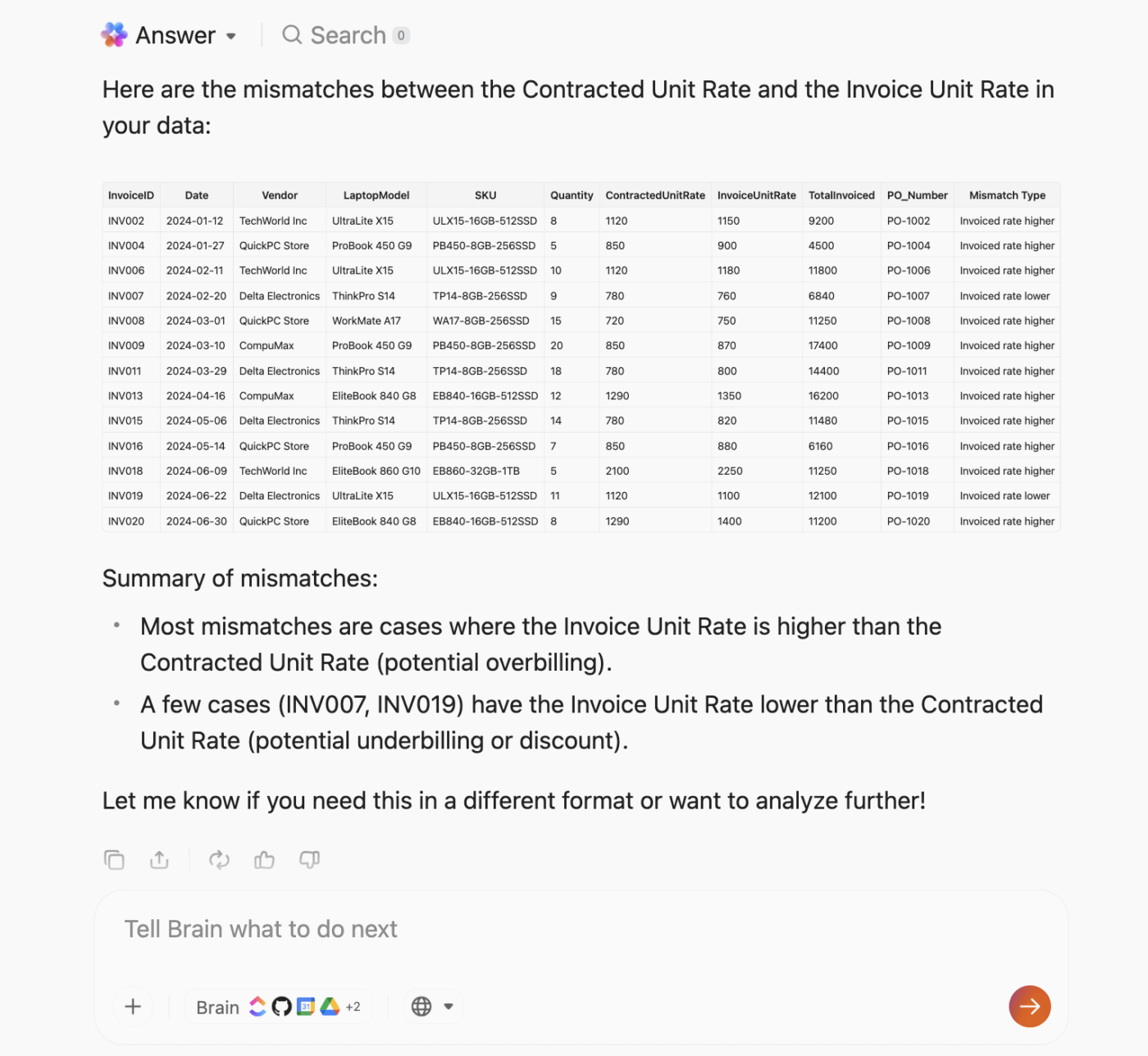
Vendor management is resource-intensive due to fragmented data: performance reports, SLAs, and compliance updates arrive in disparate formats (spreadsheets, PDFs, emails). Manually consolidating this information takes significant time and effort, increasing the risk of critical issues (SLA breaches, certification lapses) that lead to delays and financial penalties.
Without standardized data, renewal cycles drag, and evidence of supplier performance remains anecdotal.
ChatGPT helps you consolidate fragmented input into structured vendor scorecards, risk dashboards, and quarterly performance summaries. It can extract key details from reports or emails, flag recurring issues, and even generate corrective action plans for underperforming suppliers.
🤖 ChatGPT prompt for building a vendor scorecard and risk summary: “Consolidate vendor data for [Supplier Name] from these inputs: performance reports, SLA logs, and compliance documents. Summarize SLA adherence, delivery performance, pricing stability, and issue frequency. Classify risks by category (financial, operational, compliance) and assign ratings (Low/Medium/High). Then create a one-page vendor scorecard with visual indicators and a 90-day improvement plan, including specific corrective actions and escalation triggers.”
⭐ Bonus: Use ClickUp AI Agents for vendor management. Use prebuilt Agents or customize them. These Agents can:
Watch this video to set up your first AI Agent:
A Chief Procurement Officer (CPO) needs strategic clarity. For example, how to balance cost reduction with supplier resilience and ESG priorities. Traditional planning requires weeks of cross-functional workshops and PowerPoint decks.
ChatGPT condenses that cycle into hours by synthesizing supplier data, spend analysis, market reports, and internal goals into a single coherent strategy narrative.
It can generate procurement playbooks with transformation milestones, technology enablers, and performance metrics aligned to corporate OKRs. Leaders can use these AI-assisted drafts to jump straight into strategic discussions without having to build them from scratch.
🤖 ChatGPT prompt for procurement strategy planning: “Act as a Chief Procurement Strategist. Using the inputs below, produce a 3-year procurement strategy with (a) objectives & north-star KPIs, (b) category playbooks, (c) supplier portfolio strategy, (d) operating model & roles, (e) data/tech roadmap, (f) risks & mitigations, (g) 12-month milestones.
Inputs: Industry = [ ], Revenue = [ ], Cost base mix = [direct %/indirect %], Top 8 categories = [ ], Current maturity (S2C/CLM/SRM/P2P/Analytics 1–5) = [ ], Savings target = [%], Resilience target = [dual-source %, time-to-recover], ESG priorities = [ ].
Constraints: Budget ≤ [ ], headcount growth ≤ [ ], regulatory obligations = [ ].
Outputs: 1-page exec summary, category strategy table, transformation timeline (quarterly), KPI tree (leading/lagging), risk heatmap, governance cadence.”
Volatile markets make spending unpredictability one of the biggest C-suite blind spots.
Chief Supply Chain Officers (CSCOs) and Chief Finance Officers (CFOS) have to rely on historical averages or static budgets in the absence of reliable forecasts.
ChatGPT can layer market intelligence, commodity indexes, currency fluctuations, and supplier performance data onto internal spend to produce forward-looking forecasts.
It surfaces early warning signals for overspending and models mitigation scenarios, such as volume consolidation or supplier renegotiation.
🤖 ChatGPT prompt for predictive spend forecasting: “Analyze 24 months of S2P data (POs/invoices) to generate a next-quarter spend forecast by category with Base/High/Low scenarios.
Do:
Outputs: Executive brief (≤12 bullets), category table (forecast, range, drivers, risk), waterfall chart narrative (‘what moves the number’), 30/60/90-day action plan with owners.
Assumptions: Document data quality gaps and confidence level per category.”

📚 Read More: How to Manage a SaaS Procurement Process
One disrupted supplier can halt millions in revenue. Yet many CPOs only discover risk after it hits.
ChatGPT can act as a real-time analyst. It can scan public news, sanction lists, ESG disclosures, and financial filings to flag early signs of instability.
It can correlate external indicators (ownership change, strikes, insolvency) with internal KPIs (delivery delays, quality issues) and suggest mitigation playbooks.
🤖 ChatGPT prompt for supplier risk intelligence: “Create a Supplier Risk Report for [Supplier Name] using these data sources: internal KPIs (delivery rate, defects, SLA breaches), recent news, and credit reports.
ChatGPT can analyze supplier scorecards, PO data, and savings reports to generate narrative summaries for quarterly business reviews or board meetings.
It can highlight KPI deviations, explain variances, and even recommend next actions—transforming metrics into actionable management insights.
🤖 ChatGPT prompt for preparing executive dashboards: “Convert this quarterly procurement performance data into a board-ready report.
Include:
Format for executive readability with five key recommendations for next quarter.”
Procurement owns 60–90% of a company’s sustainability footprint, but aggregating ESG data from suppliers is time-intensive and fragmented.
ChatGPT can extract ESG disclosures, emissions reports, and audit findings, map them to CSRD or GRI frameworks, and surface compliance gaps.
It can also recommend supplier improvement plans and generate leadership summaries for sustainability reviews.
🤖 ChatGPT prompt for preparing an ESG compliance summary: “Compile an ESG supplier performance pack aligned to [CSRD/GRI] for the top 20 suppliers by spend.
Inputs: Supplier ESG disclosures (provided), audit notes, category risk tier.
Tasks: Extract Scope 3-relevant metrics, diversity stats, safety incidents, and policy attestations. Identify gaps vs framework criteria; propose data collection asks.
Outputs: Heatmap by supplier/category, maturity tiers (Foundational/Progressing/Leader), 6-month improvement actions with evidence required, and contractual levers (reporting clauses, scorecard weights).
Caution: Cite source for each metric; mark estimates with confidence level.”

CPOs and CFOs want to move beyond “unit cost savings” toward total value creation.
ChatGPT can model end-to-end cost drivers. This includes acquisition, logistics, energy, maintenance, disposal, and risk premiums and suggests ways to redesign specs or sourcing models.
It can also benchmark supplier proposals against market norms to reveal cost-to-serve insights that often hide behind base pricing.
🤖 ChatGPT prompt to model TCO scenarios for key categories: “Develop a total cost of ownership model for [category/product].
Include direct and indirect cost drivers (materials, logistics, warranty, maintenance, risk, downtime).
Compare the top 3 suppliers by lifecycle cost, not just price.
Suggest 3 design or process changes that reduce total cost by at least 8% without quality compromise.”
📚 Read More: Best Operations Management Software Tools
ChatGPT brings significant value to procurement operations, but it’s not a procurement management software. It’s a standalone tool with limitations that you should know of.
ChatGPT doesn’t understand your company. You have to explain your procurement strategy and feed it with specific data points, materials, websites, and organizational requirements to get relevant recommendations.
Without deep context, you would get generic recommendations that fail to acknowledge your internal constraints or strategic priorities.
ChatGPT can’t automatically pull data from your order management tool or logistics software in real-time. You will need to manually export data from multiple platforms and input it into ChatGPT for analysis. Not only is this time-consuming, but it also creates accuracy issues when data becomes outdated between export and analysis.
👀 Did You Know? Only 21% of companies have less than 70% of their spend data stored in one place, meaning most procurement teams are flying blind with scattered data.
When you use ChatGPT for procurement, you would be sharing sensitive supplier information, contract terms, and competitive pricing data. This may be in violation of your company’s policy against sharing proprietary information with third-party AI services.
Because standard ChatGPT processes queries through OpenAI’s servers, where employees may review your conversations to improve the system. Without enterprise-grade privacy controls, your data may be compromised, leading to legal issues.
❗ Caution: According to KPMG’s “Trust in AI” study, 44% of employees use AI in ways that contradict company policies, such as uploading sensitive corporate data to public AI tools.
Even more alarming is that 57% admit they’ve made work mistakes due to AI errors.
ChatGPT helps with organizational planning and analysis, but can’t execute procurement tasks automatically. The AI won’t send purchase requests, update supplier records, or trigger approval processes.
You will still need separate systems to implement the strategies and templates. This gap between procurement planning and execution creates additional manual work.
ChatGPT has a habit of favoring responses that sound authoritative, even when the underlying data is incorrect or fabricated. This is a common caveat of using generative AI for procurement tasks.
Procurement professionals must double-check all supplier information, pricing data, and compliance details before making decisions. This verification step adds time to research processes that teams hope to streamline.
❗ Caution: Deloitte Australia refunded part of AU$440,000 after an AI-assisted report delivered to the Australian government was found to contain fabricated content—fake court quotes, bogus citations, and incorrect references.
This episode serves as a wake-up call for corporate and finance teams: AI tools can’t be trusted blindly, and human oversight, especially in high-stakes reporting or contract negotiations, remains essential.
ChatGPT doesn’t integrate with supplier databases or monitoring systems to provide current updates about supplier performance. You will have to gather performance data from multiple sources to get accurate supplier assessments.
This hampers continuous monitoring and creates blind spots that can impact strategic decision-making and risk management across vendor relationships.
📮 ClickUp Insight: 16% of managers struggle with integrating updates from multiple tools into a cohesive view. When updates are scattered, you end up spending more time piecing together information and less time leading.
The result? Unnecessary administrative burdens, missed insights, and misalignment. With ClickUp’s all-in-one workspace, managers can centralize tasks, documents, and updates, reducing busywork and surfacing the insights that matter most, right when they’re needed.
💫 Real Results: Convene unified 200 professionals into one ClickUp workspace, using customizable templates and time tracking to reduce overhead and improve delivery times across multiple locations.
ChatGPT’s limitations as a standalone tool make it impractical for end-to-end procurement operations.
In fact, if you truly want to streamline procurement, you need an AI procurement tool that’s built on top of your existing project management infrastructure.
Like ClickUp, an everything app for work, that allows you to manage projects, track suppliers, automate workflows, and analyze procurement data from a single platform. And with a centralized AI (ClickUp Brain), you can connect every piece of your operation. Here’s how:
ClickUp’s Procurement Template offers a no-code structured framework to streamline your entire procurement process. It comes with pre-defined setups for intake requests, RFPs, contract negotiations, and internal procurement ops, so you don’t have to build workflows from scratch.
Use the ClickUp procurement template to:
💡 Pro Tip: Use drag-and-drop nodes in ClickUp Mind Maps to draw connections between complex procurement processes. Visualize different procurement steps and identify bottlenecks before they impact your supply chain management.
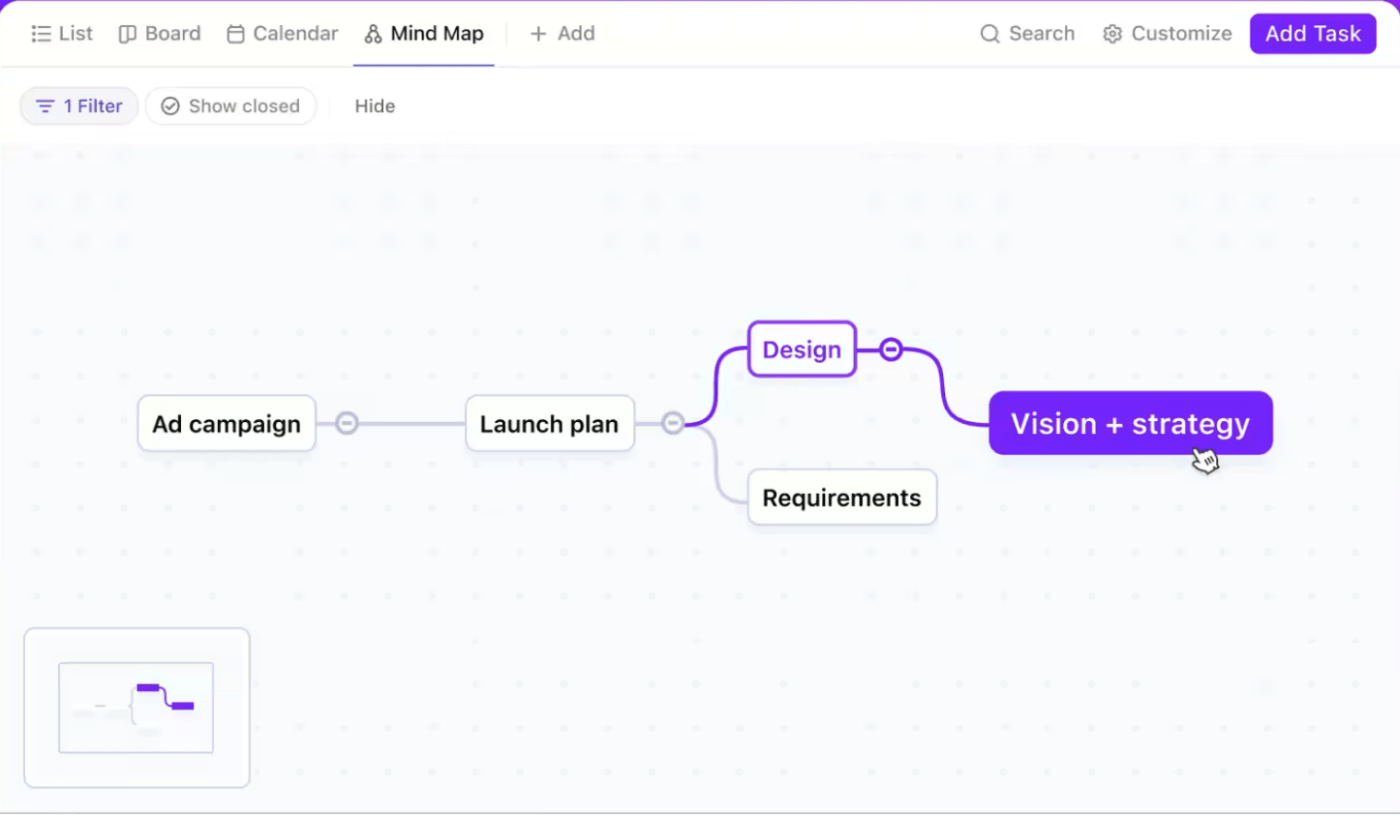
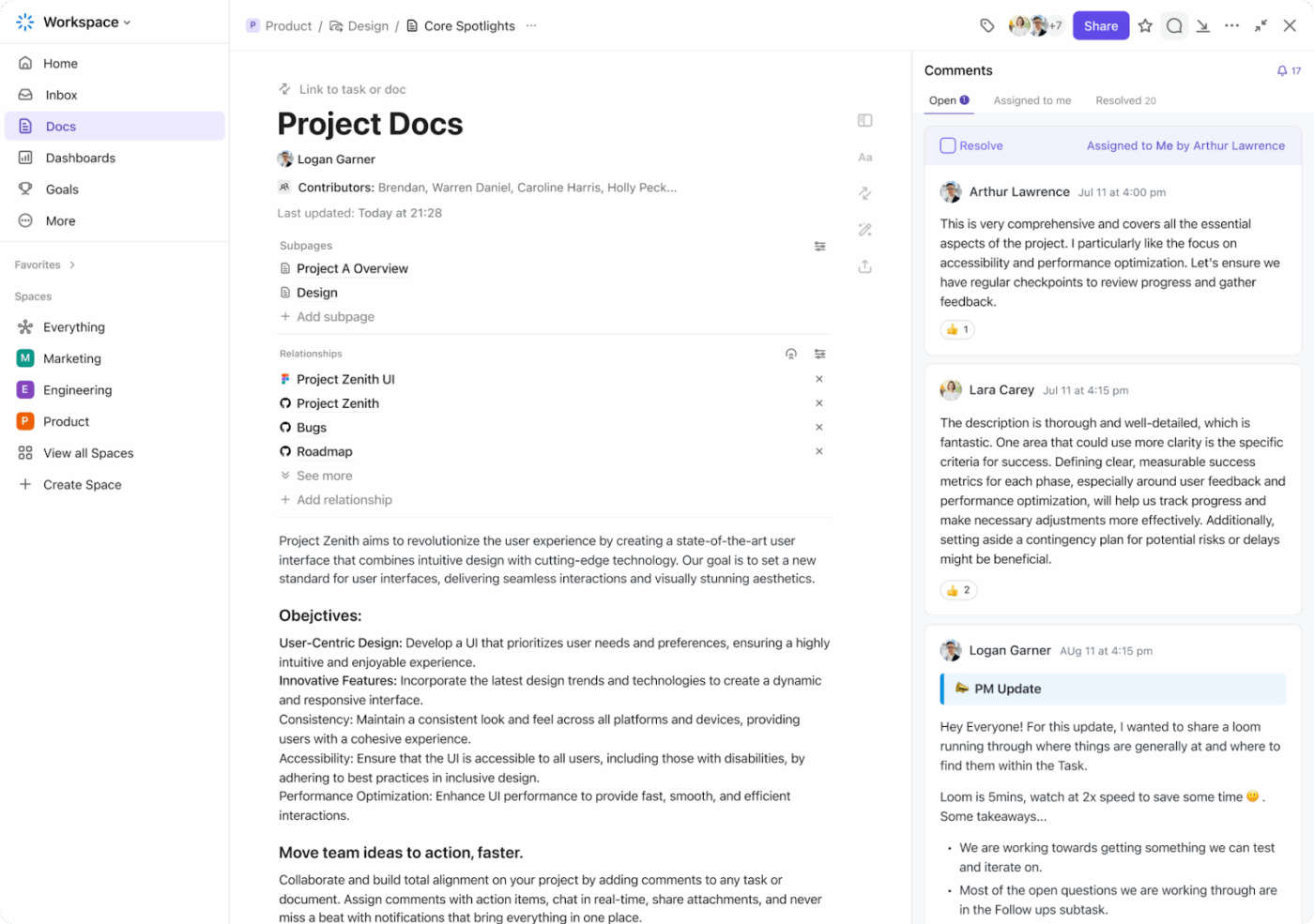
ClickUp Docs offers a centralized hub for building and storing all your contracts and documents. With Docs, you can invite multiple team members to work on procurement documents and restrict permissions to navigate version control challenges.
Docs can be easily linked to your ClickUp Tasks and procurement records. This means you won’t have to hunt through email chains or shared drives to find the latest contract version when a supplier calls about terms.
💡 Pro Tip: Connect ClickUp with other tools (e.g., accounting, ERP, or e-signature platforms) to centralize procurement data. ClickUp Integrations make it possible!
Within Docs, you can also access ClickUp Brain. With procurement artificial intelligence right within your document editor, you can:
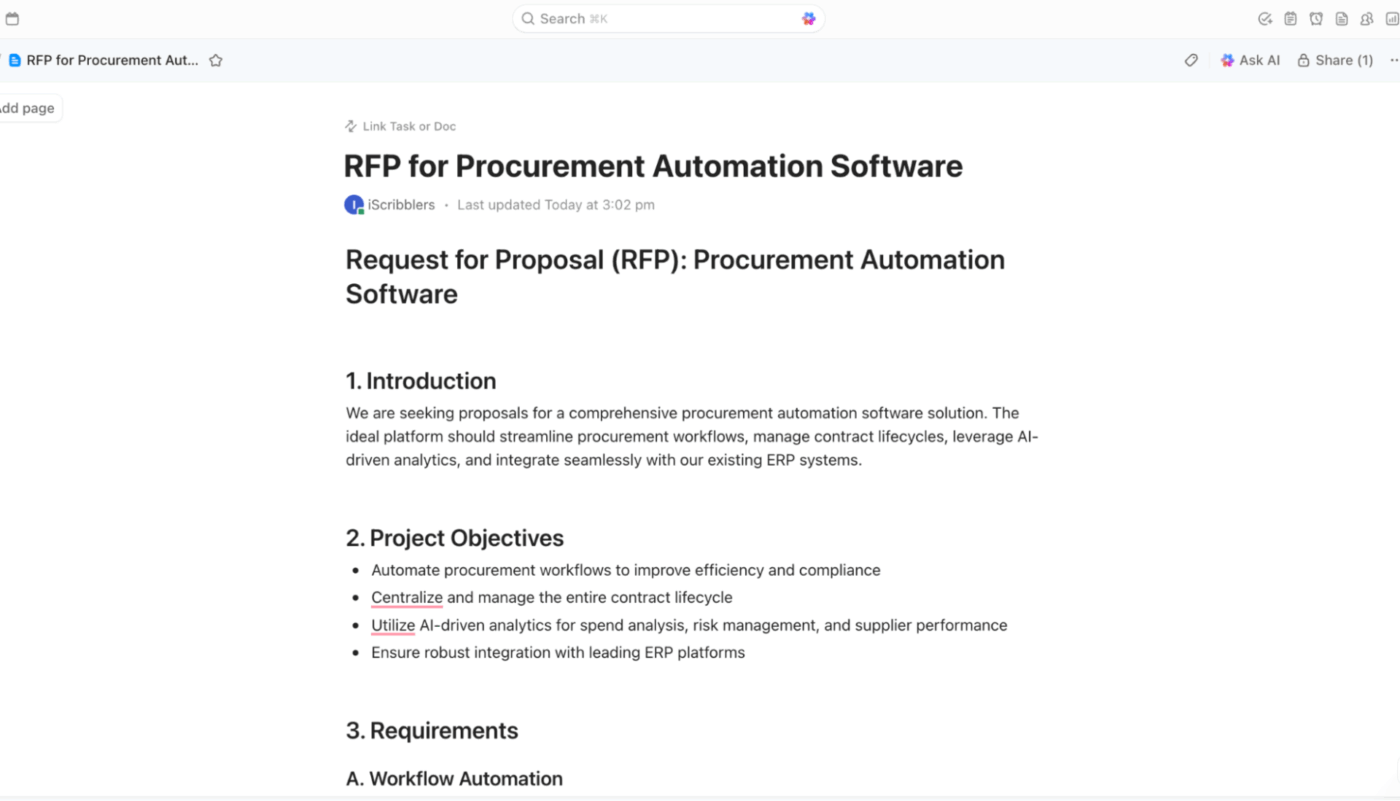
Tracking approvals, routing purchase requests, chasing vendor updates, and closing the loop on invoices are tasks that would eat up your time.
With ClickUp Automations, turn these routine steps into self-running workflows.
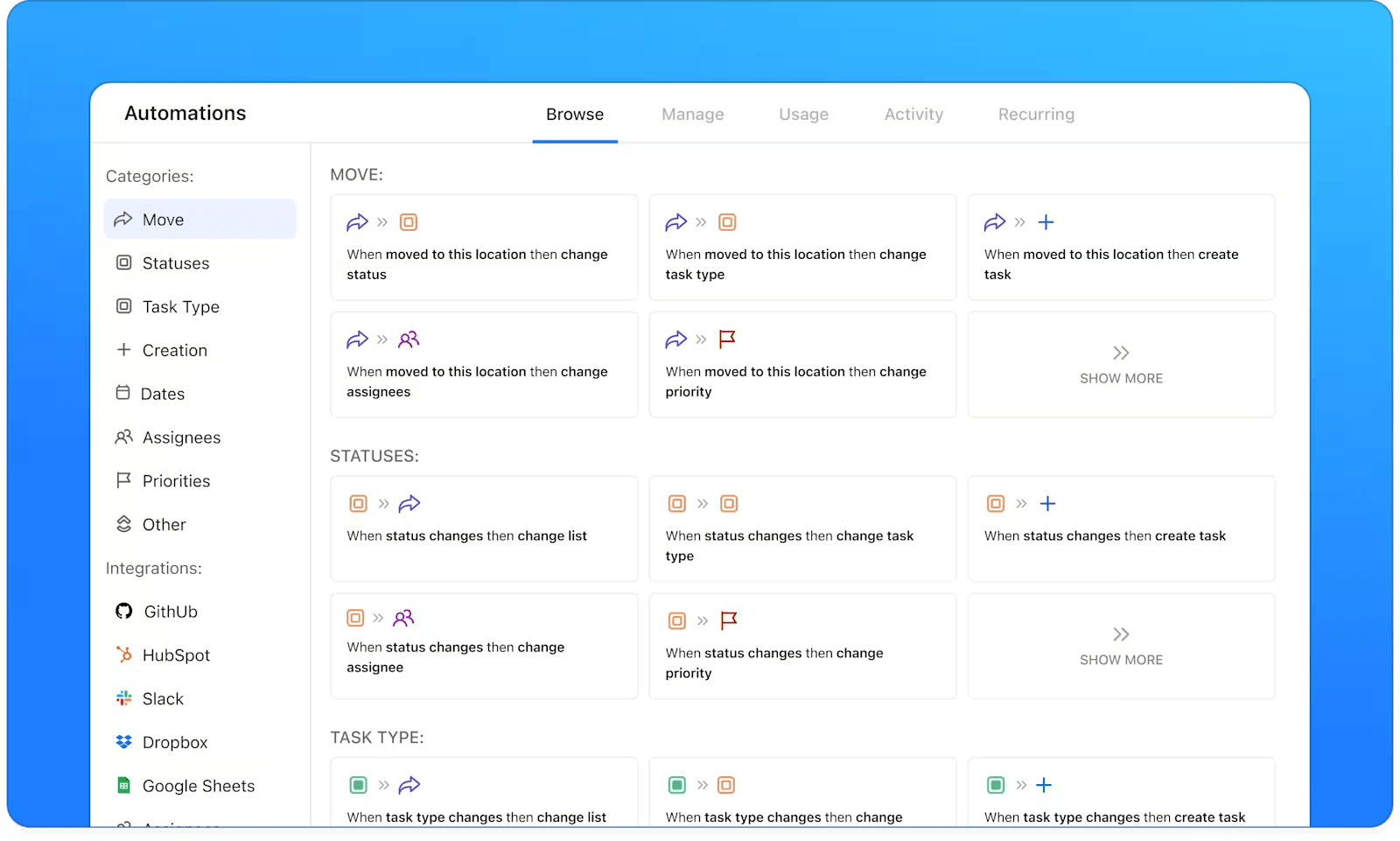
Automations can move tasks between stages, assign owners based on spend thresholds, or trigger alerts when supplier certifications or contract dates approach expiry. Purchase requests can be routed automatically for approval once cost or department conditions are met.
Here are some automations you could be setting up:
Budget approval workflow
Purchase request submitted → Budget exceeds $5,000 → Auto-assign to Finance Manager → Send approval notification
Supplier risk monitoring
Supplier risk rating changes → Status updates to “High Risk” → Create review task → Notify procurement team within 24 hours
Contract renewal alerts
Contract expiration date approaches → 90 days before deadline → Create renewal task → Assign to vendor relationship manager
You can only improve what’s measured. With numerous metrics to measure throughout your procurement lifecycle, manually tracking them is going to be challenging.
ClickUp Dashboards is a major time-saver here, giving you a unified view of your contracts and supplier data. Whether you’re monitoring on-time delivery, cost savings, or compliance scores, your entire procurement health is visible at a glance.
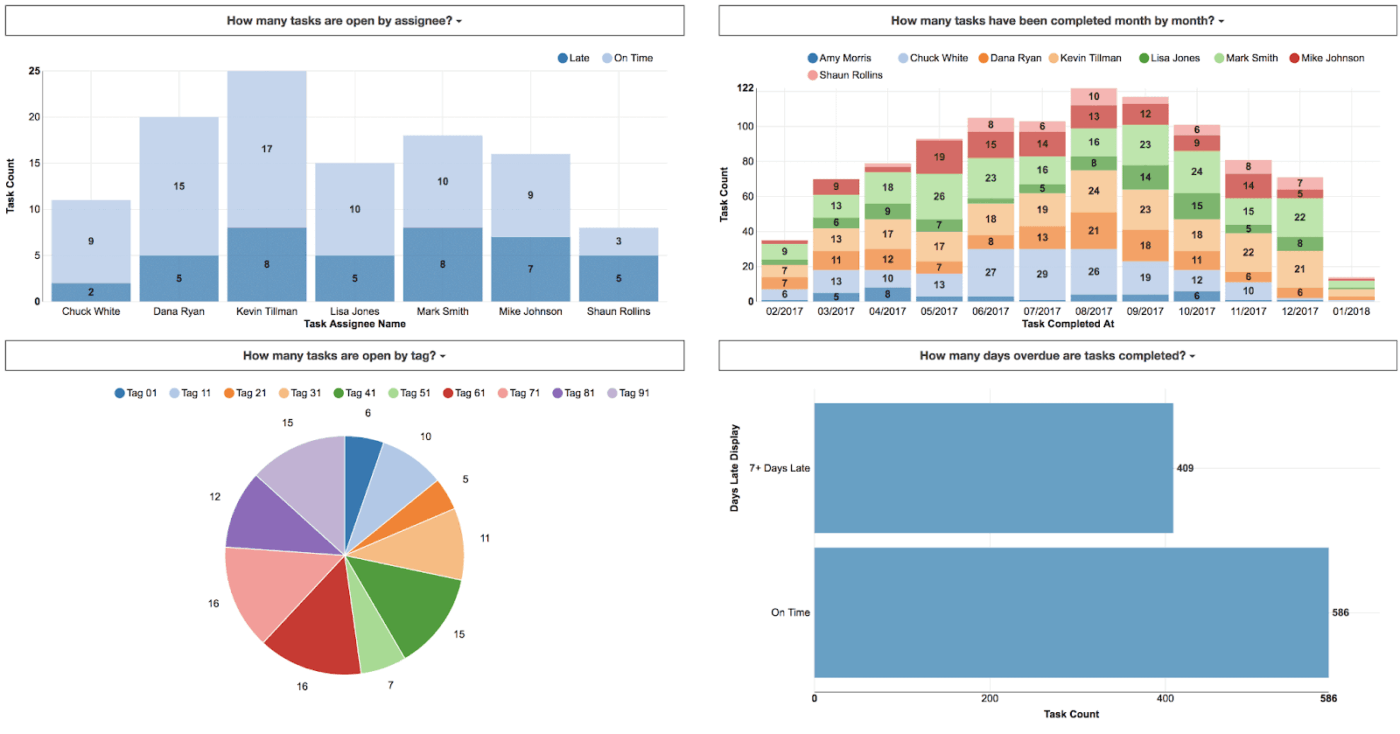
📊 Here are some of the procurement KPIs you can track using ClickUp:
💡 Pro Tip: Use AI Cards in Dashboards to embed smart, dynamic insights directly into procurement dashboards.
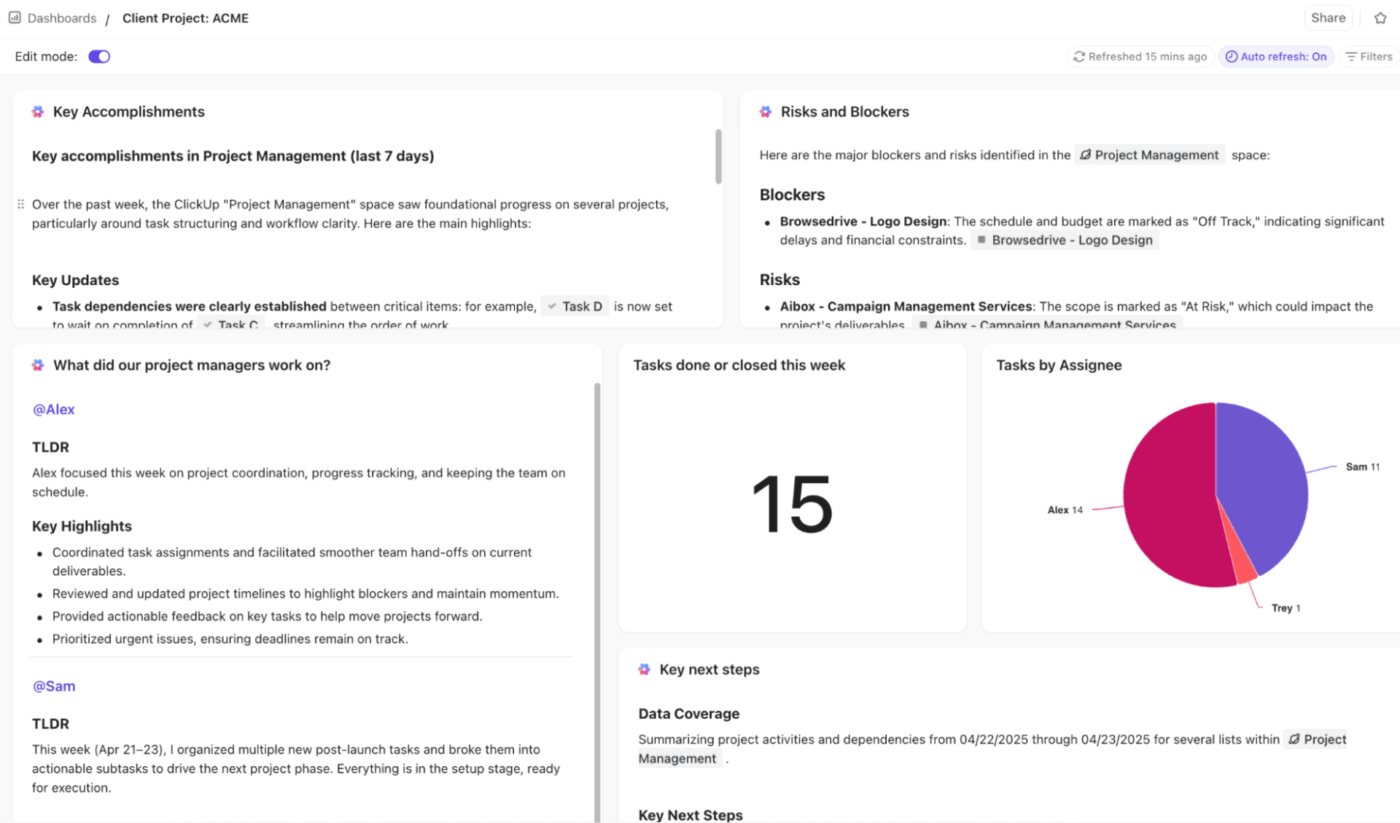
You can run custom prompts (via AI Brain cards), get executive summaries, or auto-generate project updates based on recent activity. AI Cards update as your underlying data changes, keeping your dashboards fresh and decision-ready.
Keep every conversation connected to the exact task, RFP, or purchase order it relates to using ClickUp Chat.
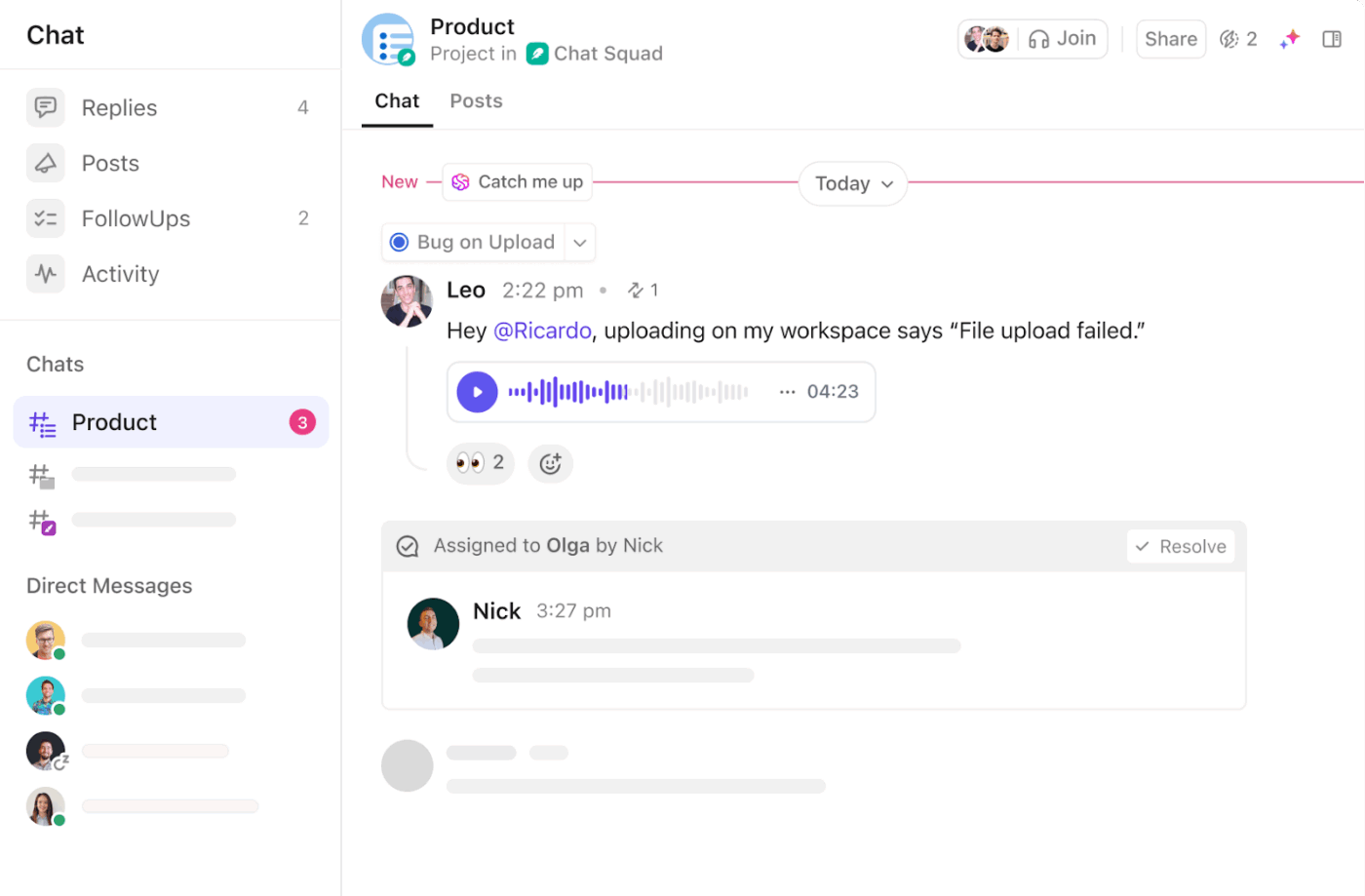
For example, when a supplier sends updated pricing terms, the category manager can drop those notes directly into the chat channel linked to that supplier task. Finance, operations, and legal teams can view, discuss, and update the next steps in one place—no email chaos, no missing context.
For live collaboration, SyncUps in ClickUp Chat make it easy to host real-time discussions right where the work happens. You can start an audio or video call directly inside a channel or task.
💡 Pro Tip: Use ClickUp Chat on mobile to keep procurement conversations fluid—even when you’re away from your desk.
ClickUp’s Converged AI Workspace ties together your documents, tasks, chats, and AI features into one unified environment. Rather than toggling between Excel, email, contract repositories, and analytics dashboards, you work within a single, intelligent pane where context is preserved and insights flow naturally.
In a procurement context, Converged AI means:
🔴 Work Sprawl: The silent productivity killer. Fragmented tools slow decision-making, lead to duplicated work, and obscure critical information in disconnected silos—known as work sprawl. Using a Converged AI Workspace helps procurement teams collapse those silos into one coherent, data-driven environment.
There’s no denying that AI in procurement is turning time-consuming tasks into intelligent, self-optimizing workflows.
But tools like ChatGPT only handle individual tasks in isolation.
If you need a platform that connects your supplier data, contracts, approvals, and communications into one intelligent system, ClickUp brings it all together. With all your tasks, files, conversations, and workspace data in one place, ClickUp is the only converged workspace you and your team need to run an efficient and effective procurement operation.
To start automating your procurement processes, sign up on ClickUp for free.
© 2026 ClickUp