10 Best Canva Alternatives & Competitors in 2026
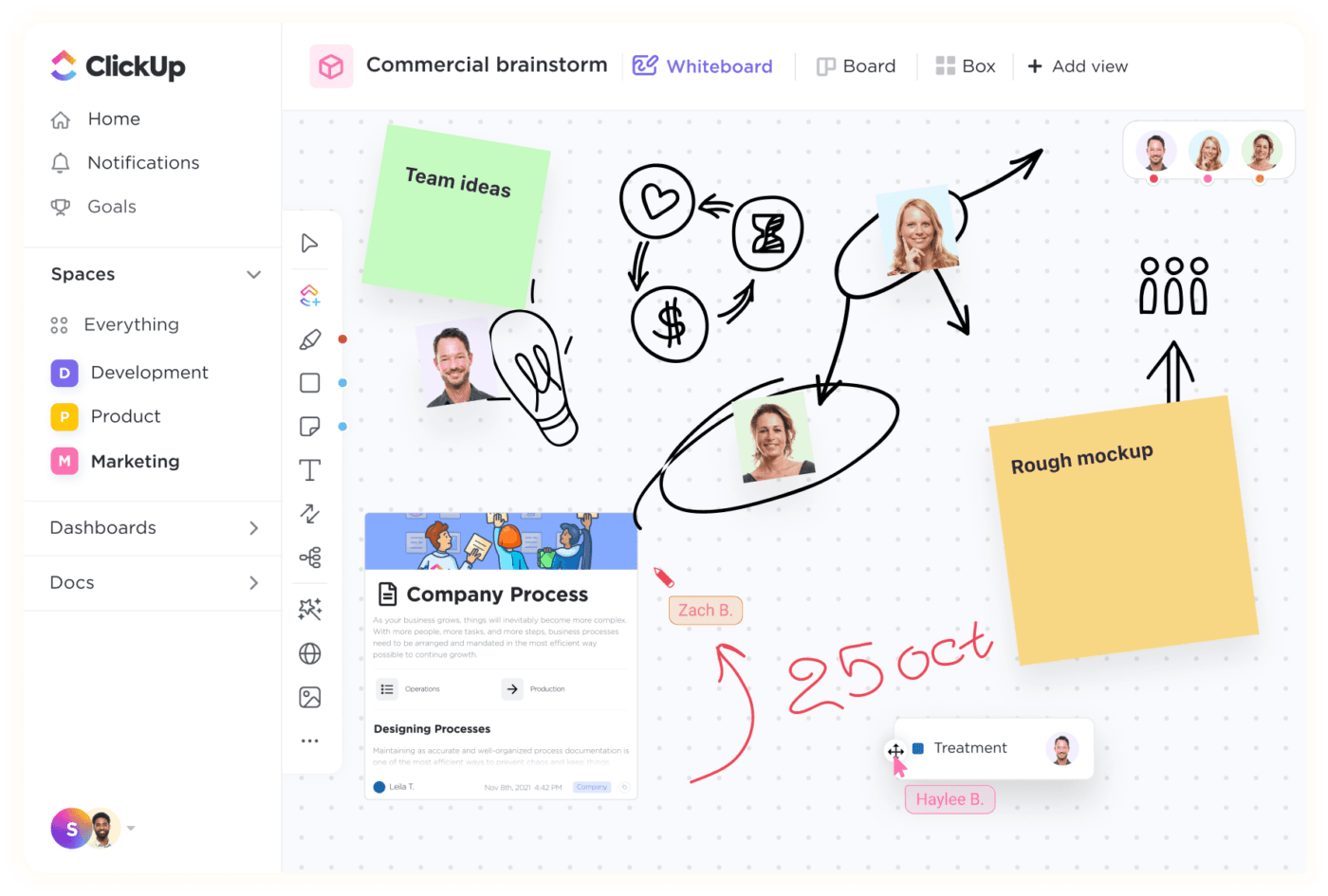
Sorry, there were no results found for “”
Sorry, there were no results found for “”
Sorry, there were no results found for “”
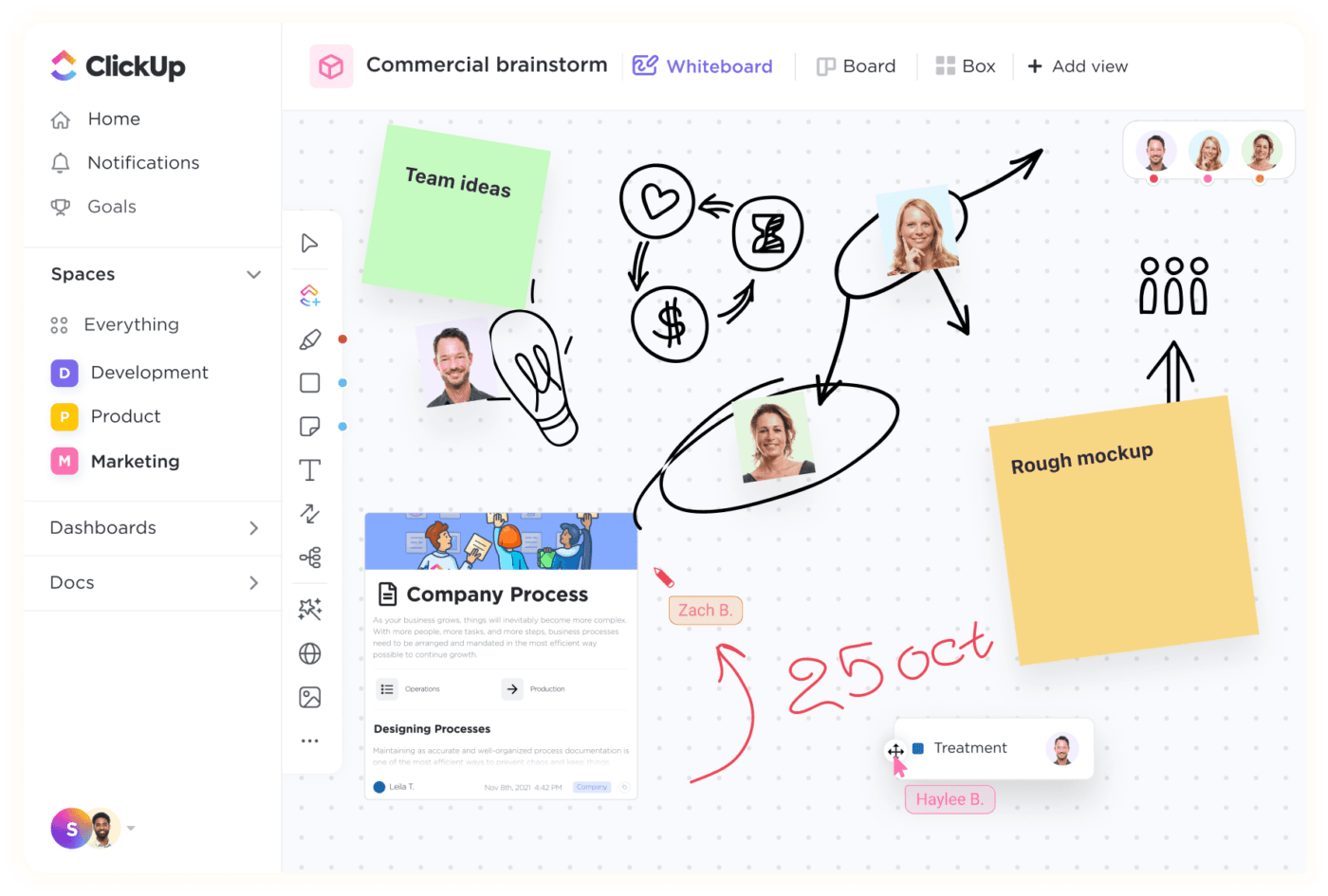
Do you ever feel like you’re hitting a design plateau with Canva? As a social media specialist or marketer, you know that engaging visuals are key to a successful marketing campaign.
However, relying solely on one platform for your design needs can limit your creativity and make your content feel stale. If you’re looking for a more advanced solution beyond basic editing tools, it’s time to explore other options.
Let’s dive into the best Canva alternatives and graphic design tools to help alleviate your pain points, improve your workflow, and spark creativity. ✨
Here are 10 top Canva alternatives and graphic design tools to simplify your workflow, solve design challenges, and boost creativity:
Canva has gained popularity as an online design instrument, enabling users to produce eye-catching graphics, presentations, and videos without requiring previous design knowledge. The platform provides an extensive selection of templates, pictures, and design components, allowing users to effortlessly generate visuals for content marketing of professional caliber.
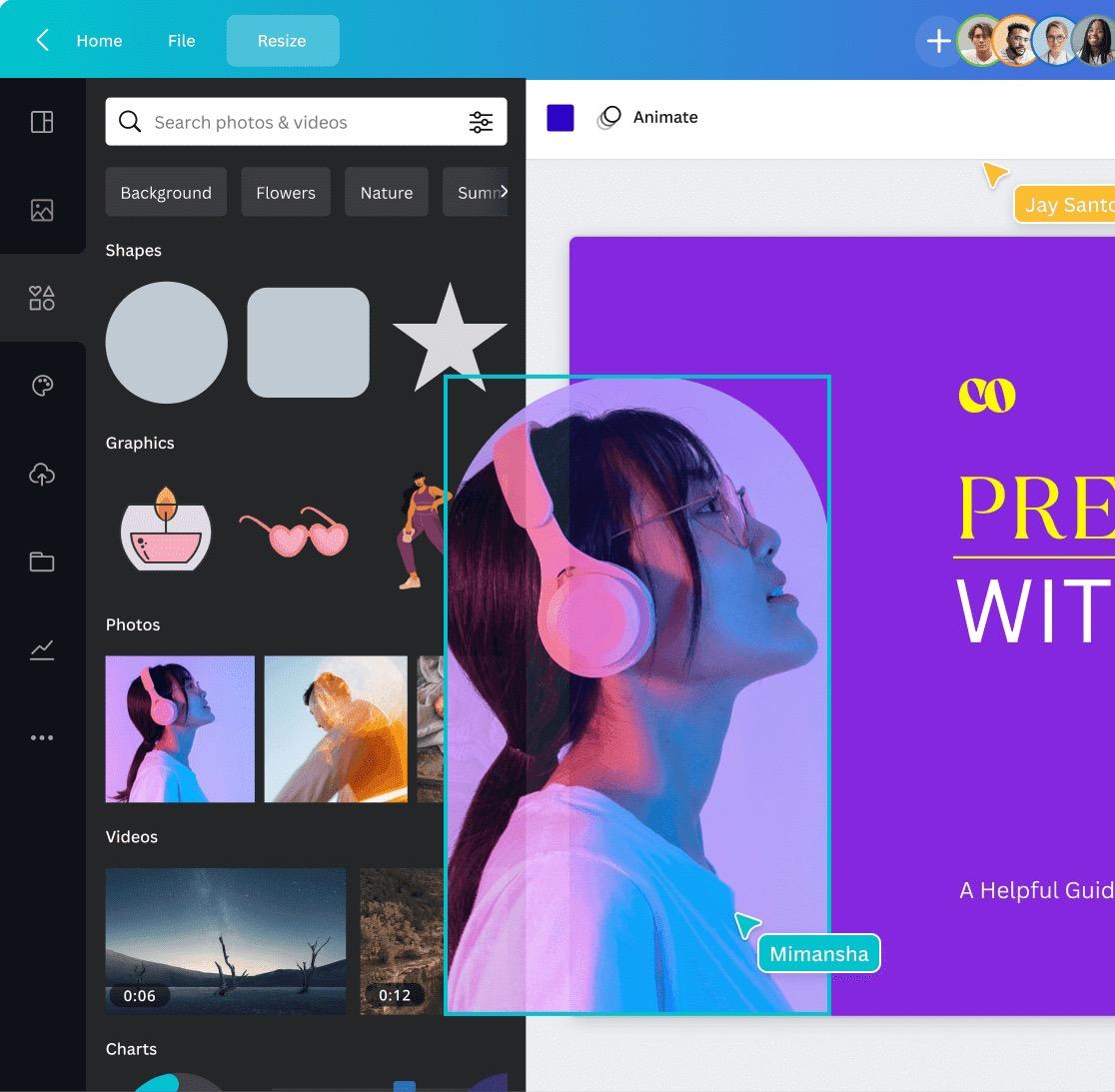
With its intuitive interface and comprehensive resource collection, Canva has emerged as the preferred graphic design platform for numerous businesses and individuals seeking to develop impressive visuals swiftly and conveniently.
ClickUp is a project management and team collaboration tool that helps teams of all sizes across different industries manage their tasks, projects, and workflows.
What makes ClickUp one of the top tools available today is its advanced features for project management and team collaboration and its fully customizable platform that lets individuals and teams configure ClickUp to fit their needs and preferences. That means this tool can cater to any type of team, including designers and non-designers.
So, what makes it a top alternative to Canva?
While ClickUp is not a graphic design tool, it does offer an extensive list of features for marketers, including a highly intuitive Whiteboard feature that offers several advantages over Canva Whiteboards, making it a great alternative for users who are looking for a more comprehensive and versatile too that goes beyond graphic design.
Here are some of the key features that make ClickUp Whiteboards stand out:
📮ClickUp Insight: 11% of our respondents leverage AI primarily for brainstorming and ideation. But what happens to these brilliant ideas afterward? This is where you need an AI-powered whiteboard, like ClickUp Whiteboards, which helps you instantly turn ideas from the brainstorming session into tasks.
And if you can’t quite explain a concept, simply ask the AI image generator to create a visual based on your prompt. It’s the everything app for work that enables you to ideate, visualize, and execute faster!
Overall, ClickUp Whiteboards offer a more comprehensive and flexible solution than Canva Whiteboards. Additionally, ClickUp can help you centralize feedback and expedite approval processes by using the Proofing feature in ClickUp to annotate directly within images, videos, and PDFs.
These collaboration features, along with the comprehensive list of features for brand management, marketing, team management, and more, make ClickUp one of the best Canva alternatives for users who require more advanced and flexible features with customization options.
Try out these campaign management tools!

While Canva offers basic video editing capabilities, Movavi Video Editor is a powerful video editing tool that offers a wider range of features. With its user-friendly interface, it’s suitable for both professional video production and hobby alike, allowing them to create dynamic videos with stunning visuals easily.
Movavi has several customization options, such as transitions, animations, titles, and music tracks, making it easy to bring any project to life. Additionally, its built-in audio editor allows users to adjust sound levels and add background music or sound effects. Among other great features are over 150+ filter presets that provide high-quality visual results in one click. These features make Movavi one of the best Canva alternatives, as Canva’s video editing capabilities are limited.

Venngage is a popular Canva alternative that focuses primarily on creating infographics. It has a vast library of templates, icons, charts, and illustrations that can be used to create infographics and stunning visual content, such as social media assets, in minutes.
The software also features intuitive drag-and-drop design tools and automatic formatting options, which makes it easy for users to customize the look and feel of their infographic. Additionally, Venngage has collaboration capabilities, which allow multiple team members to work on one project at the same time.

Typito is a web-based video editing tool with a few unique editing features that allow users to create professional-quality videos with ease.
The platform offers a wide range of templates and design elements, making it easy for users to create engaging videos for various purposes. It comes with more than 300 professional templates and a library of over one million royalty-free images, music files, videos, and fonts. Typito also provides users with automated text styling options, which can be used to create captivating titles, subtitles, or callouts.
The platform also supports integration with popular applications such as Dropbox, Google Drive, and YouTube. In addition to this, Typito also offers an API for developers so that they can build custom integrations into the platform.

Placeit is one of the Canva alternatives that offers an extensive library of templates, mockups, logos, and graphic design elements. The platform offers over 50,000+ royalty-free images, graphics, and templates to choose from, so you can customize their designs and add your own text or logo without any difficulty.
The platform also comes with advanced animation tools that allow users to animate their visuals quickly and easily. Furthermore, it allows users to share their designs directly via email or social media channels with a single click. Lastly, the platform integrates with various popular third-party applications, so users can leverage their existing tools and services to get more out of Placeit.

VistaCreate, formerly known as Crello, is a powerful and user-friendly graphic design platform that offers a wide variety of customizable templates and design elements. This platform is an excellent Canva alternative because it provides a similar interface and functionality while offering some unique features that cater to different needs.
The platform comes with over 25,000 design templates which include logos, flyers, brochures, and posters. Additionally, VistaCreate also provides users with access to a library of over 10 million royalty-free images and elements. It also offers an AI-powered logo maker that helps users create a perfect logo in moments.

Piktochart is one of the top Canva alternatives that specializes in creating visually appealing infographics, presentations, and reports. This platform is designed for users and social media marketers alike who want to present data and information in a visually engaging way without spending hours on the design process.
The software offers an intuitive drag-and-drop editor and a variety of templates that allows users to create images, custom graphic design, icons, and more.

PlayPlay is a Canva alternative that specializes in video creation for social media, marketing, and internal communications. With its simple and intuitive interface, PlayPlay makes it easy for users with no video editing experience to create engaging and professional-looking videos.
PlayPlay also has a powerful AI-assisted video editing feature that simplifies the process of creating professional-looking videos. Plus, it comes with integrations for every popular social media platform, allowing you to share your creations as social media posts and with others easily.
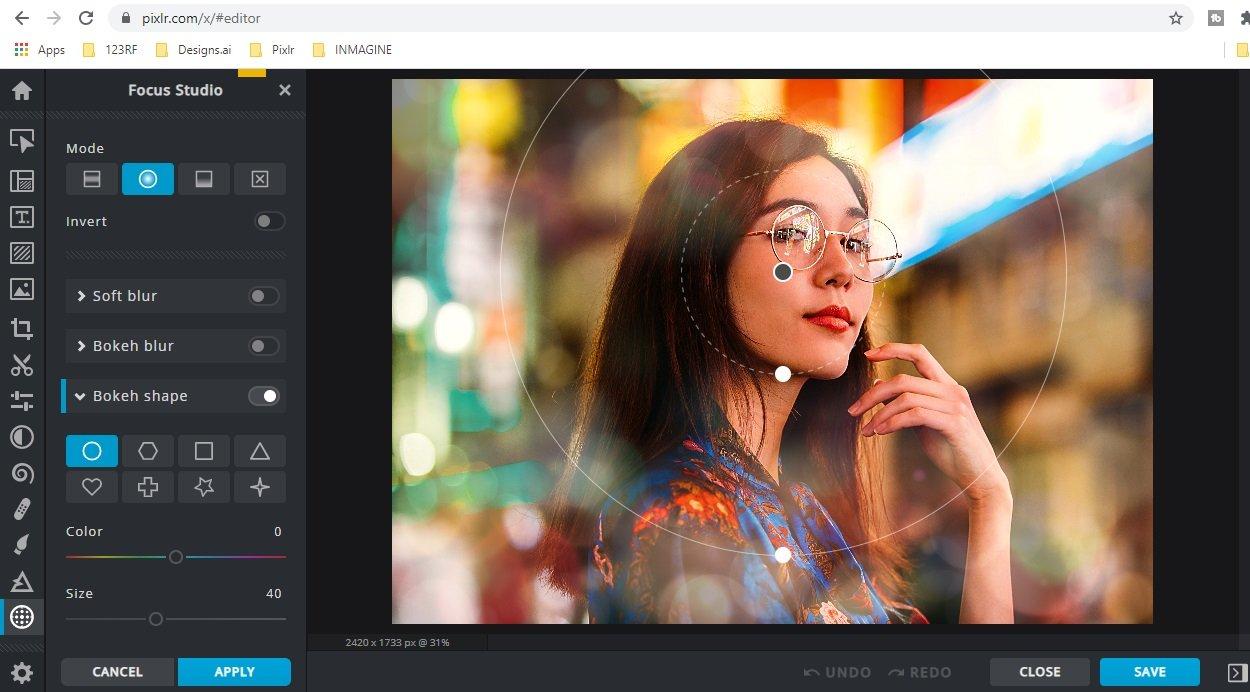
Pixlr is an advanced photo editing software that makes it easy for users to edit and enhance their photos quickly and easily to create stunning visual content.
This static graphic editor offers a wide range of photo editing tools, including filters, effects, color correction, and a rapid image cropping tool. Users can also add text, frames, and stickers to enhance their images.
Furthermore, the photo editor allows users to quickly retouch their photos with professional-level tools, such as sharpening, blur, and contrast adjustment.
Pixlr also offers a free mobile photo editor for iOS and Android devices, allowing users to edit photos on the go. Overall, Pixlr makes one of the top Canva alternatives for those who want to quickly and easily enhance their images for social media and beyond.

PicMonkey is a Canva alternative that specializes in the creation of YouTube banners, social media ads, and logos. With its intuitive interface and extensive template library, PicMonkey is a great Canva alternative for users who want a simple yet powerful design tool.
The platform provides a wide variety of professionally designed templates for YouTube banners and other designs so that users can create stunning graphics in minutes. Additionally, the platform also features a drag-and-drop editor that makes it easy to customize existing templates or create entirely original designs.
Furthermore, PicMonkey offers filters, textures, and shapes, which give users the power to create complex visuals, making it one of the best Canva alternatives today.
When looking for Canva alternatives, it’s essential to consider the following factors:
While Canva remains a popular and versatile design tool, there are several Canva alternatives available in 2024 that offer unique features and capabilities.
Whether you’re looking for a platform that focuses on graphic design, infographic creation, video editing, or photo editing to help with your marketing needs, this list of Canva alternatives should provide a suitable option for your needs. Remember to consider factors such as ease of use, template variety, customization options, pricing, and collaboration features when choosing the best Canva alternative for your specific requirements.
For example, if your marketing strategy revolves around videos, choose a full-fledged solution like Movavi. If you need eye-catching images for Instagram, edit them with Pixlr.
And if you need to streamline your workflow with visual roadmaps and more, get familiar with ClickUp Whiteboard and all the benefits that ClickUp offers.
Good luck, and happy designing!
Guest Writer:

Victoria is a content manager with over 4 years of marketing experience and has formerly worked in marketing and blogging niches. She enjoys writing and researching new topics to share her expertise with trustworthy resources.
© 2026 ClickUp