10 Best Canny Alternatives and Competitors in 2026

Sorry, there were no results found for “”
Sorry, there were no results found for “”
Sorry, there were no results found for “”
No matter what industry you’re in, customer feedback is essential for garnering insights about your product and gauging satisfaction levels. One tool that helps with that is Canny.
With built-in analytics tools, Canny helps you gather feedback, analyze the results, and create a product roadmap to share your latest features with customers. ✨
While Canny is a useful tool, the price can be out of reach for small businesses. Plus, the only way to get feedback in Canny is from product roadmaps and upvoting (sorry, no customer feedback forms, widgets, or NPS banners to get insights).
Fortunately, Canny isn’t your only option for customer feedback tools.
Here, we’ll show you what to look for in Canny alternatives. Plus, we’ll share the top 10 alternatives to Canny so you can gain insights, improve products, and build winning customer relationships. ?
While Canny is a good tool if you just want a general overview of how customers feel about your product, some tools give deeper insights for better decision-making. ?
Here’s what to look for in an alternative feedback management system to Canny:
With these key features, you can generate better intel and understand your customers on a more meaningful level. With that knowledge in hand, your team can create better products that serve the needs of your supporters.
Ready to find the best customer feedback alternatives to Canny? Let’s dive into the 10 best options to try today. From full-service project management software to customer feedback management tools, you’ll find the best option for your business right here. ?
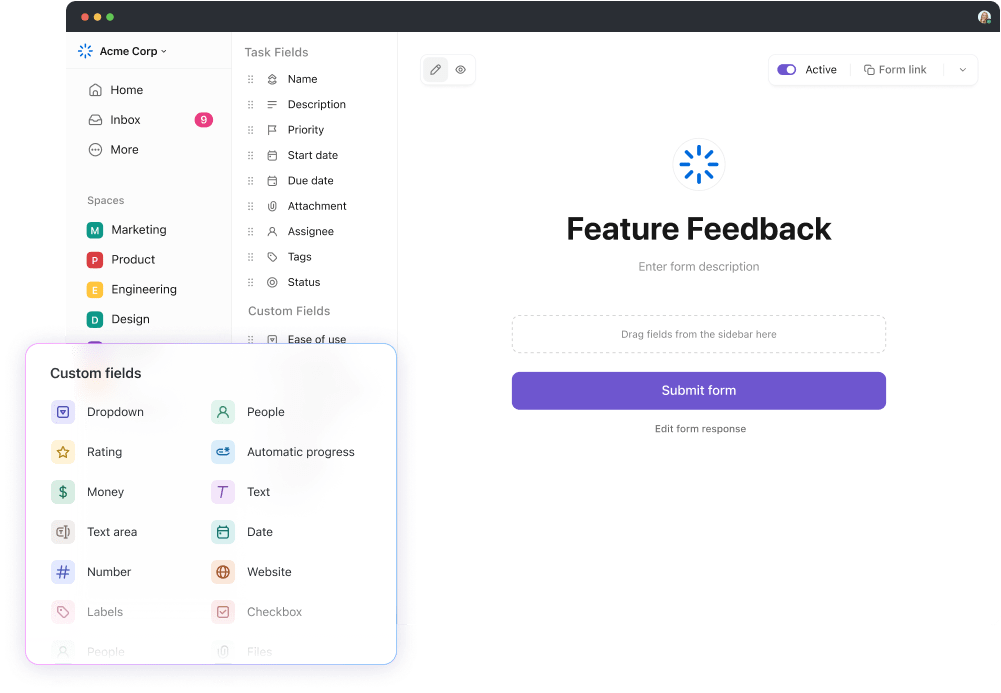
When you’re searching for an alternative feedback management tool to replace Canny, it’s hard to beat ClickUp. This task management software helps you manage everything from your team’s workload to user feedback. Use it for product management to collect user feedback, generate team discussions on feature requests, and build roadmaps for product initiatives.
Customizable ClickUp Forms let you get the feedback you need from customers. Gather your product team to build frameworks with conditional logic for your forms and use them to collect feedback, get insights into feature requests, display customer feedback in a List view, and track feedback for future product launches or brainstorming sessions.
Instantly generate tasks from your forms and assign them to the appropriate team members. Choose from four task priorities to flag them based on urgency level. Comments and notifications instantly update the task’s watchers and assignees to trigger the next steps in the product roadmap.

ClickUp’s Table View lets you build a customer database packed with information relevant to your products. Use it to create spreadsheets, store client information, and visualize data. ?
ClickUp boasts over 1,000 templates including changelogs, product feedback forms, and customer satisfaction surveys to gather and analyze customer insights. Each one is customizable to your news, whether you’re a small business with a small group of dedicated customers or a large firm with hundreds of thousands of users.
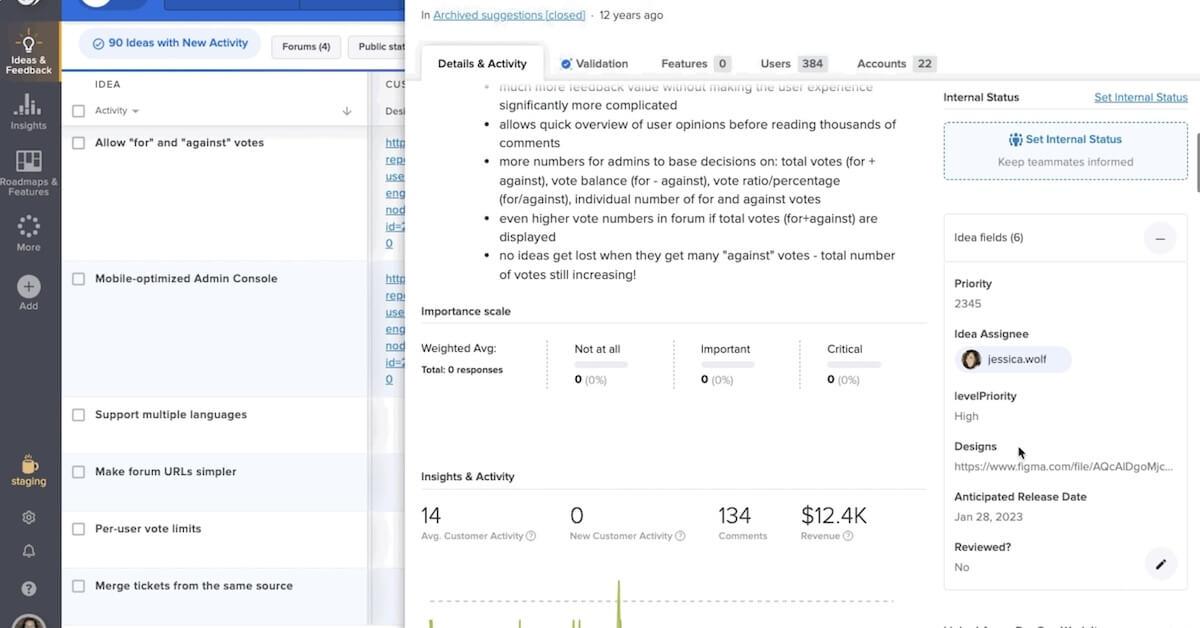
UserVoice is a Canny.io alternative that dives deeper into customer feedback. While Canny offers feedback based on upvoting, UserVoice goes further by collecting feedback from multiple avenues including email, questionnaires, chat, and automated feedback forms. Use this tool to leverage user feedback and build more innovative products. ⚒️
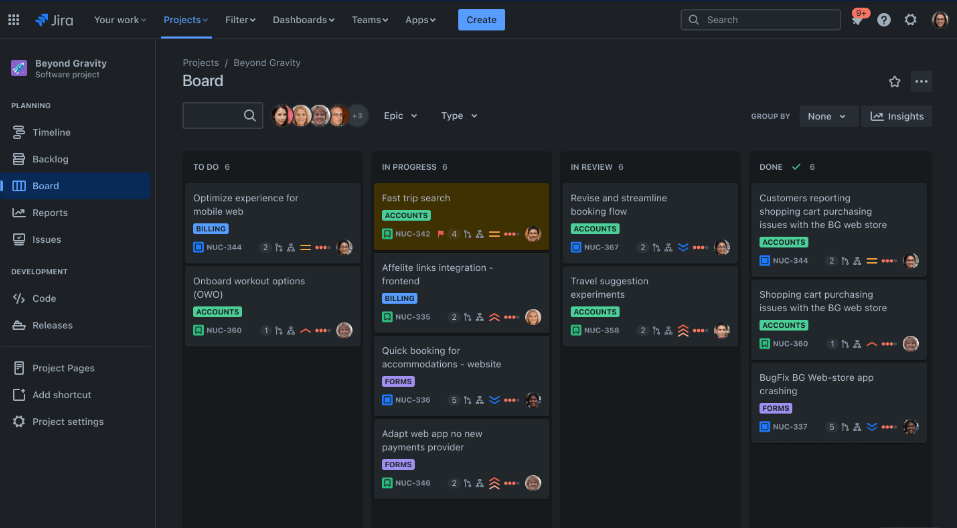
Jira is an issue-tracking tool that flags and tracks bugs, creates product roadmaps, and collects user insights. Beloved by SaaS companies and startups, it’s a great tool for gathering and analyzing what your customers say about your products. Plus, it highlights areas for improvement to target pressing issues instantly. ✍️
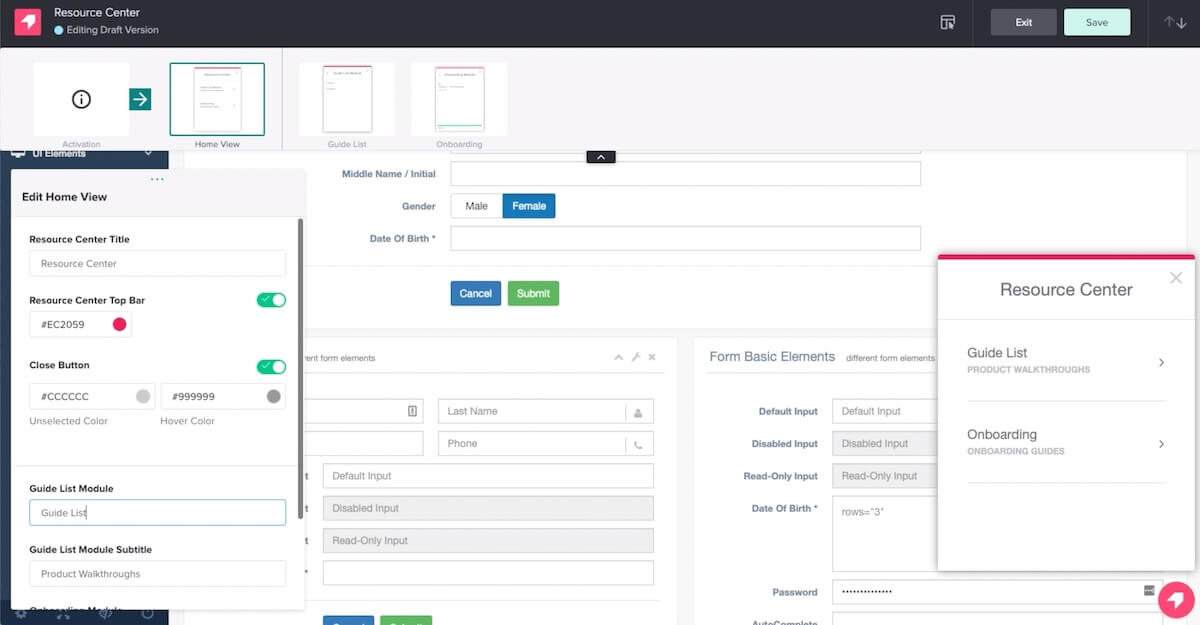
Pendo is a customer experience solution that simplifies how you collect user feedback. Built right into your app or website, users can request key features, report issues with the product, and get the support they need. ?
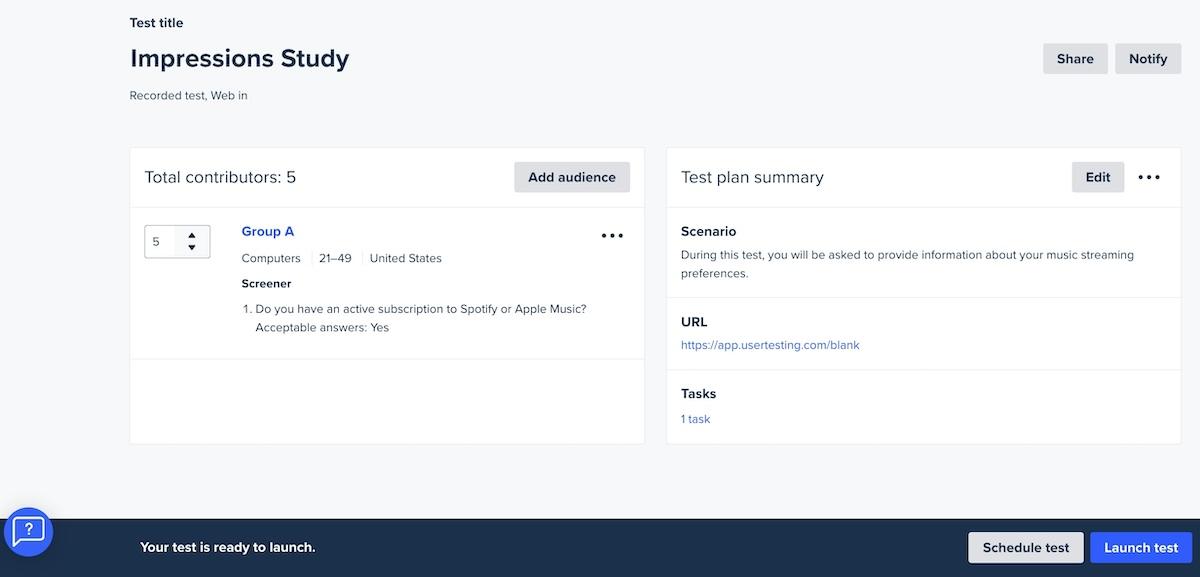
The best way to understand your users is to put yourself in their shoes. With UserTesting, see what your customers see when they use your products and dive into user feedback to build products they’ll use daily. ?
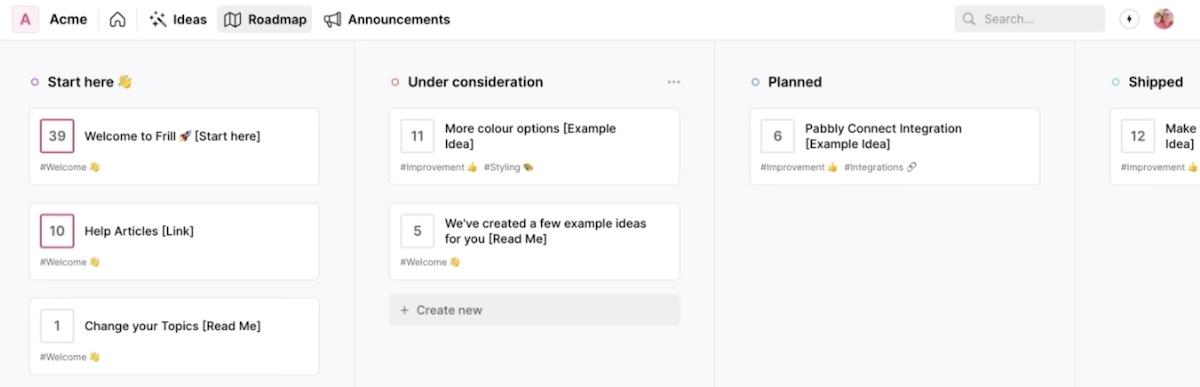
Frill is a customer feedback management tool you can use as a web app or widget. Use the customization features to build unique boards where you brainstorm ideas and meet customer needs. ?

Customer feedback doesn’t have to be boring. At least that’s how the leaders behind Nolt feel. As one of the top alternatives to Canny, this app offers a stunning, visual feedback board that users will love to use when collecting feedback.
Not only does it offer a better customer experience, but it also increases the likelihood of users engaging with your products and sharing their insights. ?
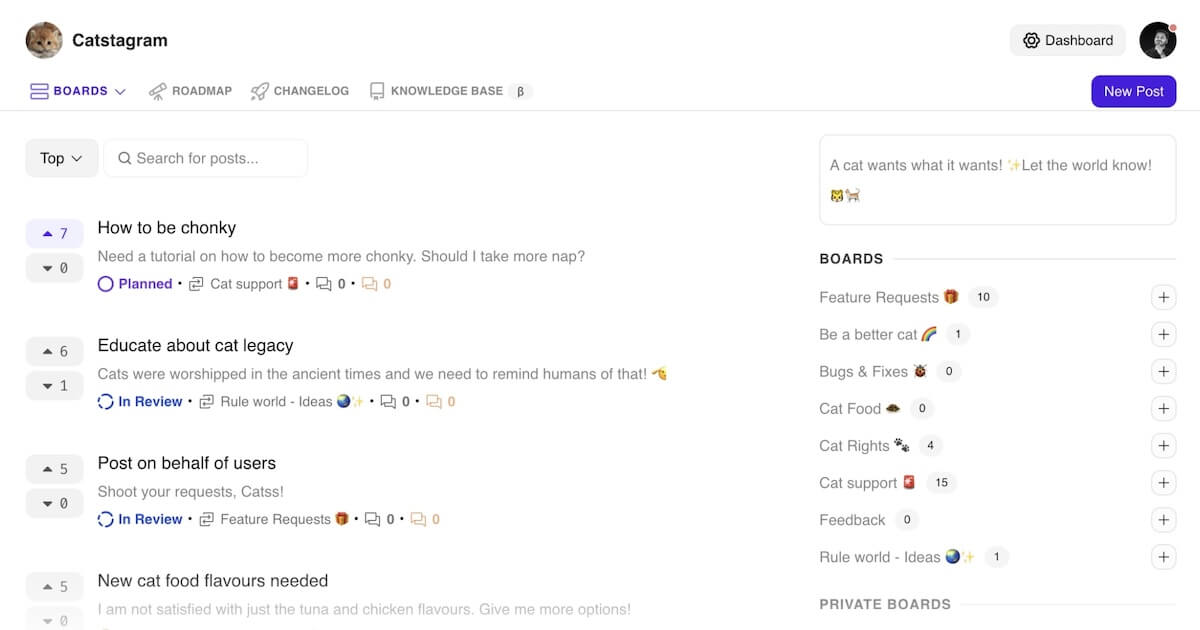
FeatureOS, rebranded from HelloNext, is a tool that lets you collect and analyze customer feedback at scale. Instead of gathering insights from feature voting only, this tool lets you analyze customer engagement with several approaches. ?
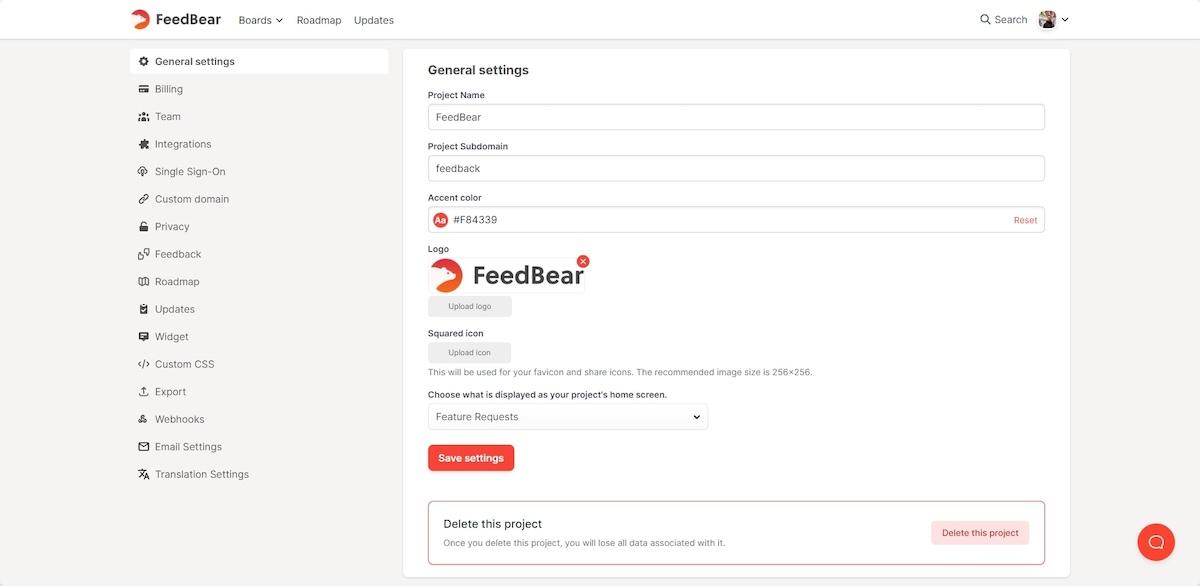
Gone are the days of disjointed feedback siloed into emails, support calls, and sales requests. With FeedBear, all your customer feedback is conveniently stored in one space.
The user feedback tool offers a 14-day free trial before committing. Improve product development by using multiple idea boards, having users vote on their favorite options, and building a product roadmap for success. ?️
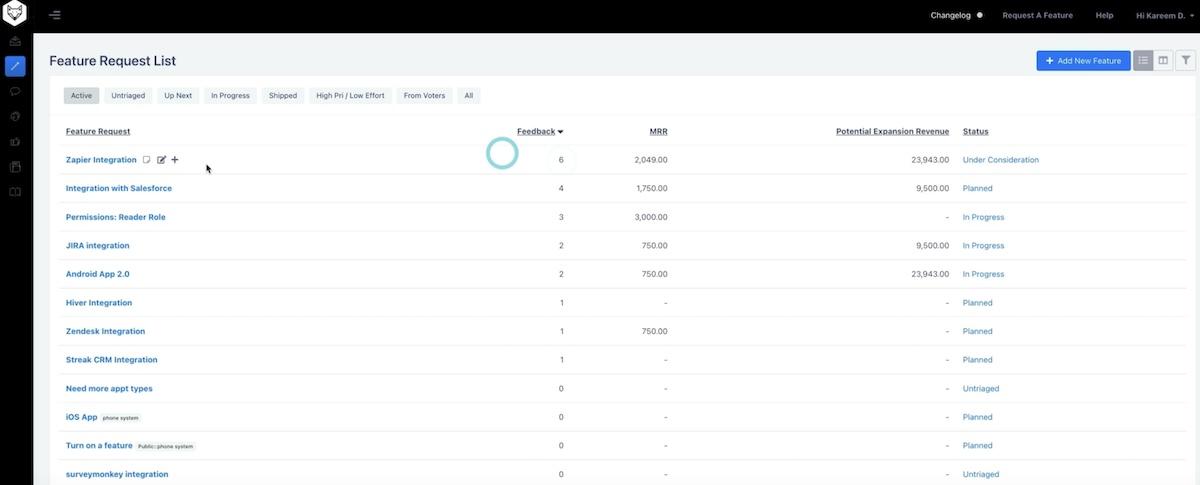
Designed for B2B SaaS teams, Savio makes creating a data-driven roadmap easier than ever. Skip the messy feedback in spreadsheets and use this tool to organize customer reports from various teams including sales, product, and marketing. ??
With these Canny alternatives, you can generate better customer feedback and continue to refine your process and product.
From tools that make feature voting a breeze to built-in analytics and task management features, it’s easier than ever to elevate the experience for your team and your customers.?
On that note, sign up for ClickUp today and connect with your users to deliver products they love.
With task automations, customizable forms, views, and priorities (not to mention thousands of integrations), you can easily sync up with your team anytime, anywhere to ensure greater customer satisfaction. ?
© 2026 ClickUp