16 Free Bill of Materials Template for Manufacturing & Inventory Management
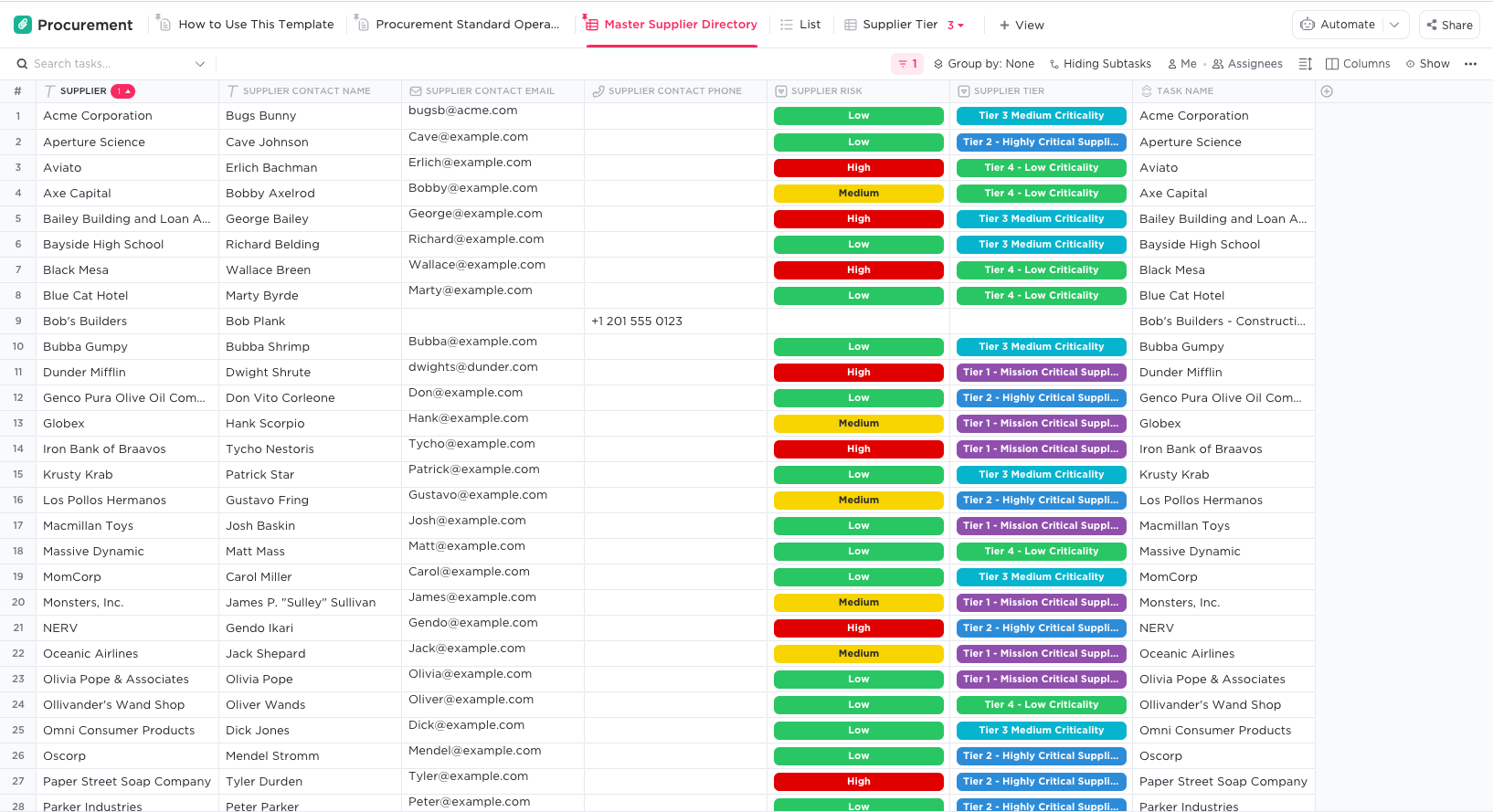
Sorry, there were no results found for “”
Sorry, there were no results found for “”
Sorry, there were no results found for “”
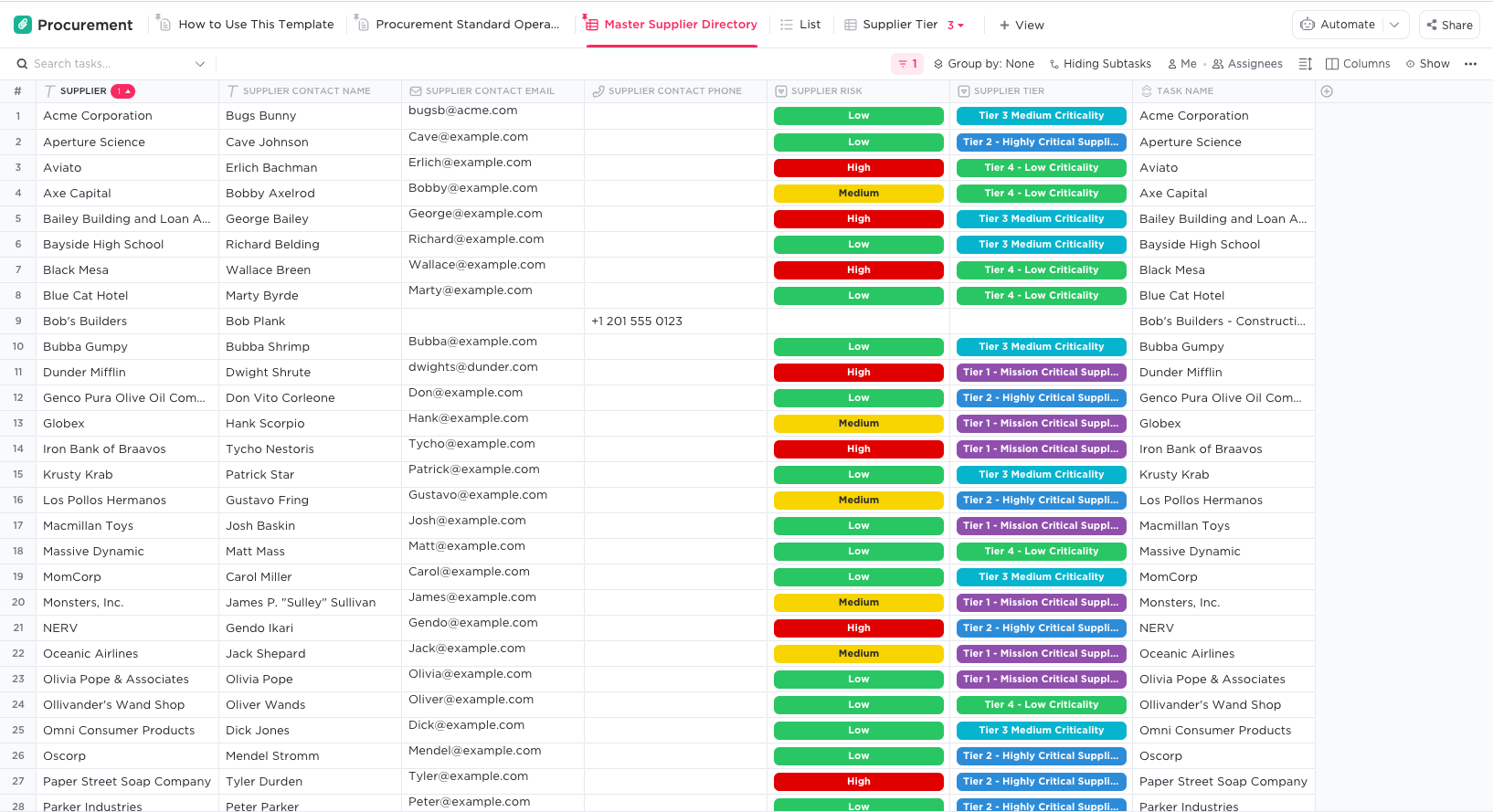
You’ve got purchase orders in one spreadsheet.
The invoice trackers? They’re in someone’s inbox, and there’s no real way to see what’s been ordered, fulfilled, or paid for without a dozen follow-ups.
Yeah, it’s chaos. And when that chaos slows down operations and operations, affects cash flow, or strains vendor relationships, it becomes costly.
To prevent that stress once and for all, you need ready-to-use templates.
Instead of starting from scratch every time you need to process an order or evaluate a supplier, these pre-built templates help you create structure, track progress, and collaborate in real time.
In this blog, we’ll walk through a curated list of the most practical templates for procurement and inventory management—plus exactly how each one helps you run smoother operations with fewer headaches.
Let’s go! 🏃
A Bill of Materials template is a standardized document or spreadsheet that lists all the components, raw materials, parts, and subassemblies required to build or manufacture a product.
It is a critical reference point in the production planning and procurement process, helping teams understand what needs to be sourced, in what quantities, and from which suppliers.
A typical BOM template includes the following fields 👇
| Field | Description |
| Part Number | Unique ID for each component |
| Part Name | Descriptive name of the part or material |
| Quantity | Number of units required for the final product |
| Unit of Measure | E.g., pieces, meters, kilograms |
| Description | More details about the component |
| Supplier | Vendor or manufacturer of the part |
| Per Unit Cost | For budgeting and procurement |
| Total Cost | Quantity × Cost per Unit |
| Reference Designator | (In electronics) tells where the part is used on the schematic |
| Level | Shows the hierarchy if it’s a multi-level BOM |
| Notes | Any additional information |
| Template Name | Download Template | Best Features | Visual Format |
| ClickUp Procurement Template | Get free template | Centralizes procurement, supplier data, contracts; automates routing; supplier risk visibility | ClickUp List, Board, Doc |
| ClickUp Manufacturing Project Plan Template | Get free template | Section breakdown, custom fields, Kanban, dependencies | ClickUp List, Board |
| ClickUp Inventory Management Template | Get free template | Visual board for status, multi-view, assignments, file attachments | ClickUp Board, Table, Timeline, List |
| ClickUp Inventory Template | Get free template | Vendor/payment status, formulas, map view, filter by key fields | ClickUp List, Map, Table |
| ClickUp Business Inventory Register Template | Get free template | Inventory forms, grouped lists, editable fields, easy updates | ClickUp Form, List |
| ClickUp Purchase Order and Inventory Template | Get free template | Status boards, vendor tracking, 14 custom statuses, flexible workflow | ClickUp Board, List |
| ClickUp Product Order Form Template | Get free template | Customer-facing form, live dashboard, automations, order tracking | ClickUp Form, List |
| ClickUp Invoice Template | Get free template | Clean layout, flexible billing, change orders, subtotals | ClickUp Doc |
| ClickUp Invoice Tracking Template | Get free template | Status/due date tracking, custom fields, board view | ClickUp List, Board |
| ClickUp Order Fulfillment Template | Get free template | Purchase/raw material lists, recurring tasks, live dashboard | ClickUp List, Dashboard |
| ClickUp Vendor Management Checklist Template | Get free template | Assessment forms, scoring, ERP workflow bridge | ClickUp Form, List |
| ClickUp Request for Quote Template | Get free template | RFQ doc, cost breakdown, adaptable for ongoing/one-time | ClickUp Doc |
| Excel Bill of Materials Template by Project Manager | Download this template | BOM levels, cost breakdowns, real-world fields | Excel |
| Excel Bill of Materials Template by Katana | Download this template | Production parts, subassemblies, multi-variant support | Excel |
| Excel/Google Sheets Bill of Materials Template by Vertex42 | Download this template | Parts list, auto-fill, images, revision history | Excel, Google Sheets |
| Excel Bill of Materials Template by TemplateLAB | Download this template | Multi-supplier, populate status, placement notes | Excel |
So what separates a mediocre BOM from a great one? Here are the key elements that make a Bill of Materials template effective across teams:
AI-powered procurement fields can make all the difference in a good bill of materials template:
💡 Pro Tip: Develop a collaborative annotation system in your BOM where team members can add contextual notes, historical change reasons, and design rationale directly within the document.
If you’re in manufacturing, engineering, product design, or procurement, you know how quickly things can fall apart without a clear system.
One missed order, one outdated quote, or one tracking error can throw off an entire production schedule.
Moving on, if your team wants to cut down on manual tracking and increase visibility into your operations, these templates are built to help you do just that.
Let’s take a look 👇
The beginner-friendly ClickUp Procurement Template is a ready-to-use workspace to streamline every part of your procurement process. It comes with predefined views for standard operating procedures (SOPs), supplier directories, and risk management.
You’ll find intuitive tables categorizing suppliers by tier and risk level, helping you quickly identify mission-critical partners or potential vulnerabilities.
Plus, dedicated lists like Intake Requests and Contract Negotiations help track requests, RFx responses, and contract terms all in one place. In fact, automated routing and queueing rules save time and reduce manual follow-ups, while visual overviews keep your operations team on top of every procurement touchpoint.
✅ Ideal for: Procurement managers, ops teams, or startups building their first formal supplier process
The ClickUp Manufacturing Project Plan Template is your go-to template for managing big, layered projects without the chaos.
It starts with a simple list view, where you can map out your full project plan, which is broken down by section, department, and priority. Each task comes with Custom Fields for effort level, impact level, and the team responsible.
Need to attach a resource or reference doc? Just drop it into the Files field so everything stays in one place.
This setup is especially helpful when multiple teams contribute to a single finished product, giving everyone visibility into dependencies, responsibilities, and timelines.
From there, you can switch to the Planning Progress Board view, where each activity becomes a card on a drag-and-drop Kanban board. Even better, the template isn’t rigid. You can edit the section structure, adjust effort ratings, or change department assignments with a click.
✅ Ideal for: Manufacturing teams, operations managers, or anyone coordinating multi-stage projects across departments
🌼 Did You Know: In the early 1950s, manufacturers managed BOMs using punched cards or paper methods, which were tedious and error-prone. By the late 1950s and early 1960s, IBM’s BOMP (Bill of Materials Processor)—later evolving into DBOMP (Database Bill of Materials Processor) in 1965—enabled more advanced, disk-based, hierarchical data storage of BOMs, ushering in a new era of automation.
With a simple, structured workflow, the ClickUp Inventory Management Template helps monitor inventory levels, track reorder needs, and reduce stock-related inefficiencies. Whether you manage physical goods, hardware components, or office supplies, this template gives you full visibility into what’s available, what needs restocking, and what’s been retired.
Inside, you can access the Board View, organized by In Stock, Out of Stock, and No Longer Used, to see every item’s condition immediately. Each task represents an individual inventory item, allowing you to assign responsibility, attach relevant files, and include key product information like quantity, supplier, or reorder timing.
With additional views like Table, Timeline, List, and Order Updates, you can switch between operational overviews and more detailed planning layouts based on your team’s needs.
✅ Ideal for: Operations managers, fulfillment teams, or supply chain leads who need a central place to track inventory in real time
The ClickUp Inventory Template can help manage your material inventory, streamline procurement, and help smooth end-to-end project management. Whether working with multiple external vendors or handling stock across teams, this template clarifies inventory data and helps you avoid procurement challenges.
Start with the Inventory List View, which shows all your stock items and essential details like quantity, reorder points, cost per unit, and vendor information. You can even set up formulas to keep your numbers current automatically.
To understand your data from different angles, switch to views like By Payment Status or By Vendor. The best part? In this inventory template, you can access the Vendor Location Map View to visualize supplier geography, helping oversee the entire supplier relationship management workflow.
✅ Ideal for: Procurement teams, inventory managers, or anyone managing stock across external vendors
The ClickUp Business Inventory Register Template gives small businesses and growing teams a simple, reliable way to track stock levels, avoid shortages, and stay ready to reorder.
It starts with an Inventory Item Form that helps your team log new inventory in a standardized way. Fields like item name, SKU, supplier, MOQ, and lead time ensure you capture the right data upfront. What’s more? Just share the form using the Copy Link button and let team members submit updates directly.
Once submitted, items appear in the Inventory List view, grouped by category for easier navigation. You can edit fields directly, update quantities, or add tags for quick reference. This makes managing a growing list of products easy without jumping between tools.
✅ Ideal for: Small businesses, retailers, or any team looking for a lightweight but effective way to manage stock
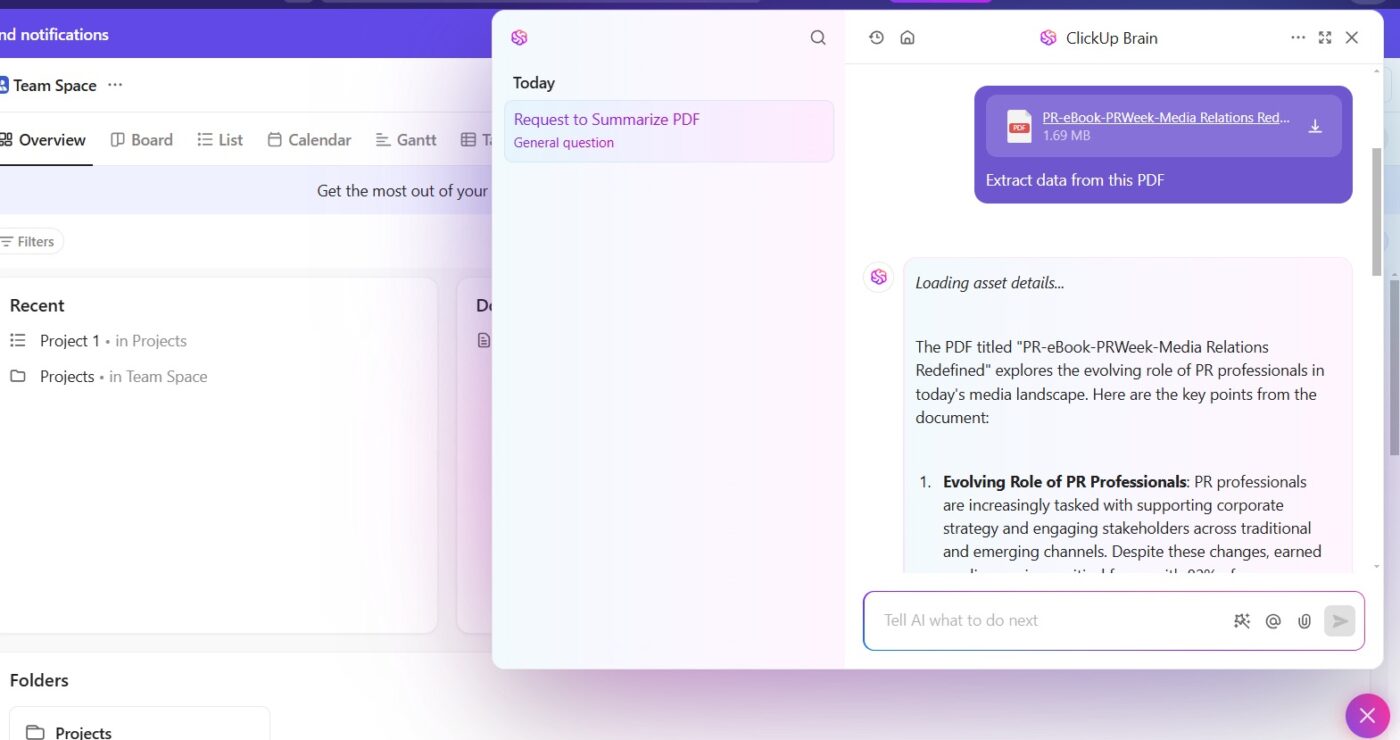
The ClickUp Purchase Order and Inventory Template is a multi-view workspace built to streamline purchase orders, track inventory levels, and keep your team aligned on what’s coming in and already in stock.
It uses a Board View grouped by status, making it simple to visualize the journey of each item—from To Order to Pending, Ready for Review, and beyond. You can create tasks for each purchase order, assign them to team members, attach files, and move them through 14 customizable statuses that reflect your workflow.
What makes this template stand out is how well it balances structure and flexibility. You can monitor inventory movement, log vendor interactions, and ensure each item is reviewed, submitted, and delivered with zero guesswork.
✅ Ideal for: Procurement leads, warehouse teams, and operations managers who need a clear, collaborative process for handling purchase orders and stock updates
📮 ClickUp Insight: About 43% of workers send 0-10 messages daily.
While this suggests more focused or deliberate conversations, it could also indicate a lack of seamless collaboration, with important discussions happening elsewhere (like email).
To prevent unnecessary platform hopping and context switching, you need an everything app for work, like ClickUp, that combines projects, knowledge, and chat in one place—all powered by AI that helps you work more efficiently.
The ClickUp Product Order Form Template is a customer-facing form and back-office system in one. It helps businesses collect orders, manage fulfillment, and track order issues without juggling emails, spreadsheets, or disconnected tools.
You start by sharing the Product Order Form directly with your customers via website, online store, or a simple link.
Once submitted, new orders appear instantly in the New Order List view. This view isolates just the fresh entries. You can also add suggested formulas, like Total Price (unit price × quantity) and Days Since Order, to bring instant visibility into order value and timing—perfect for prioritization or follow-ups.
To make things even smoother, built-in ClickUp Automations handle updates for you. For example, when the tracking number is added, the status updates to In Transit.
✅ Ideal for: Online stores, product-based businesses, or fulfillment teams who want a reliable, scalable way to manage incoming orders and track them through every step of the process
The ClickUp Invoice Template is a clean, professional layout designed to help businesses track billable services, manage payment terms, and present project charges clearly.
This Doc-style template starts with clear company and client information sections, invoice and due dates, and a well-organized table to break down charges. You can group costs by project, show subtotals for each section, and add fees or discounts. It even accommodates Change Orders, making it perfect for ongoing or multi-phase work.
What makes this template especially useful is its flexibility. Each section is split into task-level details, and you can bill by quantity, hours, or rate depending on the service. The running subtotal and Total Balance Due give clients a transparent view of what they owe.
✅ Ideal for: Freelancers, agencies, and service-based teams who want to present professional invoices with itemized project breakdowns
The ClickUp Invoice Tracking Template gives businesses a simple yet powerful way to monitor incoming payments. Whether you’re managing client billing, freelance projects, or invoices across your supply chain, this list-level template helps you organize everything, from due dates to pricing information, in one clean dashboard.
Each task captures important details like client name, contact details, payment type, and rate using Custom Fields. Instead of juggling spreadsheets or email threads, you can manage all your invoices with structured fields that are easy to filter, sort, and update.
Use the List View to track every invoice in one place, including a focused view for Paid Income. If you prefer a visual workflow, switch to the Board View where you can drag-and-drop invoices between statuses like Unpaid, Overdue, and Paid. It’s a fast way to get a pulse on where payments stand.
✅ Ideal for: Freelancers, finance teams, and client-facing businesses that need to manage invoices across multiple contacts, projects, or departments
The ClickUp Order Fulfillment Template is a ready-to-use workspace that helps you manage the entire order cycle, from tracking raw materials and purchase orders to monitoring progress and deadlines.
The template is built around two core lists: Purchase Orders and Raw Materials. Each task within these lists represents an order or material item and comes with customizable fields like payment type, client name, rate, and due date. You can also create recurring tasks for repeat purchases, so you never have to start from scratch each month.
The Overview dashboard pulls it all together. It gives you a live snapshot of your fulfillment pipeline, with progress bars, priority tags, and start/end dates across all lists. You’ll also find sections for bookmarked docs, recent activity, and task ownership.
✅ Ideal for: Supply chain teams, warehouse managers, or operations leads looking to improve order visibility, reduce bottlenecks, and track fulfillment performance
The ClickUp Vendor Management Checklist Template helps evaluate, organize, and improve vendor relationships.
Start with the built-in Vendor Assessment Form. The form collects essential vendor details like company structure, contact information, and operational quality. Evaluators use a standardized scoring system (from Substandard to Exceeds Expectation) across multiple criteria, ensuring a consistent, data-backed review process.
Once a form is submitted, the vendor is added as a task in the Vendor Assessments list, under the TO REVIEW status. From there, you can shift the task to IN REVIEW, then calculate a vendor’s total score using a pre-built formula field.
For companies using enterprise resource planning (ERP) tools, this template provides a bridge between vendor evaluation and systemized procurement workflows.
✅ Ideal for: Procurement teams, vendor managers, and operations leads who want to improve vendor selection, reduce supply chain risk, and maintain quality standards
The ClickUp Request for Quote Template helps standardize and streamline the process of asking vendors for pricing (so you can compare apples to apples fast). Whether you’re sourcing materials, equipment, or services, this RFQ template keeps the details consistent, organized, and professional.
Designed in a clear, doc-style format, this template includes all the key elements in a well-structured RFQ: company details, quote validity period, PO number, shipping method, and payment terms.
Sliding to the bottom, you’ll find a simple table to log item quantity, descriptions, unit price, and total costs. This makes it easy to generate client-facing quotes in minutes.
To sweeten the deal, you can adapt it for one-time purchases or ongoing vendor relationships, include tax or fee calculations, and even embed it into your broader procurement or vendor management workflow in ClickUp.
✅ Ideal for: Procurement teams, supply chain managers, and finance departments who frequently request quotes from external vendors
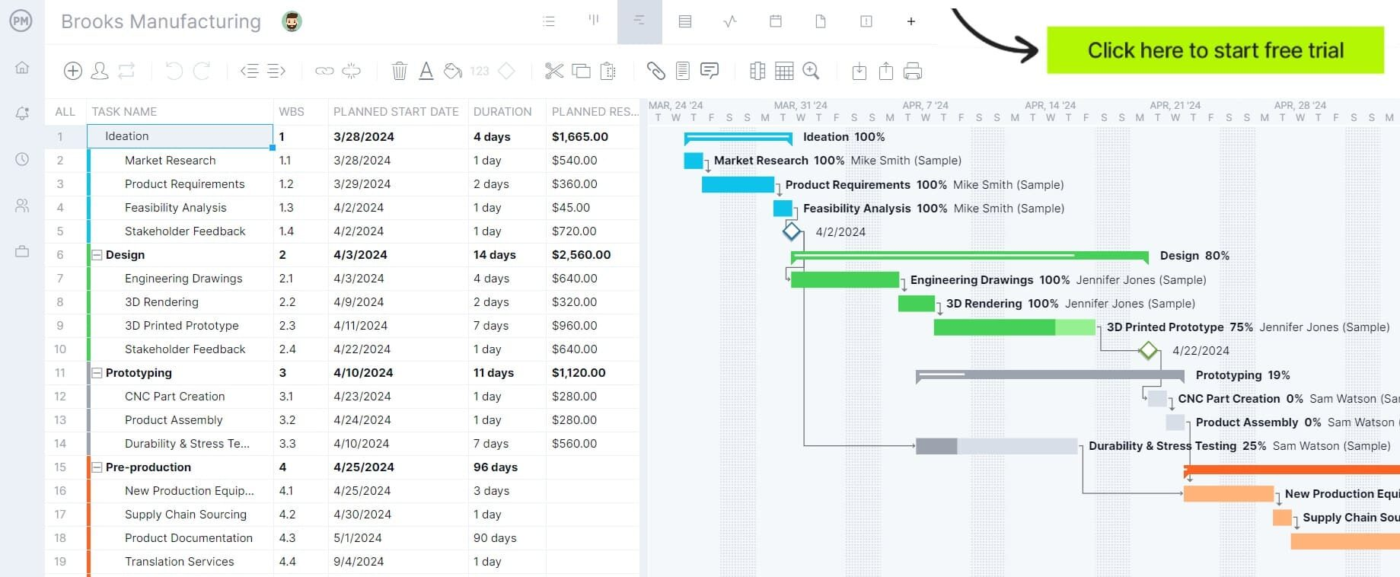
The Excel Bill of Materials Template by Project Manager can help you manage the parts, components, and materials involved in your production process. It’s built to reflect real-world manufacturing workflows, using fields beyond quantity and cost.
Each part of the BOM includes details like part name, part number, description, unit cost, and total cost. There’s also a BOM level field, which helps you track where each item fits in the hierarchy.
Because the template includes raw materials, assembly info, and cost breakdowns, it also works well for inventory and resource management teams. You can track quantities and total costs per item, which makes it easier to plan production runs without overstocking or overspending.
✅ Ideal for: Engineers, manufacturing project planners, and ERP users managing assemblies, components, or raw materials in Excel
📌 Quick Tip: Streamline your enterprise resource planning by using the same template to track all the physical parts, whether you’re managing a modular BOM structure or learning through Excel University-style workflows.
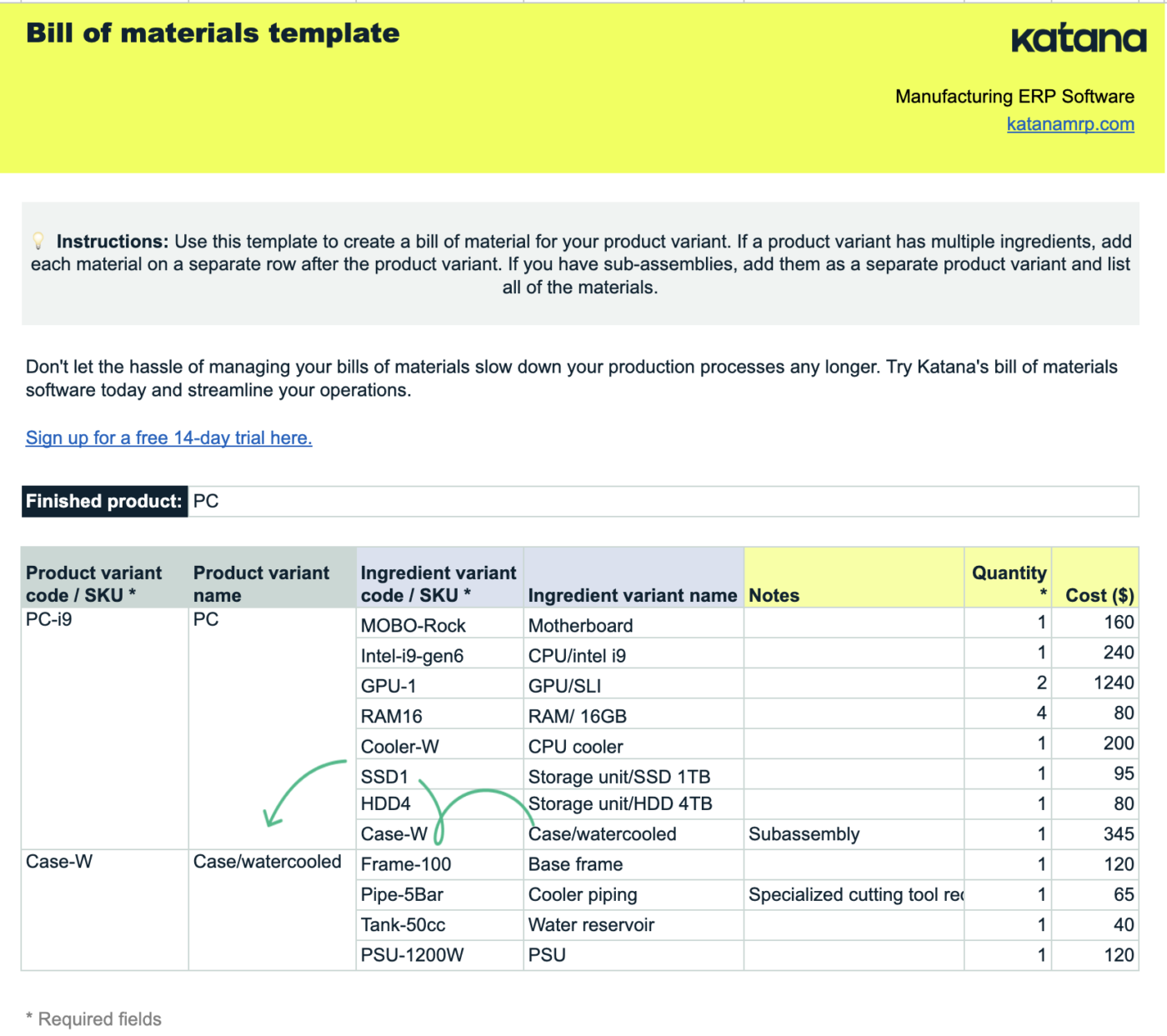
The Excel Bill of Materials Template by Katana can be handy for manufacturers looking to organize production parts, subassemblies, costs, and the entire manufacturing process in one place.
If you’re working with multiple product variants or just want a cleaner way to map out your components, this materials Excel template provides a simple but structured approach.
If you’re exploring Excel templates for manufacturing, this one is clean and ready to use. Whether you’re setting up a full bill of materials or just getting started with materials Excel tracking, this template gives you a strong foundation.
✅ Ideal for: Manufacturing teams, engineers, and product designers managing multiple assemblies and material costs in Excel
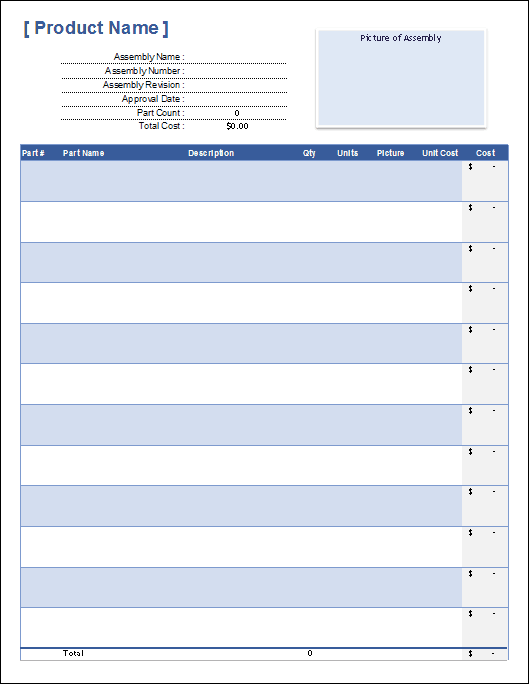
The Bill of Materials Template by Vertex42 is a flexible spreadsheet built for simple part tracking, visual references, and version control.
The template includes a customizable parts list to add part names, IDs, prices, and even images. Once you select a part ID in the main Bill of Materials sheet, the rest of the information auto-fills using VLOOKUP formulas.
In the Google Sheets version, you can embed images directly inside cells using the Image in Cell feature.
A separate revision history worksheet helps track changes to your product builds. While this isn’t a full MRP solution, the revision tracking is a nice touch for small teams trying to manage updates without version chaos.
✅ Ideal for: Product designers, engineers, or small manufacturers building lightweight BOMs in Excel or Google Sheets
🧠 Fun Fact: From the late 17th century, the British Royal Navy began formalizing standards of ship construction via what were known as the Establishments of Dimensions. These laid down mandatory ship parameters—like gundeck length, keel, breadth, and even plank thickness—and were updated over time (notably in 1706, 1719, 1733, 1741, and 1745).
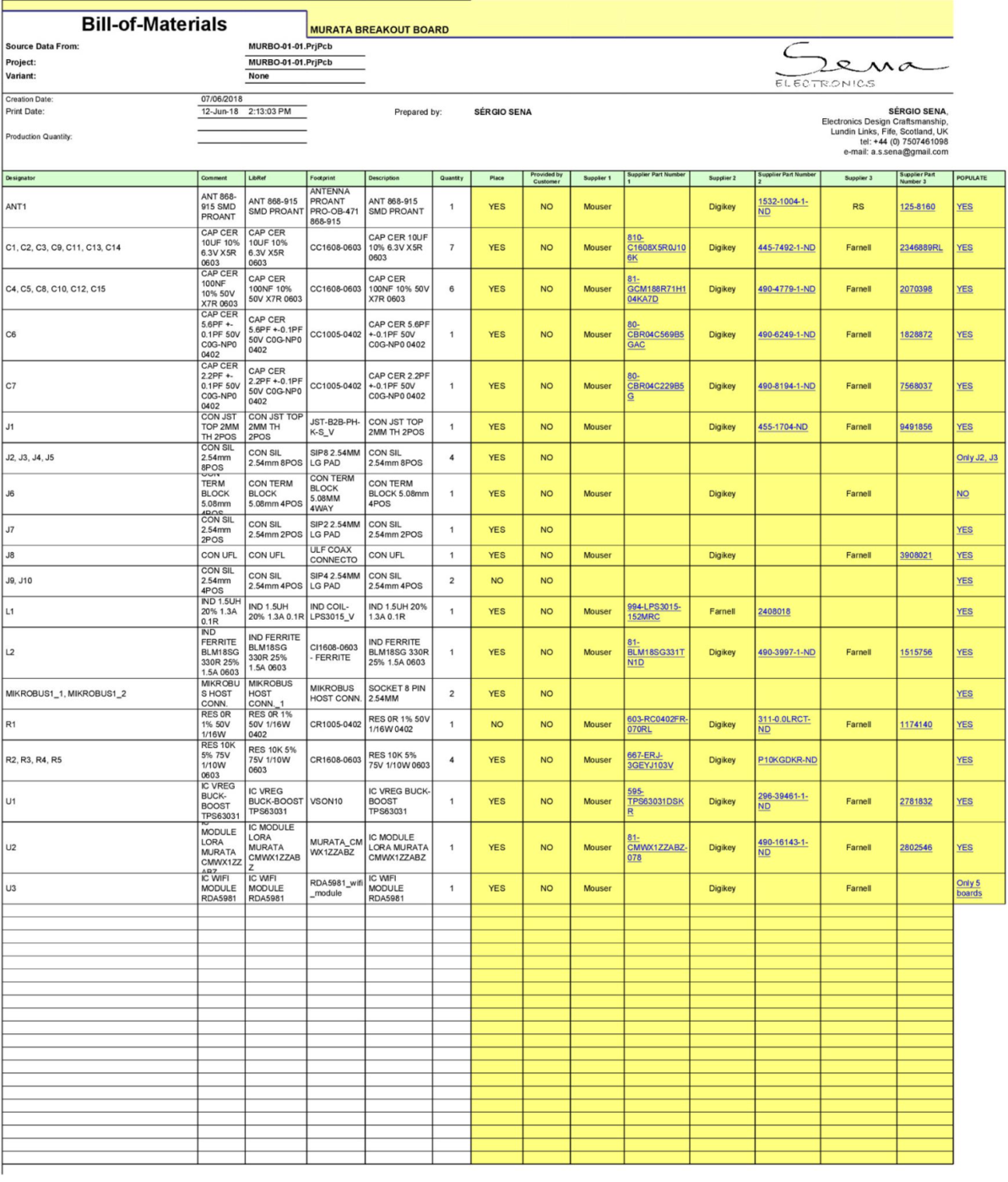
The Excel Bill of Materials Template by TemplateLAB is designed for teams working on detailed electronics or hardware builds. It offers a comprehensive breakdown of each component used in a project, including quantity, footprint, part number, and supplier information.
Each item is listed by its designator, followed by a detailed description, part number, and sourcing info from multiple suppliers. There’s even a column to mark whether the part is already populated on the board, which helps during assembly and inspection.
The standout feature is its focus on multi-supplier sourcing. Each row includes up to three suppliers with active part links, helping you compare availability and pricing.
This template also includes a ‘Populate’ status and a ‘Placement’ note section, making coordinating between design, sourcing, and assembly teams easy.
✅ Ideal for: Electronics engineers, PCB designers, and production teams working with component sourcing, prototype builds, and board assembly
Managing procurement, production, and inventory comes with enough complexity.
But the right templates can take a big chunk of that load off your plate—giving you structure, visibility, and fewer things slipping through the cracks.
If you’re tired of juggling disconnected spreadsheets and updates across teams, ClickUp brings everything under one roof. From BOMs and inventory control to order tracking and fulfillment workflows, ClickUp’s customizable templates are designed to work as your team does.
Pair it further with Brain, Chat, and Automation to bring the ultimate clarity to all your workflows.
© 2026 ClickUp