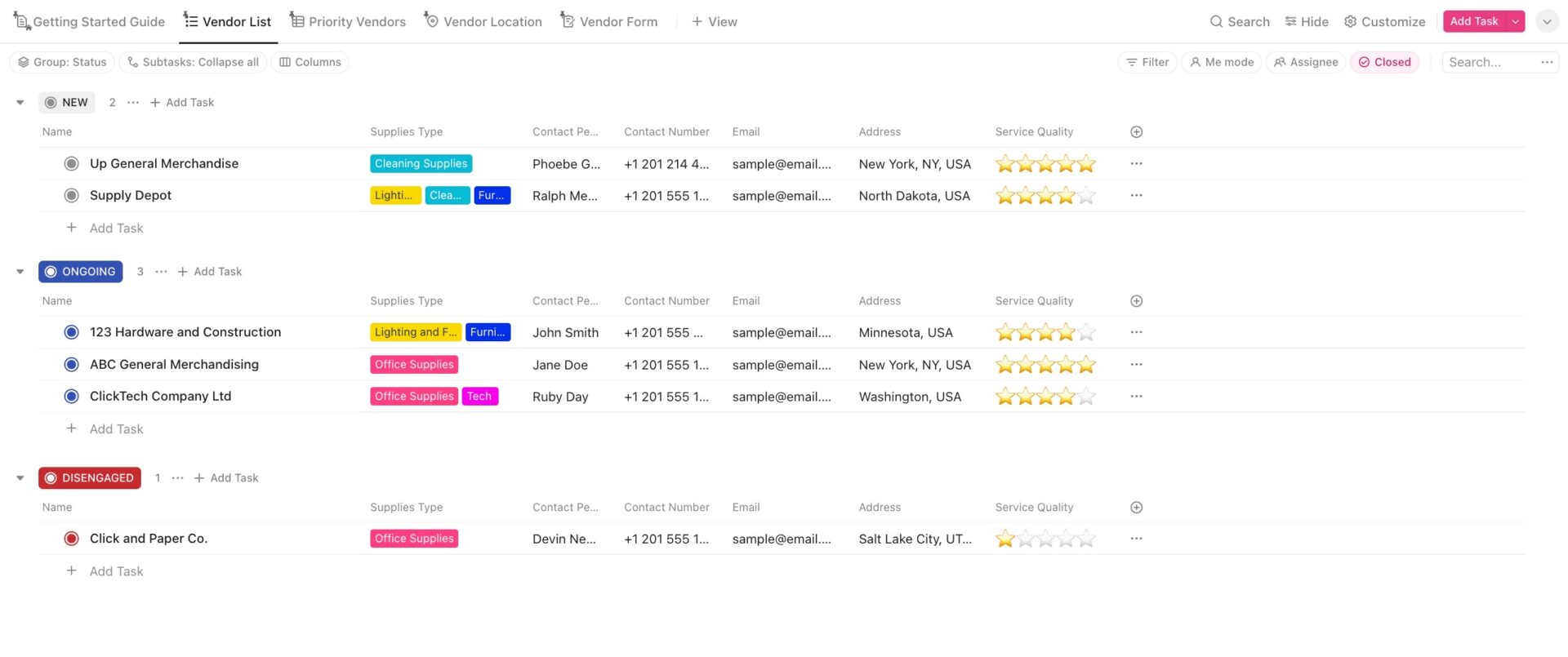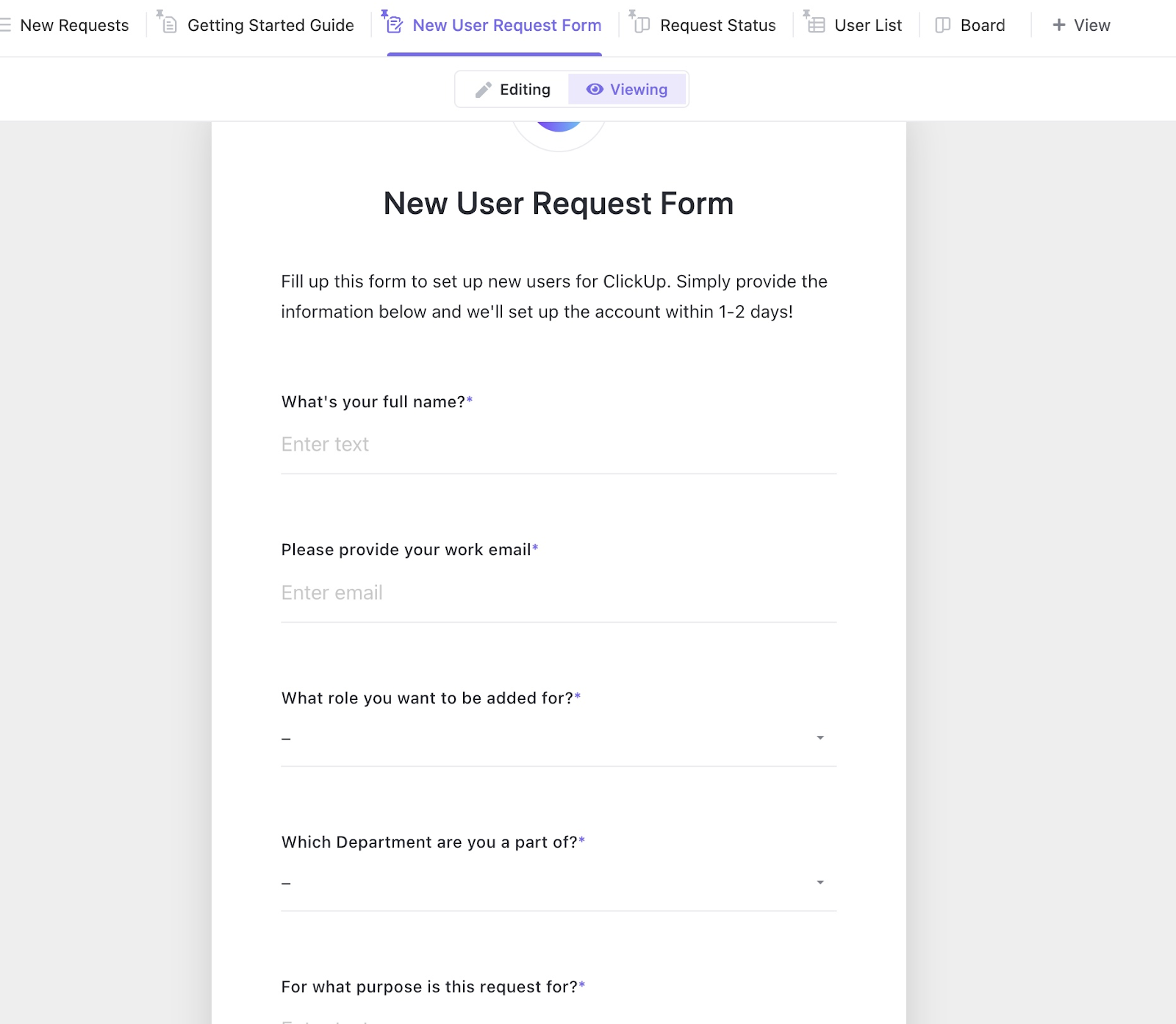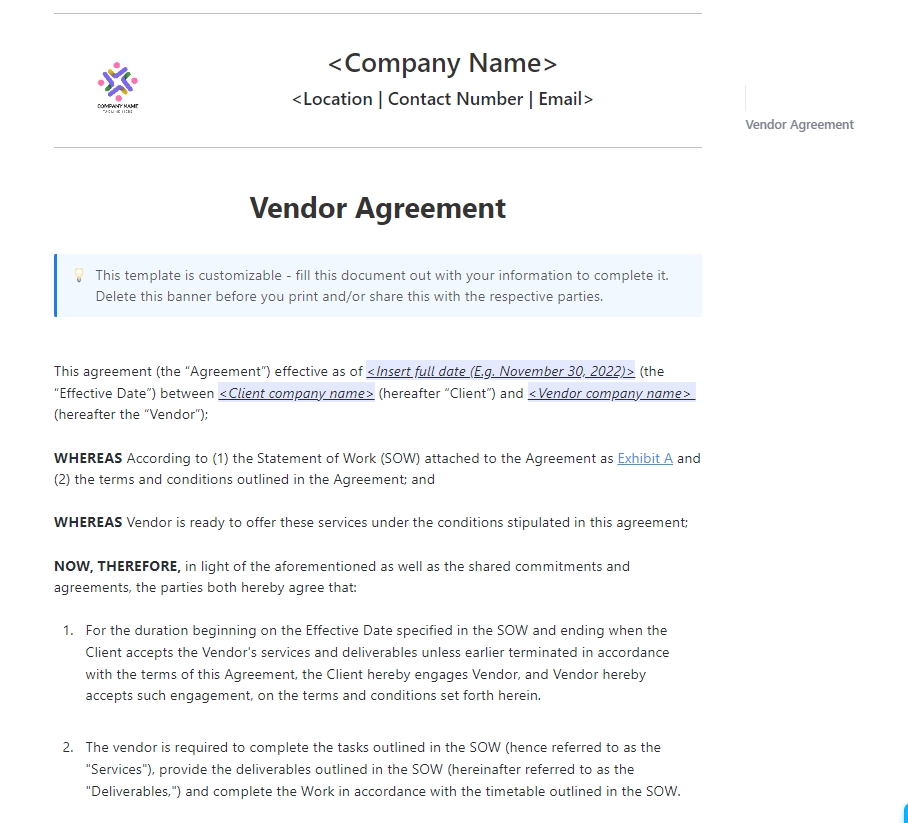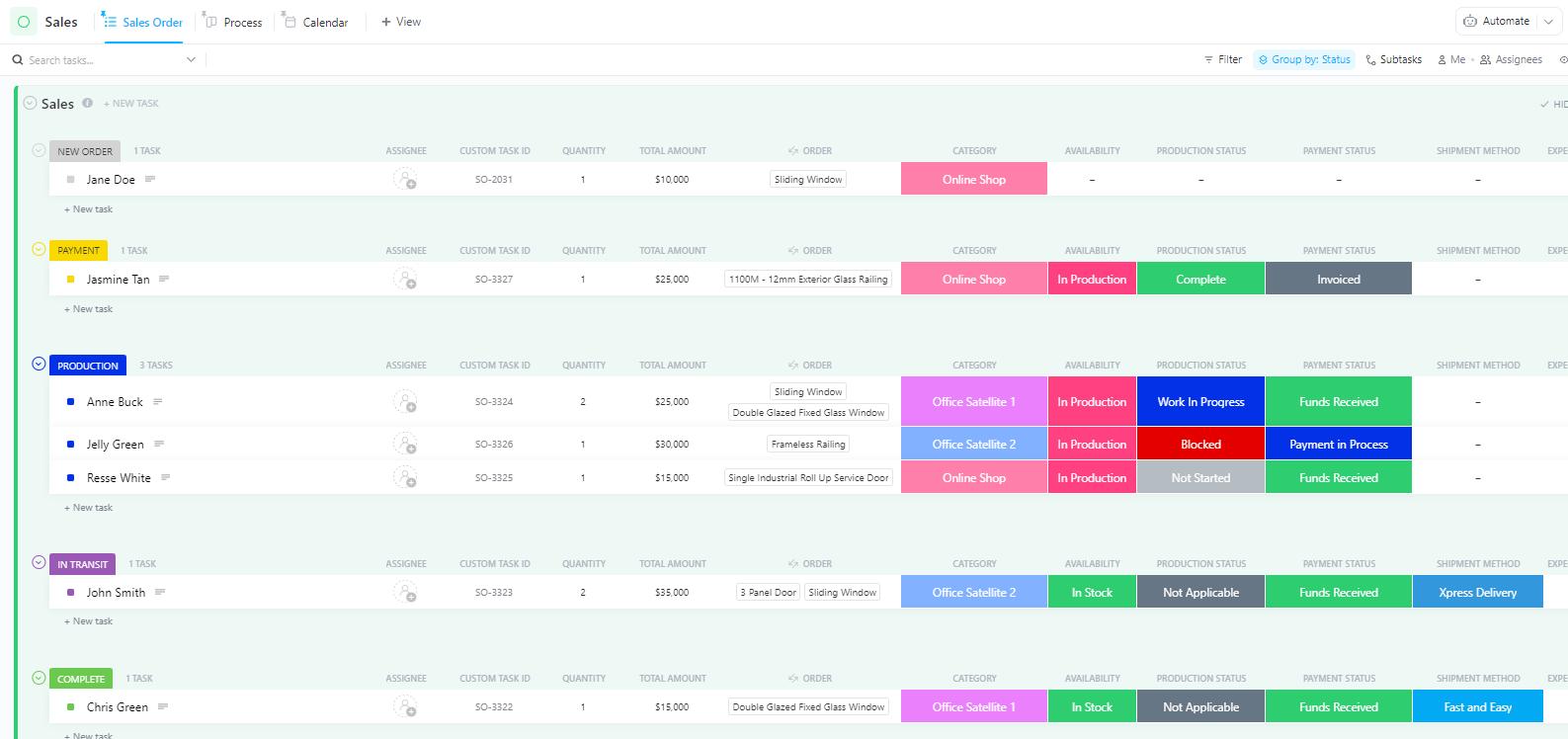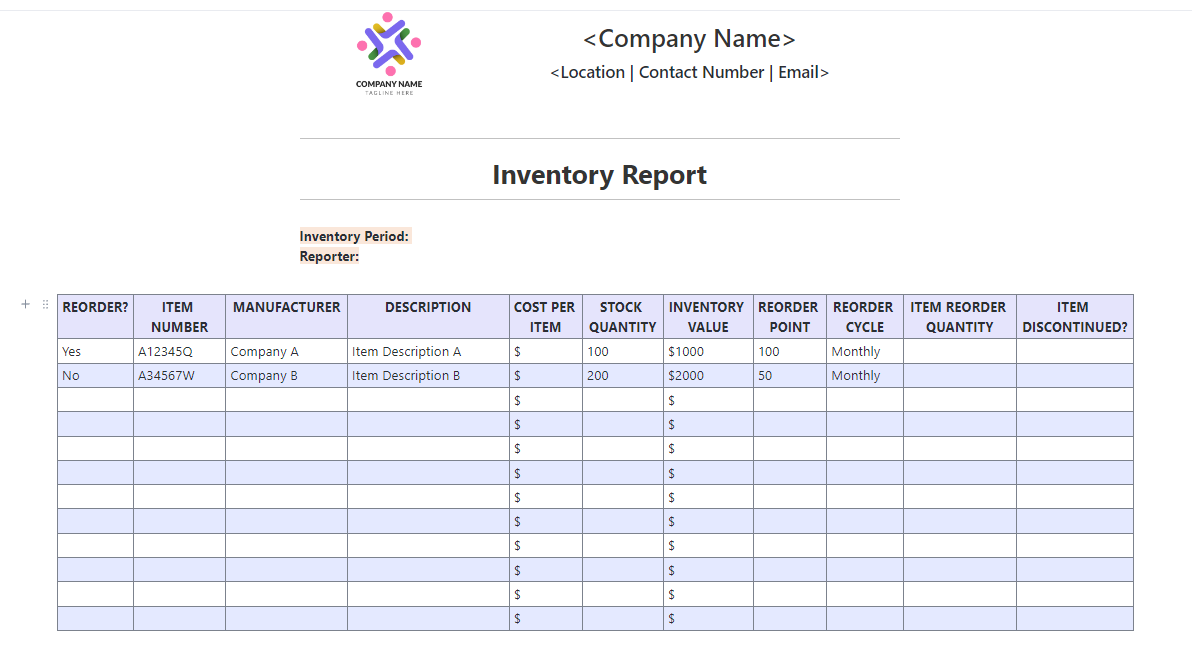Managing your company’s vendors is critical to running a successful business.
Whether you’re an event manager coordinating seamless experiences, a procurement officer ensuring supplies arrive on time, or a small business owner juggling multiple partnerships, effective vendor management is key.
This is where vendor request form templates come into play. These templates help you collect essential information, streamline communication, and avoid the chaos of chasing down missing details. With the right form, you can simplify procurement processes, ensure compliance, and maintain stronger vendor relationships.
In this guide, we’ll explore top vendor request form templates designed to save you time, reduce stress, and keep your operations running smoothly. Let’s start! 🚀
- What are Vendor Request Form Templates?
- What Makes a Good Vendor Request Form Template?
- Top Vendor Request Form Templates to Explore
- 1. ClickUp Vendor Master List Template
- 2. ClickUp Vendor Application Form Template
- 3. ClickUp Vendor Agreement Template
- 4. ClickUp Vendor Management Checklist Template
- 5. ClickUp Inventory Management Template
- 6. ClickUp Inventory Report Template
- 7. Event Vendor Registration Form Template by JotForm
- 8. Vendor Invoice Submission Form Template by JotForm
- 9. Vendor Reimbursement Form Template by Template.net
- Transform Your Vendor Management Processes with ClickUp
What are Vendor Request Form Templates?
Vendor request form templates are pre-designed documents that simplify the process of collecting essential information from potential or new vendors during onboarding. These templates standardize the data vendors need to provide, such as:
- Vendor names and contact details
- Federal tax ID numbers
- Business certifications
- Product or service offerings
- Payment terms
Primarily used by event organizers, procurement teams, and businesses, these templates streamline vendor management by reducing the need for manual follow-ups and ensuring all necessary details are captured in one place.
Vendor request form templates are highly versatile and can be tailored to suit various industries or specific needs. For instance, an IT vendor management template is particularly useful for collecting technical details such as software licensing agreements, service level agreements (SLAs), and compliance certifications. Therefore, an IT vendor request form might include fields for system compatibility, cybersecurity protocols, and ongoing support options.
💡 Pro Tip: Wondering how to make the most out of vendor management software systems? Here are some tips to follow:
- ✅ Centralize vendor data to keep all contracts, contacts, and records in one location for seamless management
- 🚀 Leverage automation to handle routine tasks like invoice processing and compliance tracking effortlessly
- 📊 Track performance metrics to evaluate vendor reliability and ensure they meet your standards
- 🔒 Prioritize security by ensuring the software complies with data protection regulations and safeguards sensitive information
What Makes a Good Vendor Request Form Template?
A great vendor request form template should be clear, comprehensive, and user-friendly. But that’s just the beginning.
Here are key aspects to consider when choosing or creating a vendor request form template:
- Clarity: Choose a template that is clear and easy to understand. Ensure the fields and instructions are straightforward for vendors to follow
- Comprehensive content: Look for a template that covers all essential fields, including company details, contact information, tax ID numbers, product/service descriptions, and pricing terms. This helps you gather all necessary data upfront, saving time later
- Logical structure: Choose a template that organizes information into clear sections, making it easy for vendors to navigate and complete. A well-structured form reduces errors and speeds up the process
- Customizability: Pick a template that can be adjusted to fit your specific needs, whether it’s for an event, procurement, or a specialized vendor type. Customization ensures you capture relevant details unique to your business or industry
- Compatibility: Choose a template that can be used easily across various platforms, whether it’s filled out online or printed for in-person submission. Flexibility in format ensures wider accessibility for your vendors
- Usability: Make sure the template is detailed yet easy to use. A balance between comprehensive information and simplicity will minimize confusion and errors while keeping the process efficient
- Efficiency: Select a template that reduces administrative effort and time spent following up. An efficient form helps you gather vendor details quickly, so you can move forward with your projects without delays
💡 Pro Tip: If you’re unsure which form builder to choose, compare Jotform and Google Forms to find the best fit for your business needs. Each platform offers unique features, so understanding their strengths can help you make a more informed decision.
Top Vendor Request Form Templates to Explore
ClickUp provides a wide range of customizable templates that simplify vendor management tasks, from onboarding to tracking invoices. These templates will allow you to adapt and organize your vendor processes for maximum efficiency quickly.
Here are some top vendor request form templates to simplify your workflow and enhance organizational outcomes:
1. ClickUp Vendor Master List Template
Managing vendor relationships can be a hassle without a proper system in place. The ClickUp Vendor Master List Template simplifies this process by centralizing all vendor data in one organized location.
From tracking contact details and certifications to managing vendor performance, this template provides everything you need to streamline vendor management.
With Custom Fields, form views, and statuses, you can effortlessly monitor vendors, prioritize tasks, and collaborate with your team. It’s designed for efficiency and adaptability, so you can focus on building solid vendor partnerships.
Why you’ll like it:
- Store and organize vendor data using custom fields tailored to your needs
- Monitor vendor activity with clear status updates like ‘New,’ ‘Ongoing,’ or ‘Disengaged’
- Use views such as Vendor List, Priority Vendors, and Vendor Form for easy access and tracking
- Collaborate seamlessly with your team on vendor-related tasks and updates
Ideal for: Event organizers and procurement teams looking to streamline vendor tracking and management.
🔎 Did you know? The concept of vendor management dates back to ancient civilizations, where merchants and traders kept meticulous records of their transactions on clay tablets? Fast forward to today, vendor list templates continue this tradition, simplifying the process and ensuring businesses can manage their partnerships with ease and precision.
2. ClickUp Vendor Application Form Template
ClickUp’s Vendor Application Form Template is designed to streamline the process of collecting and evaluating vendor information. With pre-built fields and customizable options, this template allows you to gather essential details, such as vendor contact information, certifications, and product or service offerings, all in one place.
Its intuitive layout ensures vendors can complete the form easily while providing you with all the information needed for informed decision-making.
Why you’ll like it:
- Track the applications process through statuses like ‘In Progress,’ ‘New Vendor Form Request,’ or ‘Granted’
- Customize fields to match your unique evaluation criteria
- Use multiple views, including Board and Form, for better application tracking
- Automate workflows to simplify the vendor selection process
Ideal for: Small businesses and event organizers seeking to manage vendor applications effectively.
3. ClickUp Vendor Agreement Template
A solid vendor agreement is crucial for ensuring smooth business relationships. The ClickUp Vendor Agreement Template provides a ready-to-use framework for defining terms, responsibilities, and expectations between your business and vendors.
This customizable Doc template helps you organize key details, such as pricing, delivery terms, and compliance requirements. With tools to track progress, review milestones, and collaborate with stakeholders, this template ensures that all parties remain aligned and reduces the risk of misunderstandings.
Why you’ll like it:
- Easily outline rights, obligations, and expectations for both parties
- Track agreement progress with custom statuses like ‘In Review’ or ‘Finalized’
- Collaborate with your team using comments, milestones, and custom fields
- Automate reminders for contract reviews, renewals, or updates
Ideal for: Businesses and teams seeking to formalize vendor relationships and streamline contract management.
💡 Bonus Tip: Use service request templates to ensure consistent communication and streamline the process of addressing client needs.
Here’s how they help:
- 📈 Boost efficiency by collecting all necessary details upfront
- 📅 Simplify tracking for easy follow-ups and progress monitoring
- ⚡ Speed up responses with clearly defined request information
- 🔧 Minimize errors by standardizing the data collection process
4. ClickUp Vendor Management Checklist Template
ClickUp Vendor Management Checklist Template helps you optimize and simplify the process of assessing, onboarding, and managing vendor relationships. This fully customizable template allows you to evaluate vendor performance, monitor compliance, and document every interaction, ensuring a professional and organized approach.
This template offers tools to track assessments, set reminders, and simplify communication, ensuring that your vendor management process stays productive and transparent in the long run.
You can also use it as a client intake form template to simplify onboarding by gathering essential client details from the start, ensuring a smooth working relationship.
Why you’ll like it:
- Use 16 custom fields to store vendor details, such as contact info and performance metrics
- Access views like Vendor Assessments and Vendor Information for streamlined tracking
- Automate reminders for monitoring and updating vendor performance
Ideal for: Purchasing managers and teams looking to evaluate, onboard, and monitor vendors effectively.
➡️ Also Read: Essential Excel RFQ Templates for Procurement Managers
5. ClickUp Inventory Management Template
The ClickUp Inventory Management Template provides a structured, ready-to-use solution for tracking inventory, managing stock levels, and monitoring key metrics like revenue. Forget the hassle of spreadsheets and sticky notes—this template is designed to centralize your inventory management in one organized space.
With 15 customizable statuses, you can track the lifecycle of items, from ordering to fulfillment. The template’s adaptability allows you to tailor it to your business needs, ensuring seamless inventory operations and improved productivity.
Why you’ll like it:
- Manage inventory workflows with 15 customizable statuses to track progress
- Use pre-built views for streamlined tracking and analysis of inventory levels
- Adapt the template to monitor inventory, revenue, and other critical metrics
- Improve efficiency with integrations, automations, and team collaboration tools
Ideal for: Businesses and teams looking for an adaptable and efficient way to manage inventory and streamline stock control.
🧠 Remember: When using inventory management software, you need to regularly update stock levels and track product movement to avoid discrepancies and stockouts. It will help you maintain accurate records, simplify reordering processes, and prevent overstocking.
6. ClickUp Inventory Report Template
ClickUp’s Inventory Report Template provides a structured way to manage and monitor your stock levels. This customizable Doc template lets you track product quantities, calculate costs, and visualize inventory data, helping you identify trends and avoid shortages or overages.
With pre-built tools for data entry and reporting, inventory tracking is simplified, ensuring accuracy and efficiency. This template covers every step of the inventory reporting process, from creating reports to sharing them with stakeholders.
Why you’ll like it:
- Centralize stock data with custom fields for item descriptions, unit costs, and total quantities
- Easily update inventory levels using the Table view for seamless data entry
- Analyze trends and identify gaps in supply using built-in tools for data visualization
- Schedule recurring reviews to keep reports accurate and up-to-date
Ideal for: Inventory managers and teams needing a simplified yet comprehensive way to track and report stock levels.
➡️ Read More: 10 Free Order Form Templates in Excel & ClickUp
7. Event Vendor Registration Form Template by JotForm
The Jotform Event Vendor Registration Form Template simplifies the process of signing up vendors for your event. This free, ready-to-use form allows you to collect essential vendor information, including business details, product descriptions, and seller permits, all in one organized platform.
With Jotform’s drag-and-drop Form Builder, you can easily customize the template to suit your event needs. You can also embed the form on your website, share it via a link, or use a QR code to reach potential vendors.
Why you’ll like it:
- Collect vendor information through an intuitive and professional form
- Customize form fields, add your logo, and tailor the design to your event
- Accept secure payments with integrations for streamlined fee processing
- Duplicate the form for reuse across multiple events
Ideal for: Event organizers seeking a user-friendly solution to register and manage vendors for festivals, conferences, or markets.
8. Vendor Invoice Submission Form Template by JotForm
The Jotform Vendor Invoice Submission Form Template simplifies the process of submitting and processing vendor invoices. Designed for efficiency, this form enables vendors to provide essential details like contact information, invoice itemization, payment instructions, and attachments, all in one place.
The template ensures accuracy by including a vendor acknowledgment section to confirm the submitted information. Fully customizable, it can be tailored to suit your organization’s invoicing needs, with integrations for payment processing and CRM systems to automate workflows.
Why you’ll like it:
- Collect comprehensive invoice details, including itemization and payment instructions
- Allow vendors to upload invoice documents for streamlined submission
- Customize the form with Jotform’s drag-and-drop builder for tailored needs
- Automate data transfer with integrations like Google Drive and Salesforce
Ideal for: Businesses seeking a seamless way to process vendor invoices and ensure timely payments.
9. Vendor Reimbursement Form Template by Template.net
The Vendor Reimbursement Form Template from Template.net is designed to streamline vendor reimbursement process. This template allows vendors to detail expenses, attach receipts, and include payment information for accurate and efficient processing.
Fully customizable, it ensures that all necessary details—such as vendor contact information, expense descriptions, and payment methods—are captured in a structured format. With its easy-to-use design, this template helps businesses manage reimbursements quickly while maintaining clear records for accountability.
Why you’ll like it:
- Record detailed expense information, including itemized lists and receipt attachments
- Capture essential payment information for seamless reimbursements
- Customize the form to match your organization’s branding and specific needs
- Save time and reduce errors with a structured and user-friendly layout
Ideal for: Businesses that handle frequent vendor reimbursements and need a reliable system for processing claims efficiently.
💡 Pro Tip: Wondering how to use customizable client portal templates to improve your client communication and project management?
Here’s how to make the most out of them:
- 💬 Use automated notifications to keep clients informed without manual follow-ups
- 📅 Set up task timelines and reminders to keep both you and your clients on track
- 🔒 Implement role-based access to ensure secure sharing of relevant documents
- 📊 Create customizable dashboards for clients to track progress and metrics easily
Transform Your Vendor Management Processes with ClickUp
Effective vendor management is about more than staying organized—it’s about building strong, lasting partnerships that contribute to your business’s success. A well-crafted vendor request form or management tool doesn’t just simplify tasks; it sets clear expectations, fosters trust, and promotes accountability between all parties. With the right tools in place, you can move beyond repetitive admin work and focus on cultivating collaboration.
ClickUp, as the everything app for work, comes equipped with customizable templates designed to simplify every aspect of vendor management. From onboarding and invoicing to performance tracking, it helps you to manage your vendor relationships seamlessly and efficiently.
So why wait? Sign up on ClickUp and start optimizing your vendor management today! 📈