20 Best GPTs for Productivity to Try in 2026
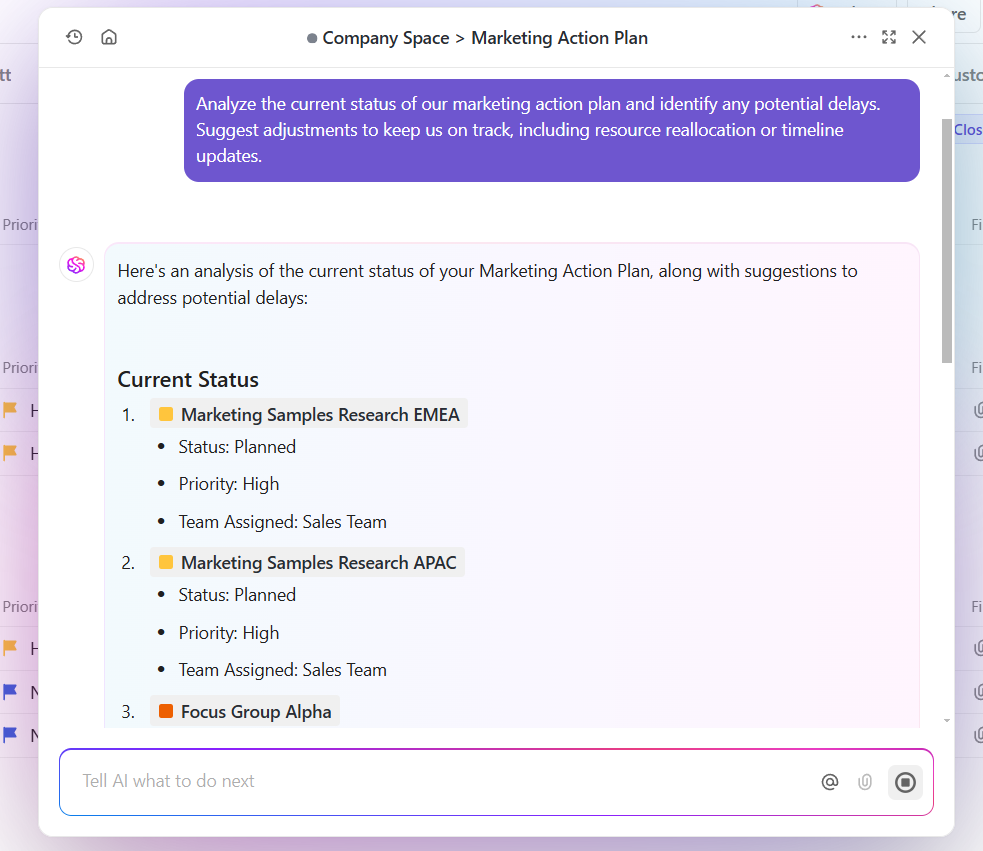
Sorry, there were no results found for “”
Sorry, there were no results found for “”
Sorry, there were no results found for “”
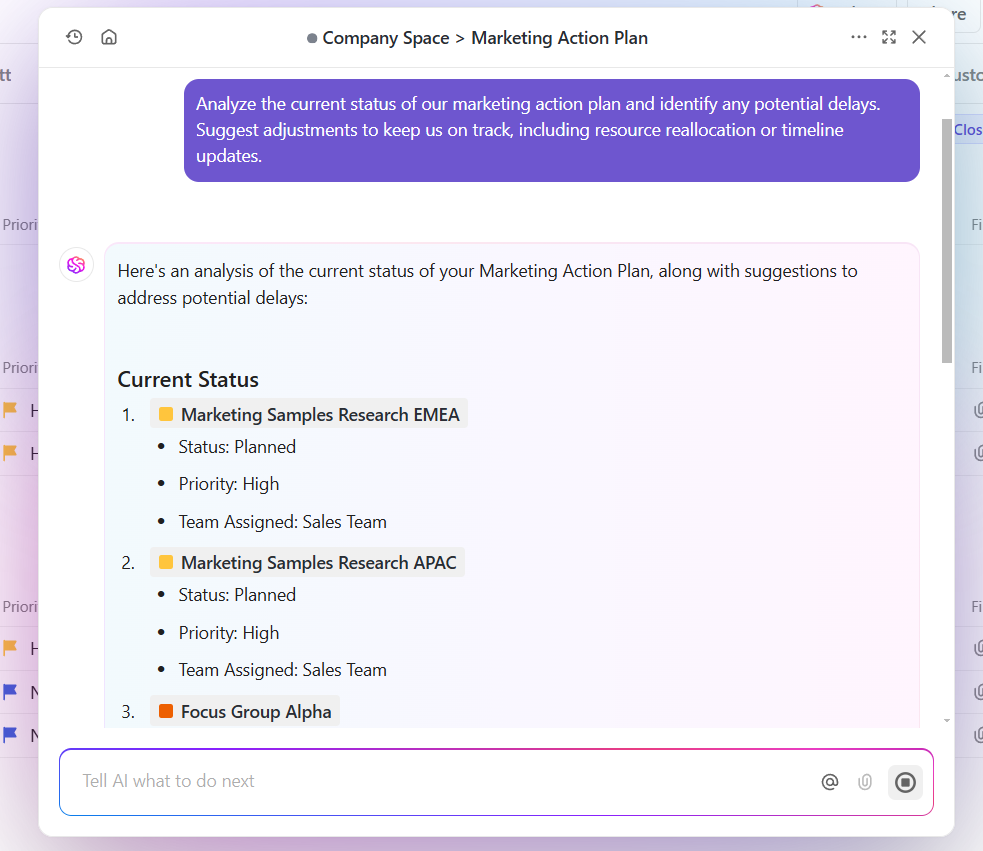
You’re always looking for ways to get more done in less time, but the sheer number of productivity tools can be overwhelming. Some promise to automate routine tasks, and others claim to enhance focus, but finding the right fit often feels like trial and error.
Worse, many tools only solve one piece of the puzzle, leaving you juggling multiple apps just to stay on top of your work.
GPT-powered tools redefine productivity. They do more than automate tasks—they analyze, generate, and adapt content to fit your needs. Whether drafting emails, summarizing reports, or brainstorming ideas, these AI assistants deliver results in seconds.
In this blog post, you’ll find 20 of the best GPTs for productivity. Each one is built to save time, reduce manual effort, and help you work smarter, not harder. Let’s dive in.
GPTs are advanced AI models that generate human-like text, handle various tasks, and can be customized for specific applications to boost productivity.
Here are the 20 best productivity GPTs to check out:
ClickUp, the everything app for work, brings the power of GPTs right to your workspace:
GPTs, or Generative Pre-trained Transformers, are advanced AI models developed to understand and generate human-like text. They are trained on extensive datasets, enabling them to perform a wide range of language-related tasks, including content creation, coding assistance, summarization, and more.
This type of AI agent uses a transformer architecture to predict the next word in a sequence, allowing it to generate coherent and contextually relevant text.
Unlike traditional AI models, GPTs can be customized to specific tasks or topics, allowing users to tailor them for various applications without coding. This adaptability makes GPTs valuable tools across diverse industries, enhancing productivity and streamlining workflows.
OpenAI developed GPTs intending that advanced AI would benefit people. Over time, these models have evolved, with each version—starting from GPT-2 to GPT-3, and now GPT-4—becoming more complex, capable, and contextually aware, enhancing their ability to perform a wide range of tasks with greater accuracy.
🔍 Did You Know? Before GPT, chatbots like ELIZA (1960s) and ALICE (1990s) used rule-based scripts to simulate conversations. While impressive for their time, they couldn’t generate responses as dynamically as GPT models can today.
A good GPT should make work easier, not add to your workload. The best ones fit naturally into your workflow, helping you move faster without constant fixes or extra steps. But with so many options out there, how do you know which ones are worth it? Look for these key features. 💁
Now you know what to look for in a GPT for productivity. Let’s explore the options that can truly make a difference in your workflow. As AI in the workplace continues to evolve, the best productivity GPTs are built to keep up with the demands of modern work.
Let’s dive into the top GPTs that are designed to make work feel less like a chore. 👇
Creative Writing Coach is a transformative tool for writers seeking to enhance their creative skills.
The AI-driven platform provides comprehensive guidance, feedback, and analytical insights that help refine your writing. It analyzes writing and identifies areas for improvement, such as character development and narrative coherence, facilitating a more polished final product.
A standout feature is its ability to elucidate complex writing concepts. For instance, it effectively teaches the principle of ‘showing rather than telling,’ encouraging writers to use vivid descriptions that engage readers’ imaginations. This enhances the user’s understanding of effective storytelling techniques and fosters a deeper connection with their audience.
📮 ClickUp Insight: Workers typically respond to instant messages within 10 minutes, but each interruption can cost up to 23 minutes of focus time, creating a productivity paradox. Balancing quick responses with deep work can be challenging.
ClickUp addresses this by integrating communication directly into your workflow. You can turn messages into tasks with one click, link conversations to related tasks and documents, and use AI to manage chats with features like suggested answers and thread summaries.
This seamless integration helps maintain focus while ensuring timely communication.

Canva GPT is an innovative integration that combines OpenAI’s ChatGPT with Canva’s design platform, aiming to streamline the creative process for users. This combination enables individuals and businesses to create high-quality visuals more efficiently, blending AI-powered content generation with Canva’s easy-to-use design tools.
You can input descriptive prompts, and the GPT will produce corresponding design layouts, simplifying the creation of presentations, logos, social media posts, and more.
Introduced in late 2023, this suite encompasses tools like Magic Switch for converting documents into presentations, Magic Grab for image manipulation, Magic Media for creating videos from text prompts, and Brand Voice for producing on-brand copy.
Show Me is an AI-powered tool developed by helpful.dev that enables users to generate a wide array of visual representations, including flowcharts, UML diagrams, mind maps, Gantt charts, entity-relationship (ER) diagrams, and more.
It interprets user prompts to create diagrams that help in conceptualization, planning, and communication across various fields, such as software development, project management, education, and business analysis.
This tool enhances productivity by transforming complex ideas into clear, visual formats, facilitating better understanding and collaboration. You can export and edit the generated diagrams, offering flexibility for customization and integration into presentations or reports.
The integration is ideal for professionals, developers, or business analysts who need to communicate ideas visually.
🔍 Did You Know? GPT sometimes generates completely false or nonsensical information, known as ‘hallucinations.’ Since it doesn’t verify facts, it can confidently make things up if the patterns in its training data suggest a reasonable-sounding answer.
Project Management Buddy is developed by DialogDuo and is designed to support project managers across various methodologies, including Agile, Scrum, and Lean. This tool offers personalized guidance, templates, and best practices to enhance project planning and execution. You can receive advice on creating project plans, managing risks, tracking progress, and delivering value.
Whether you need to create a Gantt chart, manage risks, or handle scope changes, this tool provides tailored solutions to refine your project management tasks.
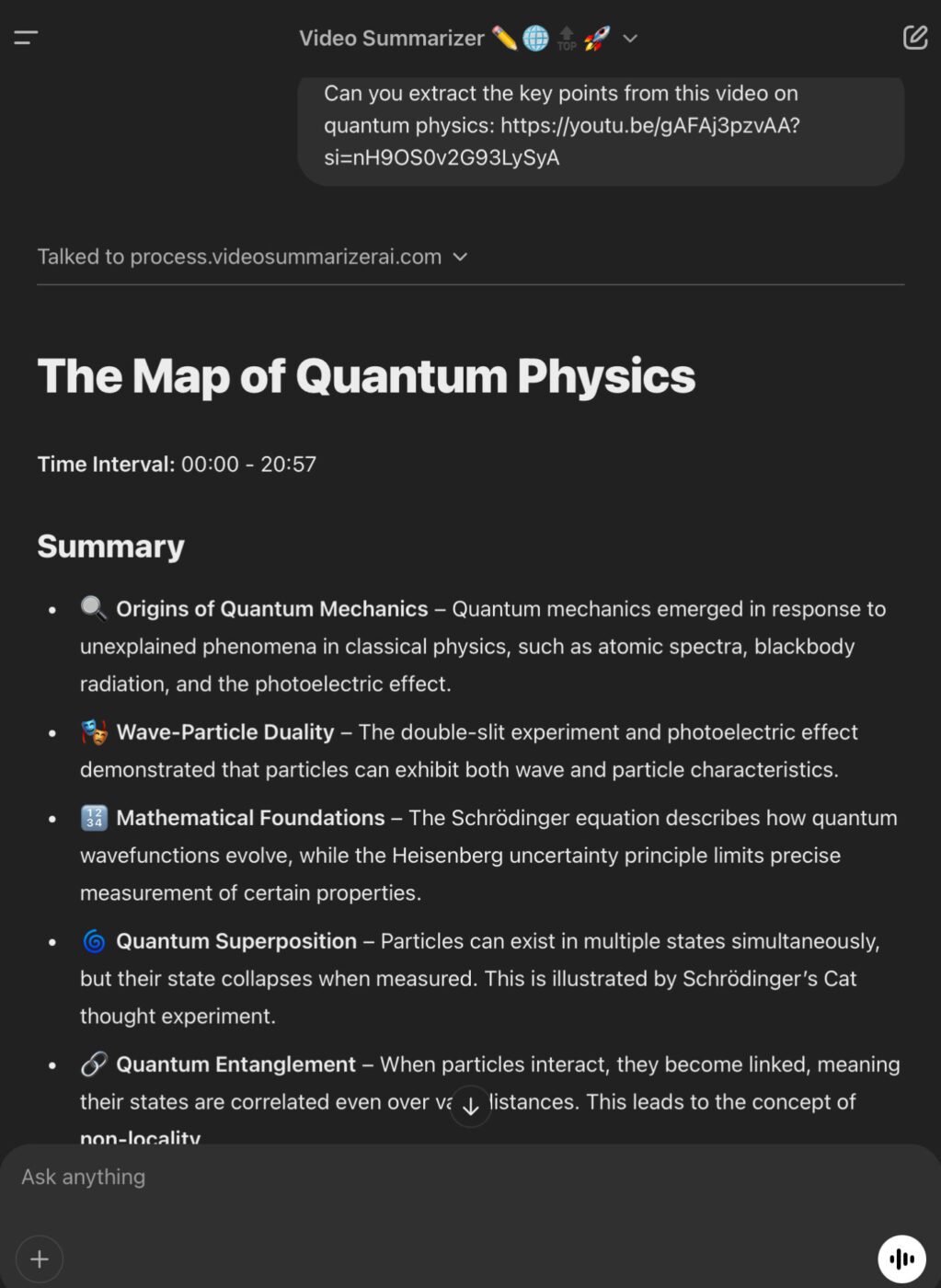
The Video Summarizer GPT is an advanced AI tool designed to efficiently analyze and condense YouTube video content, enabling you to grasp essential information without watching entire videos. Just input a YouTube link and the tool extracts key points and insights.
Upon receiving a YouTube link, the AI retrieves the video’s ID and accesses its captions. It processes this information to create a structured summary highlighting crucial points, significant data, and poses example questions for deeper understanding. You can expand these summaries, generate educational quizzes, create visual diagrams, or even draft articles derived from the video’s content.
This tool is particularly beneficial for students, researchers, and professionals seeking to save time while extracting valuable insights from video content.
🧠 Fun Fact: Spending time organizing your workspace or planning your tasks can feel like productivity, but it’s not the same as actually doing the work. This is called ‘productivity theater’—it looks like work but doesn’t move the needle.
Khan Academy offers AI-powered educational tools designed to enhance learning experiences for students and support educators. Khanmigo Lite is a free, AI-powered educational tool by Khan Academy that assists students across subjects like math, science, and humanities.
Tutor Me Mode is a feature within Khanmigo that mimics one-on-one tutoring by providing tailored guidance, asking probing questions, and fostering critical thinking in math and humanities. It employs a Socratic method, guiding learners through step-by-step problem-solving without directly providing answers. This approach encourages deeper understanding and independent learning.
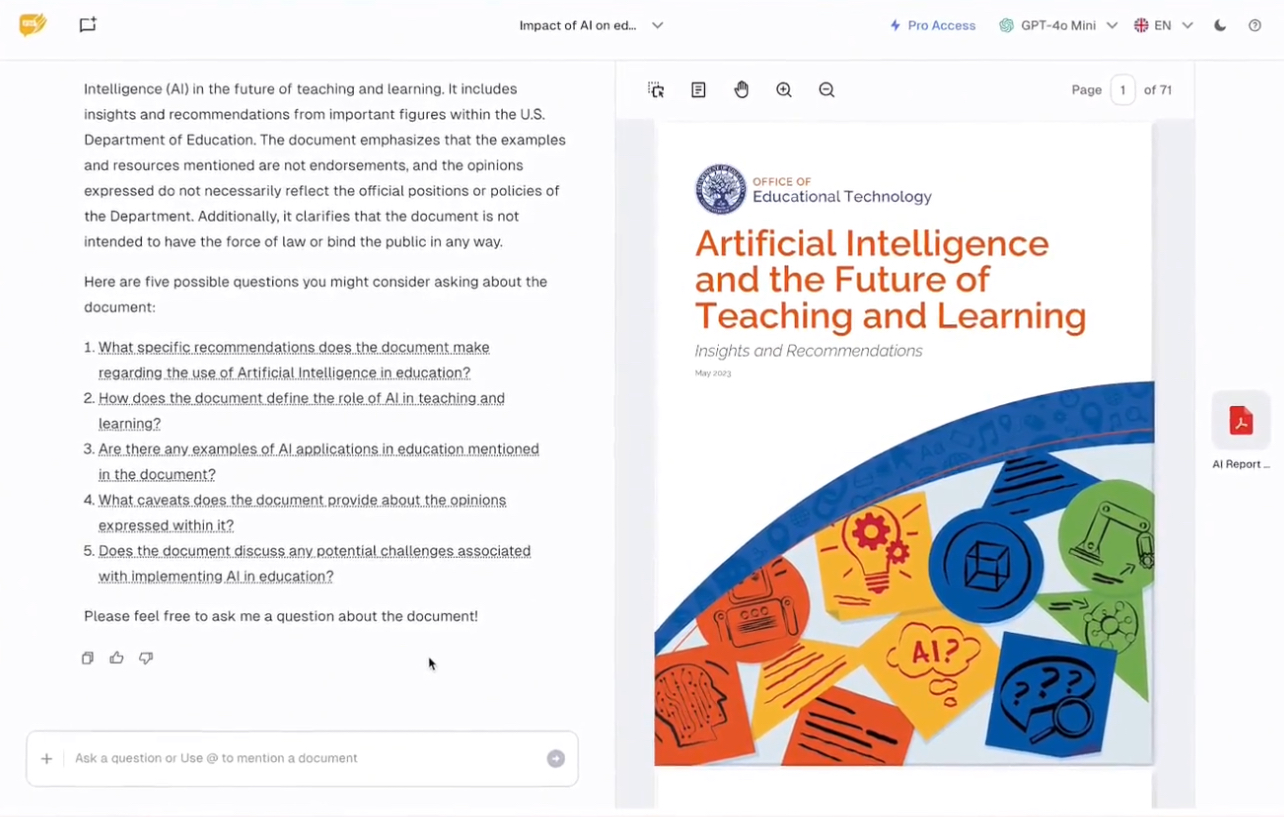
AskYourPDF Research Assistant enhances the process of extracting and analyzing information from PDF documents. It lets you interact dynamically with files, facilitating efficient data retrieval and comprehension. The tool is a comprehensive resource for researchers and professionals by providing access to over 400 million academic papers from reputable sources such as PubMed, Nature, and arXiv.
Additionally, it offers features like generating well-cited articles and essays, analyzing PDFs to create accurate references, and building an interactive knowledge base from user-uploaded files. These capabilities collectively enhance productivity by reducing the time and effort required to manage and interpret extensive textual data.
🔍 Did You Know? A McKinsey survey found that 65% of organizations now use generative AI in at least one business function—nearly double the adoption rate from last year. Most companies using AI have integrated it into at least two areas, with marketing, sales, and product development leading the way.
The Personal Assistant, developed by Samuel E. Katsaros, is designed to perform tasks and enhance daily life management. It can be customized to suit individual or business needs by leveraging GPT’s ability to generate human-like text and execute complex tasks. If you’re wondering how to use AI as a personal assistant, this tool offers an intuitive solution.
Upon initiating interaction with a simple greeting, the Personal Assistant becomes an active participant in your daily routine. It offers functionalities such as scheduling, reminders, and information retrieval. Powered by large language models like GPT-4 or GPT-3.5, these assistants process natural language inputs to generate contextually relevant outputs.
💡 Pro Tip: Turn GPT into your personal assistant by feeding it meeting notes and asking for key takeaways, action items, and a follow-up email draft. This saves time and ensures clarity.
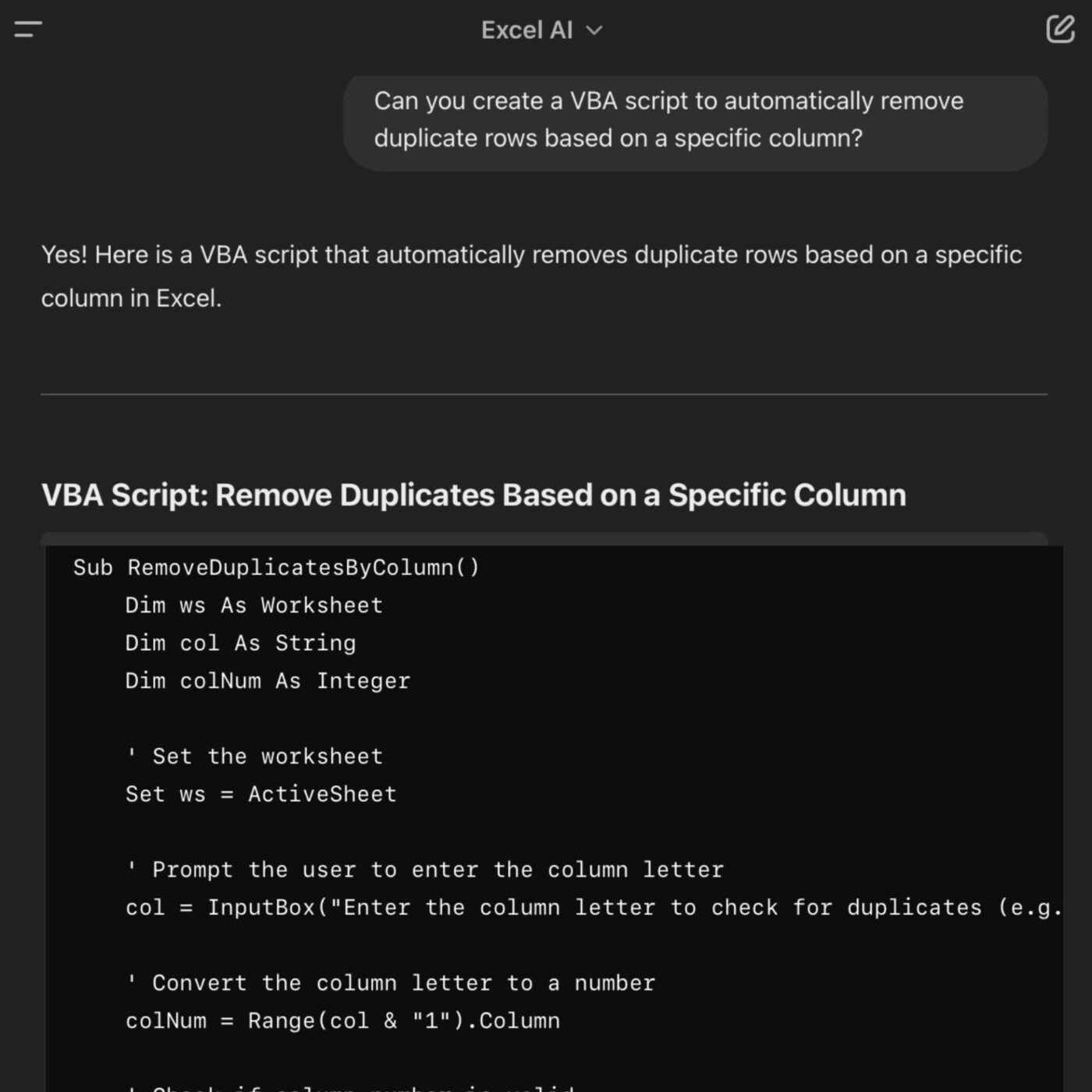
Excel AI focuses on streamlining spreadsheet operations, improving data insights, and reducing manual effort. It is specifically designed to enhance productivity through deep integration with Microsoft Excel and data analysis workflows. As a specialized GPT, it excels in automating, optimizing, and simplifying complex Excel tasks—ranging from basic spreadsheet functions to advanced data modeling, visualization, and automation using Visual Basic for Applications (VBA) and Python.
Operating as a digital assistant, it processes user requests by analyzing spreadsheet-related queries and offering step-by-step guidance, prewritten formulas, or complete downloadable files. With the ability to generate, manipulate, and analyze Excel files within its environment, the tool brings a hands-on approach to problem-solving.
🧠 Fun Fact: According to market projections, the global AI industry is on track to hit $1.81 trillion by 2030, reflecting its rapid growth and increasing adoption across industries.
Developed by SlidesGPT, Presentation, and Slides GPT is a specialized tool designed to help you create professional, high-quality presentations efficiently. It’s fine-tuned to generate complete, ready-to-present slides, incorporating relevant research, structured content, and visuals.
At its core, this AI leverages advanced natural language processing (NLP) to analyze user requests and uses an external application programming interface (API) to generate slides dynamically. It ensures that each slide follows a structured format with a clear title, bullet points, talk track, and source citations.
The GPT operates by first understanding the user’s needs, whether a single slide, a complete presentation, or an edited revision of existing content. Once the content is prepared, it uses an API to generate slides dynamically, making them instantly available for download or further editing.
🔍 Did You Know? A PwC report suggests that AI could boost employee productivity by approximately 40% by 2035, reshaping the way businesses streamline operations and manage tasks.
Meeting Summarizer Pro is a highly specialized artificial intelligence tool designed to transform raw meeting transcripts into structured, actionable summaries. Developed as an advanced version of OpenAI’s ChatGPT, it is engineered to enhance productivity by meticulously analyzing discussions, identifying key topics, and extracting critical insights.
Functioning as an intelligent note-taker, it processes large volumes of conversational data with precision, identifying numerical figures, dates, decisions, concerns, and action items. It offers exhaustive, category-based breakdowns of meetings, ensuring that no essential detail is overlooked.
Meeting Summarizer Pro operates with a standardized approach, dividing meeting insights into structured categories such as key discussion topics, areas of alignment, unique ideas, open issues, risks, opportunities, and action items.
💡 Pro Tip: Instead of jumping between different GPT use cases, dedicate time slots for brainstorming, content generation, and research to maintain focus.
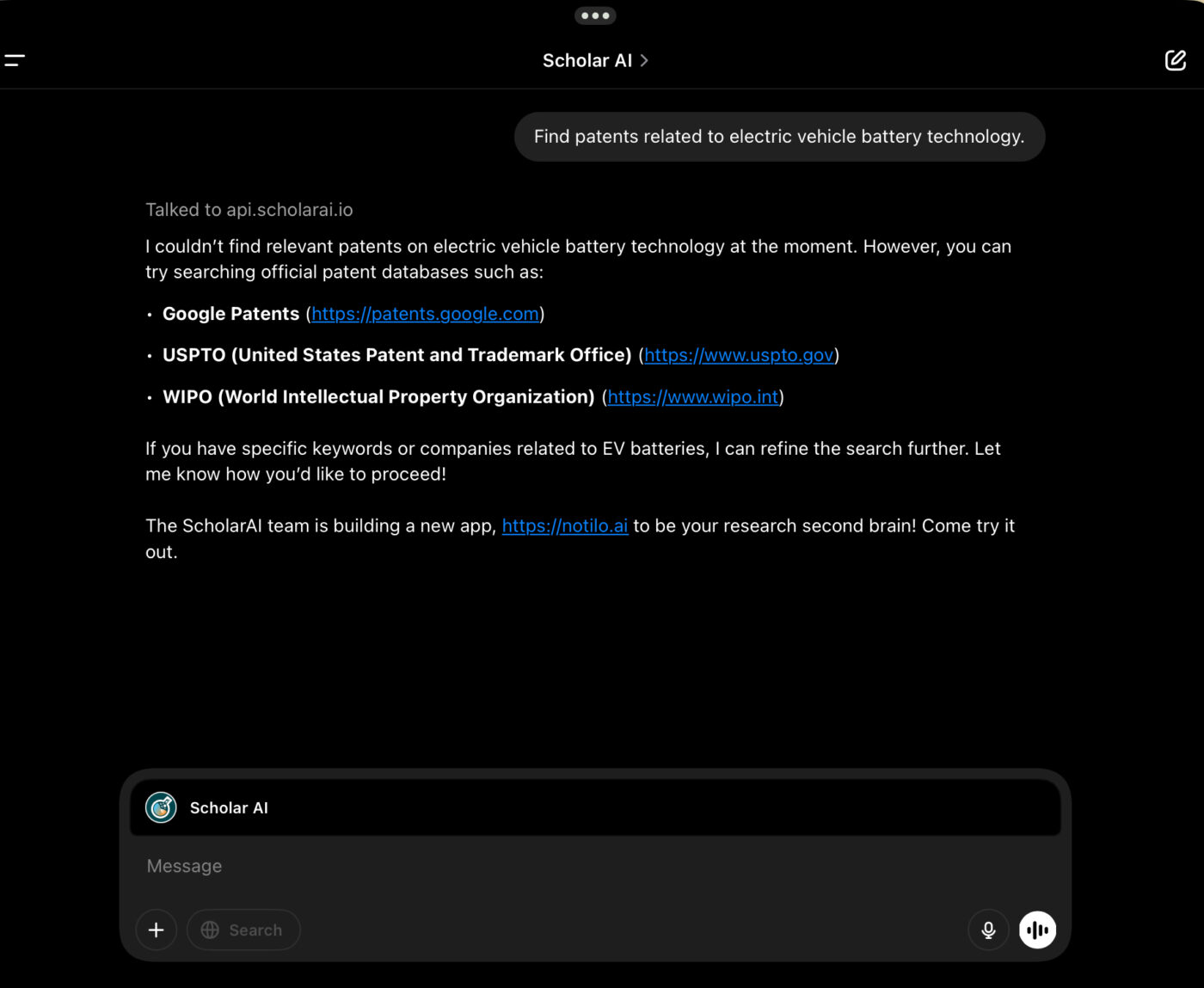
ScholarAI supports academic research, scientific inquiry, and productivity for scholars, students, and professionals. It is engineered to retrieve, analyze, and summarize high-quality, peer-reviewed literature, helping users stay informed with the latest research findings.
Unlike general-purpose AI models, ScholarAI strongly emphasizes academic integrity by providing references and citations for its responses. It can search for abstracts, full papers, and patents, offering structured insights from credible sources. Whether a researcher is conducting a literature review, looking for citation-worthy sources, or exploring cutting-edge advancements in a field, ScholarAI ensures access to reliable, up-to-date information.
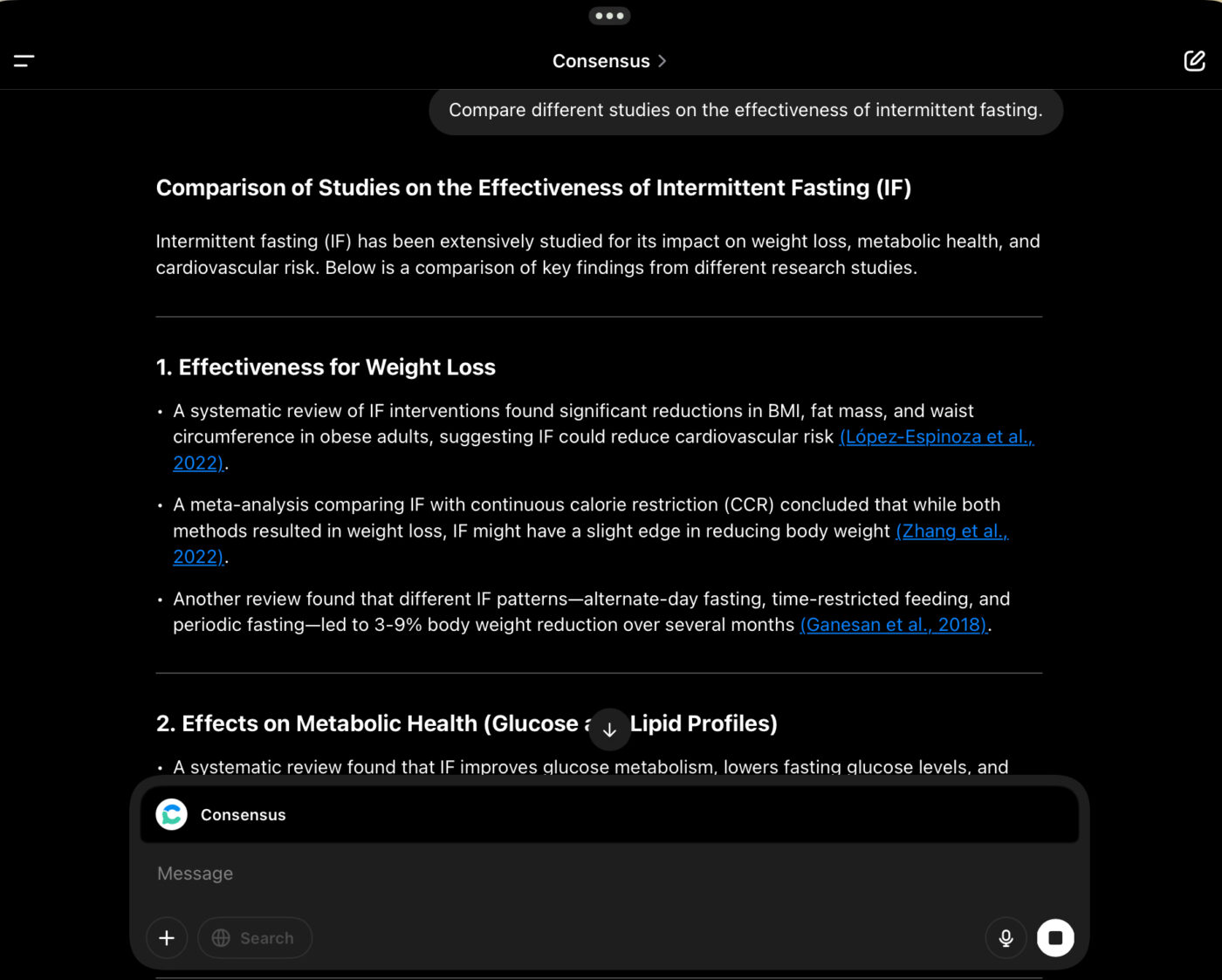
Consensus GPT is an advanced AI-powered research assistant to streamline academic exploration, evidence-based decision-making, and knowledge synthesis. Developed as part of the Consensus platform, this GPT functions as an intelligent search engine for academic research.
It integrates with the Consensus database, aggregating studies from reputable journals across various disciplines. It leverages AI and machine learning with NLP techniques to scan, categorize, and distill information from complex papers into clear and concise summaries.
It helps you quickly understand key findings, compare multiple sources, and make informed decisions without manually sifting through hundreds of academic articles.
💡 Pro Tip: Train GPT on your specific style by providing examples of your past writing, emails, or reports and instruct it to mimic your tone for consistent output.
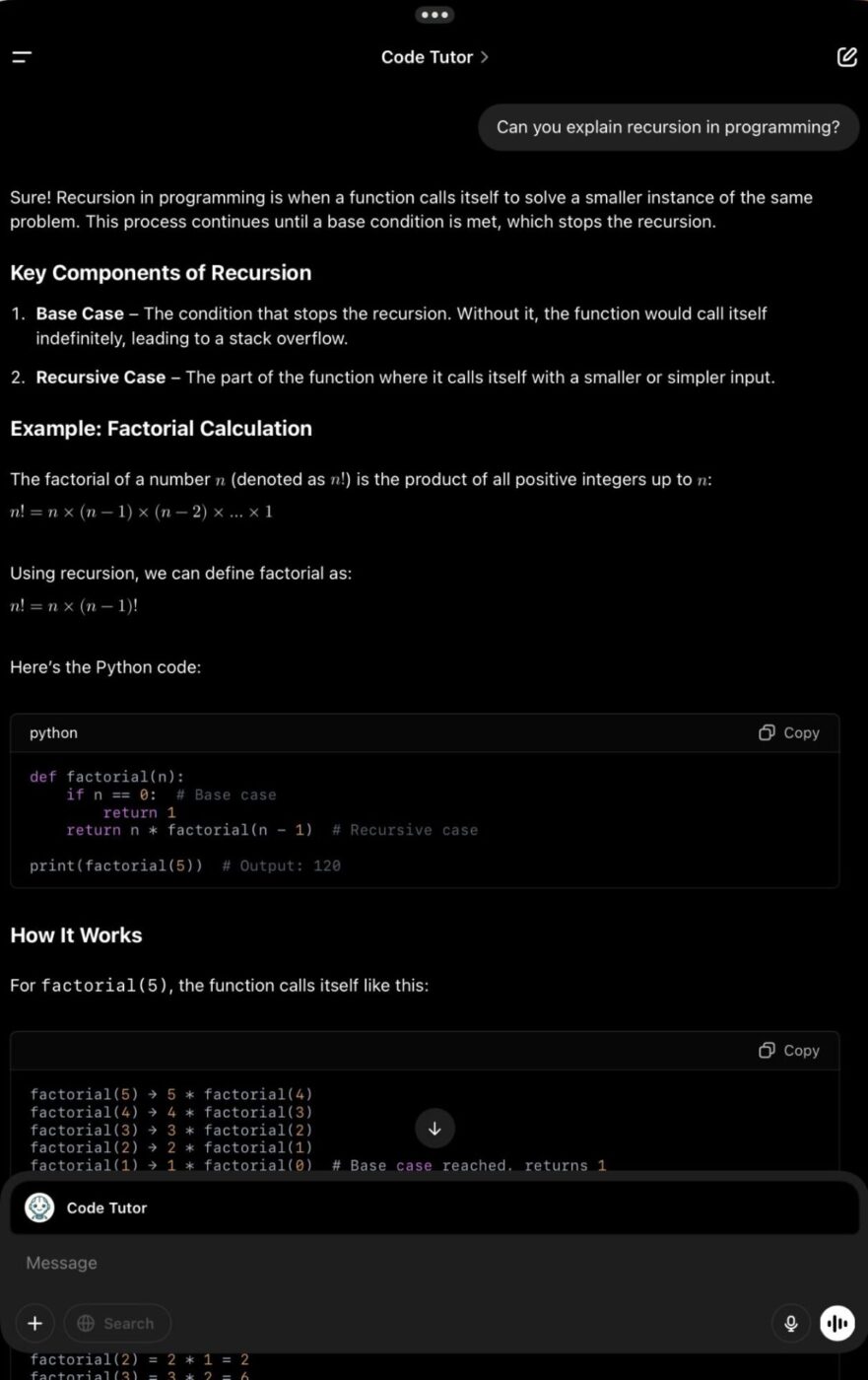
Code Tutor adapts to your learning style and progress, providing personalized guidance on coding concepts, code writing, and editing. It helps structure and standardize code to professional standards, making programming more approachable and easier to master.
Richard Sneyd, an educator and seasoned software engineer, founded BrainyBots, the studio behind Code Tutor. It enhances productivity by providing immediate, personalized assistance, reducing the time spent searching for solutions. Additionally, it enables you to learn and apply coding concepts more efficiently.
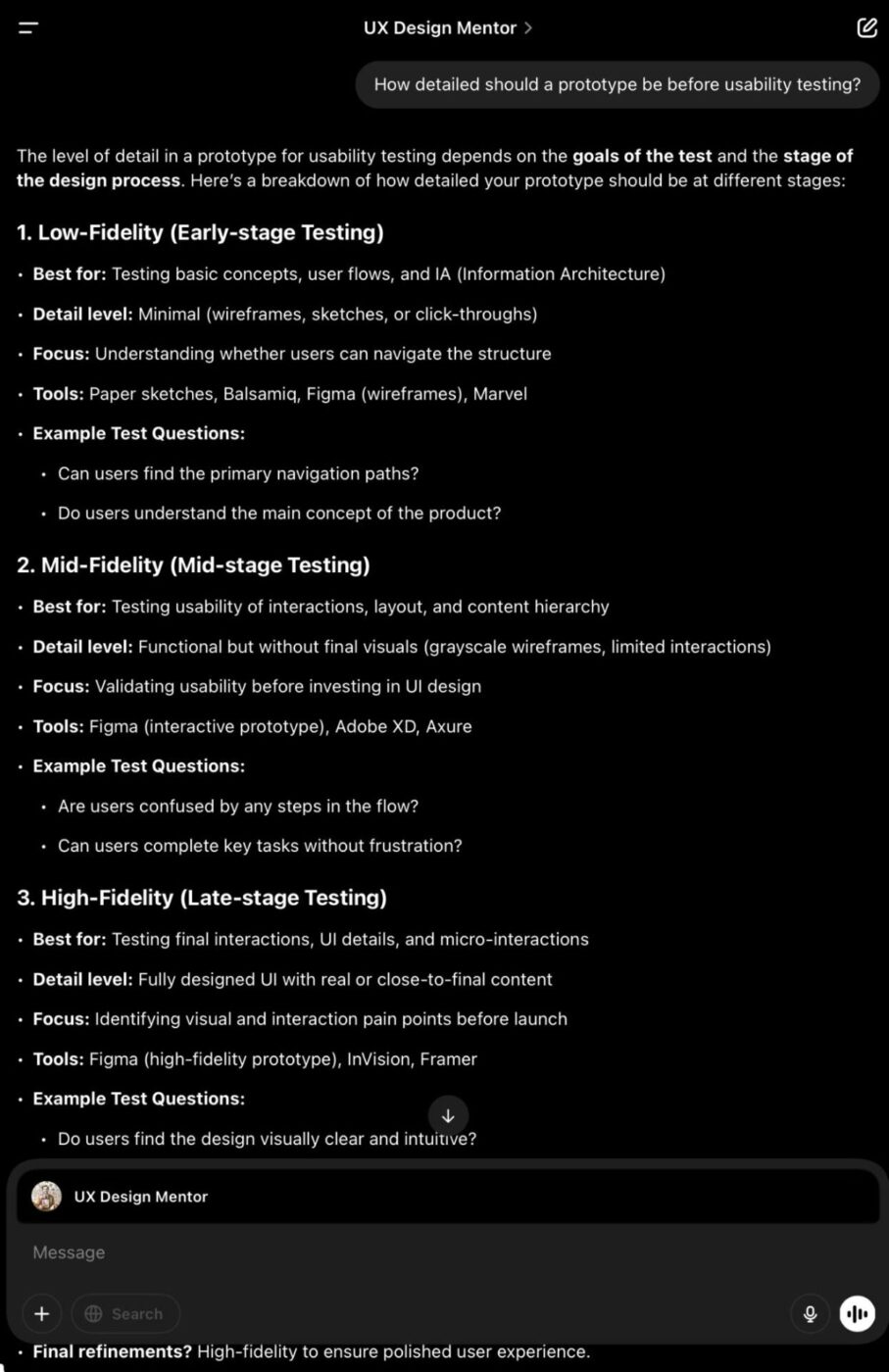
UX Design Mentor helps UX and product designers refine their work with precise, high-quality feedback. It offers constructive critiques to improve usability, visual appeal, and alignment with business goals and user needs, ensuring every design is intuitive and effective.
The tool operates by first understanding a designer’s experience level, the specific design requiring feedback, and the criteria or goals guiding the project. Beyond critique, UX Design Mentor encourages designers to think critically about their work and articulate their insights and problem-solving approaches.
The goal is to help designers grow in confidence and capability, ensuring their work is both user-centered and strategically sound.
Video GPT by VEED makes creating professional, engaging videos feel effortless. It adapts to different workflows, helping you generate social media content, transform text into video, and create AI-powered visuals.
Need to enhance your videos? Add subtitles, translations, or dubbing to make them more accessible and polished. No matter the project, this tool streamlines the entire process so you can focus on bringing your ideas to life.
It starts by understanding your goals, whether you want to create short-form content, repurpose long videos into clips, or add accessibility features like subtitles and translations. Based on the chosen workflow, Video GPT provides tailored assistance by generating scripts, refining video ideas, or offering direct links to VEED’s powerful editing tools.
💡 Pro Tip: Planning a quick weekend getaway or a short trip? Have GPT recommend a custom itinerary based on your interests and budget. Give it some key preferences (budget, type of vacation, etc.), and let it surprise you with an off-the-beaten-path plan you wouldn’t have thought of.
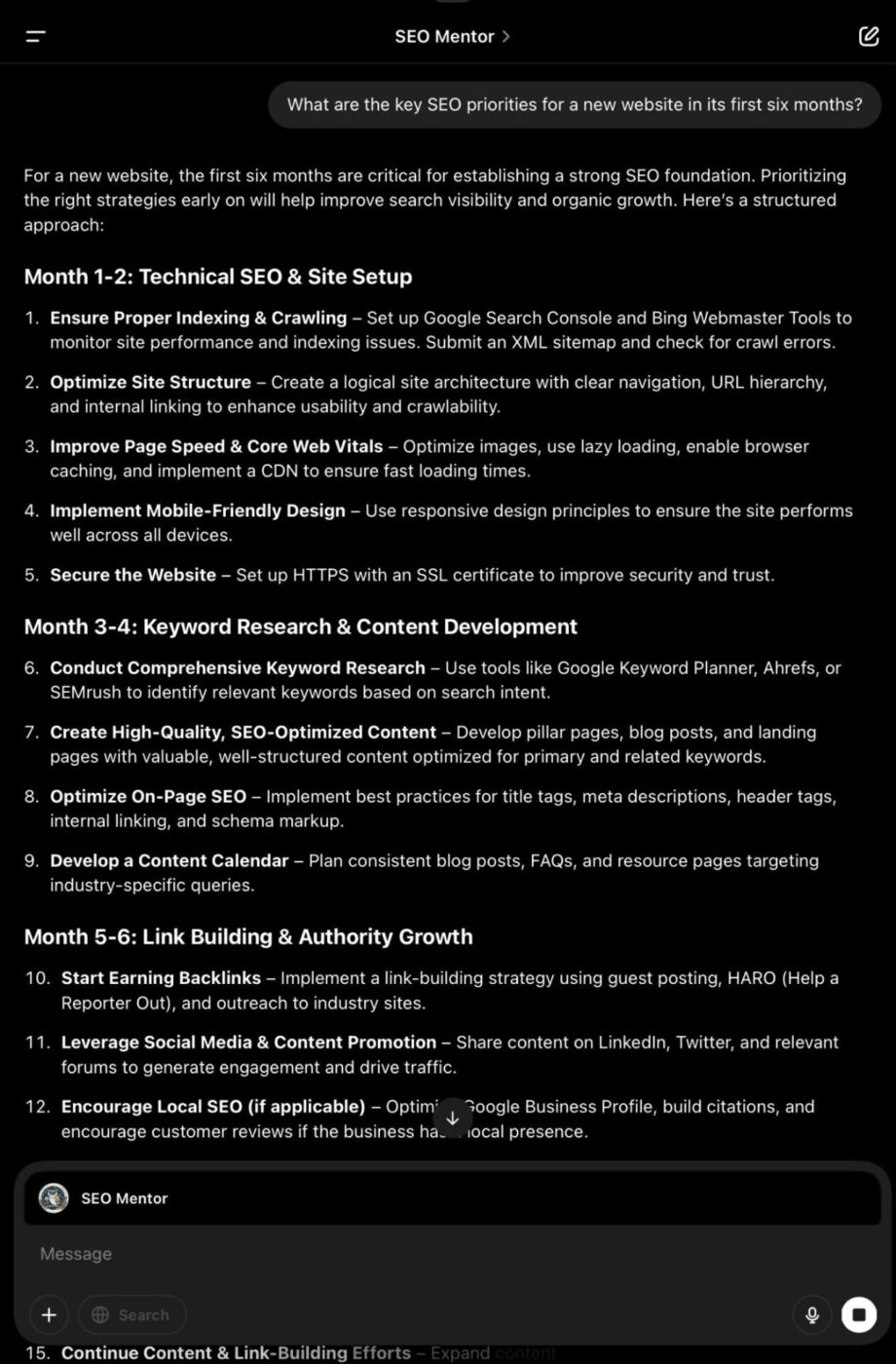
SEO Mentor is an expert digital assistant specializing in search engine optimization (SEO). Designed to guide SEO consultants, digital marketers, and business owners, SEO Mentor provides in-depth advice on improving website rankings, increasing organic traffic, and aligning strategies with Google’s best practices. With a strong foundation in Google’s Quality Guidelines and the latest SEO trends, SEO Mentor helps users refine their approaches to on-page optimization, technical SEO, content strategy, and link building.
It focuses on actionable recommendations, helping users identify gaps in their SEO plans and implement improvements effectively. SEO Mentor is committed to accuracy, transparency, and strategic thinking. The tool also encourages users to follow ethical SEO practices and adapt to algorithm changes while avoiding black-hat techniques.
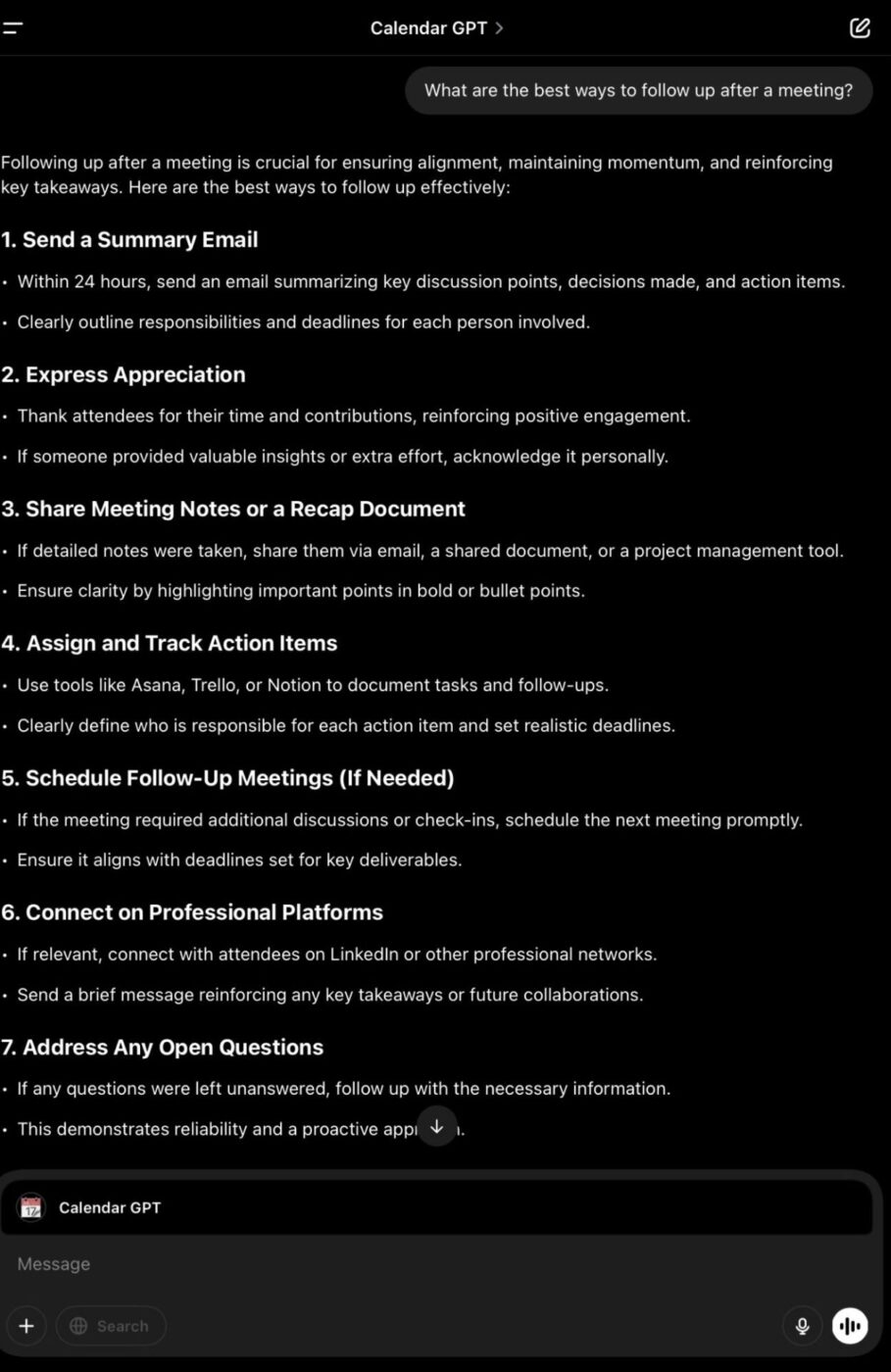
Calendar GPT takes the stress out of managing your schedule. It organizes your day with structured agendas, pulls up event details when needed, and even drafts emails to keep everything running smoothly. Integrations like Google Calendar and Gmail keep everything in sync so you can focus on what matters instead of juggling appointments and reminders.
This AI assistant operates by fetching calendar events, organizing them into an easy-to-read markdown format, and presenting them with relevant emojis for better readability.
What’s more, it can gather more information about meeting attendees or companies by browsing the web, helping you stay informed before important meetings. Calendar GPT’s functionality is built to be intuitive, enabling you to interact naturally and get meaningful responses tailored to your needs.
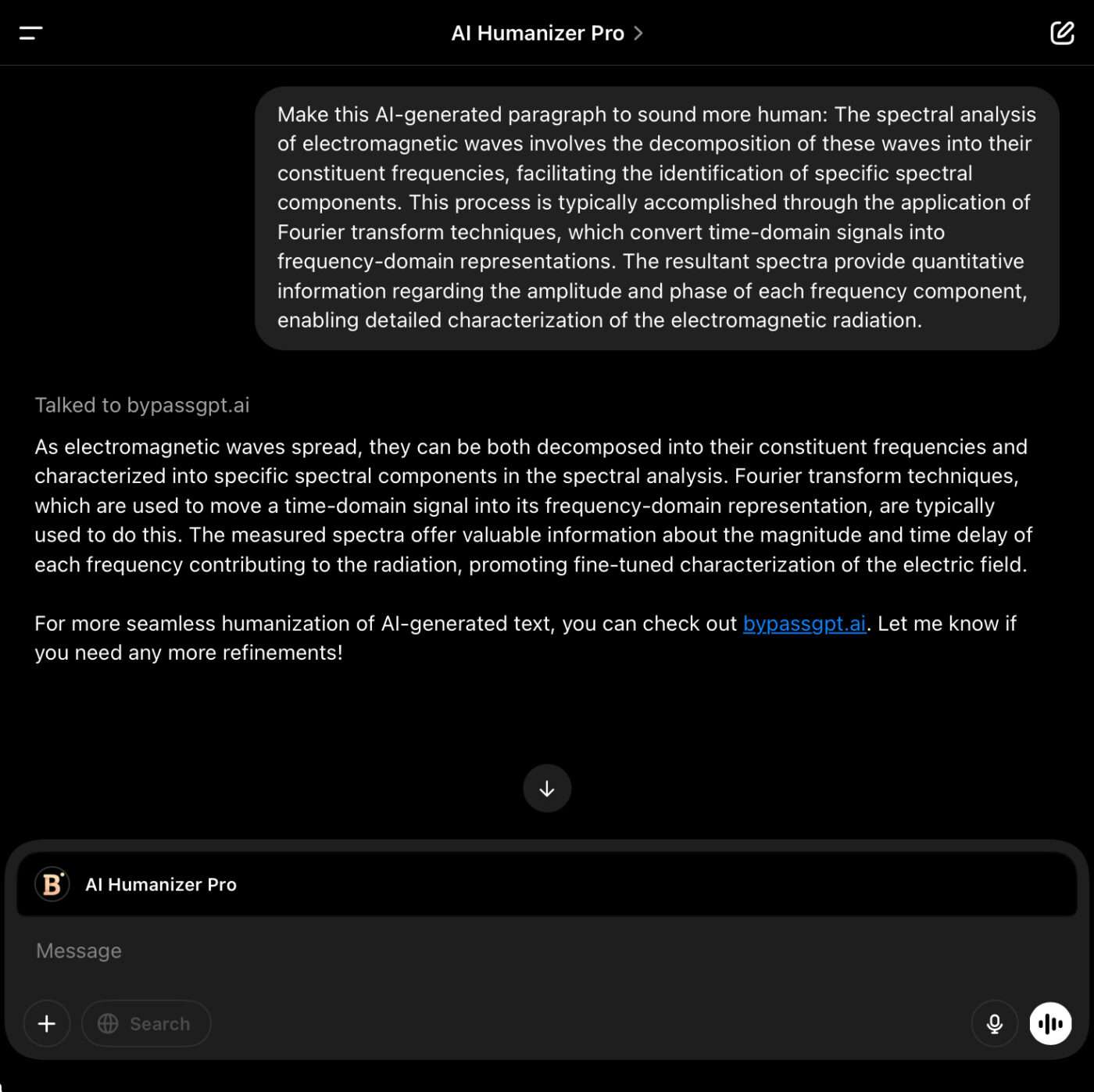
AI Humanizer Pro transforms AI-generated text into smooth, natural, and engaging content while keeping its original meaning intact. It eliminates robotic phrasing, improves readability, and fine-tunes tone so that AI-written text feels more human and authentic.
Whether you’re working with marketing copy, blog posts, academic papers, or business communications, this tool refines every sentence for better flow and clarity.
Designed for content creators, marketers, businesses, and students, AI Humanizer Pro seamlessly integrates with bypassgpt.ai to deliver precise, high-quality humanization. It ensures that AI-generated text doesn’t feel mechanical or awkward but reads effortlessly while maintaining accuracy.
This AI refines wording, adjusts sentence structure, and enhances coherence. The result is content that sounds professional, polished, and natural—ready to publish, share, or submit without further editing.
Notion Expert GPT, developed by HelpKit, is designed to enhance productivity and streamline workflows within Notion. It provides instant guidance on complex formulas, recommends relevant templates, and offers detailed explanations of key features, making it easier to navigate and customize the platform.
Beyond basic support, it helps users stay organized with strategies for managing notes, structuring databases, and keeping schedules on track. Students can create study guides and organize research efficiently, while professionals can refine workflows and keep projects running smoothly. Compared to traditional AI project management tools, this one aims to optimize your workflow and enhance productivity within Notion.
With its ability to simplify tasks and improve organization, Notion Expert GPT removes the frustration of setup and troubleshooting, allowing users to focus on their work without unnecessary distractions.
📖 Also Read: How to Build an AI Agent for Better Automation
While many productivity GPTs mentioned earlier specialize in specific functions such as content writing, coding, summarization, research, and teaching, ClickUp stands out by offering an all-in-one solution that covers these tasks and more without needing to integrate with ChatGPT or others.
ClickUp Brain is the world’s first neural network that uses AI to connect projects, documents, people, and company knowledge. Instead of relying on multiple GPT tools for different tasks, ClickUp does it all in one platform, making it the super app for work.
ClickUp Brain’s AI-powered Automation Builder lets you describe workflows in plain language, instantly setting up automations across Spaces, Folders, and Lists.
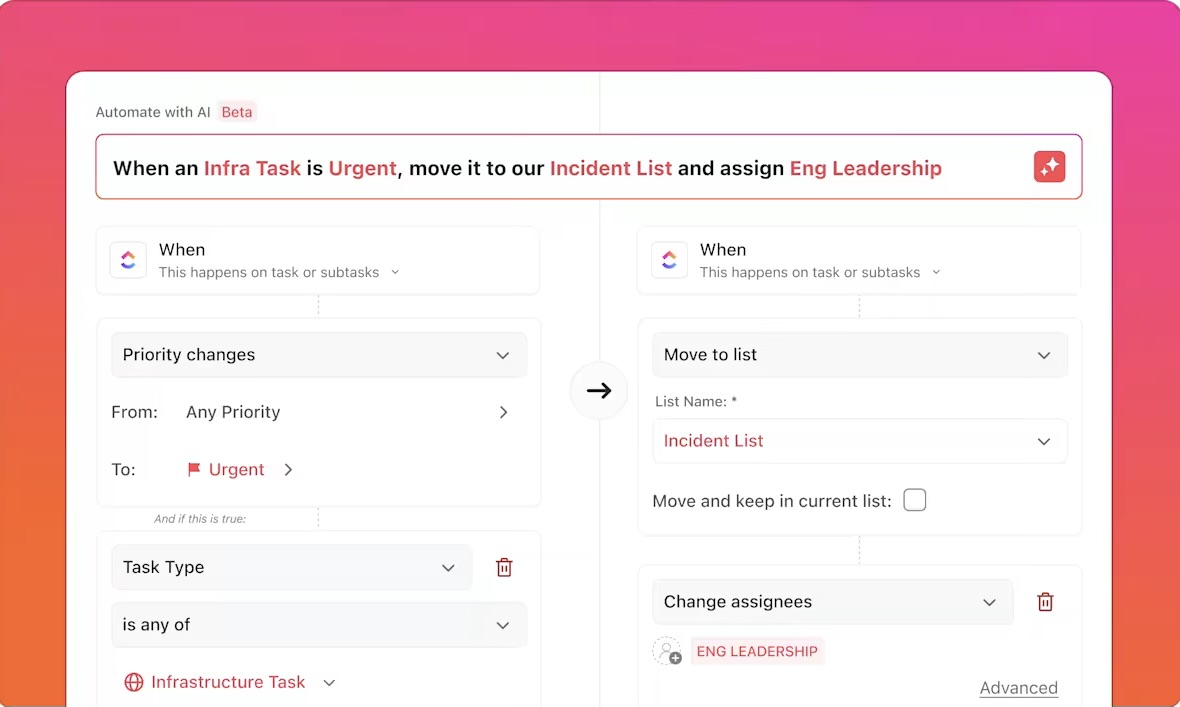
No need to juggle multiple AI tools for automation, you can:
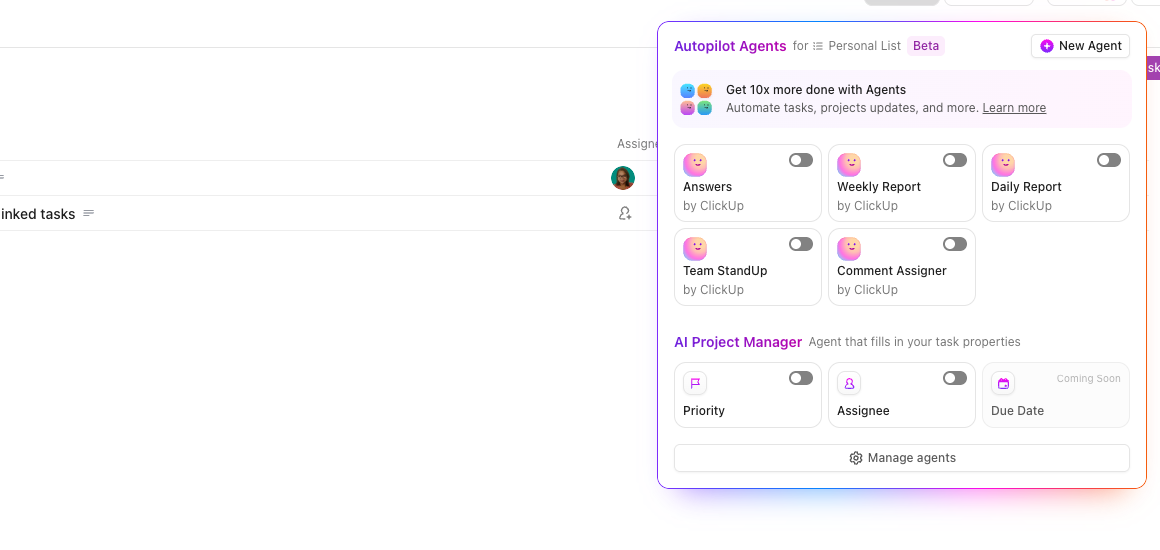
ClickUp Brain functions like a GPT-powered content generator but it’s fully integrated with your workspace. With its AI Writer for Work™, it enables teams to:
💡Pro Tip: Did you know ClickUp Brain uses more than one AI model and even searches the web for you? That means when you ask a question, it pulls info from your workspace, checks with different AIs, and looks online to give you the most accurate, up-to-date answers. So whether you’re looking for something specific or just want the latest scoop, Brain’s got your back!
Managing projects means staying ahead of potential issues, not just tracking tasks.
The ClickUp Project Management Software makes this possible by integrating predictive analytics and smart prioritization into your workflows.
ClickUp Brain’s AI Project Manager™ keeps projects on track by analyzing progress in real time, predicting delays, and suggesting adjustments before issues escalate. It automates status updates, reallocates resources, and flags risks—so teams can make smarter decisions without the constant back-and-forth.
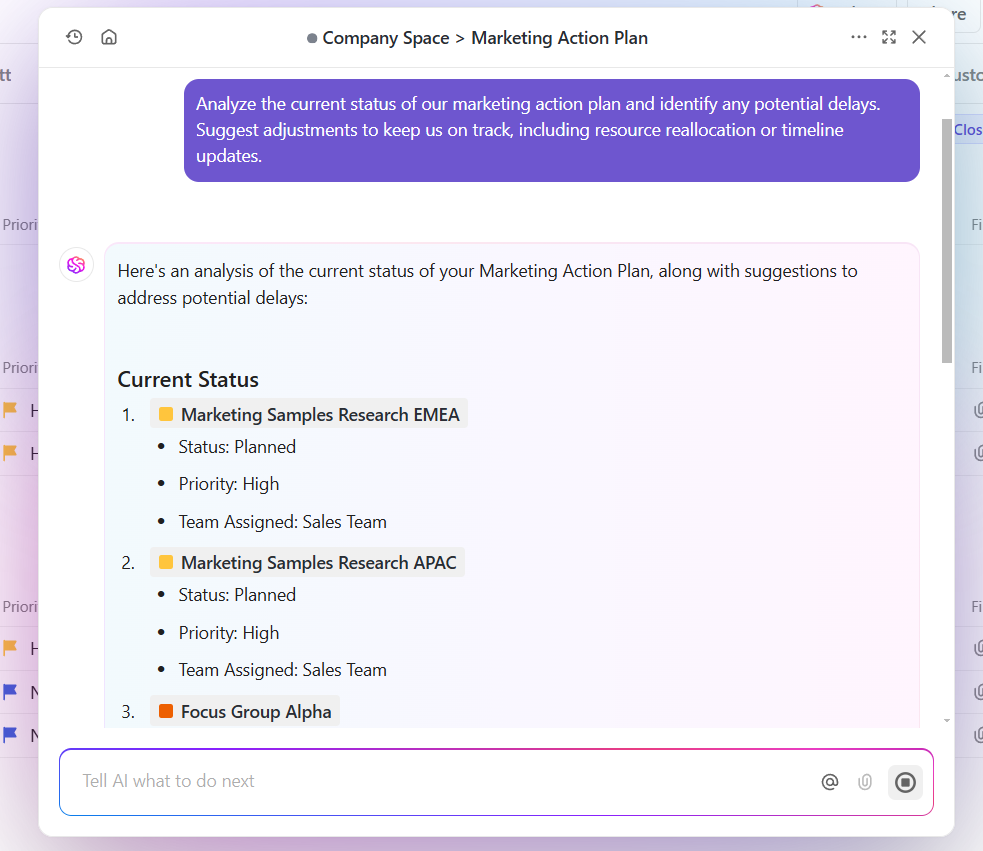
Say a product team is preparing for a big launch, but development is falling behind due to unexpected bugs.
The AI detects the slowdown, notifies the team, and suggests shifting QA resources to bug fixes while extending the testing phase. It can also update stakeholders automatically, adjusting timelines and priorities to prevent a rushed release.
With these proactive insights, teams stay ahead of problems instead of scrambling to fix them later.
For example, it can pull data from ClickUp Gantt Charts to help visualize task dependencies and milestones or extract insights from ClickUp Dashboards to track key project metrics, highlighting risks and offering proactive recommendations to keep everything on schedule.

ClickUp Integrations connects your favorite tools directly to your workspace, eliminating the need for constant app-switching. It seamlessly integrates with Slack, Google Drive, GitHub, HubSpot, Salesforce, Figma, Twilio, Outlook, and other predictive analytics software. This ensures that:
ClickUp is built for various productivity needs. But staying productive isn’t just about having a tool—it’s about using it effectively.
The Using ClickUp for Productivity Template helps you structure your workspace to manage tasks, to-do lists, and short-, medium-, and long-term goals in one place. Unlike generic productivity planners, this template doesn’t just help you organize work—it guides you on optimizing ClickUp itself to improve efficiency and stay on top of everything.
ClickUp offers a variety of templates designed to enhance productivity and streamline workflows:
Every GPT on this list helps you automate, generate, and optimize your work, saving you time and effort. From writing and brainstorming to coding and summarizing, these tools handle the heavy lifting so you can focus on what truly matters.
But if you’re looking for an all-in-one solution, ClickUp has you covered.
Instead of juggling multiple GPTs, you get everything in one place. ClickUp Brain answers questions, generates content, and helps with research. Automation takes care of repetitive tasks, so you don’t have to. Chat keeps collaboration seamless, eliminating the need for separate communication tools.
Why manage multiple tools when you can have everything in one? Sign up to ClickUp today and experience true productivity without the hassle.
© 2026 ClickUp