The Best Free and Paid Architecture Software To Consider In 2026
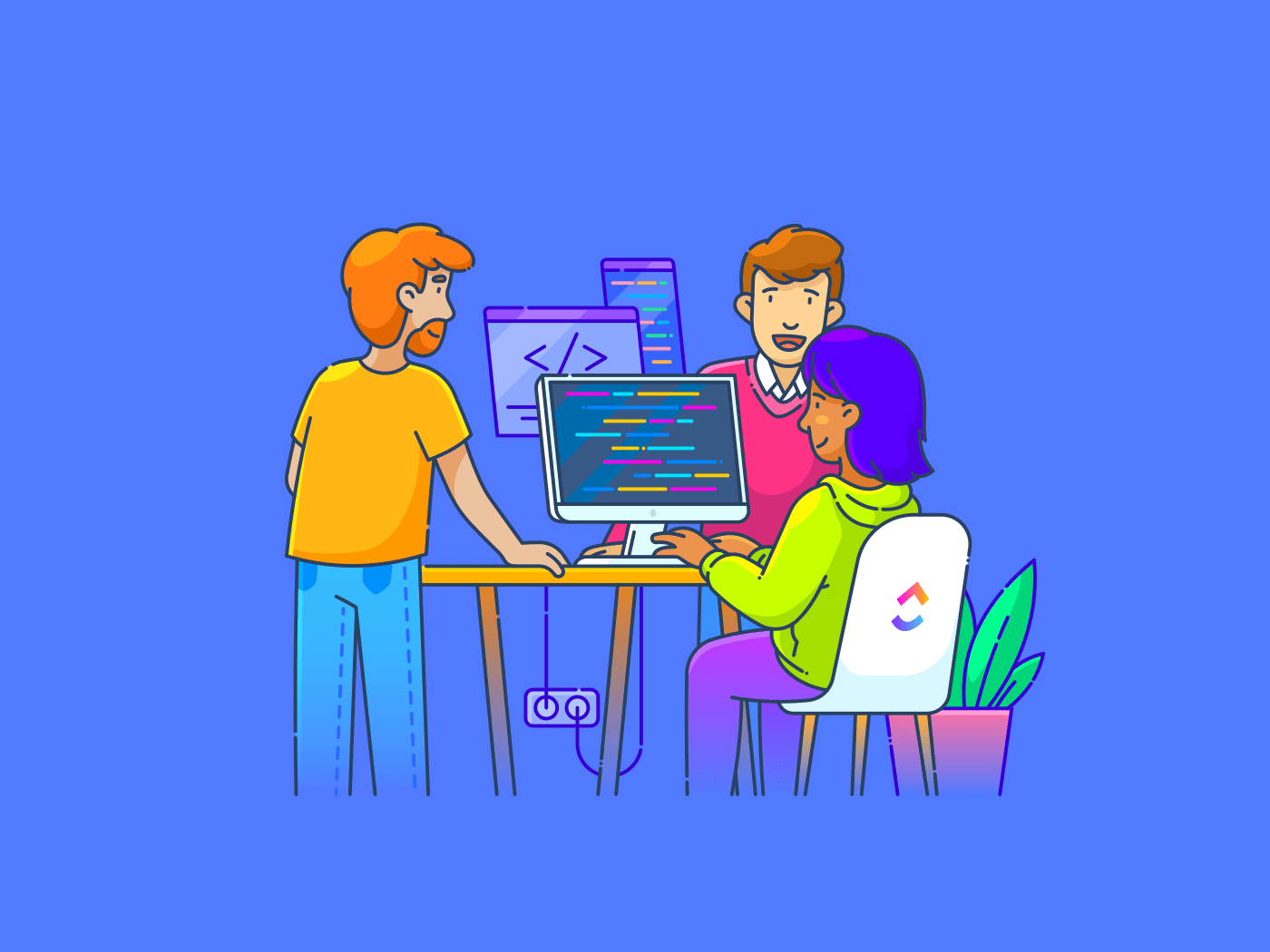
Sorry, there were no results found for “”
Sorry, there were no results found for “”
Sorry, there were no results found for “”
Architecture is a science that is an intricate blend of creativity and complexity that has come a long way from the days of paper, pencils, and drafting tools. Today, Computer-Aided Design (CAD) is the de-facto standard in the industry.
That said, the architecture software of today does more than just help with the design aspect of the job. It also includes project management, flowchart, and diagram software, which play a critical role and help architects streamline their workflows, enhance productivity, and collaborate seamlessly with everyone involved.
This blog lists the 10 best architecture software to use in 2024 to help you as architects take your designs and productivity up a few notches.
Not all architecture software is built the same. The ‘best’ one for you will depend on what works for your specific workflow and needs. Here are the key points you must consider when deciding which software to invest in.
Each software’s features and functional capabilities should be the primary focus when selecting software. Factors to consider here include:
The next area of focus should be the technical aspects of each software. The key points to take into consideration are
Over and above the points listed, here are more factors to consider before committing to a specific architecture software.
With this in mind, let’s look at the best architecture software you should consider in 2024.
Now that you know what to look for in architecture software, let’s look at the best of them you should consider in 2024.
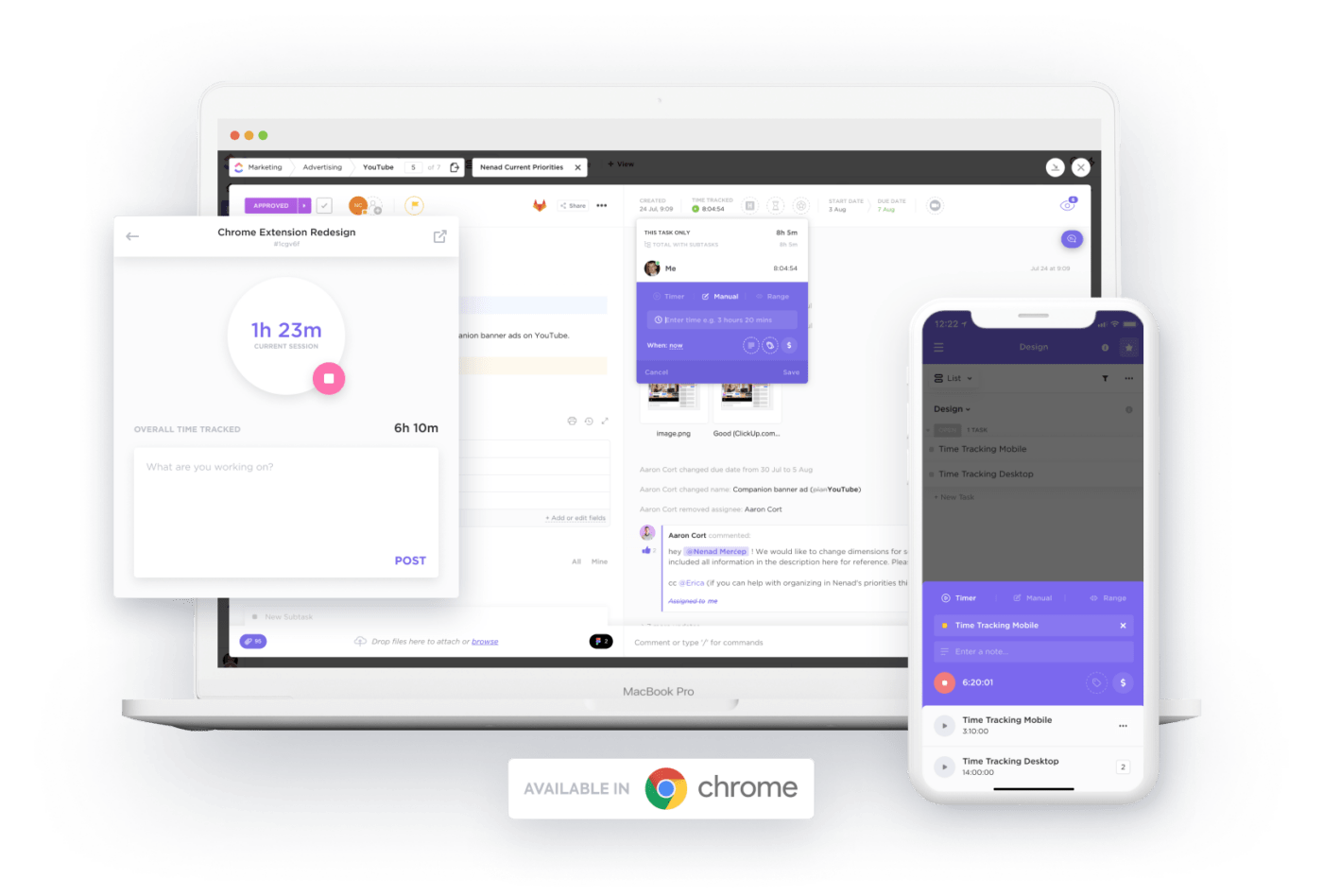
When discussing architectural software, the focus automatically shifts to software solutions used to design building models. However, effective management of time and resources is just as essential, and that is where ClickUp comes in.
ClickUp is an all-in-one platform that aims to eliminate app chaos and enable architects to manage all aspects of architectural design. One of the most valuable features for architects is ClickUp’s architectural templates, which will help you plan, organize, and coordinate architectural design projects efficiently.
Another feature that architects will appreciate is the ClickUp Whiteboards, which are visual collaboration tools that will allow you to create and share ideas, workflows, and roadmaps on a virtual whiteboard.
This feature also comes with several whiteboard templates that allow architects to organize and prioritize tasks based on individual project needs. In short, ClickUp is the best software for architects looking to save time on their design projects.

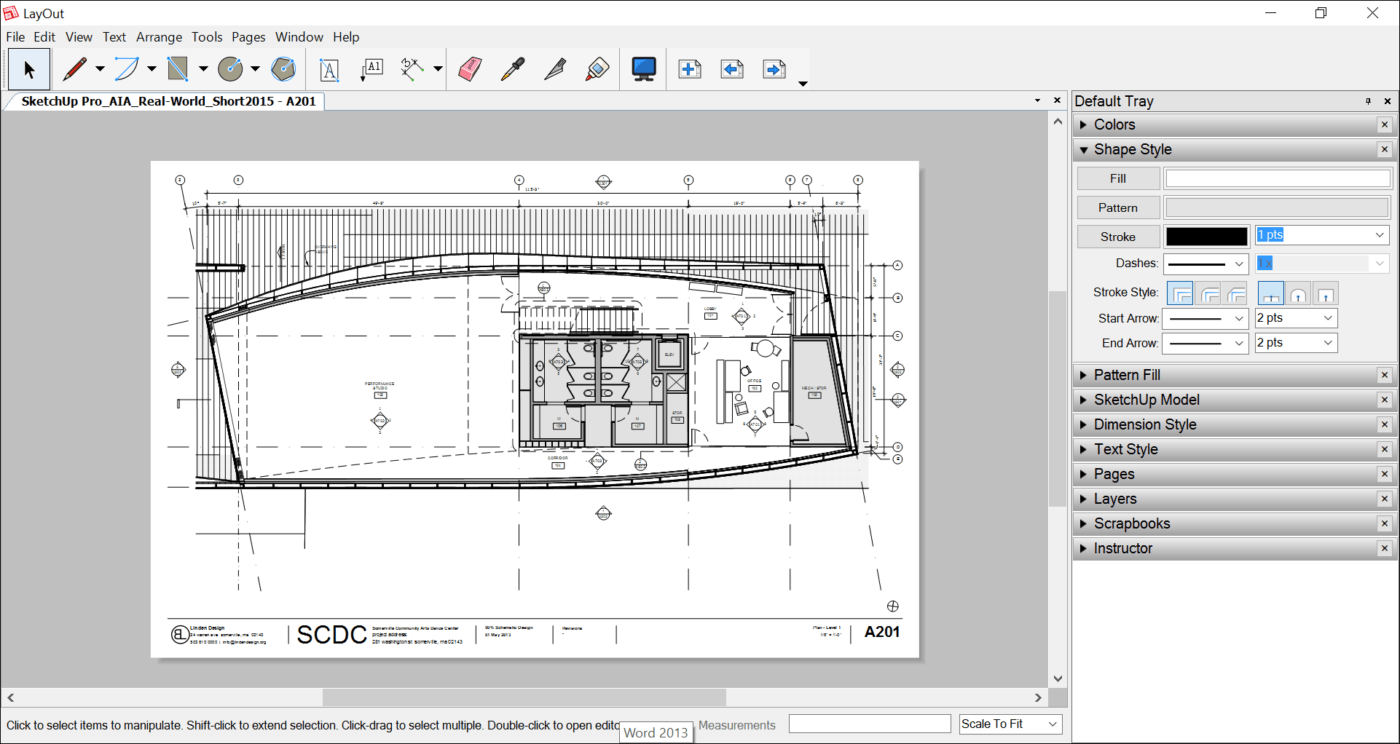
SketchUp has an intuitive approach to 3D modeling, making it a popular choice for architects of all skill levels. Its user interface mimics drawing on a virtual napkin, with simple push-and-pull tools for controls.
This design software offers tiered pricing, making it suitable for all skill levels. The free version is accessible via the web, and each paid tier after that grants you access to better features, such as a desktop 3D modeler, Sketchup’s 3D warehouse, BIM capabilities, and professional-level rendering capabilities via Chaos’ V-Ray.
SketchUp best features:
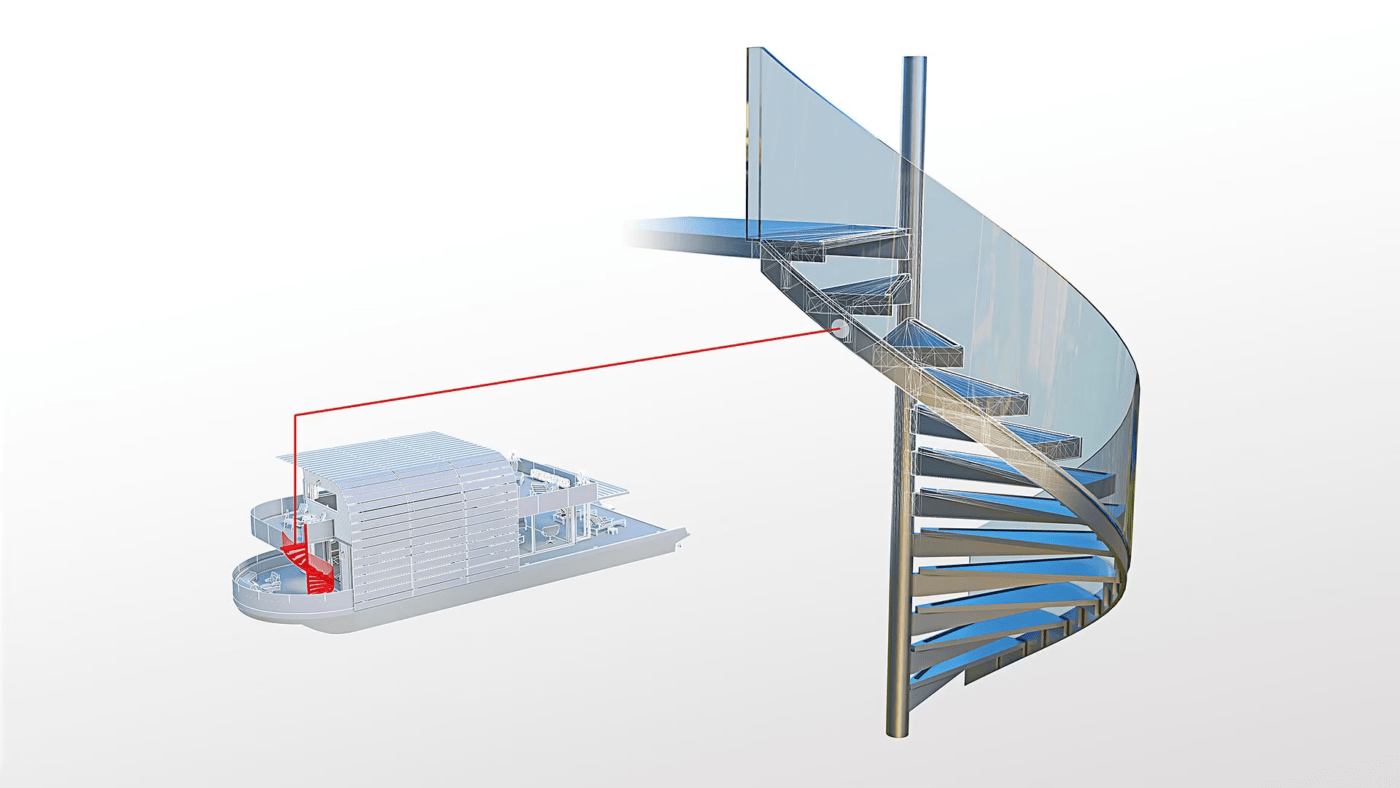
AutoCAD is one the best architecture software programs available today and needs no introduction. It was first released in 1982 and has become a mainstay for remodeling professionals, civil engineers, and interior designers.
The dedicated architecture toolset makes AutoCAD a preferred architectural software for advanced users, which, according to a study by Autodesk, can boost productivity by an impressive 61%.
This toolset features specific tools that automatically generate commonly used architectural objects such as floor plans and elevations.
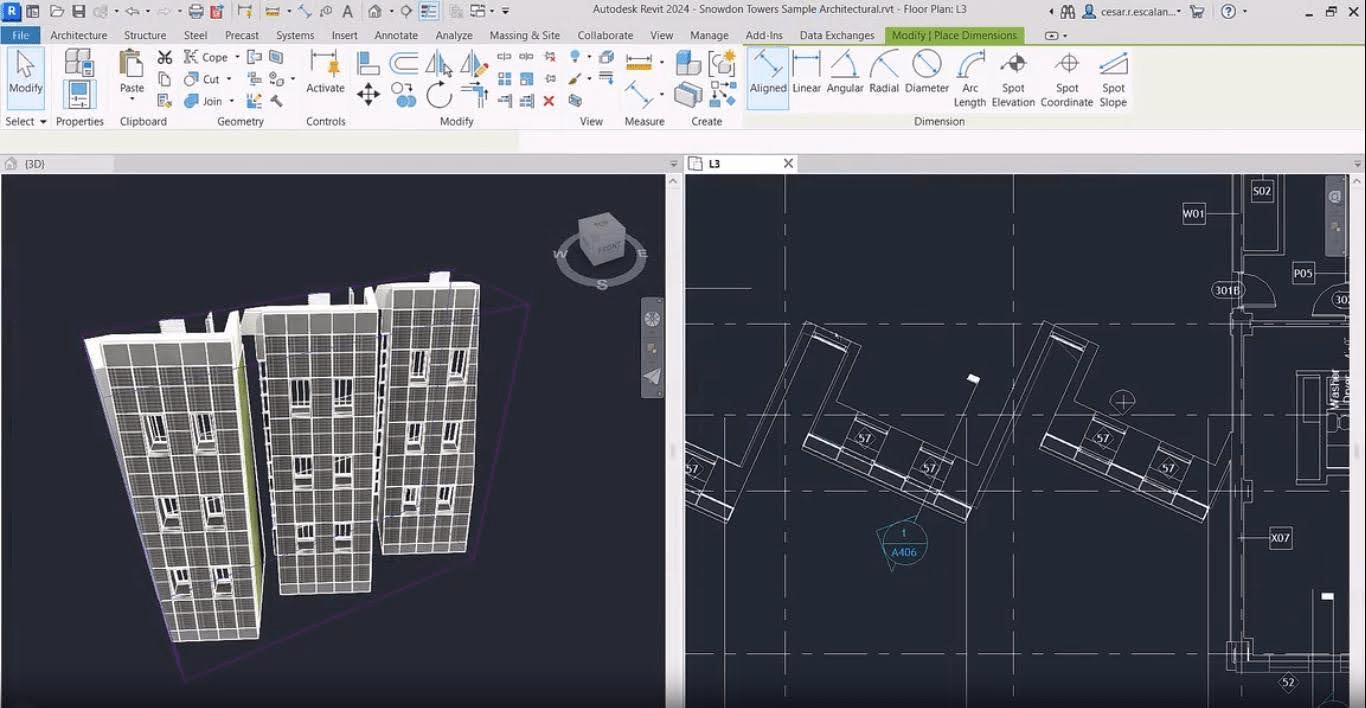
Revit is another architecture software from the house of Autodesk. While AutoCAD is a CAD software, Revit is a BIM solution better suited for architectural design.
Unlike AutoCAD, which requires manual creation and updating of multiple views, Revit can automatically generate floor plans, elevations, sections, and other views from a single 3D model.
Revit also has new features, such as the ability to analyze and create simulations of various aspects of a building, such as energy, lighting, structure, and ventilation. It also supports collaboration and coordination among multiple users and disciplines.
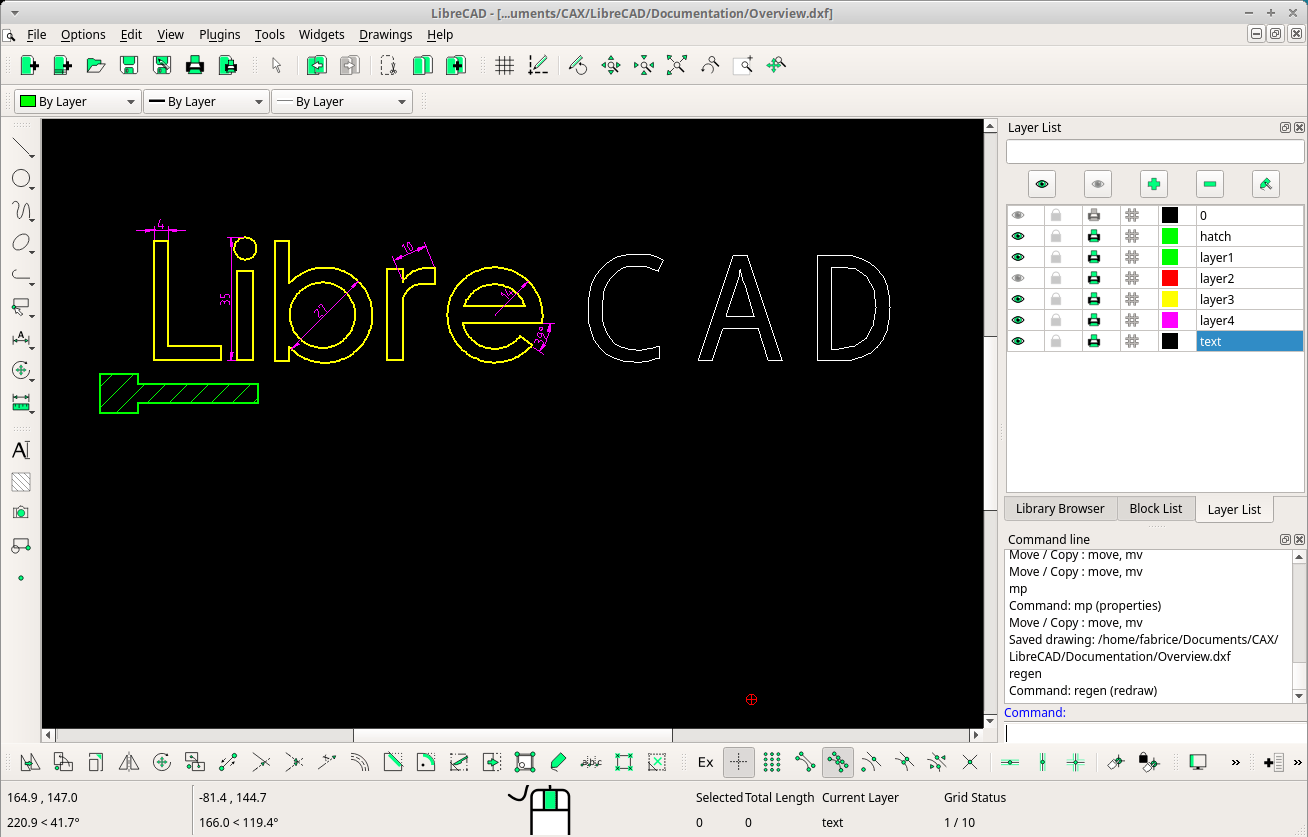
LibreCAD is a simple yet powerful CAD software that excels in 2D modeling. While it cannot be termed intelligent software compared to the other solutions on this list, it is an excellent tool to depend on when on a tight budget.
Its clean, AutoCAD-inspired interface makes it instantly familiar, allowing you to jump right in and craft precise floor plans, elevations, and sections.
LibreCAD also supports additional features that enable you to organize your drawings into layers, blocks, and attributes, which can be a boon when designs become complex.
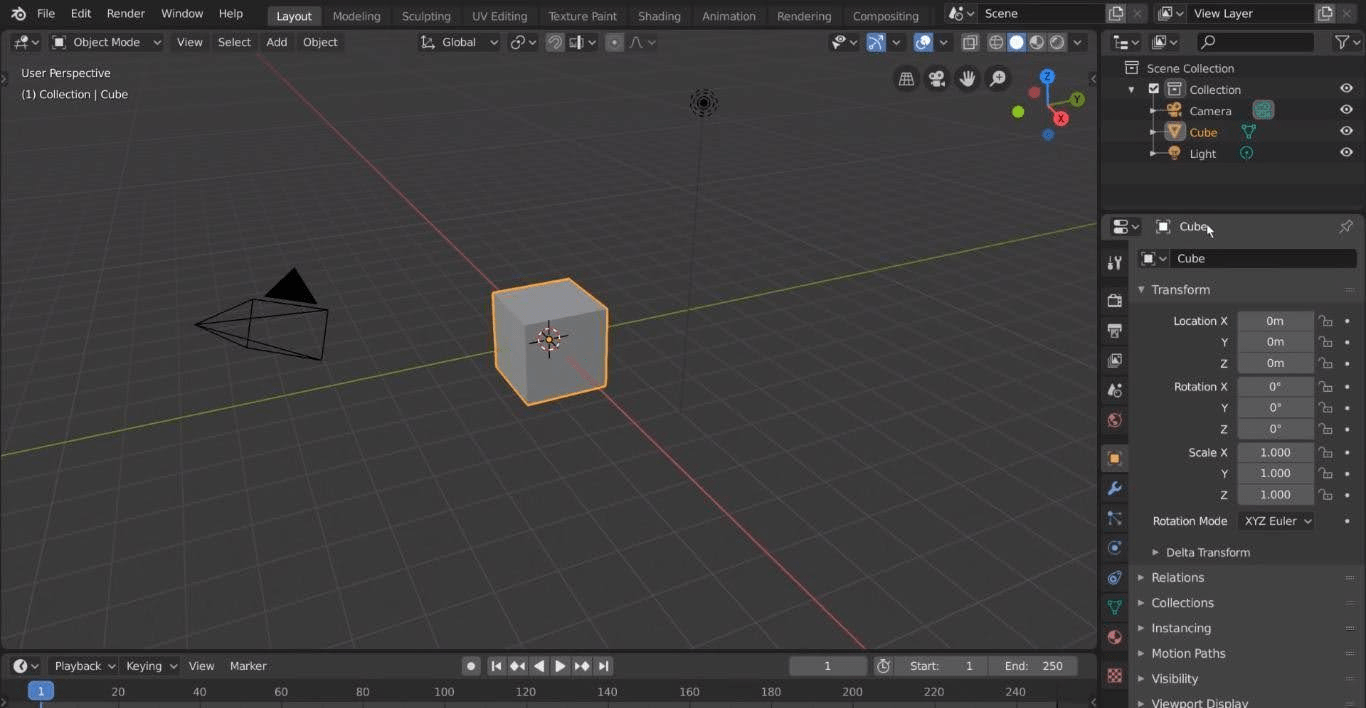
Blender is a powerful CAD software that does not have a hefty price tag. It’s an intuitive tool that seamlessly blends 2D and 3D modeling, rendering, and animation in one package, enabling a design team to get from ideation to a complete model without switching software.
Although this free architecture software does have a steeper learning curve when compared to a few others on this list, its thriving community provides a wealth of plugins, tutorials, and resources to fall back on.
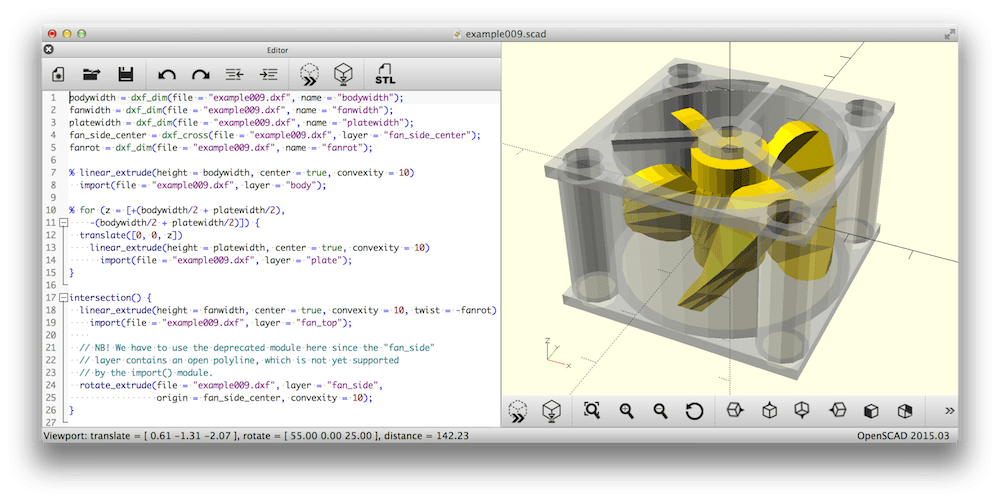
OpenSCAD is a script-based architectural design software. Its learning curve is steeper than that of all the other architecture software on this list. But once you master it, you can create highly accurate and realistic models.
OpenSCAD is a free tool, and its parametric modeling capabilities are the one area where it outshines other popular software in this niche. This software supports various import and export file formats, such as STL, DXF, OFF, and SVG.
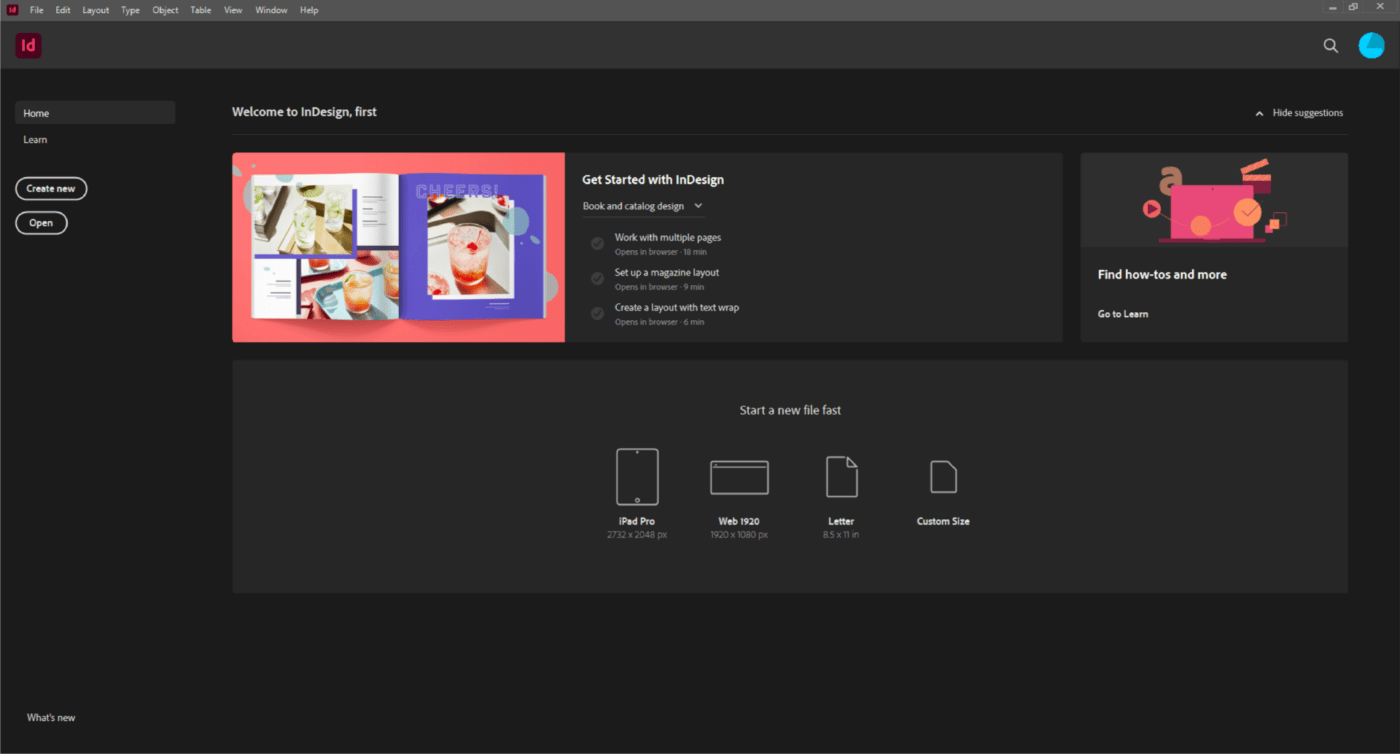
Adobe InDesign is not a modeling software, nor does it have BIM capabilities. It is a powerful tool in your architecture software arsenal as it is good at visual storytelling. As you might already know, advertising and marketing play equally crucial roles in architecture as design and modeling.
InDesign can help improve the visual appeal of construction drawings with its vast library of design templates, wireframe templates, and design assets tailored for architectural projects.
Being a part of the Adobe ecosystem also allows you to seamlessly integrate and harness the capabilities of Adobe’s Photoshop and Illustrator to deliver impressive projects effectively and efficiently.
InDesign limitations:
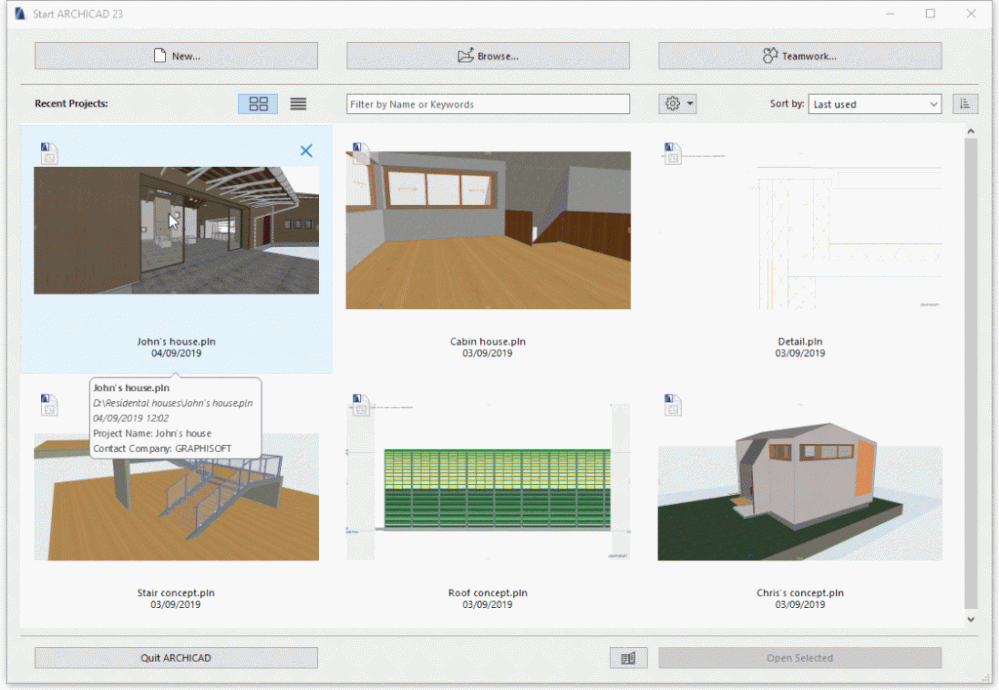
Archicad has been a cornerstone of the architecture industry for over four decades. It was the first CAD software capable of 2D and 3D modeling and the first to bring about BIM capabilities in personal computers.
Its built-in rendering engine and user-friendly interface give professional architects the creative freedom to realize any design idea. Its BIM capabilities help create and maintain a practical collaborative environment that makes delivering projects of all sizes a breeze.
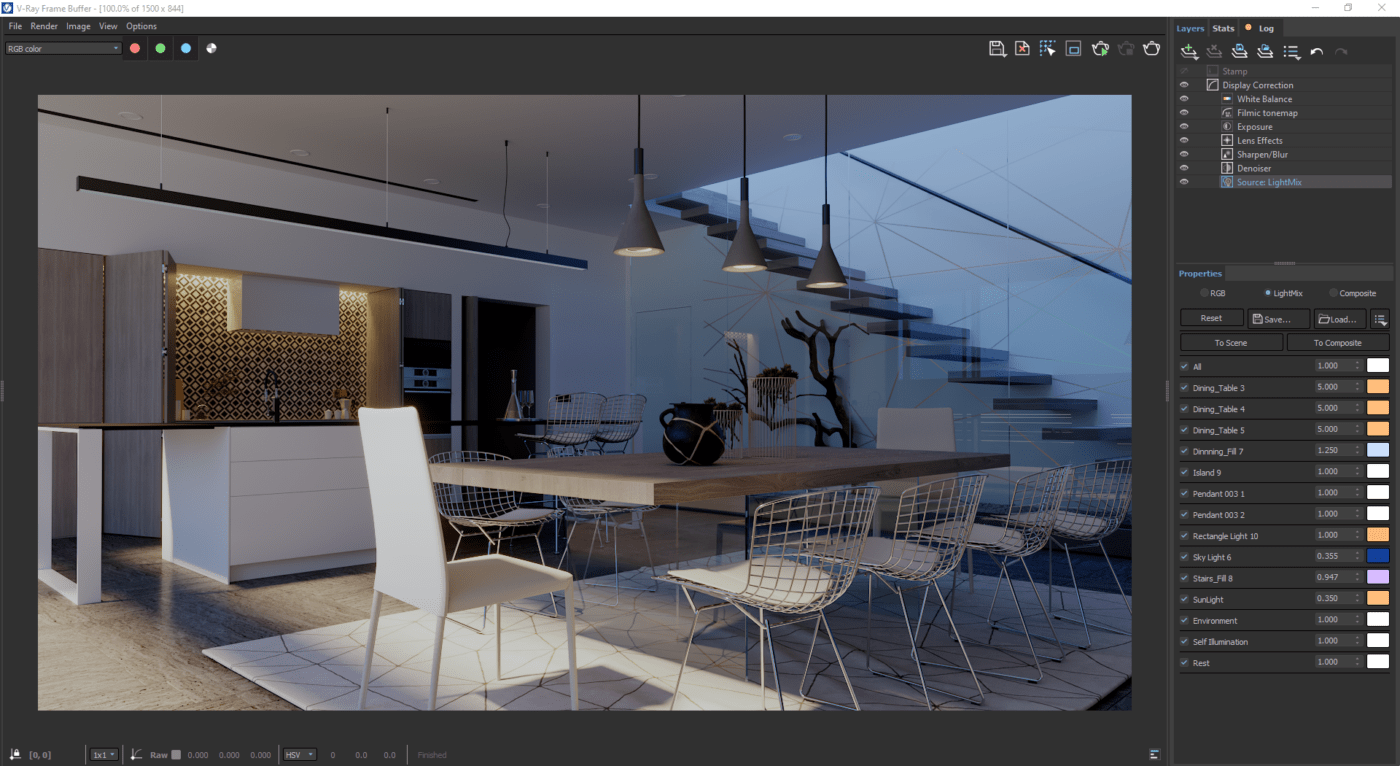
V-Ray is a 3D rendering plugin that can produce photorealistic 3D models and animations of your architectural designs. It is a great tool for architecture projects as it is compatible with numerous CAD architecture software programs such as Revit, SketchUp, and 3ds Max, to name a few.
Apart from the industry standards regarding features, V-Ray has complex modeling capabilities such as adaptive ray tracing and scene intelligence that allow it to create hyperrealistic complex projects.
V-Ray also supports various file formats, such as DWG, OBJ, and FBX, allowing users to work seamlessly across various architecture software.
If you are looking for the best architecture software for its design capabilities, you have many of them. This comprehensive list covers everything from free to paid software tools and their best features and limitations to help you decide what will work best for your unique requirements.
However, if you are in the market for one tool that can help you streamline your entire architectural workflow, including construction management—check out ClickUp. Its out-of-the-box solutions will help you enhance your productivity and help you take your business to new heights.
Sign up for ClickUp’s ‘Free Forever Plan’ to learn more.
© 2026 ClickUp