Top 10 API Integration Platforms to Streamline Your Business Operations in 2026

Sorry, there were no results found for “”
Sorry, there were no results found for “”
Sorry, there were no results found for “”
Juggling multiple apps is a hassle. Accessing all your tools from one central hub can save time and make you more efficient. And that’s why businesses need API integration platforms, which enable cohesive operations.
These platforms are crucial for scalable digital transformation, enabling automated workflows and streamlining complex integrations between different software systems. They vary in size and features, with each offering unique strengths.
Despite the advantages, not all integration software offers the same level of functionality.
The goal is to select an API integration platform that meets your organization’s specific needs.
If you need help figuring out where to start, this guide provides an overview of the top API integration platforms, detailing their features, pros and cons, and the associated costs to help you make an informed decision.
Selecting the right API integration platform can significantly impact project efficiency and success. Here are key factors to consider when choosing the right tool for your business needs:
Considering these factors can help you select the best API integration tool to optimize your workflows and improve your project’s efficiency.
Here is our detailed guide to the best API integration platforms of the year, covering everything from ETL tools to workflow apps.

Astera Software is a leading data management company that provides no-code, easy-to-use platforms for data integration, warehousing, and API management, to empower data professionals and business users.
It significantly accelerates API creation, reduces ownership costs, and enhances integration speed.
This unified approach to API management enables smoother digital communication and data exchange, driving efficiency and innovation.
You can create automated data pipelines easily with a robust ETL/ELT engine, over 200 transformations, and scheduling capabilities.

MuleSoft is a leading integration platform provider that offers solutions for connecting applications, data, and devices across on-premise and cloud environments.
The Mulesoft Anypoint Platform brings a comprehensive suite of API integration features that enable businesses to efficiently operate and scale their programs, integrating any system, data, or API at scale.
From design to deployment, MuleSoft provides tools for every phase of the API lifecycle, ensuring quality, security, and compliance standards are met.
Solutions include Anypoint Flex Gateway for managing and securing APIs running anywhere, Anypoint API Governance for ensuring consistent API quality and security, and Anypoint API Manager for a unified approach to managing APIs and microservices.
Some of the standout features of MuleSoft include personalized monitoring, performance tracking, high scalability, active availability, faster troubleshooting, API mapping, and robust security features.

Cleo offers a robust solution for businesses looking to streamline their supply chain and B2B integrations.
With a focus on enabling real-time connectivity and communication within your ecosystem, Cleo’s platform supports seamless electronic data interchange (EDI) transactions, ensuring you efficiently meet all your supply chain commitments.
Cleo helps automate workflows and deliver real-time data integration.
It is designed to improve collaboration by sharing data from any application with ecosystem partners and marketplaces. It transforms manual steps into fully orchestrated workflows to eliminate errors and create efficiencies in business operations.

IBM App Connect is a robust integration platform that allows businesses to connect different applications and data across various environments. It offers a range of features to simplify integration processes and streamline workflows.
One key feature of IBM App Connect is its ability to integrate both cloud-based and on-premises applications, enabling organizations to connect their legacy systems with new cloud services seamlessly. This flexibility allows businesses to adapt to changing technologies and scale their operations.
Another notable feature of IBM App Connect is its user-friendly interface, making it easy to create, manage, and monitor API integrations.
IBM App Connect also helps organizations protect sensitive data and maintain regulatory compliance.

Jitterbit is a powerful low-code integration solution designed to facilitate seamless connections across SaaS, cloud, on-premise, and legacy systems, enabling businesses to automate workflows and expedite the development of new applications.
This platform offers rapid API management capabilities, allowing the entire API lifecycle to be managed from a single, developer-friendly platform.
It emphasizes the creation, publication, management, and analysis of APIs through an intuitive interface, supporting REST, SOAP, and OData formats.
One of the key features of Jitterbit is its ability to integrate both cloud-based and on-premise systems, allowing organizations to connect their existing infrastructure with new cloud applications seamlessly. This flexibility makes it easier for businesses to drive digital transformation initiatives.

Boomi, a part of Dell Technologies, is a leading integration platform as a service (iPaaS) provider. Boomi’s platform enables businesses to connect their applications, data, and people, driving digital transformation and enhancing operational efficiency.
The platform provides pre-built connectors, hybrid deployment, intelligent guidance through machine learning (ML) integrations, and a single-platform experience across its services.
Scalability and flexibility are also key strengths of Boomi. The platform can easily scale to meet the needs of businesses of all sizes, from small startups to large enterprises.
Boomi’s cloud-native architecture enables you to access the platform from anywhere, making it ideal for organizations with remote teams or distributed operations.

Oracle offers a comprehensive suite of API integration features to help businesses seamlessly connect their applications, data, and systems.
One key feature of Oracle’s API integration solutions is its ability to provide a unified platform for managing APIs. This platform allows businesses to design, secure, manage, and analyze APIs from a single interface, streamlining the entire API lifecycle.
Oracle integration facilitates quick modernization of applications and business processes with a visual development experience, embedded best practices, and native integration with Oracle Cloud Infrastructure and SaaS applications.
Oracle API Management enables the design, build, promotion, and protection of APIs with features like rapid API prototyping and automated GitHub synchronization. This ensures robust security and efficient management throughout the API lifecycle.

Flowgear is a robust integration and automation platform that enables businesses of all sizes to simplify complex app-to-app integrations. This cloud-based platform stands out for its no-to-low code approach, allowing for rapid application, data, and API integration.
With over 200 pre-built application and technology connectors, Flowgear helps you connect a wide array of SaaS and on-premise software applications for seamless data flow across diverse ecosystems.
You can track the performance of your integrations in real time with Flowgear’s monitoring tools. This visibility enables businesses to identify and address issues quickly, ensuring their integrations run smoothly.

Informatica, a leading provider of data integration software, is known for its comprehensive suite of API integration features. With its robust platform, Informatica streamlines business processes, improves data quality, and drives digital transformation.
Its API integration features include tools for data integration, enabling the extraction, transformation, and loading of data from diverse sources. Informatica’s API management capabilities help you securely design, publish, and manage APIs to integrate applications and services seamlessly.
Its wide range of connectors and adapters simplifies integration with various applications, databases, and systems so you can adapt to changing business requirements.

Workato offers a comprehensive suite of API integration features, helping businesses automate workflows, manage integrations, and facilitate seamless data exchange between different systems and applications.
Its developer API allows for automating all aspects of the Workato workspace. This includes deploying recipe manifests from development to production and deploying new on-prem agents within a network landscape.
Workato’s API platform also supports a range of data centers globally and uses API tokens to authenticate requests, ensuring secure and efficient management of integrations.
The platform also offers 600+ pre-built connectors and templates for databases, communication protocols, ERPs, file transfer and cloud storage apps, IoT, event streams, and AI platforms. This makes it easy for businesses to integrate their existing systems with new applications and services with minimal time and effort.
While API integration tools primarily focus on connecting applications, data, and systems across various environments through APIs, workflow management software such as ClickUp extends the capabilities of API integration software. ?
ClickUp offers a comprehensive suite of API integration features that empower users to build custom integrations and apps through its public APIs.
This versatility enables efficient workflow management by enabling seamless connections between ClickUp and various popular work applications, merging various aspects of work into a cohesive workflow.

The ClickUp Integrations feature allows you to effortlessly connect to your favorite tools and apps, such as GitHub, Slack, and more, ensuring a unified platform where tasks, communications, and projects converge.
Whether it’s project management, CRM, cloud storage, or communication tools, ClickUp’s integration ecosystem is designed to cater to diverse needs, enabling you to create a more efficient and productive workspace.

ClickUp API opens a gateway for developers and users alike to create bespoke solutions that cater specifically to their workflow needs. Use it to automate tasks, sync data across applications, and build custom ClickUp apps, enhancing the flexibility and adaptability of your workflow.
ClickUp provides several API documentation tools and other features to meet the needs of software teams and developers.
For example, you can use ClickUp Docs to create, organize, and manage your API documentation in one place. It offers features such as rich editing, nested pages, secure sharing, and real-time collaboration, simplifying the documentation of software development projects.
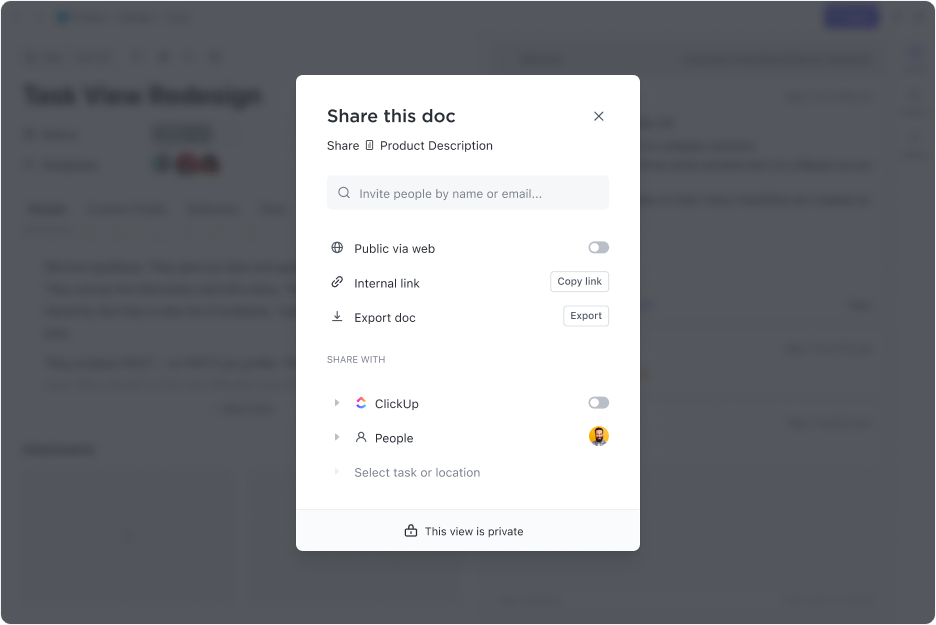
ClickUp Brain further simplifies API documentation with AI-powered automatic document creation, intelligent suggestions, and real-time error detection. It helps developers write well-structured API documentation, reducing manual effort and improving documentation quality.

Additionally, ClickUp provides pre-built templates, such as the ClickUp API Plant SOP Template, which can be customized to individual needs.
With this template, you can easily create and manage SOPs for your API manufacturing processes and ensure adherence to industry standards. It also allows real-time collaborative editing and helps you track the progress of each SOP individually.
ClickUp’s tools for developers offer comprehensive features and capabilities, making it an excellent choice for managing API documentation and software development projects.
One of the platform’s standout features is ClickUp’s Universal Search feature, which significantly enhances the user experience by allowing you to find anything you need within ClickUp quickly.

This powerful search functionality goes beyond simple text searches; it enables you to search across all your ClickUp tasks, documents, comments, and contents within attachments.
This level of search capability ensures you quickly locate your favorite apps, integrate them into your workflow, and navigate through your workspace efficiently, making managing tasks and projects easier than ever.
Many API integration tools are available on the market to choose from.
However, finding the best integration platform involves considering your budget, unique needs, and how it can enhance your processes and workflows.
But ClickUp is a great choice—it’s budget-friendly, user-friendly, and can efficiently manage important data processes like reporting and analysis.
From its dataflow diagram templates that simplify data process visualization to tools that enable process improvement, ClickUp offers a range of features to support your integration needs.
Additionally, ClickUp enables process standardization by offering customizable templates and automation options to ensure consistency and efficiency across your operations.
Sign up to ClickUp today for free!
© 2026 ClickUp