Free All-Hands Meeting Agenda Templates to Plan Team-Wide Meetings
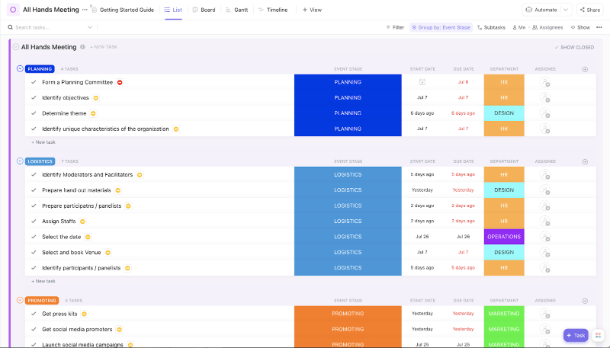
Sorry, there were no results found for “”
Sorry, there were no results found for “”
Sorry, there were no results found for “”
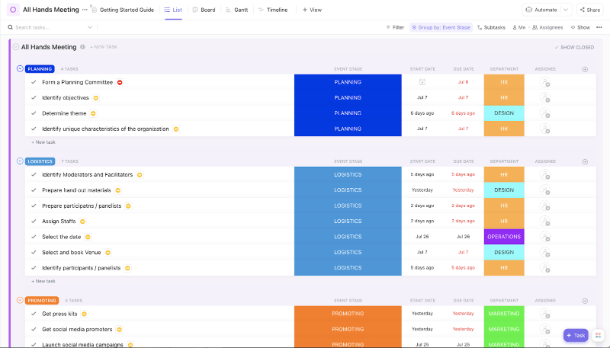
Regular company-wide or department-wide meetings offer a solid opportunity to align specific teams, share project updates, and celebrate successes.
However, without a clear meeting agenda, things tend to spiral out of control, discussion topics become disjointed, attendees lose focus, and no one leaves with clear action items.
That’s where a structured all-hands meeting agenda template comes in. With the right template, you’ll create space for focused discussions, ensure everyone stays on the same page, and make your next all-hands meeting efficient and productive.
This blog explores free and customizable all-hands meeting agenda templates to help you plan more effectively, set clear meeting goals, and establish a consistent communication rhythm within your organization.
Here’s a summary table for the best all-hands and meeting agenda templates:
| Template Name | Download Template | Best Features | Ideal For | Visual Format |
| ClickUp All-Hands Meeting Template | Get free template | Document outcomes, recurring meetings, collaborative prep | Company leaders, HR, ops managers | ClickUp List, Doc |
| ClickUp Offsite Meeting Agenda Template | Get free template | Assign goals, delegate roles, track prep & logistics | Ops teams, exec assistants, retreat planners | ClickUp List, Doc |
| ClickUp Agenda Template | Get free template | Actionable agenda items, task owners, team collaboration | PMs, team leads, HR, ops | ClickUp Doc |
| ClickUp Meetings Template | Get free template | Track progress, document insights, plan 1:1s | Managers, team leads, client-facing pros | ClickUp List, Calendar |
| ClickUp Meeting Roster Template | Get free template | Track attendance, record decisions, capture points | Team leads, PMs, HR | ClickUp List, Doc |
| ClickUp Meeting Checklist Template | Get free template | Preparation progress, shared checklists, task monitoring | PMs, team leads, EAs | ClickUp List, Doc |
| ClickUp Meeting Tracker Template | Get free template | Assign follow-ups, track outcomes, review history | Team leads, PMs, HR, client teams | ClickUp List, Doc |
| ClickUp Project Kickoff Meeting Template | Get free template | Clarify expectations, capture notes, schedule follow-ups | PMs, consultants, client-facing roles | ClickUp List, Doc |
| ClickUp Minutes of the Meeting MOM Template | Get free template | Capture details, track decisions, summarize agenda | PMs, team leads, HR, consultants | ClickUp Doc |
| ClickUp Meeting Notes Template | Get free template | Real-time collaboration, assign tasks, capture blockers | PMs, team leads, ops | ClickUp Doc |
| ClickUp Meeting Minutes Template | Get free template | Attendance, link recordings, instant task creation | PMs, team leads, cross-functional teams | ClickUp Doc |
| ClickUp Team Communication and Meeting Matrix Template | Get free template | Set schedules, track updates, streamline comms | PMs, HR, dept heads | ClickUp List, Doc |
An all-hands meeting agenda template outlines exactly what needs to be discussed when your entire company or specific teams come together. Whether it’s project updates, announcements, or a quick performance review, this template ensures every minute of your meeting has a purpose.
When you leverage an all-hands meeting agenda template, you can:
✅ Keep attendees aligned with your meeting goals
✅ Create space for focused discussions
✅ Assign clear action items
✅ Build a sense of transparency across your entire organization
✅ Track progress and key objectives over time
It’s especially useful for leaders preparing for recurring all-hands meetings or board meetings.
For example, a project manager can use a meeting agenda template to set the agenda, loop in specific people, and ensure the next all-hands meeting moves the business forward.
A mindfully prepared meeting agenda template helps set the tone, define meeting goals, and create structure for your entire company or specific teams.
Here are the key features an ideal meeting agenda template should include:
Meetings can often be unproductive, disorganized, and time-consuming, leading to missed details and unclear action items. This is often a result of work sprawl, aka, work context being scattered across multiple disconnected tools.
ClickUp addresses these challenges by providing powerful AI-driven tools, including the ClickUp Calendar, ClickUp AI Notetaker, and integrated meeting solutions. When combined with our ready-to-use meeting agenda templates, these features make it easy to plan, organize, and run focused meetings with clear objectives and outcomes.
Here’s our roundup of the best free meeting agenda templates that ensure productive meetings every single time:
The ClickUp All-Hands Meeting Template helps you plan and run effective meetings that are productive and purposeful, bringing your entire company together. It is great for discussing project updates, company goals, or celebrating team wins.
From organizing discussion topics to tracking progress after the meeting, this free meeting agenda template simplifies every step.
🔑 Ideal for: Company leaders, department heads, HR teams, and operations managers needing structured, recurring all-hands meetings to align cross-functional teams.
With ClickUp, meetings are a breeze. Check out this video to find out how.👇
The ClickUp Offsite Meeting Agenda Template helps you break down complex logistics, assign responsibilities, and keep every detail in check, from the venue search to the final wrap-up. With everything organized in one place, you’ll spend less time chasing updates and more time collaborating.
Whether you’re aligning your leadership team or facilitating cross-functional brainstorming sessions, this template empowers you to set clear objectives, document takeaways, and streamline your meeting prep.
🔑 Ideal for: Ops teams, executive assistants, and operations managers who plan leadership retreats, strategy workshops, or team-building offsite meetings across industries like tech, consulting, or nonprofits.
📮 ClickUp Insight: Our meeting effectiveness survey data shows that 25% of meetings involve eight or more participants. While large meetings can be valuable for alignment and decision-making, they often create challenges.
In fact, another ClickUp survey revealed that 64% of people struggle with unclear next steps in nearly half their meetings.
As the everything app for work, we address this gap with an end-to-end meeting management solution. ClickUp Meetings transforms how teams collaborate with dynamic agendas, while AI Notetaker captures every valuable insight—eliminating follow-up confusion and keeping everyone aligned!
💫 Real Results: Teams using ClickUp’s meeting management features report a whopping 50% reduction in unnecessary conversations and meetings!
The ClickUp Agenda Template ensures everyone shows up prepared and aligned. It is great for leading a team sync, client check-in, or planning a brainstorming session. It helps you outline meeting objectives, assign responsibilities, and follow up on action items without losing track of what matters most.
🔑 Ideal for: Project managers, team leads, HR professionals, or operations teams hosting recurring or high-stakes meetings across industries like tech, marketing, education, or consulting.
💟 Bonus: Brain MAX is your AI-powered desktop companion that makes meeting follow-up and organization effortless. With deep integration across your calendar, emails, docs, and project tools, Brain MAX can instantly pull up notes from past meetings—like “show me action items from last Friday’s meeting”—and surface key decisions, tasks, or follow-ups. You can use the talk-to-text feature to quickly add your own thoughts, clarify next steps, or create new tasks based on those meeting notes, all without manual searching. With enterprise search and context-aware insights, Brain MAX ensures you never lose track of what was discussed and always know exactly what needs to happen next.
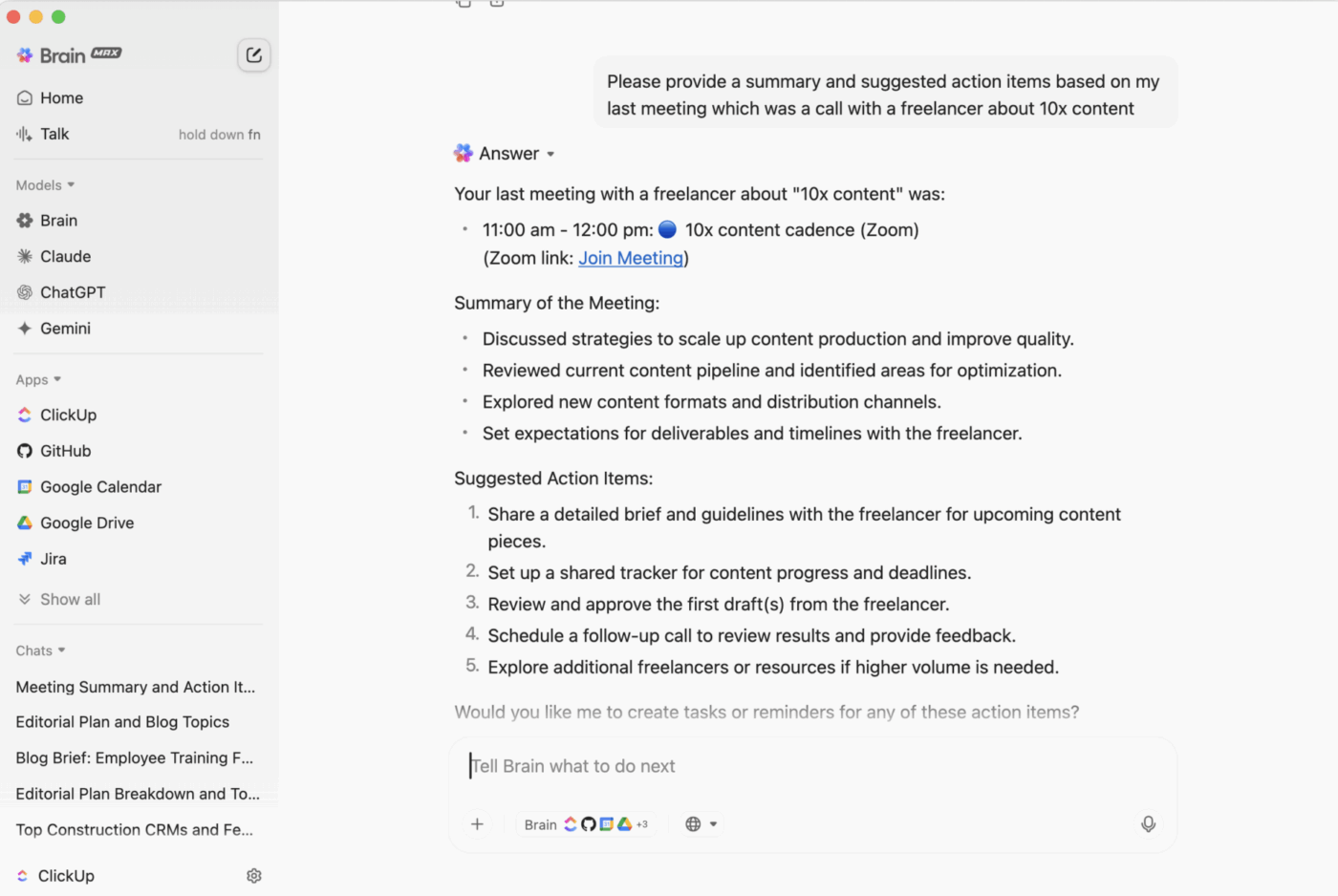
➡️ Read More: Best Meeting Management & Agenda Software Solutions
The ClickUp Meetings Template helps you keep agendas clear, action items visible, and notes centralized. If you’re leading daily stand-ups, client calls, or one-on-ones, this template ensures every meeting has purpose and direction.
Plus, with ClickUp Calendar, you can easily schedule meetings, track upcoming events, and link your agendas directly to calendar entries, making it simple to stay organized and never miss a follow-up.
Instead of scattered notes and missed takeaways, you get to create a clear record of decisions, deadlines, and progress with this template. It’s perfect for team leaders, project managers, or anyone who wants to run meetings that actually move work forward.
🔑 Ideal for: Managers, team leads, and client-facing professionals in tech, sales, and consulting firms who need structured, accountable, and repeatable meetings.
👋🏾 Tired of juggling tools? ClickUp Calendar is the calendar solution you’ve been waiting for.
Here’s what Michael Turner, Associate Director, Career Communities at Miami University, has to say about ClickUp:
I have biweekly meetings with my supervisor, and we use ClickUp for our agenda. I feel more on top of my game because all of my event and presentation requests live here, along with an up-to-date status indicator that she can check out.
➡️ Read More: How to Choose the Right Meeting Cadence for Your Team
The ClickUp Meeting Roster Template is designed to help you organize attendance, keep meetings productive, and ensure nothing (and no one) is missed out. Whether you’re coordinating team huddles or leading client reviews, it allows you to track who’s in the room, whether virtually or in person, and what’s on the agenda.
With this template, you can monitor participation, assign roles, and follow up with clarity, so every meeting adds value to your team’s workflow.
🔑 Ideal for: Team leaders, project managers, and HR professionals running regular team meetings, all-hands, or performance reviews in corporate, remote, or hybrid environments.
🔎 Did You Know? Actively soliciting feedback on the meetings themselves (e.g., what worked, what didn’t) can lead to continuous improvement in meeting effectiveness and participant satisfaction. It’s about meta-learning! 📝➡️📈
The ClickUp Meeting Checklist Template helps you prepare for meetings, organize, and execute them with clarity and confidence. For leading daily standups, cross-functional syncs, or strategic planning sessions, this template keeps everything in check, from setting up the agenda to assigning follow-ups. With a clear meeting preparation checklist in place, you’ll never overlook key action items again.
🔑 Ideal for: Project managers, team leads, and executive assistants running recurring or ad hoc meetings in corporate, tech, or nonprofit teams where preparation and accountability are critical.
The ClickUp Meeting Tracker Template helps you stay on top of every meeting. Whether you’re juggling weekly team syncs or client check-ins, it keeps everything organized in one collaborative workspace.
Seamlessly integrated with ClickUp Meetings, this template leverages powerful features like rich editing, assigned comments, and checklists to make your meetings more productive.
It’s your go-to solution for planning, tracking, and reviewing meetings with clarity and ease. With this template, you’ll streamline team communication, track commitments, and ensure optimized task management.
🔑 Ideal for: Team leads, project managers, client-facing teams, and HR departments who manage frequent meetings and want a streamlined way to document, assign, and follow through on discussions.
➡️ Read More: How to Use AI for Meeting Notes? (Use Cases & Tools)
The ClickUp Project Kickoff Meeting Template helps you align your team, define expectations, and prevent confusion from the start.
It provides a structured agenda for kick-off meetings, ensuring that all key topics—such as project goals, roles and responsibilities, timelines, and deliverables—are discussed and documented. Teams can use it to set clear expectations, identify potential risks, and establish effective communication channels from the very beginning.
🔑 Ideal for: Project managers, team leads, consultants, and client-facing roles in IT, marketing, construction, or product development where a clear project kickoff process is critical to success.
The ClickUp Minutes of the Meeting MOM Template helps you keep your meetings productive, organized, and easy to revisit. This means no more missed action items or forgotten decisions.
With this ready-to-use MoM template, you can document key takeaways, assign tasks, and align your team on follow-ups all in one place. It’s a smart way to make your meetings count, improve collaboration, and keep everyone accountable.
🔑 Ideal for: Project managers, team leads, HR coordinators, and consultants who run frequent internal or client-facing meetings and need to track decisions, tasks, and outcomes efficiently.
📣 The ClickUp Advantage: With ClickUp Brain, you can take your all-hands meetings even further, making the meeting content and key takeaways instantly accessible. Let AI handle the documentation, so your team can focus on meaningful discussions and driving results.

💡 Pro Tip: Share a one-question poll (e.g., “What could make this meeting better?”) via Slack or email. This allows continuous improvement and shows your team that their input shapes the meeting experience.
The ClickUp Meeting Notes Template is your go-to solution for organizing team discussions, agendas, and follow-ups in one structured space. Whether you’re running a daily standup or a weekly team sync, it ensures everything is on track, keeping your team aligned, focused, and action-oriented.
You can collaborate in real-time, assign action items instantly, and even automate task creation, all while keeping everything organized by meeting type. This template brings clarity and accountability to every session, helping you streamline your meeting workflow effortlessly.
🔑 Ideal for: Project managers, team leads, and operations teams in tech, startups, or cross-functional teams who want to improve meeting outcomes and track action items seamlessly.
➡️ Read More: How to Write Meeting Minutes: Templates and Examples for Word, Excel, PDF, and ClickUp
The ClickUp Meeting Minutes Template helps you capture, organize, and follow up on your meeting conversations effortlessly. Whether leading a team sync or documenting decisions in a project meeting, this collaborative template gives you the perfect structure to keep everything clear and actionable.
🔑 Ideal for: Project managers, team leads, and cross-functional teams in tech, marketing, or operations who need to turn meetings into organized, outcome-focused documentation.
➡️ Read More: Virtual Meeting Etiquette Rules: Best Practices for Work
The ClickUp Team Communication and Meeting Matrix Template lets you stay on top of every team conversation and meeting with ease. Whether leading a remote team or managing multiple departments, it gives you the structure to streamline collaboration, ensure follow-ups, and maintain transparency across the board.
Using this template, you can define roles, align expectations, and empower your team members to work with a shared system that keeps everyone informed, accountable, and in sync.
🔑 Ideal for: Project managers, team leads, HR coordinators, or department heads in fast-paced organizations who want to improve meeting efficiency and cross-team communication.
💡 Pro Tip: Encourage employees to submit questions or discussion topics before the meeting. This increases engagement, ensures you address real concerns, and gives leadership a pulse on what matters most to teams.
Poor communication leads to missed deadlines, wasted meetings, and frustrated teams. That’s why organizing regular company-wide or department-wide meetings isn’t just helpful, it’s essential.
These meeting templates can help you set the right cadence, assign clear roles, and never let critical updates fall through the cracks again.
ClickUp, the all-in-one app for work, helps team leads, HR professionals, and project managers maintain efficient and transparent communication across the entire organization.
You can assign responsibilities, track discussion points, document outcomes, and schedule meetings, all in one place. It boosts accountability, enhances collaboration, and eliminates confusion.
And the best part? ClickUp offers 1,000+ customizable templates to suit your workflow style.
Sign up for ClickUp today to make every meeting count, without the chaos!
© 2026 ClickUp