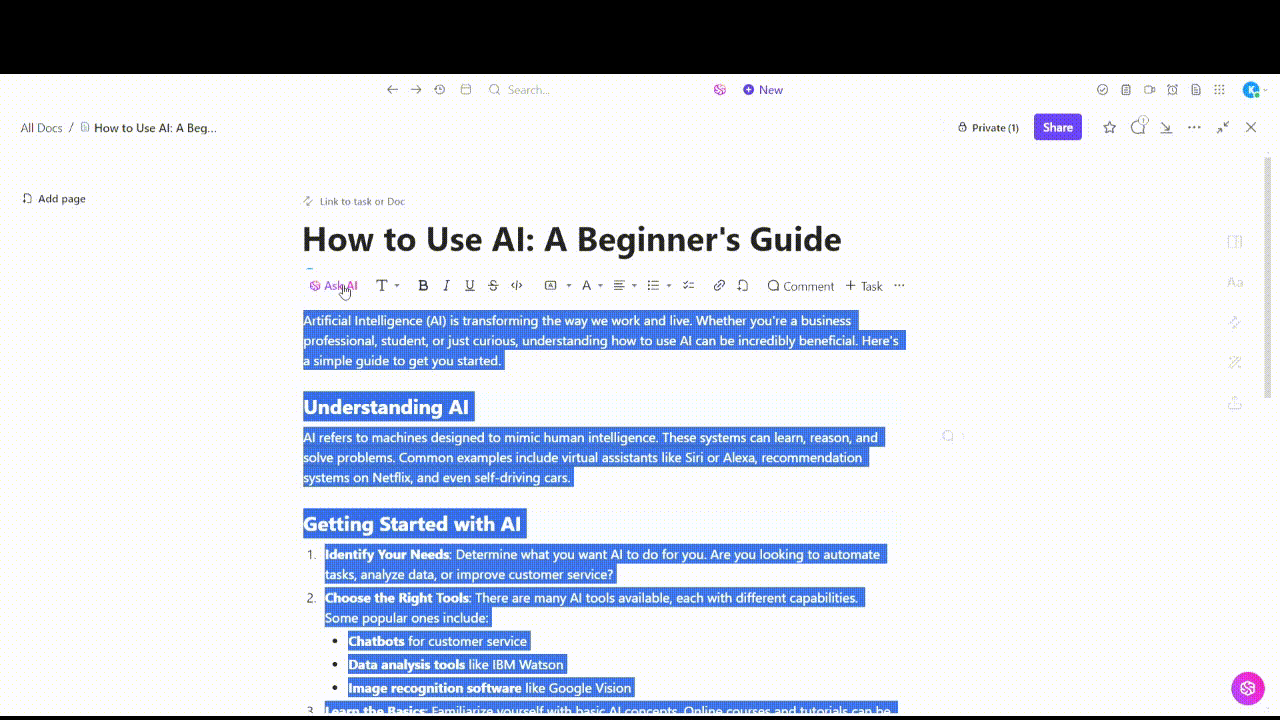The struggle is real for marketers: Churning out engaging blog posts, social media updates, and emails in a time of decreasing attention spans and increasing information overload. The hardest part? Maintaining creativity and quality with so many tasks and tight timelines.
AI tools are becoming essential for overcoming these hurdles.
48% of marketing leaders have already adopted AI tools to help their teams. If you’re not one of them, you’re likely missing a solution to producing consistent content at scale.
From generating ideas to optimizing for SEO and even personalizing your writing, AI helps marketers save time, reduce repetitive work, and create content that connects with their audience.
To see how AI is changing the game, let’s explore some AI-generated content examples that reshape how marketers create, optimize, and deliver content.
What Is AI-Generated Content?
AI-generated content refers to the text, images, music, or videos created by artificial intelligence systems in response to human inputs (prompts).
These AI tools (often powered by large language models like GPT-4) are trained on vast datasets and machine learning algorithms. This helps them understand patterns in language, images, and sounds so they can generate high-quality content autonomously.
❌ What AI-generated content isn’t?
- Emotionally driven: Lacks the depth and nuance of human emotion
- Truly original: AI synthesizes existing data, not fresh, original ideas
- Culturally aware: May miss key cultural nuances or context
- Error-free: Still prone to mistakes and hallucinating untrue information, especially on complex topics
- A human creative replacement: AI content is different from human content—it’s efficient and scalable, but often lacks the creativity and personal touch that comes from human storytelling
Why Use AI for Content Creation?
Here’s why AI-generated marketing content is worth the investment:
- Speed and scale: What takes hours or days for a human writer, AI can do in minutes. In fact, one site went from zero to 750,000 visitors in a year by publishing 7,000 articles with the help of AI algorithms and prompts
- Cut costs, boost efficiency: With AI-generated drafts, writers can shift their focus from starting from scratch to refining content, sometimes in just an hour. This not only saves time, but also reduces the costs of content production
- Personalize at scale: Reaching the right person with the right message at the right time is essential, but scaling it manually is next to impossible. AI handles it by tailoring content, product recommendations, and messaging for each individual, much faster
- Fear of falling behind: 81% of B2B marketers already use AI. AI could be helping them dominate search engines, crush social media engagement, and send emails that actually get opened and clicked through
- Localize content effortlessly: AI easily adjusts your content for different languages and regions, ensuring it’s tailored to each market without extra effort
🚨 Remember: AI-generated content can sometimes raise ethical and legal concerns around copyright, biases, misinformation, and data privacy. So, proper oversight and transparency are essential.
10 Best AI-Generated Content Examples
Let’s look at how AI is transforming content marketing, along with some examples of how ClickUp Brain, ClickUp’s AI assistant, fits right in.
1. AI-written blog posts
Every content marketer wants to hit ‘publish’ more often without burning out. AI makes that possible. In fact, 31% of marketers already use it to draft posts, brainstorm ideas, or build outlines. The payoff? Faster content, better SEO, more traffic.
Some brands acing this include:
📌 Bankrate
Bankrate, a well-known financial advice site, has been using AI for quite a while now, especially to answer common finance questions like “What is contribution margin?” or “What is financial liquidity?”
The AI handles the basics, and then human editors step in to fact-check, fine-tune, and ensure the content is accurate and readable. This combination of speed and editorial intervention helps Bankrate stay consistent and reliable.
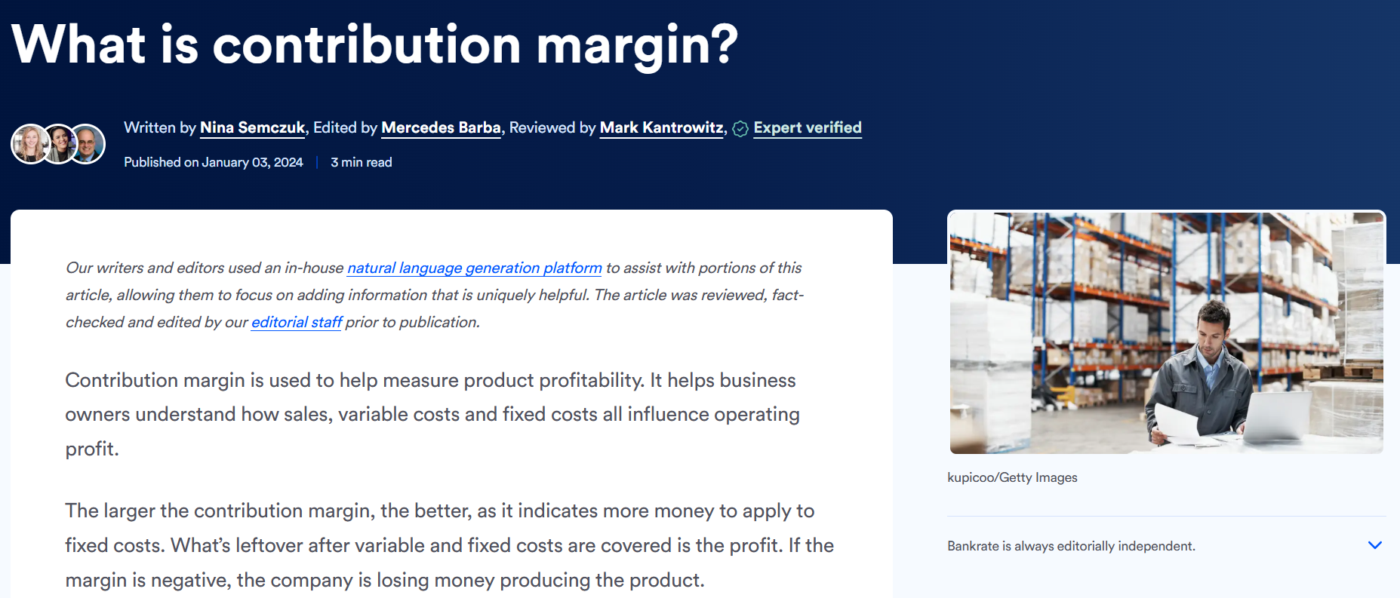
📌 Workfellow
Workfellow, a SaaS startup in process automation, needed to grow with limited resources. In 2023, they used generative AI to produce SEO blog posts and product comparison pages.
They picked keywords with high potential but low competition and then used ChatGPT to draft the content quickly. After that, their team humanized the AI content, fact-checked it, tweaked the tone, and got it ready to publish.
The results? Workfellow published about 150 AI-assisted articles and grew their organic traffic by 22x.
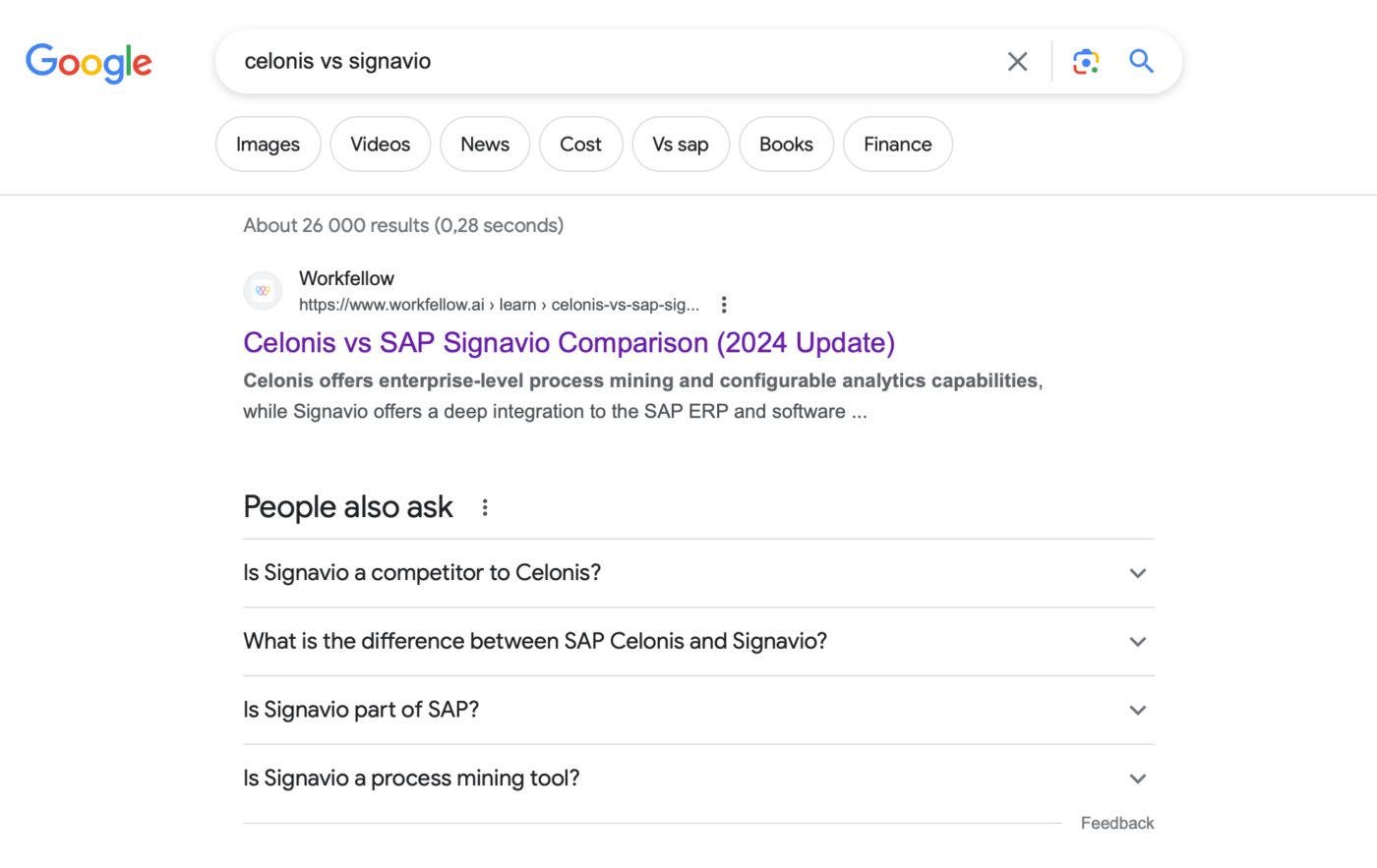
🧠 How can ClickUp Brain help you do this, too?
ClickUp Brain is like having a built-in content writer and SEO assistant within your all-purpose ClickUp workspace. It’s a multipurpose, context-aware AI tool that you can use to:
- Generate fresh content ideas
- Create structured outlines with H2s and H3s
- Highlight section headings and request content with tone guidance
- Improve content ranking by asking for suggestions regarding LSI keywords and subtopics
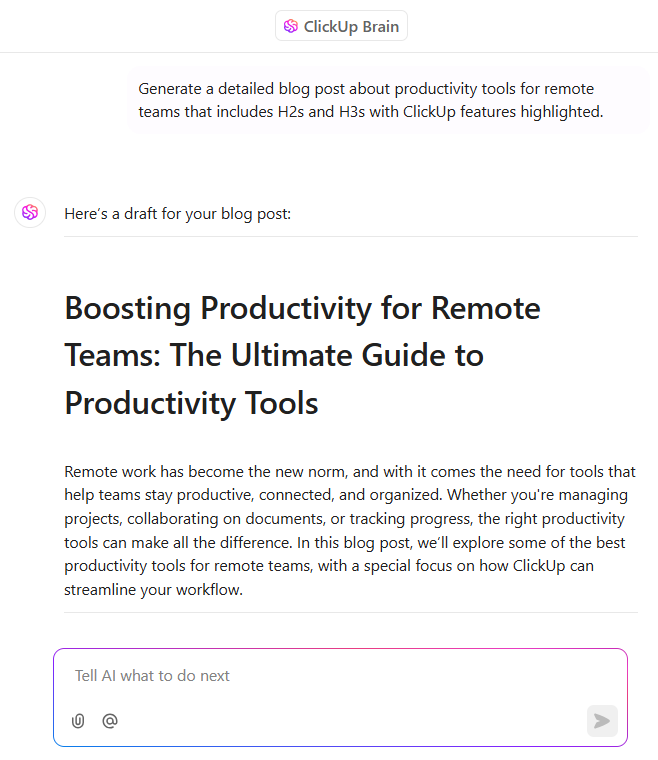
2. AI-generated social media captions
Writing catchy social captions every day is exhausting, even for pros. No surprise that 63% of social media marketers feel burnt out.
AI works like a 24/7 brainstorming partner, helping you create on-brand, scroll-stopping posts faster and react to trends in real time.
Here are some examples of AI-generated social content:
📌 Mastercard
Mastercard has a custom-built AI that acts like a ‘trend radar,’ constantly scanning social media platforms to catch what’s buzzing. Whenever a trending topic aligns with Mastercard’s brand—say, a viral hashtag about shopping local—the AI quickly creates social media posts or ads.
All Mastercard’s team needs to do is review, tweak, and hit publish. The result? Mastercard can jump into relevant conversations immediately, keeping its social content fresh and timely.

🧠 How can ClickUp Brain help you do this, too?
Not a natural wordsmith at 8 AM? Let ClickUp Brain handle your social media captions:
- Generate platform-specific captions (Instagram, LinkedIn, X, etc.)
- Adjust tone, length, and format instantly to suit your target audience and post type
- Rewrite existing copy to make it punchier, friendlier, or more on-brand
- Get hashtag ideas and variations that boost reach and engagement
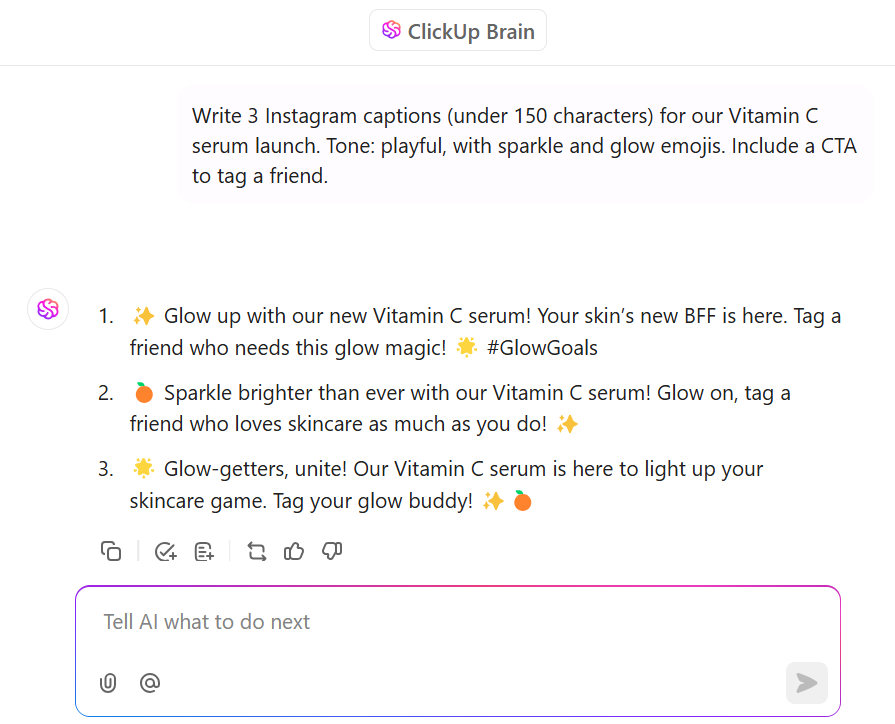
3. AI-powered email copy
Writing great marketing emails is the art of engaging copy and the science of testing what gets clicks.
Here’s how companies are putting AI to work to get that result:
📌 Domino’s Pizza
Domino’s wanted more people to open their marketing emails without losing their fun, on-brand voice.
They partnered with an AI tool to write subject lines. It analyzed what had worked before, learned Domino’s tone, and devised new options. After running A/B tests, the results were clear: the AI-written subject lines got 26% more opens than the human-written ones.
For Domino’s, that meant more people clicking, more pizzas ordered, and more revenue from email promos.
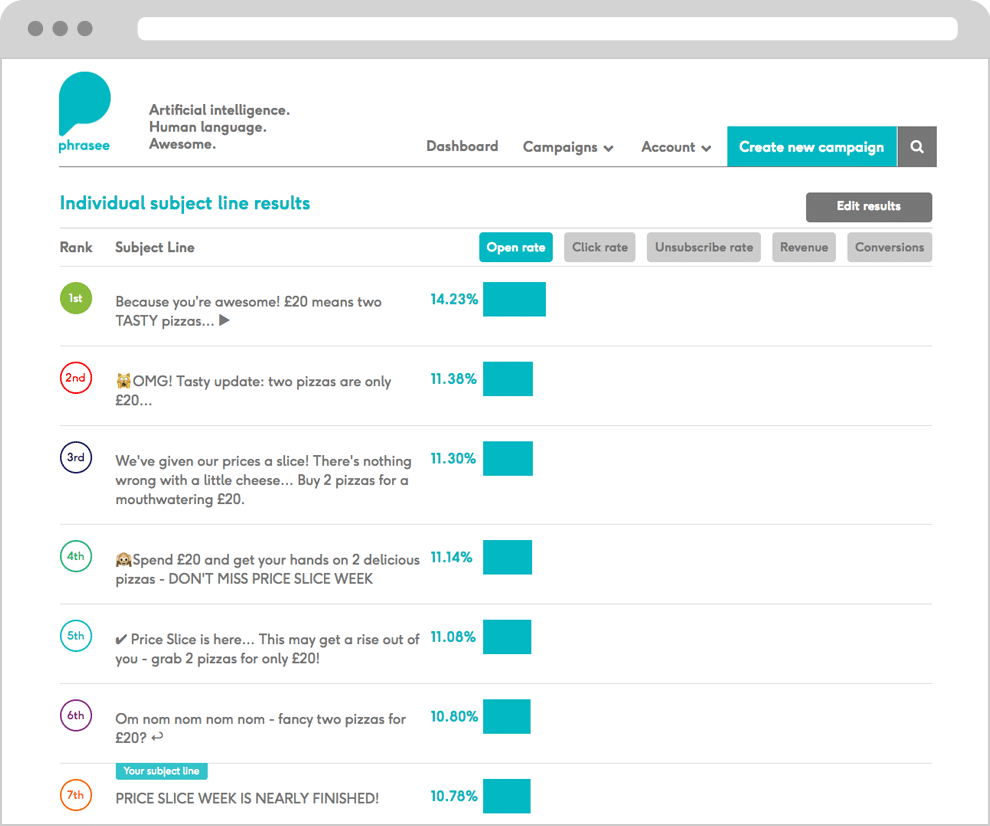
🧠 How can ClickUp Brain help you do this, too?
ClickUp Brain acts as your on-demand email assistant. Here’s how you can use it:
- Write full marketing or onboarding emails
- Generate subject line variations to A/B test
- Summarize long content into short, clear email copy
- Translate or localize email content for different regions
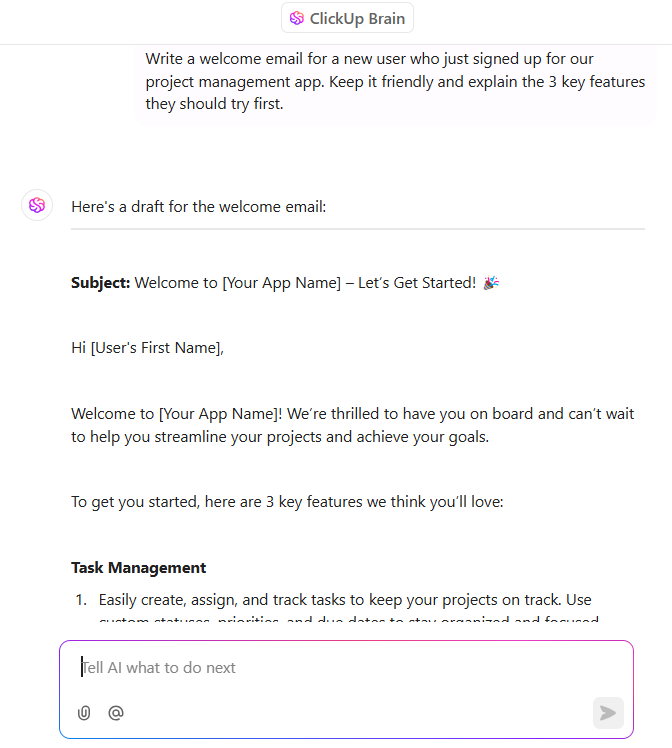
4. AI-created product descriptions
Writing product descriptions is a slog, especially when you’ve got thousands to do. Every description has to be accurate, unique, and SEO-friendly. No wonder companies are turning to AI to fill out their product catalogs with compelling copy.
Here’s an example worth seeing:
📌 Walmart
Walmart used generative AI to improve over 850 million product listings. The AI filled in missing details, rewrote descriptions, and made listings more consistent across the site and stores.
This helped Walmart match search results to customers’ search intent. If someone types in something broad like “football watch party,” the system pulls up snacks, speakers, decor—whatever fits.
🧠 How can ClickUp Brain help you do this, too?
Besides writing product descriptions from scratch, you can use ClickUp Brain to:
- Rewrite product copy for clarity or SEO
- Create variations for A/B testing
- Shorten or expand descriptions for different platforms
- Translate or localize them for specific regions and audiences
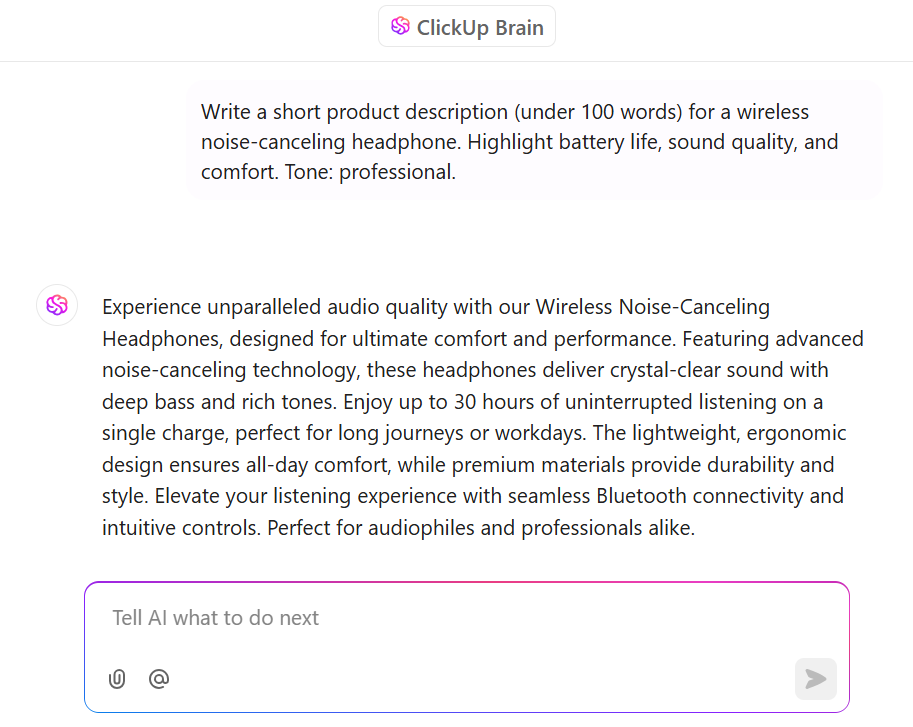
5. AI-generated ad copy
Ad copy is make-or-break. A few words decide clicks or scrolls. AI now writes those words faster, better, and at scale. Plus, you can now generate variations, test emotional angles, and optimize in real time for Google, Facebook, and display ads.
Here’s how AI-written ad copy is delivering real results:
📌 JPMorgan Chase
JPMorgan Chase partnered with an AI copy platform to test AI-generated ad copy against human-written versions.
In one test for a home equity loan ad, the AI version—“It’s true — you can unlock cash from the equity in your home”—generated 88% more leads than the human-written version.
Across broader campaigns, AI-generated headlines and CTAs delivered up to 450% higher click-through rates. It also experimented with tone, emotion, and phrasing to optimize performance.
📌 Klarna
Klarna, the buy-now-pay-later FinTech brand, has built its internal AI tool, Copy Assistant, which writes around 80% of all marketing copy. That includes ad headlines, social captions, email campaigns, and product descriptions.
It also quickly handles repetitive copy tasks, adheres to Klarna’s brand tone, and frees the team to focus on marketing strategy and final edits.
This shift allowed Klarna to run more campaigns while spending less. In Q1 2024 alone, they cut marketing costs by 11%, and AI-powered copy was credited for 37% of those savings.
🧠 How can ClickUp Brain help you do this, too?
When you need to craft killer ad text, let ClickUp Brain be your copy lab. It can help you:
- Generate multiple ad copy variations for Google, Facebook, LinkedIn, etc.
- Rewrite ad text for different tones and audience segments (e.g., Gen Z, eco-conscious)
- Localize or translate ad copy for different markets
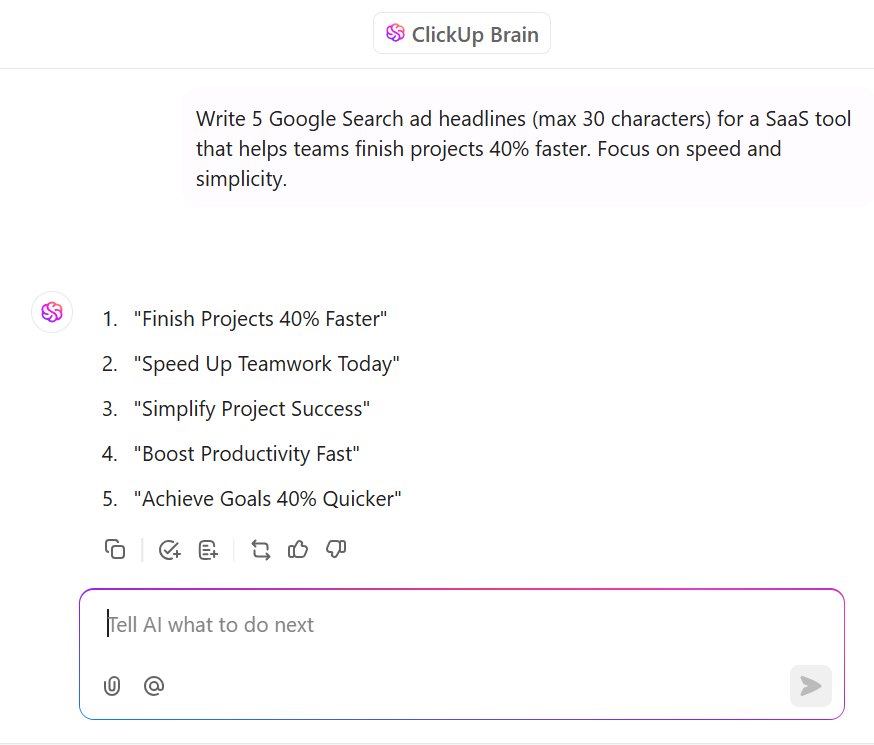
6. AI-written video scripts
Video grabs attention, but scripting one? That’s where most teams get stuck.
With AI, businesses can input a few bullet points and receive full scripts, scene outlines, or human-sounding dialogue.
One in five American content creators already use AI to write or edit video content.
Here are some examples where AI took on the role of scriptwriter:
📌 Mint Mobile (Ryan Reynolds)
Ryan Reynolds wanted to test how good AI is, so he let ChatGPT write a Mint Mobile ad.
The prompt: Write a commercial script for Mint Mobile in Ryan Reynolds’ voice. Include a joke, a curse word, and mention the holiday promo.
ChatGPT delivered. The script was funny, on-brand, and surprisingly accurate. Ryan even called it “mildly terrifying” how close it got to his usual tone. He ended up reading the AI-written script on camera, and that became the actual ad.
📌 Serpstat
Serpstat, an all-in-one SEO platform, needed a faster and more scalable way to onboard new users. They aimed to create quick, clear videos that walk users through the product without relying on time-consuming manual walkthroughs or lengthy docs.
Instead of writing scripts from scratch, the team fed ChatGPT key bullet points about features, benefits, and what users needed to do first. ChatGPT generated complete video scripts in minutes, written in a clear, user-friendly tone.
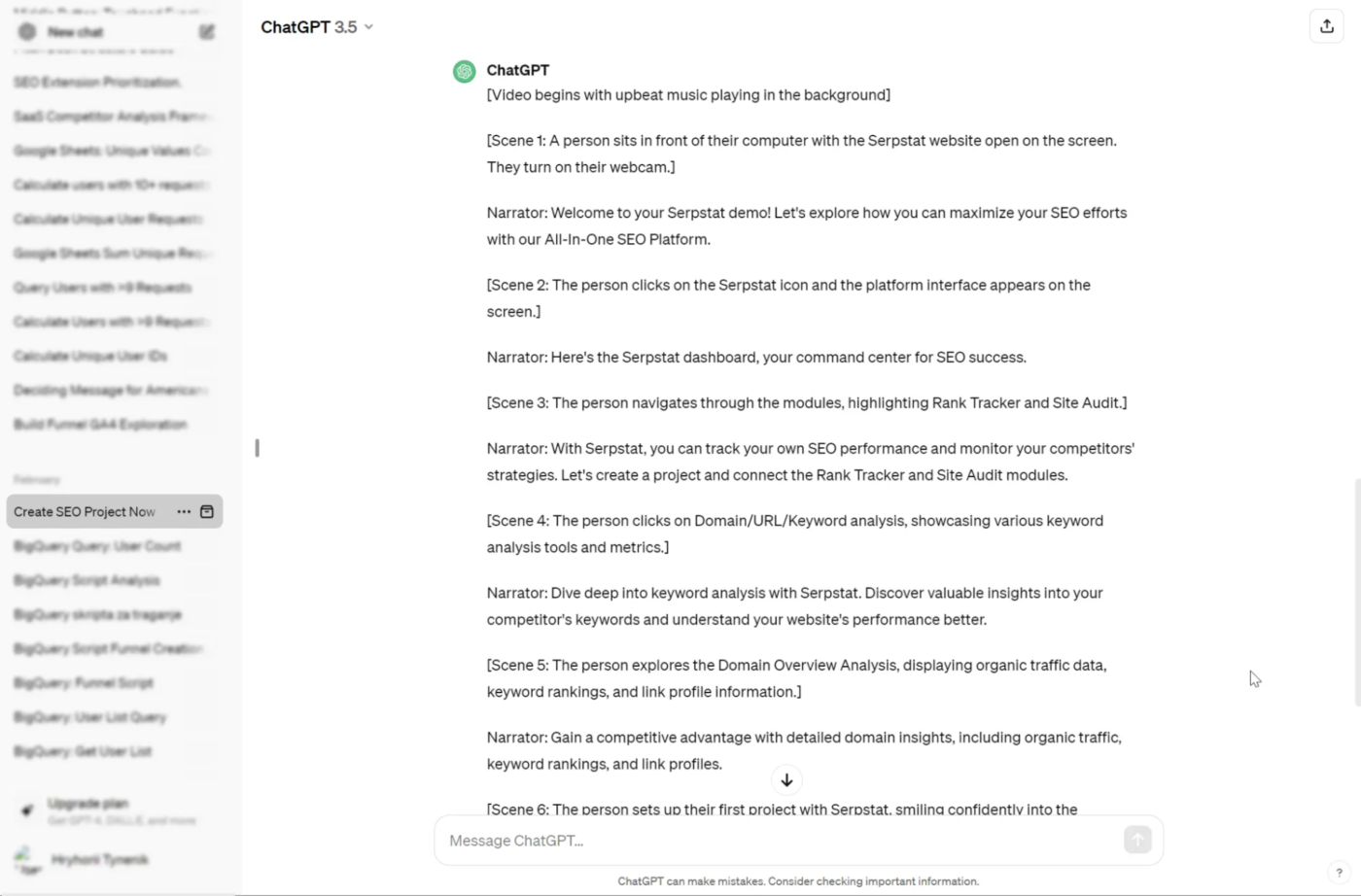
🧠 How can ClickUp Brain help you do this, too?
ClickUp Brain helps you script videos directly in your workspace. You can ask it to:
- Generate full promo, explainer video scripts, short skits for TikTok, and Reels with voiceovers and visual directions
- Outline webinar or demo intros, including hooks, key points, and transitions
- Brainstorm storyboard scenes for commercials or ads
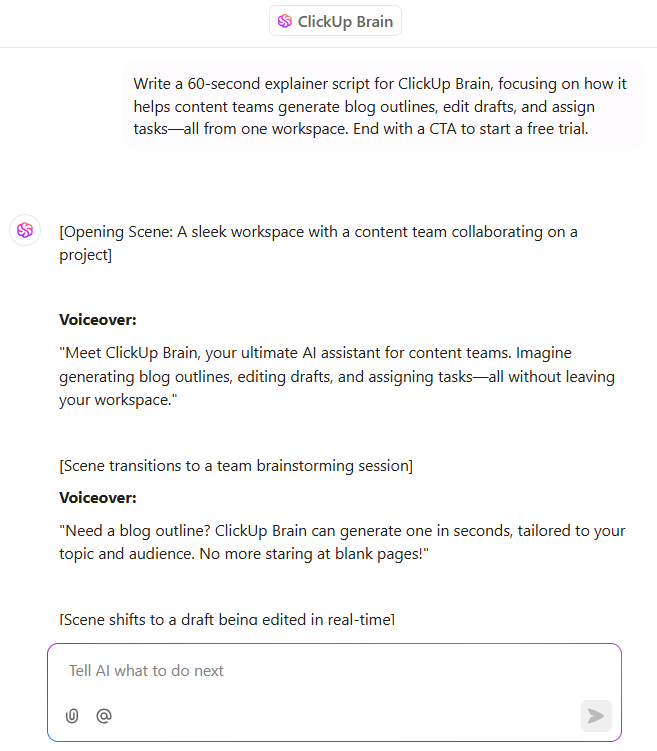
7. AI-powered chatbots & customer support responses
Today’s AI-powered chatbots are smart, fast, and surprisingly human-like. They’re helping businesses answer questions, solve problems, and support customers 24/7—without having the support team burn out.
Here’s a standout example:
📌 Intercom’s Fin
Intercom’s Fin is an AI chatbot (powered by GPT-4) that uses your help center articles, FAQs, and past support content to answer customer questions instantly across chat, email, and social channels.
It can also take action on behalf of customers, adapting to their needs in real time.
And if a question is too complex, Fin passes it on to a human agent without interrupting the conversation.
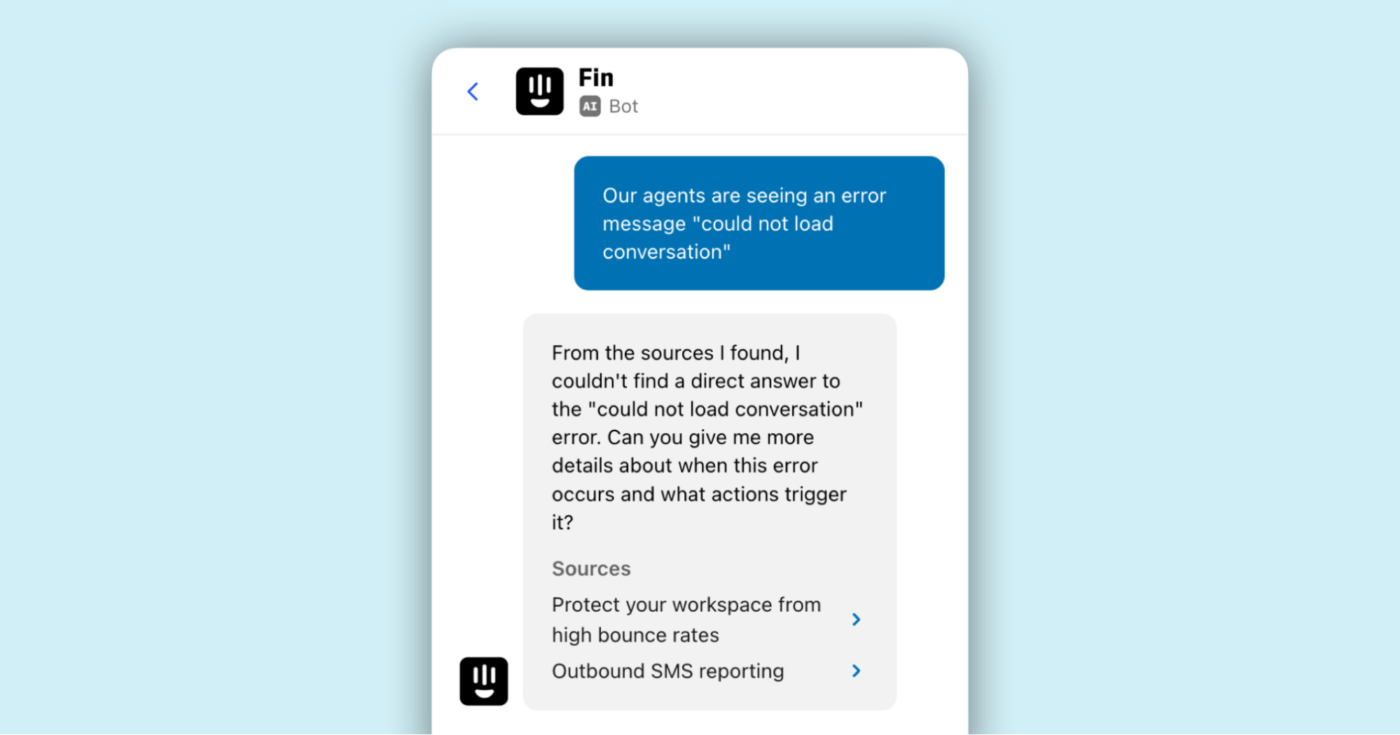
How to Leverage AI for Content Creation?
We hear you. The examples are amazing. But, the real question you’ve got is: How can AI be used in content creation in a practical and effective way?
Here’s a simple four-step roadmap to get started:
Step 1: Choose the right AI tool
With many AI content generation tools available, AI-generated marketing content isn’t a big deal—almost every tool can do it. But which tool helps you create better, faster content without complicating your workflow?
That’d be ClickUp Brain.
✨ Brain is your context-aware AI assistant that helps you plan, write, edit, and manage content, right inside your ClickUp workspace. It connects your docs, tasks, people, and tools, so everything happens in context, right where your work already lives.
The best part? It brings the power of every major LLM—from the latest GPT to the latest Claude and Gemini models—within one platform.
Use lighter models such as o3‑mini and Gemini Flash for quick content creation and faster responses, and switch to more powerful models (GPT‑4o, Claude 3.7) for complex reasoning and writing tasks for better output.
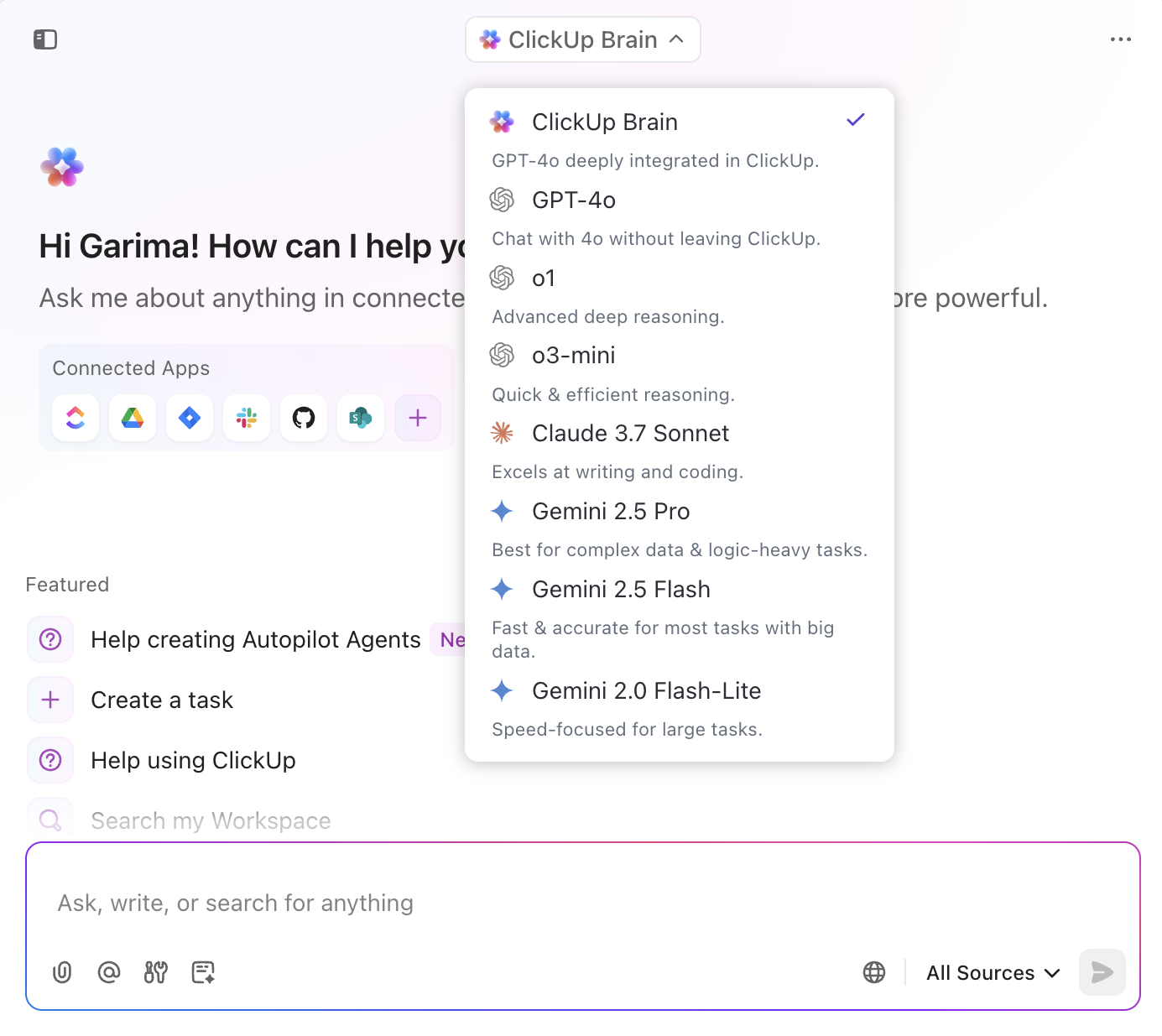
You can ask ClickUp Brain to:
- Generate ideas: Get blog topics, outlines, and angles in seconds
- Write smarter: Draft content directly in your ClickUp Tasks or Docs, change tone, refine language, and get multiple variations in seconds
- Use real context: Pull insights from existing docs or meeting notes within your ClickUp workspace to inform content and enhance its value
- Stay organized: Create and assign writing tasks with AI-generated briefs
- Edit on the fly: Fix grammar, spelling, and tone of voice instantly based on brand guidelines and requirements
- Work faster: Auto-generate replies in ClickUp Chat, templates, and content blocks in ClickUp Docs
Whatever your generative AI use case, Brain can help you with it.
Moreover, ClickUp Brain is built for both teams and solo creators.
📌 For example:
- 🧑💼 Marketing managers can use it to summarize a blog brief and share it instantly with a freelance writer
- ✍️ Content leads can generate social captions from blog links inside task comments
- 🔍 SEO specialists can rewrite paragraphs with target keywords directly in the main blog draft’s doc
📮ClickUp Insight: 37% of our respondents use AI for content creation, including writing, editing, and emails. However, this process usually involves switching between different tools, such as a content generation tool and your workspace.
With ClickUp, you get AI-powered writing assistance across the workspace, including emails, comments, chats, Docs, and more—all while maintaining context from your entire workspace.
Step 2: Provide clear prompts
A weak AI writing prompt leads to bland, vague content. A clear, detailed prompt gets focused, usable content aligned with your goals.
📌 For example:
| ❌ Write me a blog post about productivity. | ✅ Write a 600-word blog post for remote team managers on five productivity hacks using ClickUp Brain. Keep the tone friendly and practical, and include real examples |
See the difference yourself:
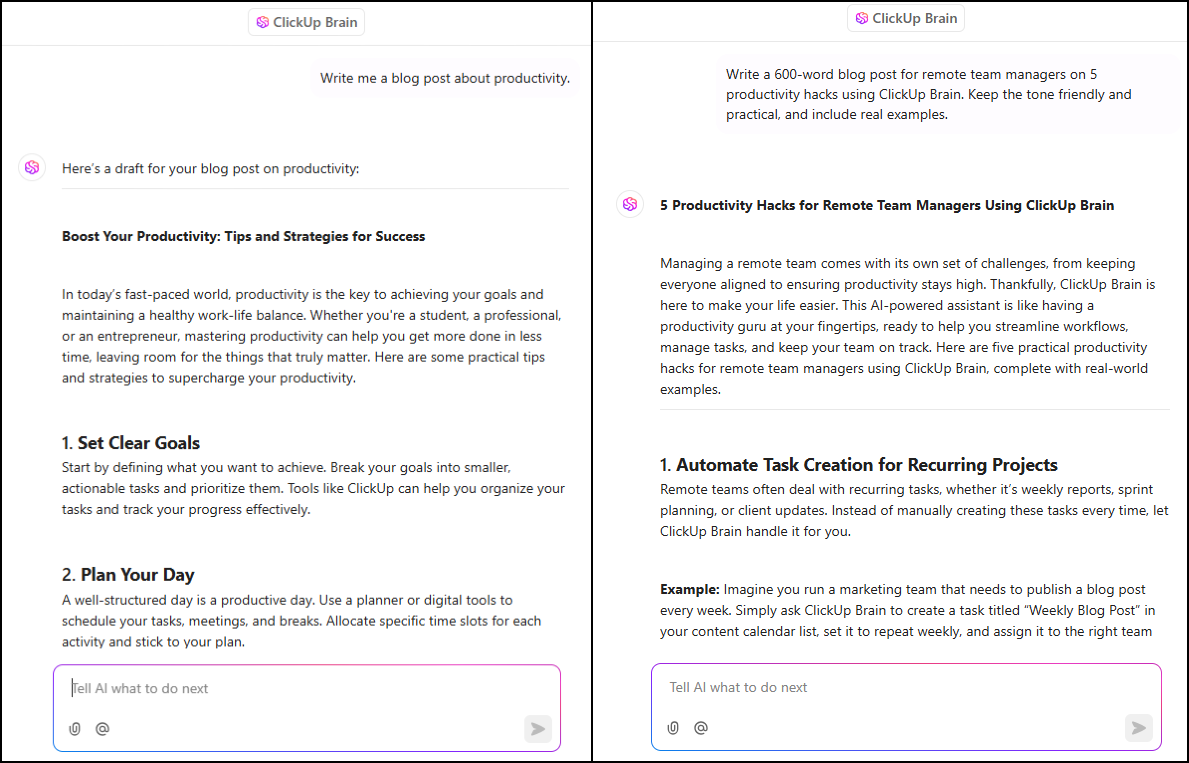
⭐ Some tips to write better prompts:
- Be specific: Include details like audience, tone, format, length, and angle
- Give style directions: Instead of saying, “Make it catchy,” say, “Make the intro sound like a short LinkedIn post with a hook”
- Use ClickUp context: Mention specific tasks, docs, or comments. For example, “Summarize the meeting notes from the ‘Q2 Content Planning’ doc and turn it into a blog outline.”
- Test and tweak: Revise your prompt if needed. Treat it as a conversation, not a one-time command
Here’s a quick 3-minute course in prompt engineering that can come in handy:
Writing effective AI prompts can be inconsistent—one person gets great results, and another doesn’t, leading to wasted time, trial and error, and uneven content.
With ClickUp Docs, you can create a shared ‘Prompt Library’ to store and organize all your best-performing prompts. Then, structure it by content type (blogs, social posts, emails), use case (SEO, outlines, product copy), or tone and audience.
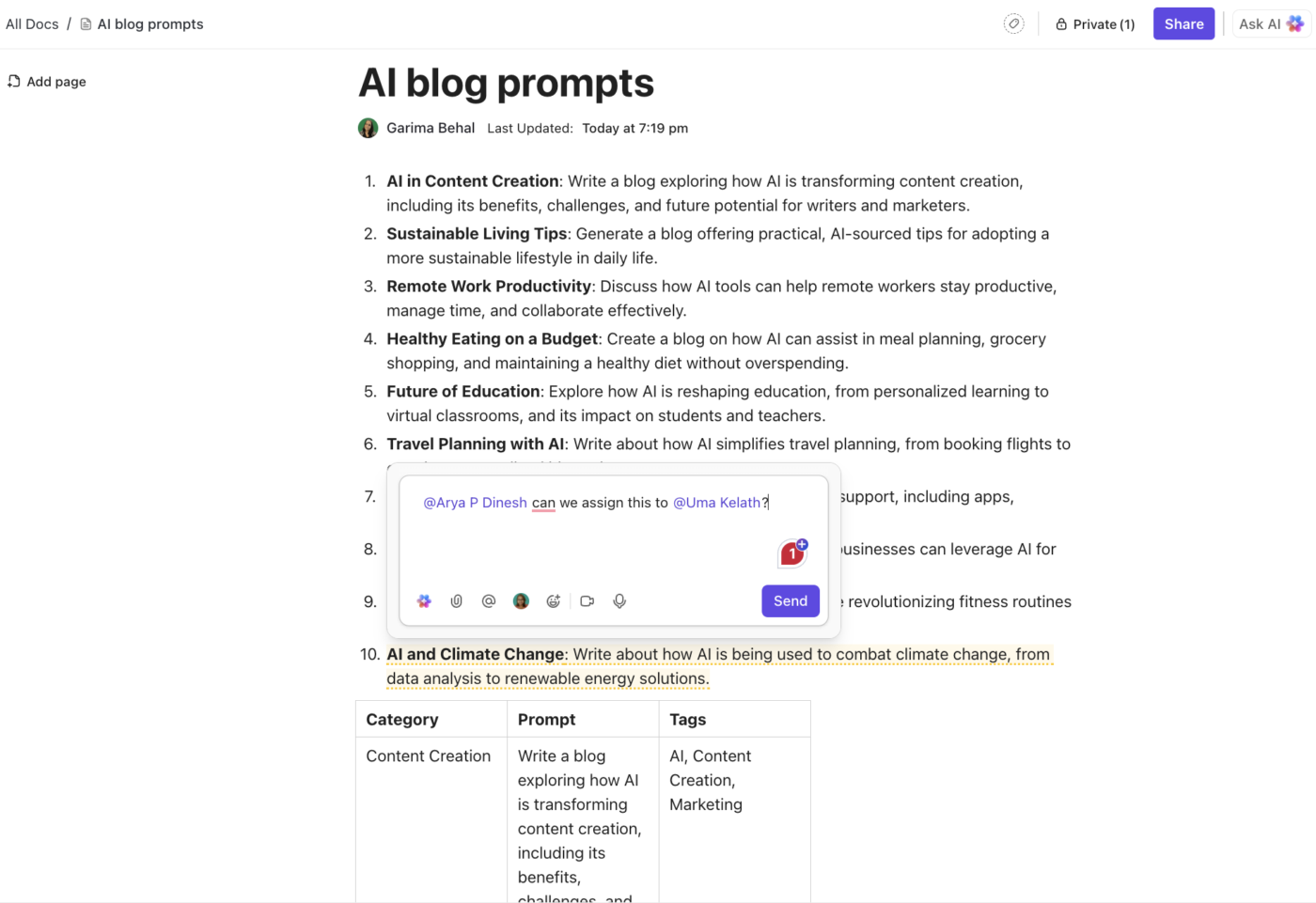
Further, your team can edit or improve prompts in real time, so the library evolves as your team learns what works. Plus, leave comments or notes next to prompts explaining when and why they work best.
A Redditor loves the Brain-Docs combo (and for good reason!) 🤩
💡 Pro Tip: Use AI prompt templates to save time and standardize your AI content creation process.
Step 3: Edit & optimize the content
Once ClickUp Brain provides the first draft, you need to edit the AI content to:
- Clean up the fluff: Remove repetition and filler, and keep the structure tight and focused
- Add your expertise: Insert real examples, data, and case studies that AI can’t generate
- Match your brand tone: Reflect your unique voice, whether casual or professional
- Fact-check and verify: Double-check claims, stats, and examples—AI may use placeholders or guesses
- Polish with trusted tools: Run it through plagiarism checkers, readability tools, and your SEO/brand checklist before publishing
Once you’re happy with the edits, drop it into a shared ClickUp Doc where your team can:
- Highlight sections that need changes
- Comment directly on specific lines
- Tag teammates for input
- Use checklists to track what’s been reviewed or approved
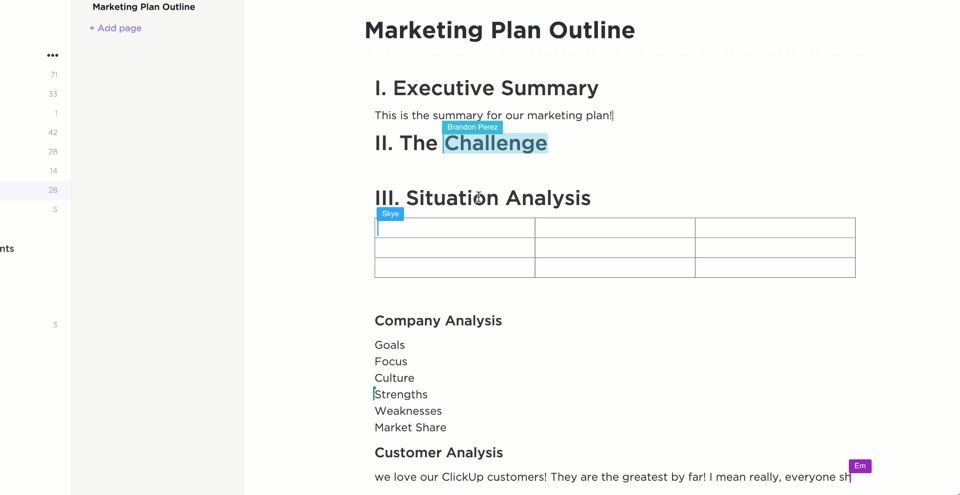
If a section needs rewriting or fact-checking, just turn the comment into a task. Plus, version history lets you track edits or return to a previous draft if needed.
Step 4: Use AI for content ideation
Generating fresh, relevant content ideas is often tougher than the actual act of writing. You can ask ClickUp Brain to:
- Suggest blog topics based on your product, audience, or niche
- Repurpose content into social posts, newsletters, or video scripts
- Turn customer questions or FAQs into blog angles
- Build content calendars around launches or trends
- Surface niche topics or keywords your competitors miss
📌 Try prompts like:
- Turn these 5 FAQs from our support doc into detailed blog post titles for our knowledge base
- Based on this product launch doc, suggest five engaging LinkedIn post ideas highlighting the new feature and its benefits
- Create a weekly content calendar for May focused on SEO tips for eCommerce marketers using ClickUp
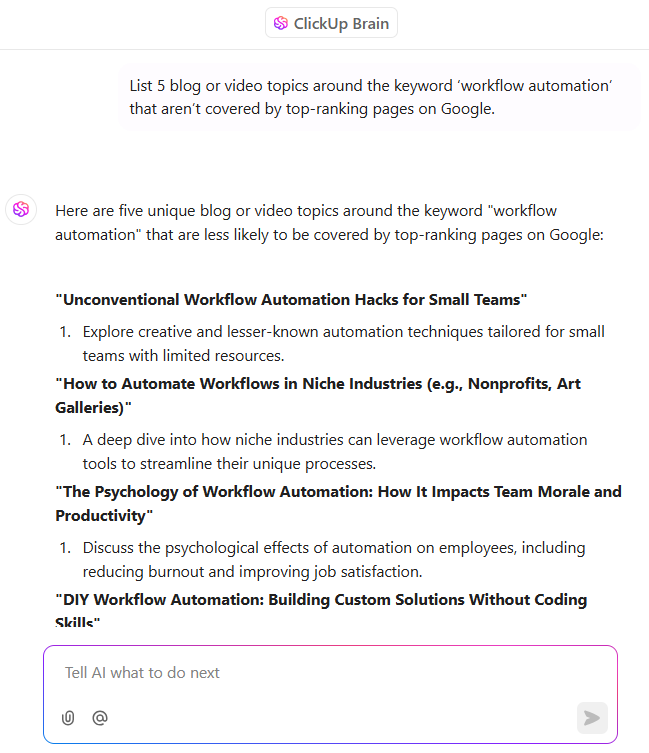
📚 Read More: Best Content Management Software and Tools
Embrace the Future of AI Content with ClickUp
AI-generated content isn’t the stuff of sci-fi fantasies anymore—it’s here, working, and transforming how we imagine, create, and distribute content that educates, entertains, and moves people to act.
From blog posts that drive traffic to social media posts and captions written in seconds, from emails that improve customer lifetime value to ads that boost average order value, and support chats that match human benchmarks, these AI content marketing examples speak for themselves.
The best part? You don’t need multiple AI tools to get it done. ClickUp Brain lets you tap into AI for all your content needs—right within your ClickUp workspace. It adapts to your content flow, providing context-specific suggestions and automating mundane tasks so you can focus on what really matters.
Why labor over content production when an AI-human partnership can make the process less painful and more rewarding? Sign up for ClickUp today! 🙌