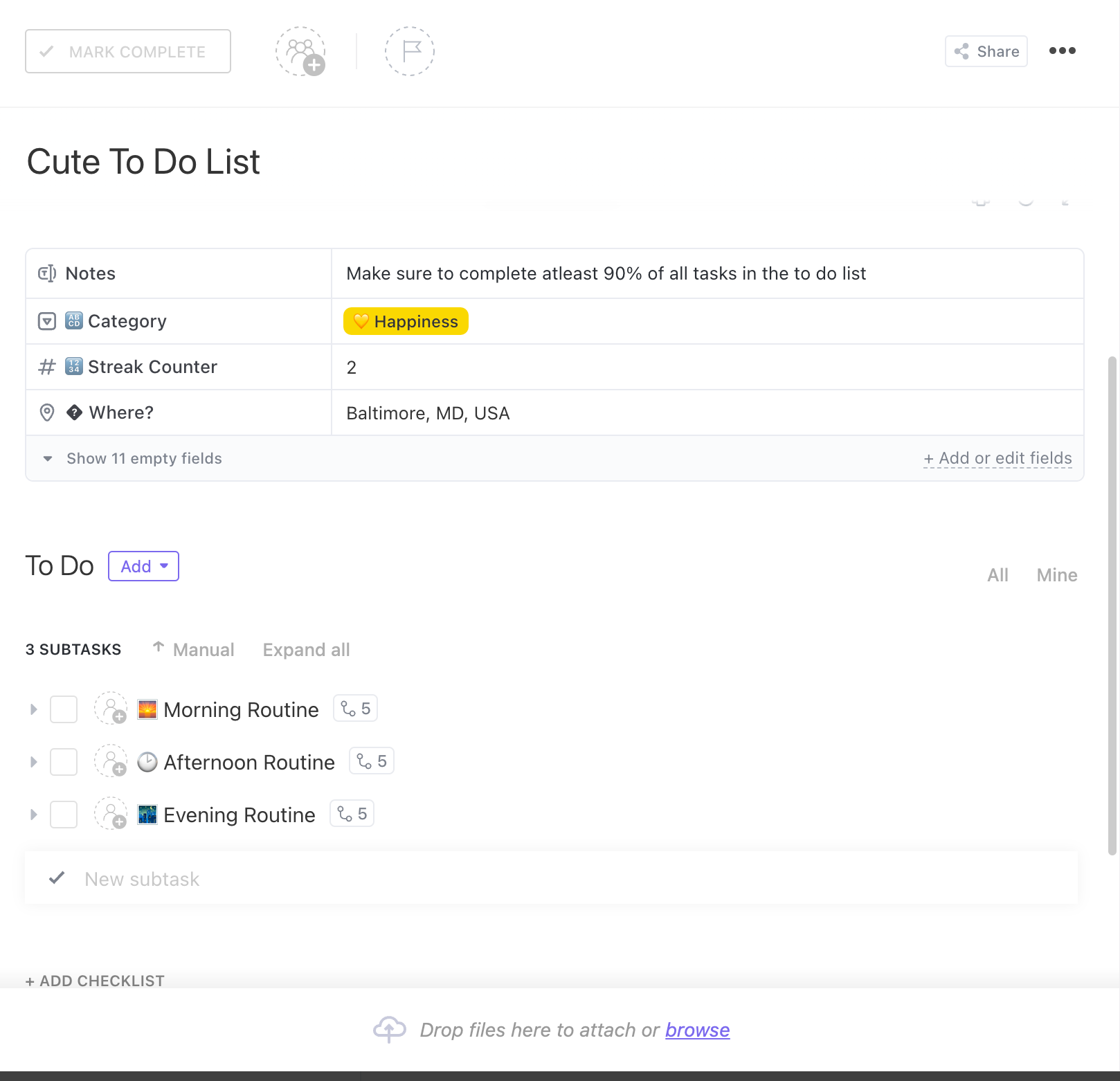Some days, all it takes is a simple list to feel in control. 🧸
You jot down your thoughts, your reminders, that one task you keep pushing—and suddenly, your brain feels quieter. That’s the power of tools like the Twos app. It’s a clean, minimal space to manage your notes, track personal tasks, and build a rhythm with your day.
But maybe you’ve started wanting something beyond basic task planning. More structure to how you capture notes, manage projects, and reflect daily? More ways to revisit ideas? More than just the same task list, day after day?
Whether you’re building a second brain, refining your to-do list app, or exploring a new project management tool to handle new tasks with intention, you’re in the right place. Here’s a look at the top 10 Twos app alternatives available today.
So if you’re shopping around for something more and wondering “what is the alternative to the Twos app?” keep reading.
- What Should You Look for in a Twos App Alternative?
- Twos App Alternatives at a Glance
- The 10 Best Twos App Alternatives For You
- 1. ClickUp (Best for turning notes into action and managing your entire day)
- 2. Logseq (Best for privacy-first journaling and connected thinking)
- 3. Anytype (Best for building a private second brain across devices)
- 4. Superlist (Best for stylish to-do lists with collaborative features)
- 5. Bear (Best for clean, distraction-free writing and note-taking)
- 6. RemNote (Best for students and lifelong learners who need spaced repetition)
- 7. 24me Smart Personal Assistant (Best for managing tasks, calendar, and reminders in one place)
- 8. Supernotes (Best for fast, card-based note-taking and collaboration)
- 9. MyMind (Best for visual thinkers who want to save and organize ideas effortlessly)
- 10. Notability (Best for handwritten notes, audio recording, and class/work annotations)
- ✨ Special Mentions
- Find your next go-to productivity app
What Should You Look for in a Twos App Alternative?
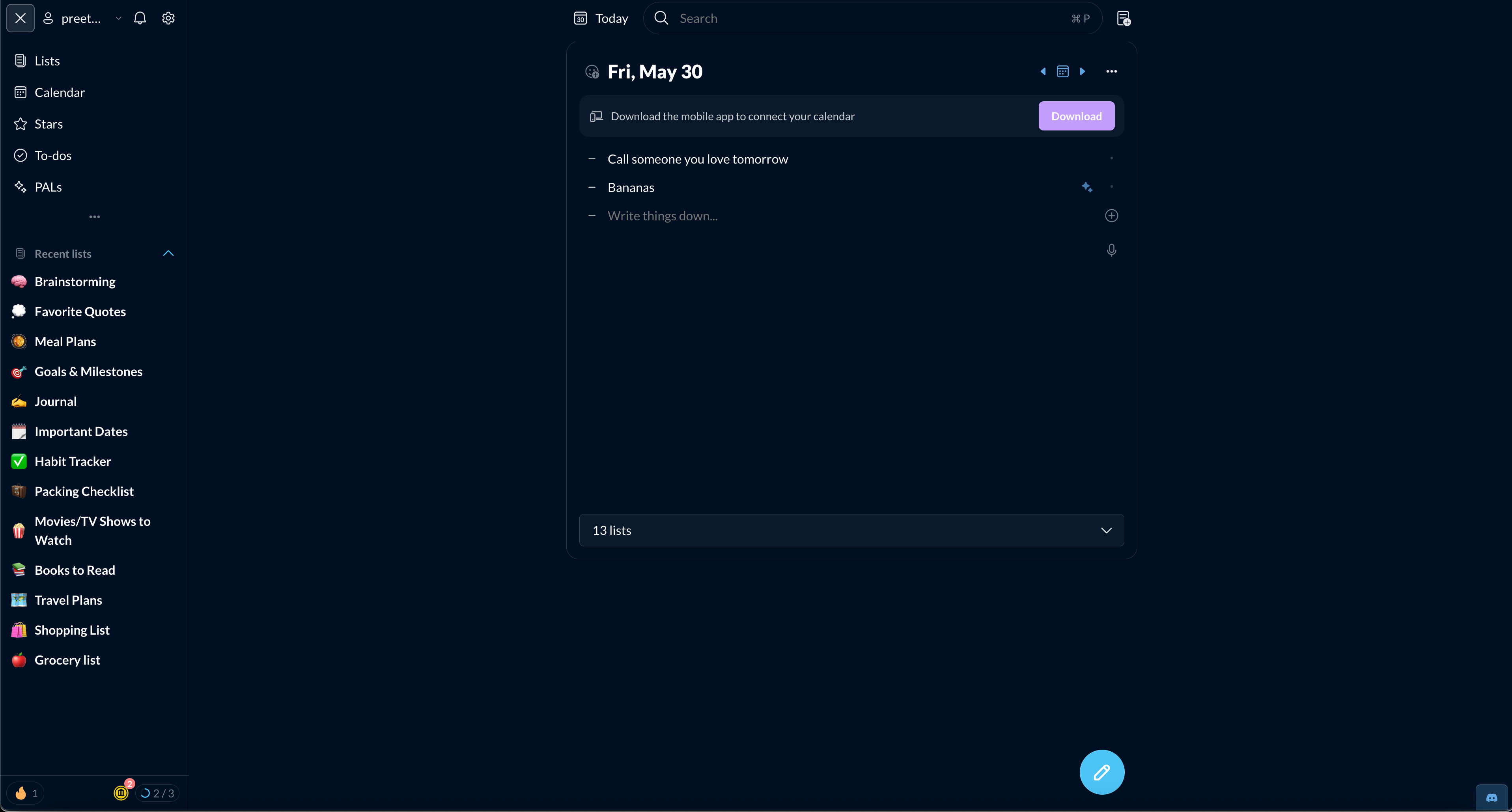
🎉 Fun Fact: Twos got its name from two founders and the idea that everything starts with “just two things to remember.”
Twos is a simple app—but your workflow probably isn’t.
When you’re looking for a replacement, you want something that can evolve with your needs. At some point you may find yourself needing more robust task management, or collaborative notes, voice-to-text capture, calendar syncs, or just better reminders that actually nudge you on time.
The best Twos app alternatives should be tools that can double as your personal task management system, supporting both everyday to-dos and long-term goals.
- Flexible for both personal and professional use
- Lightweight enough for daily logging, yet powerful enough for projects
- Easy to use—because no one has time to learn a new system from scratch
- Customizable, so it works the way your brain does
Let’s break down the best options—and why they might be your next favorite tool.
🧐 Did You Know? You can tell what kind of thinker you are by how you take notes. Bullet list? You love structure. Brain dump? You’re an ideas-first kind of mind.
Twos App Alternatives at a Glance
| Tool | Best for | Key features | Pricing* |
|---|---|---|---|
| ClickUp | Best for turning notes into action and managing your entire day Team size: Ideal for those who need task management and AI assistance | AI-powered task management, note-taking integration, project tracking, calendar sync | Free forever; Customization available for enterprises |
| Logseq | Best for privacy-first journaling and connected thinking Team size: Ideal for those who prefer minimalist note-taking | Outliner-based journaling, bidirectional linking, local-first privacy, graph view | Free; Paid plans start at $5/month for syncing |
| Anytype | Best for building a private second brain across devices Team size: Ideal for those needing offline-first note organization | End-to-end encryption, offline-first, bidirectional links, cross-platform | Free; Paid plans start at $99/year |
| Superlist | Best for stylish to-do lists with collaborative features Team size: Ideal for teams needing a clean and collaborative task manager | Minimalist design, subtasks, task reminders, real-time collaboration, cross-platform | Free; Pro starts at $19/month per person |
| Bear | Best for clean, distraction-free writing and note-taking Team size: Ideal for those who prefer simple note-taking for personal use | Markdown support, hashtags for organization, encrypted notes, Apple-only app | Free 14-day trial; Pro $2.99/month |
| RemNote | Best for students and lifelong learners who need spaced repetition Team size: Ideal for learning-focused individuals and note-taking | Spaced repetition, flashcards, markdown support, linked notes, outliner-style writing | Free; Pro starts at $8/month |
| 24me Smart Personal Assistant | Best for managing tasks, calendar, and reminders in one place Team size: Ideal for busy individuals looking for a unified system | Unified calendar, task management, voice commands, smart alerts, cross-platform sync | Free; Premium $5.99/month |
| Supernotes | Best for fast, card-based note-taking and collaboration Team size: Ideal for teams needing quick note-taking with collaboration | Markdown-based note cards, real-time collaboration, graph view, backlinking | Free; Unlimited $11/month |
| MyMind | Best for visual thinkers who want to save and organize ideas effortlessly Team size: Ideal for creatives or personal use | AI auto-categorization, save text, links, images, and ideas, full-text search, visual layout | Free; Paid plans start at $7.99/month |
| Notability | Best for handwritten notes, audio recording, and class/work annotations Team size: Ideal for students, teachers, or professionals | Handwritten + typed notes, audio recording, multi-note view, Apple-only app | Free with limited features; Full access $19.99/year |
The 10 Best Twos App Alternatives For You
1. ClickUp (Best for turning notes into action and managing your entire day)
Twos is great for jotting thoughts and setting quick reminders, but your system needs to work harder when your life gets fuller. It’s time to explore top productivity tools to streamline your tasks.
That’s where ClickUp shines.
Here is a quick comparison table to show you the extensive abilities of ClickUp as you look for a Twos app alternative.
| Feature | ClickUp | Twos |
| Task Management | ✅ Advanced | 🟡 Basic |
| AI Assistant | ✅ Yes | ❌ No |
| Docs & Journaling | ✅ Integrated | 🟡 Notes only |
| Whiteboards | ✅ Yes | ❌ No |
| Automations | ✅ Yes | ❌ No |
| Calendar View | ✅ Yes | 🟡 Basic |
| Reminders | ✅ Advanced | ✅ Basic |
| Templates | ✅ Extensive | 🟡 Few |
| Integrations | ✅ Many | ❌ No |
| Mobile App | ✅ Robust | ✅ Yes |
| Collaboration | ✅ Real-time | ❌ No |
| Custom Fields | ✅ Yes | ❌ No |
| Dashboards/Reporting | ✅ Yes | ❌ No |
| Goal Tracking | ✅ Yes | ❌ No |
As a true all-in-one task management app and schedule management tool, ClickUp helps you move from “What do I need to do?” to “Let’s get it done.” It gives you the flexibility to create tasks instantly from any note and add tasks directly to your weekly plan, without breaking your focus.
It’s ideal for people who love the lightweight feel of Twos—but want a tool that follows through on ideas, lists, goals, and recurring routines.
Let’s say you type out: “Fix the leaky tap, send anniversary gift, plan next week’s content.”
In Twos, that’s where it ends.
In ClickUp? That’s just the beginning. 🎯
🧐 Did You Know? When your task management system is consistent across platforms, your cognitive load drops. Less time switching = more time thinking.
Capture, organize, and brainstorm
📝 Write it down, then link it to action with ClickUp Docs
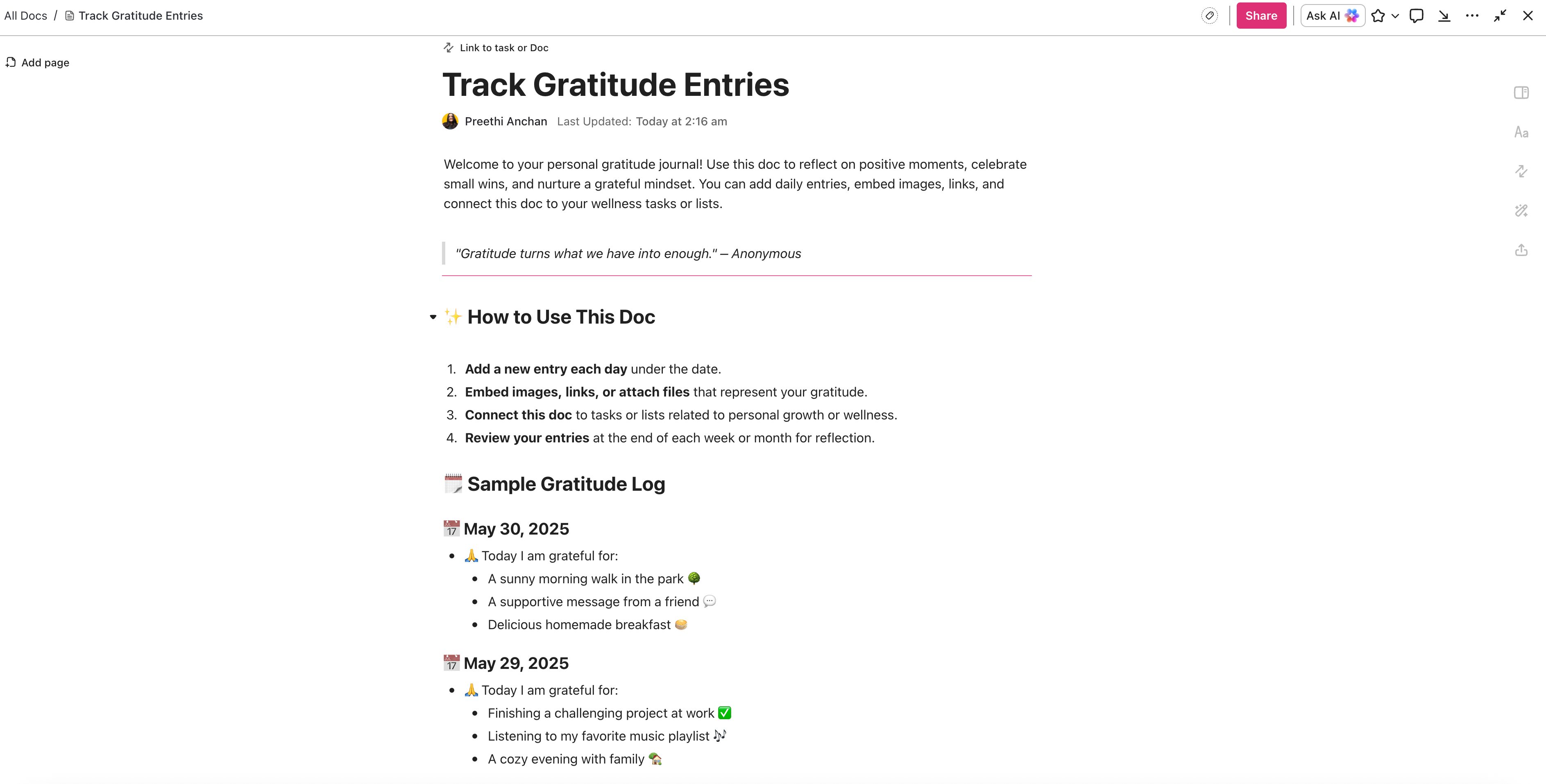
Twos is great for brain dumps, but ClickUp Docs goes further. They’re collaborative, customizable, and built into your workflow. Instead of juggling apps, manage notes and tasks in one shared workspace—for solo or team use.
Use case: Keep a daily journal in ClickUp Docs.
Write thoughts like:
“Need to call Dad.”
Highlight and right-click to turn it into a task or reminder—perfect for daily check-ins or self-reflection.
You can also:
- Build weekly planners
- Track gratitude
- Save article ideas or goals
- Embed media and spreadsheets
- Link to tasks or lists
✨ Whether you’re journaling or tracking moods, ClickUp blends writing and organizing in one flexible platform.
💡 Pro Tip: Turn your ClickUp Daily Journal into a therapy companion. Tag thoughts like “anxiety,” “wins,” or “triggers” to revisit in therapy sessions or support routines that reduce overwhelm.
🧩 Brainstorm visually with ClickUp Whiteboards
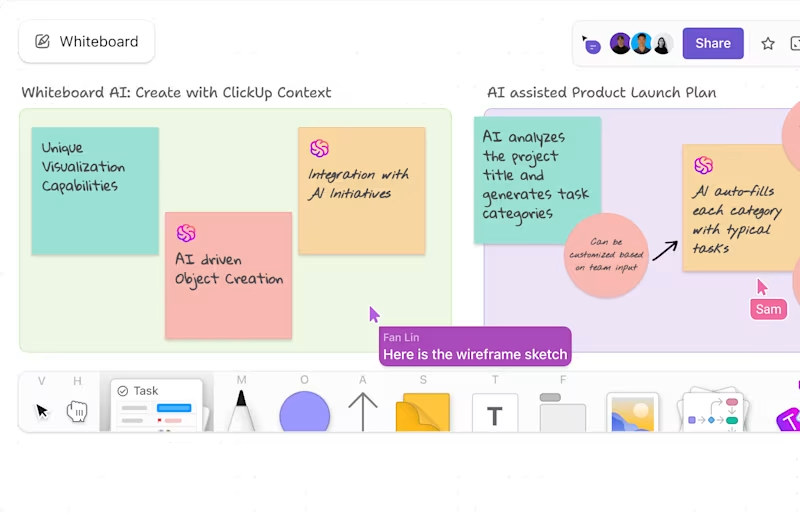
ClickUp Whiteboards let you map out ideas, mind dump, and visually connect thoughts—perfect for turning a brainstorm or meeting into actionable tasks.
Use case: Start with a mind map for a new project, then convert sticky notes or branches directly into tasks or docs, keeping your creative flow and execution in one place.
Enhance your journaling and note-taking with AI and visuals 🎨
ClickUp goes beyond text. Use the AI Notetaker to automatically capture and summarize meetings or therapy sessions, turning key points into actionable tasks.
Want to make your gratitude journal or mood tracker more expressive? Generate custom images right inside your doc with ClickUp Brain—just type what you want to see.
And if you need to explain a process or share a quick update, record a Clip and embed it directly in your journal or task.
With ClickUp, your notes, visuals, and actions are always connected, making your productivity system all-in-one.
✨ Turn random thoughts to real outcomes—with ClickUp Brain
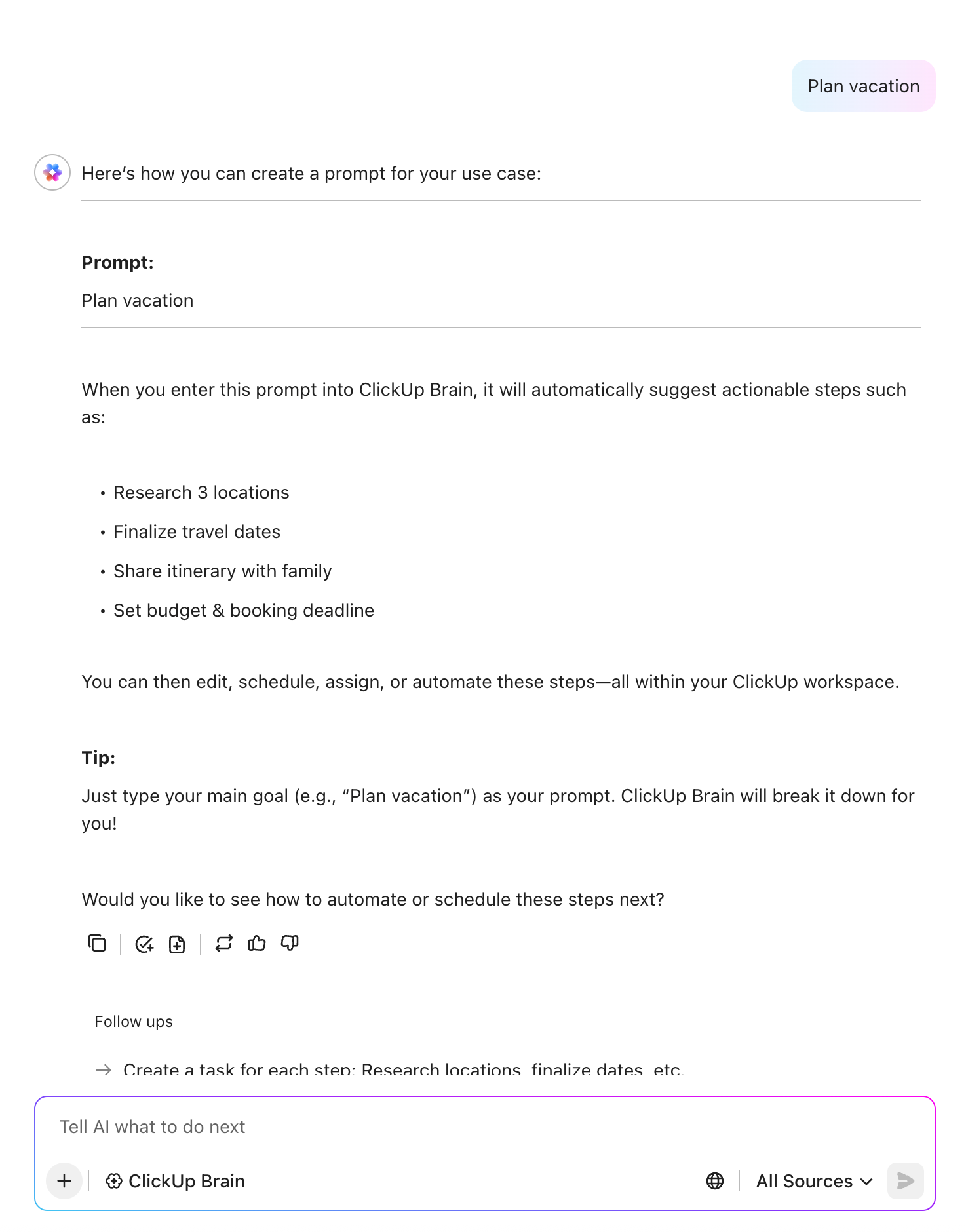
You no longer need to organize every idea yourself. ClickUp Brain, the built-in AI assistant, can break down unstructured notes, prioritize them by urgency, and turn them into a clean, actionable task list.
Use case: You note, “Plan vacation.” ClickUp Brain suggests:
- Research 3 locations
- Finalize travel dates
- Share the itinerary with family
- Set budget & booking deadline
You can edit, schedule, or even automate these steps—all without leaving your workspace. With features like AI scheduling and smart task priority suggestions, ClickUp Brain ensures your plans actually align with your time and bandwidth.
📮ClickUp Insight: 18% of our survey respondents want to use AI to organize their lives through calendars, tasks, and reminders. Another 15% want AI to handle routine tasks and administrative work.
To do this, an AI needs to be able to: understand the priority levels for each task in a workflow, run the necessary steps to create tasks or adjust tasks, and set up automated workflows.
Most tools have one or two of these steps worked out. However, ClickUp has helped users consolidate up to 5+ apps using our platform! Experience AI-powered scheduling, where tasks and meetings can be easily allocated to open slots in your calendar based on priority levels. You can also set up custom automation rules via ClickUp Brain to handle routine tasks. Say goodbye to busy work!
📖 Read more: Learn how to leverage AI for smarter scheduling and enhance your productivity.
✅ Personal task lists that flex with your day

ClickUp Tasks helps you manage everything—from your morning routine to major deadlines. Paired with ClickUp Brain, it works like a voice assistant for smart task management. If you need a to-do list app that goes beyond checkboxes and supports structured workflows, ClickUp delivers.
Use case: Your Sunday night list
- 🟢 Grocery shopping
- 🔴 Client proposal due Tuesday
- 🟡 Call the vet
Set color-coded priorities, estimated times, and recurring settings (weekly for groceries, monthly for the vet). You can schedule tasks based on urgency or break things down into subtasks for clarity.
Each task supports powerful features:
- Subtasks
- Custom statuses (like “In progress” or “Waiting on reply”)
- Reminders & automations
- Time tracking, if that’s your style
🧐 Did You Know? Creating a “Done” column or tag in your note-taking tool can retrain your brain to see progress, not just pressure.
⚡ Automate your routine

ClickUp Automations let you set up rules to move tasks, assign users, or update statuses automatically.
Use case: When you finish a note and mark it as “Ready,” ClickUp can automatically assign it to the right person or move it to your weekly plan—no manual steps needed.
Plan, Prioritize, and Visualize
🗓️ Plan your week visually with ClickUp Calendar
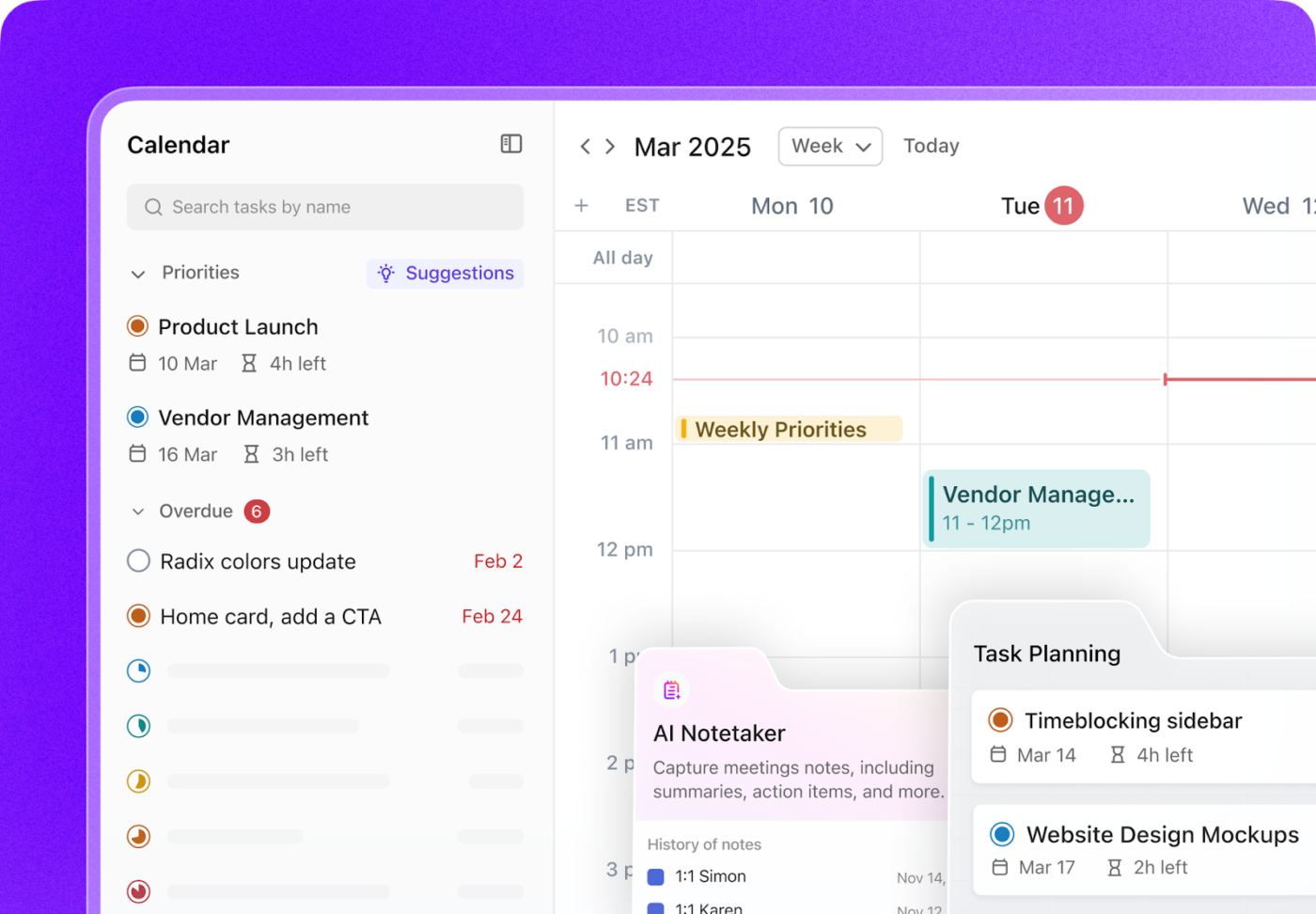
With ClickUp Calendar, you can map out your day or week by dragging tasks onto time blocks. You can also adjust your plans as life happens.
Use case: You’re juggling work, workouts, and personal errands. Drag “email follow-up” to Monday 10 AM, “gym” to Wednesday 6 PM, and “mom’s birthday prep” to Saturday. Done.
Plus, you can:
- Sync with Google Calendar
- Color-code your task types
- Switch to Board, List, or Timeline view anytime
🎉 Fun Fact: Pinterest began as a digital pinboard for collecting ideas, but many users treat it like a visual diary. Your productivity app can do the sam, —with a calendar view.
📊 Track progress with Dashboards
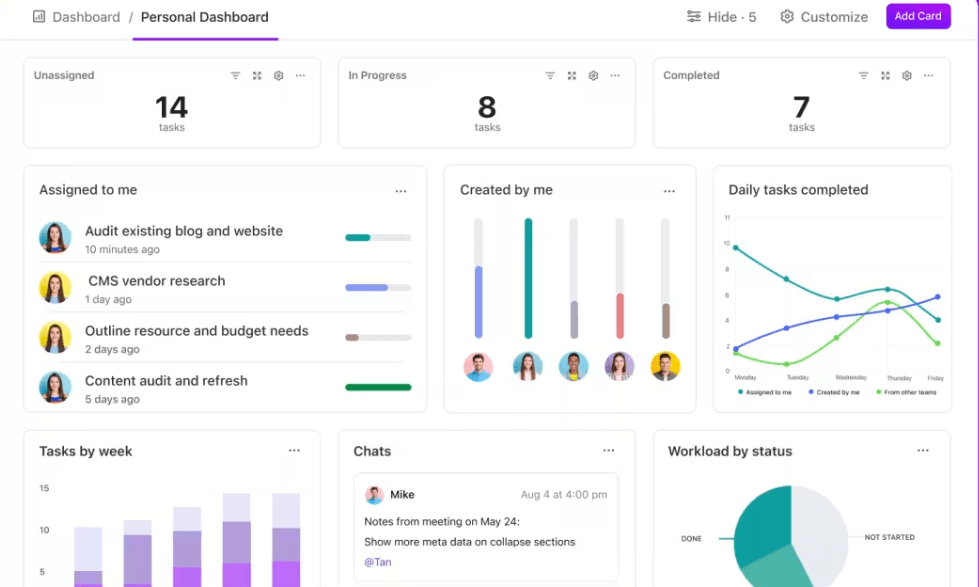
ClickUp Dashboards let you see your workload, deadlines, and project health at a glance.
Use case: Build a dashboard to track your daily tasks, journal entries, and project milestones—so you always know what’s on your plate and what’s next.
🎯 Stay focused with goal tracking
ClickUp Goals help you set, track, and visualize progress on personal or work objectives.
Use case: Set a goal for “Write five journal entries this week” or “Complete three major tasks,” and watch your progress update automatically as you check off items.
🔔 Smart reminders that don’t let you forget
ClickUp Reminders aren’t just passive alerts but integrated with your tasks and Docs.
Use case: While reviewing your journal, you write “check in with the team Friday.” Convert that line into a Reminder due Friday at 10 AM—with one click.
You can:
- Add recurring reminders (e.g., “Water plants every Sunday”)
- Assign reminders to yourself or others
- Attach docs, notes, or files
- Turn task comments into follow-ups
🔔 Reminder: Missing a task is feedback, not failure. Adjust, not judge.
📱 Manage your day anywhere with the mobile app
The ClickUp Mobile App lets you capture notes, create tasks, and check reminders on the go—so your productivity system is always with you, not just at your desk.
Templates that kickstart your routine
Not sure where to begin? ClickUp offers templates for daily task lists, journaling, time blocking, and more. You can access free templates to kickstart your planning.
📝 ClickUp Daily To-Do List Template
Want a simple way to turn your thoughts into a focused, actionable plan—without building your system from scratch? The ClickUp Daily To-Do List Template gives you just that. It’s perfect for anyone who needs a consistent structure to capture, prioritize, and check off daily tasks—whether you’re managing a full workday or just keeping your life in order.
What this template helps you do:
- ✅ Start each day with a clear, ready-to-go layout
- ✍️ Capture tasks as they come, and categorize them by priority
- ⏰ Set due dates, reminders, and recurring routines
- 🧠 Add notes, checklists, or subtasks for extra context
- 📅 Visualize your workload in List, Board, or Calendar View
- 🔁 Reuse it daily without reformatting—just duplicate and go
💡 Pro Tip: In ClickUp, connect your Docs and Tasks using relationships. That way, your writing and action stay linked—even weeks later.
ClickUp best features:
- Easily organize ideas, summarize notes, and generate action plans automatically with ClickUp Brain, helping you streamline your workflow from start to finish
- Create, store, and link notes or journals to tasks in real time using ClickUp Docs, so everything stays connected and easy to manage
- Build flexible to-do lists with subtasks, reminders, and custom workflows through ClickUp Tasks, ensuring you never miss a beat
- Visualize your week and adjust plans effortlessly with ClickUp Calendar, thanks to simple drag-and-drop scheduling
- Turn passing thoughts into actionable alerts using ClickUp Reminders, so you stay ahead of important tasks
- Start fast with plug-and-play setups for notes, planning, and more by using ClickUp Templates, letting you focus on what matters most
- Switch between List, Board, Calendar, Gantt, or Timeline views to match your planning style. Add Custom Fields to track anything—mood, priority, budget, or even journal tags
- Dedicated mobile app to help you access all the tasks and use it as an on-the-go note taking app
ClickUp limitations:
- Feels overwhelming at first due to the sheer number of features, but starting simple helps
- Works best on desktop, though the mobile version is improving quickly
- Takes a little time to set up, but delivers long-term rewards
ClickUp Pricing:
ClickUp Ratings and Reviews:
- G2: 4.7/5 (9,000+ reviews)
- Capterra: 4.6/5 (4,000+ reviews)
What are real-life users saying about ClickUp?
🌼 Encouragement: You’re not “bad at productivity”—you just haven’t met the right system yet.
2. Logseq (Best for privacy-first journaling and connected thinking)

Logseq is like a minimalist’s dream second brain. If Twos gave you a taste of daily logging and note-taking, Logseq takes it to the next level with linked thought trails and complete offline control. Built on an outliner-style interface, every thought you write in Logseq can nest under another, so your ideas naturally organize through linked thoughts.
It’s especially great if you journal daily, take personal study notes, or like to reflect and see how your ideas connect over time. Unlike Twos, Logseq isn’t here to manage tasks but to help you build a long-term knowledge system. It’s local-first and open-source, which means your data stays with you, and sync is optional and not required.
Logseq key features
- Outliner-based journaling with collapsible bullet points
- Daily pages are designed to encourage consistent writing
- Graph view for visualizing relationships between notes
- Local-first, open-source model for enhanced privacy
- Bidirectional linking to connect and revisit related thoughts
💡 Pro Tip: Use backlinks in Logseq to connect your daily notes to topics like “goals,” “insights,” or “learning.” Over time, patterns emerge—like your brain leaving breadcrumbs.
Logseq limitations
- Lacks built-in support for to-do lists or scheduling
- Requires manual setup or plugins to sync across devices
- Feels unfamiliar to users accustomed to linear note-taking apps
Logseq Pricing:
Logseq Sync is currently in public beta and accessible to active Open Collective contributors. To gain access, you can choose from the following monthly donation tiers:
- Backer: $5/month
- Sponsor: $15/month
Logseq ratings and reviews:
- G2: Not enough reviews
- Capterra: Not enough reviews
🔔 Reminder: Systems don’t have to be pretty. They just have to make sense to you.
3. Anytype (Best for building a private second brain across devices)
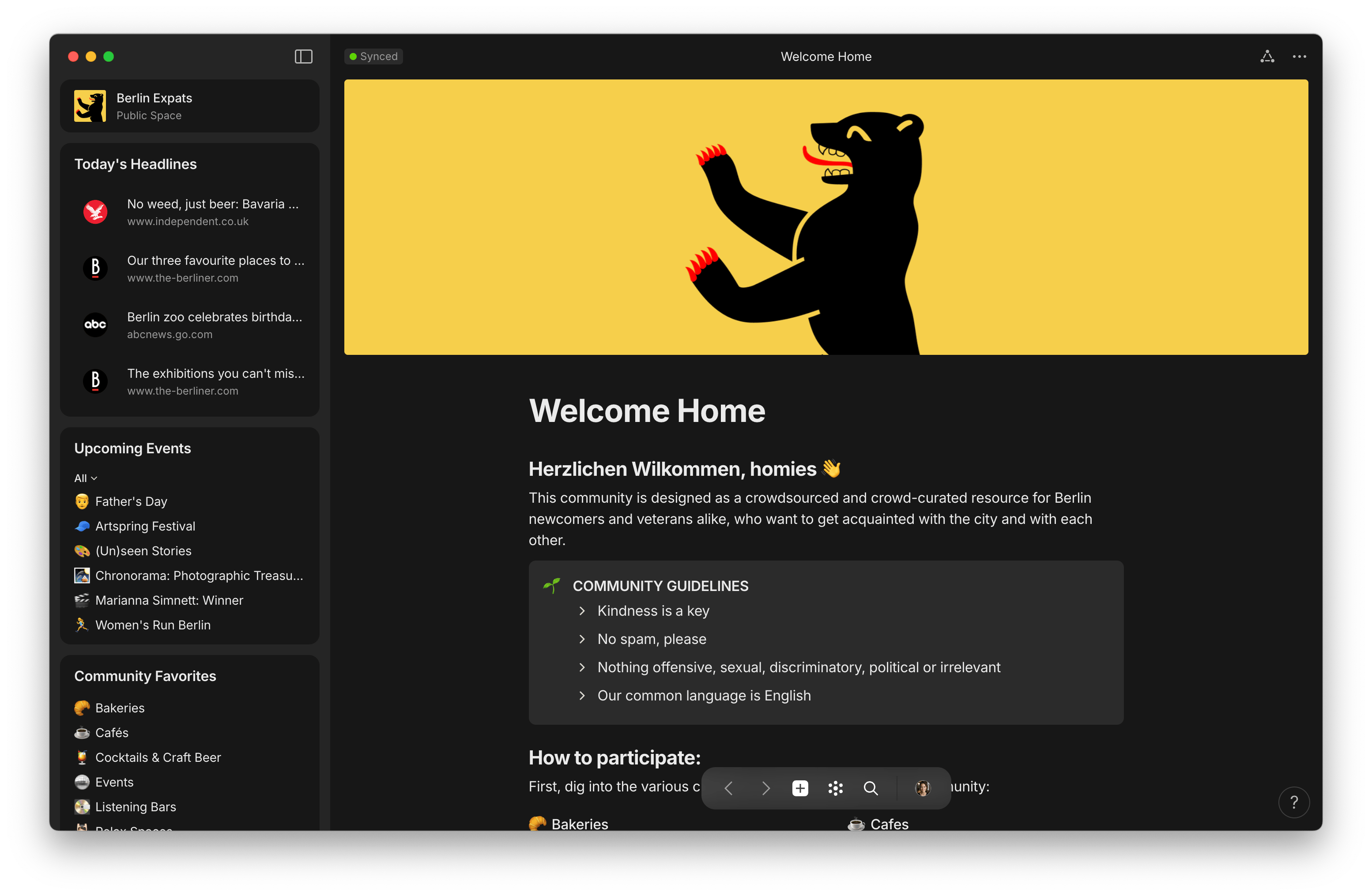
If you’ve ever wished for a note-taking app that works like Notion—but keeps your data completely private—Anytype is what you’re looking for. It’s designed to be your all-in-one digital brain, letting you create pages for anything: notes, tasks, people, projects, and ideas. Everything lives locally on your device, with end-to-end encryption and optional sync across platforms.
While Twos is ideal for jotting quick thoughts, Anytype helps you create a fully customized system for organizing every area of your life. Think of it as the foundation for your own personal operating system—with more structure and less worry about handing your data to the cloud.
Anytype key features
- Offline-first functionality with automatic encrypted sync
- Object-based system for creating custom types like Journals, Tasks, and Books
- Bidirectional links and graph view for deep knowledge mapping
- Distraction-free interface designed for focused writing
- Cross-platform support across macOS, Windows, Linux, Android, and iOS
Anytype limitations
- Still in beta, with some features limited or actively evolving
- Lacks built-in reminders or calendar functionality (for now)
- Presents a learning curve for users new to object-based workflows
Anytype pricing:
- Explorer: Free
- Builder: $99/year
- Co-Creator: $299 for 3 years
- Business: Custom pricing
Anytype ratings and reviews:
- G2: Not enough reviews
- Capterra: Not enough reviews
🎉 Fun Fact: Many solo founders use personal task managers to track emotions alongside to-dos—because mood impacts momentum.
4. Superlist (Best for stylish to-do lists with collaborative features)
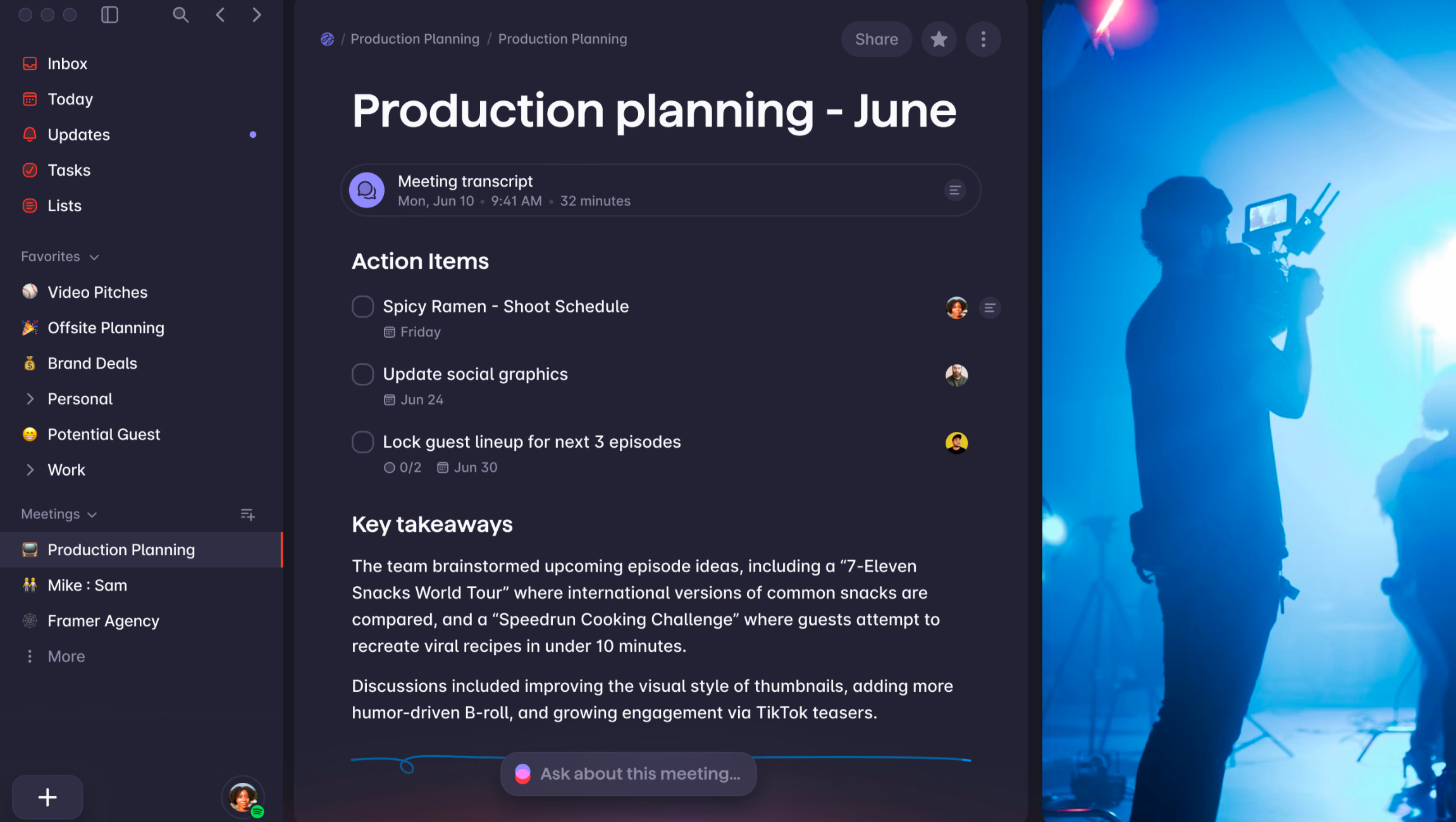
If you liked Twos for its simplicity but lacked collaboration or polish, Superlist is a beautiful upgrade. Created by the team behind Wunderlist, Superlist brings a modern feel to task management—with clean design, shareable lists, and features that make even mundane planning feel good.
You can create personal or shared to-do lists, add tasks, insert comments, set reminders, and organize tasks across projects. While it’s not as complex as a full project management solution (and that’s the point), it gives you just enough structure to stay focused—without the clutter.
Superlist key features
- Minimalist, intuitive design with powerful to-do list capabilities
- List sharing with family, friends, or teams for easy collaboration
- Support for subtasks, notes, reminders, and attachments
- Native apps are available across macOS, Windows, iOS, and Android
- Real-time syncing for seamless collaborative planning
Superlist limitations
- Still in early access, with some features limited or actively evolving
- Lacks time tracking, automation, and advanced workflow capabilities
- Offers less flexibility than tools like ClickUp or Notion for complex planning
Superlist pricing:
- Free
- Pro: $19/person/month
- Super: $39/person/month
Superlist ratings and reviews:
- G2: Not enough reviews
- Capterra: Not enough reviews
🎉 Fun Fact: The “Zettelkasten” method—linking every note to other ideas—is over 100 years old and helped one scholar publish over 70 books.
5. Bear (Best for clean, distraction-free writing and note-taking)
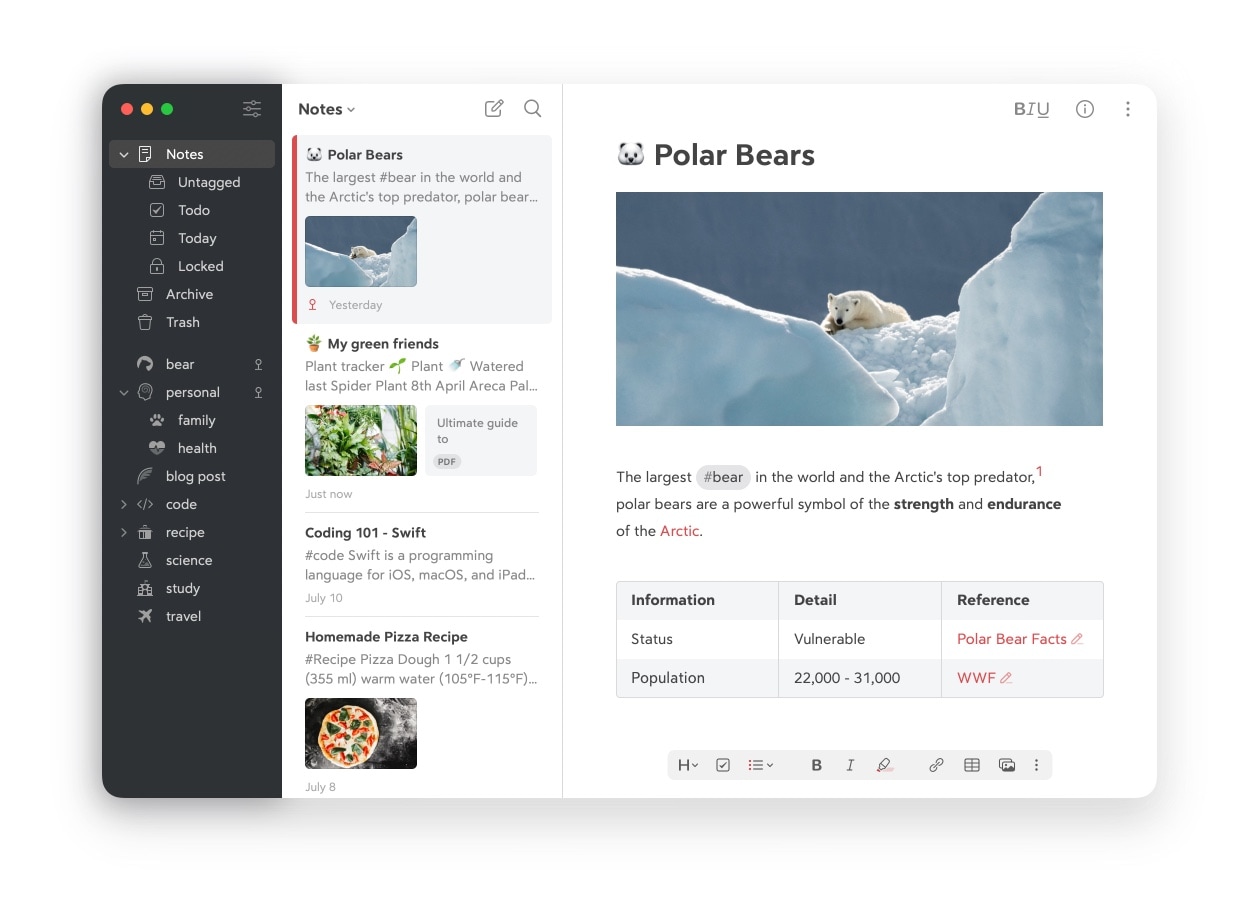
If your favorite part of Twos was the simplicity of writing things down without fuss, Bear might be your perfect match. This Apple-only app is beloved by writers, journalers, and note-takers who want a sleek interface and just the right structure.
Bear combines markdown formatting, hashtags for organization, and a beautiful writing experience—perfect for capturing creative notes without distraction. While it’s not built for task management or collaboration, it’s fantastic for personal notes, creative brainstorming, or keeping a lightweight journal.
Bear key features
- Minimalist, elegant interface optimized for focused writing
- Organization through hashtags, nested tags, and powerful filters
- Markdown support with intuitive formatting shortcuts
- Individual note encryption for enhanced privacy
- Seamless sync across Mac, iPad, and iPhone
Bear limitations
- Limited to Apple devices with no cross-platform support
- Missing built-in task management and calendar functionality
- Lacking collaboration and reminder features for shared workflows
Bear pricing:
- Free: 14-day trial
- Pro: $2.99/month
Bear ratings and reviews:
- G2: 4.8/5 (1,000+ reviews)
- Capterra: 4.7/5 (800+ reviews)
🌼 Encouragement: If your thoughts feel chaotic, that’s not a flaw—it’s a signal. Writing them down, even clumsily, is a way to meet yourself with care and clarity.
This is why Many therapists now encourage clients to use “daily pages” as a warm-up to therapy.
6. RemNote (Best for students and lifelong learners who need spaced repetition)
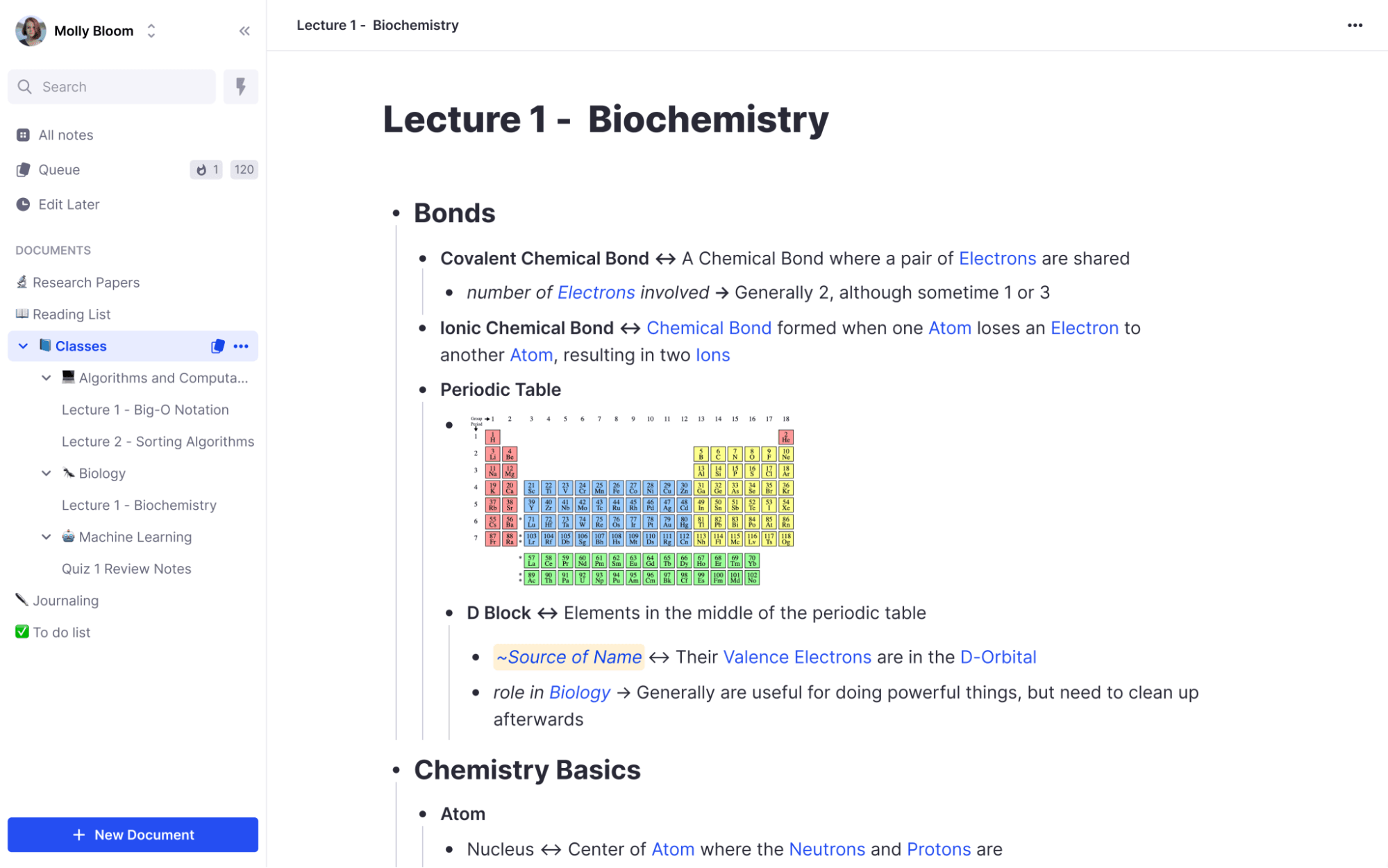
RemNote is more than a note-taking tool—it’s a thinking companion built for deep learning. If you like to turn your notes into flashcards, revisit key ideas over time, or build a long-term knowledge system, RemNote has you covered.
Unlike Twos, which is more list-focused, RemNote uses spaced repetition and linked thinking to help you remember what you write, not just store it. It’s especially useful for students, researchers, or anyone working through dense material and wanting to retain it.
RemNote key features
- Spaced repetition is integrated into notes for effective memorization
- Flashcards generated directly from in-text highlights or prompts
- Linked notes and daily pages to support structured review
- Markdown support with outliner-style writing for clarity and organization
- Sync-enabled access via web and mobile platforms
RemNote limitations
- Interface feels complex for casual or first-time users
- Not designed for general task management or scheduling workflows
- Free plan includes limitations on storage and syncing capabilities
RemNote pricing:
- Free
- Pro: $8/month
- Pro with AI: $18/month
RemNote ratings and reviews
- G2: Not enough reviews
- Capterra: Not enough reviews
🌼 Encouragement: There’s no such thing as too messy or too minimalist. Your brain, your flow, your rules.
7. 24me Smart Personal Assistant (Best for managing tasks, calendar, and reminders in one place)
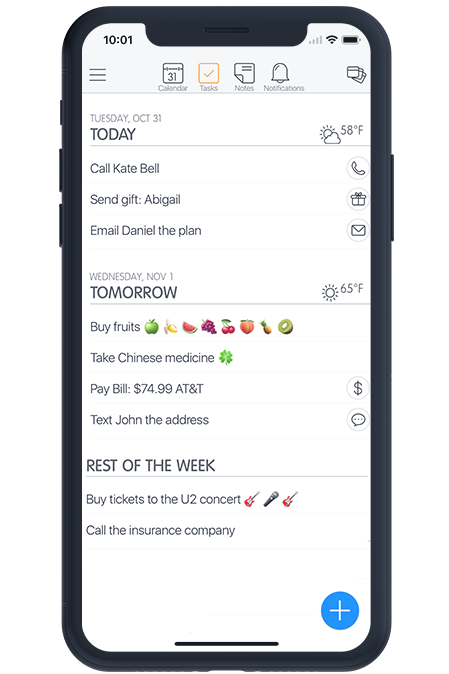
If you’re looking for a Twos alternative that leans more toward productivity with less effort, 24me is like having a tiny executive assistant in your pocket. It blends your tasks, calendar events, notes, and reminders into one clean dashboard, so you no longer need to juggle multiple apps just to stay updated.
It’s designed for busy professionals, parents, or anyone who needs everything in one place without building out complex systems. And yes—it’ll even remind you to pay your bills.
24me Smart Personal Assistant key features
- Unified view of calendar, tasks, notes, and reminders
- Smart alerts with real-time cues like “Time to leave” based on traffic
- Voice command support for hands-free task creation
- Seamless syncing with Outlook, Google Calendar, Apple Calendar, and more
- Cross-platform availability on iOS, Android, and web
24me Smart Personal Assistant limitations
- Lacks project views and Kanban-style task organization
- Offers limited customization and no deep linking between notes and tasks
- Includes ads and restricts integrations on the free plan
24me Smart Personal Assistant pricing:
- Free
- Premium: $5.99/month
24me Smart Personal Assistant ratings and reviews
- G2: Not enough reviews
- Capterra: Not enough reviews
🎉 Fun Fact: Digital journaling spikes in January, April, and September—new year, new season, new school year. You’re not alone if you’re restarting right now.
8. Supernotes (Best for fast, card-based note-taking and collaboration)
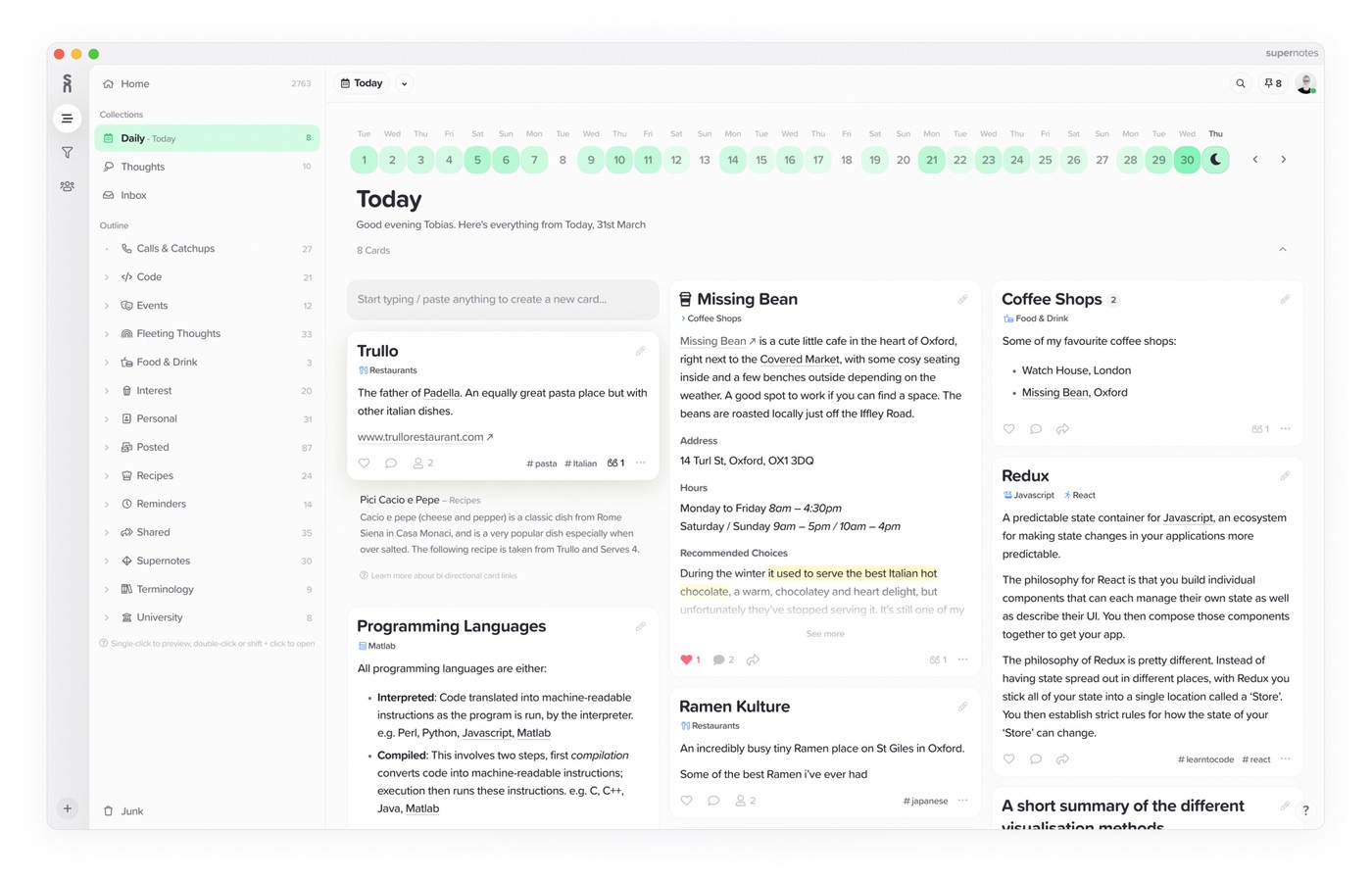
Supernotes takes a fresh approach to note-taking by organizing everything into bite-sized cards. If Twos helped you quickly jot down thoughts, Supernotes makes scanning, organizing, and sharing easier—especially when you’re focused on lightweight team collaboration.
Each card can be tagged, linked, or grouped into notebooks, making it ideal for brainstorming, meeting notes, or personal knowledge management. You can even co-edit with others in real time, without worrying about messy formatting.
Supernotes key features
- Fast, markdown-based note cards that are easy to search and organize
- Real-time collaboration through comments and shared notebooks
- Graph view and backlinking to visualize and connect related ideas
- Versatile web app accessible via browser or desktop across devices
- Clean, focused interface designed for speed and clarity
Supernotes limitations
- Lacks traditional task management and calendar views
- Offers limited support for offline access
- Feels fragmented for users who prefer long-form writing
Supernotes pricing:
- Free
- Unlimited: $11/month
Supernotes ratings and reviews
- G2: Not enough reviews
- Capterra: Not enough reviews
🎉 Fun Fact: Supernotes was originally built to help two friends take better lecture notes—now it’s used by teams and creatives alike.
9. MyMind (Best for visual thinkers who want to save and organize ideas effortlessly)
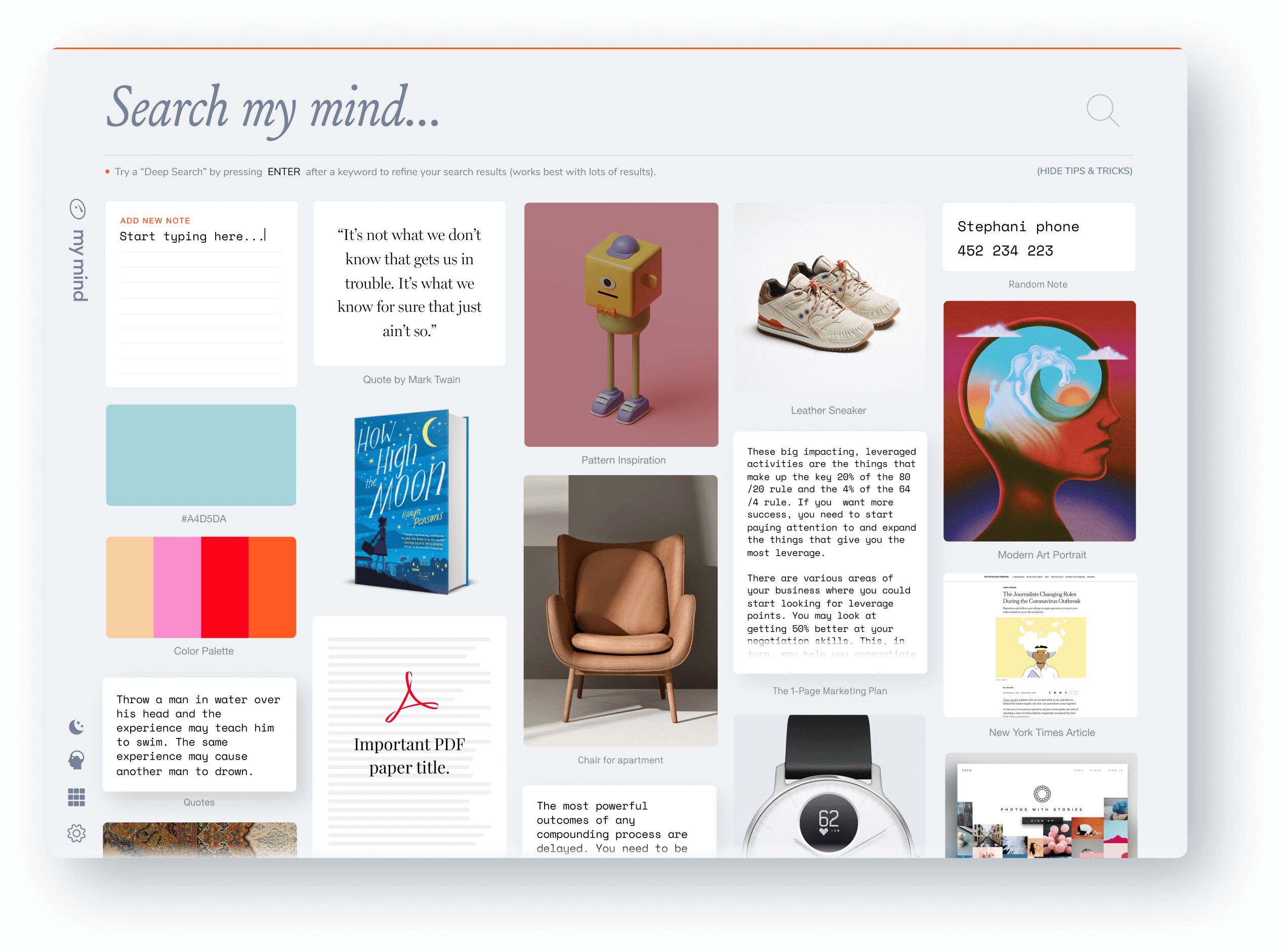
MyMind is less of a to-do list and more a digital sanctuary for your brain. If you love the simplicity of jotting things down in Twos but wish you could save articles, quotes, images, and websites all in one place—without folders or tags—this is it.
Designed for visual thinkers and creatives, MyMind automatically organizes everything you save using AI. Just “save it and forget it”—then find it again when you need it, beautifully displayed and easy to search.
MyMind key features
- Save text, links, images, highlights, and ideas from any source
- Automatically categorize content with AI—no manual tags required
- Browse content in a beautiful, Pinterest-style visual layout
- Use full-text search and intelligent filters to find anything fast
- Capture content via Chrome extension, mobile apps, or email
MyMind limitations
- Not designed for task management or daily planning
- Lacks reminders, calendar views, and structured workflows
- Offers limited collaboration, intended primarily for personal use
MyMind Pricing:
- Free
- Student of Life: $7.99/month
- Mastermind: $12.99/month
- Newton: $299/year
MyMind ratings and reviews
- G2: Not enough reviews
- Capterra: Not enough reviews
🧐 Did You Know? Visual layout tools activate the brain’s spatial memory system, making recalling ideas easier—especially for visual learners.
10. Notability (Best for handwritten notes, audio recording, and class/work annotations)
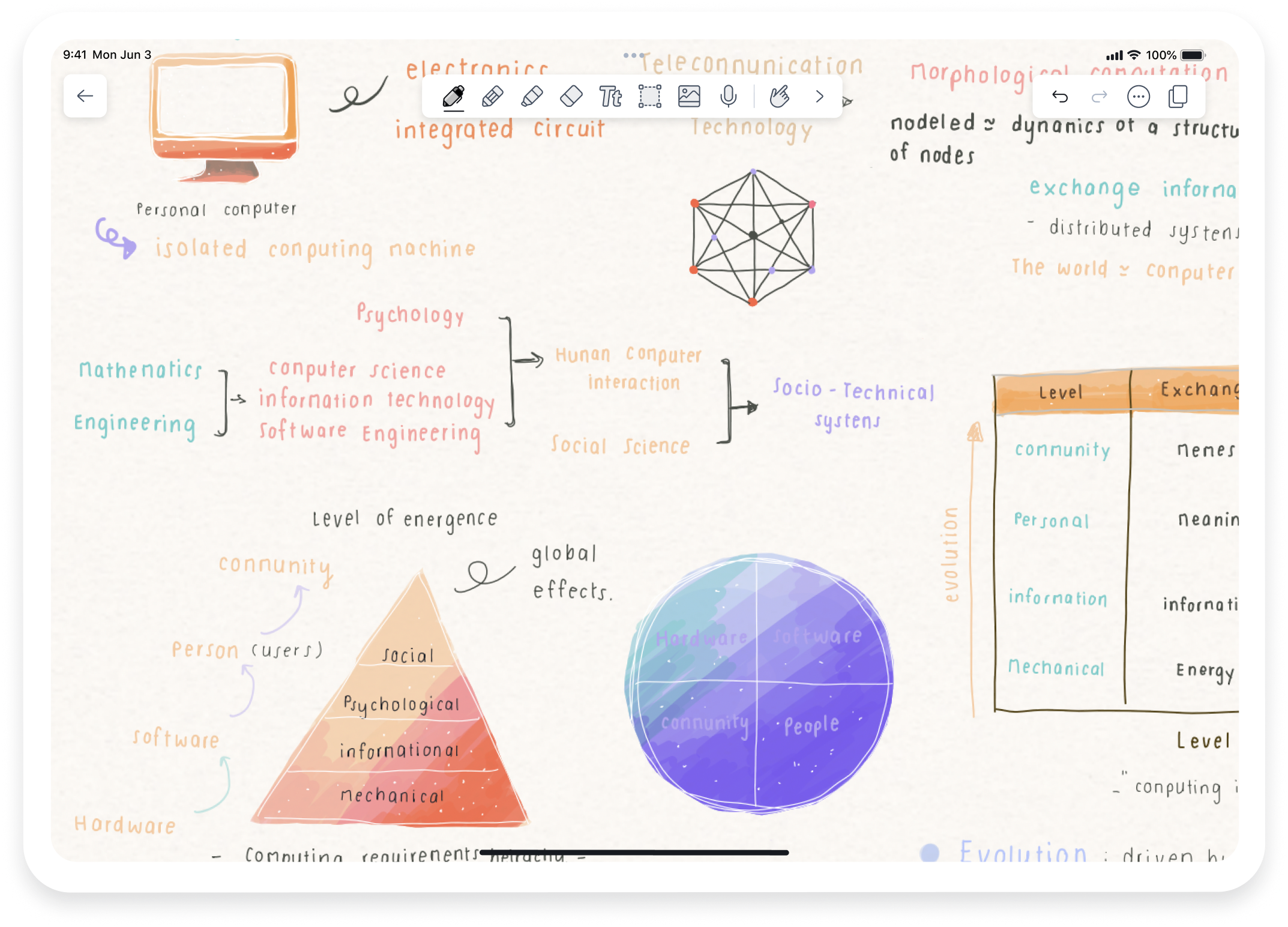
If you think better with a pen in hand—or you love recording voice notes while you jot things down—Notability gives you the flexibility Twos doesn’t. Notability offers a smooth, native note-taking experience—especially for Apple users on iPads or Macs, where handwriting and audio notes feel seamless.
It’s a favorite among students, teachers, and professionals who want to combine handwriting, typing, sketches, and voice all in one place.
Whether you’re taking class notes, outlining ideas in a meeting, or scribbling down personal thoughts, Notability keeps everything synced, searchable, and easy to revisit later.
Notability key features
- Handwritten and typed notes with full Apple Pencil support
- Audio recordings synced seamlessly with written content
- Built-in templates for planners, journals, and notebooks
- Multi-note view for side-by-side writing and referencing
- Cross-device sync across iPad, iPhone, and Mac
Notability limitations
- Available only on Apple devices, with no support for Windows or Android
- Missing traditional task management and reminder functionality
- Limited collaboration, restricted to shared PDFs or presentations
Notability pricing:
- Free
- Full access: $19.99/year
Notability ratings and reviews:
- G2: 4.7/5 (1,200+ reviews)
- Capterra: 4.6/5 (1,000+ reviews)
🎉 Fun Fact: Notability users have submitted handwritten wedding vows, math equations, and toddler scribbles in the same week.
✨ Special Mentions
While these tools didn’t make the main list, they’re still fantastic Twos alternatives—especially if you’re looking for something with a little more customization, structure, or visual planning power.
Notion: Best for customizable digital planning with a visual workspace
If you love building systems from scratch, Notion allows you to create everything from task lists to journals to entire second brains—complete with databases, calendars, and beautiful layouts.
Tiimo: Best for visual time management with gentle reminders
Designed with neurodivergent users in mind, Tiimo offers a visual, calming way to plan your day and support ADHD note-taking without overwhelm. It’s ideal for people who want structured routines and soft nudges instead of rigid schedules.
Akiflow: Best for consolidating tasks into a focused daily agenda
If your to-do list lives in multiple places (email, Slack, calendar), Akiflow brings everything together in one daily view so you can time-block, prioritize, and get through your day with less noise.
🌼 If your brain feels foggy, that’s not a failure—it’s a signal. Rest isn’t a break from progress; it’s part of it.
Find your next go-to productivity app
Twos was great for getting started, but sometimes your brain (and your day) needs more support. Whether you’re looking for deeper note organization, better reminders, visual planning, or collaborative tools, there’s an alternative on this list that’ll fit your style.
From minimalist outliners to visual memory boards to all-in-one productivity hubs, you now have options that can match your next move.
✨ Looking for something that does it all—notes, tasks, reminders, calendars, and AI support?
Try ClickUp for free and build a system that helps you capture your ideas and act on them—without switching apps every five minutes.