Writers talk to themselves all the time. Dictation tools just make it feel productive.
Dictation.io is a great place to start. Open your browser, start speaking, and your ideas land on the screen. But if you’re drafting chapters, transcribing notes, or managing long-form projects, its simplicity quickly turns into a limitation.
No structure. No formatting. No version history. No way to organize, edit, or store your work. Just a wall of unedited text.
To overcome these limitations, here are the best Dictation.io alternatives to help you upgrade from what “just works” to what works so much better.
- Why Go for Dictation.io Alternatives
- Dictation.io Alternatives at Glance
- The Best Dictation.io Alternatives to Use
- 1. ClickUp (Best for voice-to-text integrated productivity and workflow management)
- 2. Otter.ai (Best for AI-powered meeting transcription and real-time collaboration)
- 3. Apple Dictation (Best for privacy-first voice typing on Apple devices)
- 4. Google Docs Voice Typing (Best for free browser-based voice typing in Google Workspace)
- 5. Microsoft Dictate (Best for Microsoft Office users needing built-in voice dictation)
- 6. Braina (Best for offline AI dictation with personal assistant features)
- 7. Fireflies.ai (Best for automated meeting transcription and team collaboration)
- 8. Letterly (Best for rewriting voice notes into structured formats on mobile)
- 9. Speechify (Best for listening to documents and converting text to speech on the go)
- 10. Speechnotes (Best for distraction-free, real-time voice note-taking)
- 11. Dragon by Nuance (Best for enterprise-grade voice dictation with advanced accuracy and custom vocabularies)
- Turn Conversations into Clarity with ClickUp
Why Go for Dictation.io Alternatives
Dictation.io is a free, browser-based speech-to-text tool that converts spoken words into written text in real time.
To understand why you need other dictation tools, let’s start by looking at the limitations holding Dictation.io back.
- Limited formatting: While Dictation.io offers basic transcription, it lacks advanced dictation features like custom vocabulary, rich text formatting, grammar and spelling checks, AI-assisted structuring or re-writing, and voice commands to improve accuracy
- Browser compatibility: Being a browser-based dictation tool, it works only in Google Chrome. If you prefer other browsers like Firefox, Safari, or Edge, or need a mobile app, you will need to look for other alternatives
- No long-form workflow integration: This dictation software does not offer project management, version history, or cloud storage. You can’t organize drafts into folders, collaborate with others, or sync notes across devices
- Privacy concerns: It stores text locally, which makes it private, but there are no encryption options. If you’re working in sensitive industries that need more robust security setups, you’ll need to look for other dictation software with enterprise-grade security
- No offline or mobile app functionality: Dictation.io requires an internet connection as it is web-only and Chrome-only
- Lacks AI-powered features: While the best dictation software offers summary generation, note transcription, and keyword highlights, Dictation.io lacks these AI features that would help save your time
👀 Did You Know? Dictation tools aren’t just for convenience—it’s accessibility tech. Voice-to-text software was originally popularized to help people with mobility impairments or dyslexia. What began as assistive tech is now mainstream productivity.
Dictation.io Alternatives at Glance
Take a look at this side-by-side breakdown of Dictation.io alternatives to choose the best one for your workflow:
| Tool name | Key features | Best for | Pricing |
| ClickUp | – AI transcription – ClickUp Docs voice notes – ClickUp Brain AI summaries – Task integration – Multi-language support | Enterprises, mid-sized businesses, small businesses, and individuals | Free plan available; customizations available for enterprises |
| Otter.ai | – Real-time meeting transcription – Speaker identification – AI-generated summaries – Cross-platform support | Professionals, teams, small businesses | Free plan available; paid plans from $16.99/month; customizations available for enterprises |
| Apple Dictation | – Offline dictation – Auto punctuation – Siri integration – Voice commands | Students, Apple users, and content creators | Free on Apple devices; pro from $4.99/month |
| Google Docs Voice Typing | – Voice dictation in Google Docs – Multilingual support – Voice editing commands | Included with a Microsoft 365 subscription | Free |
| Microsoft Dictate | – Integrated with MS Office – Real-time punctuation – Sensitive phrase filtering – Voice commands for formatting | Enterprises, Microsoft 365 users | Included with Microsoft 365 subscription |
| Braina | – Voice commands – Offline transcription – AI memory – Support for 100+ languages | Professionals, tech-savvy users | Free plan available; paid plans from $99/year; customizations available for enterprises |
| Fireflies.ai | – Real-time transcription – Summaries – AskFred AI meeting assistant – Collaboration tools | Mid-sized teams, enterprises | Free plan available; paid plans from $18/month; customizations available for enterprises |
| Letterly | – 25+ rewriting styles – Offline voice notes – Webhook support | Content creators, mobile users | Customizations available |
| Speechify | – High-quality AI voices – OCR for printed text – Dyslexia-friendly – Cross-device sync | Students, professionals, accessibility users | Free plan available; premium from $29/month |
| Speechnotes | – Voice commands for punctuation – Autosave – Bluetooth external microphone support | Writers, bloggers, students | Free plan available; premium from $1.90/mo |
| Dragon by Nuance | – Personalized voice training, command lists – Advanced formatting – Text-to-speech playback – Offline control | Enterprises, medical/legal professionals | No free version; pricing varies by edition |
The Best Dictation.io Alternatives to Use
Now let’s explore each of the dictation tools listed above in detail with key features, limitations, pricing, ratings, and user reviews:
1. ClickUp (Best for voice-to-text integrated productivity and workflow management)
ClickUp, the everything app for work, brings together transcription, meeting notes summarization, and workflow management into one platform.
You can use Voice Clips in task comments to record and send audio files to your team in or outside of ClickUp. Each Clip has an upper recording limit of 20 minutes, which allows for detailed messages or updates.
To create a Voice Clip, you tap the microphone icon in the comment editor of a task’s Activity tab (on mobile or web), record your message, and then send it as part of the comment. You can also add multiple Voice Clips, along with text, images, or other attachments, in the same comment.
💡 Pro Tip: The playback speed for Voice Clips can be adjusted (1x, 2x, or 3x), and you can skim through the audio waveform to navigate the clip. And if your Workspace has ClickUp Brain, ClickUp’s native AI, your Voice Clips are automatically transcribed!
And if you want to transcribe meetings instead, ClickUp’s AI Notetaker does the work for you. Instead of scrambling to type everything out, you can stay focused on the conversation while it automatically transcribes your meetings and takes detailed meeting notes. This Dictation.io alternative works seamlessly with platforms like Zoom, Microsoft Teams, and Google Meet, so you don’t have to worry about switching tools or missing a single detail.
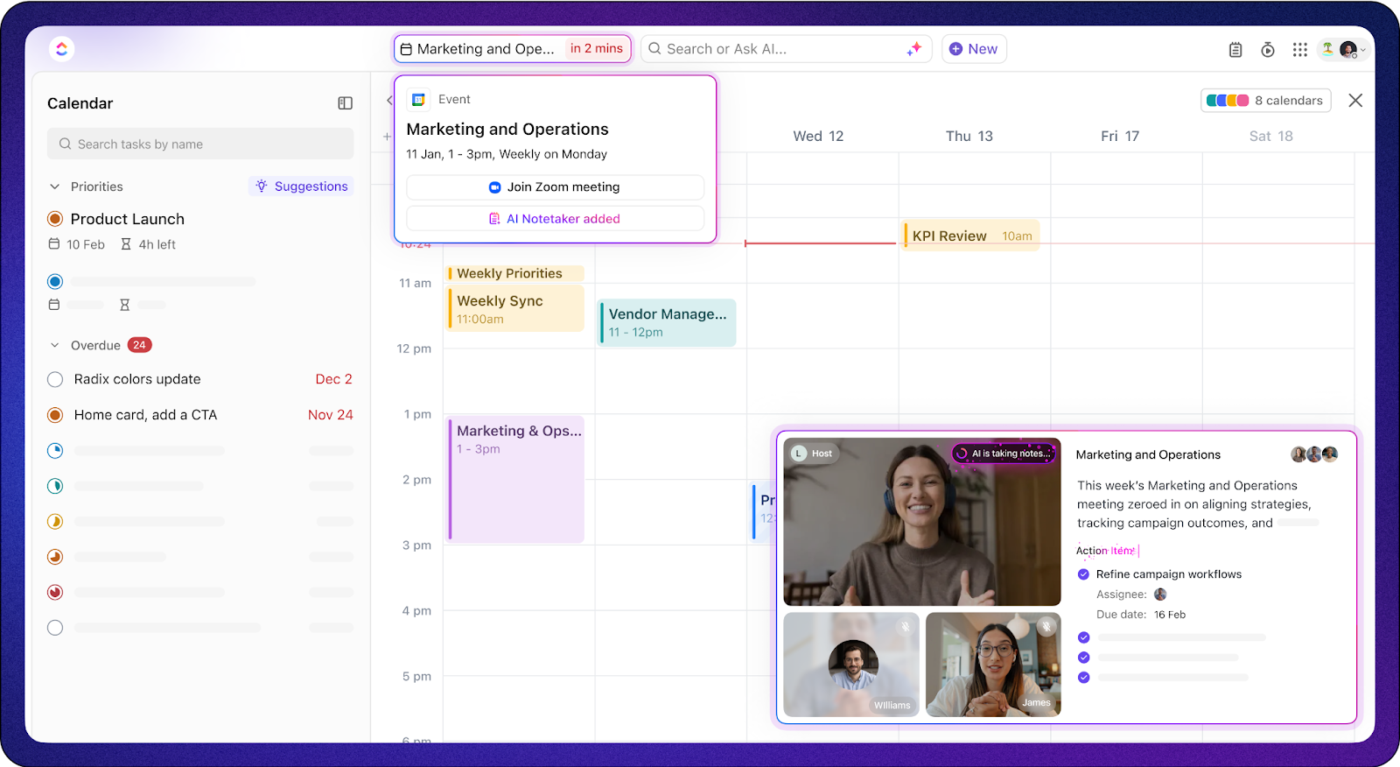
But it doesn’t stop at transcription. As the best dictation software, it organizes your meeting into clean, structured notes—including key takeaways and action items—all delivered straight into your ClickUp Inbox, captured in neat ClickUp Docs.
From there, you can edit, organize, and convert your notes into actionable ClickUp Tasks or share them with your team. You can @mention teammates for gathering feedback and benefit from live collaborative editing within Docs to keep your notes updated and relevant, always. This integration keeps everything centralized, ensuring your notes are easy to find, share, and act on, without switching between multiple tools.

Once your transcripts are organized, ClickUp adds a layer of intelligence on top with ClickUp Brain. Using natural language prompts, you can interact with your notes just like you would with a teammate. Ask it to summarize key points, extract action items, or highlight critical decisions—all without digging through pages of text.
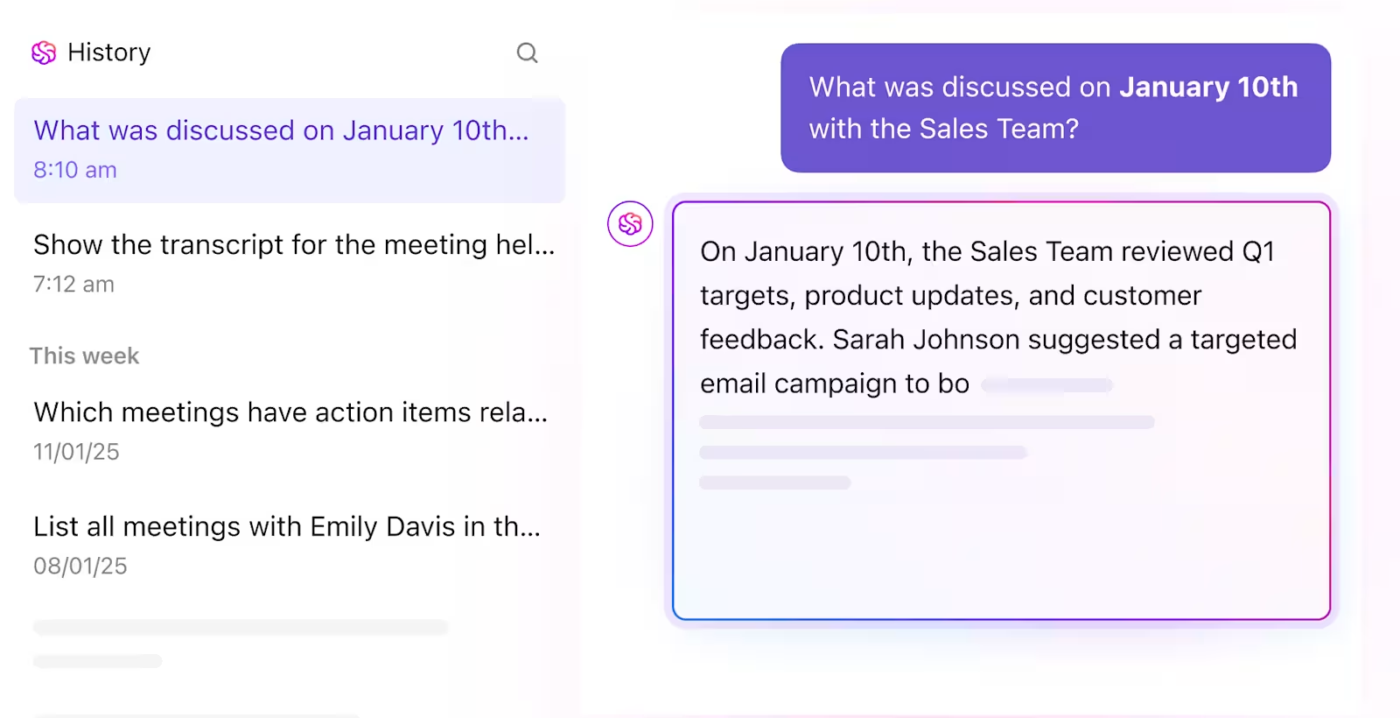
Say you’ve just finished a lengthy client onboarding call. Instead of scrolling through the entire transcript, you can simply ask, “What did the client say about project deadlines?” or “List the agreed next steps.” ClickUp Brain will surface those answers instantly, giving you the clarity you need without wasting time.
With insights from ClickUp Brain, you can quickly turn key takeaways into tasks. For example, if Brain highlights an action item like “Draft the content plan,” you can immediately assign it to the right person, set a deadline, and track progress using ClickUp Tasks. This smooth transition from insight to task keeps you and your team organized and on track.
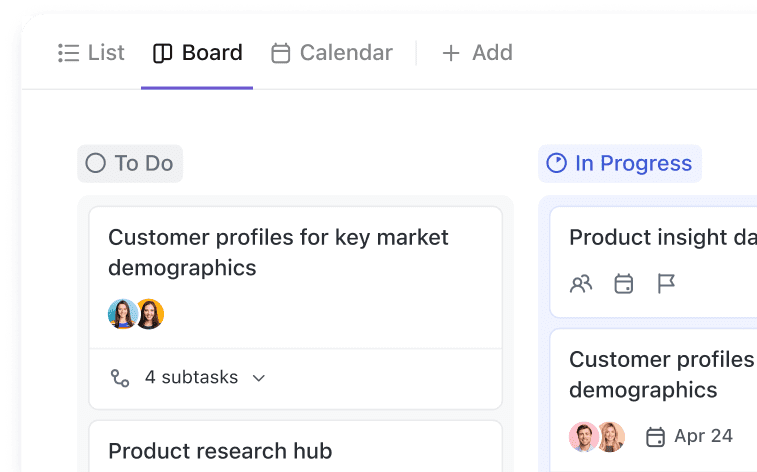
📮ClickUp Insight: Nearly 88% of our survey respondents now rely on AI tools to simplify and accelerate personal tasks.
Looking to generate those same benefits at work? ClickUp is here to help! ClickUp Brain, ClickUp’s built-in AI assistant, can help you improve productivity by 30% with fewer meetings, quick AI-generated summaries, and automated tasks.
ClickUp best features
- Ensure consistency with automations: Assign tasks or send notifications automatically with ClickUp Automations when the relevant triggers are activated
- View work the way you want: Tailor views with ClickUp’s 15+ Views, such as List, Board, Calendar, or Gantt to match your transcription workflow and stay organized
- Track time spent on tasks: Track how long each task takes with ClickUp Time Tracking for better productivity analysis and accurate billing
- Monitor performance with dashboards: Create real-time ClickUp Dashboards to monitor team performance, project progress, and key metrics
ClickUp limitations
- The platform can be a bit overwhelming for first-time users due to its feature richness
ClickUp pricing
ClickUp ratings and reviews
- G2: 4.7/5 (9,000+ reviews)
- Capterra: 4.6/5 (4,000+ reviews)
What are real-life users saying about ClickUp?
A G2 review says:
🎧 Quick Hack: ClickUp’s AI Notetaker can automatically detect and transcribe meetings in 18 different languages, including English, Spanish, French, German, and Hindi. This feature ensures accurate transcription without the need for manual language selection.
2. Otter.ai (Best for AI-powered meeting transcription and real-time collaboration)
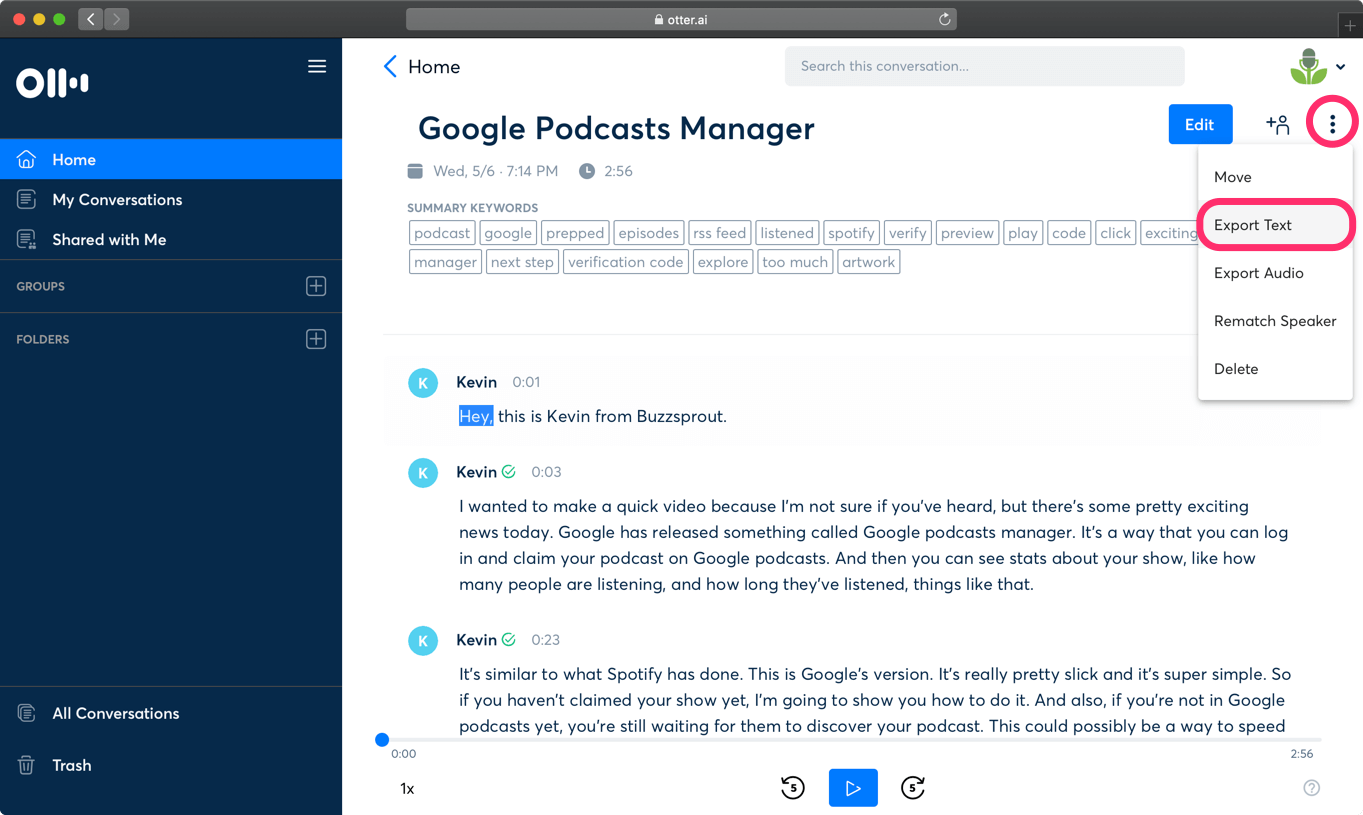
Otter.ai is an AI-powered meeting transcription and collaboration tool that turns your meeting conversations into accurate, real-time text. You can connect it to Zoom, Google Meet, or Microsoft Teams, and let the Otter Assistant join meetings on your behalf to take notes and share them with your team.
If you’re a Dictation.io user, you’ll notice a major upgrade in this AI note-taking app’s ability to automatically transcribe entire meetings—not just single-speaker voice input.
You’ll also get speaker identification, the ability to add custom vocabulary for high accuracy, and powerful search tools to find key moments fast. In addition, you can highlight, comment, and collaborate on transcripts in real time on Otter.ai’s iOS, web, and Android apps.
Otter.ai best features
- Capture presentation slides automatically, and insert shared slides into your transcript
- Create a shared hub to manage transcripts, assign access, and keep everyone aligned
- Automatically pull out your assigned tasks from meetings, with direct links to the moment they were discussed
Otter.ai limitations
- The platform needs improvement in terms of speaker identification accuracy, and the editing process can sometimes feel a bit clunky
Otter.ai pricing
- Basic: Free
- Pro: $16.99/user/month
- Business: $30/user/month
- Enterprise: Custom pricing
Otter.ai ratings and reviews
- G2: 4.3/5 (290+ reviews)
- Capterra: 4.3/5 (90+ reviews)
What are real-life users saying about Otter.ai?
A G2 review says:
👀 Did You Know? While Otter and its alternatives integrate with Zoom and Google Meet, it often requires manual setup or browser extensions and a business plan. Whereas you can sync your calendar, and ClickUp’s AI Notetaker joins Zoom, Google Meet, and Teams automatically to take notes.
✅ ClickUp Advantage: No browser add-ons needed. Notes link directly to your project tasks and timelines.
3. Apple Dictation (Best for privacy-first voice typing on Apple devices)
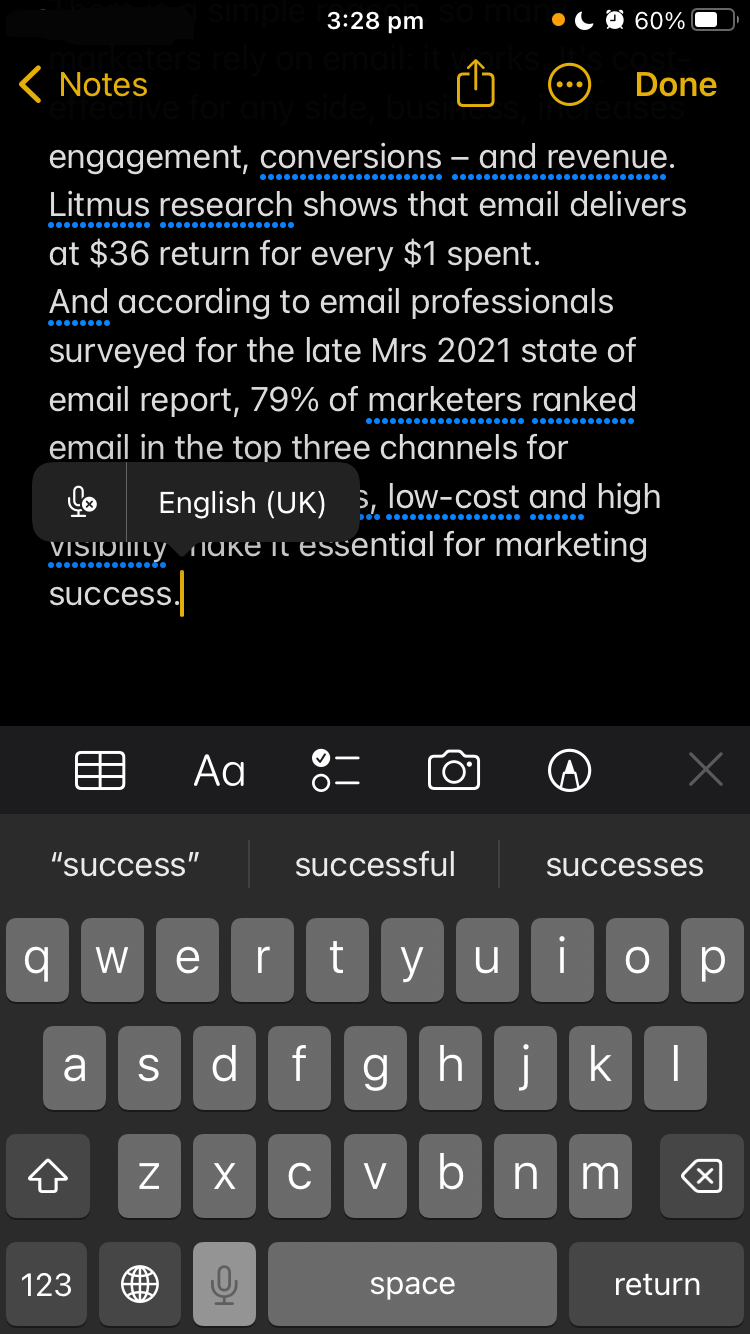
If you’re a Mac or iOS user, Apple Dictation, powered by Siri, is already built into your device. Unlike basic voice-to-text dictation tools, Apple Dictation works offline and processes voice dictation in real time. Integrated with your keyboard, it allows you to switch between voice and typing without interruption. That means you can dictate custom words, tap to fix a sentence, then go right back to start speaking.
This speech-to-text software solution follows a privacy-first approach and uses on-device processing across the Apple ecosystem. You can use voice input directly within any app.
In addition, it automatically inserts punctuation marks like periods, commas, and question marks as you speak. Dictation.io, on the other hand, does not automatically insert punctuation. Instead, it relies on voice commands; users must explicitly say to add punctuation marks (e.g., ‘comma’, ‘period’) to include them in the transcription.
Apple Dictation best features
- Select Share Audio Recordings to allow Apple to review samples of your Siri and Dictation interactions for quality improvement
- Say commands like ‘select [word]’ or ‘delete [phrase]’ to make quick changes without typing
- Use voice commands like ‘undo’ or ‘redo’ to reverse or repeat your last action
Apple Dictation limitations
- Dictation automatically stops when you pause speaking for approximately 30 seconds. This can interrupt the flow during longer dictation sessions on Apple devices
Apple Dictation pricing
- Free on Apple devices
- Dictate Pro (1 month, iOS): $4.99
- Dictate Pro (1 month, iOS/macOS): $5.99
- Dictate Pro (1 year, iOS): $12.99
- Dictate Pro (1 year iOS/macOS): $17.99
Apple Dictation ratings and reviews
- G2: Not enough reviews
- Capterra: Not enough reviews
What are real-life users saying about Apple Dictation?
An App Store review says:
⚡Template Archive: After transcribing your meetings, use task list templates to convert insights into actionable tasks. Within these templates, you can assign responsibilities, set deadlines, and track progress in one place.
4. Google Docs Voice Typing (Best for free browser-based voice typing in Google Workspace)
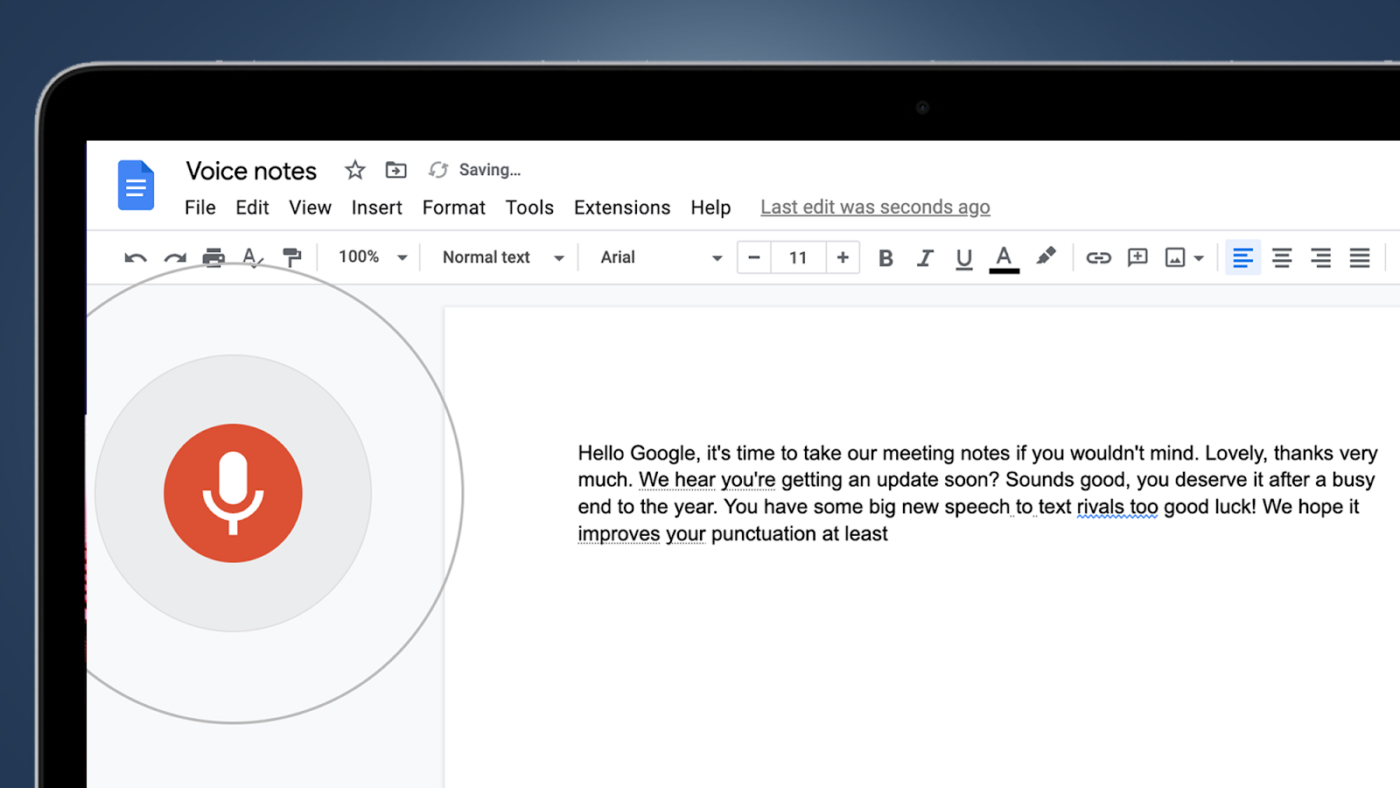
Google Docs Voice Typing is a built-in, browser-based speech-to-text tool designed for writing documents hands-free. Available only in Chrome on desktop, it supports over 100 languages and basic voice commands like punctuation and formatting.
While it doesn’t process voice recordings or offer advanced features like speaker labels, it’s great for quick notes or drafting longer content. Compared to Windows Voice Typing, it’s more tied to the Google ecosystem but just as easy to use. Since Google’s training data powers it, the accuracy improves over time for commonly used phrases, accents, and speech patterns.
Google Docs Voice Typing best features
- Move your cursor to any error and fix it without turning off the microphone; after correcting, reposition the cursor to continue dictating
- Right-click on words underlined in grey to view and select from suggested replacements
- Use voice commands like “Select paragraph,” “Italicize,” or “Go to the end of the line” for editing
Google Docs Voice Typing limitations
- Google Docs Voice Typing does not differentiate between multiple speakers in a conversation, making it less suitable for transcribing group discussions or interviews
Google Docs Voice Typing pricing
- Free Forever
Google Docs Voice Typing ratings and reviews
- G2: 4.6/5 (100+ reviews)
- Capterra: 4.7/5 (28000+ reviews)
5. Microsoft Dictate (Best for Microsoft Office users needing built-in voice dictation)
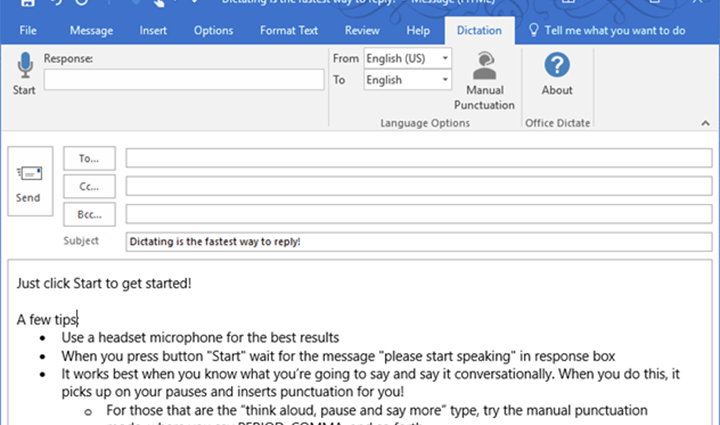
If you have an active Microsoft 365 subscription, Microsoft Dictate offers speech-to-text that integrates directly with Microsoft Office applications like Word, Outlook, PowerPoint, and OneNote.
With support for multiple languages, it’s helpful as a dictation software for users who work in diverse environments, including Microsoft Word, or need to switch between languages frequently.
This free dictation software automatically inserts commas, periods, and other punctuation marks based on your speech, reducing the need for manual corrections. Plus, you can use voice dictation commands to format text—like bolding or creating bullet points—making your document editing hands-free and more efficient.
Microsoft Dictate best features
- Dictate a word or phrase, then use voice commands like “bold,” “italicize,” or “underline” to format specific parts of the text
- Insert comments directly into your document by starting to dictate a phrase and following it with the command to add a comment
- Automatically mask potentially sensitive or inappropriate phrases by converting them into *** to maintain professionalism and ensure the content remains appropriate
Microsoft Dictate limitations
- Microsoft Dictate only works within Microsoft Office applications like Word, Outlook, and PowerPoint, so it has fewer integration options with other software or platforms
Microsoft Dictate pricing
- Microsoft Dictate is included as part of a Microsoft 365 subscription
Microsoft Dictate ratings and reviews
- G2: 4.6/5 (5000+ reviews)
- Capterra: 4.6/5 (13000+ reviews)
What are real-life users saying about Microsoft Dictate?
A Reddit review says:
👀 Did You Know? People speak at an average of 110–150 words per minute, but can only write by hand at 20–45 words per minute.
That’s a huge productivity gap in meetings where ideas fly fast and follow-ups matter. When you use AI for meeting notes, you don’t need to jot everything down. You can let AI capture conversations, organize key takeaways, and even auto-generate action items.
6. Braina (Best for offline AI dictation with personal assistant features)
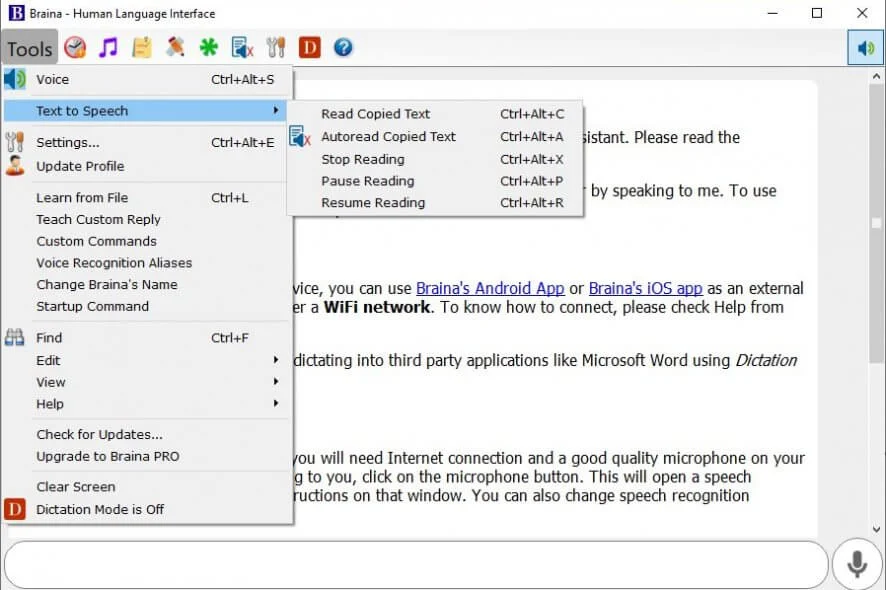
Braina is an AI-powered assistant and dictation software that converts speech to text in over 100 languages. It can be used across various applications, including MS Word, Gmail, and Notepad. Braina lets you run large language models like GPT-4 and Claude 3 locally on your PC, ensuring better privacy and faster performance by processing data offline.
Braina has AI memory, mimicking human cognitive memory to personalize interactions over time.
On the other hand, Dictation.io focuses mainly on real-time transcription and can’t remember past interactions or adapt to user preferences. Furthermore, with Braina’s LocalLibrary, you can build your own personal knowledge base and interact with it using natural language queries.
Braina best features
- Automate tasks, search files, set reminders, and play media using natural language commands
- Convert audio recordings (.mp3, .wav) and video (.mp4) files to text offline, directly on your computer
- Chat with PDFs, webpages, and screenshots by asking questions and extracting insights using integrated AI models
Braina limitations
- It is likely to struggle with more complex or detailed voice commands for specific tasks or applications
Braina pricing
- Lite: Free
- Pro: $99 per year
- Pro Plus: $199 for 2 years
- Pro Ultra: $299 for 3 years
Braina ratings and reviews
- G2: Not enough reviews
- Capterra: Not enough reviews
What are real-life users saying about Braina?
A Capterra review says:
7. Fireflies.ai (Best for automated meeting transcription and team collaboration)
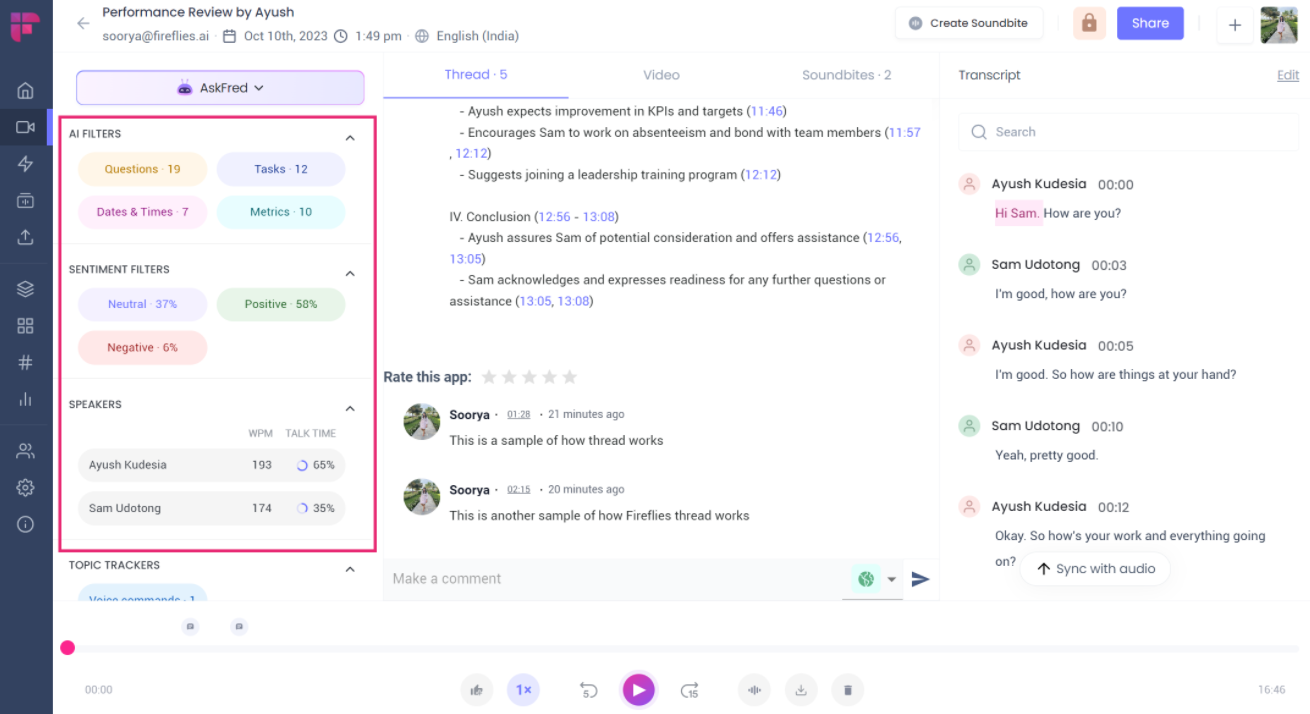
While Dictation.io offers basic voice-to-text dictation, Fireflies goes further. It can automatically join your meetings, record them, and generate real-time transcriptions. Once synced with your calendar, Fireflies can summarize your meetings across platforms like Zoom, Google Meet, and Microsoft Teams in over 30 languages.
After the call, you’ll receive concise AI-generated summaries highlighting key points, action items, and decisions.
Unlike Dictation.io, a solo note-taking tool, Fireflies lets you share transcripts, leave comments at specific moments, react to a timestamp, and even create audio soundbites for your team.
Fireflies.ai best features
- Get instant answers, draft post-meeting emails, and automate follow-ups using insights pulled directly from your meeting transcripts with AskFred AI assistant
- Analyze team dynamics with Conversation Intelligence to uncover communication patterns
- Connect Fireflies.ai with 40+ apps like Salesforce, HubSpot, Slack, and Asana to automate note sharing and streamline your workflows
Fireflies.ai limitations
- Fireflies is not a usual speech-to-text software; it is just an AI-powered meeting assistant explicitly designed for transcribing and analyzing meeting conversations
Fireflies.ai pricing
- Free Forever
- Pro: $18 per seat/month
- Business: $29 per seat/month
- Enterprise: $39 per seat/month
Fireflies.ai ratings and reviews
- G2: 4.8/5 (600+ reviews)
- Capterra: 4.3/5 (10+ reviews)
What are real-life users saying about Fireflies.ai?
A G2 review says:
⚡Template Archive: Don’t settle for a raw transcript. Use meeting notes templates for your notes to go beyond word-for-word capture and reflect team priorities.
8. Letterly (Best for rewriting voice notes into structured formats on mobile)
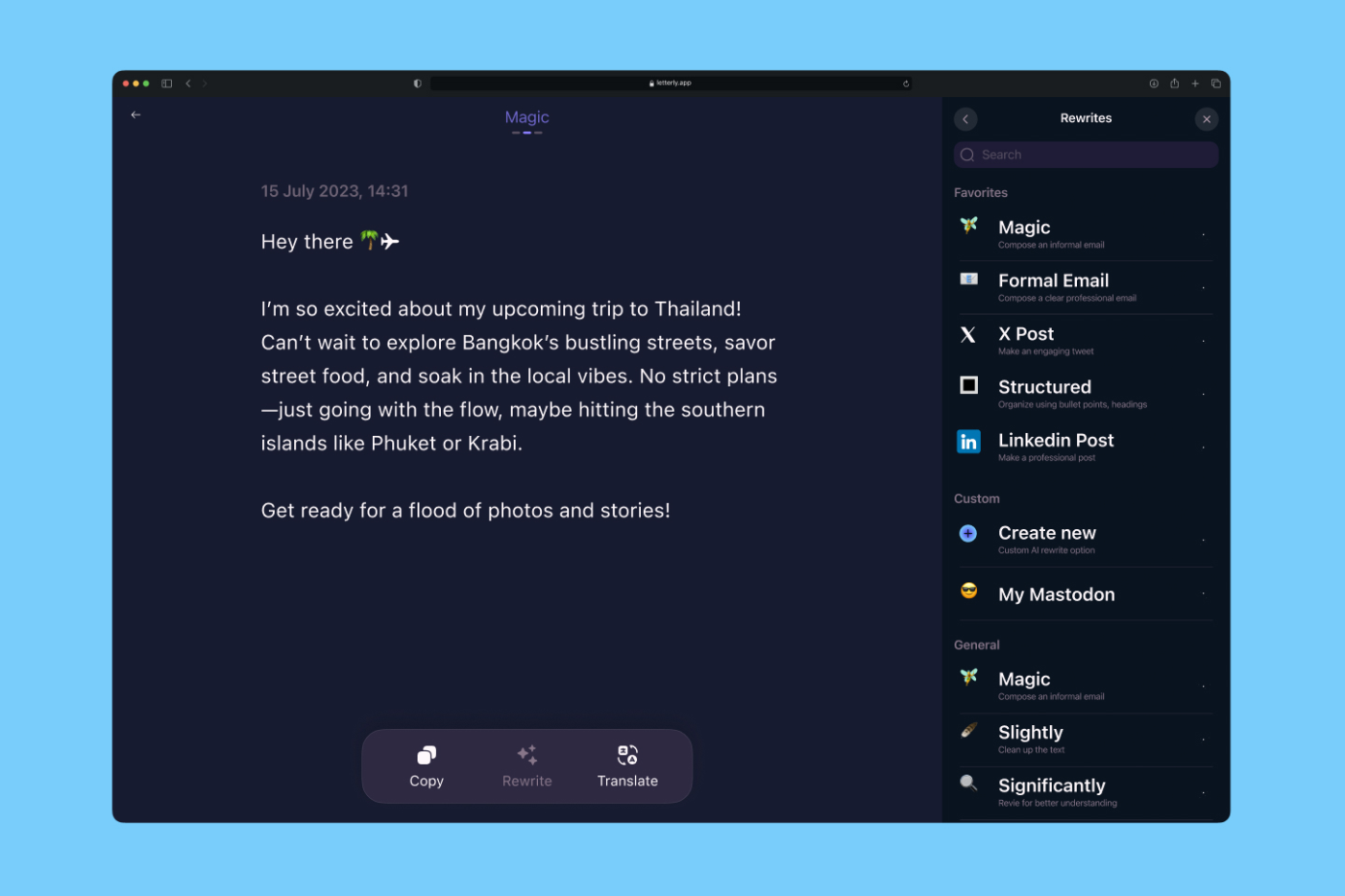
If you’re a content creator looking to turn your spoken ideas into polished, ready-to-publish text, Letterly, is an AI-powered dictation tool for you.
Available on iOS devices, Android, macOS, and web platforms, Letterly offers over 25 rewriting styles. With the voice typing feature, you can dictate words to write emails, to-do lists, social media posts, and summaries. You can even bookmark your preferred rewrite styles.
It allows you to record voice notes even with your device’s screen turned off, providing flexibility for on-the-go usage. Additionally, the app supports webhooks, enabling you to send notes directly to platforms like Google Docs and Notion and streamline your workflow.
Letterly best features
- Organize notes with tags for easy categorization and retrieval
- Generate a title for your note a few seconds post-transcription, which you can edit manually
- Transcribe speech into 90+ languages
Letterly limitations
- Some users have reported a learning curve when navigating the app’s dictation features, particularly when adjusting tone or format settings
Letterly pricing
- Custom pricing
Letterly ratings and reviews
- G2: Not enough reviews
- Capterra: Not enough reviews
What are real-life users saying about Letterly?
A G2 review says:
9. Speechify (Best for listening to documents and converting text to speech on the go)
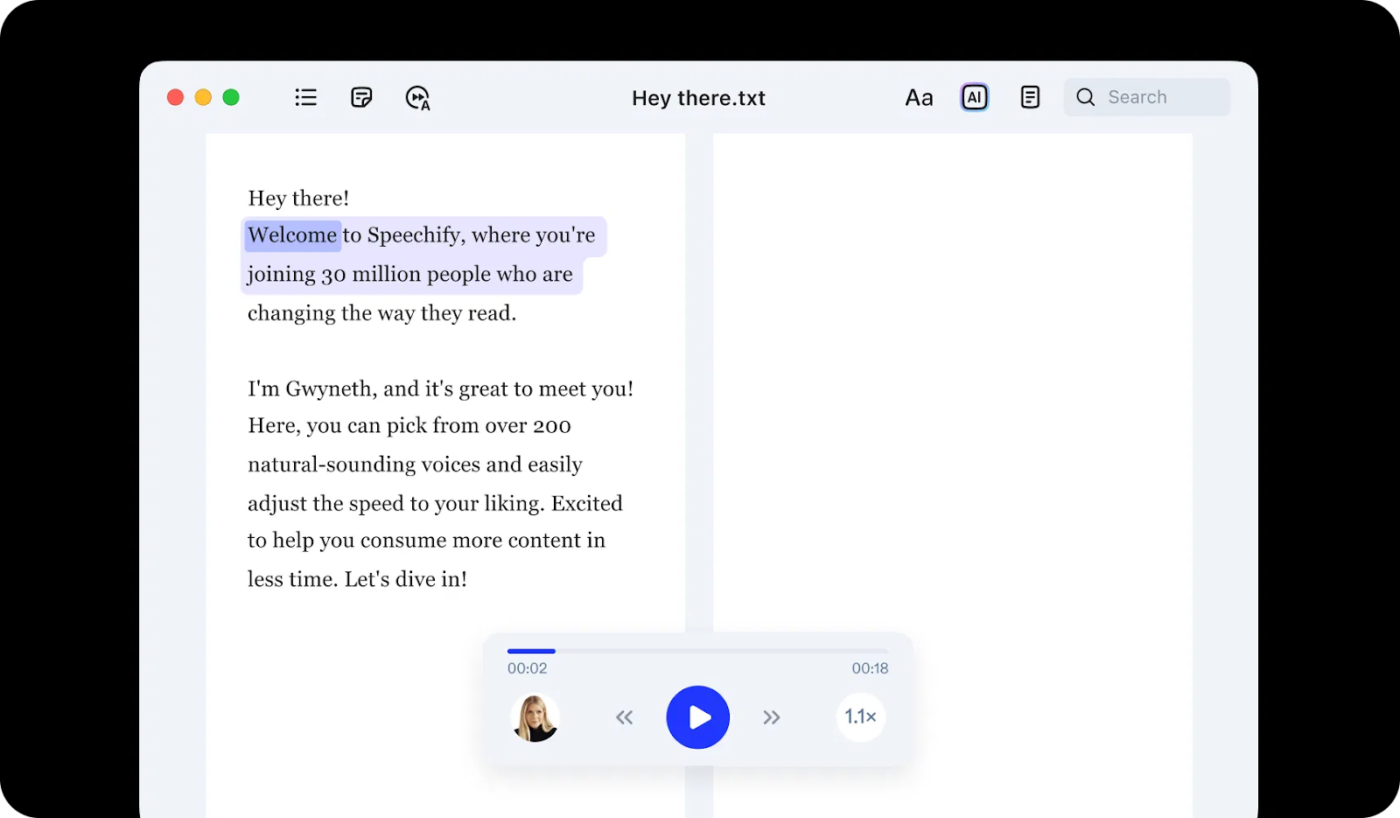
Speechify is a helpful text-to-speech tool for students who want a more flexible and accessible way to absorb reading material. It allows users to choose from over 200 AI voices, including fun options like Gwyneth Paltrow and Snoop Dogg.
You can even adjust the reading speed from 0.5x to 9x. With multi-device syncing, you can start listening during your commute and pick up where you left off on your laptop later.
If you’re working with printed handouts, books, or class materials, Speechify’s built-in OCR lets you scan physical pages with your phone and instantly convert them into audio.
Speechify best features
- Get support for 30+ languages and regional accents
- Access auditory support specifically designed to assist individuals with dyslexia
- Create a distraction-free environment with the Focus Mode, built-in timers, and progress trackers to help you stay on task and maintain productivity
- Enhance usability with keyboard shortcuts
Speechify limitations
- While premium voices are generally high-quality, some users report that certain voices can sound robotic or unnatural
Speechify pricing
- Free
- Premium: $29 per month
Speechify ratings and reviews
- G2: Not enough reviews
- Capterra: Not enough reviews
What are real-life users saying about Speechify?
A Capterra review says:
10. Speechnotes (Best for distraction-free, real-time voice note-taking)
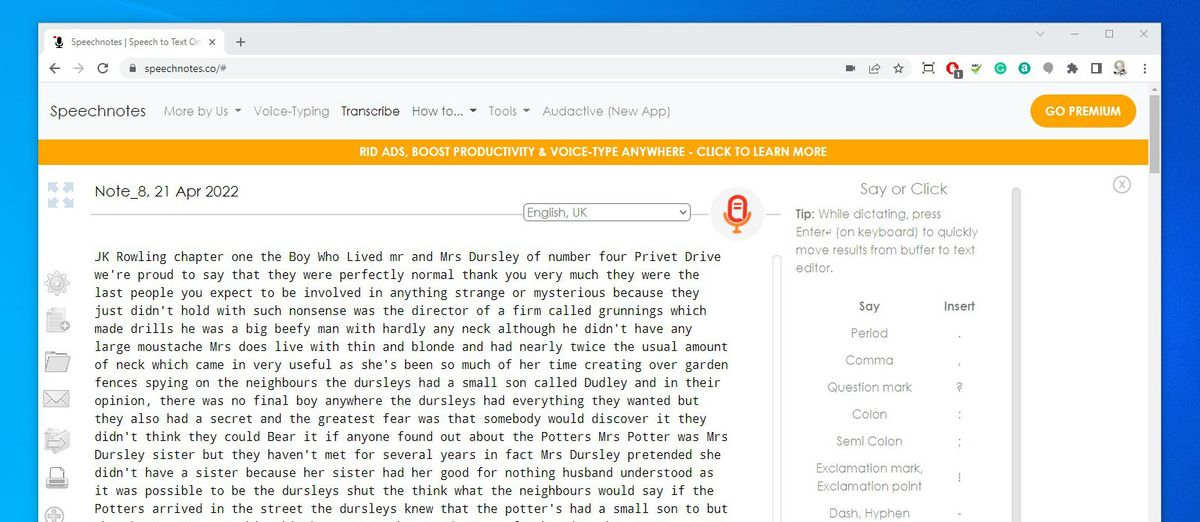
Speechnotes is a speech-to-text and transcription tool built for distraction-free voice input. It is based on Google’s speech recognition engine and supports over 70 languages. It converts your voice into structured text in real time, with voice command support for punctuation and formatting.
As a Dictation.io alternative, it auto-saves your notes. You can export or download them as plain text. You can also set custom keys for frequently used phrases and connect Bluetooth mics for hands-free input with this free dictation software.
Speechnotes best features
- Say words like “comma,” “period,” or “new line” out loud, and Speechnotes will insert the correct punctuation or formatting instantly
- Detects the beginning of new sentences and capitalizes the first word
- Upload existing text files to edit by voice, or export your dictated notes as a .TXT file or to Google Drive
Speechnotes limitations
- Speechnotes lacks support for multiple output formats, which may be inconvenient for users needing diverse file types for their work
Speechnotes pricing
- Dictation
- Free
- Premium: $1.9/month
- Transcription
- Pay as you go: $0.1/minute
Speechnotes ratings and reviews
- G2: Not enough reviews
- Capterra: Not enough reviews
💡 Pro Tip: Look for AI transcription tools that match your workflow. For example, writers may want editing features or voice-to-blog post formatting. Teams, on the other hand, would look for collaboration tools and speaker labeling.
11. Dragon by Nuance (Best for enterprise-grade voice dictation with advanced accuracy and custom vocabularies)
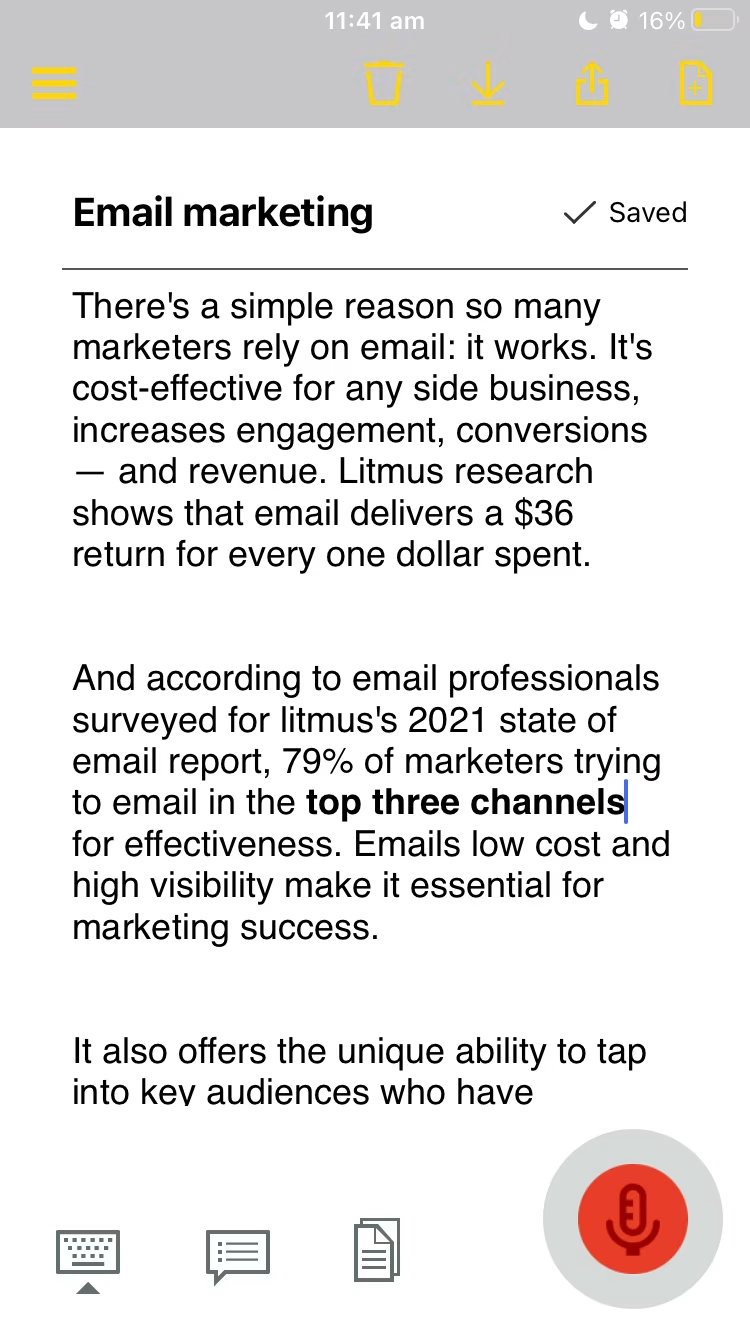
Nuance Dragon NaturallySpeaking is a speech recognition software that enables you to dictate documents, compose emails, and even control computer applications using just your voice. With its built-in text-to-speech functionality, you can have your dictated text read back to you. This helps you catch errors and refine your writing more effectively.
The standout difference between Dictation.io and Dragon dictation software is how each tool handles accuracy over time. Dictation.io provides decent recognition, but Dragon learns and adapts to your voice, vocabulary, and even accent as you use it. The result is personalized and reliable transcription. It is a dedicated dictation software for longer documents or industry-specific terminology.
Dragon by Nuance best features
- Input uncommon or hard-to-spell terms into your document and train the software to recognize them using your voice
- Assign shortcuts to long or frequently used phrases to automatically insert them wherever contextual
- Share your dictation by voice via email, save to platforms like OneDrive or Notion, or open the file in Microsoft Word
Dragon by Nuance limitations
- While Dragon supports several languages, you might find that not all dialects or accents are fully optimized for recognition
Dragon by Nuance pricing
- Custom pricing
Dragon by Nuance ratings and reviews
- G2: 4/5 (240+ reviews)
- Capterra: 3.9/5 (50+ reviews)
What are real-life users saying about Dragon by Nuance?
A G2 review says:
Turn Conversations into Clarity with ClickUp
Dictation.io and its alternatives might be adequate for basic transcription. But when your workflow demands more accuracy, organization, and intelligence, you need something better.
That’s where ClickUp comes in.
With ClickUp’s AI Notetaker, your meetings are automatically transcribed, so you can stay focused on the conversation instead of taking notes. ClickUp Brain takes it further by generating clear summaries and extracting key insights, helping you quickly understand what matters most.
And with ClickUp Docs, you have a central place to store, edit, and organize everything—from meeting transcripts to brainstorming sessions and task notes.
Try ClickUp for free today to take control of your notes, meetings, and tasks.





