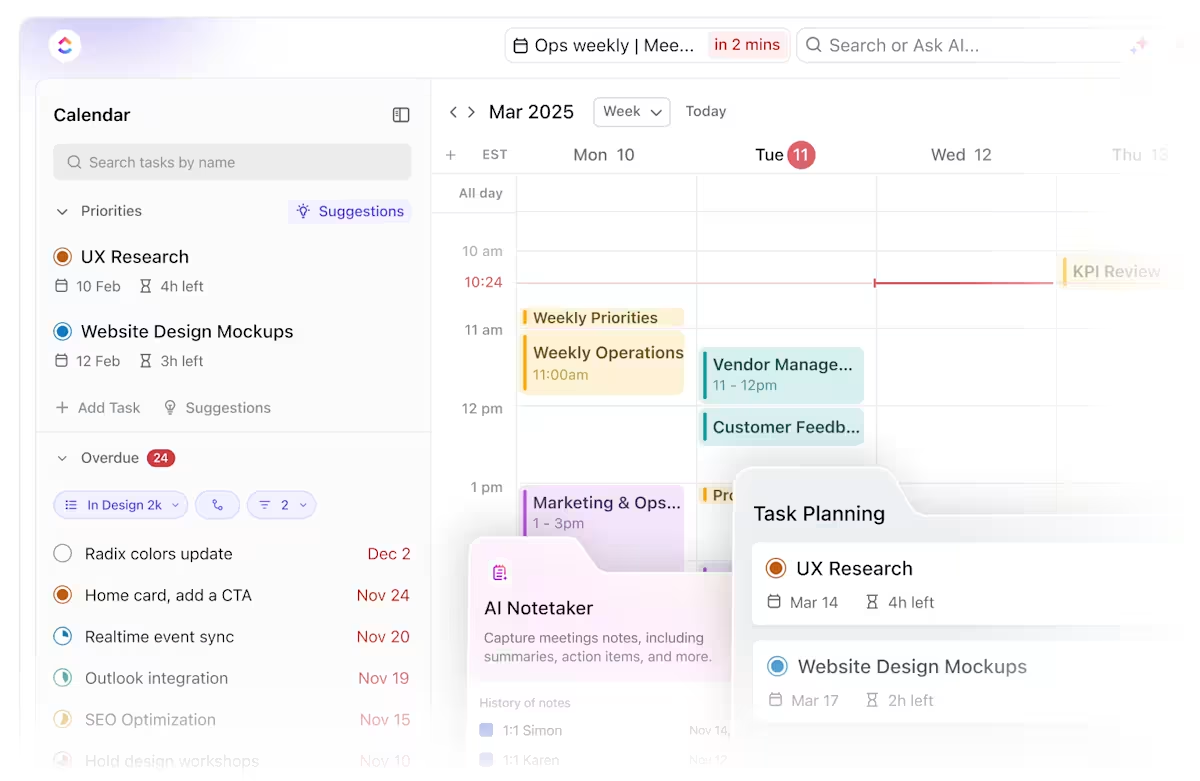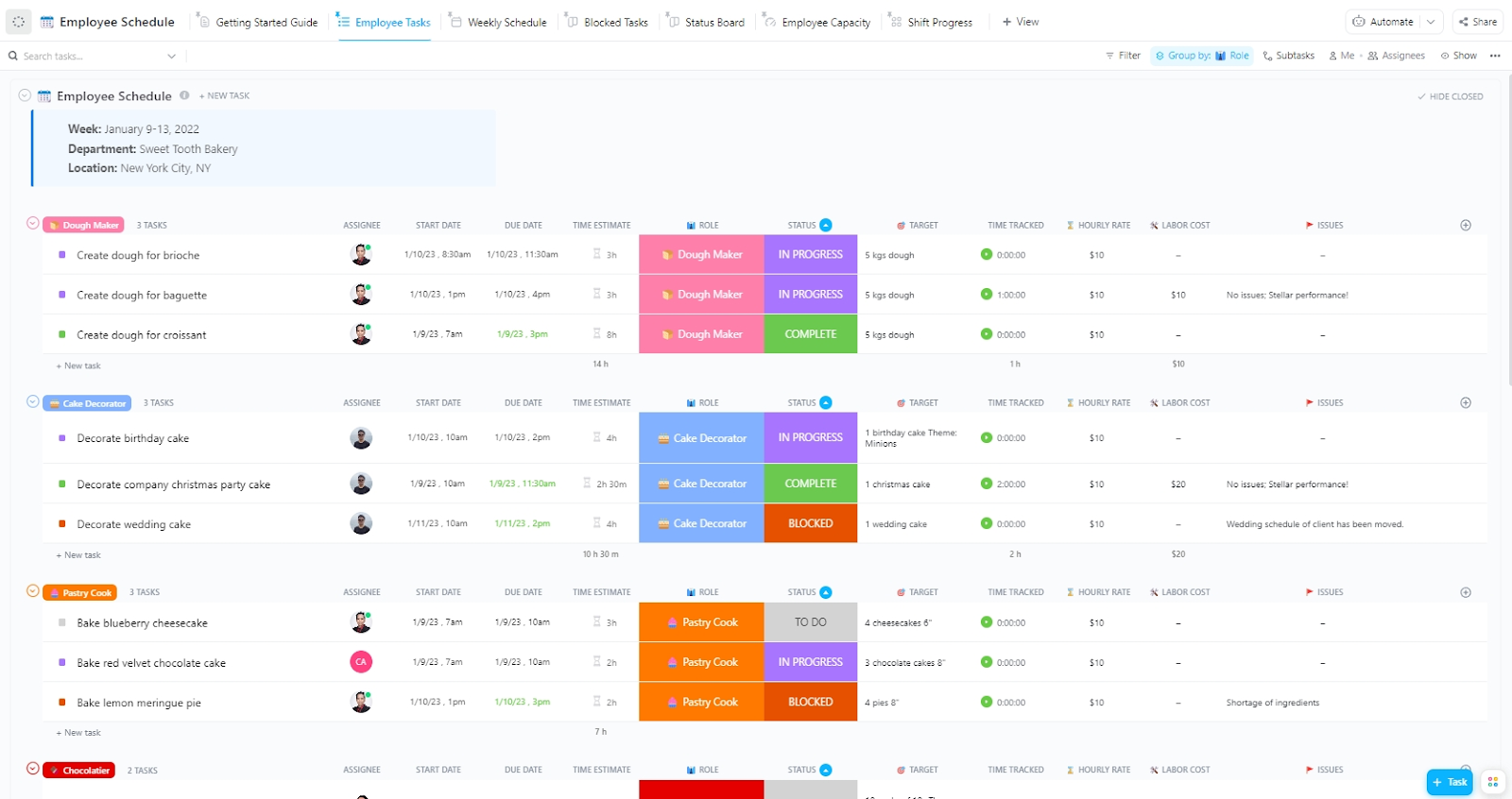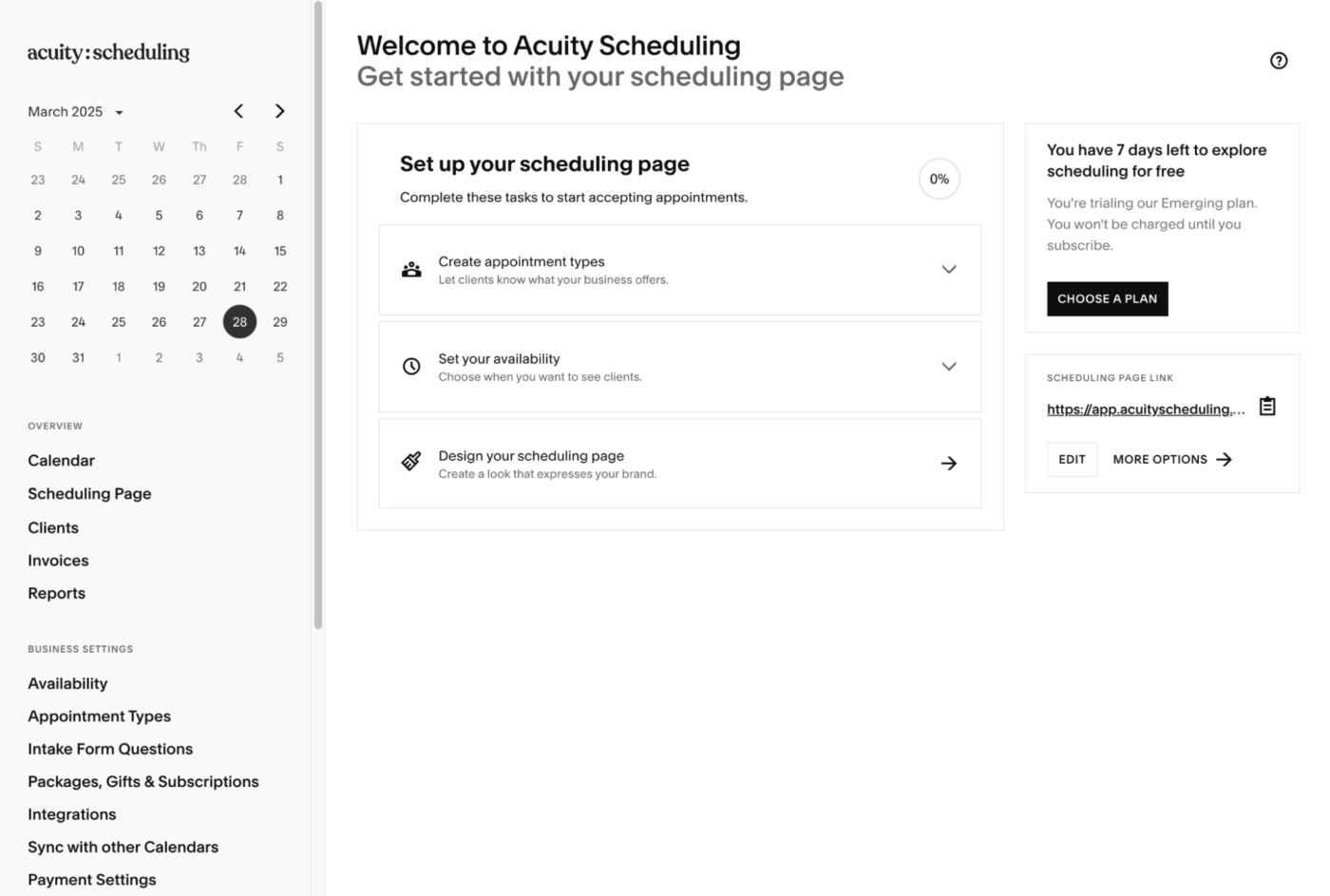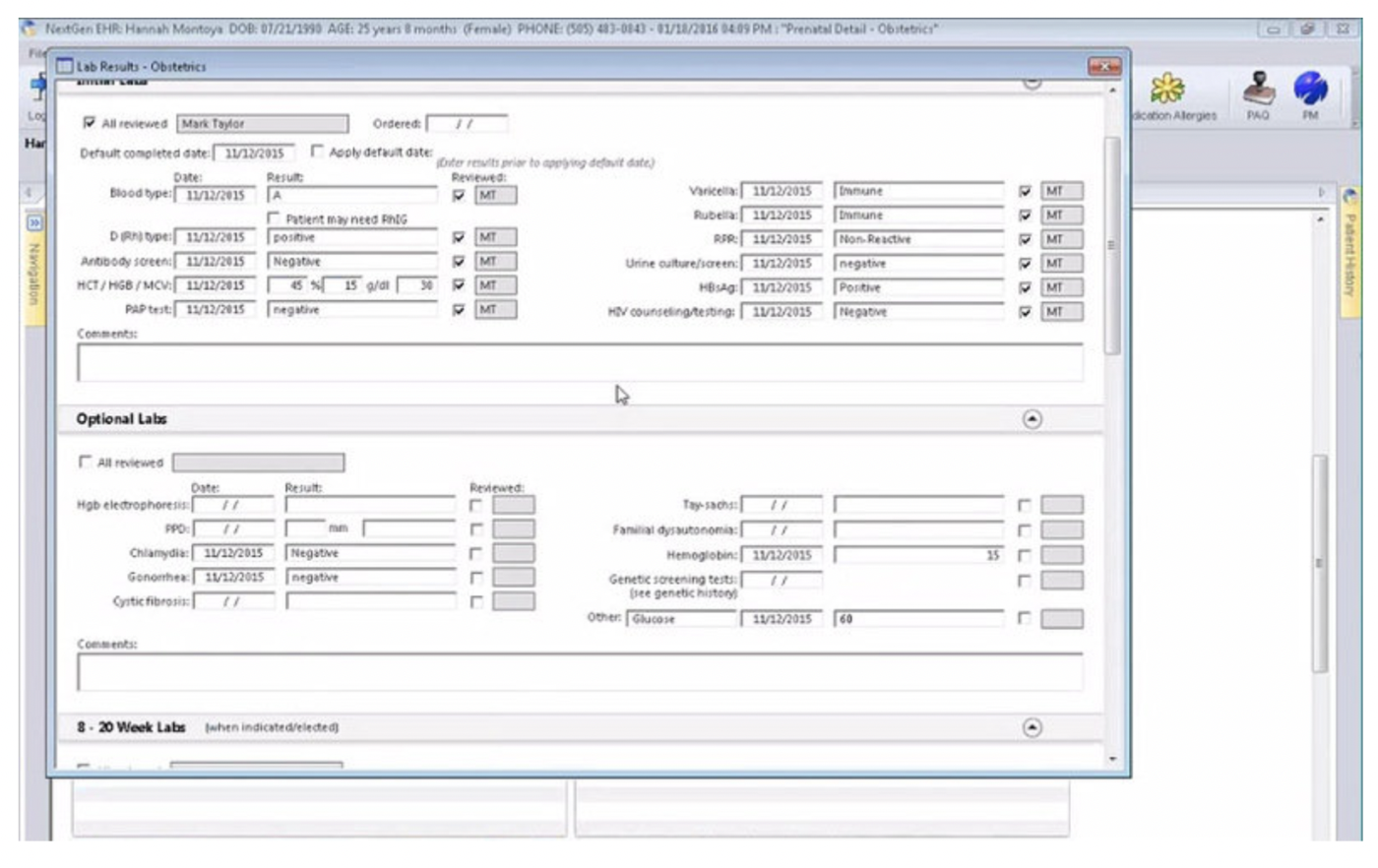Have you ever tried scheduling a patient’s appointment and ended up putting the patient on hold for minutes, only to find out that the next available slot is three weeks out?
That’s because most scheduling systems are still stuck in the past. A new wave of healthcare scheduling software is flipping the script, making it easier for teams to fill calendars efficiently and keep patients happy.
We’ve reviewed the top platforms leading that shift. Here are the 11 best healthcare scheduling systems to know this year and what sets them apart.
- What Should You Look for in Healthcare Scheduling Software Systems?
- The Best Healthcare Scheduling Software Systems
- 1. ClickUp (Best for healthcare scheduling and task management)
- 2. Acuity Scheduling (Best for secure payments and automated appointments)
- 3. Nursegrid (Best for nurse shift swaps and mobile-first schedule management)
- 4. QGenda (Best for provider scheduling automation and workforce analytics)
- 5. SimplePractice (Best for telehealth sessions and client self-service)
- 6. NextGen Healthcare (Best for EHR and population health tools)
- 7. CareCloud (Best for clinical notes and revenue cycle management solutions)
- 8. Weave (Best for automated messaging and text-to-pay from one system)
- 9. OnShift (Best for workforce scheduling and engagement in senior care and post-acute care facilities)
- 10. PracticeSuite (Best for inpatient billing and RPA-powered revenue cycle management)
- 11. CrelioHealth (Best for diagnostic labs managing patient scheduling and reporting)
What Should You Look for in Healthcare Scheduling Software Systems?
To reduce no-shows, optimize resources, and keep patients satisfied, these are the features you should prioritize in your scheduling platform 👇
- Smart scheduling features: Look for logic-based appointment matching, waitlist automation, and time-slot optimization to reduce no-shows and last-minute cancellations
- Ease of use: Choose a scheduling software with an intuitive interface that minimizes clicks, supports drag-and-drop calendar changes, and works across desktop and mobile
- Patient self-scheduling: Offer self-service tools that let patients schedule appointments through your website or portal, with built-in rules for eligibility, provider type, and visit prep
- Scalability and efficiency: Choose a healthcare scheduling software system that can grow with your practice, supporting multiple departments, providers, and locations without friction
- Employee monitoring software integration: Sync with employee monitoring software that tracks provider workload, availability, and efficiency to prevent overbooking and burnout
- EHR and billing system integrations: Connect with your existing tech stack, especially electronic health records (EHR), insurance eligibility tools, and billing platforms, to reduce duplicate work
📖 Also Read: How to Write SOAP Notes (with Examples)
The Best Healthcare Scheduling Software Systems
Now that you know what to look for, let’s explore the top healthcare scheduling software systems making a real impact:
Here’s a quick snapshot of the 11 best healthcare scheduling software systems:
| Tool | Key features | Best for | Pricing* |
| ClickUp | AI-powered Calendar with auto-scheduling, Trackable task management and reminders, Automations for routine workflows | Healthcare scheduling and task management, powered by AI | Free forever plan, Customizations available for enterprises |
| Acuity Scheduling | AI-powered Calendar with auto-scheduling, Trackable task management, and reminders, Automations for routine workflows | Secure payments and automated appointments | Paid plans start at $16/month |
| Nursegrid | Customizable client-facing scheduling, Integrated payment processing, Real-time availability, and automated reminders | Nurse shift swaps and mobile-first schedule management | Custom pricing |
| QGenda | Mobile-first nurse scheduling and shift swaps, In-app messaging for coordination | Provider scheduling automation and workforce analytics | Custom pricing |
| Simple Practice | Rule-based provider scheduling, Automated time tracking, and pay calculations | Telehealth sessions and client self-service | Paid plans start at $49/month |
| NextGen Healthcare | EHR, scheduling, and billing integration, Mobile documentation and communication | EHR and population health tools | Custom pricing |
| CareCloud | Revenue cycle management tools, AI-powered clinical documentation | Clinical notes and revenue cycle management | Custom pricing |
| Weave | Two-way texting and text-to-pay, Voicemail transcription and call analytics, Call routing with appointment list | Automated messaging and text-to-pay from one system | Custom pricing |
| OnShift | Real-time shift alerts and texting, earned wage access via OnShift Wallet | Workforce scheduling in senior and post-acute care | Custom pricing |
| PracticeSuite | RPA-powered appointment and billing automation, UB-04 billing for inpatient care Custom fee schedules | Inpatient billing and RPA-powered revenue cycle | Custom pricing |
| CrelioHealth | Real-time lab operations and scheduling, inventory and patient engagement tools | Diagnostic labs managing patient scheduling and reporting | Paid plans start at $550/month, $5,000 one-time onboarding |
1. ClickUp (Best for healthcare scheduling and task management)

Between shifting patient needs and a growing list of to-dos, most scheduling tools aren’t built to handle the complexity of a busy healthcare environment.
That’s where ClickUp earns its stripes. Known as the ‘everything app for work,’ ClickUp blends task management, collaboration, automation, and scheduling into one flexible platform (all powered by AI) that healthcare providers can rely on.
ClickUp Calendar
And one of its biggest game-changers? ClickUp Calendar.
The all-new ClickUp Calendar combines dynamic scheduling with AI-powered features that adapt to your team’s workflow.
Think auto-scheduling that prioritizes your most critical tasks and blocks out focus time—then automatically rearranges everything when the day inevitably shifts.
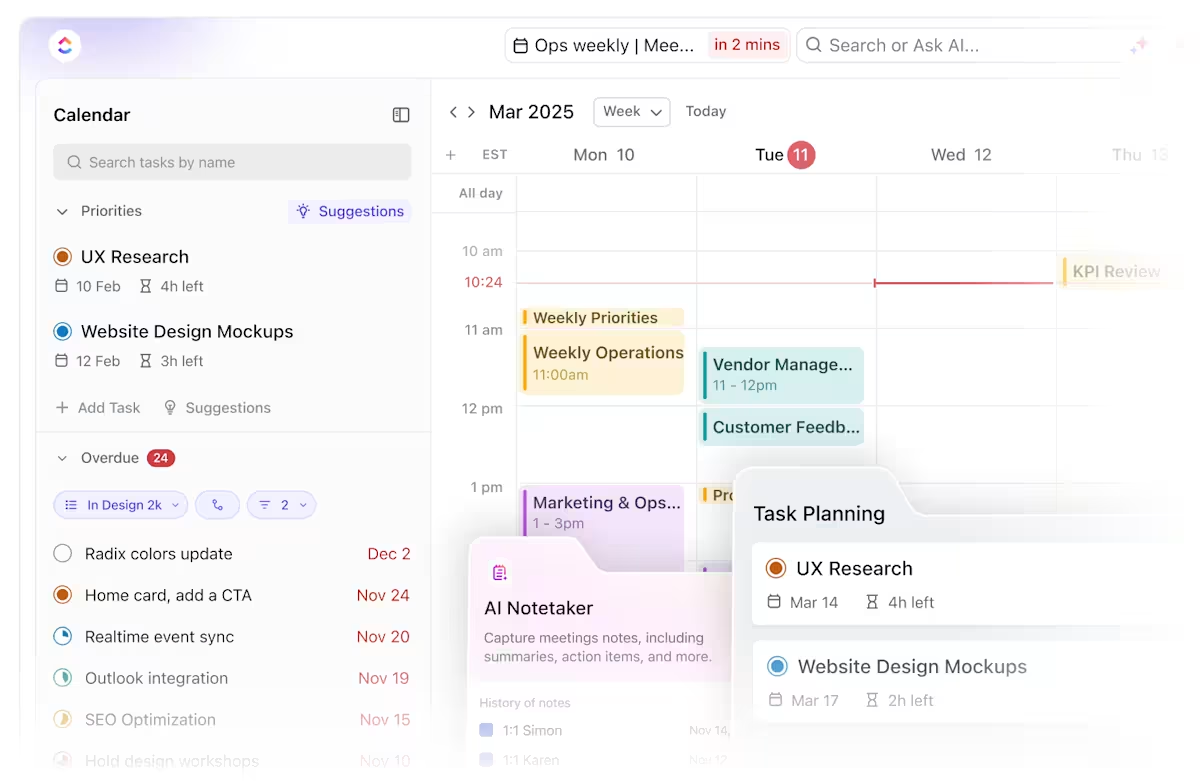
You can toggle between daily, weekly, and monthly views, compare team member schedules in real time, and set custom work hours or locations for better coordination.
And since it syncs with Google and Outlook, you don’t have to worry about duplicate updates or missed meetings.
ClickUp Tasks
The real change kicks in with ClickUp Tasks.
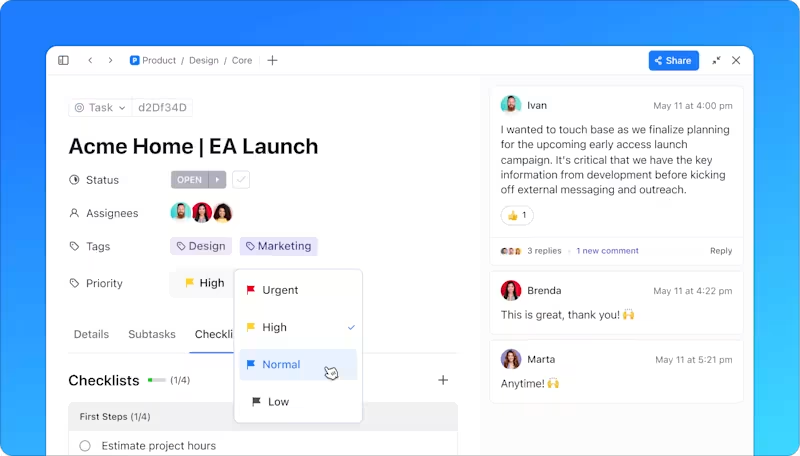
Use it to break down each patient visit or internal workflow into clear, trackable action items—assign them to the right team members, add due dates, set priorities, and even attach relevant files or patient notes. Depending on how your team works, tasks live in organized lists, boards, or timelines.
What makes it even better? Tasks show up directly in your Calendar. That means you see everything in context and can plan your day accordingly.
ClickUp Reminders
Once tasks are in place, you can set reminders with ClickUp Reminders.

Quickly set alerts for anything that doesn’t require a full task, like following up with a patient after a call, checking lab results, or confirming an appointment. These reminders can be assigned to others, include files or notes, and notify you at a specific time or right before something is due.
ClickUp Automations
For more structured workflows, ClickUp Automations lets you set up triggers that handle repetitive work.
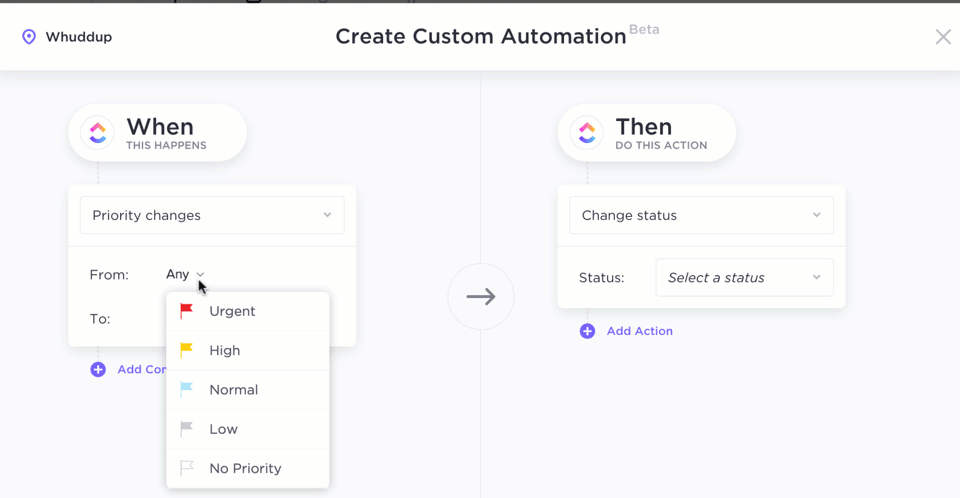
For example, you can configure it to notify you when an appointment is approaching, schedule a follow-up time-block, or automatically update a task’s status after an appointment is complete.
ClickUp Employee Schedule Template
Ready to hit the ground running? Use the ClickUp Employee Schedule Template. Its visual, easy-to-use layout helps you plan, assign, and monitor team workloads in one place. It’s fully customizable, so you can configure it in the way that best suits your work.
You can group tasks by roles, set custom statuses like ‘In Progress’ or ‘Blocked,’ and assign work based on availability.
It also comes with multiple views like Weekly Schedule, Status Board, and Employee Capacity, so you can switch between high-level planning and day-to-day task management without losing clarity.
ClickUp best features
- Manage healthcare documents securely: Use ClickUp Docs to store patient records, treatment plans, and internal protocols. Docs can be linked to tasks, assigned to staff, and configured for HIPAA compliance
- Automate follow-ups and staff coordination: Use ClickUp Automations to send reminders, update task statuses, or create follow-up actions after appointments, helping your team stay on track without manual input
- Integrate with existing healthcare tools: Use ClickUp Integrations to connect your EHR/EMR systems, Google Calendar, Outlook, and more to sync data and reduce app-switching during daily operations
ClickUp limitations
- The sheer number of features on ClickUp can be overwhelming to handle for a fresh user
ClickUp pricing
ClickUp ratings and reviews
- G2: 4.7/5 (9,000+ reviews)
- Capterra: 4.6/5 (4,000+ reviews)
What real-life users are saying about ClickUp?
2. Acuity Scheduling (Best for secure payments and automated appointments)
Acuity Scheduling is a client self-scheduling tool that lets patients book appointments online, view real-time availability, and receive automated confirmations and reminders.
Acuity’s availability settings give you extra control over your hours. Options include setting weekly availability for time management, overrides for specific days, and even unique time slots for different appointment types.
It’s a lightweight but effective scheduling software solution that works well for practices needing flexible, patient-facing medical scheduling software.
Acuity Scheduling best features
- Customize your client-facing scheduling interface to align with your brand
- Connect with various payment processors to accept payments at the time of booking
- Collect important client information before the appointment with customizable intake forms
Acuity Scheduling limitations
- Users say exporting more than a few appointments crashes the site, making data retrieval nearly impossible.
- Users note that booking under the same name merges client records, creating confusion and privacy risks
Acuity Scheduling pricing
- Emerging: $16/month
- Growing: $27/month
- Powerhouse: $49/month
- Enterprise: Custom pricing
Acuity Scheduling ratings and reviews
- G2: 4.7/5 (400+ reviews)
- Capterra: 4.8/5 (5,000+ reviews)
🔎 Did you know? Generative AI in healthcare is projected to grow from $2.7 billion in 2024 to over $20 billion by 2034; some estimates peg this number at 40% higher!
🔖 Bonus Read: How does a 9/80 Work Schedule Work?
3. Nursegrid (Best for nurse shift swaps and mobile-first schedule management)
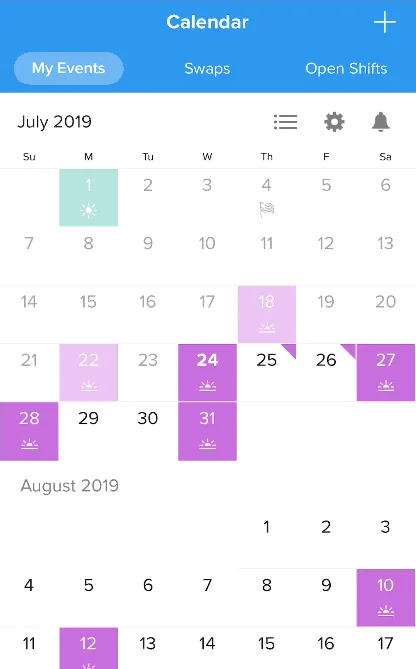
Nursegrid is a purpose-built work schedule app for nurses and clinical staff. It allows people to manage their leaves and shifts, view coworker schedules, and handle last-minute changes directly from their mobile devices. With just a few taps, nurses can mark overtime, log sick days, and even track education sessions and meetings in one place.
Unlike other shift management software, NurseGrid supports healthcare-specific needs, such as identifying charge nurse or preceptor shifts, flagging availability, and syncing with personal calendars.
Nursegrid best features
- Swap shifts with specific colleagues or make swap requests visible to the whole team
- Send in-app messages to teammates to follow up on shift requests
- Add and categorize shifts with visual icons for day, swing, and night shifts
Nursegrid limitations
- Users say removing the Manager App makes after-hours schedule changes less convenient
- Others report that the app can be inconsistent on older iPhone and Android devices
Nursegrid pricing
- Custom pricing
Nursegrid ratings and reviews
- G2: 4.6/5 (100+ reviews)
- Capterra: 4.2/5 (50+ reviews)
What real-life users are saying about Nursegrid?
A G2 review says:
4. QGenda (Best for provider scheduling automation and workforce analytics)
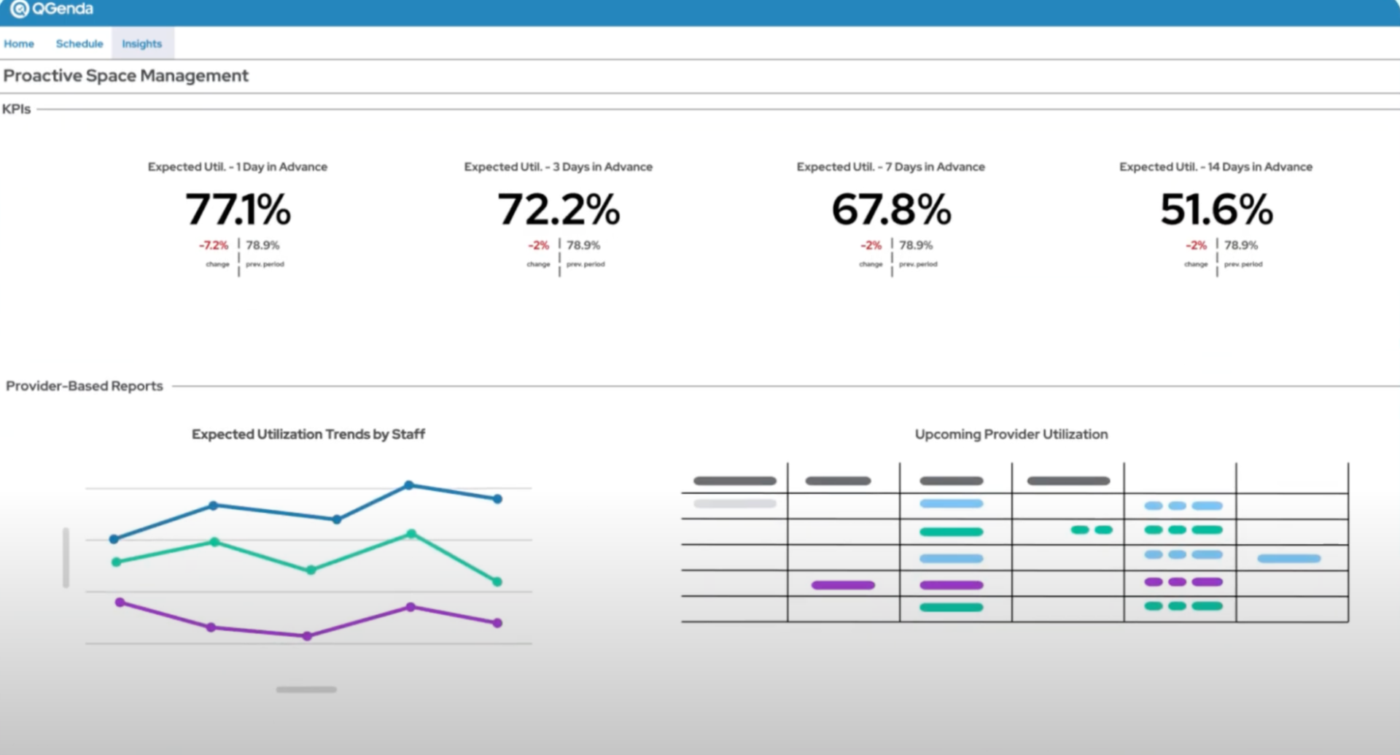
Founded in 2006, QGenda is a scheduling and operations platform built for complex clinical environments. It helps healthcare organizations streamline provider schedules, manage on-call rotations, and track time and attendance.
With mobile access and integrated pay calculations, QGenda reduces the significant administrative burden. Its built-in workforce analytics also provides visibility into staffing gaps and resource usage, helping teams make smarter, data-driven decisions.
QGenda best features
- Build and manage optimized care team schedules across departments, roles, and locations using rule-based automation
- Streamline time tracking and automate complex pay calculations for both providers and nursing staff
- Optimize workforce performance with real-time analytics and historical staffing insights
QGenda limitations
- Some users report delays due to needing customer support intervention to add new user profiles
- Users say the shift swap feature is less intuitive compared to older versions of the platform
QGenda pricing
- Custom pricing
QGenda ratings and reviews
- G2: Not enough reviews
- Capterra: Not enough reviews
5. SimplePractice (Best for telehealth sessions and client self-service)
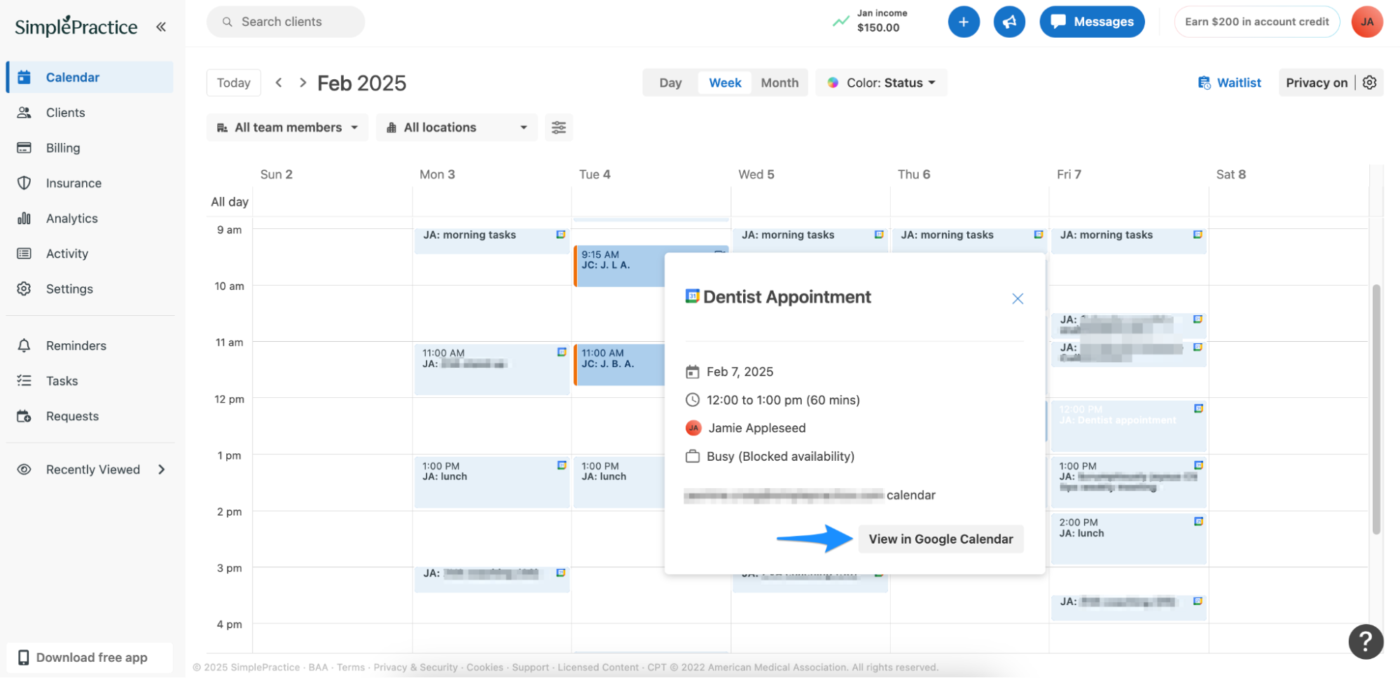
SimplePractice is designed for healthcare professionals who need scheduling, notes, billing, telehealth, and client communication.
Clients can book their own appointments, fill out intake forms, and pay through a secure portal. On your end, you can host telehealth sessions, run group appointments, and even send prescriptions electronically.
It’s built for therapists, speech-language pathologists, occupational therapists, and psychiatrists.
SimplePractice best features
- Streamline the insurance process by creating, submitting, and tracking insurance claims
- Measurement-based care tools to view client assessments instantly and flag high-risk responses
- Offer clients secure, HIPAA-compliant telehealth sessions with video chat sessions
SimplePractice limitations
- Users say unchecking documents for sending takes too long without a bulk unselect option
- Some have said creating custom documents feels limited, especially around adding signature fields
SimplePractice pricing
- Starter: $49/month
- Essential: $79/month
- Plus: $99/month
SimplePractice ratings and reviews
- G2: 4.1/5 (100+ reviews)
- Capterra: 4.6/5 (2,000+ reviews)
What real-life users are saying about SimplePractice?
A G2 review says:
6. NextGen Healthcare (Best for EHR and population health tools)
NextGen Healthcare is a complete EHR and patient management system for busy medical practices. It brings scheduling, charting, billing, and care coordination into one platform.
Doctors and staff can handle referrals, medication refills, and specialty-specific workflows from anywhere, including mobile devices. Patients can also book appointments, send messages, and complete surveys through a secure online portal.
The platform also includes helpful healthcare AI tools to support smarter decision-making and improve how practices track population health.
NextGen Healthcare best features
- Manage patient demographics, medical history, test results, and medications
- Use mobile EHR solutions to document patient encounters, manage tasks, and communicate
- Use population health analytics to track risk factors, coordinate care, and improve patient outcomes
NextGen Healthcare limitations
- Some have said technical issues like memory errors and faxing problems interrupt workflow
- Others report frustration with the number of clicks needed to complete simple actions like managing medications
NextGen Healthcare pricing
- Custom pricing
NextGen Healthcare ratings and reviews
- G2: 3.7/5 (100+ reviews)
- Capterra: Not enough reviews
🧠 Fun Fact: A study published in the Annals of Oncology demonstrated that an AI model achieved a 95% detection rate, outperforming 58 skin experts who had an accuracy of 87%. While the tech cannot replace Dermatologists, this advancement could lead to earlier and more reliable diagnoses in the future!
7. CareCloud (Best for clinical notes and revenue cycle management solutions)
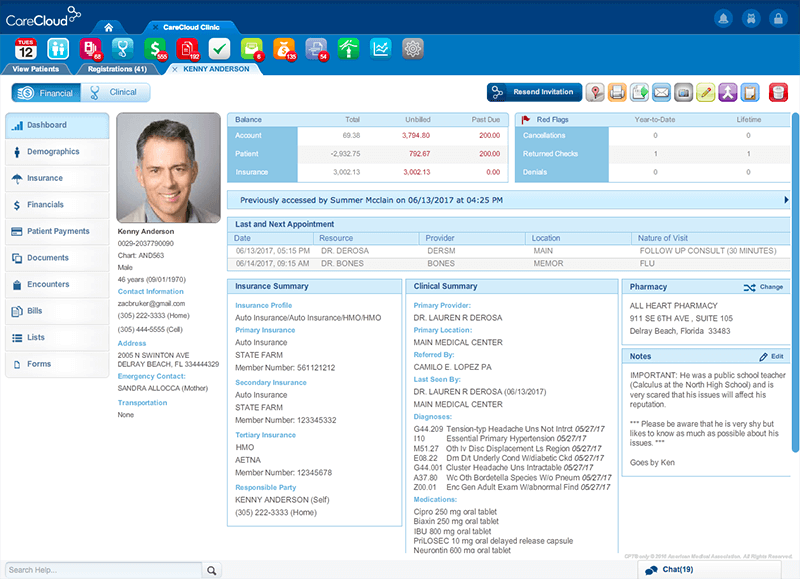
Founded in 1999, CareCloud has grown into a platform supporting medical practices with software and services.
Beyond its EHR and billing tools, CareCloud helps practices handle staffing gaps, manage chronic care programs, and streamline front desk operations through assistive services. It also supports group purchasing needs, making it a flexible option for practices looking to consolidate vendors.
CareCloud best features
- Maximize collections with smart revenue cycle management tools built into the platform
- Automate clinical documentation with CirrusAI Notes, which uses generative AI to capture patient-provider conversations
- Maintain clean, complete provider data through built-in physician credentialing tools
CareCloud limitations
- Users say the Charts 2.0 EMR interface can be challenging to navigate during clinical workflows
- Some have said the group payment posting process leads to errors that require manual corrections
CareCloud pricing
- Custom pricing
CareCloud ratings and reviews
- G2: Not enough reviews
- Capterra: 3.5/5 (100+ reviews)
What real-life users are saying about CareCloud?
A Capterra review says:
8. Weave (Best for automated messaging and text-to-pay from one system)
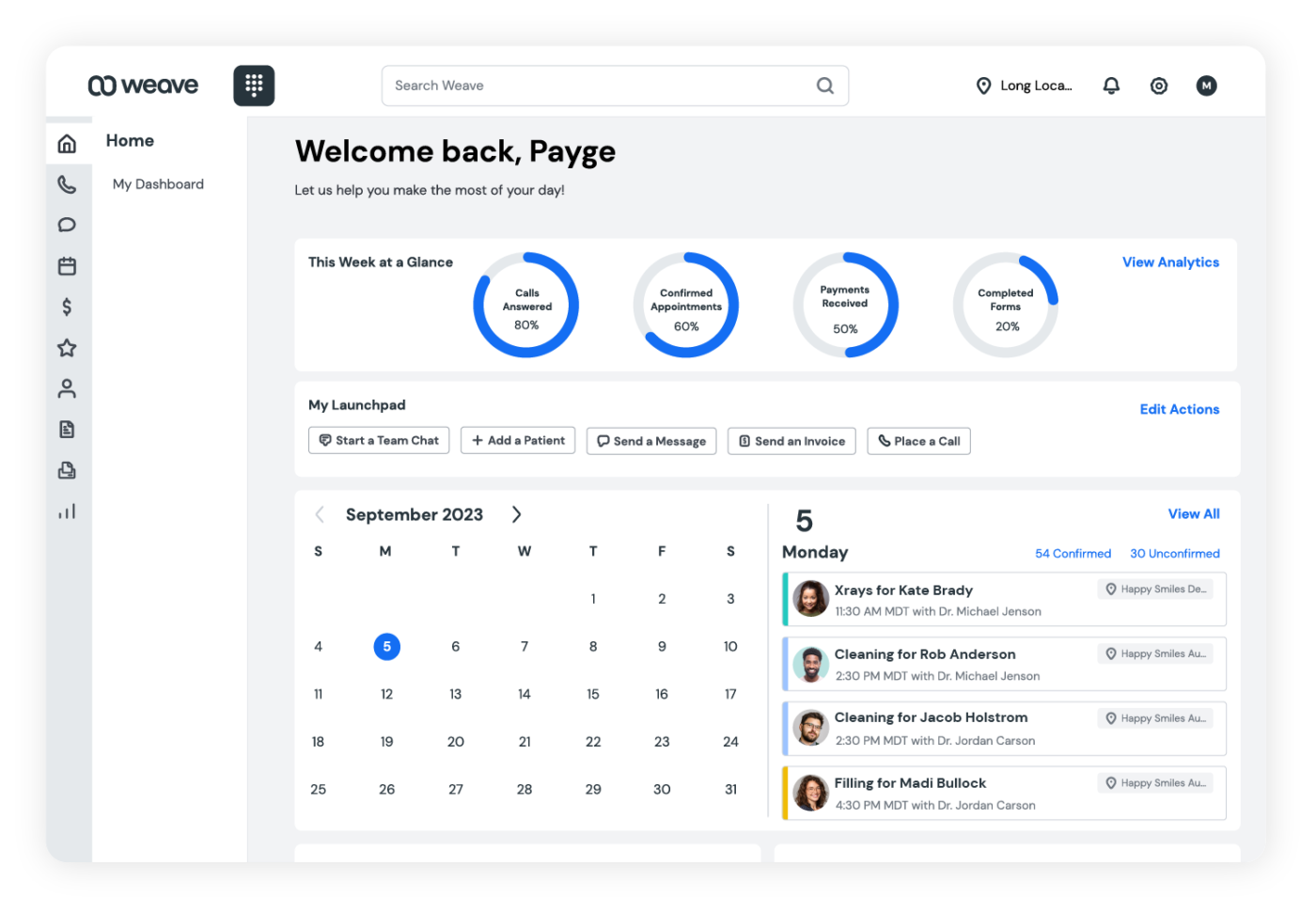
Founded in 2008, Weave is a unified patient communication and engagement platform that combines AI-powered tools like voicemail transcription and automated review responses with essentials like online scheduling, digital forms, and two-way texting.
Whether improving front desk efficiency or elevating patient experience, Weave helps practices save time, reduce no-shows, and grow stronger relationships.
Weave best features
- Send two-way text messages from your office number to confirm appointments, follow up, or answer patient questions
- Analyze call trends, outcomes, and staff performance with Weave’s built-in call intelligence
- Route calls through Call Pop to instantly see caller info, appointment history, and notes before picking up
Weave limitations
- Users say the system occasionally loses connection, disrupting auto-messaging and patient communication
- Some have said Weave does not integrate with their EMR, creating extra manual work
Weave pricing
- Custom pricing
Weave ratings and reviews
- G2: 4.6/5 (300+ reviews)
- Capterra: 4.3/5 (600+ reviews)
9. OnShift (Best for workforce scheduling and engagement in senior care and post-acute care facilities)
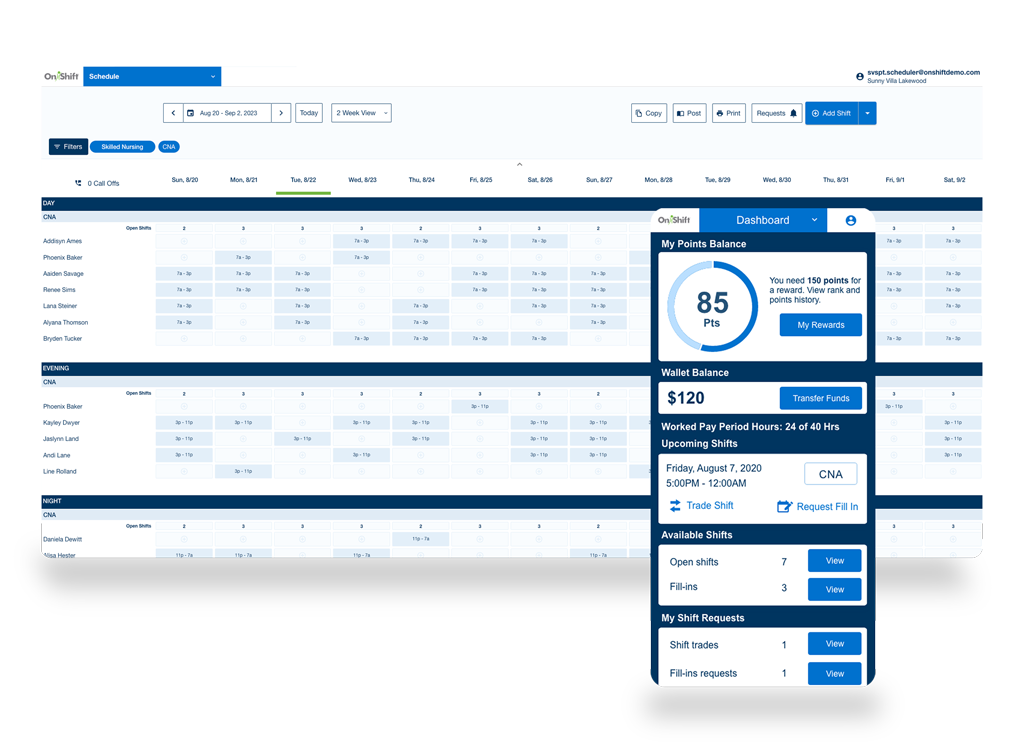
OnShift is a workforce management platform for senior care and post-acute providers. It helps organizations manage staffing, reduce turnover, and improve employee engagement. With tools for scheduling, time tracking, attendance systems, and hiring, teams can fill shifts faster and maintain compliance with labor regulations.
OnShift mainly stands out in the healthcare industry by focusing on hourly healthcare workers. It offers real-time scheduling updates, texting for open shifts, and even earned wage access to help with retention.
OnShift best features
- Let employees access earned wages before payday with OnShift Wallet
- Manage employee schedules across departments and locations with automated rules for compliance and labor balance
- Fill open shifts faster using real-time alerts and text notifications sent directly to qualified employees
OnShift limitations
- Users say printed daily schedules can be hard to read when multiple units and shifts are included
- Some users have said that entering new hires into the systems isn’t self-service and requires help from customer support
OnShift pricing
- Custom pricing
OnShift ratings and reviews
- G2: 4.5/5 (30+ reviews)
- Capterra: Not enough reviews
What real-life users are saying about CareCloud?
A G2 review says:
10. PracticeSuite (Best for inpatient billing and RPA-powered revenue cycle management)
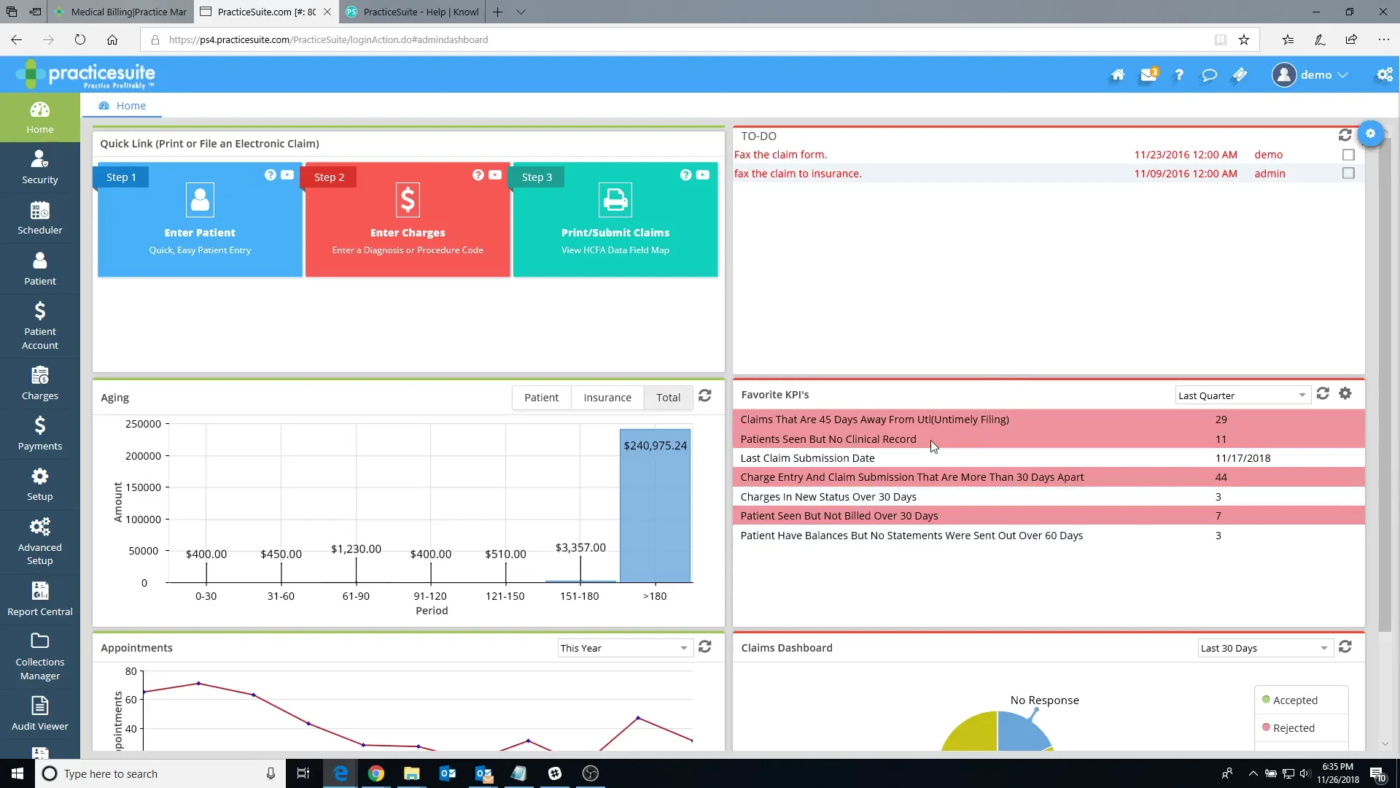
PracticeSuite is a healthcare staff scheduling software that combines EHR, practice management, billing, and revenue cycle tools into one system. It’s built for medical practices of all sizes and offers appointment scheduling, patient check-in, claim submission, and payment posting.
It also supports telehealth and patient portals to improve patient care and communication. Focusing on financial performance, PracticeSuite includes detailed analytics, denial management, and tools to optimize collections. It is a strong fit for practices that want more control over clinical and billing workflows.
PracticeSuite best features
- Automate tasks like scheduling, insurance checks, claims, and patient communication using built-in RPA tools
- Use UB-04 billing software tailored for hospitals, SNFs, rehab, and other inpatient care settings
- Set custom Medicare-based fee schedules to prevent underbilling and improve collections
PracticeSuite limitations
- Users say adding pediatric-specific details like parent or guardian info isn’t as intuitive as needed
- Some have said the patient portal feels limited and doesn’t support entering larger blocks of information
PracticeSuite pricing
- Custom pricing
PracticeSuite ratings and reviews
- G2: Not enough reviews
- Capterra: 4/5 (30+ reviews)
💡Pro Tip: Use healthcare project management tools and always create 15–30 minute gaps between high-priority clinical tasks. It helps accommodate delays, improves handoffs, and makes your workflows more realistic under pressure.
11. CrelioHealth (Best for diagnostic labs managing patient scheduling and reporting)
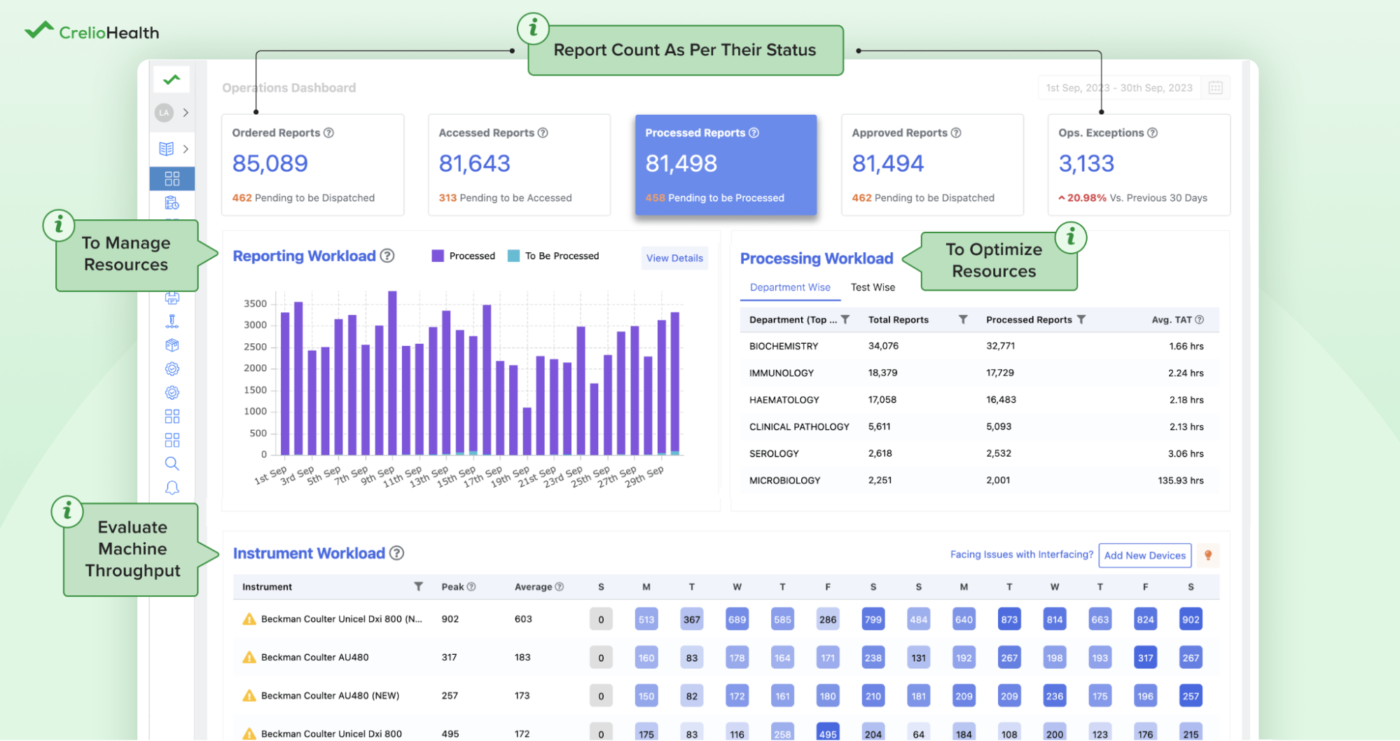
CrelioHealth is a diagnostic management platform for labs, diagnostic centers, and radiology practices. The platform supports everything from walk-ins to B2B referrals, with real-time updates across sample collection, processing, and result delivery.
It includes a branded patient portal, automated communication tools, and smart reporting features that help improve patient satisfaction and operational speed. With integrations for analyzers, payment gateways, and external systems, CrelioHealth also functions well within larger health systems.
CrelioHealth best features
- Simplify inventory management with Crelio Inventory, tracking reagents, consumables, and auto-alerts for restocking
- Enable communication and follow-up through Crelio Patient Engagement with reminders and feedback collection
- Support a wide range of lab types, including physician offices, D2C labs, hospital labs, and reference labs
CrelioHealth limitations
- Some users have said the platform doesn’t retain selected date ranges when switching between tabs
- Others users noted they would like more built-in options without needing to submit feature requests for every tweak
CrelioHealth pricing
- Starter: $550/month, $5,000 one-time onboarding
- Standard: $1,250/month, $10,000 one-time onboarding
- Advanced: $2,500/month, $10,000 one-time onboarding
- Advanced Plus: $4,500/month, $15,000 one-time onboarding
- Enterprise: Custom pricing
CrelioHealth ratings and reviews
- G2: 4.7/5 (200+ reviews)
- Capterra: 4.5/5 (50+ reviews)
What real-life users are saying about CrelioHealth?
A G2 review says:
Streamline Your Healthcare Operations With ClickUp
Choosing the right healthcare scheduling software system can make all the difference in how smoothly your practice runs.
The tools we covered each bring something unique to the table, from nurse-focused employee scheduling software to lab-ready automation platforms.
But if you’re looking for a flexible, all-in-one solution that is more than a medical staff scheduling software, ClickUp is worth a closer look.
With powerful scheduling, task management, reminders, automation, and templates—plus seamless integration with your existing tools—it’s built to handle the real-life complexity of healthcare operations.