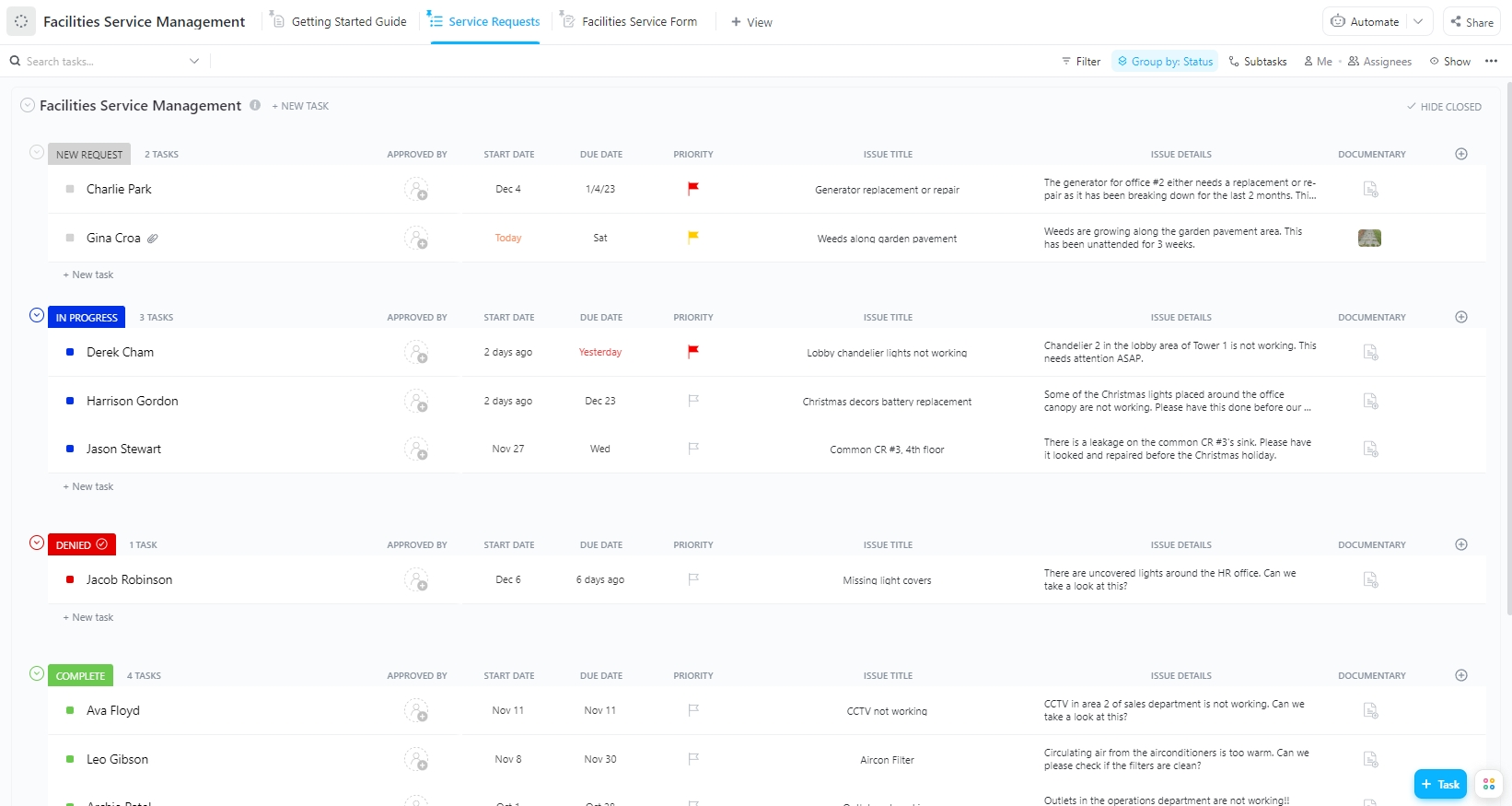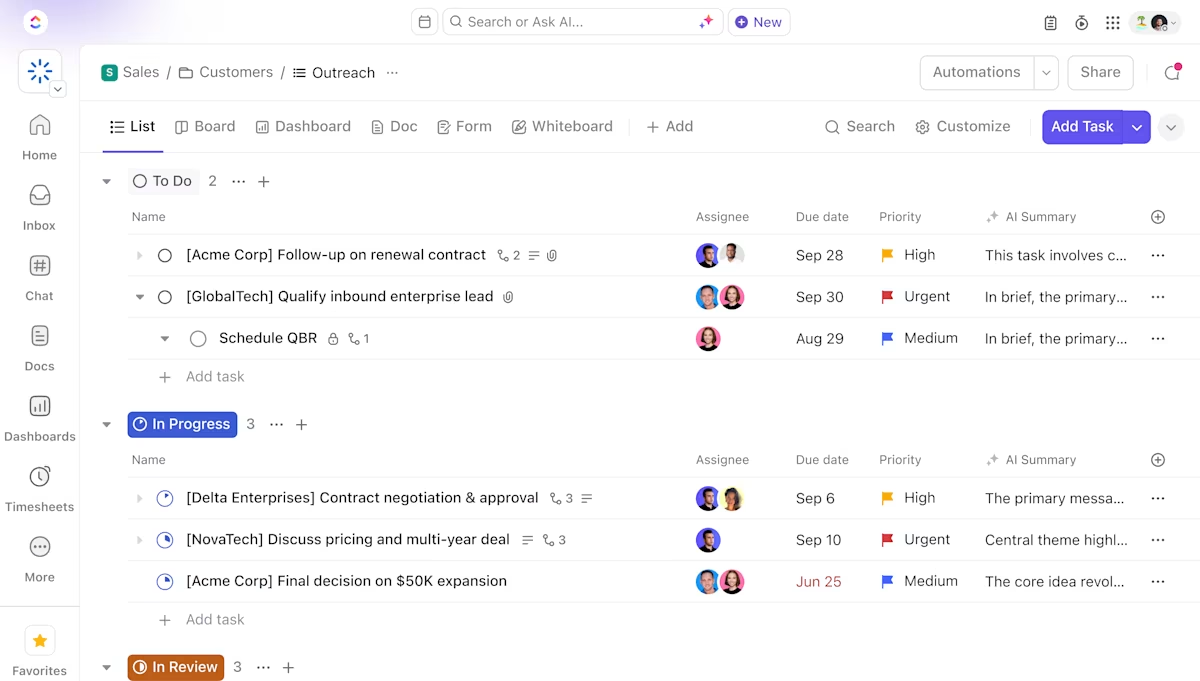Scheduling jobs in a spreadsheet. Texting cleaners to confirm shifts. Chasing down late payments. If you’re running a cleaning business, you’ve probably done all three—on the same day.
Manual processes slow things down, cause mistakes, and make it harder to grow in the cleaning industry. Cleaning management software helps you fix that. It puts scheduling, invoicing, job tracking, and team coordination in one place—so you can save time and focus on serving more clients.
Below, we’ve listed the 10 best cleaning business software that helps professional cleaning service providers and maid service owners simplify operations, stay organized, and reduce the daily back-and-forth.
- Top 10 Cleaning Business Software in 2025 at a Glance
- What Should You Look for in Cleaning Business Software?
- The Best Cleaning Business Software in 2025
- 1. ClickUp (Best for comprehensive cleaning business management)
- 2. ZenMaid (Best for streamlined scheduling and client communication)
- 3. Housecall Pro (Best for field service communication)
- 4. Jobber (Best for managing quotes, jobs, and invoicing)
- 5. mHelpDesk (Best for custom work orders and field scheduling)
- 6. ServiceTitan (Best for complex scheduling and high-volume dispatching)
- 7. Hubstaff (Best for time tracking and employee productivity)
- 8. Swept (Best for janitorial team communication)
- 9. Connecteam (Best for employee onboarding and daily operations)
- 10. WorkWave Service (Best for route planning and large-scale dispatching)
Top 10 Cleaning Business Software in 2025 at a Glance
Before we dive into each tool in our list, here’s a snapshot of the 10 best cleaning business software tools and what makes them special.
| Tool | Key features | Best for | Pricing* |
| ClickUp | Comprehensive management for cleaning projects, scheduling, communication, and invoicing capabilities + task tracking, automation, and custom dashboards | Best for comprehensive cleaning business management Team size: Solopreneurs, small cleaning businesses, and large-scale cleaning services providers | Free forever; customizable plans available for enterprises |
| ZenMaid | Streamlined scheduling with drag-and-drop calendar, automated reminders, cleaner checklists, online bookings | Best for streamlined scheduling and client communication Team size: Solopreneurs and small companies | Free trial; Paid plans start at $19/month |
| HouseCall Pro | Field service management, online booking, automated billing, customer portal, recurring jobs | Best for field service communication Team size: Cleaning services providers, large, commercial cleaning, and housekeeping service providers | Free trial available; Paid plans start from $59/month |
| Jobber | Management of quotes, jobs, and invoicing with a client portal and CRM | Best for managing quotes, jobs, and invoicing Team size: Mid-market cleaning services providers | Starts at $24/month |
| mHelpDesk | Custom work orders and field scheduling with a mobile app and automated messaging | Best for custom work orders and field scheduling Team size: Solopreneurs, mid-market firms, and larger, commercial firms | Custom pricing |
| ServiceTitan | Complex scheduling and dispatch capabilities for large teams with mobile access and reporting | Best for complex scheduling and high-volume dispatching Team size: Mid-market companies and larger, commercial firms | Custom pricing |
| Hubstaff | Time tracking with GPS, productivity reports, and payroll integrations | Best for time tracking and employee productivity Team size: Mid-sized and large companies | Free trial available; Paid plans start from $7/user/month |
| Swept | Janitorial team communication with multilingual support and supply tracking | Best for janitorial team communication Team size: Mid-to-large multilingual cleaning services providers | Free trial available; Paid plans start from $30/month |
| Connectteam | Employee onboarding and daily operations capabilities | Best for employee onboarding and daily operations Team size: Smaller, local cleaning services provider | Free plan available; Paid plans start from $29/month |
| WorkWave Service | Route optimization and large-scale dispatch with real-time tracking | Best for route planning and large-scale dispatching Team size: Large, commercial cleaning services providers | Custom pricing |
What Should You Look for in Cleaning Business Software?
The right commercial cleaning software keeps your team aligned, your jobs on time, and your clients happy. For many service business examples, from cleaning and HVAC to landscaping, using the right software is the difference between smooth operations and daily chaos.
Here’s what to look for when picking a cleaning business software:
- Easy scheduling: The software should enable drag-and-drop job scheduling to assign cleaners, manage calendars, and avoid double-bookings
- Built-in CRM: A CRM system helps you store essential client information like contact details, service history, special requests, and cleaning preferences—all in one place
- Automated invoicing: A good cleaning business software should generate invoices automatically based on completed jobs, send them to clients, and even integrate with payment processors to allow for online payments
- Time-tracking: Go for a software with time-tracking features that allow cleaners to clock in and out digitally. This helps ensure accountability and provides an accurate record of working hours for payroll processing
- Workflow automation: Software with workflow automation can automate tasks like client follow-ups, invoicing, and confirming appointments, freeing up time to focus on core business operations
- Inventory management: Keeping track of cleaning supplies can be a challenge. Software with inventory tracking helps you monitor stock levels, set reorder alerts, and ensure that your team has the right materials for each job
🧠 Did you know? The household cleaners market is expected to generate over $41.15 billion in revenue in 2025.
The Best Cleaning Business Software in 2025
1. ClickUp (Best for comprehensive cleaning business management)
ClickUp is the everything app for work that helps cleaning businesses manage job scheduling, crew coordination, client communication, invoicing, task tracking, and workforce management.
With all the tools available in one place, ClickUp replaces spreadsheets, group chats, and scattered apps with a centralized system built to handle both one-time jobs and recurring cleaning contracts.
Whether assigning daily shifts to a small team or managing dozens of cleaners across multiple sites, ClickUp allows you to build custom workflows, automate routine tasks, and track job progress in real time. It’s ideal for cleaning businesses that want better visibility into their operations without adding more admin work.
🧹 Task and project management with ClickUp Tasks
ClickUp Tasks lets you build structured job schedules with the level of detail cleaning businesses need to stay efficient. You can create different task types for one-time cleanings, recurring contracts, or urgent requests—each with its status, assignee, and priority.
🤖 Get instant updates with ClickUp Brain
Want to get instant updates on task progress or search client requirements? ClickUp Brain, ClickUp’s powerful AI assistant, has you covered. It provides instant answers to your search queries.
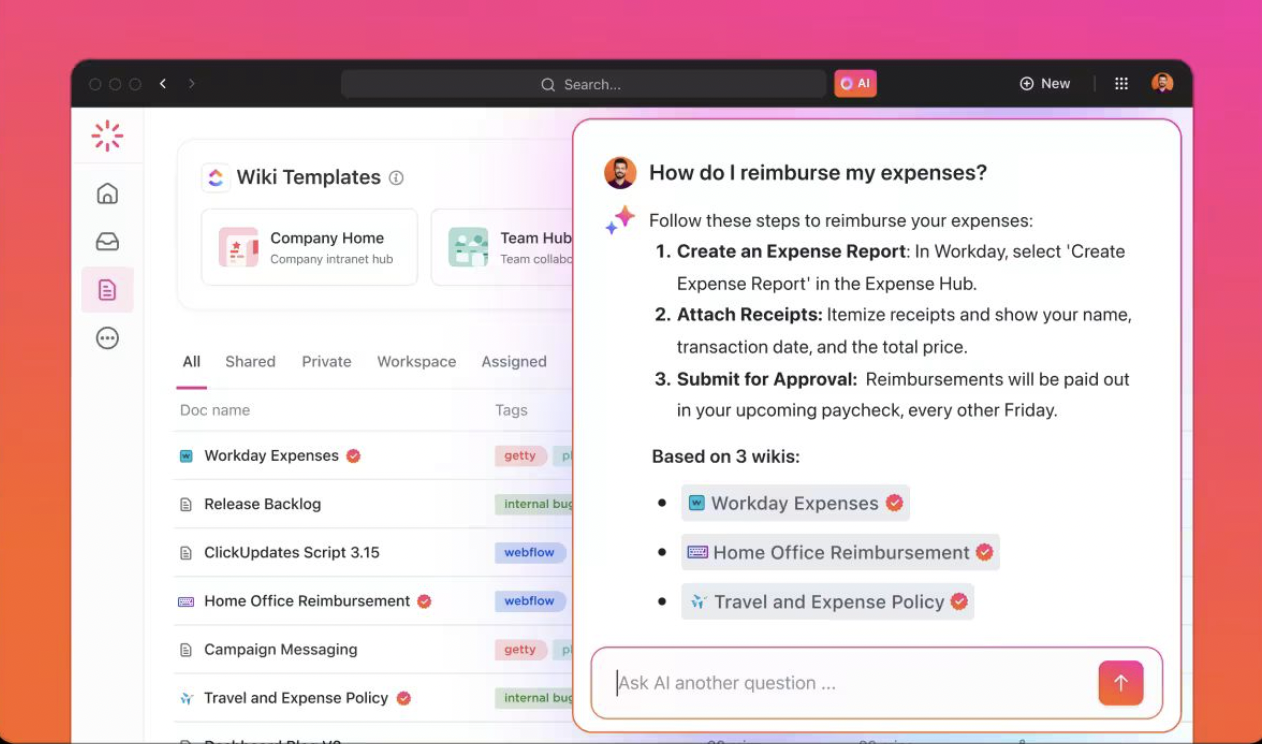
📃 Automate admin tasks with ClickUp Automations
ClickUp Automations helps cleaning businesses reduce manual follow-ups and streamline job management. With the AI automation builder and 100+ templates, you can automatically assign jobs, update task statuses, and send alerts when a cleaner starts or finishes a job—no micromanaging required.
You can also trigger email automation to notify clients about scheduled appointments or completed work and generate invoices as soon as a job wraps up, improving customer satisfaction.
Features like dynamic assignees and audit logs ensure your team stays accountable and your billing stays accurate without chasing down details at the end of the day.
📈 Custom dashboards for tracking revenue and team performance
ClickUp Dashboards give cleaning businesses a clear view of how the operation is running—from team productivity to client satisfaction. Instead of juggling multiple tools, you can monitor open jobs, completed tasks, revenue, and client follow-ups from a single dashboard.
It benefits managers who want to keep tabs on job status, service quality, and overall performance without relying on manual updates.
🧹 ClickUp CRM Template
The ClickUp CRM Template is a solid starting point. It helps you organize client data, assign tasks, and guide each job or inquiry through a defined process. Here’s how you can use it:
- Track customer records and preferences using the List View
- Assign tasks to cleaners and monitor progress with My Assignments View
- Manage incoming service requests or sales leads using the Sales Process View
- Create a tailored onboarding space for new clients with the Welcome View
You can also try the ClickUp Facilities Service Management Template. It ensures precise coordination and resource organization so that your cleaning operations run smoothly. Here’s how:
- Providing a comprehensive overview of facility-related activities for better decision-making
- Helps managers quickly identify, track, and report on facility-related tasks
- Enabling owners to quickly assess the performance of their service staff
ClickUp best features
- Track client value, team performance, and bookings with ClickUp Dashboards
- Collect customer service requests and client feedback with ClickUp Forms
- Prioritize and assign tasks to cleaners for better clarity and efficiency with ClickUp Tasks
- Automate recurring cleanings to save time on repeat jobs with ClickUp Automations
- Manage client information, preferences, and service history in one place
ClickUp limitations
- New users might experience some learning curve due to a variety of features
ClickUp pricing
ClickUp ratings and reviews
- G2: 4.7/5 (10,000+ reviews)
- Capterra: 4.6/5 (4,400+ reviews)
What are real-life users saying about ClickUp?
A G2 review says,
📮 ClickUp Insight: Context-switching is silently eating away at your team’s productivity. Our research shows that 42% of disruptions at work come from juggling platforms, managing emails, and jumping between meetings.
What if you could eliminate these costly interruptions?
ClickUp unites your workflows (and chat) under a single, streamlined platform. Launch and manage your tasks from across chat, docs, whiteboards, and more—while AI-powered features keep the context connected, searchable, and manageable!
📖 Read More: Free CRM Templates: Excel, Google Sheets & ClickUp
2. ZenMaid (Best for streamlined scheduling and client communication)
ZenMaid is a scheduling software explicitly built for maid services and solo cleaners. It helps you organize appointments, track team availability, and automate daily communication in one dashboard. ZenMaid eliminates manual scheduling by letting you set recurring appointments, view availability, and avoid double bookings.
Automated reminders, email updates, and cleaner-facing tools help reduce missed appointments and improve service consistency. They make it easier to stay on track and enhance client management without micromanaging every detail.
ZenMaid best features
- Use the drag-and-drop calendar for quick job scheduling and rescheduling
- Reduce no-shows and miscommunication with automated SMS and email reminders
- Create Digital checklists for cleaners to follow job-specific instructions
- Let clients schedule commercial cleaning services directly with integrated online booking forms
- Get accurate cleaner clock-ins and payroll visibility with GPS-based time tracking
ZenMaid limitations
- Limited reporting and customization options for data and templates
- Fewer third-party integrations compared to broader service platforms
ZenMaid pricing
- Free trial
- Starter: $19/month
- Pro: $39/month
- Pro Max: $49/month
ZenMaid ratings and reviews
- G2: Not enough reviews
- Capterra: 4.6/5 (180+ reviews)
What are real-life users saying about ZenMaid
A Capterra review says,
3. Housecall Pro (Best for field service communication)
Housecall Pro helps cleaning businesses manage everything from scheduling and dispatching to client communication and payments. It is useful for teams handling multiple recurring appointments and field crews.
Housecall Pro reduces the admin load with tools to simplify online booking, automate billing, and create a seamless client experience. Features like a customer portal and real-time updates help cleaning teams maintain high customer service etiquette by keeping clients in the loop at every step.
Housecall Pro best features
- Set recurring cleaning appointments on a weekly, biweekly, or monthly basis
- Build custom pricing forms to send accurate quotes quickly
- Auto-generate and send invoices immediately after job completion
- Let clients book services directly through your website or social platforms
- Give customers access to a portal to manage bookings, payments, and communication
Housecall Pro limitations
- Users report delays in software updates in the app
- The mobile app has limited functionality compared to the desktop version
- Pricing structure may feel confusing for smaller businesses
Housecall Pro pricing
- Basic: $59/month
- Essentials: $149/month
- Max: $299/month
Housecall Pro ratings and reviews
- G2: 4.3/5 (190+ reviews)
- Capterra: 4.7/5 (2,800+ reviews)
What are real-life users saying about Housecall Pro
A G2 review says,
4. Jobber (Best for managing quotes, jobs, and invoicing)
Jobber gives cleaning businesses an organized way to manage client work from start to finish. It’s ideal for teams that handle multiple jobs daily and want a faster, more organized way to send quotes, schedule cleanings, and get paid.
With tools to automate scheduling, generate invoices, and clear communication, Jobber helps reduce admin work and keep your cleaning operation running smoothly, especially when managing repeat clients or last-minute requests.
Jobber best features
- Let clients book services directly from your website or social media
- Give clients access to a self-serve portal to view jobs, approve quotes, and pay online
- Instantly convert job details into branded invoices and get paid faster with invoice templates
- Build custom job forms and checklists to ensure consistent cleaning standards
- Track client history, notes, and communication logs with built-in CRM tools
Jobber limitations
- Lacks robust inventory management and sales tools, essential features for a cleaning business
- Some users find it lacking in scalability and integration options
Jobber pricing
- Free trial
- Core: $24/month
- Connect: $72/month
- Grow: $120/month
Jobber ratings and reviews
- G2: 4.5/5 (300+ reviews)
- Capterra: 4.5/5 (1000+ reviews)
What are real-life users saying about Jobber
A G2 review says,
5. mHelpDesk (Best for custom work orders and field scheduling)
mHelpDesk is for businesses that handle detailed service requests and need better control over field scheduling. It lets you manage custom job types—like deep cleans, multi-unit properties, or move-out services—with tools to create detailed work orders, dispatch staff, and track jobs in real time.
The mobile app helps cleaners stay updated on on-site tasks, while office staff can view progress, send invoices, and process payments—all from one place.
mHelpDesk best features
- Assign and schedule cleaning jobs with a calendar that shows team availability
- Set up automated client and staff messages to reduce follow-ups
- Generate and send invoices directly from job records
- Use the mobile app to update job progress and access job details in the field
- Accept payments online or in person with built-in payment processing
mHelpDesk limitations
- The app doesn’t currently support an offline mode. Hence, it doesn’t work if there isn’t an internet connection
- Pricing isn’t listed upfront—you’ll need to contact sales for details
mHelpDesk pricing
- Custom pricing
mHelpDesk ratings and reviews
- G2: 4.0/5 (140+ reviews)
- Capterra: 4.3/5 (800+ reviews)
What are real-life users saying about mHelpDesk
A Capterra review says,
📖 Read More: Best Work Order Software for Maintenance Requests
6. ServiceTitan (Best for complex scheduling and high-volume dispatching)
ServiceTitan helps manage multiple crews, service areas, or high volumes of daily jobs. It simplifies scheduling, monitors team locations in real time, and reduces delays caused by miscommunication or manual coordination.
If your team constantly runs into scheduling issues or inefficient dispatching, ServiceTitan gives you complete visibility and control to fix those bottlenecks. It’s beneficial for growing businesses that need tighter job tracking, faster rescheduling, and more consistent service delivery across the board.
ServiceTitan best features
- Drag-and-drop scheduling to easily adjust appointments based on crew availability
- Real-time dispatch board to track job status and technician locations
- Mobile app for cleaners to update job progress and communicate from the field
- Built-in invoicing tools to send payment requests right after service completion
- Custom dashboards and reports to monitor job volume, revenue, and team efficiency
ServiceTitan limitations
- It can be feature-heavy for smaller cleaning businesses
- Setup and onboarding take longer compared to simpler tools
- Pricing may be steep for teams with limited budgets
ServiceTitan pricing
- Custom pricing
ServiceTitan ratings and reviews
- G2: 4.5/5 (300+ reviews)
- Capterra: 4.4/5 (290+ reviews)
What are real-life users saying about ServiceTitan
A G2 review says,
📖 Read More: Top CRM for HVAC Service and Maintenance
7. Hubstaff (Best for time tracking and employee productivity)
Hubstaff helps cleaning businesses track time accurately and improve team performance across job sites. GPS tracking, geofencing, and automated timesheets clearly show where your cleaners are and how long they spend on each task.
These insights simplify payroll and help identify inefficiencies—like time lost between jobs or underutilized staff. For teams working across multiple locations, Hubstaff helps maintain accountability, track productivity, and meet customer expectations without hovering over every detail.
Hubstaff best features
- Automate clock-ins and clock-outs at job locations with geofencing
- Create productivity reports showing task-level time and crew output
- Auto-calculate cleaner pay based on tracked hours with payroll integrations
- Create invoices directly from logged time for easy billing
Hubstaff limitations
- Lacks built-in job scheduling or dispatch features
- Productivity tracking may feel invasive to some team members
- Limited offline functionality when crews work in low-signal areas
Hubstaff pricing
- Free trial
- Starter: $7/seat/month
- Grow: $9/seat/month
- Team: $12/seat/month
- Enterprise: $25/seat/month
Hubstaff ratings and reviews
- G2: 4.5/5 (1,300+ reviews)
- Capterra: 4.6/5 (1,500+ reviews)
What are real-life users saying about Hubstaff
A G2 review says,
📖 Read More: Employee Productivity Tracking Software Tools
8. Swept (Best for janitorial team communication)
Swept is purpose-built for janitorial businesses that must keep teams aligned across multiple job sites. Instead of relying on scattered group chats or last-minute calls, managers can use Swept to send instructions, get updates, and ensure cleaners know exactly what’s expected.
Multilingual support and site-specific messaging help avoid miscommunication and service gaps, especially for teams working across different languages or shifts.
Swept best features
- Enable direct, location-based messaging between managers and cleaners
- Ensure clarity across teams with multilingual support for over 100 languages
- Manage real-time supply tracking so cleaners can flag shortages instantly
- Create digital checklists tailored to each cleaning site or job type
Swept limitations
- Some features, like client inspections, only available on higher-tier plans
- Mobile app-focused workflows may not suit teams with limited tech access
- New users might need time to get comfortable with the platform
Swept pricing
- Launch: $30/month
- Optimize: $150/month
- Scale: $225/month
Swept ratings and reviews
- G2: Not enough ratings
- Capterra: 4.3/5 (70+ reviews)
What are real-life users saying about Swept
A Capterra review says,
9. Connecteam (Best for employee onboarding and daily operations)
Connecteam helps cleaning businesses onboard new hires quickly and run day-to-day operations without the chaos of spreadsheets or paper checklists. You can set up mobile-friendly training, assign tasks with detailed instructions, and track progress.
For cleaning companies with high employee turnover or rotating shifts, it offers tools to train, manage, and communicate with teams in the field without slowing things down at the office.
Connecteam best features
- Create mobile onboarding workflows to train new cleaners efficiently
- Deliver interactive training with videos, PDFs, and in-app quizzes
- Use a built-in time clock to track hours accurately for each shift
- Assign daily cleaning tasks with instructions, deadlines, and real-time updates
- Communicate instantly with your team using built-in chat and announcements
Connecteam limitations
- App performance may lag slightly with poor internet connectivity
- Some users mention that customizing templates takes extra setup time
- Reporting is functional but not as deep as some specialized tools
Connecteam pricing
- Free
- Basic: $29/month
- Advanced: $49/month
- Expert: $99/month
- Enterprise: Custom pricing
Connecteam ratings and reviews
- G2: 4.6/5 (2,200+ reviews)
- Capterra: 4.7/5 (1,700+ reviews)
What are real-life users saying about Connecteam
A G2 review says,
10. WorkWave Service (Best for route planning and large-scale dispatching)
WorkWave Service is ideal for businesses with multiple teams on the road and a high volume of daily appointments. Its route planning and dispatch features help reduce fuel costs, prevent scheduling overlaps, and keep field teams moving efficiently.
Managers can assign routes in seconds, track progress in real time, and adjust schedules without disrupting the day. For growing cleaning businesses with tight time windows or large service areas, this tool ensures the right cleaners get to the right job on time.
WorkWave Service best features
- Plan and optimize cleaning routes in minutes with built-in logic for timing, zones, and job types
- Dispatch updates in real time so you can reroute or reschedule instantly
- The driver app shows team members where to go, what to do, and when to report
- Automatically notify customers of estimated arrival times and delays
- Access reports to review job efficiency, route performance, and service consistency
WorkWave Service limitations
- Initial setup may require assistance to configure zones, drivers, and service rules
- Doesn’t include job-level task management for cleaners (focused on routing)
- Requires consistent internet access for real-time tracking to work smoothly
WorkWave Service pricing
- Custom pricing
WorkWave Service ratings and reviews
- G2: Not enough reviews
- Capterra: 3.1/5 (60+ reviews)
What are real-life users saying about WorkWave Service?
A Capterra review says,
📖 Read More: How to Create an Effective Work Order Format
Manage Clients, Crews, and Cleanups—All in ClickUp
Cleaning businesses don’t have time to chase down tasks, dig through messages, or fix scheduling mess-ups. The right cleaning company software keeps your jobs moving, your team in sync, and your clients returning.
Every tool we listed tackles a part of that—but ClickUp brings it all together.
You get everything in one place, from job scheduling and invoicing to automation, client tracking, and team collaboration. Whether running solo or managing an entire crew, ClickUp fits how you work.
Sign up for ClickUp and manage your entire cleaning business in one place.