10 Best Meeting Planner Time Zone Solutions for Teams

Sorry, there were no results found for “”
Sorry, there were no results found for “”
Sorry, there were no results found for “”
In a connected world, conversations transcend borders. Whether you’re closing deals across continents or speaking with clients halfway around the globe, every interaction is vital. That’s why mastering timing is everything. ⏰
The solution? A time zone meeting planner! They account for the right working hours, participant availability, and regional differences, simplifying your meetings. 🧘
Want to keep your discussions, workshops, and reviews sharp, no matter where your team is located? With time zone planners, you can manage global projects seamlessly across diverse time zones. ⏳
But with so many options, choosing the perfect tool is a challenge. To help you decide, we’ve curated a list of the top 10 meeting planners to meet your specific business requirements. 🚀
60-second summary
Before covering the best options, here are five key elements to look for in your meeting time zone planner:
With these key elements in mind, we’ve compiled the top ten meeting time zone planners. Each tool simplifies coordination so you can schedule meetings at a suitable time, making management a breeze! 🍃

First up, we have ClickUp—your ultimate all-in-one meeting management powerhouse. A project planning expert, it primarily focuses on boosting productivity and efficiency for teams of all sizes.
If you want a clutter-free planner, this versatile tool is a game-changer. It specializes in task management, scheduling, real-time collaboration, and time zone mapping—all in one seamless platform.
ClickUp’s Calendar View is dedicated to handling global interactions and elevating your planning with visualized tasks, meetings, and deadlines. Plus, its drag-and-drop interface makes updating working hours or availability directly to the calendar easy.
Integrate it with your Google or Outlook calendar, and you won’t need to toggle between calendars again. ClickUp also offers Calendly integrations that are perfect for syncing tasks with existing calendar events
ClickUp even maps task responsibilities, organizes calendar apps, and provides instant time-zone synchronization.
In addition to this, ClickUp offers its users a comprehensive software solution for all remote work activities.

ClickUp’s Remote Team Management Software delivers seamless collaboration for remote work. Its standout features include instant time tracking and workload views, which keep teams accountable and optimize capacities.
The solution also empowers leaders to allocate resources, manage schedules, stay productive, and easily overcome time zone differences. Plus, it’s perfect for conducting effective cadence meetings for your team.
ClickUp also features excellent meeting management tools.

ClickUp Meetings provides a visual, user-friendly interface to manage your scheduling process.
It automatically adjusts meeting times according to the stakeholder’s working hours.
Plus, creating meeting links is as easy as typing a simple command. This simplifies coordination and keeps projects moving forward even when team members are in different locations.
Its note-taking feature helps you focus during discussions, while automated reminders keep your day on track.
💡 Pro Tip: Need help creating a customized solution for all time zones? ClickUp has numerous ready-to-use communication templates you can activate with a few clicks. 📈
A great example is the ClickUp Team Communication and Meeting Matrix Template, which includes pre-designed meeting agendas, notes, and follow-ups. 📨
With this simple solution, set an accurate project due date and assign responsibilities to simplify workflows as your team connects from different cities! 🔁
Overall, ClickUp offers tools to schedule everything efficiently and make quick and effective decisions.
💭 Bonus: Interested in an AI scheduling tool? Check out Motion vs. ClickUp for an in-depth comparison of the two. ✅
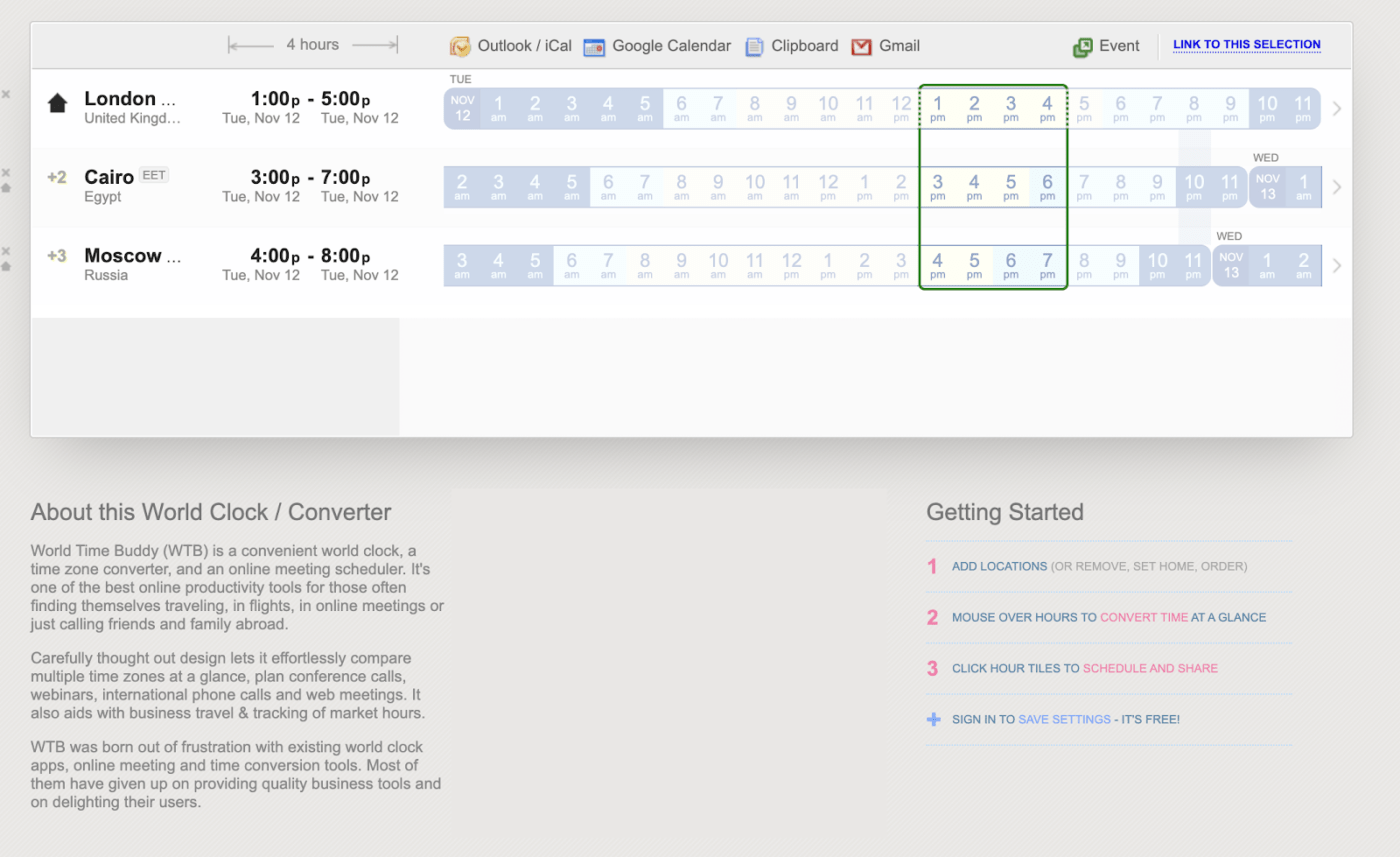
Need meeting invites across different time zones? World Time Buddy does it with three clicks. Its clean interface helps you set precise meeting durations. Plus, this world clock schedules a calendar event with local time and three other time zones in mind.
World Time Buddy lets you export directly to Google, Outlook, or iCal. It creates meeting links and email drafts. Planning an event? The tool visualizes a countdown, title, and description instantly.
💡 Pro Tip: Want to make your meeting planning simple with a free editable calendar? Learn how to make a calendar in Google Sheets to track the best times to connect with your team! 🗓️

Next on this list is Clockwise, a calendar tool built to visualize schedules and boost time management. This intuitive tool helps you plan a meeting while keeping existing commitments in mind.
This meeting planner lets you connect multiple calendars to the same account so you don’t miss any meetings.
Clockwise has an intelligent calendar that eliminates manual effort—perfect for team meetings and incorporating time suggestions quickly.
Want to find the ideal meeting times? The Time Zone Converter provides a clean and straightforward solution. This platform shows you the exact time anywhere in the world across different time zones.
The best part? It even includes smart adjustments for daylight saving time!
The world clock shows working hours, overtime, personal time, and sleeping hours, so all communication with overseas clients and friends happens at a suitable time.

Every Time Zone is one of the most comprehensive meeting planners. The world clock meeting planner presents 17 time zones at every scheduling stage.
It creates instant meeting invites and iCal links to add events so everyone on the team stays updated. The meeting planner helps track your team’s availability by mapping their time zones and business hours.
Every Time Zone generates optimal workable times for meeting participants so you can organize events like webinars and workshops to bring your team together.

Looking for an online meeting planner with a user-friendly interface? Doodle is a classic choice. Known for its group scheduling features, Doodle comes with possible time slots and unique meeting links.
Doodle also has group polls for participants to vote and suggest times. Its interactive and engaging layout presents time zones and meeting details.
➡️ Read More: Explore the top 10 Doodle alternatives if you’ve used this tool and need a list of comprehensive choices that are equally user-friendly and efficient. 🎯

Looking to boost morale and teamwork in your meetings? Pizzatime (formerly Spacetime) brings a refreshing approach to event and meeting plans.
This tool sends out meeting invites and organizes virtual activities like pizza parties and team-building workshops. It helps you host events like virtual escape rooms and even book a stand-up comedian.
This meeting planner develops a sense of community among employees by engaging them in relaxing events.
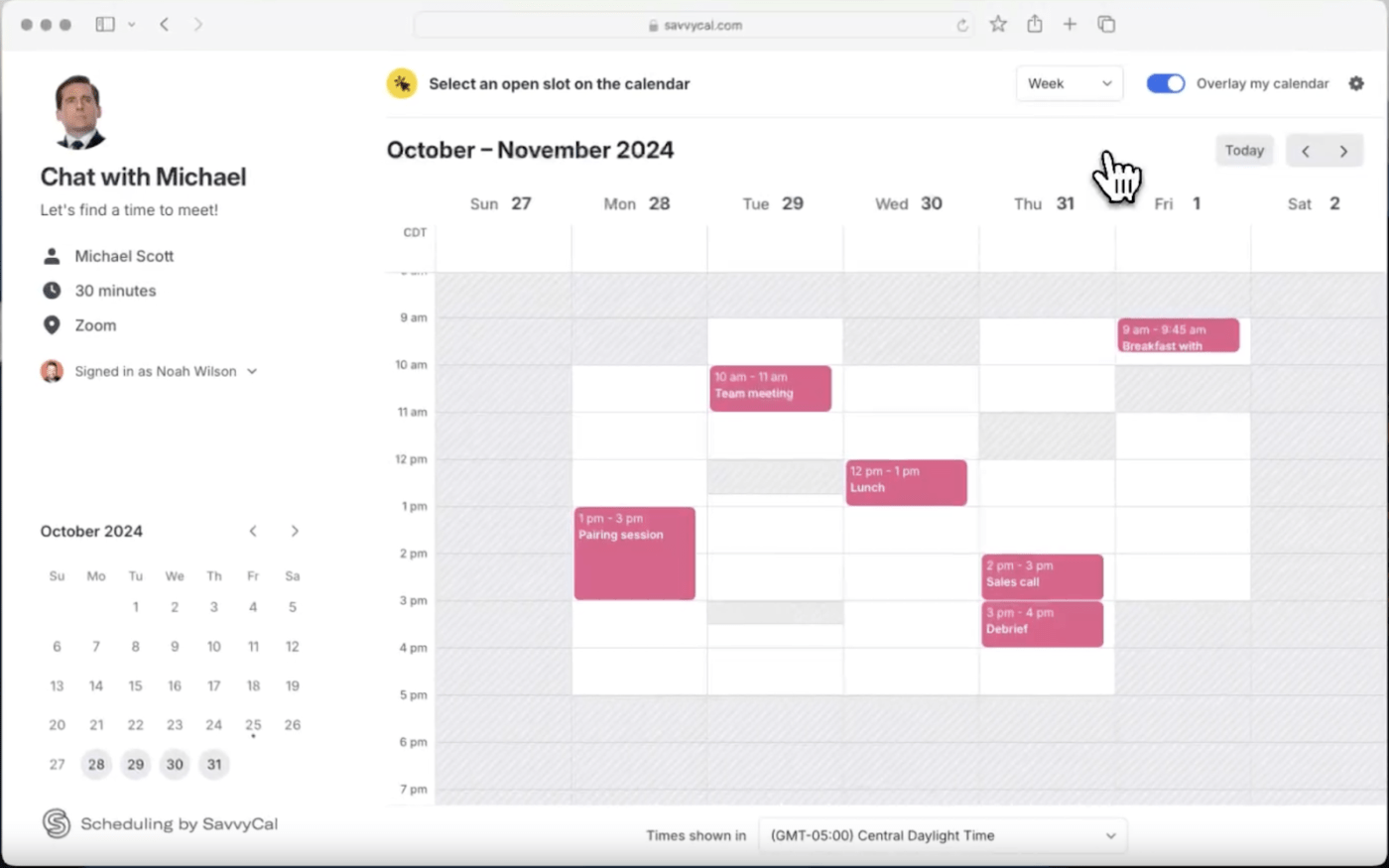
SavvyCal is a scheduling tool designed for easy, flexible meeting bookings. The meeting planner delivers user-friendly features to reduce the recipient’s burden of scheduling as attendees select times that work best for them.
The tool features major calendar integrations, time zone management, and personalized links.
SavvyCal ensures a professional booking experience and sets meeting buffers for better control. It is ideal for remote teams and client-facing professionals.

Microsoft FindTime is an Outlook add-in that helps teams and clients find the best meeting times.
Designed for the Microsoft 365 ecosystem, it allows users to propose preferred slots and a simple voting option. These preferences are relayed in real-time on the meeting invite, making decisions easy.
Its voting polls offer diverse options, including ‘can do,’ ‘prefer,’ and ‘no way.’ Its integration with Outlook maintains a familiar environment and facilitates seamless adoption.
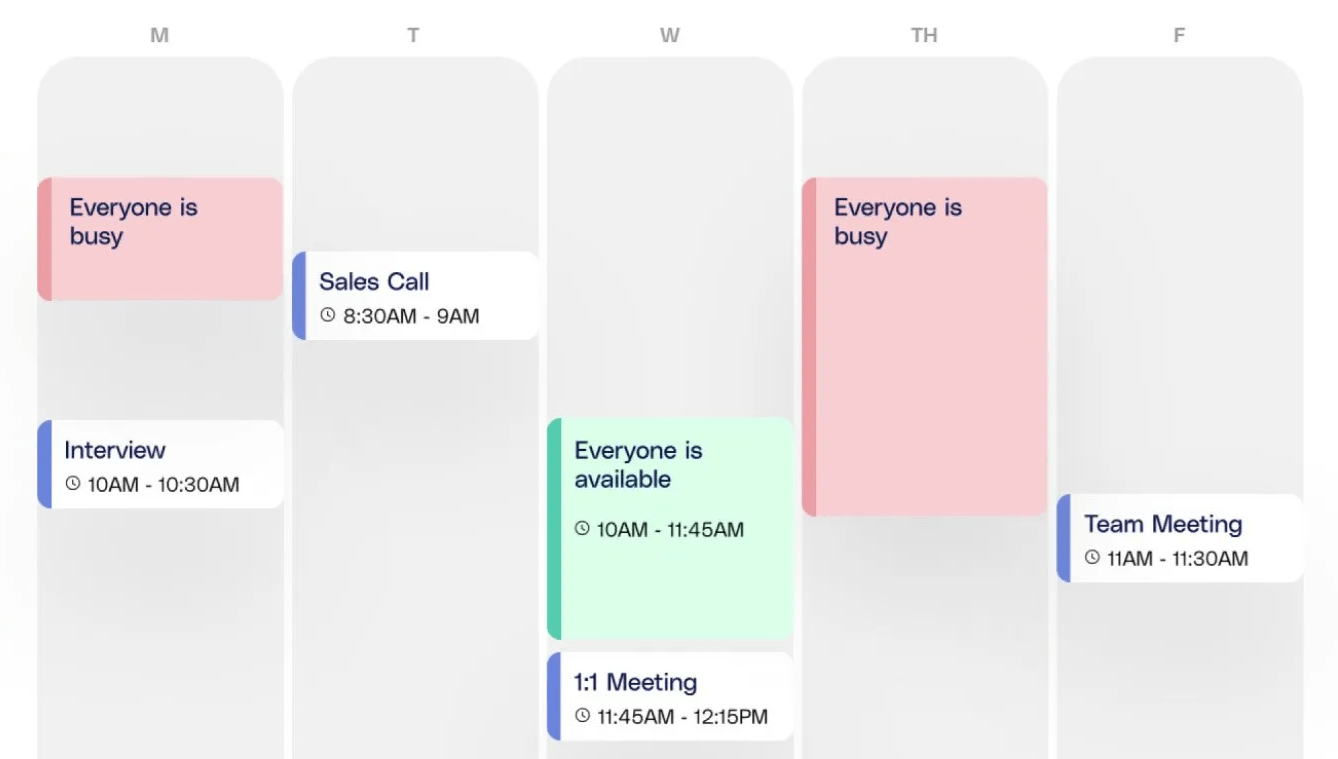
Arrangr is an intuitive tool gaining popularity for its smart calendar features that make scheduling efficient and instant. This Clockwise alternative is perfect for engaging with clients and colleagues, both inside and outside your organization.
The platform offers booking pages where recipients reserve time in advance.
Its one-on-one invites let you add specific meeting windows and slots. Plus, Arrangr’s user-friendly design helps recipients instantly compare their schedules.
➡️ Read More: Here is Calendly review with pricing for a breakdown of how Calendly delivers as a planning tool. 📝
Equipping your team with the right time zone meeting planners is essential for optimizing workload management, boosting productivity, and building strong global relationships.
Among this guide’s ten comprehensive tools, ClickUp stands out for its robust suite of project execution and meeting management features.
With over 30 powerful tools and 1000+ integrations, ClickUp offers a complete meeting planner for scheduling, execution, and collaboration.
Whether coordinating across time zones or managing complex projects, ClickUp ensures seamless integration and efficiency.
Sign up with ClickUp today and transform the way your team works!
© 2025 ClickUp