10 Best AI Team Collaboration Tools to Use in 2025
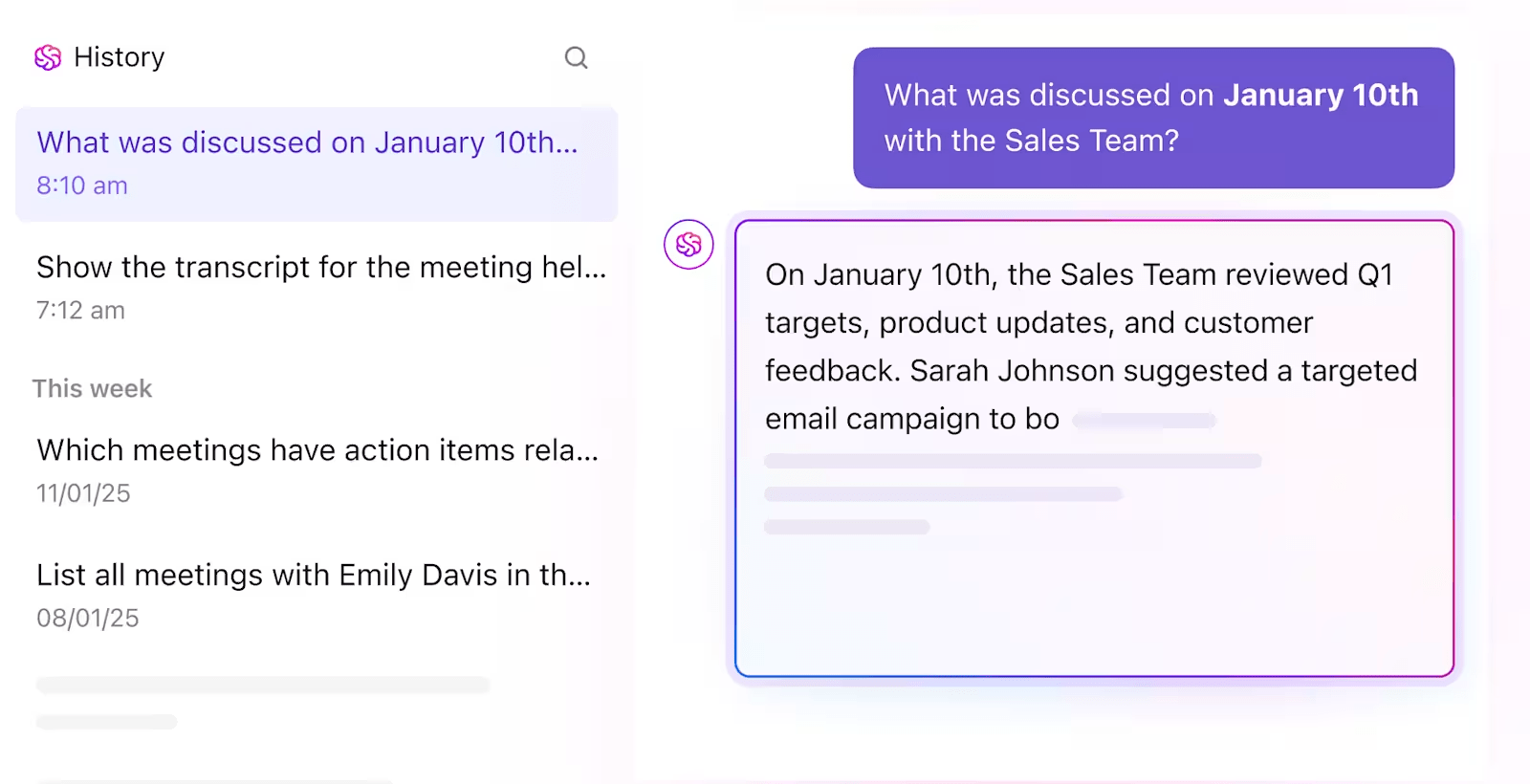
Sorry, there were no results found for “”
Sorry, there were no results found for “”
Sorry, there were no results found for “”
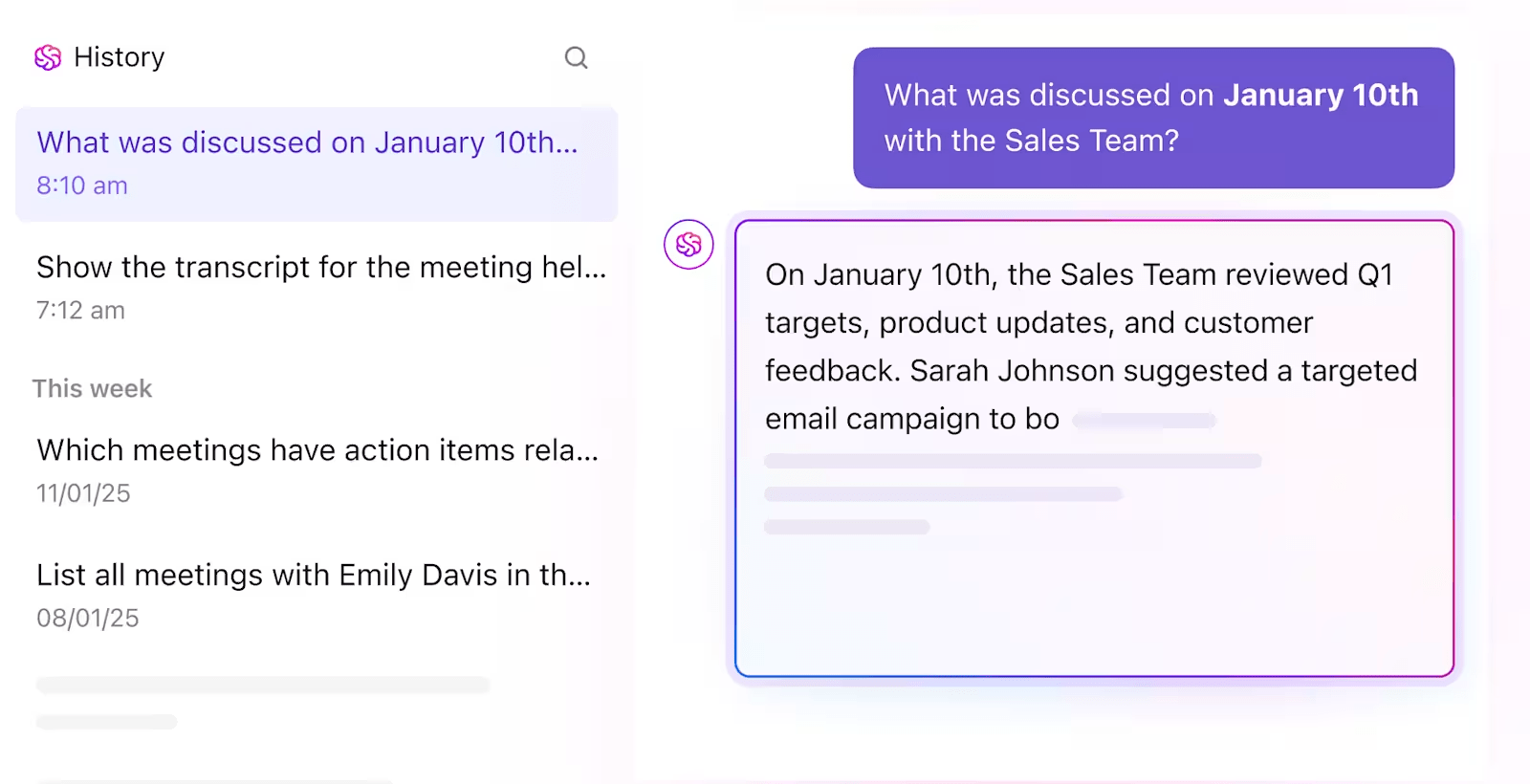
Not all collaboration tools are created equal—I’ve tested plenty, and only a few truly help. ClickUp leads the way with ClickUp Brain, delivering automation and smart summaries that save me serious time. Beyond that, other AI tools cover task tracking, visual brainstorming, and communication—here’s a rundown to find the right fit for your team.
Some days, it feels like all I’m doing at work is catching up on conversations—Slack threads, product updates, internal documents, and recordings of demos with customers—leaving little time to focus on my core tasks and projects.
According to a recent article by Harvard Business Review, I’m not the only one.
Most teams spend more than 85% of their time each week collaborating with others. Organizations have started prioritizing ‘teamwork’ over ‘deep work’ to increase connectivity and build cross-team communication.
While collaboration at work is great, it doesn’t help if it takes up most of your time. This is why I’ve been super excited about AI-powered collaboration tools—especially useful for summarizing 100-message threads on Slack and hour-long customer demo calls.
Want to explore how AI can help you get to the crux of conversations quicker? I’ve reviewed the leading AI collaboration tools to see how they can streamline collaboration and improve focus and productivity.
I tested well over two dozen document and project management tools to check how their AI workspace and collaboration features can aid communication. Along with their collaborative tools, I also analyzed two main things—how they price their artificial intelligence component and how user-friendly the feature was.
Here are some factors I evaluated:
With the right AI tools, you can balance deep work and teamwork without feeling drained. Here’s my list of the top AI collaboration platforms that make team communication effortless.
ClickUp is the everything app for work that combines project management, knowledge management, and chat—all powered by AI that helps you work faster and smarter.
But what makes ClickUp truly stand out is the way it has integrated AI via its native AI engine, ClickUp Brain. This provides users with a unified work management experience across its tools.
Not only does ClickUp Brain consolidate your data across chats, projects, and documents, but it also gives your employees an always-available personal AI assistant that takes care of the busy work.
Let’s explore how ClickUp Brain helps teams stay organized and on the same page:
With ClickUp Brain by your side, you’ll have a powerful AI project assistant to increase your productivity and keep projects running smoothly. To start with, you can streamline your project management ops with AI, such as creating projects, generating task descriptions, and assigning DRIs.
It also doubles up as a nifty writing and editing assistant that allows you to generate content from scratch and edit existing content. You can also set a brand style guide to match your brand’s voice and tone. But here’s the twist: with multiple LLMs! You can work with Gemini, Claude, and more right from Brain’s interface.
Moving on, if you host a lot of meetings, ClickUp’s AI Notetaker can be super handy. It generates a transcript of all your meetings and even pulls out action items, ensuring that you don’t miss anything important.

Not only does it save you [and your teammates] a lot of time, but having a text transcript also makes retrieving information easy—something that you miss out on when you only save video recordings. You can also stay on top of conversations with automatic summaries of your direct chats.
And when you’re short on time to respond to that last-minute message or struggle to compile tedious weekly reports, ask ClickUp’s Autopilot Agents to step in. Simply configure the trigger workflows, and then you can handle all the admin tasks for you!
💟 Bonus: Meet Brain MAX—your new AI-powered desktop companion designed to make teamwork effortless. Think of it as a smart collaboration tool that brings all your team’s conversations, documents, and tasks together in one place. With Brain MAX, you can simply speak your ideas or instructions, and it will instantly turn them into notes, tasks, or messages for your team—no typing required.
Need to find a file, recap a meeting, or assign follow-up actions? Brain MAX uses advanced AI to search across all your connected apps and summarize information, so everyone stays in the loop and nothing gets missed. It even helps automate routine work, like creating reports or tracking project progress, freeing up your team to focus on what matters most.

Trello is one of several Atlassian products tied into Atlassian Intelligence, pitched as an ‘AI wingmate’ to help speed up work. While it does offer features like summarizing cards, breaking down tasks, and generating ideas from prompts, the functionality feels quite limited—especially when compared to what other Atlassian tools provide.
You can flag inaccurate or off-base AI responses, but that doesn’t always translate into a noticeably better experience. More importantly, Trello’s AI capabilities fall short when it comes to supporting automation or complex workflows, making it feel more like a lightweight add-on than a meaningful upgrade for power users.

More than the AI features, what stood out to me was Asana’s thesis on why it’s building AI capabilities into its product—to support macro-management. If you’re part of a small team that juggles multiple responsibilities and values autonomy, Asana’s AI features may offer some utility.
Asana AI can automate routine tasks like status updates, check-ins, and other repetitive work. It can also generate a summary of your work progress with contextual details and share it with managers to keep them informed.
Larger teams might find value in the ‘smart goals’ feature, which helps standardize goal-setting across different functions.
Asana uses a proprietary AI engine alongside models from OpenAI and Anthropic. It also indicates which engine powers which feature, providing a degree of transparency. Users have the option to opt out of third-party LLMs and rely solely on Asana’s native AI if they prefer.
📮ClickUp Insight: A typical knowledge worker has to connect with 6 people on average to get work done.
This means reaching out to 6 core connections on a daily basis to gather essential context, align on priorities, and move projects forward. The struggle is real—constant follow-ups, version confusion, and visibility black holes erode team productivity.
Download The State of Workplace Communication Report by ClickUp to uncover more insights—and what you can do to close the gaps

Airtable is a low-code platform designed to build workflow automations and improve operational efficiency—but the experience with its AI features can feel more promising than practical.
While Airtable AI offers tools to extract info from databases, run automations, and summarize or translate text, the results aren’t always consistent. For example, using AI to detect review sentiment and flag the CX team sounds useful in theory—but in practice, it often requires manual cleanup or checking.
As someone without a technical background, I initially appreciated the AI-assisted formula generation. But even then, getting things to work as intended often involved trial and error. The no-code setup may seem approachable, but it doesn’t always deliver a seamless or reliable experience.

With its infinite canvas and tons of templates, Miro has been a popular digital whiteboarding tool for teams and individuals, and the recent release of Miro Assist only improves the experience.
With Miro Assist, you can create AI-powered mindmaps, visualize your content better, and find information quickly. I used Miro Assist to auto-generate a full-fledged presentation from sticky notes, and it was a seamless experience.
Also, I love that Miro gives you full control over your data, enabling team members to opt out via a simple one-click process. Following their ‘AI Principles,’ they’ve been testing their AI engine to check for biases in the content generated to ensure Miro Assist is ethical.
Also read: 15 best AI content generators

Loom, recently acquired by Atlassian, has become the de facto async video tool for many popular companies requiring visual collaboration capabilities. It’s also one of the few video collaboration tools to streamline communication with solid AI capabilities.
Two features that I particularly love are how it auto-removes fillers and silences and the messages it generates to accompany videos. Both are super useful—especially the first one, as I’ve been known to use a lot of umms while my mouth catches up with my brain.
Another feature that can be a great time-saver for both development and CX teams is the AI workflows feature, which allows you to automatically create a text document or bug report for each video and send it to Jira.

If you often find yourself overwhelmed by Slack—endless channels, buried threads, constant pings—Slack AI sounds like it could help. But in reality, it only solves part of the problem.
The summarization feature lets you catch up on messages quickly, and while that’s useful after time away, it doesn’t always capture the full context. Quick replies are convenient, but feel limited in nuance, especially in fast-moving or sensitive discussions.
Slack AI is still relatively new, and while some users have welcomed it, the $10 per user add-on pricing feels steep—particularly for larger teams who arguably need these features most. For now, the value doesn’t fully justify the cost.

If you’re like me and prefer a minimal to-do app that prioritizes the overall user experience over everything else, Todoist is made for you. What I like best about the Todoist AI Assistant is how user-friendly and useful it is—no gimmicks, just clean and efficient natural language processing.
It makes task planning super convenient, from suggesting which tasks to take up next to creating action items for each task.

Confluence is a popular knowledge management solution for remote organizations, particularly software companies that already use Jira as a collaboration and project management tool. And as it has data residency in US, EU, Australia, and Germany, remote companies don’t have to worry about data compliance.
Confluence already comes with quite a few collaboration-friendly features, such as pages, whiteboards, and spaces, which make organizing [and accessing] information super easy. But the integration with Atlassian Intelligence makes this even better.
You can use Atlassian Intelligence in Confluence to write content, define terms, summarize content, and even build if/then workflows—all of which help move work faster. The feature I liked best, though, is ‘predictions’—any time you search for a document, it shows you a list of options that are specific to you.
Let’s say you’re a marketer and you type ‘roadmap’. Atlassian Intelligence will prioritize the documents that you’ve worked on previously or those that other marketers have viewed over something a developer viewed.
Also, though Atlassian Intelligence uses OpenAI as their GPT engine, they’ve restricted the latter from training their engine on Confluence user data—so your documents are well-protected.

Most people, including me, love how customizable Notion is. From creating project trackers and databases to wikis and meal planners, you can use Notion to organize all your information. So, I was especially excited to test out its AI capabilities.
Notion AI—which uses OpenAI’s LLM—allows you to do most of the basics, such as drafting content, summarizing text [and databases], and even translating content. This can be pretty useful if you’re working in an async company that documents all their processes.
The feature I see myself using most is its SEARCH function, which allows me to search my [and my team’s] databases for specific information. It cuts down on the back-and-forth and saves everyone’s time.
Integrating this functionality within Notion is super convenient for people who use ChatGPT for research and helps prevent context-switching.
While I liked accessing Notion AI by simply pressing the SPACE BAR, I did see some comments on Reddit where people found it frustrating. This is a good reminder that user experience can be subjective, and what works for one person might not be ideal for everyone.
Now, for the fine print: Notion assures you they don’t train their AI with your data, but there’s a catch. Like many AI engines, Notion AI is prone to making stuff up, especially with questions about recent events [think last 6–12 months]. So, while it’s a great tool, be sure to fact-check its outputs.
From breaking language barriers and summarizing message threads to helping you draft and refine your communications—AI collaborative tools can go a long way in streamlining team communication. This is especially true if you’re working on complex, multi-team projects or are part of global, distributed teams.
If you’re looking for a unified platform to manage all your communication channels and want them unified with the same AI engine for seamless communication, then may we suggest ClickUp?
ClickUp is an all-in-one platform that allows teams of all sizes to manage their projects, documents, and internal communications from one unified place. Because these features are tightly integrated with ClickUp Brain, knowledge management is even easier.
Sign up on ClickUp for free and see how it can improve your project planning, knowledge sharing, and overall internal collaboration processes.
If you’re leading a remote team in 2025, ClickUp is the AI collaboration platform that truly delivers. With ClickUp Brain automating repetitive tasks, organizing documents, and generating quick summaries, it frees your team from busywork and keeps projects moving forward. Its all-in-one design helps teams stay aligned, communicate clearly, and work smarter—day in, day out.
© 2025 ClickUp