How to Create a Master Schedule for Project Management
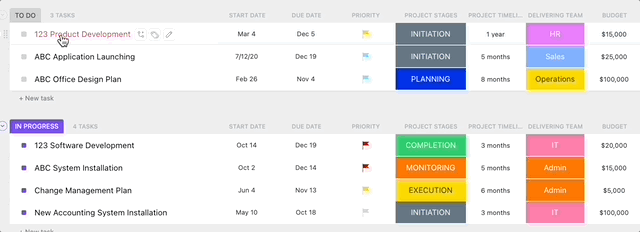
Sorry, there were no results found for “”
Sorry, there were no results found for “”
Sorry, there were no results found for “”
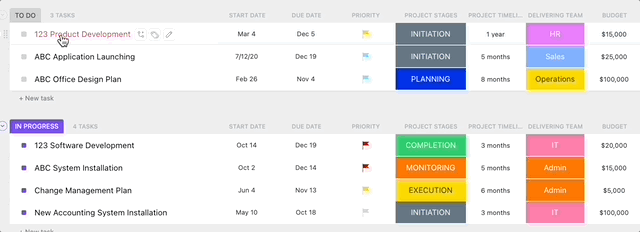
A McKinsey report found that about 40% of programs overshoot their budget and project schedules by over 50%. It’s a scary statistic, right?
So what can we do to keep our projects on track and within budget? It’s all about planning.
Creating a master schedule is a great way of preventing project chaos. Research shows that projects with a master schedule are more likely to finish on time and within budget.
You’re probably thinking that creating a project management master schedule reminds you of endless spreadsheets and boring meetings.
Well, think again!
Today’s project management tools make scheduling efficient and enjoyable.
In this article, we’ll discuss the ways a master production schedule can enhance your project management practices. You’ll see how it improves project execution, aligns your project timeline, and keeps potential chaos under control.
A project management master schedule is an integrated timeline that consolidates all project activities, deliverables, and milestones into a single, comprehensive framework.
It provides a structured view of project phases, resource allocation, and key deadlines, ensuring every project phase is completed on time and within scope.
Unlike typical project schedules, the master schedule provides a 360-degree view of the project’s journey and serves as a powerful project communication tool. Clients sign off on the master schedule and are updated on any changes so that everyone is aligned with the project’s progress.
📌Falling behind or out of sync? 👀This Project Schedule Template shows your full project timeline, so your team and clients stay on the same page—from kickoff to delivery.
By presenting a high-level view, the master schedule prevents project stakeholders from becoming overwhelmed by detailed, low-level information, allowing them to refer to it for clarity and updates.
Ideally, your project management master schedule should strike a balance between being detailed for accurate progress tracking and flexible for potential adjustments. The required level of detail hinges on your project’s scale, complexity, and desired outcomes.
Here are key points to consider including:
When it comes to strategic management, the master schedule plays a pivotal role in aligning project activities with the broader organizational goals. It’s a blueprint for project execution, ensuring all tasks are systematically organized and resources are efficiently allocated.
This alignment is important for maintaining the strategic direction of the project, allowing for informed decision-making and prioritization.
It also helps anticipate potential risks and plan for contingencies. By having a comprehensive overview of the project timeline and dependencies, managers can proactively address issues before they escalate.
The master schedule enables communication and collaboration across different teams, promoting a unified approach to achieving project milestones. This cohesion is vital for ensuring that the project aligns with the strategic vision and delivers value to the organization.
The master schedule is often compared to other project management tools like the critical path method (CPM), Agile software development, and Gantt charts. Each project management tool has its unique strengths and is suited for different types of projects and management styles.
We list down the differences between the master schedule and other project management tools:
CPM focuses on identifying the longest sequence of dependent tasks and determining the shortest possible project duration.
While the master schedule provides a high-level overview, CPM delves into the specifics of task dependencies and durations, making it ideal for complex projects with interdependent tasks.
Agile methodologies emphasize flexibility, iterative progress, and continuous feedback.
Unlike a master schedule, which outlines the entire project from start to finish, Agile focuses on short-term planning and rapid adjustments.
Agile methodologies are particularly effective for projects with evolving requirements and where customer feedback is critical.
Gantt charts visually represent the project schedule, showing task durations and overlaps. They provide a detailed view of the project timeline and are useful for tracking progress.
However, Gantt charts can become unwieldy for large projects, whereas a master schedule offers a more concise and manageable overview.
As you finalize your project management strategy, comparing different tools is useful to see which best fits your needs. Here’s a quick snapshot of how the master schedule stacks up against other popular methods:
| Feature | Master Schedule | Critical Path Method (CPM) | Agile Software Development | Gantt Charts |
| Overview | High-level project timeline | Focuses on task dependencies and project duration | Emphasizes flexibility and iterative progress | Visual representation of tasks and durations |
| Detail level | A broad overview of tasks and deadlines | Detailed analysis of task sequences and durations | Short-term planning with frequent adjustments | Detailed task timelines and overlaps |
| Ideal for | Comprehensive project planning | Complex projects with interdependent tasks | Projects with evolving requirements | Tracking progress and timelines visually |
| Strengths | Provides a clear roadmap for the entire project | Identifies the critical path for project efficiency | Adaptable to changing requirements and feedback | Easy to see task progression and dependencies |
| Limitations | Less focus on specific task dependencies | Can be complex and detailed | May lack a long-term planning view | Can become unwieldy for large projects |
A project manager doesn’t need a master schedule for every project but only for those with higher complexity and significant cross-departmental involvement.
Here are a few instances where project managers will need a master schedule:
When managing projects with multiple phases, teams, and deliverables, a project management master schedule provides an integrated view of all tasks and deadlines, ensuring every component is aligned. These could be:
If your project has critical deadlines and numerous dependencies, a master schedule helps you track progress and avoid delays by highlighting key milestones and task sequences. These involve:
For projects involving various departments or teams, a master schedule facilitates coordination and communication by providing a clear timeline for each group’s responsibilities.
A few examples are:
When resources are limited or need to be allocated across different tasks, a master schedule helps balance workloads and avoids overallocation by visualizing resource needs over time.
These can be:
One key advantage of creating master schedules for project management is their adaptability. As projects evolve and changes occur, the master schedule can be updated to reflect new circumstances. This flexibility ensures all initiatives remain aligned and on track, regardless of the adjustments needed along the way.
To maximize the effectiveness of master schedules, consider the following best practices:
By following these best practices, a project manager can leverage a master schedule’s full potential to enhance strategic planning, improve project coordination, and effectively achieve organizational goals.
An effective master schedule should be realistic, actionable, and well-structured. Here are six essential steps to guide you:
Before diving into scheduling, clarify what you aim to achieve with your project. This involves:
Once you know your project’s objectives, break down the project into manageable components. Think of it like dissecting a complex recipe into individual steps to make it easier to follow.
This includes creating a work breakdown structure (WBS). Divide the project into major deliverables and sub-tasks. Each task should be detailed enough to be scheduled and tracked.
For example, if you’re organizing a conference, your WBS might include categories such as venue booking, speaker coordination, and marketing. This breakdown makes it easier to see what needs to be done and in what order.
It’s important to clearly define each task. Instead of a vague task like ‘prepare marketing materials’, specify ‘design flyer’ and ‘write a press release.’ This clarity helps in assigning tasks and setting deadlines.
You should also account for dependency mapping. For instance, you can’t start printing brochures until the design is complete. Mapping out dependencies ensures that you schedule all the tasks in a logical order, and it prevents future bottlenecks.
Think of this step as assigning roles in a play. Each actor (or resource) must know their part and when to perform to ensure the show runs smoothly.
Identify all resources needed, such as team members, equipment, and materials. Allocate these resources to tasks based on their availability and expertise. You should also monitor resource usage to avoid conflicts or shortages.
📮ClickUp Insight: 1 in 3 employees (33%) say decision ownership within their project is vague or always shifting.
When responsibility is a moving target, progress can easily be lost in the confusion. 🌀
ClickUp changes that. With Assignees in Tasks, Goals, and Dashboards, ownership becomes unmistakably clear. You always know who’s accountable, what’s holding things up, and what’s coming next.
Accurate time estimates are like setting realistic deadlines for your tasks. It’s important to be precise to avoid overpromising and underdelivering. These include:
💡Pro tip: While optimism in project management is valuable, master schedules must be rooted in practicality. The projected durations should be realistic and achievable within the given time and resource constraints.
This step is about making sure everything fits together smoothly. Aligning activity typically includes these three steps:
Establish clear guidelines on when and how often updates will occur, tailored to the project’s duration and complexity.
For short projects, weekly updates may be necessary to track progress and address emerging issues promptly. In contrast, long-term projects may benefit from monthly or quarterly updates to accommodate broader milestones and strategic adjustments.
Keep everyone in the loop about any adjustments. If a task’s deadline changes, inform all team members who might be affected.
The work breakdown structure provides a hierarchical decomposition of the total scope of work to be carried out by the project team.
By breaking down the project into smaller, manageable parts, the WBS helps in identifying all necessary tasks and their relationships. This detailed breakdown facilitates accurate planning and scheduling, ensuring that nothing is overlooked.
Moreover, the WBS makes allocating resources, estimating durations, and establishing dependencies easier, which are essential for creating a coherent and effective master schedule.
Reference class forecasting (RCF) is a method used to predict project outcomes based on historical data from similar projects. By comparing the current project to a reference class of similar past projects, RCF provides a more objective basis for estimating timelines, costs, and risks. This data-driven approach helps mitigate the common bias of underestimating project durations and resources.
Incorporating RCF into the project master schedule development helps create accurate and reliable project schedules, improving the likelihood of meeting deadlines and staying within budget.
As you’ve seen, creating a master schedule requires coordination. There’s a lot of running around to do to come up with a schedule that works for everyone. Some tasks may require critical thinking, while others may be automated.
Having a tool that takes care of manual work and facilitates seamless communication is not a bad idea. Let’s see how software can help you with your tasks.
ClickUp is a free project management software that provides all the necessary tools for effective project management without incurring high costs. This makes it accessible for teams with budget constraints, such as small teams or startups, looking to implement efficient project management practices.
Here’s a detailed look at how teams use ClickUp to implement and manage the master scheduling process effectively.
In ClickUp, project schedule templates enable teams to set up new projects with predefined structures quickly. This simplifies the initial setup and ensures all projects adhere to a consistent format, which is crucial for maintaining clarity and organization.
For instance, the ClickUp Project Schedule Template is designed to help teams break down their projects into manageable chunks, assign tasks, and set deadlines. This template includes all the essential elements of a master schedule, such as timelines, milestones, and dependencies, providing a comprehensive overview of the project from start to finish.
You can also use Gantt charts or Kanban boards to visualize and prioritize tasks while receiving alerts about potential risks or budgetary issues.
Managers actively monitor project status, analyze and adjust goals, establish recurring tasks, and efficiently allocate resources as needed.
Effective project time management is vital for any project’s success. ClickUp offers various project timeline templates that provide a visual representation of the project’s progress, allowing teams to see at a glance what tasks are due and when. This visual approach helps identify potential bottlenecks and ensures that all tasks are aligned with the project’s goals and deadlines.
For example, the ClickUp Project Timeline Template is invaluable for remote teams, offering a centralized hub for all project-related data. Rather than depending on scattered email threads or separate documents to monitor progress, team members can view real-time updates directly on the timeline!
You can use Custom Statuses such as ‘Open’ and ‘Complete’ and Custom Views to keep track of the progress of your project.
Cross-functional partnerships require a higher level of collaboration. The complex dynamics between project teams need clear communication, visualization of project plans, and flexibility to make changes on the go.
ClickUp’s Timeline Whiteboard Template caters to these needs. Various teams can effortlessly drag and drop notes, transforming ideas into cohesive actions within a unified platform.
The whiteboard is an ideal space for teams to brainstorm, strategize, map out, and construct agile workflows for task management. ClickUp Chat View consolidates team communications, eliminating the need to juggle between multiple tools and scattered conversations.
Whether orchestrating a feature launch or laying the groundwork for a marketing campaign, this free template empowers teams to identify potential obstacles and maintain organizational efficiency.
Project management calendars are essential for organizing and tracking all project-related activities. This calendar integrates seamlessly with the master schedule, providing a comprehensive view of upcoming tasks, milestones, and deadlines. It also allows for easy adjustments and real-time updates, ensuring that the entire team is on the same page.
For example, the ClickUp Calendar View provides an organized view of all project activities. This feature is particularly useful for managing resource leveling, ensuring that no team member is overburdened and that all resources are utilized efficiently.
Teams can easily switch between templates and tools, ensuring they have all the information they need to make informed decisions.

We have another visual tool to make it all easy for you—ClickUp’s Gantt Chart View! It displays tasks and their timelines (as horizontal bars, representing their start and end dates), showing dependencies, progress, and deadlines. This helps project managers plan, track, and manage projects efficiently, identifying potential bottlenecks and ensuring tasks are completed on time.
You can easily identify and manage schedule variances by comparing planned timelines with actual progress. This feature allows for real-time adjustments, ensuring that any delays are promptly addressed and that the project remains on track.
When it comes to project management, a master schedule can be a real advantage, offering a big-picture view and keeping everything on track. But, like any tool, it has its ups and downs. Let’s explore how a master schedule can help you out and where it might fall short.
Project management master schedules are pivotal in streamlining operations and maintaining the trajectory of project management. Here’s how they make a significant impact:
Master schedules significantly enhance operational efficiency and save valuable time by:
Master schedules enhance communication and understanding among team members, breaking down departmental silos.
With a transparent overview of project activities, all team members can see how their tasks align with the overall project goals. This transparency fosters a team-oriented mindset and builds stronger working relationships based on shared objectives.
The multitude of tasks and moving parts in complex organizations can lead to stress. A well-structured master schedule alleviates this chaos by providing clarity and a sense of accomplishment as projects progress.
Team members can see their contributions to the broader organizational goals, which boosts morale and motivation.
In a world increasingly characterized by disruption—be it from climate change, artificial intelligence, or geopolitical instability—businesses must remain agile.
Master schedules facilitate responsive planning, serving as a ‘single source of truth’ for decision-makers. This centralized overview allows organizations to quickly adapt to changes and strategize their next moves effectively.
Master schedules are effective, but they have a few limitations and may not be essential for very small projects with few people and moving parts.
One of the main limitations of a master schedule in large-scale projects is the need for continuous updates. As projects progress, tasks and timelines may change, requiring regular adjustments to the master schedule. Failure to update the schedule promptly can lead to inaccuracies, misunderstandings, and misalignment among team members.
To mitigate this limitation, it’s essential to establish a routine for updating the project master schedule and ensure that all team members are informed of any changes. Implementing automated scheduling tools and integrating real-time updates can help manage this challenge.
Your master schedule is a crucial document in your toolkit—so ensure it’s clear, accessible, up-to-date, and easy to edit.
And at ClickUp, we understand that effort. So, how about you finally get project scheduling software to help you create detailed, accurate timelines and track progress at every project stage?
ClickUp can help balance your team’s tasks and resources and organize tasks with dependencies to maintain the correct sequence and even avoid delays in your project. And these are only some of the features it offers. ClickUp truly works like magic!
Try ClickUp today to take control of your project scheduling process and surpass your goals!
© 2025 ClickUp