The Zeigarnik Effect: Take Control Over Unfinished Tasks for Better Productivity

Sorry, there were no results found for “”
Sorry, there were no results found for “”
Sorry, there were no results found for “”
You know those nights when you’re physically home but mentally stuck at work? You would like to wind down, but your mind’s replaying the day’s unfinished tasks and going over your to-do list. Your brain refuses to clock out. Well, what you’re experiencing is more than just a case of post-work stress—it’s the Zeigarnik Effect in action.
So, what exactly is the Zeigarnik Effect? How does it impact productivity? Can you take control of those interrupted tasks and use them to your advantage?
That’s exactly what we’ll be looking into in this blog.
Let’s explore how you can use the Zeigarnik effect related to finished and unfinished tasks to boost your efficiency.
The Zeigarnik Effect is a psychological phenomenon that highlights our brain’s tendency to remember uncompleted tasks and prioritize them over completed ones. Named after the Russian psychologist Bluma Zeigarnik in the 1920s, this effect suggests that incomplete tasks create tension or cognitive dissonance, prompting our brains to keep them at the forefront of our attention as unfinished business until they are resolved.
In simple terms, the Zeigarnik Effect means that when we have incomplete tasks or goals, our minds keep them at the forefront of our thoughts until we finish them. It’s like our brains have a built-in reminder system that will recall unfinished tasks.
It is said that Zeigarnik made the interesting observation that waiters at a restaurant had a better memory for pending orders than for completed tasks. This observation prompted her to undertake formal experiments to investigate this phenomenon further.
In her hallmark experiment, “On Finished and Unfinished Tasks,” Zeigarnik observed that participants who were interrupted during a task could remember that uncompleted task more vividly than participants who could finish tasks without interruption. Her research concluded that the brain has a built-in mechanism for tracking unfinished work.
Many project management and productivity tools recognize the importance of addressing these cognitive tensions through task management. While it’d be a stretch to say ClickUp was designed specifically to address these tensions, it helps you masterfully organize projects to help you track and race through unfinished tasks. ClickUp’s project management platform adapts to different working styles to enhance task completion and improve productivity.
The Zeigarnik Effect can be a tricky customer when getting things done.
On the plus side, it can help you focus on a specific task for a short while. And finishing something feels great, right? That sense of accomplishment is a natural motivator.
But there’s a flip side. Too many unfinished tasks swirling around can be overwhelming and stressful. It’s like your brain constantly reminds you of everything you haven’t done yet! This can make it hard to relax and recharge after work, which hurts your productivity in the long run.
The good news is that we can learn to work with the Zeigarnik Effect, not against it. The key is to use it to our advantage and avoid getting bogged down by it.
Also read: All about workload paralysis
The Zeigarnik Effect can actually help you be more productive and efficient. We’ll get straight to the perks of embracing the Zeigarnik Effect:
The Zeigarnik Effect, albeit annoying, can actually be a powerful ally. Here’s how you can use the Zeigarnik Effect to your advantage.
Before going into the specifics, let’s explore how ClickUp can revolutionize your productivity game with the Zeigarnik Effect. With its intuitive features and robust task management capabilities, ClickUp helps you break down tasks, set deadlines, track progress, and collaborate seamlessly—all ways of applying the Zeigarnik Effect, as we saw just earlier.
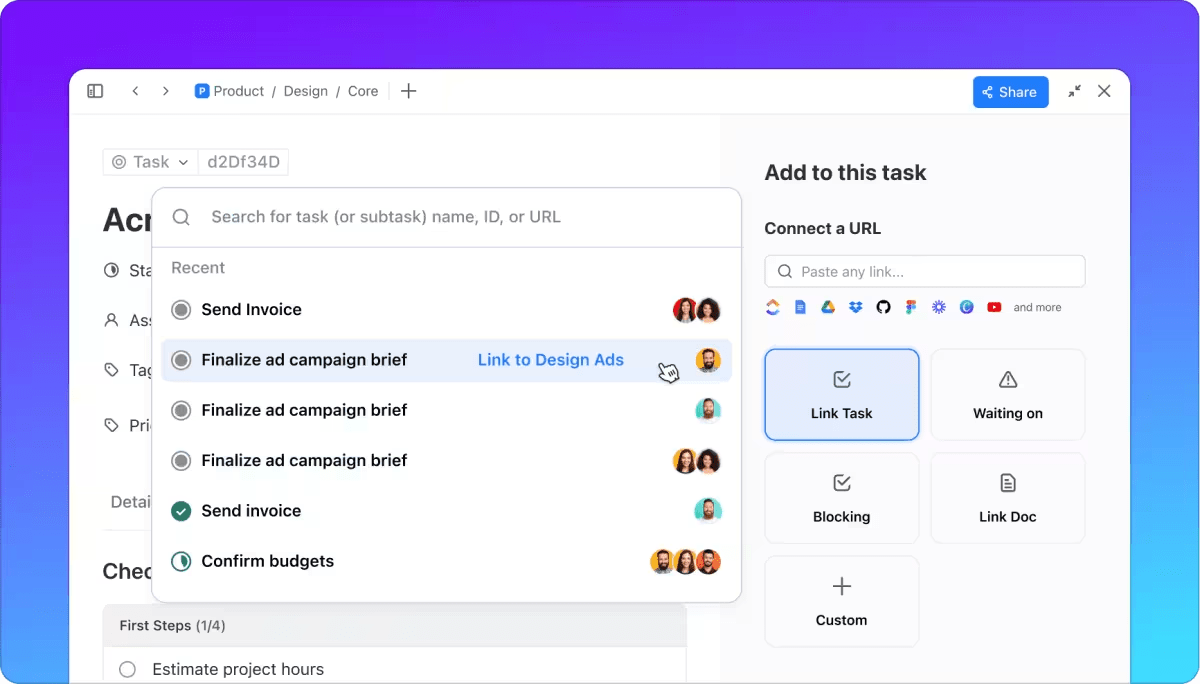
When you break your workload down into smaller tasks within ClickUp, you effectively organize your projects into more manageable subtasks. This provides clear visibility on the next steps needed for completion. ClickUp Tasks enhances productivity by enabling task management and progress tracking.
ClickUp’s task organization features, such as customizable task lists and nested subtasks, allow you to structure your workflow to align with your priorities and manage multiple tasks in one go.
Task batching makes it easier to organize tasks according to priorities, track progress, identify dependencies, and allocate your time and cognitive resources effectively.

Utilizing due dates in ClickUp adds a sense of structure and accountability to your tasks. Setting clear due dates for each task creates a sense of urgency that can spur action and prevent procrastination.
Whether it’s a personal project or a team collaboration, having deadlines in place ensures that tasks are completed promptly, minimizing the risk of them lingering unfinished.
Plus, ClickUp’s customizable reminders and notifications help keep you on track and focused on meeting your deadlines, even when life gets busy.
Monitoring your progress on tasks is like fuel for your productivity engine. ClickUp’s progress-tracking tools provide valuable insights into how your work is advancing over time.

Whether you’re tracking task completion percentages, viewing task activity logs, or visualizing progress with Gantt charts and Kanban boards, ClickUp offers a variety of features to help you stay on top of your tasks. Visualizing your progress can boost motivation and provide a sense of accomplishment, driving you to continue pushing forward toward your goals.
ClickUp’s reminder system acts as your productivity assistant, ensuring that you never miss important tasks and deadlines. Whether it’s a gentle nudge for an upcoming deadline or a notification for a scheduled meeting, ClickUp keeps you informed and on track.

With customizable reminders and the ability to set recurring tasks, you can rest assured that nothing falls through the cracks and that tasks remain on your radar until they’re completed. This proactive approach to task management helps minimize the cognitive load of remembering everything yourself, freeing up mental space for focused work.
ClickUp simplifies the complexities of context switching and multitasking with its intuitive platform. By centralizing tasks and projects and integrating with all your favorite apps, ClickUp minimizes the need for frequent context switches, allowing users to maintain focus and productivity.
ClickUp facilitates effective multitasking by providing tools that streamline the management of multiple projects simultaneously. Its features, like task dependencies and automated workflows, help reduce the overload of context switching. This ensures users stay organized and productive, even when juggling various tasks and projects.
Effective collaboration and communication are essential for achieving productivity goals, especially in a team setting. ClickUp’s collaboration features facilitate smooth communication and coordination among team members, ensuring everyone is on the same page and working towards common objectives.

With collaborative ClickUp Docs, you can create beautifully formatted documents, edit them with others, add them to tasks, and share them with anybody in one click. ClickUp Chat lets you connect with teammates to chat, share updates and links, and assign action items.
From assigning tasks and sharing files to leaving comments and initiating discussions, ClickUp provides a centralized platform for collaborative work. By leveraging these features, you can streamline workflows, eliminate silos, and foster a culture of accountability and transparency within your team.
Ultimately, this leads to smoother project execution, faster decision-making, and improved overall productivity.
Also read: Create your productivity plan
In the perpetual hustle of the modern workplace, mastering task management is key to staying productive and avoiding the pitfalls of procrastination.
Here’s how ClickUp, considered one of the best project management platforms for teams, offers a comprehensive solution to harnessing the Zeigarnik effect for optimal productivity.
ClickUp’s user-friendly interface allows you to create to-do lists swiftly, segment larger projects into actionable items, and set precise deadlines to complete tasks. This structure helps prioritize day-to-day tasks and long-term projects, reducing the mental clutter of unfinished tasks and thereby keeping your workflow smooth and procrastination at bay.
ClickUp also provides you with customizable, pre-built templates for everything from task management to creative work.
ClickUp’s Personal Productivity Template is designed to help you become more efficient with your day-to-day activities. It’ll help you identify your priorities, create a personal schedule, and track your tasks.
With this template, you can:
With ClickUp, managing complex projects becomes straightforward. ClickUp for project management lets you define custom workflows, assign responsibilities, and monitor dependencies and milestones. This clarity and organization transform overwhelming projects into a series of manageable steps, ensuring consistent progress and reducing the stress of looming deadlines.

ClickUp excels in adaptability with customizable workspaces that can be tailored to fit the specific needs of any team or project. Incorporate features like time tracking, automated reminders, and prioritization tools to align with your work habits to better focus on your goals. Whether you prefer visualizing tasks in a Kanban board, plotting them on a Gantt chart, or listing them out, ClickUp allows you to optimize your workspace for peak efficiency.
By integrating these capabilities, ClickUp not only aids in managing your tasks and projects but also significantly boosts your overall productivity by ensuring that every new task, whether big or small, is strategically planned and visibly tracked. This approach helps keep the momentum going and drives you towards successful project completion, making ClickUp an invaluable tool for anyone looking to enhance their work efficiency.
Bonus: Essential productivity playlists for you
ClickUp offers 1000+ seamless integrations with many popular apps and tools, enhancing its functionality and streamlining your workflow. By integrating ClickUp with other platforms, you can optimize your productivity and efficiency. Here are some key integrations to consider:
Integrate ClickUp with Google Workspace to sync tasks, calendars, and documents effortlessly. Access Google Drive files directly from ClickUp Tasks, collaborate on Google Docs within ClickUp and manage your schedule seamlessly.
Connect ClickUp with Slack to centralize communication and task management. Receive real-time notifications on Slack for task updates, collaborate with team members directly from Slack channels, and streamline communication across your projects.

Seamlessly integrate ClickUp with Microsoft Teams to enhance collaboration and project management. Share ClickUp tasks and updates within Teams channels, access ClickUp projects directly from Teams tabs, and keep your team aligned and informed.
Integrate ClickUp with Zoom to schedule and manage meetings efficiently. Sync Zoom meetings with ClickUp tasks and projects, track meeting details and recordings within ClickUp, and streamline your workflow from planning to execution.
Transition smoothly from Trello to ClickUp with a seamless integration between the two platforms. Import Trello boards and cards into ClickUp, maintain your existing workflows and unlock ClickUp’s advanced features for enhanced project management.
Connect ClickUp with thousands of other apps through Zapier to extend its capabilities. Automate repetitive tasks, create custom workflows, and integrate ClickUp seamlessly into your existing tool stack for enhanced productivity.
Read more: 22 productivity hacks to try today
Understanding and using the Zeigarnik Effect is key to being more productive. When we realize our brains focus on unfinished tasks, we can find better ways to get things done.
Looking ahead, researchers are still studying the Zeigarnik Effect to understand how it affects our productivity and thinking. New ideas around sensory memory and thinking will help us be more focused and productive in the future.
Ready to boost your productivity? With ClickUp, you can organize your work and stay on top.
Sign up for free today and see how it can help you be more efficient!
The Zeigarnik Effect highlights our brain’s tendency to prioritize interrupted or incomplete tasks. When we procrastinate, we often delay completing tasks, leaving them unfinished and causing them to linger in our minds. This can trigger the Zeigarnik Effect, where our brains remind us of these incomplete tasks, leading to feelings of unease or guilt and making it even harder to focus on other activities.
Examples of the Zeigarnik Effect include situations where unfinished tasks or goals persistently occupy our thoughts until we finally complete them. For instance, when you leave a project unfinished before taking a break, you might think about it during your downtime. Similarly, if you start a task but don’t complete it before moving on to something else, your mind may keep returning to the unfinished task until it’s resolved. These examples illustrate how the Zeigarnik Effect influences our attention and memory, prioritizing uncompleted tasks over completed ones.
© 2025 ClickUp