Free Google Docs Business Plan Templates

Sorry, there were no results found for “”
Sorry, there were no results found for “”
Sorry, there were no results found for “”

Whether you’re a business owner trying to organize your affairs or a startup presenting a case for funding, a well-documented business plan takes you 30% closer to business growth.
But it’s hard to take time from your business and document a plan from scratch. We get that. Google Docs business plan templates help you create an efficient business plan in minutes. They provide an easy-to-use, professional-looking blueprint for articulating your business’s vision clearly and professionally.
They come with preset fields, structure, and visuals, which you can populate to have a full-fledged business plan in minutes. No more staring at a blank page, wondering where to start, or worrying about the correct formatting.
This guide has compiled a list of the best free Google Docs business templates to help you get started. Then, we will introduce you to a more robust alternative for creating business plans—ClickUp.
A good Google Docs business plan template provides a blueprint to document your business concept, target market, marketing plans, and financial projections.
While these are a must, here are the essential elements that make a foolproof Google Docs business plan template:
Look for a business plan template that checks all these boxes for a smooth experience. Brownie points for any solution that comes with AI! 👇🏼
We’ve handpicked the best business plan templates for Google Docs to help you build an effective business plan.

If you’re looking for a neatly categorized template that details every aspect of your business, Google Docs business plan layout template is your ideal choice.
The template’s clear structure, with well-defined columns including about us, mission, offerings, etc., makes it easy for you and the audience to follow through.
One of its highlights is a dedicated section for USPs that helps position your business uniquely in the market. You can also detail your startup costs, operational plan, and target market research to provide a holistic business overview.
It’s perfect for creating your business plan layout but wanting to keep it engaging and exciting. This growth plan template lets you combine text, tables, and charts to make your business plan more presentable and break the monotony of long paragraphs.
The combined toughness, clarity, and focus make this a go-to for all businesses.
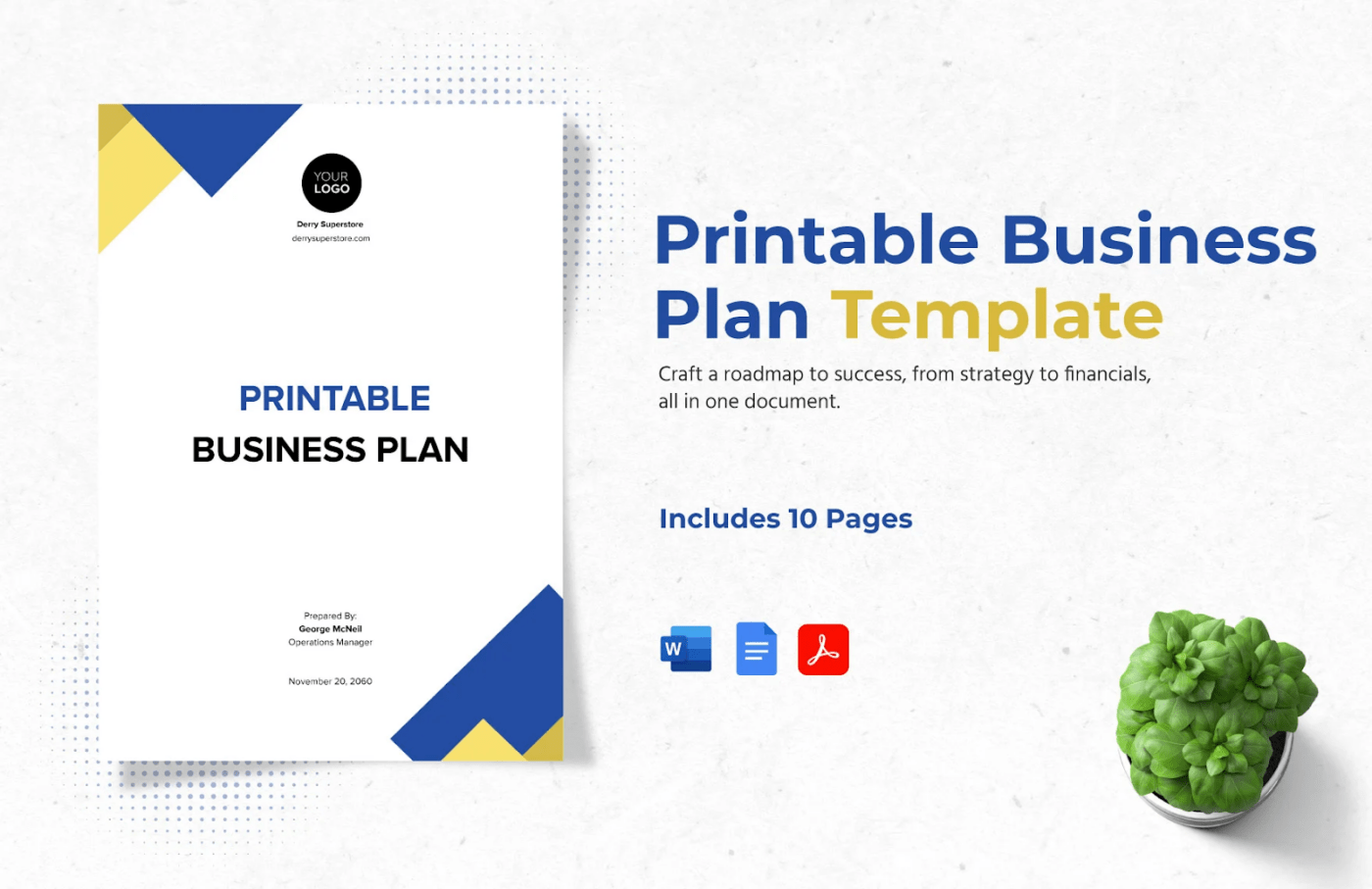
This printable business plan template by Google Docs combines modern aesthetics with a professional format. It provides an end-to-end business overview, from executive summary to KPI tracking.
Moreover, it gives space to showcase your mission statement, backed by a thorough market analysis, promotional strategies, and financial projections. Therefore, letting you answer the ‘how’ in your goal envisioning.
The best part is that the template adds personalization by letting you present your management team and exhibit their experience to build trust and goodwill in your business plan.
Overall, the template is engaging and easy to use. It presents your business plan in a visually appealing and professionally coherent manner.
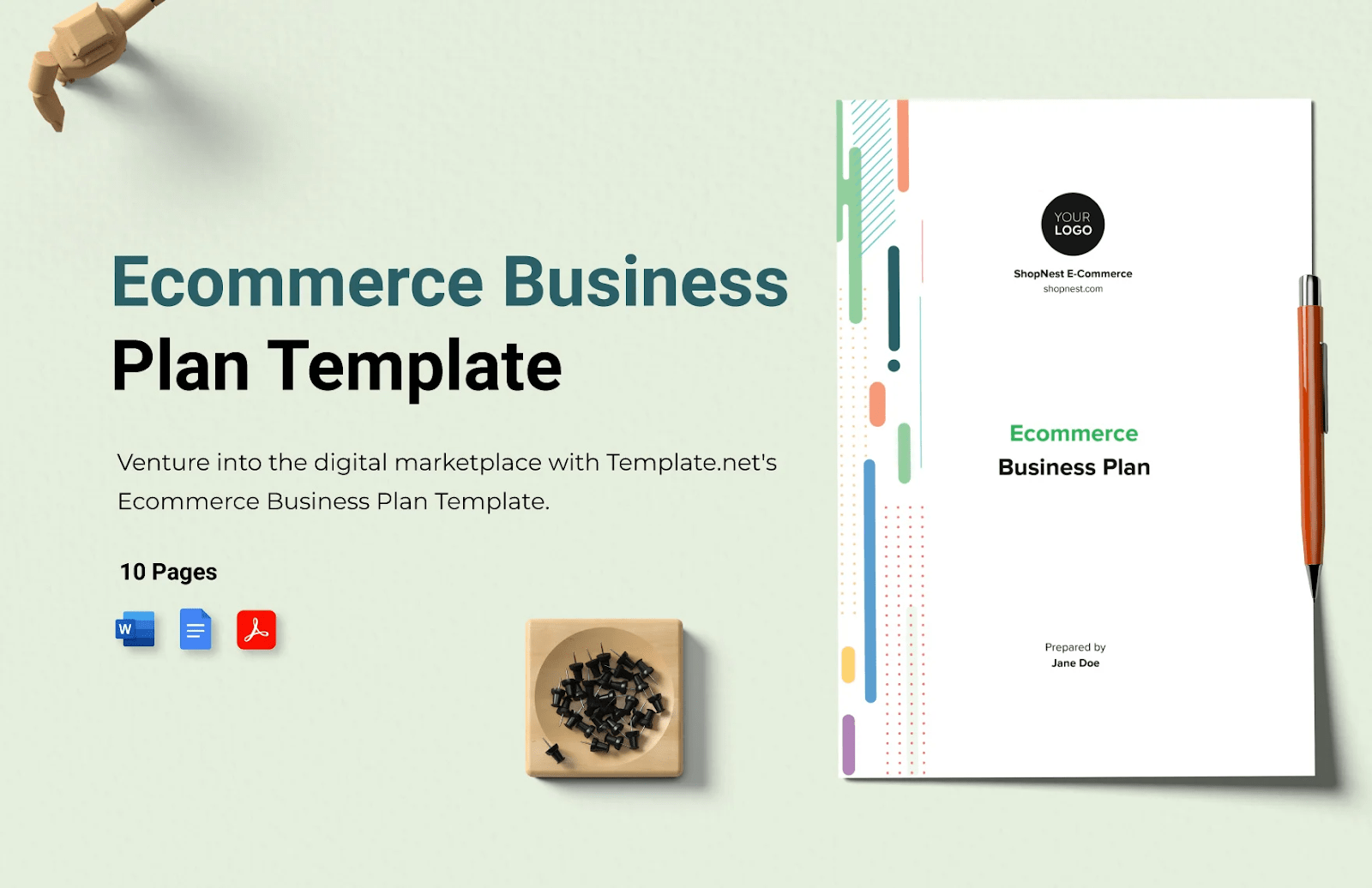
This 10-page e-Commerce business plan template is designed for eCommerce businesses. It is strategically designed to present your business plan, including the past, present, and future, in an easy-to-navigate manner.
The template covers all the essential details for an e-commerce business. You’ll find sections for competitive analysis, marketing and sales strategy, operational plan, online presence, supply chain management, and more.
Lastly, the template is flexible to scale and adapt as your business grows or pivots to a different plan.
Using Google Doc templates can save time and trouble. However, it has limitations, such as:
While business plan templates for Google Docs are fine, there’s a smarter way to create target plans and proposals—ClickUp Templates.
Here are some of the top business planning templates from ClickUp:
ClickUp Business Plan Document Template is designed to keep everything you need to create a stellar business plan in one place. You can use it to revise your business plan or create a new one.
The template is divided into company overview (overview, mission, and vision), market analysis (problem, solution, Target Market, etc), sales and marketing strategy, operational strategy and milestones, and metrics. All you need to do is gather this info and fill out all the columns one after the other.
This template lets you create a clear roadmap to success with measurable goals and objectives. It also provides a detailed breakdown of required resources for each task, allowing you to anticipate potential risks and develop contingency strategies.
Its powerful customization features allow you to see, update, and edit in one place.
You can add custom fields, statuses, and even custom views to your business plan document to curate a plan and follow up on its progress.
With this business plan template, you can:
At its core, ClickUp lets you chart your business case and track progress toward the outlined goals. This template does exactly that!
ClickUp Business Plan Template is designed to help you create and track a comprehensive business plan. It has clear sections to define your goals and objectives, identify target market and customer insights, track progress, be wary of risks, and measure success.
What’s more? ClickUp also lets you store all business-related documents in digital format to ensure easy accessibility and keep everything you need in one place. Use ClickUp Docs to brainstorm ideas for objectives and collect feedback from your team.
You also don’t have to manage the template alone. You can invite your team members to collaborate or use its multiple views, such as status, timeline, and topics, to see things differently.
Building a huge business entails taking small steps consistently. This template helps you do precisely that.
ClickUp Lean Business Plan Template lets you create a concise and streamlined business plan with small steps, bullet points, and tables. It works best when you don’t have the time or resources to create a full-fledged business plan.
Although lean, the template covers the necessary details to gain the trust of the stakeholders without getting into more information. It’s highly customizable, so you can always iterate it to ensure comprehensiveness and accommodate changing business priorities.
Meanwhile, the lean business plan template’s table view simplifies budgeting. Use it to create a spreadsheet detailing the budget proposal and assign team members tasks and responsibilities.
Use the priority view to peek into your business plan. This will ensure complete transparency into your vision and day-to-day operations while maintaining a single source of truth for stakeholders and the team to achieve those business goals.
📮ClickUp Insight: 37% of workers send follow-up notes or meeting minutes to track action items, but 36% still rely on other, fragmented methods.
Without a unified system for capturing decisions, key insights you need may get buried in chats, emails, docs or spreadsheets. With ClickUp, you can instantly turn conversations into actionable tasks across all your tasks, chats, and docs—ensuring nothing falls through the cracks.
Launching a product or service-based business is no cakewalk, but what if you had support throughout the process?
ClickUp Business Launch Template helps you break the post-launch process into manageable tasks and visually track as the task moves from progress to completion in real time.
ClickUp Milestones is an excellent add-on that transforms major tasks into Milestones to visualize how far along your projects are. It provides a structured approach to planning your business launch, ensuring no tasks are overlooked. Streamlining the process saves time and energy and sets your business up for success.
Further, ClickUp Chats allow real-time collaboration with your team on the template, making the work faster and backed by multiple perspectives. The Gantt chart in ClickUp lets you plan tasks chronologically and track progress over time so your launch is always on.
Whether you’re a freelancer offering services or an enterprise selling products, your business proposal holds the key to closing deals 10X faster. However, creating a proposal is challenging whenever a new lead knocks at your door.
ClickUp Business Proposal Template saves time with a ready-made template to draw on when crafting your business proposals. It equips you with the right story, presented in a well-structured manner with key milestones, clear timelines, and payment schedules.
The template’s structure goes deep and answers all your reader’s questions. ClickUp Automation lets you schedule one-off or recurring emails for clients and customers, ensuring you never miss timely proposal follow-ups.
ClickUp Business Proposal Templates come with multiple views, such as the Getting Started Guide View to help you prepare to create your business proposal or the Email Templates View for easy communication with clients.
Managing business plans is an inevitable part of all businesses; whether at the beginning or during a change, they are irreplaceable.
Business plan templates make it easy to have everything in place. They organize your information, ensure every aspect is covered, and present it in a professional, easy-to-follow format. With these templates in hand, you can save time on business plan creation and get started with the actual execution.
ClickUp’s templates take you one step forward by letting you set up timelines, assign tasks, and follow their progress with custom statuses and views. They have a template for everything, whether a business plan, proposal, or launch.
Want a free business plan template from our extensive template gallery? Sign up for ClickUp today and be on your way to preparing the best business plans in no time.
© 2026 ClickUp