

In a project involving multiple tasks, delays can happen for two reasons: one, any of the tasks taking longer than estimated, and two, the time between the completion of one task and the beginning of the next.
In project management parlance, these are called lead and lag times. Each of them influences scheduling and project planning in distinct ways. Let’s see how and explore ways in which you can manage them effectively.
Understanding Lead and Lag Times
While both are measures of time, lead and lag times have different meanings and serve different purposes. Let’s understand them both.
What is lead time?
Lead time is the amount of time it takes to complete a task or activity from its initiation to its completion.
For instance, in a software development project, if a developer takes five days to write code for a specific feature, the lead time for that task is five days.
When is lead time applicable?
Lead time tells the project manager how long team members would need for each task. With accurate lead time calculations, project managers can:
- Efficiently schedule tasks
- Manage workload utilization
- Make effective project plans
- Set benchmarks for future projects
- Inform stakeholders proactively in case of unexpected delays
What is lag time?
On the other hand, lag time refers to the delay or waiting period between two dependent activities or tasks.
In the software development example, once the development is finished, the next step is code review. Let’s say the code reviewer is also performing other tasks, which makes him unavailable for 12 working days. That 12 days is the lag time.
It is important to remember that lag time is not always bad. It is not a delay. Many successful project managers use this project management principle to deliberately schedule lag times as a buffer to prevent overloading or bottlenecks. It is an integral part of scheduling.
When is lag time applicable?
Like lead time, lag time is also useful for scheduling and workload utilization. Beyond that, there are other applications as well, such as:
- Overall project schedule management
- Managing dependent tasks
- Designing project team composition across various skillsets
Before we move on to using lead and lag times in your project management, let’s have a quick recap of the key differences.
Lead vs Lag Times
| Lead Time | Lag Time | |
|---|---|---|
| Definition | Time taken for task completion from start to finish | Delay or buffer time between dependent activities |
| Applicability | To each task in the project | To the time between tasks |
| Influence | Typically, 1-2 team members influence the lead time of the task they’re performing | Typically, multiple stakeholders including project managers and Scrum masters influence lag time |
| Focus | Estimating task duration and project timeline | Managing dependencies, preventing conflicts, and workflow progression |
| Optimization | Optimizations to lead time increase individual productivity | Optimizations to lag time increase project efficiency |
Distinct as they are, lead and lag times are also closely related. Project duration is the sum total of all lead and lag times. Extending the previous example, for reviewed code to reach the quality analyst, it would take 5+12 = 17 days.
To make project schedules and plan your efforts, you need to accurately estimate lead and lag times. Here are some metrics that might help.
Lead and Lag Indicators in Project Management
The simplicity of lead and lag time can mislead you to believe they’re easy to calculate as well. That’s rarely the case. There are plenty of data points that influence lead and lag times. Here are the top ones to consider.
Lead indicators
Data and metrics that influence lead time are:
- Time taken by a team member for the task
- Team member productivity
- Team member availability and workload
- Existing optimizations, such as automation, that reduce lead times
Most leaders rely on individual team members to estimate lead times for their tasks. Over time, based on the baseline and averages, project managers make reasonable assumptions about future lead times.
Lag indicators
Metrics that give a better idea of lag times are:
- Dependencies between tasks
- Team member availability and workload
- Holidays, leaves, and other time off
- Access to any tools needed for the next step (for instance, test automation tools can help reduce lag time between development and deployment)
With a robust tool and effective project management templates to capture all these data points, you’re all set to manage dependencies and deliver big outcomes.
Managing Dependencies With Lead and Lag Times
Good project execution is a delicate dance, managing tasks, people, budgets, tools, and more. You can make that much smoother by managing dependencies effectively, using lead and lag times. Here’s your blueprint using ClickUp’s project management software.
Track time
Such an obvious first step that most project teams miss is to track time. Without actually tracking the number of hours it takes for any task to be completed, lead time calculations become guesstimates at best.
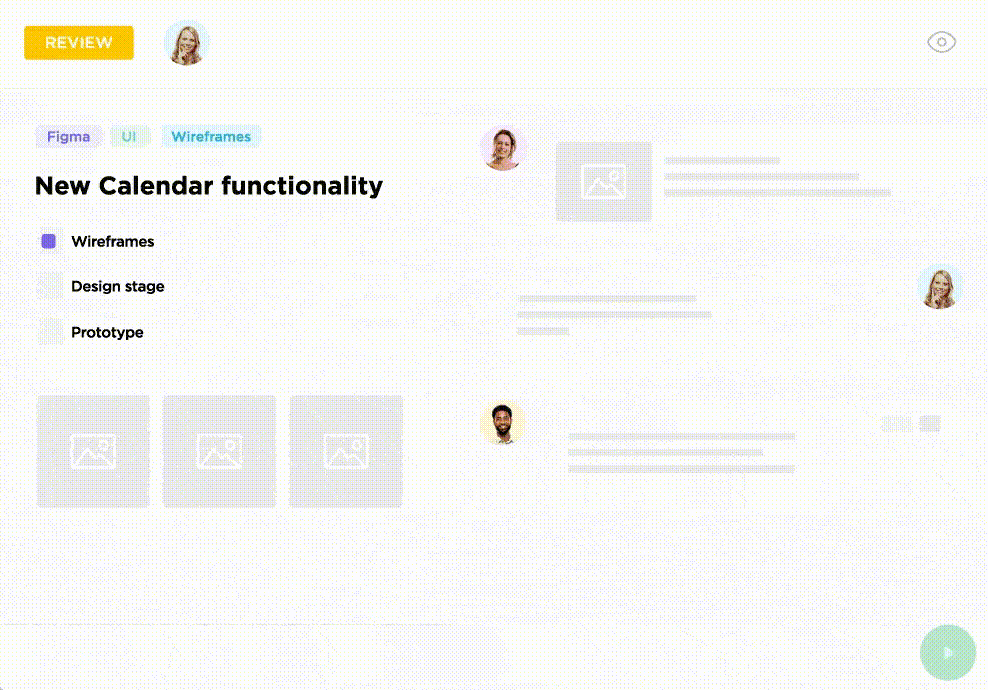
So, begin by tracking time. ClickUp’s project time tracking allows you to track time from any device anywhere. You can start-stop a timer, add/edit time, and tag them as billable.
ClickUp will automatically roll up time tracked for sub-tasks to give you a consolidated view of your project time management. What’s more? It’ll also create automated timesheets for when you need them later!

Identifying dependencies
Conduct a thorough analysis of project tasks and their interdependencies at the outset. Identify critical paths and potential bottlenecks that may require lead or lag times to manage effectively.
ClickUp Whiteboard offers a great way to collaboratively map the process and highlight dependencies. You can also use the critical path method to optimize the workflow.

Schedule using a time-based view
The fundamental impact of lead and lag times are on the overall project duration. For instance, let’s say you have a five-member team. If you have 5 tasks that take 5 days each, your team can complete it in a project duration of 5 days.
Now, if task three can be performed only after task one is complete (and all others can be worked on simultaneously), you have a lag time of five days for the third task. So, your project duration is now ten days. No amount of fast-tracking in project management will reduce this.
With the number of tasks and dependencies multiplying, scheduling can be challenging. A time-based view, such as a calendar or a Gantt chart, is a great solution to this.
The flexible ClickUp Calendar view allows you to see the big picture or zoom into the details. You can mark out weekends and holidays, ensuring you’re only taking into account available productive time.
Drag and drop tasks or events. Simulate multiple project plans within the calendar before you choose the best one.

ClickUp’s Gantt chart view is designed exclusively for managing dependencies. Once you’ve set up the tasks on ClickUp, use the Gantt chart view to:
- See your current schedule on a timeline
- Add dependencies between tasks
- Visualize progress or overlapping tasks that could cause potential delays
- Move tasks around to quickly reschedule
- See multiple projects side-by-side to ensure your teams aren’t overloaded
You can also use the ClickUp Timeline view to manage individual workloads better.

Monitor and optimize
Continuously monitor project progress and dependencies throughout the project lifecycle. Adjust lead and lag times as needed to accommodate changes, mitigate risks, and optimize project outcomes.
ClickUp Dashboard is a great way to consolidate all the reports you need in one place. Include widgets for time estimates, time tracking, burnup/down charts, and more to see how your lead and lag times are affecting project duration.

Operationalize
Make it a practice for every team member to track the time they take to work. While tracking to the last minute can be tedious, it’s a great source of information. For example, let’s say a developer needs 20 hours to complete a feature. Between meetings, calls, breaks, etc., they might only have 20 hours to code in a week.
As a project manager, it is important for you to know how this overlap works. To do this:
- Sit with your teams and collaboratively understand lead times, dependencies, wait times, availability, workload, deadlines, and more
- Create customized time management templates that everyone on the team can use across each project phase
- Spend time in the sprint retrospectives to evaluate performance on lead/lag times and find opportunities for optimization
Effectively Manage Lead Time and Lag Time With ClickUp
No one likes project delays, irrespective of the reason. You can prevent unnecessary delays and inefficiencies by accurately estimating lead and lag times throughout the project management lifecycle.
Every team member needs their lead times to do their best work. Rushing to reduce lead times can result in quality issues and technical debt. On the other hand, lag times might also be necessary to provide breaking space for the teams.
Good project management is about laying the Tetris bricks on a schedule so that they all fit together perfectly.
This is where a free project management software like ClickUp helps.
With ClickUp, navigate the complexities of project management with clarity, foresight, and precision, ultimately driving towards successful project outcomes.
What are you waiting for? Try ClickUp for free today.
FAQs About Lead and Lag Times
1. What is an example of lead and lag time?
Lead time is the duration from the start and finish of a particular task. If it takes 90 minutes to knead the dough for pizza, that’s the lead time.
Lag time refers to the time before which a successor activity can not begin. If the dough needs to sit for 30 minutes before being rolled, that is the lag time.



