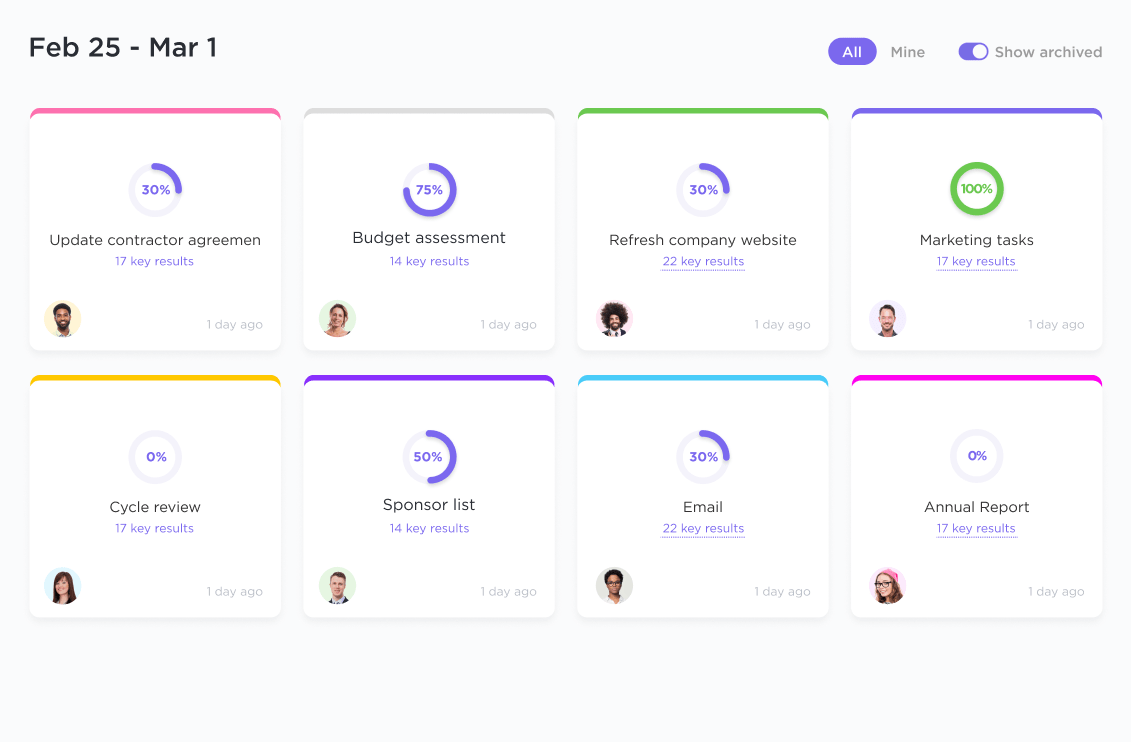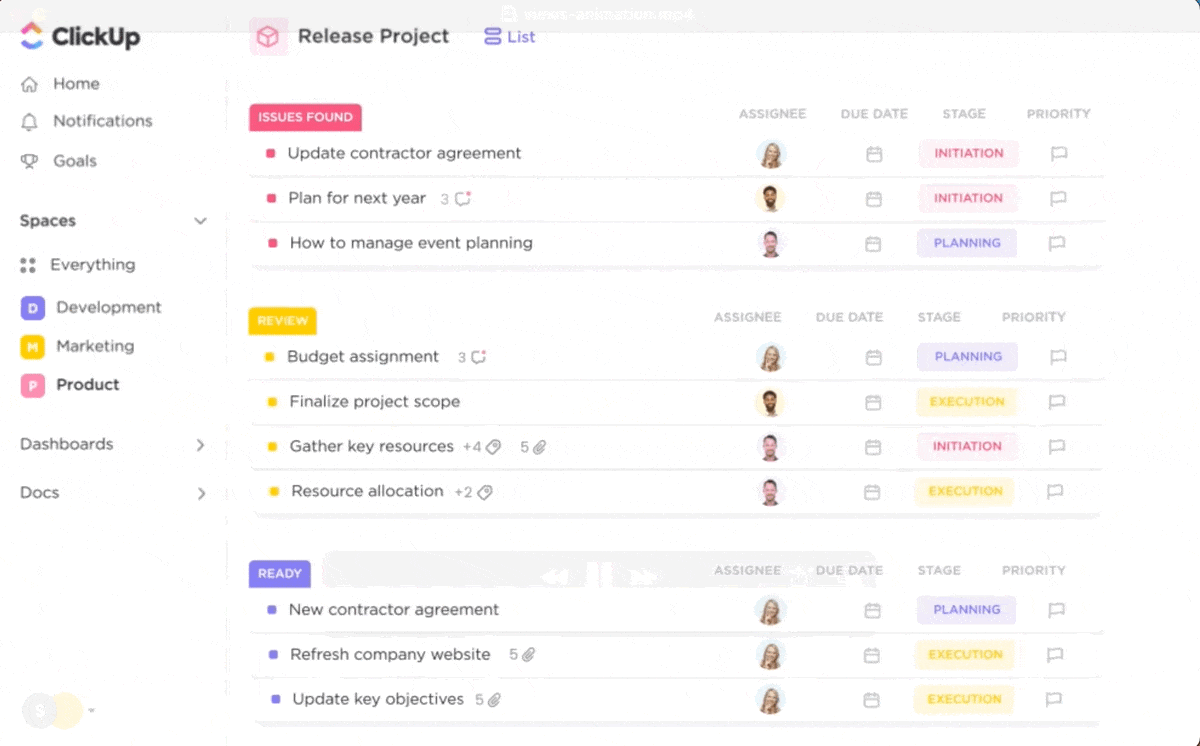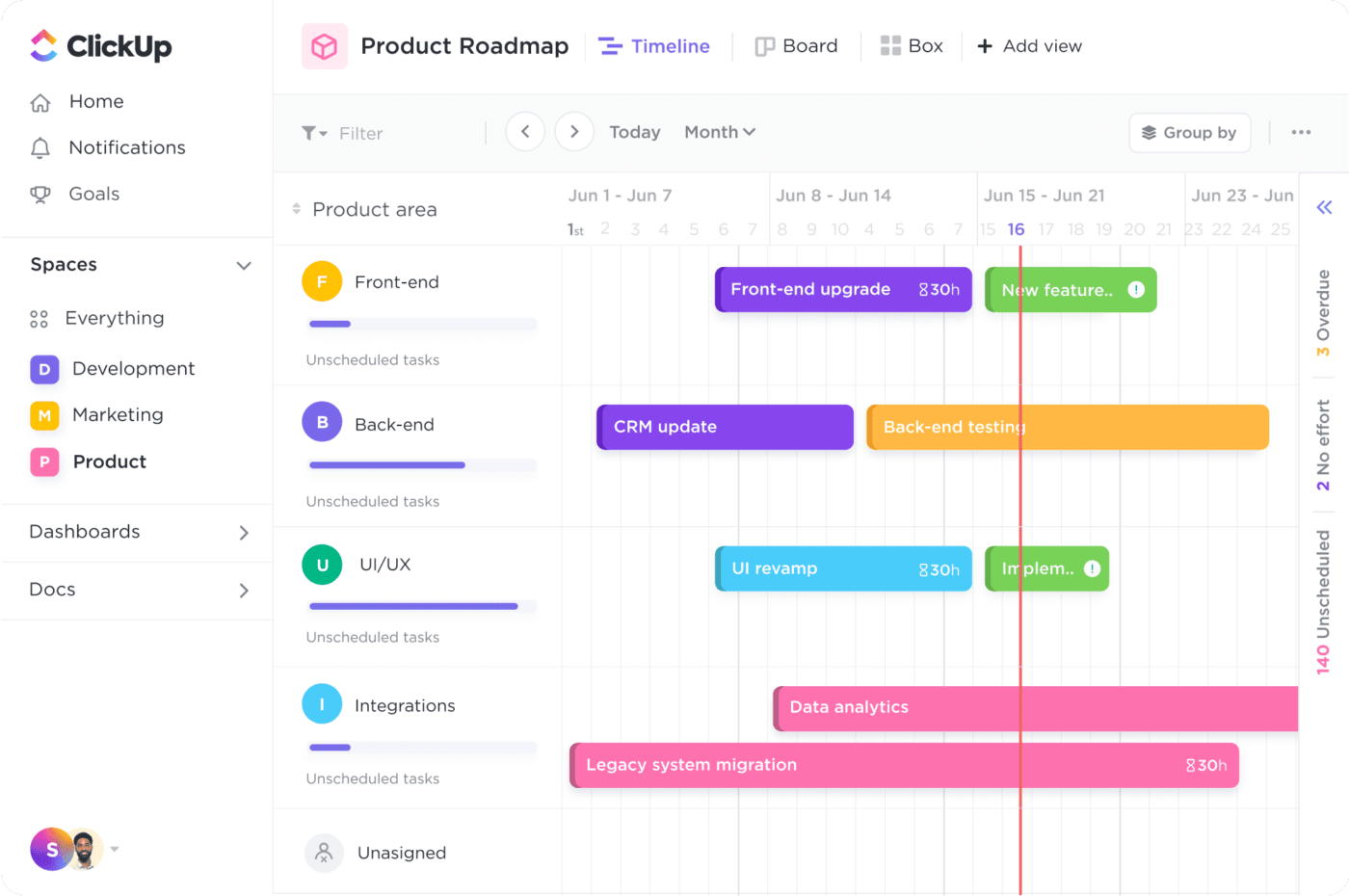Ever started a project only to see it go off track midway? You’re not alone. The secret to project success often lies in one thing: solid project design.
Project design isn’t just timelines and task lists. It’s the strategic blueprint that shapes every step — from clear goals and smart resource allocation to risk management and team alignment. Without it, even the best ideas can fall apart.
In this blog, we’ll break down the core elements of project design, why it matters, and how tools like ClickUp can make your planning smarter and faster. Whether you’re managing sales pipelines or cross-team projects, nailing your project design is the key to real results.
In this article, we’ll take you through all the crucial aspects of project design, starting with why and ending with real-world examples.
What is Project Design?
Project design is the starting phase of a project where project managers plan resources, deliverables, and timelines. From planning the vision and goal of the project to figuring out its budgets and evaluation strategies, many vital decisions take place during this phase.
The primary objective of this phase is to provide a clear and comprehensive framework that guides the project team throughout the entire lifecycle, from initiation to closure.
Brainstorm ideas, develop strategies, gather resources, and establish end goals by experimenting with various tools like flowcharts, prototypes, photo impressions, sketches, and images. And remember to bring out your idea board and involve your team members in the process.
What Are the Critical Elements of the Project Design Stage?
- Scope definition: Define the project’s vision, objectives, and deliverables clearly
- Goal setting: Establish specific, measurable, achievable, and relevant goals
- Task breakdown: Structure the project into smaller, manageable tasks
- Identify dependencies: Look at the sequence of tasks and identify dependencies
- Resource planning: Identify and allocate the necessary resources, such as people, materials, and budget
- Timeline development: Create a realistic timeline with milestones and deadlines for each phase of the project
- Risk assessment: Identify potential risks and prepare for contingencies
Once the project plan is completed, share it with your stakeholders and potential investors to get their approval and begin the initiation phase. Since this is essentially a stage to brainstorm and put together your ideas, it is crucial to use tools to make your ideas more tangible and concrete.
How to Build a Project Design in 7 Simple Steps
Now that you know the importance of the project design process, let us move on to the steps involved. Before diving in, remember that a successful stage is only possible when you use the right tools and follow crucial project management principles.
1. Define your vision and goals
Every project starts with two essentials: a clear vision and defined goals. While they’re related, they serve different purposes.
- Vision is the big-picture why—the change your project aims to drive.
Example: Revolutionize global communication through an accessible platform.
- Goals are the measurable how—the specific outcomes you want to achieve.
Example: Reach 10M users in 18 months; expand to two new markets.
A strong vision inspires and guides stakeholders. SMART goals (Specific, Measurable, Achievable, Relevant, Time-bound) turn that vision into action.
To keep your project on track, document your goals clearly and make them visible to the entire team.
2. Establish outcomes and deliverables
With your goals in place, the next step is to outline your project outcomes—the specific results you expect to achieve. These can be:
- Quantitative, like user engagement metrics or revenue targets
- Qualitative, like improved customer satisfaction or stakeholder trust
Once outcomes are clear, document your project deliverables—the tangible outputs that mark progress. These fall into two categories:
- Internal Deliverables: Shared within your team or departments (e.g., time logs, budget reports, design drafts)
- External Deliverables: Shared with clients or stakeholders (e.g., status updates, final designs, product releases)
To set effective deliverables:
- ✅ Ensure you have clear, measurable objectives first
- ✅ Break down large deliverables into smaller, actionable tasks
- ✅ Set realistic deadlines at the task level to avoid bottlenecks
- ✅ Prioritize deliverables so teams know what to tackle first
- ✅ Use clear communication channels to avoid confusion
- ✅ Leverage a project management tool to assign, track, and monitor deliverables in real-time
Establishing detailed outcomes and structured deliverables early on sets your project up for consistent execution and stakeholder confidence.

3. Understand the risks and constraints
Every project faces risks—whether related to people, processes, or resources. Understanding these early helps you build mitigation strategies and reassure stakeholders of your project’s resilience.
Here are common risks and how to address them:
Scope Creep
When project goals aren’t clearly defined or communicated, tasks keep expanding.
✅ Mitigation: Set well-defined objectives and communicate them early to all stakeholders.Insufficient Resources
Lack of time, budget, skills, or tools can delay or derail projects.
✅ Mitigation: Build a detailed resource allocation plan that accounts for capacity and constraints.Performance Risk
Your outcomes may fall short of expectations, affecting timelines or quality.
✅ Mitigation: Use project management tools to monitor tasks in real-time and flag issues early.
Proactive risk management not only prevents delays but also strengthens stakeholder confidence and ensures smoother execution throughout the project lifecycle.
4. Refine your strategy with visualization
Visual aids make project management strategies more engaging and easier to grasp—especially when dealing with complex workflows. As the Project Management Institute puts it, visual project management ensures information is accessible anytime, anywhere.
Here are the most effective visual tools for project managers:
- Mind Maps (like ClickUp Mind Maps)
Great for brainstorming and linking deliverables or ideas. - Flowcharts
Outline step-by-step processes for easier handoffs and clarity. - Gantt Charts (like ClickUp Gantt Charts)
Visualize task durations, dependencies, and overall project timelines. - PERT Charts
Useful for sequencing complex tasks and estimating timelines. - Project Timelines (like ClickUp Milestones)
Show tasks or milestones over time to keep everyone aligned. - Kanban Boards (like ClickUp Kanban Boards)
Provide a visual task-tracking system for status updates at a glance. - Swimlane Diagrams
Help visualize responsibilities across teams and avoid process bottlenecks. - Burndown Charts
Track progress against time and help forecast completion dates in Agile environments. - Wireframes & Screen Mockups
Ideal for product and design-focused projects to visualize UI/UX components. - Dashboards (like ClickUp Dashboards)
Combine multiple data points into a single view for real-time monitoring and reporting. - Process Design Software (like ClickUp Whiteboards)
Map workflows, link ideas, and collaborate visually in one shared space.
Select tools based on your project’s scope, complexity, and stakeholder needs. Simpler projects may only need flowcharts or Kanban boards, while complex initiatives benefit from integrated dashboards or Gantt + PERT combos.
5. Prepare for contingencies
Even the most well-structured projects can go off track. That’s why having a contingency plan is critical—it’s your proactive response strategy for potential risks like budget overruns, resource gaps, or miscommunication.
Here’s how to create one:
- Develop Mitigation Strategies: Based on previously identified risks, allocate budget, resources, and personnel to tackle each scenario effectively.
- Set Trigger Points: Define clear indicators that signal when a contingency plan needs to be activated.
- Assign Ownership: Designate responsible team members for each risk response and outline step-by-step actions.
- Document & Communicate: Integrate the contingency plan into your project documentation and ensure the team is aligned.
- Monitor & Adapt: Continuously scan for new risk factors and update your plan accordingly.
A solid contingency plan keeps your project agile, minimizing disruptions and boosting stakeholder confidence.
6. Finalize your budget
A well-planned budget is essential to ensure you have the right resources and avoid cost overruns during project execution. It also helps you assess your project’s financial feasibility early on.
Keep these key points in mind:
- Account for team members, external resources, training, equipment, workspace, and professional services.
- Estimate costs for each identified resource.
- Benchmark against budgets from similar past projects.
- Include funding for your contingency plan.
- Document all budget allocations clearly in your project plan.
With ClickUp, managing your project budget becomes seamless. Track and update budgets in real-time, collaborate with your team effortlessly, and visualize costs with customizable dashboards — all in one place.
7. Establish monitoring and approval processes
The monitoring and approval processes set the criteria for the success of your project, making them an indispensable part of project management. It is where you determine whether you have achieved the desired outcomes and deliverables.
Efficient approval processes ensure transparency, accountability, and effective decision-making throughout the project lifecycle. Project monitoring and approval processes include the following:
- Identifying and defining measurable KPIs that align with the project objectives
- Breaking down the project timeline into significant milestones
- Selecting appropriate tools and systems for monitoring activities
- Assigning responsibilities to your team members
- Defining the criteria for obtaining approvals at different stages of the project
- Developing a communication plan for sharing progress updates and approval requests
How to Improve Project Design?
Project design doesn’t end once your initial plan is set. It’s a dynamic process that requires ongoing refinement, learning from past projects, and leveraging new tools and technologies to stay ahead.
ClickUp empowers project managers to continuously enhance their project design by offering:
Interactive Timelines: Easily assign start and due dates, set task dependencies, and prioritize activities to keep your project on track.
Task Management: Break down complex projects into manageable tasks and delegate them efficiently to team members, ensuring accountability and clarity.
Real-Time Collaboration: Use ClickUp Docs to share project overviews, gather feedback, collaborate on mockups, and maintain a single source of truth accessible to all stakeholders.
Capacity Visualization: Monitor your team’s workload and capacity to optimize resource allocation and improve overall efficiency.
Advanced Visualization Tools: Leverage Gantt charts and PERT diagrams to visualize project progress, identify bottlenecks, and adapt plans proactively.
By integrating these features, ClickUp helps you make your project design phase smoother, faster, and more innovative—keeping your projects aligned and your teams empowered every step of the way.
Project Design Examples
Project management tools like Gantt charts are invaluable during the project design phase. For example, in a software development project, a Gantt chart clearly outlines the product roadmap and timelines, providing a visual structure to complex plans.
The Gantt chart below illustrates the project’s key milestones and deadlines, making it easy to track progress at a glance.
By presenting all relevant information in a clear, structured format, Gantt charts simplify communication and ensure everyone—from your team to stakeholders—is aligned.
Other features, like team view mode, allow you to monitor and track the progress of each team member in your project team.
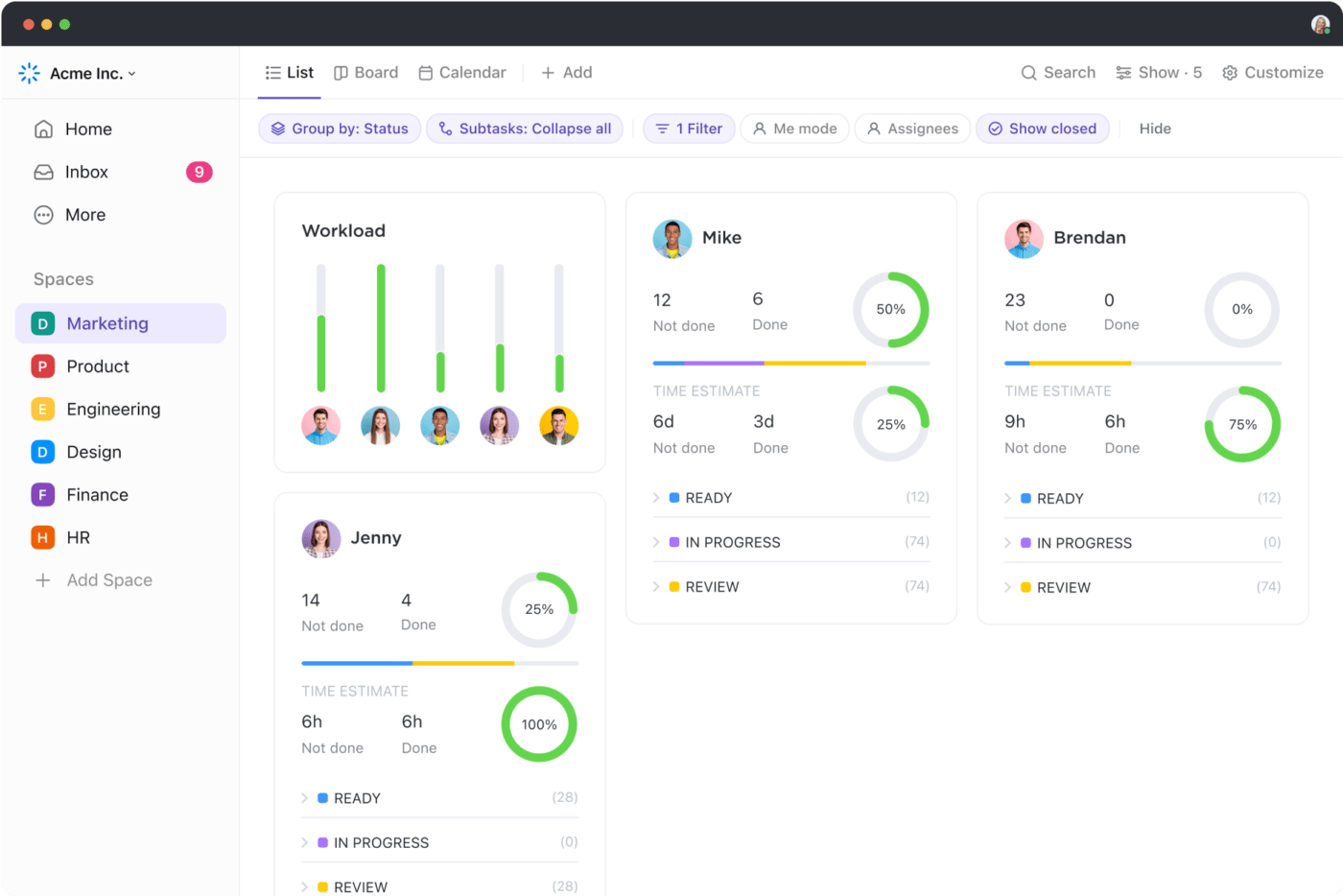
Design and Manage Projects Effectively
A project design is a blueprint that transforms your project vision into achievable goals. It offers a structured pathway for teams to follow. By defining your goals, establishing outcomes, understanding risks and visualizations, preparing contingency plans, making a budget, and developing monitoring procedures, ensure your project begins and ends successfully.
And remember to leverage the robust features of a project management tool! A tool like ClickUp will make your project design phase smoother and help mitigate any risks on time.