10 Best IT Operations Management Software in 2025 (Reviews & Pricing)
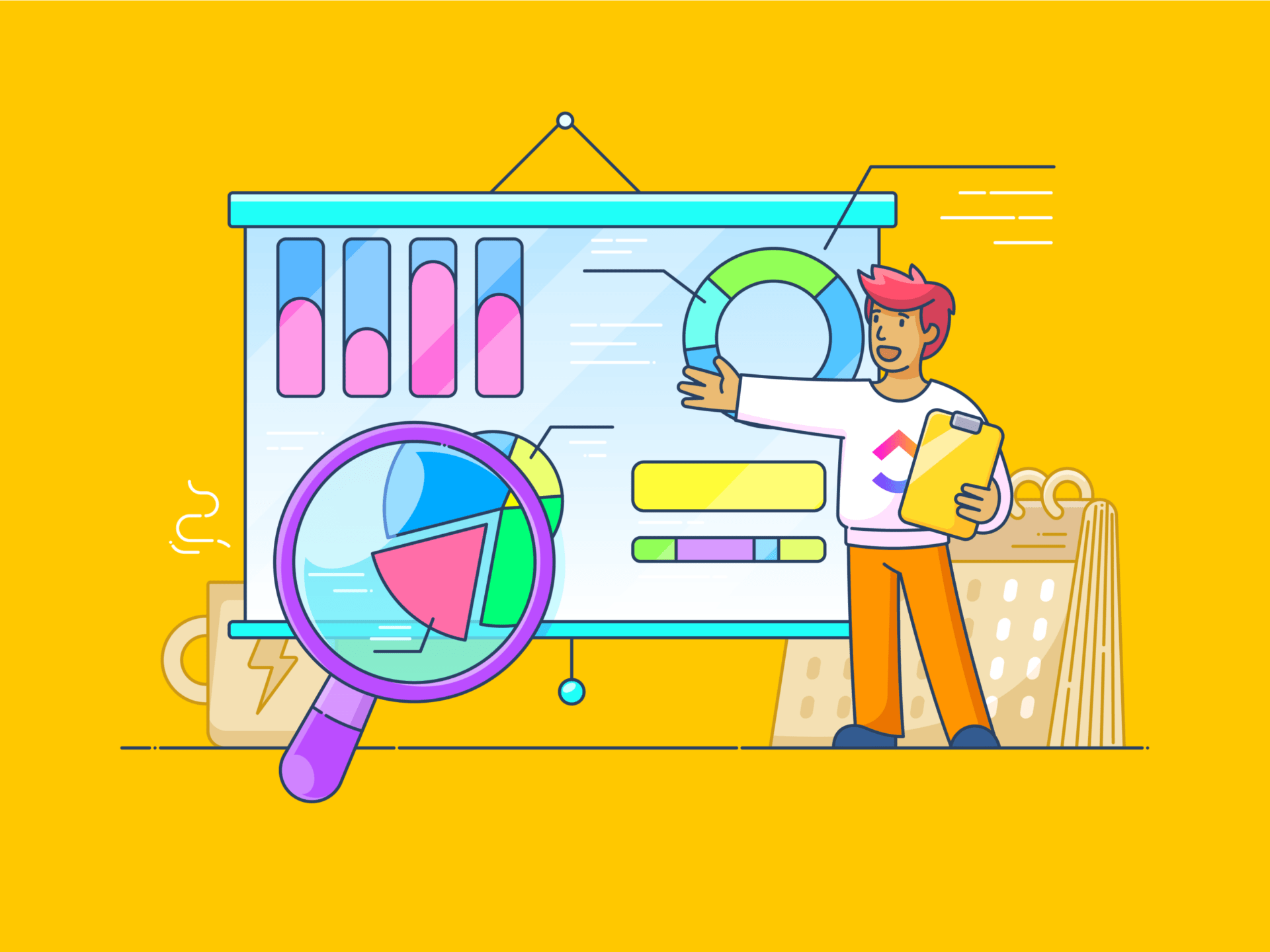
Sorry, there were no results found for “”
Sorry, there were no results found for “”
Sorry, there were no results found for “”
Hey, IT champs! You’ve been our saviors. We’ve come to you when the office internet is acting up, server configurations go askew, and applications keep crashing for no reason. You seem to have a fix for every problem.
But? ?
But it must be tough dealing with so many issues every day, right?
While we can’t take the entire load off your plate, we can share some recommendations for software solutions to help you out. Here’s a lowdown on the 10 best IT Operations Management Software in 2024. But first…
Here’s a handy checklist to help you choose the best IT operations management software:
Considering these key features, you’ll find the ideal IT operations management software to troubleshoot issues quickly and maintain a healthy IT infrastructure.
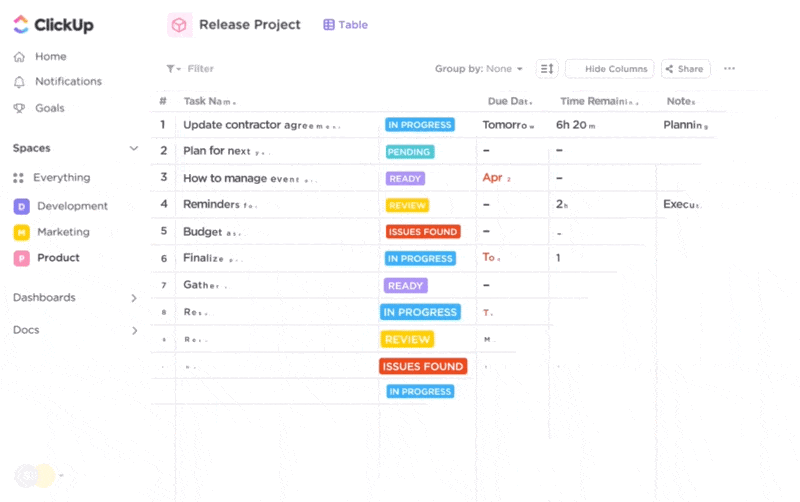
ClickUp’s project management platform for software teams lets you plan, track, and manage your IT operations remotely.
Complete with 35+ ClickApps and hundreds of IT operations management templates that can be customized for your projects, ClickUp offers one of the best unified IT operations management platforms.
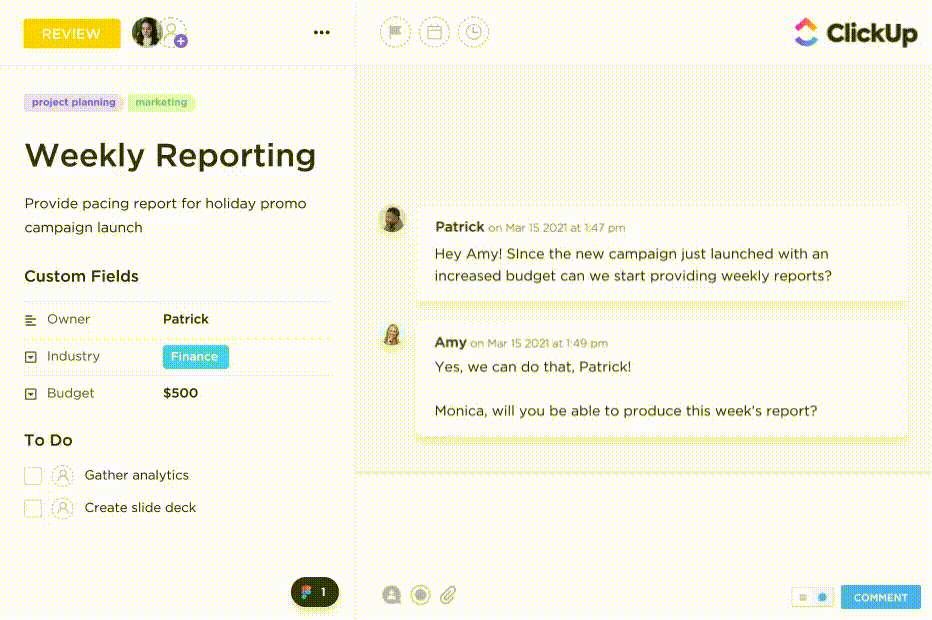
Create ClickUp Tasks and assign categories to track incidents like server outages, software bugs, and hardware failures. Communicate with your IT team and stakeholders through chat, comments, and file-sharing.
What’s more? Document your IT processes like onboarding, change approval, release testing, and more in ClickUp Docs so everyone has context. You can even link Docs and tasks together to execute workflows and streamline incident management with your team. Add widgets to update workflows, change project status, and more—all within your editor.

Connecteam is an all-in-one operations management solution. This means that its features aren’t limited to IT ops but also extend to task and team management. For instance, it lets you create tasks and checklists, assign due dates, and create performance reports.
It also eliminates IT dependency for companies by providing direct access to company knowledge, resources, and contacts in one place without the risk of data leaks or security breaches.
It is easy to use and highly customizable for businesses of all sizes. Connecteam is a good choice for managers of dispersed and cross-functional teams to streamline collaboration and maintain productivity.
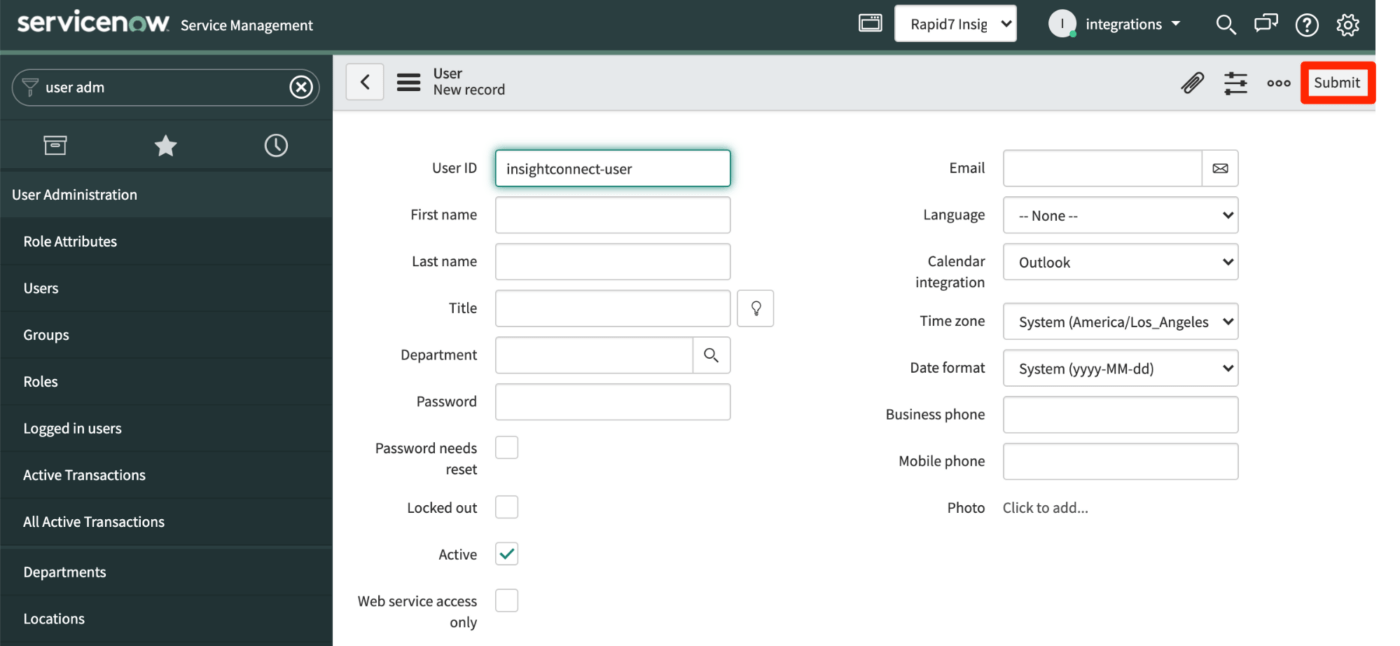
ServiceNow software is like a big toolbox ⚒️ that helps streamline a host of functions for enterprises, including IT operations management, IT service management, customer service management, HR service delivery, security operations, and more.
ServiceNow’s IT Operations Management solution leverages AI to identify and solve issues with cross-team automation workflows before they occur.
From creating custom forms and managing shift workers to automating incident assignments and generating analytical reports, this software provides hypercare solutions for your IT operations management needs.
Plus, you can mould the tools and workflows within the software to suit your needs. ServiceNow boasts Microsoft, Adobe, and NASA among its users!
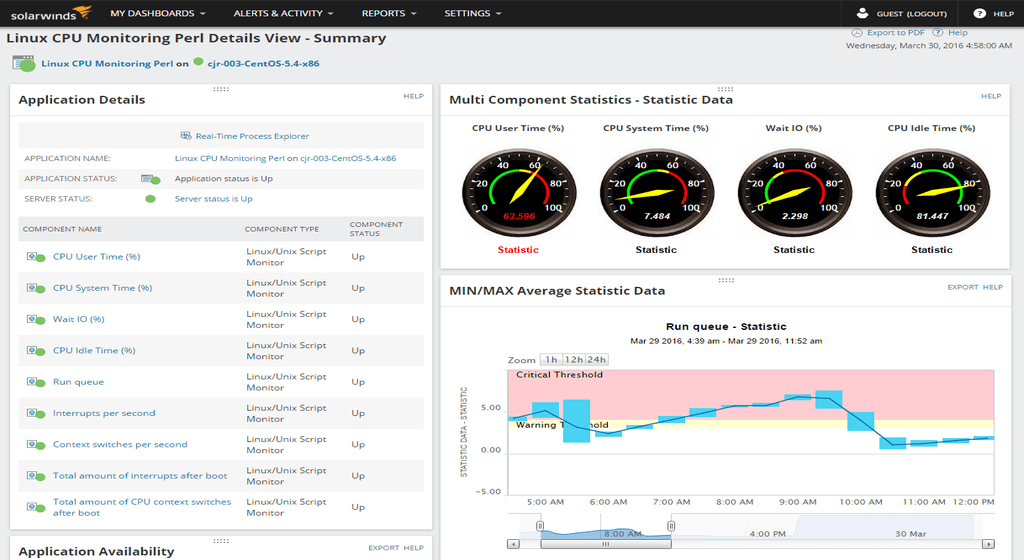
SolarWinds is an IT stack management software solution that helps you fast-track troubleshooting and resolution.
Its powerful dashboards allow you to overlay performance metrics from multiple sources—network, virtualization, and storage—to enable real-time visibility into the status and performance of your IT environment.
From monitoring performance of infrastructure across servers to auditing security, it’s a trusted software among many of the Fortune 500 companies.
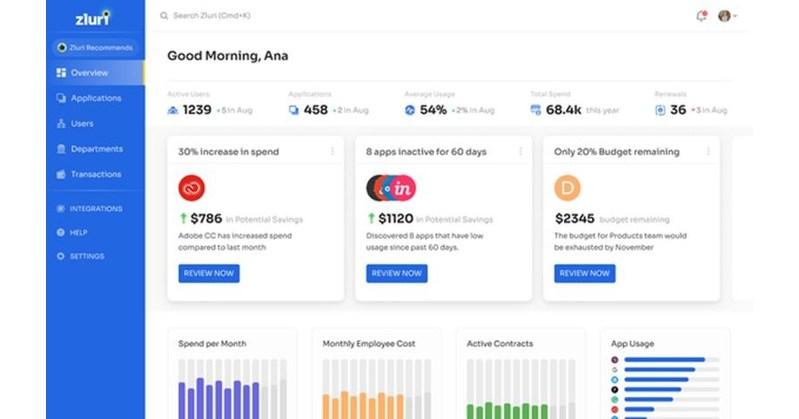
Looking for an IT operations management tool to streamline your SaaS usage? Look no further than Zluri.
Zluri helps IT teams discover, optimize, secure, and govern all the SaaS apps in an organization from a single dashboard.
The benefits? Reduced SaaS sprawl, no Shadow IT and zombie spending, and secure access management.
Zluri also offers identity management solutions for enterprises. With automation for repetitive tasks such as procurement, onboarding, offboarding, and access reviews, Zluri saves IT teams from grunt work.
Another handy feature is the ability to create editable workflow “playbooks” for standardizing repetitive actions.
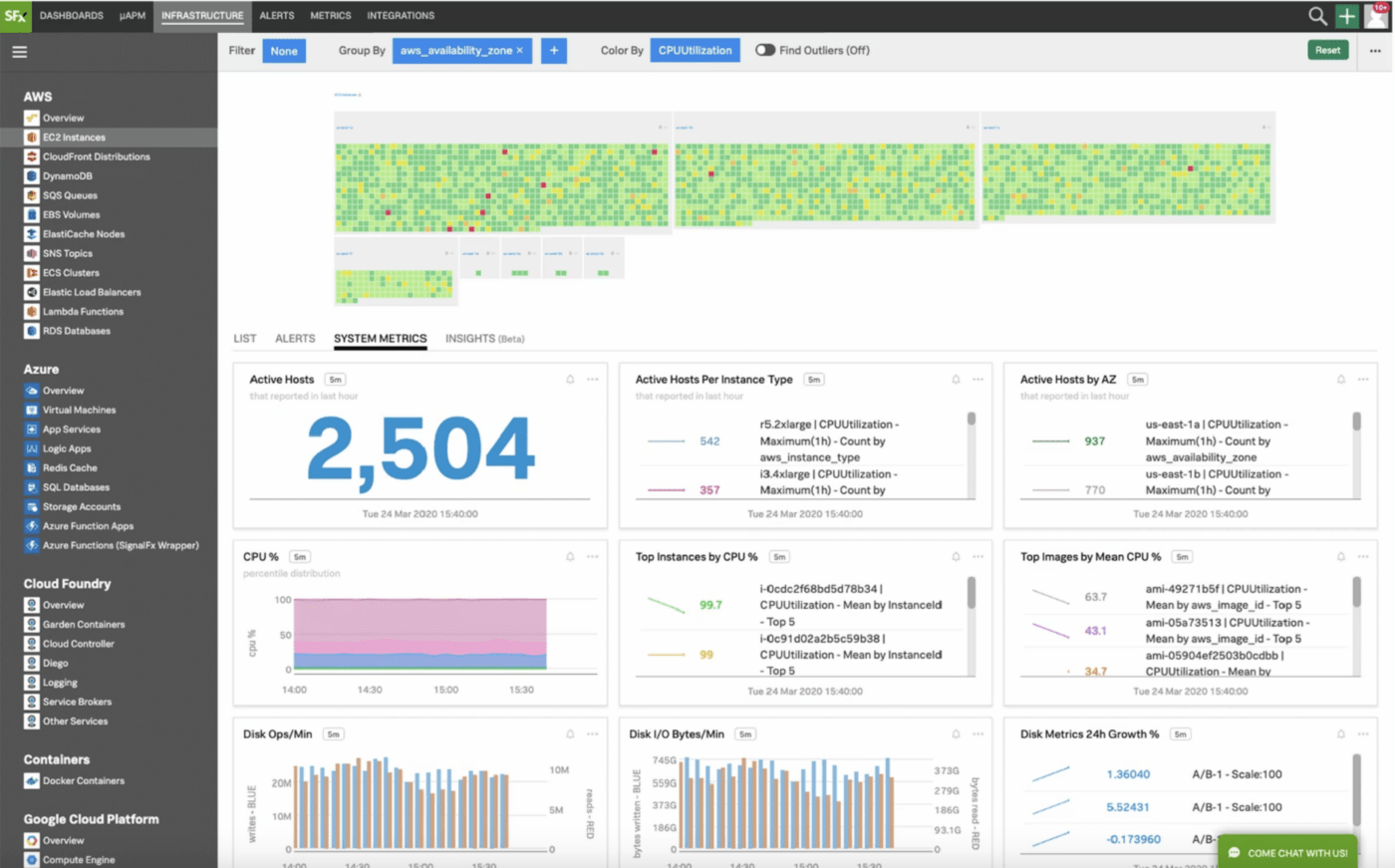
Splunk is an IT operations management tool that uses AIOps for incident prediction, detection, and resolution. It helps you make sense of real-time IT infrastructure data, such as logs, events, metrics, and alerts. Its best features include service-oriented dashboards, predictive analytics, and intelligent incident management.
It’s also scalable able to handle any type and volume of data from various sources, such as websites, applications, sensors, and devices.
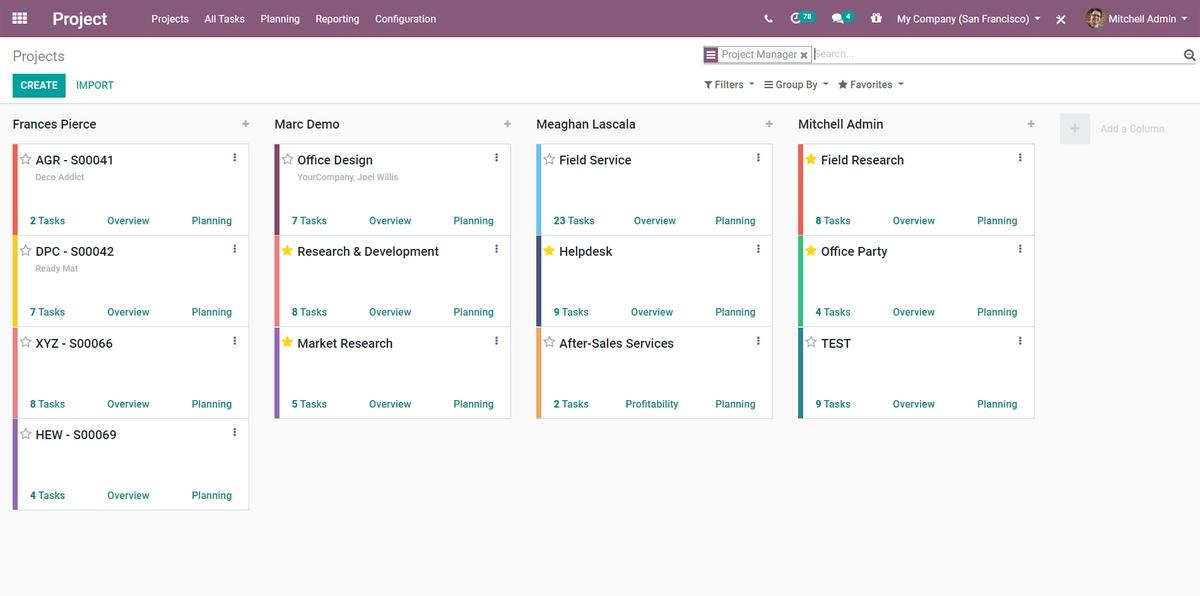
Odoo is a suite of business management software that offers open-source business apps across a range of operations, such as accounting, sales, services, finances, marketing, and more. You can customize Odoo to suit your specific needs, access source code, and modify it to integrate it with your existing tools and systems.
However, Odoo’s accounting applications suite caters only to the financial aspects of basic IT asset management. If you’re looking for a full-fledged IT operations management app, you’ll need to download supplementary modules or apps from within Odoo’s app ecosystem.
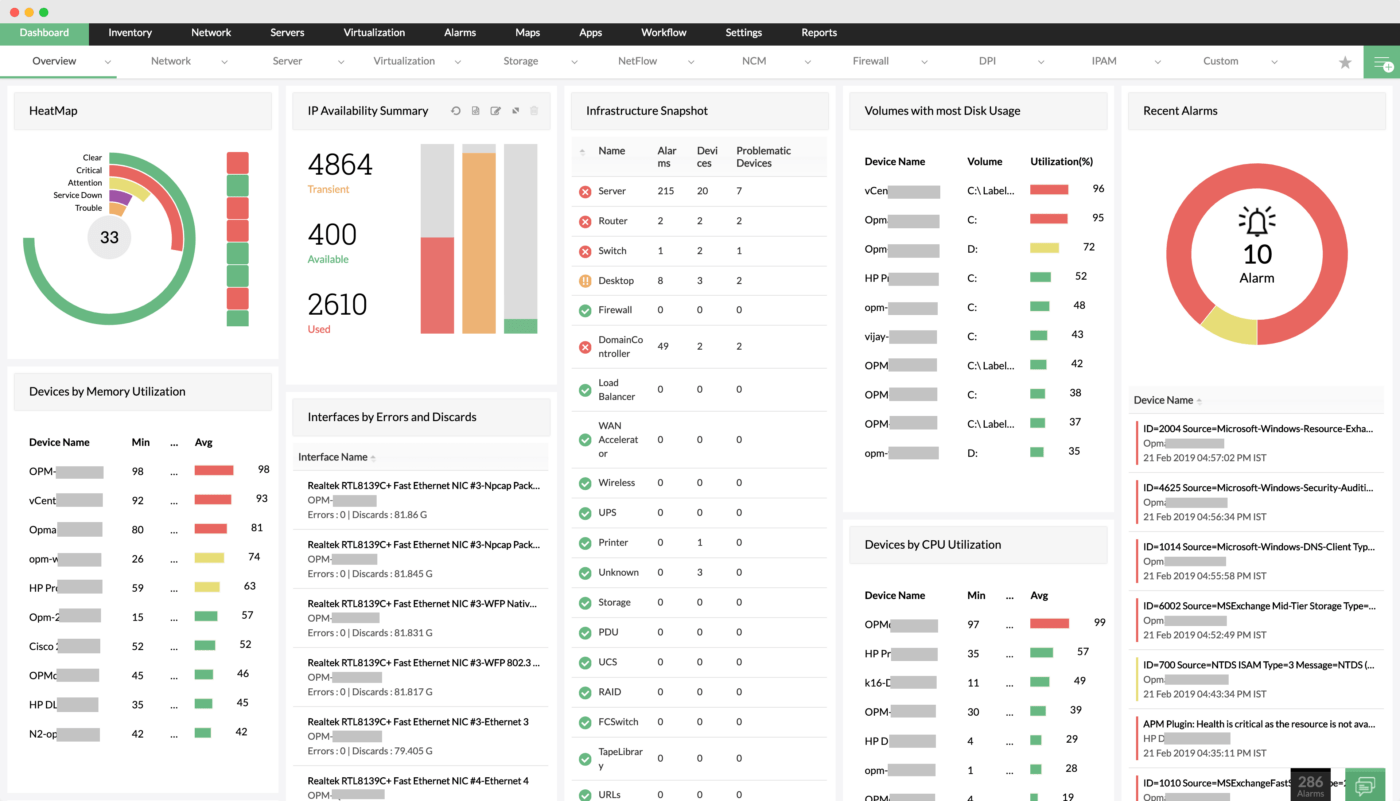
ManageEngine OpManager is a network and server monitoring software that takes an AIOps driven approach to help you with network management, storage management, data center management, and fault and performance management.
OpManager can tell you how fast your network is, how much data is being sent and received, how much space is left on your servers, and if there are any problems or errors.
It has an efficient warning system and security with a rogue device detection mechanism and forensic log analysis to flag any compromises.
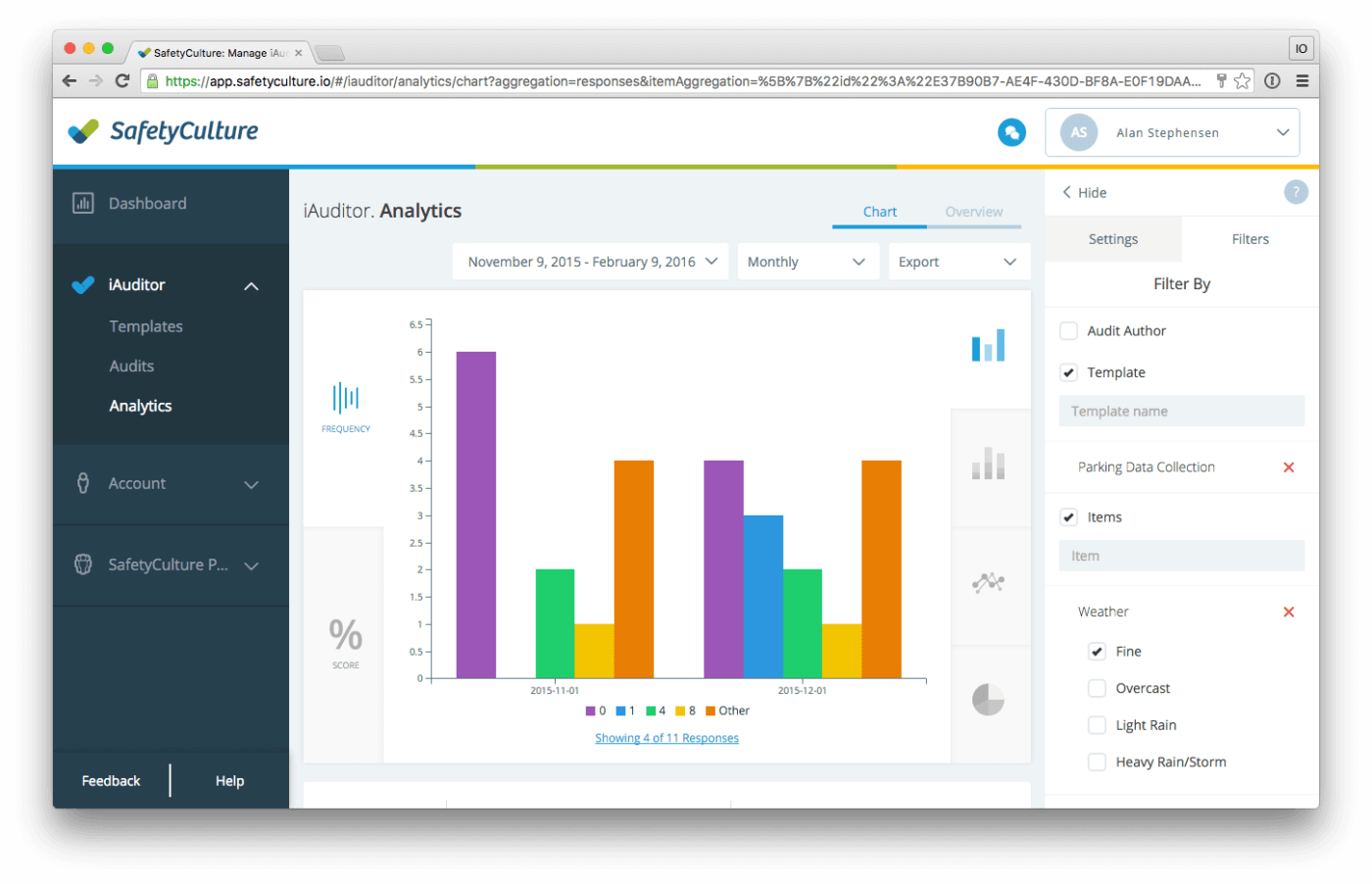
SafetyCulture (formerly iAuditor) is a workplace operations platform focusing on four core offerings: health and safety management, risk management and compliance, operational excellence, and environment and sustainability solutions. It allows you to create and complete digital checklists, inspections, audits, and other processes to improve the quality of work outcomes, drive employee engagement, and promote a safety culture in your organization.
This cloud-based software is optimized for safety, accessibility, scalability, and compliance. You can also use sensors, integrations, and artificial intelligence to enhance your operations.
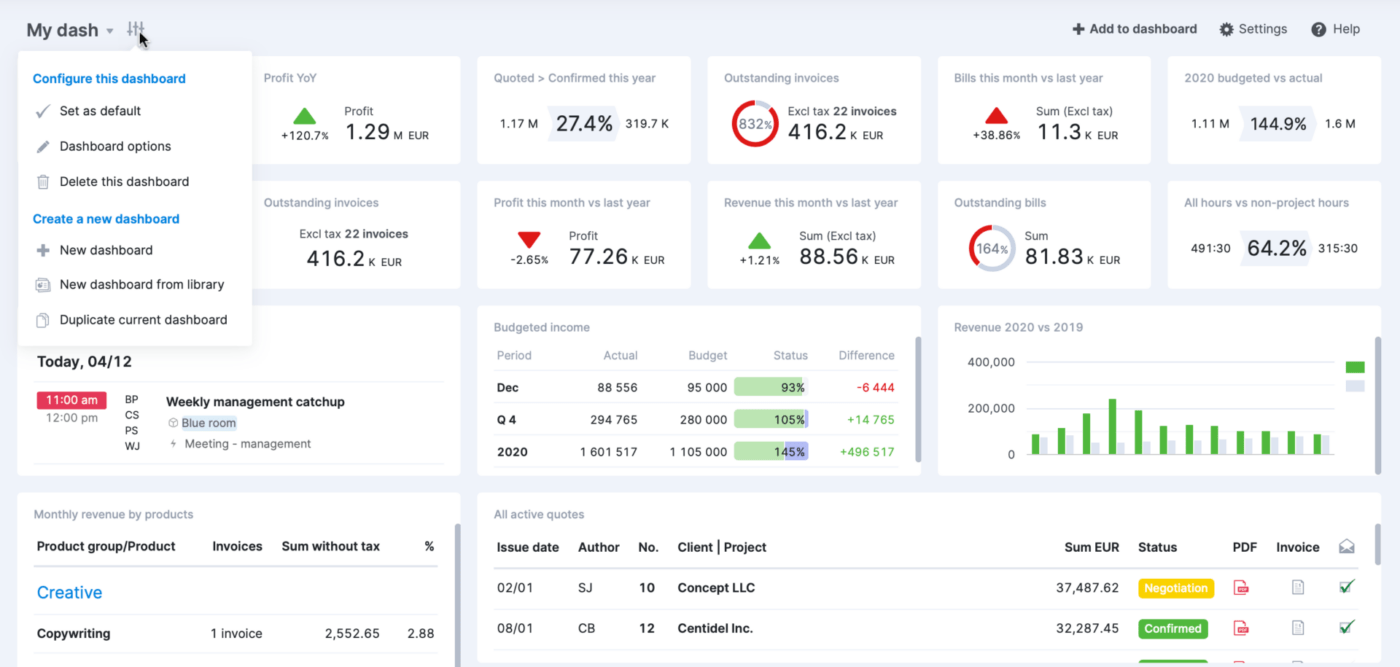
Scoro work management software is touted as an all-in-one solution to manage your entire project lifecycle.
It lets you plan and track your projects, tasks, time, budget, invoices and reports all in one place. You can also track billable and non-billable time in detail and monitor your team’s utilization and capacity.
You can do everything from Sales and CRM to Invoicing and Cost Management with Scoro’s end-to-end work management system.
Scoro fosters collaboration with your team and clients to organize, improve efficiency, and increase profitability.
Smooth IT operations management requires efficient planning, ongoing monitoring and oversight, and dedicated team effort. To make it easier, prioritize flexible, scalable software with strong collaboration features—software like ClickUp.
ClickUp is not your run-of-the-mill project management tool. It is a powerful ally to enhance your IT operations management with features like Dependencies, Tags, Multiple Assignees, and Priorities to ensure smooth execution and accountability for each IT snafu.
With over 1,000 integrations, it will fit in with your existing IT stack and can be customized to how your company manages IT ops.
By centralizing asset tracking, change management, monitoring alerts, documentation, and more in a flexible platform like ClickUp, IT leaders can optimize workflows, increase on-time project delivery by up to 35%, facilitate collaboration across teams, and drive more reliable operations.
© 2025 ClickUp