10 Best Box Alternatives for Enterprise Content Management in 2025

Sorry, there were no results found for “”
Sorry, there were no results found for “”
Sorry, there were no results found for “”
Box is a comprehensive document management tool aimed at storing and sharing files. However, the unreliability of the platform, frequent and random system crashes, the steep learning curve, and the slow load times are off-putting for remote working organizations where time is money.
Plus, the lack of a free or freemium version is a barrier to entry for cash-strapped organizations, and you are seeking alternatives.
Luckily, we’ve put in the elbow grease, so you don’t have to. Here’s our detailed list of the top ten Box alternatives worth considering.
You’ll find many options since you’re in the market for Box alternatives. Choosing one is confusing, with every Box alternative trying to outshine the rest. Here’s a quick rundown of what you should expect while considering your options.
Do note that the above list is purely indicative and aimed at setting a baseline for making a well-informed decision. Feel free to add or subtract depending on your specific requirements.
Here is our list of top box alternatives worth looking at.
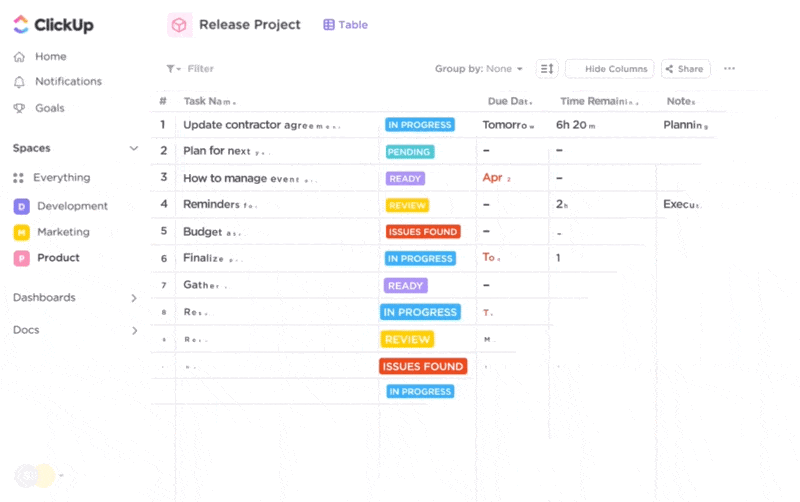
As an all-in-productivity suite, ClickUp goes beyond the scope of a document management or file-sharing platform. It is a modern operating system for digital workspaces embedded with cloud capabilities, collaborative action, workflow automation, robust security, and more.
ClickUp is more than a Box alternative—it’s a complete system upgrade! Go beyond document creation and sharing with ClickUp. Create a virtual knowledge repository to support tasks assigned to team members. Update, change, and modify project-related documents to share with your team members. Make access to required information easy without compromising on security or access control.
Here’s a preview of what makes ClickUp click:

ClickUp Docs is a cloud-based collaboration tool that helps customers co-create, organize, and store a variety of documents, wikis, knowledge bases, and more in real-time. Share the documents securely with authorized individuals outside of the teams.

ClickUp Whiteboards are virtual whiteboards where your teams collaborate and brainstorm over a centralized document. Use the resulting actionable ideas and convert them into tasks, link related Docs and files, and more.

ClickUp AI is an AI assistant that takes on roles and responsibilities based on your specific needs. Leverage it to create summaries, extract action items, communicate seamlessly, and generate perfectly formatted content.
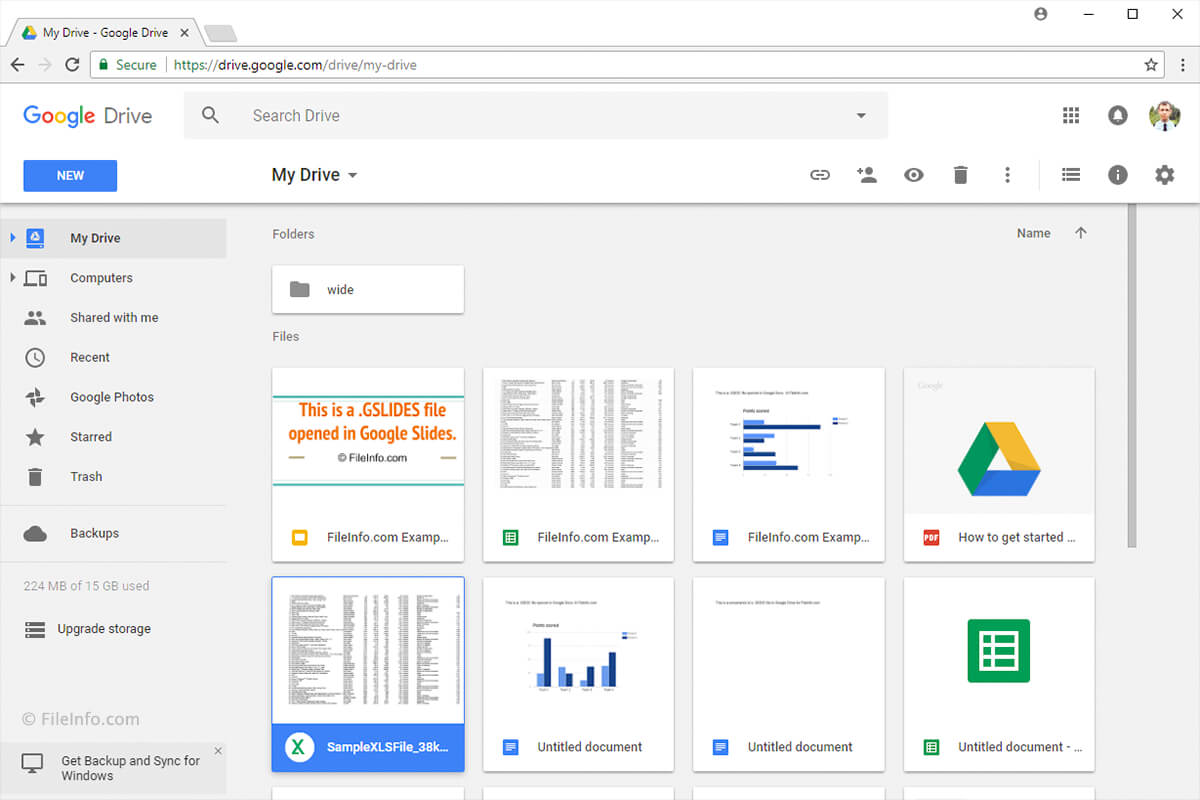
In the world of document storage and file sharing, Google Drive is a name that needs no introduction. Almost everyone has used this Box alternative in a personal capacity. It also allows you to use it to share files and collaborate in Google Workspace.
Subscribe to the monthly Google One plan to expand on Google Drive capabilities, which covers Drive, Gmail, and Photos.

It enables businesses to go paperless through digitalization. Replacing physical files with virtual files requires access-based file-sharing functionality like in the legacy paper-based system. For this reason, Square 9 also functions as a document management tool.
Free trial available.

Like Google Drive, offers file hosting services to Google customers, OneDrive offers the same to Microsoft clients. Use it to store, access, and share files at any time and from anywhere to make remote working seamless.
Home
Business
One-month free trial available on Business plans.

DocStar is an enterprise content management (ECM), file-sharing, and process automation software for businesses. It streamlines business processes, boosts productivity, strengthens collaboration, and ensures regulatory compliance.
Contact DocStar for price details.

Dropbox is yet another popular Box alternative that already has a solid reputation as a cloud-based file-sharing platform. Use it across devices to create, access, and share files—whether for personal use or work.
Offers a 30-day free trial for paid plans.

MediaValet is a digital asset management (DAM) software for businesses. It sets up a centralized location for storing assets like images, videos, and documents and helps with their organization, version control, and management. The software is built on Microsoft Azure and boasts 140+ data centers across 61 countries.
Contact MediaValet for price details.

Next in our Box alternatives list, we’ve got ShareFile, a collaborative document management and file-sharing platform from the Citrix ecosystem, via ShareFile Next. Since it primarily caters to enterprise businesses, ShareFile is compatible with all file types and formats. It is also suitable for rapidly growing businesses.
Offers a 30-day free trial of Premium and Virtual Data Room plans.

Much like DocStar, Laserfiche is an ECM offering document management, file sharing, and business process automation solution. It streamlines document capture, storage, and retrieval to make businesses more efficient. Ensure seamless document collaboration while maintaining compliance with smart workflow automation.
Laserfiche Cloud
Self-Hosted

Most file-sharing platforms have evolved beyond document management. The same is the case for Revver, formerly eFileCabinet’s Rubex.
Revver is a Box alternative that aims to digitally transform businesses’ document storage and management strategies while streamlining document-dependent work. Given the expansive feature set, it makes sense that Revver helps medium and large businesses keep up with the changing needs.
Contact Revver for price details.
If you’re looking for secure, reliable, and agile alternatives to Box, your search ends at ClickUp. It goes beyond what Box offers regarding document handling, file sharing, intuitive dashboards, robust reporting, multiple views, 50+ automation samples, and a rich Template Library.
ClickUp’s versatility and adaptability make it an excellent pick, not just for your current needs but also for any future requirements. Since most businesses do not seek standalone document sharing, it makes sense to go with a complete solution for project planning, collaboration needs, AI assistance, and cohesive working across teams. ClickUp is a unified platform with smart features that reduce noise and increase productivity.
Sign up for free today!
© 2025 ClickUp