10 Best Product Analytics Tools in 2025 (Reviews & Pricing)

Sorry, there were no results found for “”
Sorry, there were no results found for “”
Sorry, there were no results found for “”
Why are certain features in your product not getting the attention they deserve? Is this something you’re losing sleep about?
You’re not alone.
Understanding user behavior, product usage, and customer journeys is difficult but essential. That’s where a product analytics tool can help! They keep tabs on how users interact with a product, reveal the most popular features, time spent on each feature, and much more.
With product analytics, you will learn about your product all over again. Especially the areas that need to be fixed.
With all this qualitative and quantitative data, it is easier to pinpoint features for improvement, promotion, or a complete redesign.
Moreover, using the segmentation capabilities of these tools will help you craft personalized messages that will help your customers go further on their buying journey.
Sure, you improve your product and retain your existing customer base. But that’s just the beginning. Let’s identify and analyze how product analytics tools help you drive better sales.
Before exploring our top picks for product analytics tools, let’s look at some features your team needs to make the most of the investment:
Now that we know what to look for in product analytics tools, let’s review the top 10 options.
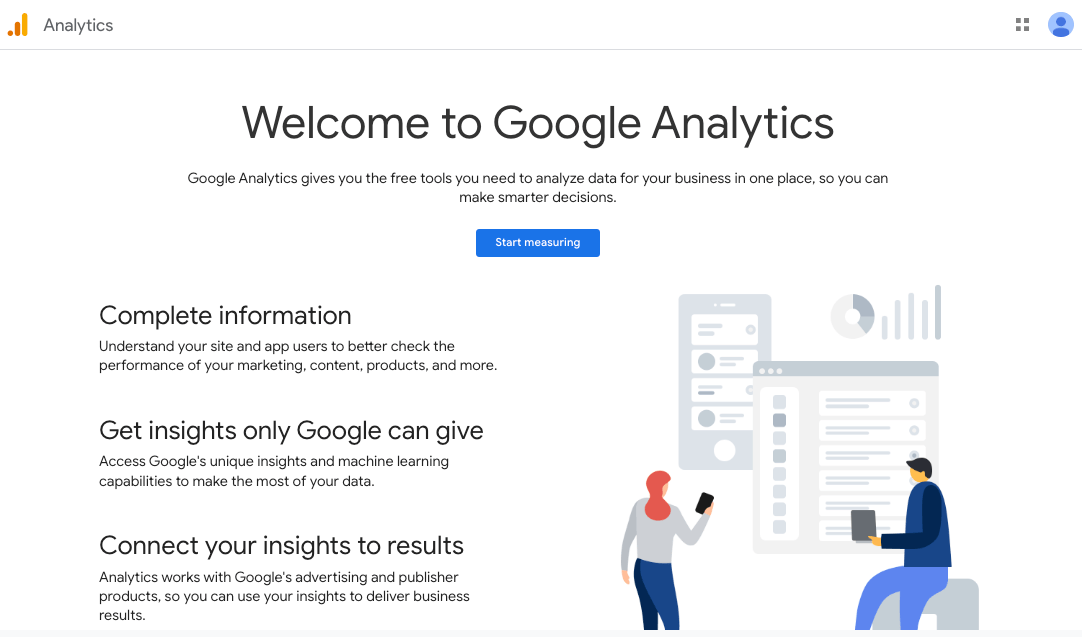
Google Analytics leads our roundup of the best product analytics software, offering many free tools for in-depth business data analysis. Whether it’s your website or app, Google Analytics enables you to scrutinize data across platforms, providing valuable insights into your user base.
Features like SMART goals facilitate goal tracking, ensuring your efforts align with your objectives. And the best part? You get access to insights only Google can give you.
As Google comes with many different products, such as Google Advertising and Google Publisher, connect and use those insights for better results.

Fullstory is a popular choice in analytics software that explores the specific areas where your website, app, or software might be causing trouble for visitors. Identifying issues will help you make improvements.
This product analytics software effectively resolves problems like 404 error pages and missing tags, ensuring a smoother digital experience.
That’s not all; your analytics tools must efficiently work with other tools in your arsenal. Fullstory integrates with popular project management software like Slack, Trello, and more.
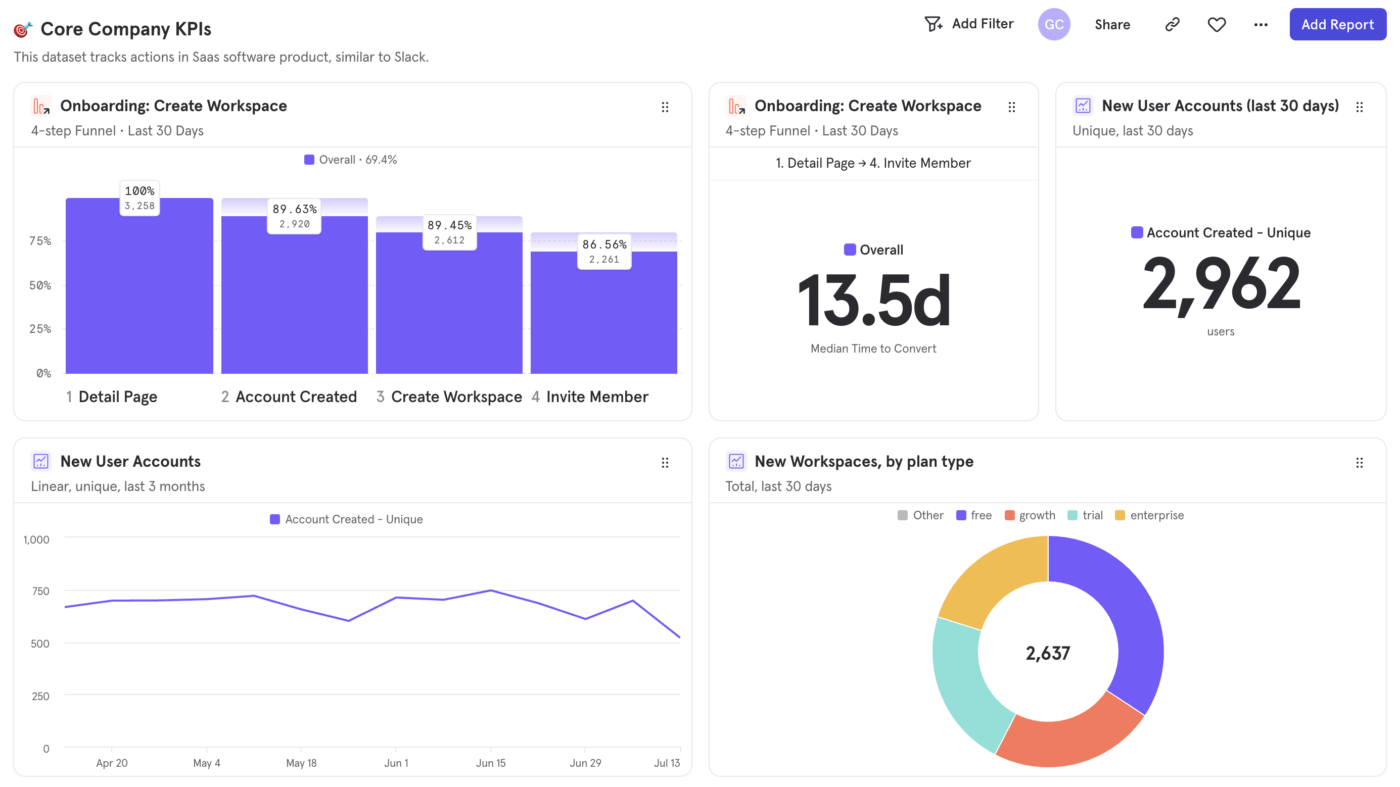
If you want to monitor every aspect of user behavior, then Mixpanel will help. It analyzes data, spots trends, provides real-time updates, and helps visualize data easily with detailed charts and diagrams.
What makes Mixpanel stand out is its user-friendly approach to data exploration–no need for SQL knowledge. Scaling is a non-issue; the platform grows with your expanding data volume.

UXCam is a product analytics platform that supports both mobile and web applications. It helps you understand how users behave across platforms through features like session replays, heatmaps, and conversion analytics.
UXCam gives teams visibility into where customers drop off, what parts of the experience delight them, and how product changes actually perform — enabling smarter product decisions and stronger cross-platform consistency.
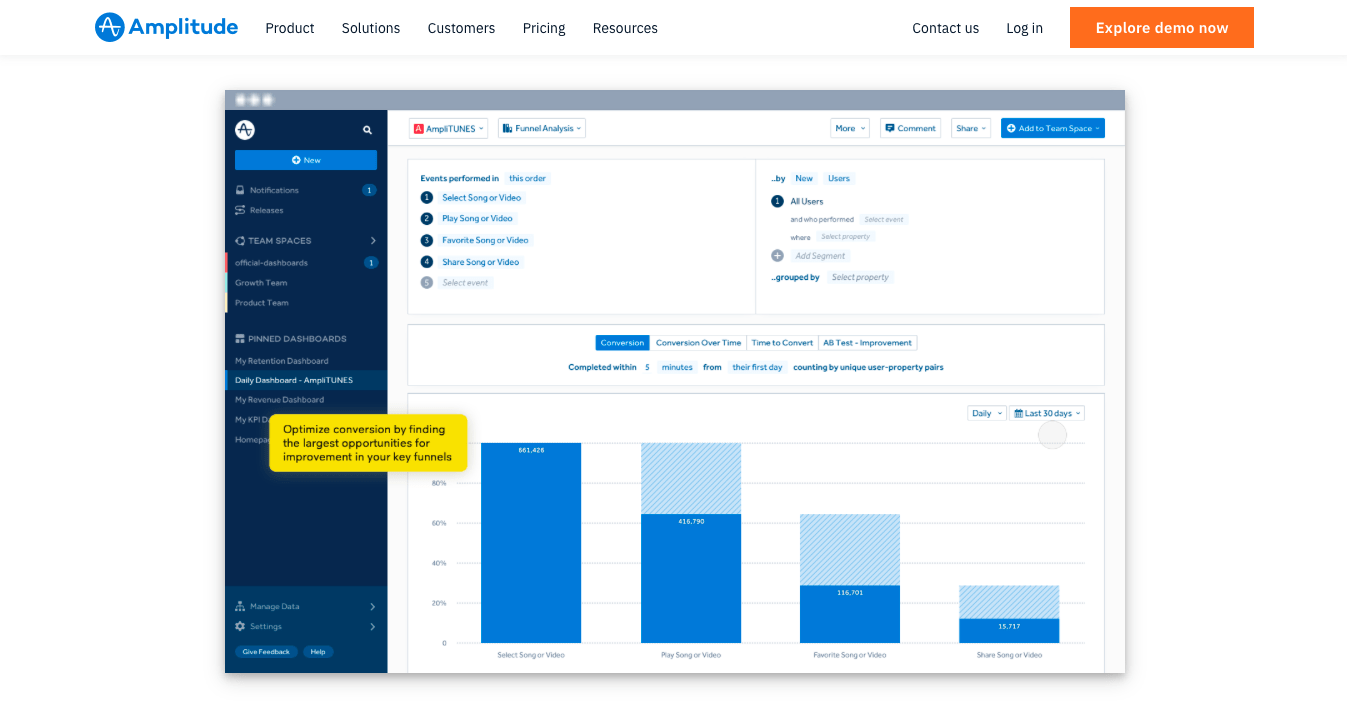
Amplitude stands out as a top-tier product analytics tool, offering valuable insights into how users navigate your application, their favorite features, and more to boost retention. These insights help you enhance your digital product strategy.
Its user-friendly interface sets Amplitude apart, making the learning curve smoother compared to other product analytics software.
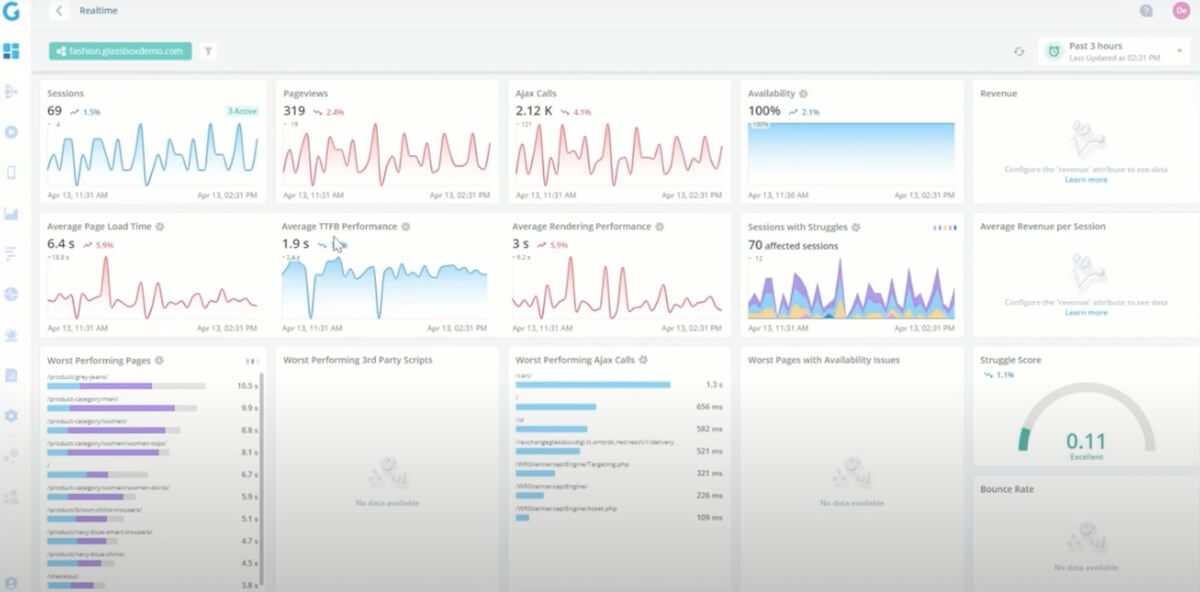
Glassbox is one of the product analytics tools that gives you a lowdown on how users interact with your digital product across different channels. It’s not just about what they’re doing but why they’re doing it.
This crystal-clear view speeds up decision-making. And if decision-making tends to be a stumbling block, consider using free decision-making templates to enhance your outcomes.
Glassbox has customized pricing models for your specific requirements.
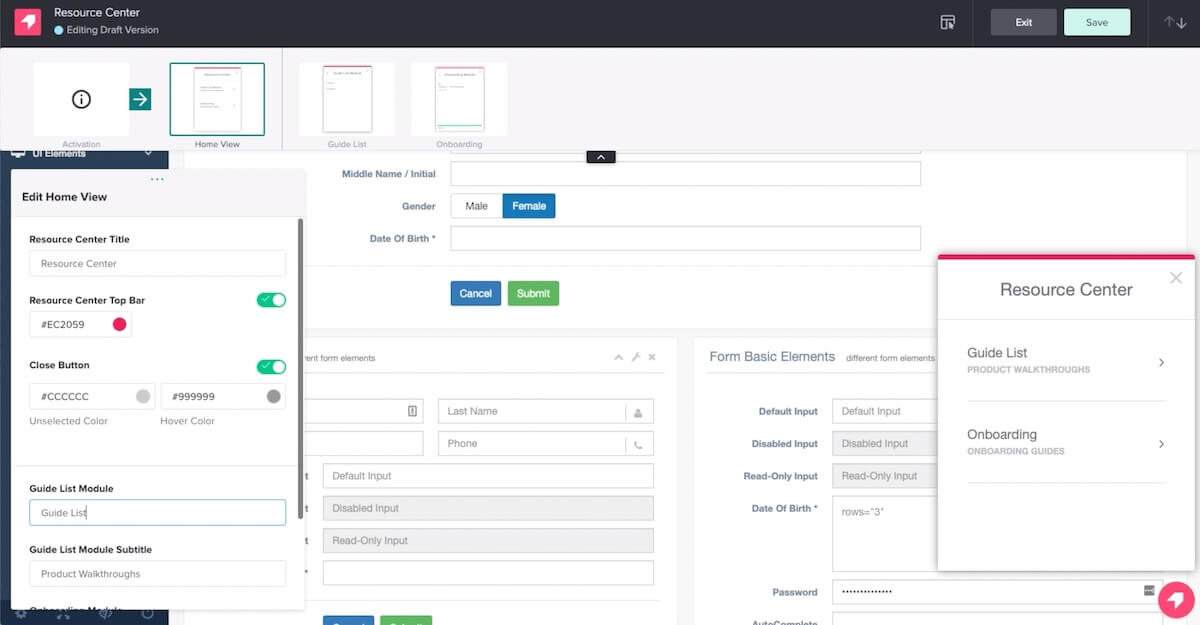
Pendo is one of the most popular product analytics tools in the market. No tech expertise needed–dive in and collect app and user behavior data. The cool part? Retroactive analytics also lets you learn from past data—a capability used extensively by product and marketing teams.
Make your decision-making process faster with these insights. Pendo also does wonders for your team with process analytics. Use the data to tweak and streamline the apps your team uses every day.

Logrocket decodes the ‘why’ behind your key metrics and KPIs, making it easy to visualize crucial behaviors and track trends effortlessly. Most users love it because it requires minimal tech knowledge. AI provides the product answers you need in seconds.
Furthermore, the funnel insights dig deep into why users bail on your product, helping you understand the features that add the most value to your users. This makes it one of the best product analytics tools on the list to drive user adoption.

Heap stands out for its simplicity in collecting and analyzing product lifecycle data. With Heap’s intuitive interface, navigating through the intricacies of data becomes straightforward, making it one of the most user-friendly product analytics tools on this list for non-technical folks.
What sets Heap apart is its ability to provide core insights that meet and exceed customer expectations, leading to an enhanced retention rate.

Quantum Metric wraps up our list as an influential player among the best product analytics tools. It covers a broad range of KPIs, be they technical, behavioral, or business-oriented.
The platform focuses on swiftly identifying any changes in these KPIs to keep you informed, especially when anomalies like conversion issues arise. Spotting and addressing these issues in real-time can highly improve customer retention.
Talking about retaining customers, it also helps you dive into customer behavior segment data points. There, you can identify their unmet needs and act on them accordingly.
Pricing details are not shown on the platform.
While platforms like Google Analytics focus on extracting actionable insights from product data, advanced product management solutions like ClickUp leverage AI capabilities to facilitate a cohesive roadmap for enhanced team collaboration and efficient user feedback generation. It can easily double up and compete with the best product analytics tools on this list.
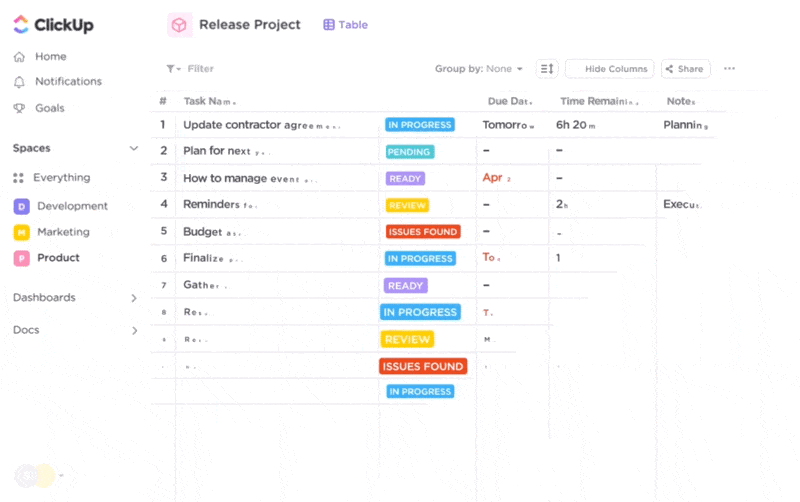
ClickUp AI changes the way you handle immediate crises in product management. For example, if your competitor launches a product similar to yours before you do, you need swift action. The launch that was for the next month suddenly shifts to the following week. Too much to do but too little time. That’s where ClickUp AI makes it easier by:

While ClickUp automates the majority of product management tasks, here are some additional features that help:

ClickUp offers five different pricing plans to meet the needs of diverse teams:
Note: ClickUp AI is available for $5 per Workspace on all paid plans.
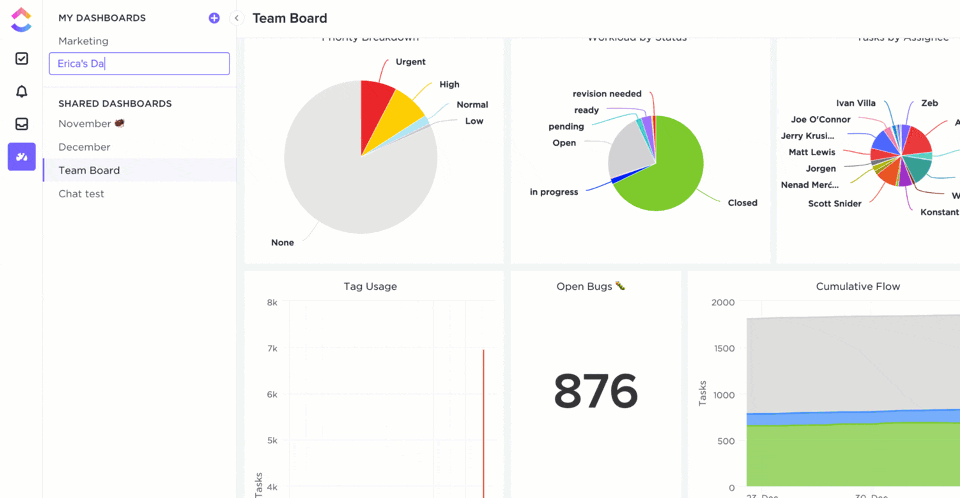
As you move further to uncover exciting insights about your product, complement it with tools that make product management easier, just like ClickUp does with its diverse features.
After all, it’s not just about collecting and interpreting data but also automating the following processes and improving collaboration among your team members.
With the right product analytics tools, you no longer have to wonder if the competition will take over. You are ready to take quick and efficient actions as and when required.
© 2025 ClickUp