10 Best Sprout Social Alternatives in 2025 (Reviews & Pricing)

Sorry, there were no results found for “”
Sorry, there were no results found for “”
Sorry, there were no results found for “”
Whether you’re a social media manager, part of a marketing agency team, or handle content on your own as an influencer, you probably know about Sprout Social. This popular social media management tool is designed to help you control your online presence and engage with audiences on multiple social platforms.
Users love that there are built-in reporting features and messaging options to respond to your social inbox on multiple social networks without leaving the platform. ?
Still, it might not be the best social media tool for everyone. It has a high price tag, which can be out of reach for small businesses and those with limited budgets. Moreover, Sprout Social doesn’t integrate with sites like YouTube and Pinterest, which means you’ll have to use other methods to publish to these sites.
Fortunately, Sprout Social isn’t the only option for streamlining your social media workflows.
Here, we’ll show you the 10 best Sprout Social alternatives and break down the pros, cons, pricing, and ratings of each one.
Bonus: We’ll also reveal a must-have project management tool with features and content planning functionality to take your social media presence to the next level. ?
Sprout Social is a comprehensive tool, so you’ll want to pay attention when choosing alternatives. Keep an eye out for features like integrations, reporting, and customization if those are important for your work. ?
Keep these key features in mind when scoping out alternatives to Sprout Social:
The best alternatives to Sprout Social will help busy social media marketers streamline your process, scale your outreach, build an audience, and boost your branding efforts. Here are the 10 best Sprout Social alternatives that can help you elevate your campaigns and reach your goals. ?
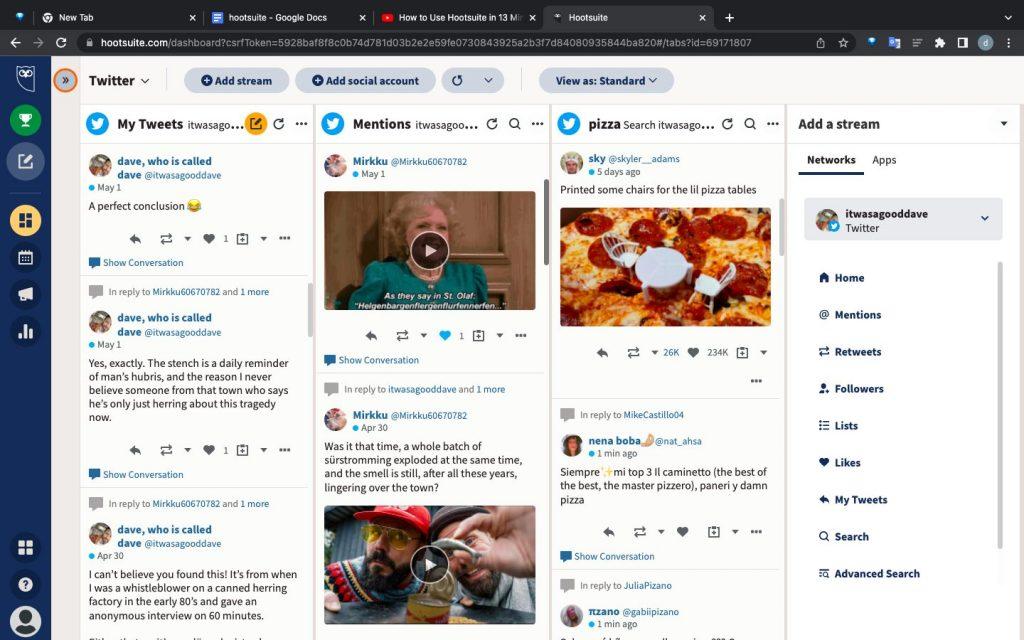
Hootsuite is a social media management tool that saves you time and makes your social marketing efforts more effective and engaging. Instantly schedule content across platforms with just a few clicks. Built-in analytics offer insights in a single dashboard so you can create campaigns that work—and ditch the ones that don’t. ✨

Khoros offers a suite of social media marketing tools to handle everything from analytics to publishing. Unify social media accounts, streamline workflows, and boost team collaboration with this handy tool. Whether you want to tune into what social media users are saying or dive deep into analytics on specific campaigns, Khoros has you covered. ?️
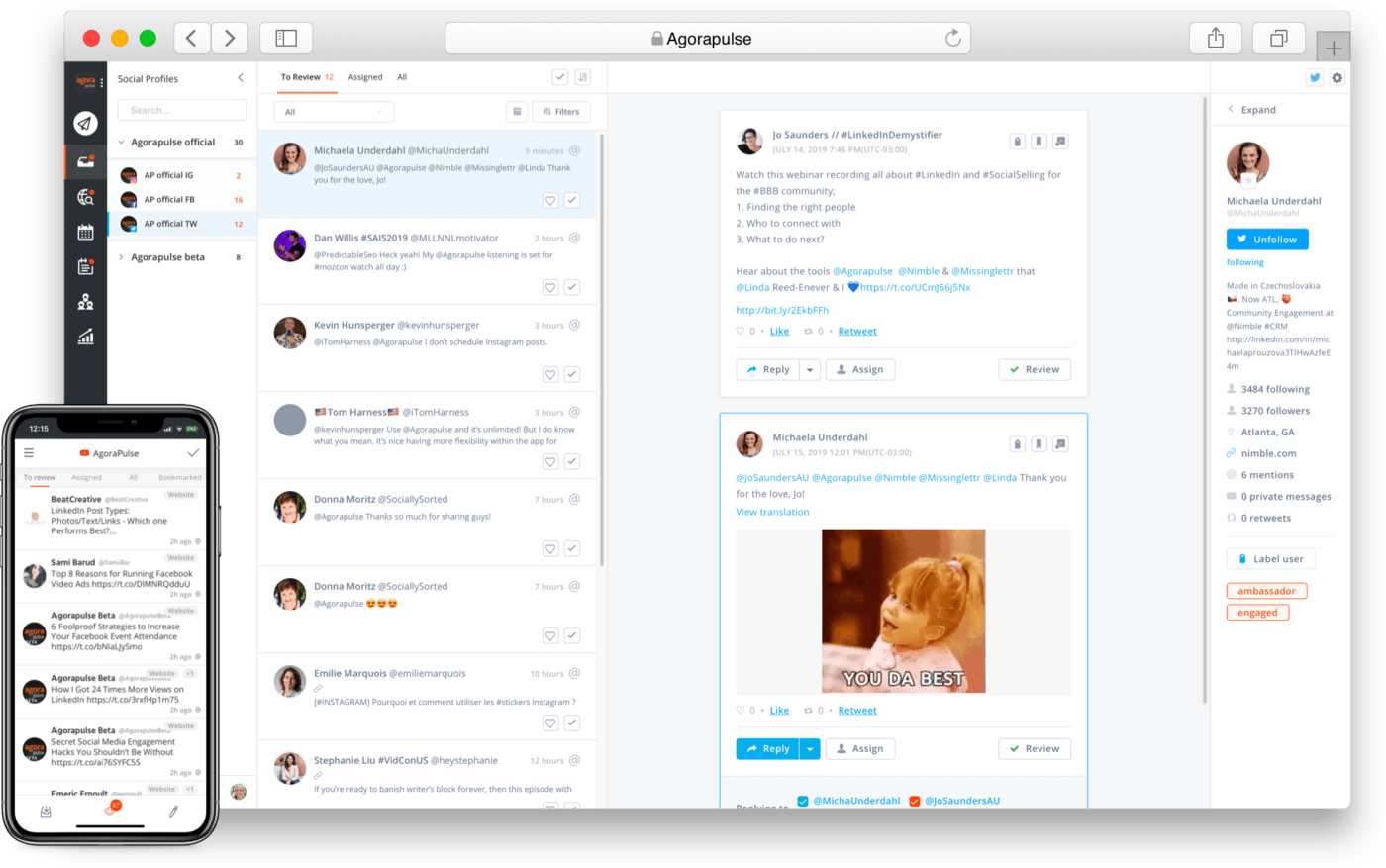
As a social media management platform, Agorapulse makes it easy to create organized and effective campaigns across multiple profiles. Use this tool to craft clever social media posts, build reports to track campaigns, and collaborate with your team to generate new ideas to reach your audience. ?

Sprinklr is a customer experience management tool designed to help businesses connect and build better relationships with their users. Specifically, Sprinklr Social helps teams execute on social media strategies. From AI conversation suggestions to bulk scheduling, use this tool to manage all of your social campaigns and engage with your audience.
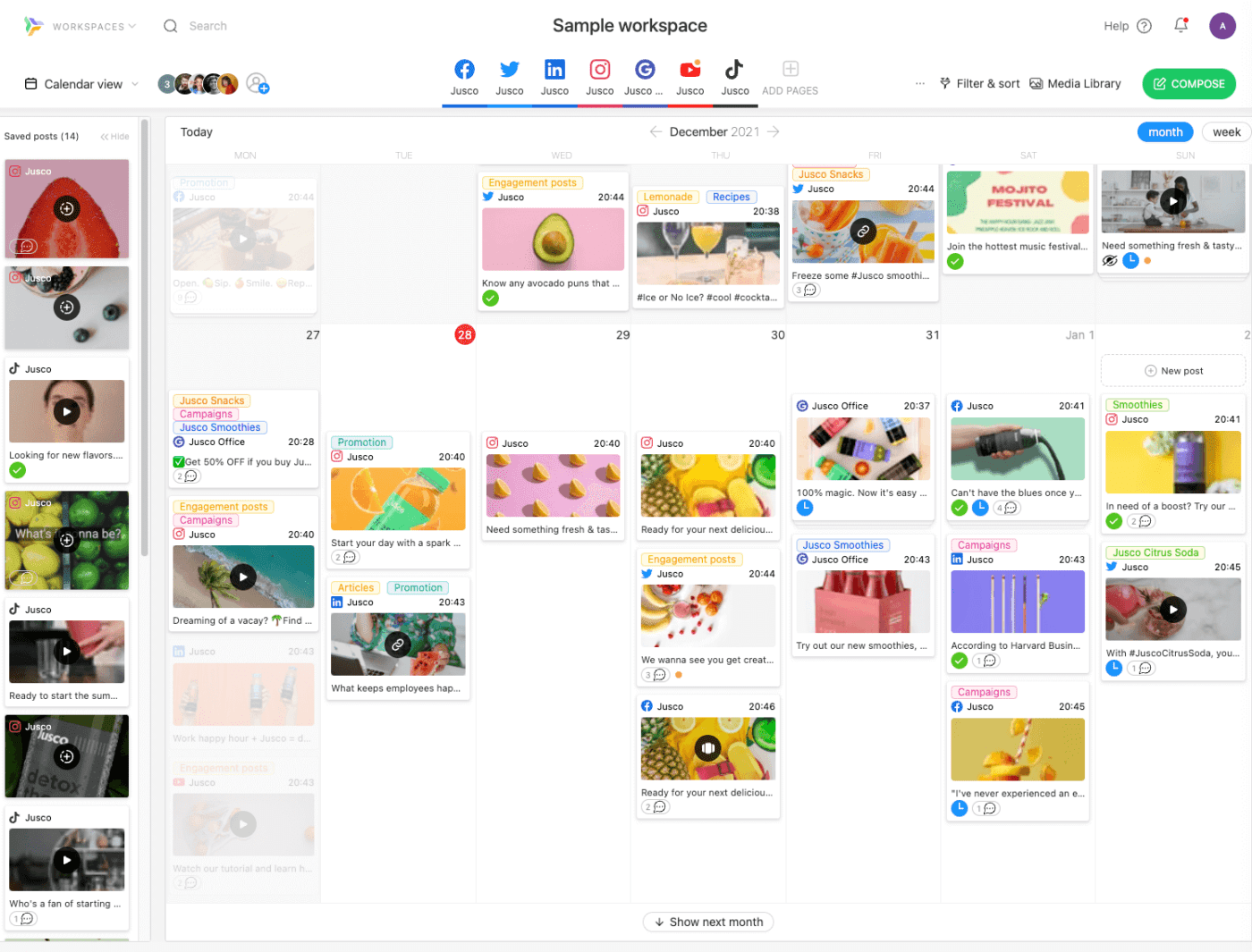
Planable takes the slow, clunky content creation method and brings it into the 21st century. Ditch the spreadsheets and use Planable to create, approve, and publish all of your visually engaging content in one convenient tool. ?

Zoho is a world-class CRM used for everything from lead generation to sales and customer experience. Zoho Social is the company’s comprehensive social media tool aimed at simplifying and elevating branding. Schedule posts, monitor campaigns, and build reports to share insights and create better social media strategies. ?
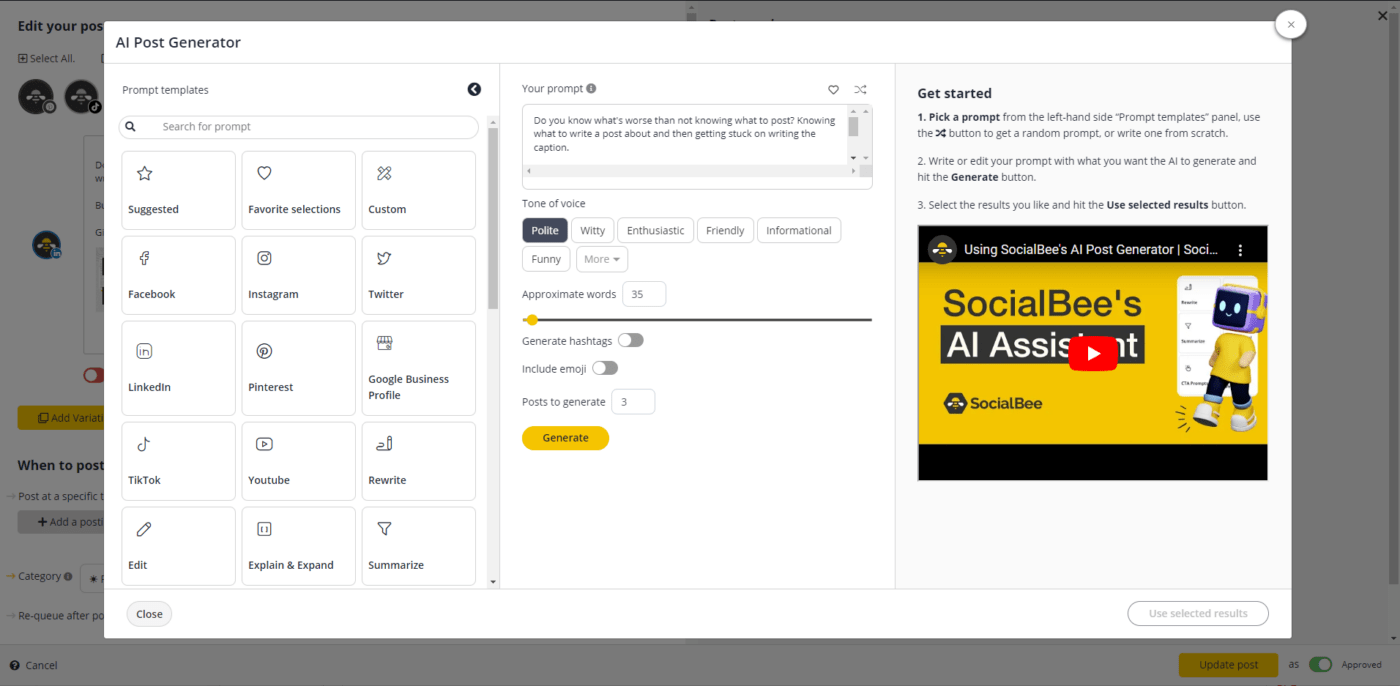
SocialBee is an all-in-one tool designed to make creating, publishing, and engaging on social media easier than ever. Key features include post scheduling, a user-friendly interface, and analytics to help you build an effective social media presence. ⭐
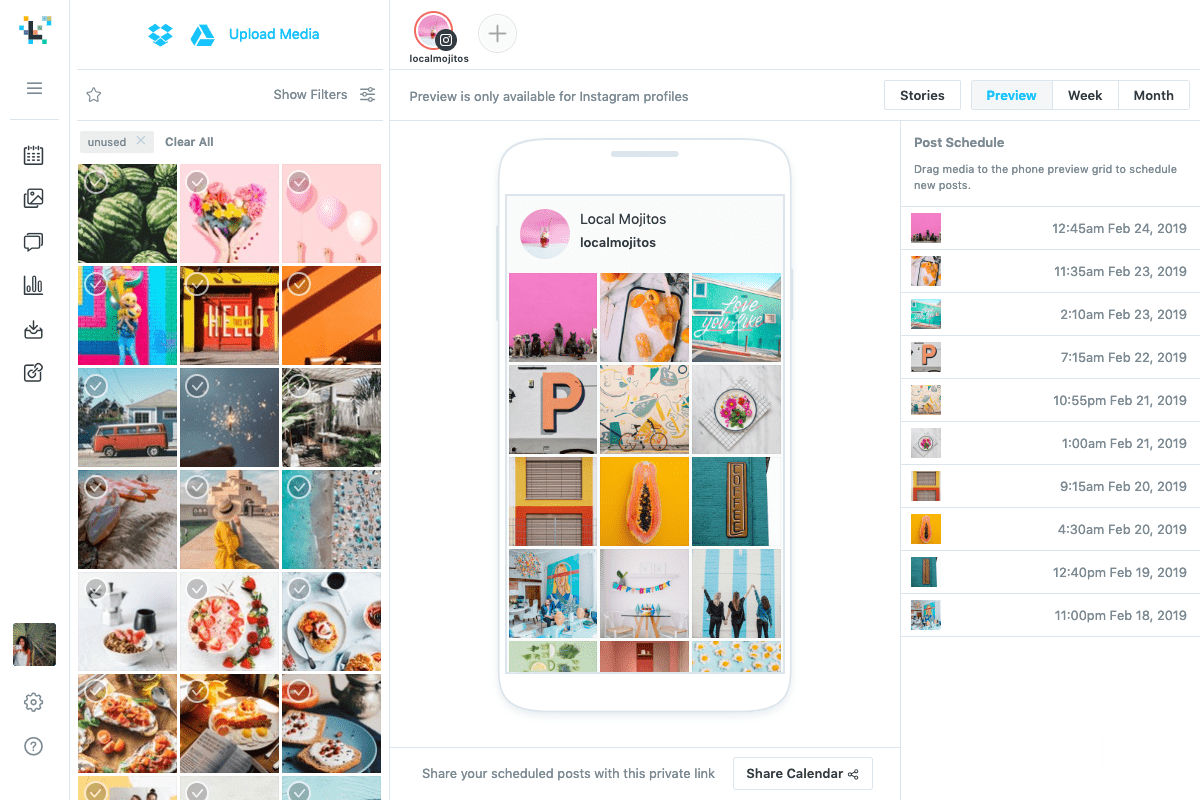
Later is a Sprout Social alternative that offers similar features including a simple user interface, publish scheduling for multiple social media networks, and analytics. Use it for content optimization and to streamline workflows for every person on your social media team. ?♀️
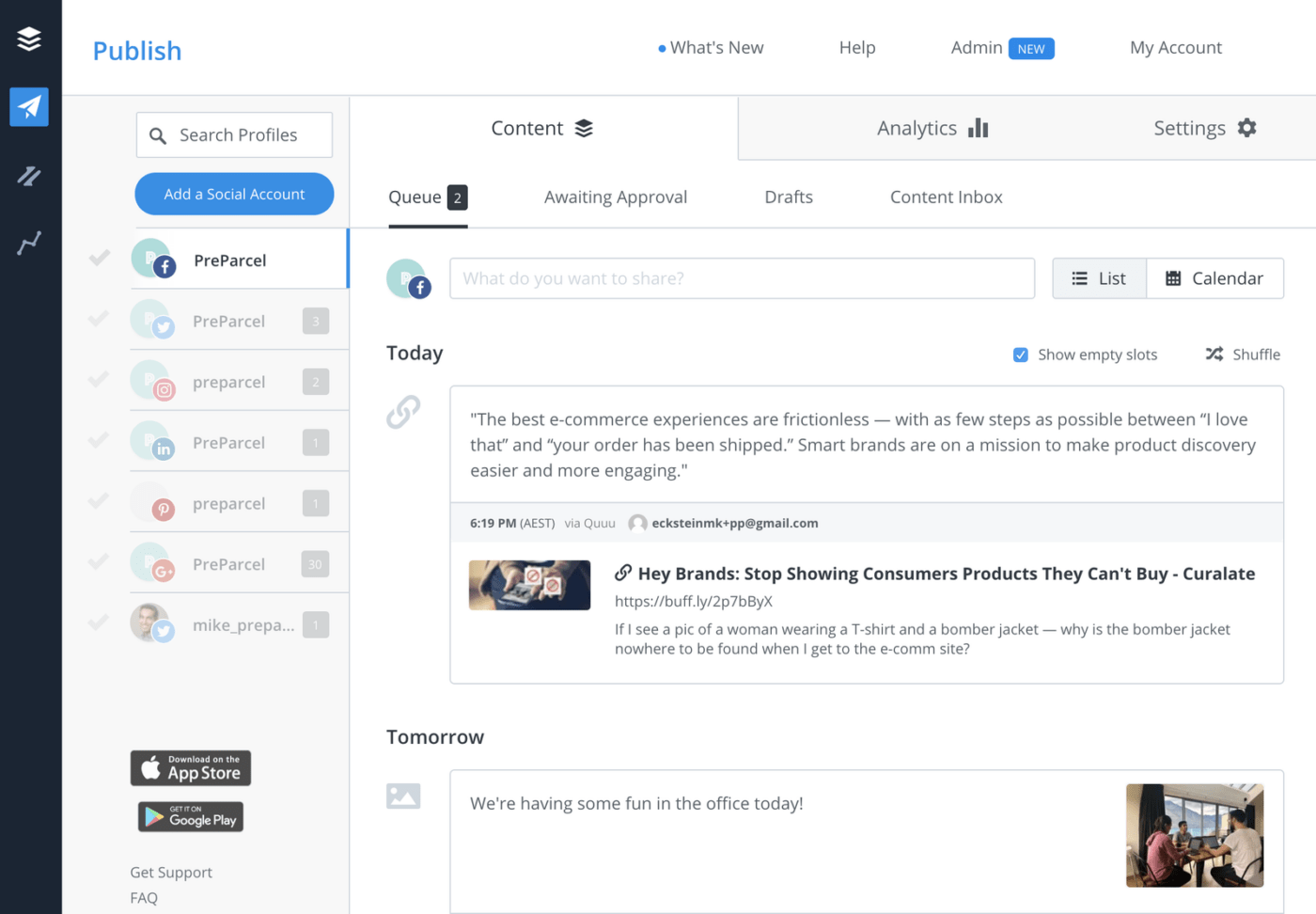
Buffer is a social media scheduling tool that hundreds of thousands of marketers use to manage their social media strategy. Manage your brand and build an audience organically with intuitive publishing insights, campaign analytics, and simplified sharing. ?

Social media teams can add images, upload bulk posts, and add captions from a single dashboard thanks to Hopper HQ—a social media project management tool. Use it to schedule posts on Instagram, TikTok, Twitter, Facebook, LinkedIn, Pinterest, and YouTube.
While these Sprout Social alternatives help folks manage social media, they don’t offer much functionality beyond that. To manage larger marketing workflows and campaigns, ClickUp ticks the boxes. ✅
With expansive project management features and content planning capabilities, it’s an all-in-one tool to manage social media and all of your marketing processes in one convenient space.
ClickUp is a project management rockstar, giving you control over workflows and creating smoother processes. Whether you’re trying to keep track of your social media calendar or want creative ways to build effective campaigns, ClickUp gets the job done.
ClickUp Marketing lets you handle all of your initiatives, not just social media, in one place. Use it to collaborate in real-time with team members and brainstorm campaign ideas or work through tasks from content creation to publishing. ✍️
ClickUp’s Social Media Advanced Template lets you brainstorm ideas and keep track of your content calendar in one handy tool. Use the List View to add post ideas or switch to Schedule View to see a calendar of when each post is set to be shared.
The Campaign Plan from ClickUp helps you build brand loyalty and expand your audience with a targeted approach. Use the template to set campaign goals, break down tasks, and stay on top of deadlines. Add custom fields to dive deeper into what you expect from the content and add custom statuses to see where everything is in the pipeline. ?
With these Sprout Social alternatives, managing social media campaigns is easier than ever. Use these tools to automatically schedule posts, generate creative content ideas, and monitor analytics.
And if you want more functionality, turn to a project management tool like ClcikUp to handle every aspect of your social media team workload.
Sign up for ClickUp today and start building simplified workflows for your content and social media teams. Automations speed up progress and instant notifications keep the team on top of all ongoing projects. With calendars, dashboards, and templates, it’s easy to take content from ideation to execution. ?
© 2025 ClickUp