10 Best Bugzilla Alternatives for Bug Tracking in 2025

Sorry, there were no results found for “”
Sorry, there were no results found for “”
Sorry, there were no results found for “”
Since its launch in 1998, Bugzilla has been one of the most popular bug-tracking systems. It continues to occupy the second-largest portion of the market to this day.
But does that make the software a one-stop shop for all your defect and bug-tracking needs? Does it adapt well to multiple team sizes and software niches? Let’s find out.
If you’ve found yourself wrestling with Bugzilla’s customization limitations, grappling with the hassle of attaching sizable bug-related files or feeling a bit handcuffed by its reporting and workflow capabilities, you’re not alone.
Bugzilla has been a reliable companion in the world of bug tracking, but let’s be honest—sometimes, even the most trusted tools need an upgrade.
In this article, we’ll explore the top alternatives to Bugzilla with details on their features, pros and cons, pricing, and ratings. Let’s help you pick the best bug-tracking software for your needs.
Let’s lead you through some essential features to look for in a Bugzilla alternative:
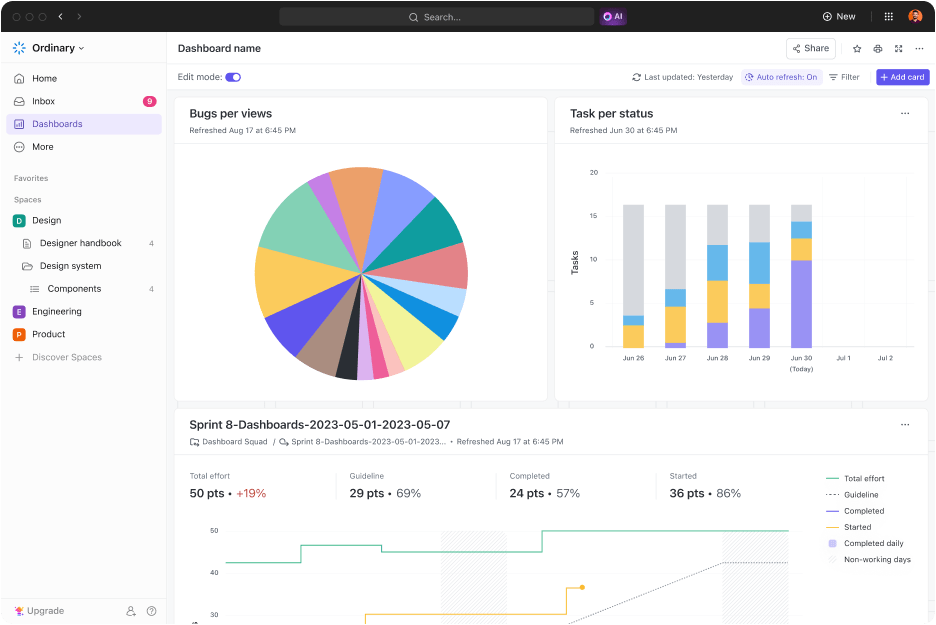
With ClickUp’s effective bug-tracking system, you can report, track, and prioritize bugs in one place. ClickUp’s Team Project Management Software offers loads of visualization tools, making reporting a breeze so you can avoid technical debt.
Plus, it lets you collaborate smoothly with your team and keeps all records in a no-code database that everyone can access.
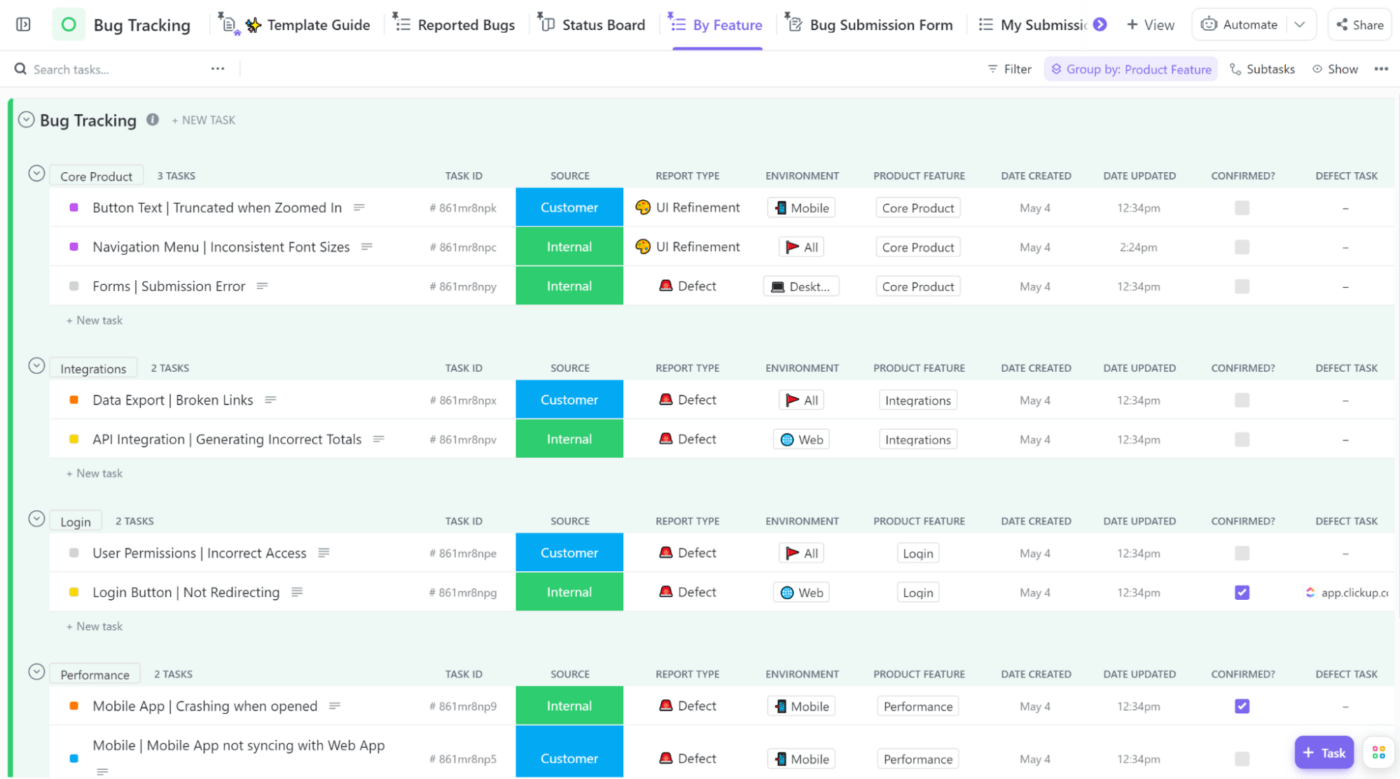
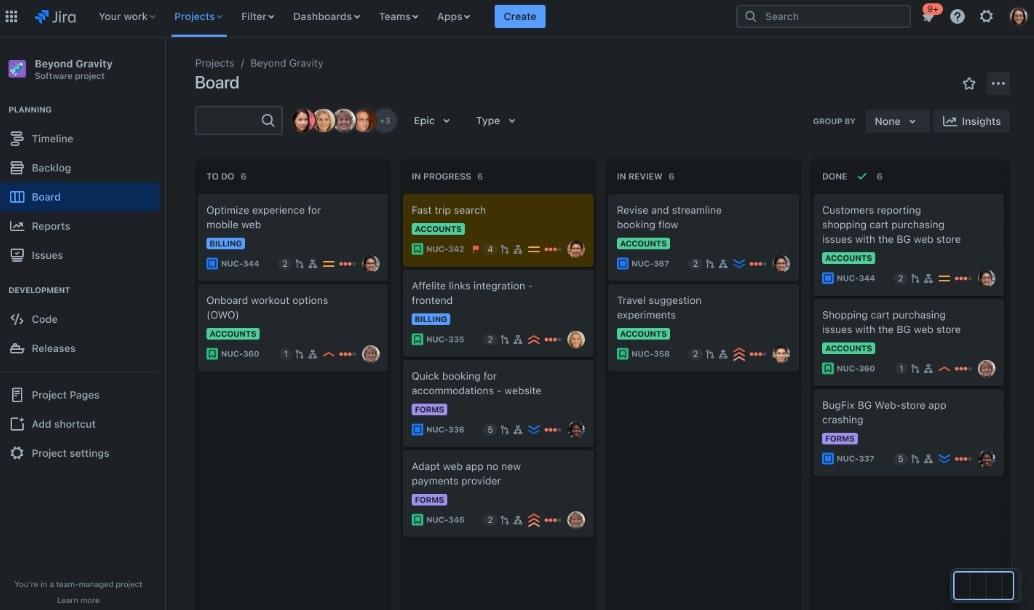
Jira comes best equipped for Agile teams with bug-tracking needs. It uses the Agile framework and supports its multiple methodologies.
By utilizing its visualization prowess, you can easily navigate your workflow through Scrum boards and Kanban cards to identify and fix bugs efficiently.
Check out these Jira alternatives!

Rollbar prides itself on providing real-time bug fixes during the software development process.
Using Rollbar, you no longer need to deal with the hassle of re-editing or going back into the development phase to adjust your product for errors at the end. It also automates responses when an error is detected and notifies relevant team members.

GitLab, one of the best Bugzilla alternatives, boasts a powerful AI-based DevSecOps platform equipped to handle the team’s error detection and management needs.
Due to its AI capabilities, it can also efficiently automate your workflow. It uses a single data model, allowing bug-tracking insights to be shared across your entire DevSecOps lifecycle.
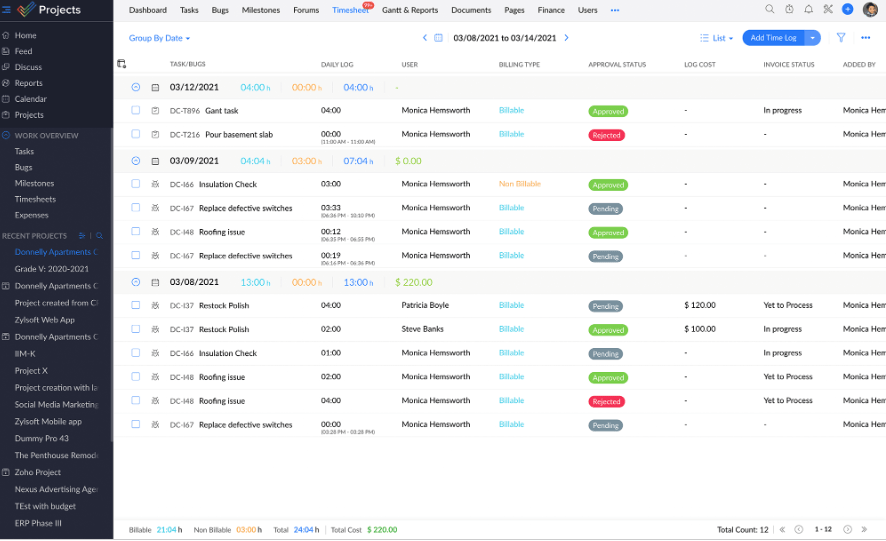
Zoho Projects’ Universal Add feature is a lifesaver during critical moments, allowing you to add items to your roadmaps swiftly.
The Work Breakdown Structure simplifies project organization. Coupled with agile framework boards for tailored tracking, Zoho ensures smooth, fast workflows.

MantisBT is easy to set up and manage as a light open-source bug-tracking tool. Unlike most open-source projects, it offers customizability, email notifications, and access management for efficient bug tracking and resolution.
Since it depends on Python, users can easily integrate new features into it and manage it themselves, providing a certain degree of autonomy and control.

Sentry helps you pinpoint and resolve bugs efficiently by employing diverse techniques like full-stack monitoring and error breadcrumbs, allowing you to delve deep into the root cause of the issue.
Sentry provides post-development tracking so you can effectively troubleshoot any issues that may arise during the testing phase.

Helix ALM gives you a comprehensive life cycle management tool. Dive into issue-tracking seamlessly with Helix IM—its specialized module. Get comprehensive life cycle management with end-to-end traceability, making it easy to track the exact source of the bugs pre and post-development and fix them.
Plus, Helix is modular, letting you choose and customize features to fit your bug-tracking needs perfectly.

Redmine offers unparalleled security and control and a robust bug-tracking system.
The flexible role-based access control lets you precisely define who interacts with your product, ensuring a secure and controlled environment during the issue-tracking and resolution stages of your project’s development.

The Trac Project is another open-source application for issue tracking that runs on Python. It doubles as a significant hub of knowledge and data.
Teams can collaboratively edit on this platform, making it one of the few free issue-tracking tools that encourage collaborative features.
Find The Best Bugzilla Alternative That Suits You!
Why be stuck with a singular software with a whole list of alternatives available?
Bugzilla is a handy and reliable software but needs improvement in some areas. Limitations on customization, accessibility, collaboration, and workflow automation mean it no longer stands out. Modern teams demand the best so they can perform to their full capacity.
Sign up for free today and witness what ClickUp can do for you.
© 2025 ClickUp