10 Best Writing Apps for Mac Users in 2026
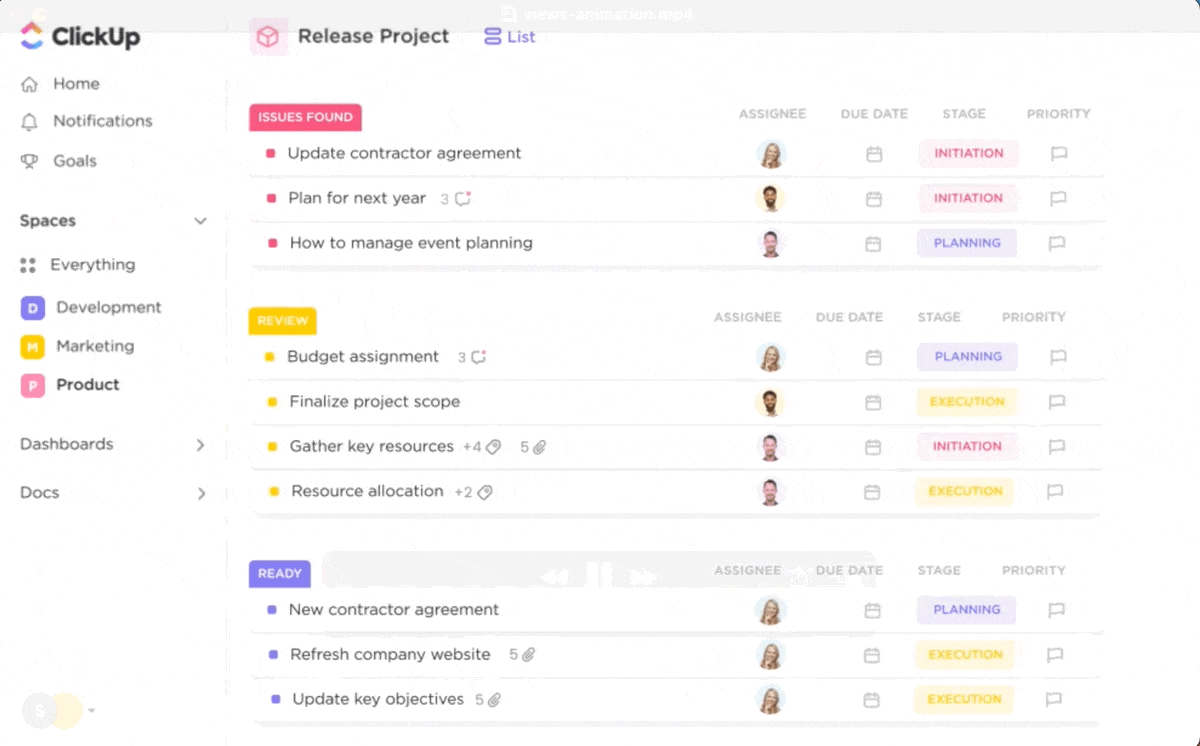
Sorry, there were no results found for “”
Sorry, there were no results found for “”
Sorry, there were no results found for “”
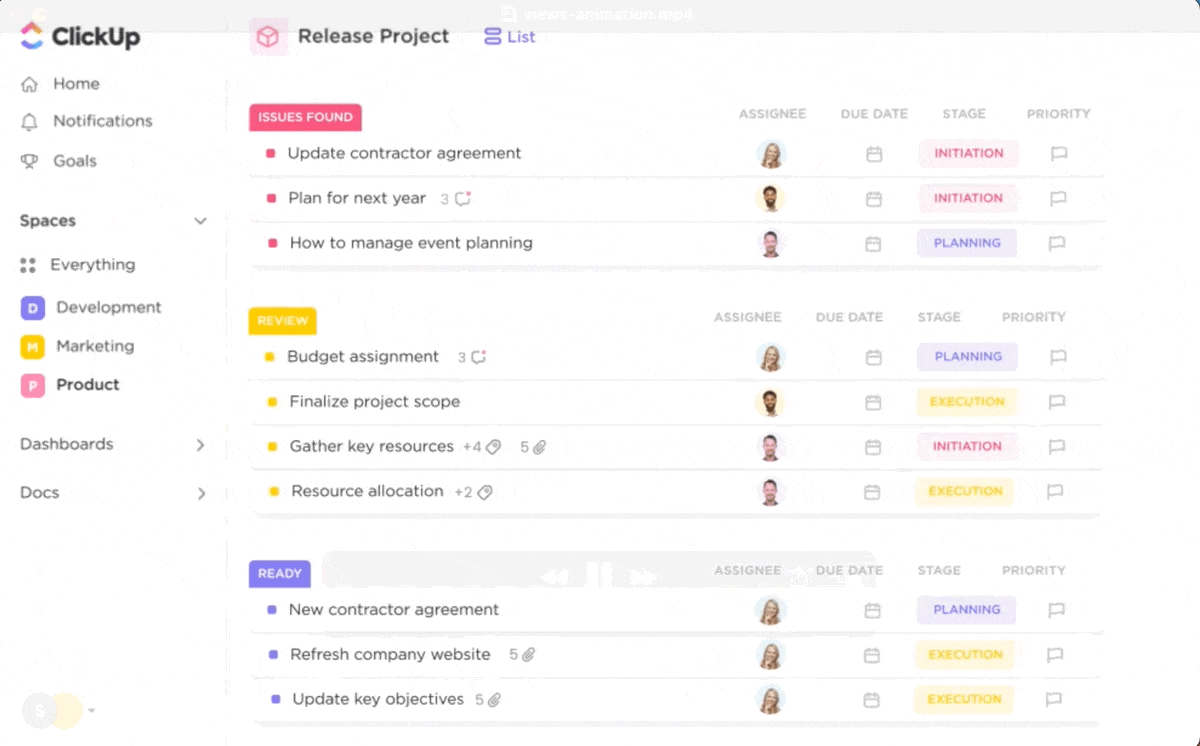
No matter what type of writing or content marketing you’re trying to accomplish, there’s a Mac writing app for that!
Perhaps you need help generating an outline, or you’re looking for a better word processor. You might need a grammar checker or more comprehensive content marketing software for your writing project.
There’s just one problem: So many options are available that choosing the best writing app for macOS can be difficult. That’s where we want to help.
If the Apple ecosystem is your primary working platform, you’re in luck. Consider this your comprehensive guide on the best Mac writing apps in 2024!
Here are the top 10 best writing apps for Mac users to boost your creativity and efficiency:
The best writing apps, for Mac users or otherwise, have to simplify the writing software. Helping with content creation or technical writing might be part of the simplification. Beyond the basics, the best Mac apps for writers tend to share the following characteristics:
You might also want to look for some advanced features. For example, writing assistant software increasingly incorporates artificial intelligence (AI) to improve your content and speed up the content creation process.
Don’t underestimate the importance of the best writing tools. If you can’t decide between two or more options, test each to see which writing app best fits your situation and needs.
There are plenty of options available, but we feature only the best. Consider this our definite list of the best writing apps in 2024. These apps aim to help Mac users improve and optimize their content creation and note-taking.
It’s impossible to talk about writing tools, especially AI-enabled writing tools, without mentioning ClickUp. If your writing connects to larger projects within your organization, the writing tools within this productivity software are second to none.
There’s a reason that ClickUp is not just a project management system but also a popular alternative for established note-taking tools like Notability. With features like cloud-based document creation and whiteboards, this tool is in the top position as the best writing app for Mac users.
📮ClickUp Insight: 37% of our respondents use AI for content creation, including writing, editing, and emails. However, this process usually involves switching between different tools, such as a content generation tool and your workspace. With ClickUp, you get AI-powered writing assistance across the workspace, including emails, comments, chats, Docs, and more—all while maintaining context from your entire workspace.
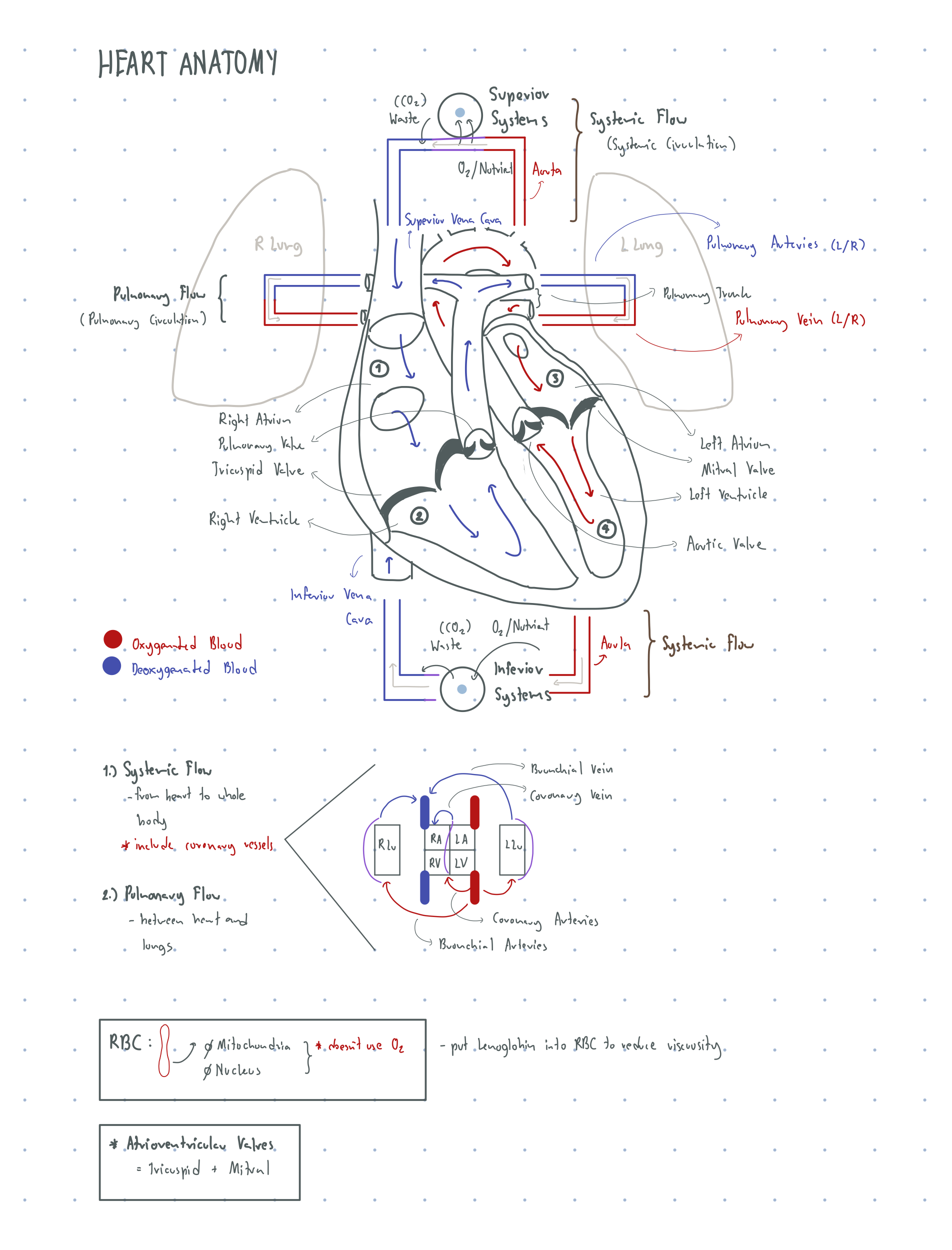
Gone are the days of using simple word-processing software for your note-taking. Notability is a writing app that allows you to take notes, add audio recordings, annotate notes, and present your work to others in your organization.
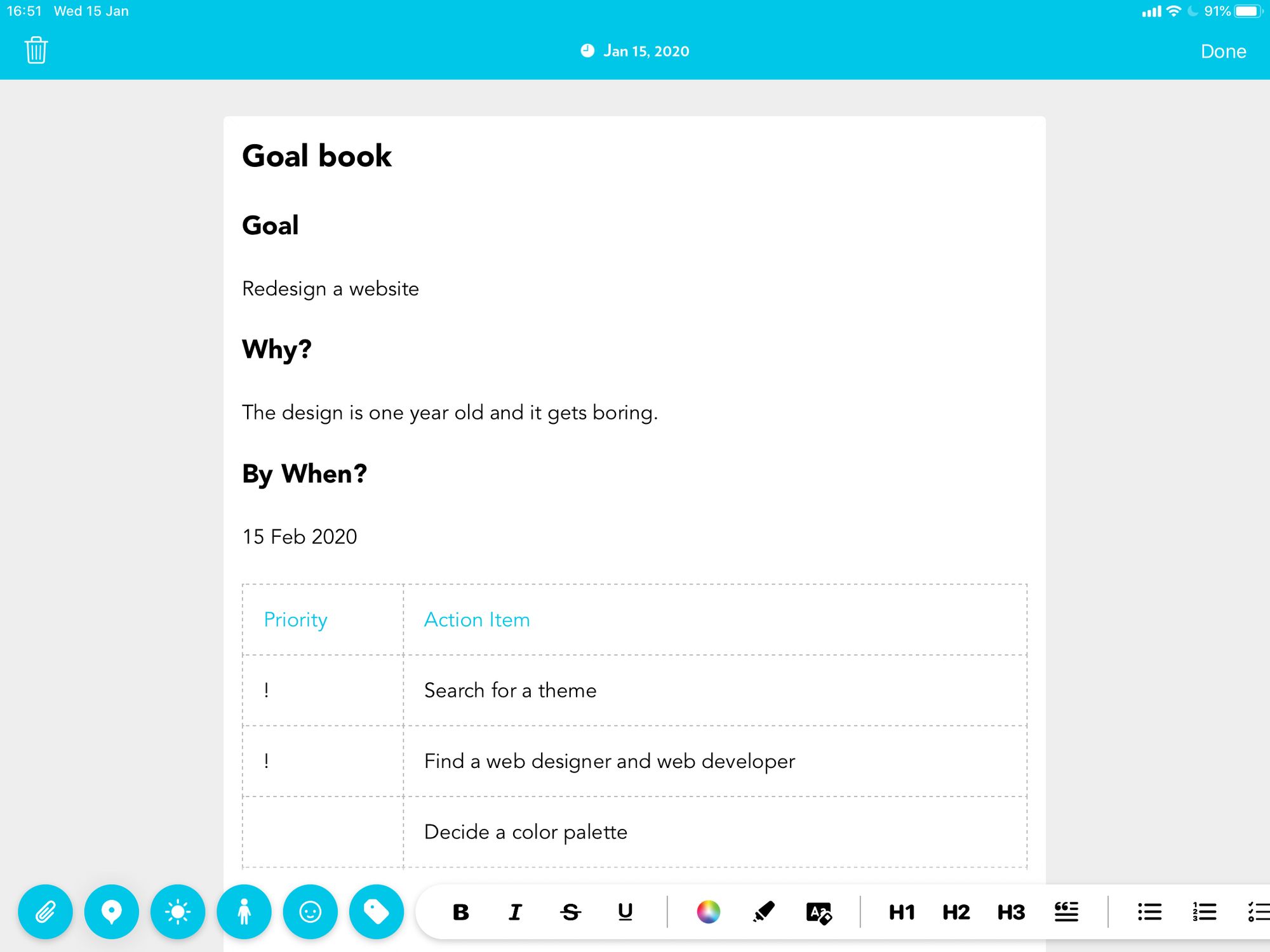
Journaling can be therapeutic or mind-jogging, both professionally and personally. With Journey, you can ensure one more thing: it will be easy and intuitive, meaning you can reap all its rewards. After all, this is a dedicated journal and diary app that aims to capture all your thoughts.
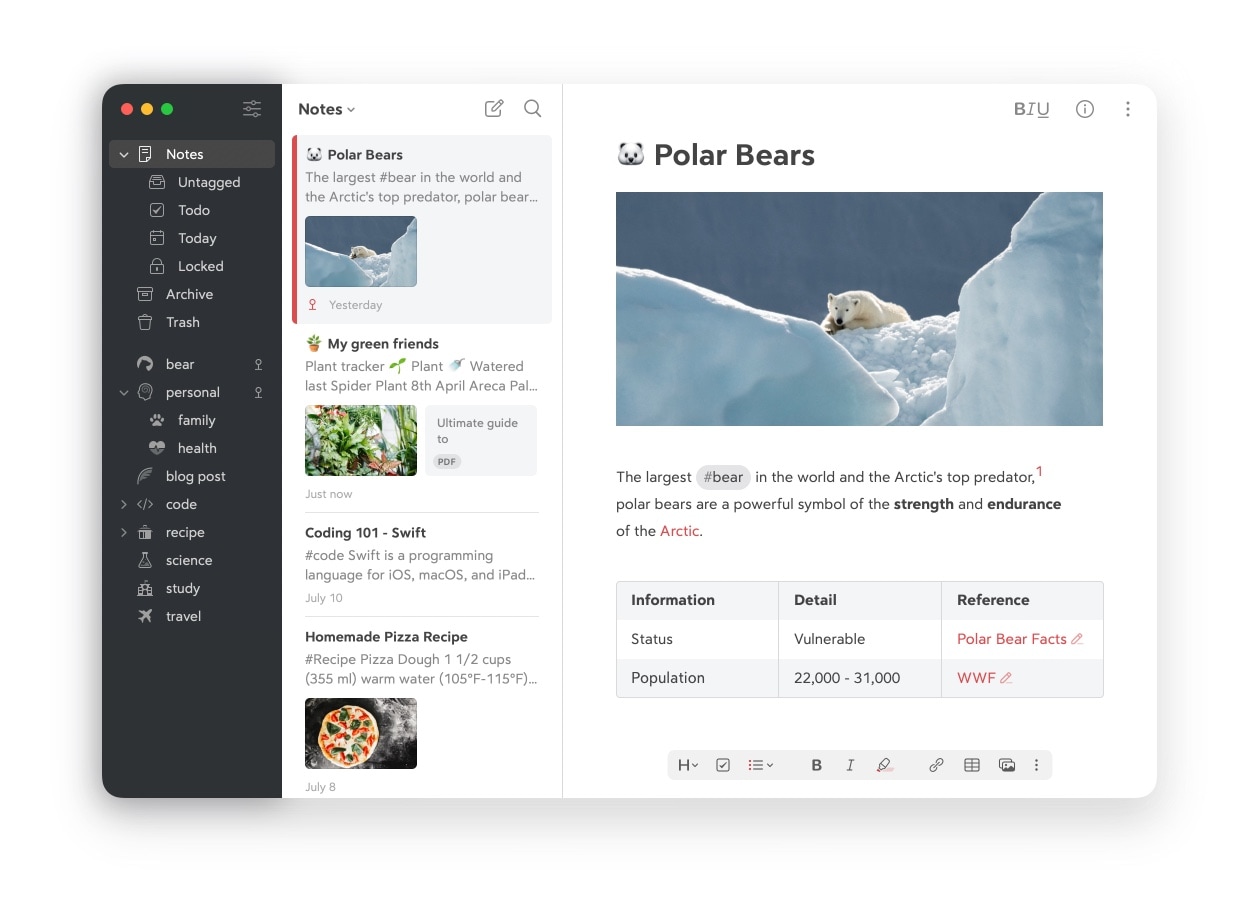
No list of the best writing tools would be complete without mentioning Bear. This writing software is so popular that many of Bear’s alternatives aim to emulate its feature set.
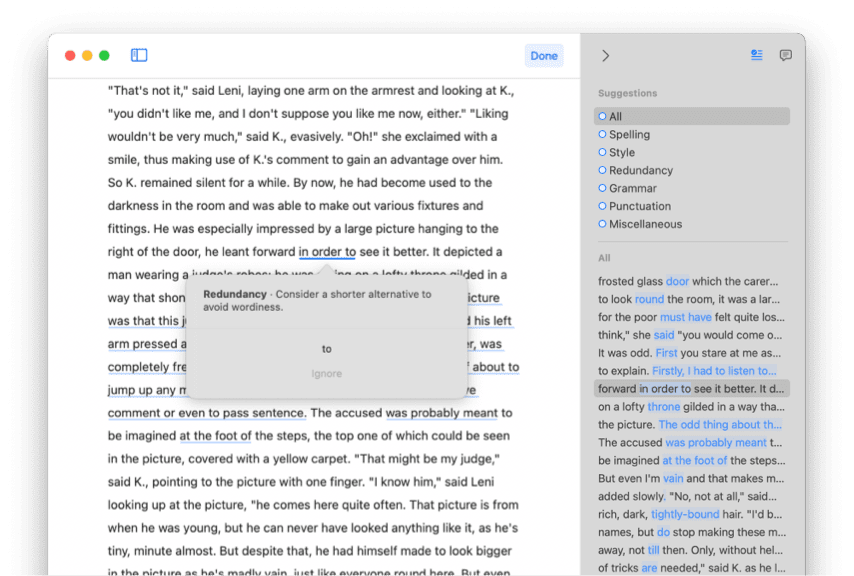
Ulysses is unique among this list as a writing app specifically (and exclusively) for Apple devices. More than a note-taking app, its platform aims to help with all writing project types, such as blog posts and novels.
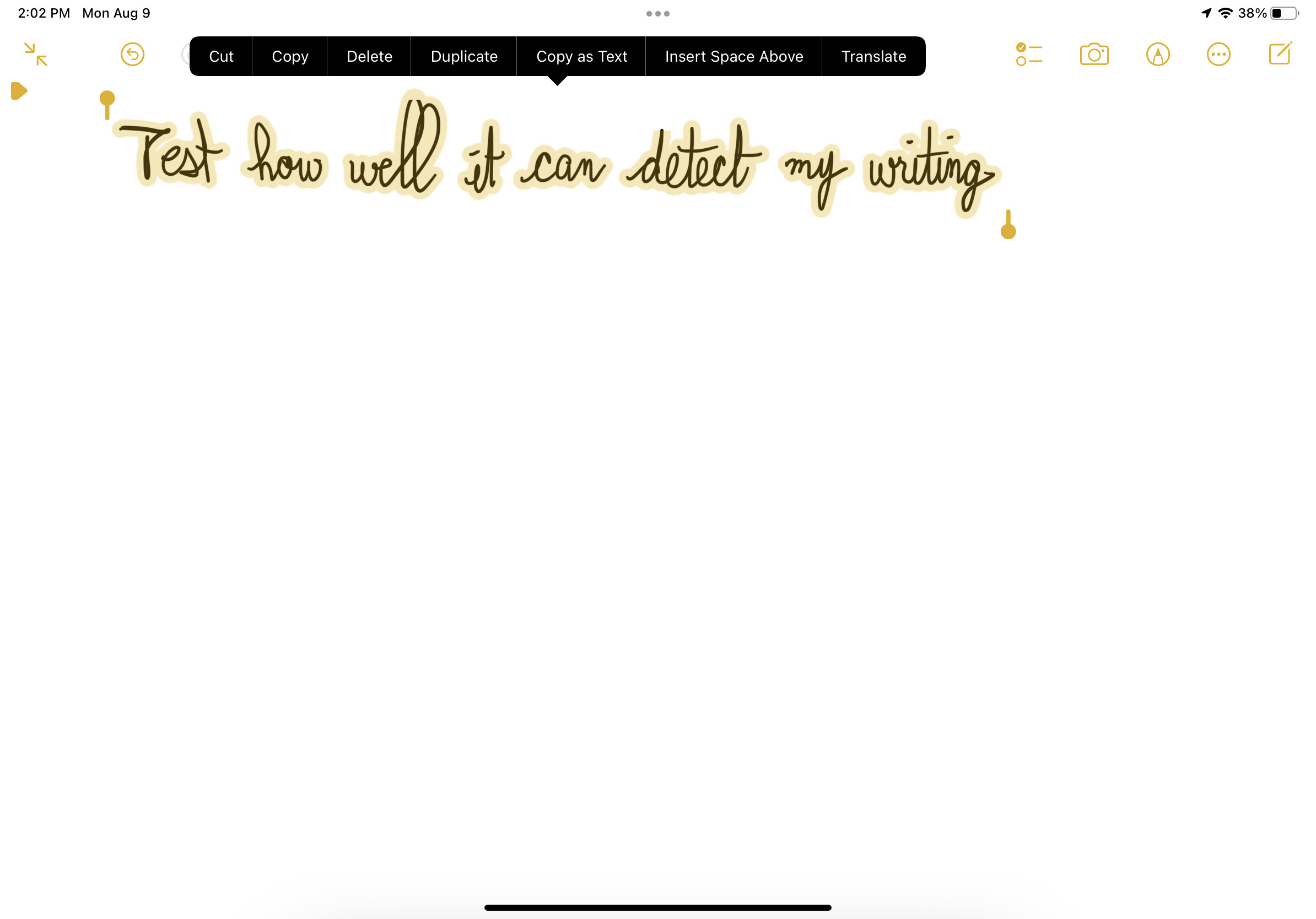
Where most writing apps try to help you organize your projects, Drafts turns the process around with a philosophy of “write first, organize later.” That process works surprisingly well, allowing you to easily capture text before determining how to format, organize, and publish it through its many integrations.
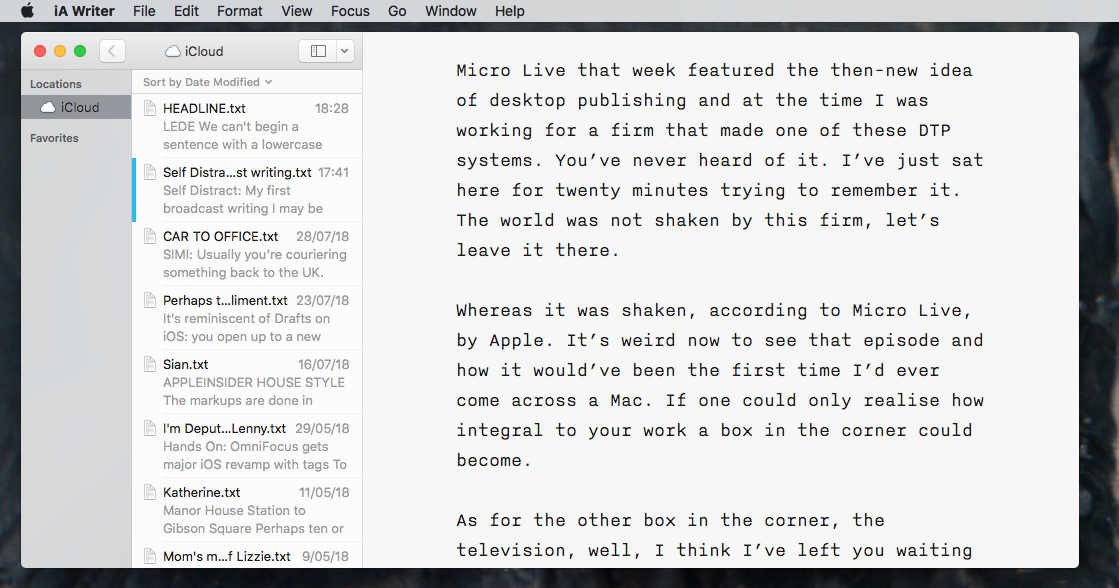
Imagine a word editor so stripped down to its basics that you can’t help but focus on the text. That’s the premise of this writing app, a Mac-based platform aiming to improve your writing and editing process.
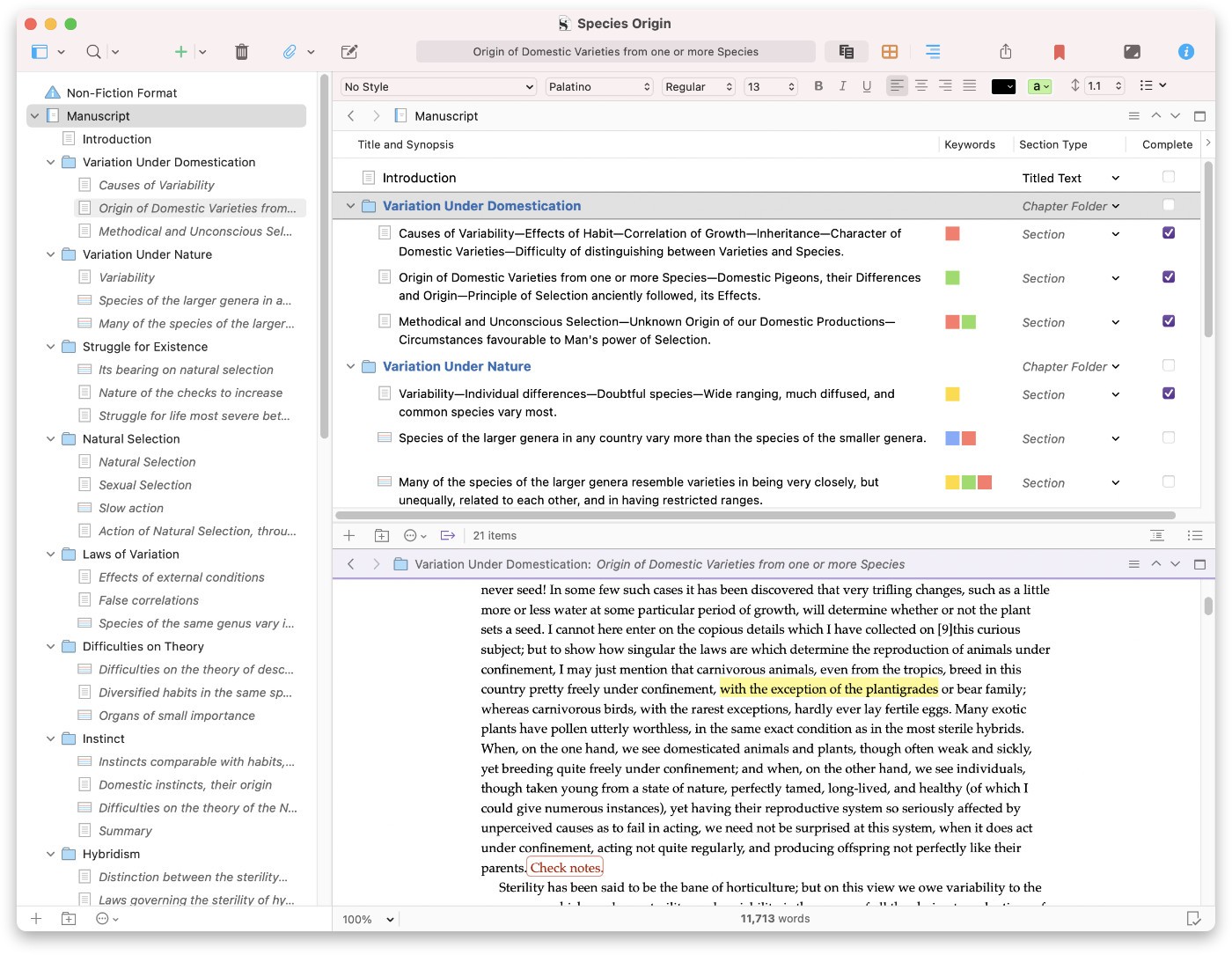
Scrivener might be the most comprehensive writing app on this list, ready to help with various user needs, including content outlining, research, and the writing process. Available for Mac and PC, it’s at or near the top of the list for the most comprehensive book-writing apps. Academics, journalists, students, and authors can all benefit from its extensive feature set.
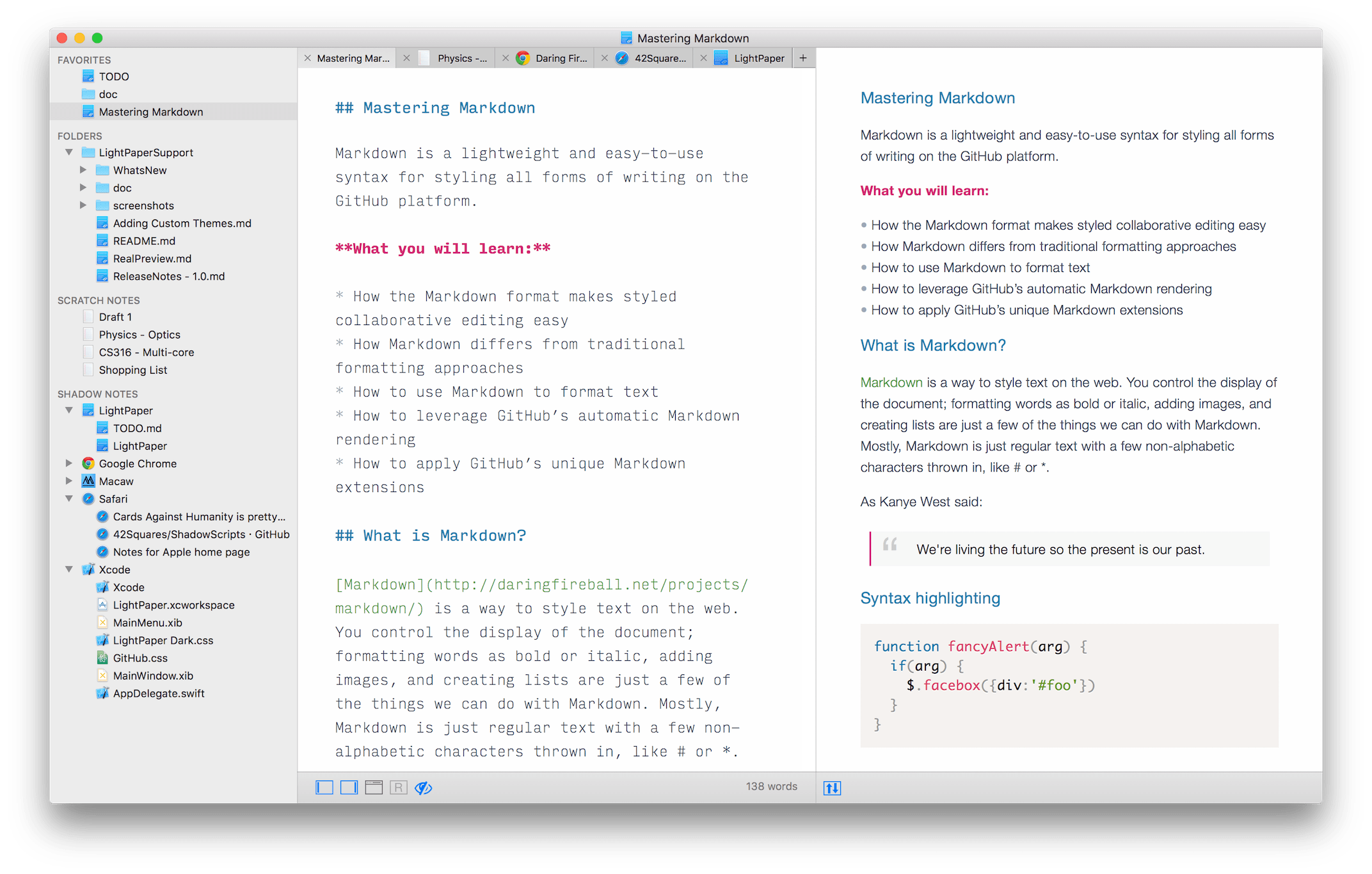
LightPaper makes it easy to keep notes and write texts on your Mac. As its name suggests, this writing app is intentionally light—keeping things simple in a linear folder structure to help you save, find, and take action from your notes as quickly and efficiently as possible.
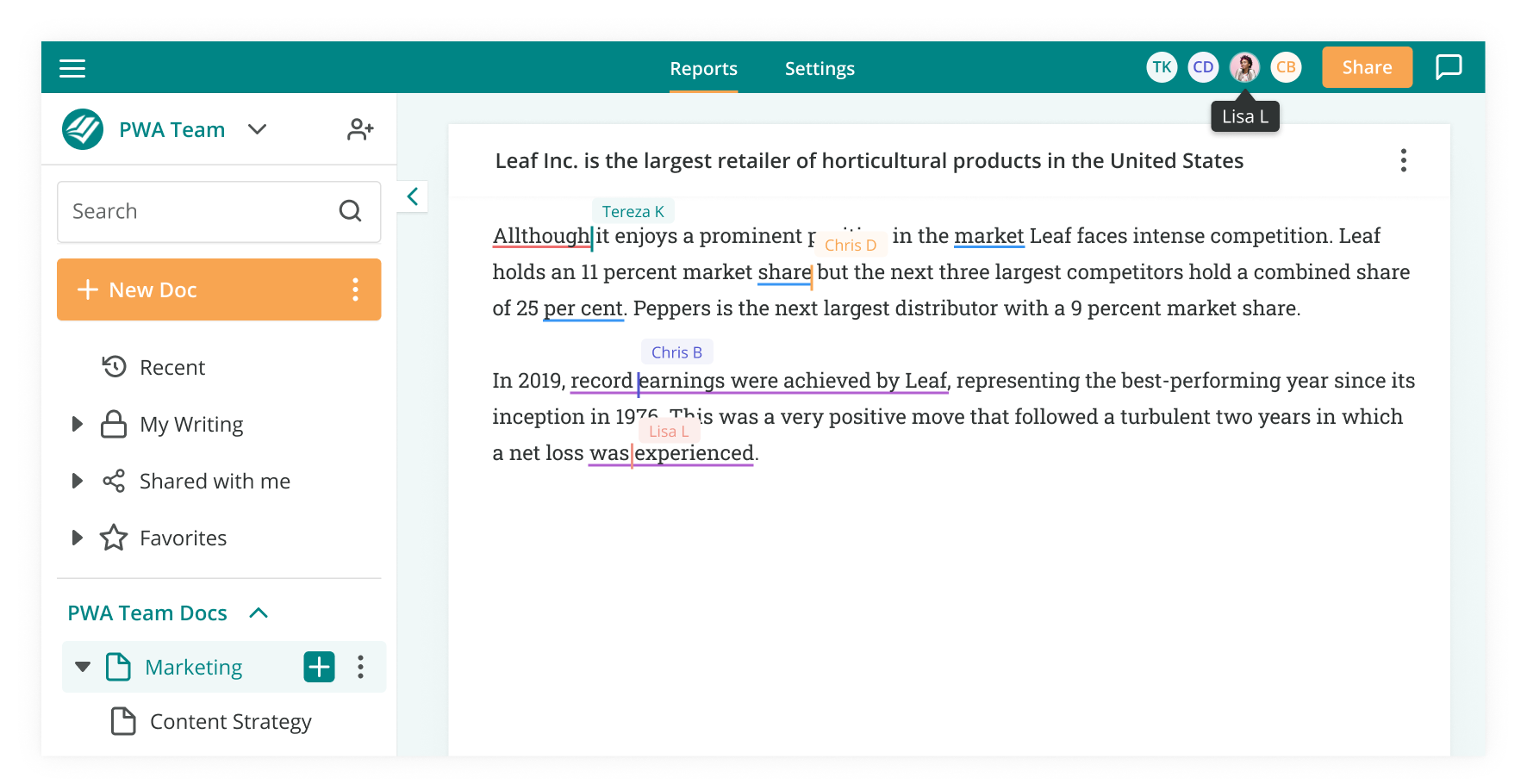
ProWritingAid is a real-time editing tool for the entire writing process, from the first draft to the final copy. Whether you write emails or web pages, this writing software provides a constant stream of suggestions on how to make your content more active, engaging, and smooth.
Even if you love writing, chances are you don’t have the time or space to make every content piece, email, or technical instruction you put out perfect. Getting every piece right can be even more difficult if you don’t love writing.
Fortunately, you’re not on your own. The right app can make all the difference, whether the annoyance is with the time available or the writing process.
The ultimate writing app is ClickUp, thanks to its advanced AI writing capabilities and intuitive, collaborative Docs creation and organization. Create a free ClickUp account and use the Docs and Notepad features for your next writing project!
© 2026 ClickUp