10 Best WordPress Alternatives in 2026 (Reviews & Pricing)

Sorry, there were no results found for “”
Sorry, there were no results found for “”
Sorry, there were no results found for “”
In a world where every product and service is a Google search away, having a functional and aesthetic website is non-negotiable for businesses.
You need a unique online presence to stand out, connect with customers, grow your brand, and drive revenue. And you need the right tools and platform to build it.
For many, WordPress is the obvious go-to. Its content management system makes creating blogs, sites, and stores simple, even for non-techies.
But as good as WordPress is, it’s not suited for all kinds of organizations. Other content management tools could better fit your goals and technical needs.
So, if you’re building a site from scratch or considering migrating from WordPress, it pays to look at the 10 best WordPress alternatives.
But first, you need to know where to start.
When choosing from a list of WordPress alternatives, look at your business goals and needs. Choose a platform that works best for you in terms of both price and capabilities.
Here are the essential points to consider:
Now that you know how to pick from the best WordPress alternatives for your use case, here’s a list of top 10 options.

Drupal is an open-source content management system (CMS) that powers the engine behind websites for global government entities, media companies, and educational institutes.
Its sturdy and customizable content management framework handles large amounts of content, data, and traffic for all sorts of websites—from personal blogs to those of established enterprises.
The best part? Small companies with fewer technical capabilities and resources can easily manage Drupal websites thanks to simple tools such as the drag-and-drop builder and ready-made web-design templates. This makes it one of the popular alternatives to WordPress.
However, it also offers developers an architectural style that allows them to use Drupal’s library of models and modules to design, build, and enhance website functionalities.

Adobe Commerce is a popular e-commerce CMS solution that offers robust, scalable, and customizable online storefronts.
It supports headless commerce—an architecture that decouples the front end of your online store from the operational backend of security, data processes, business logic, etc., for higher speed and scalability.
The platform is noted for its advanced product management functionalities, a wide variety of customizable themes, and a modular structure to support extensions for website development. It has an intuitive design and provides comprehensive customer behavior analytics, making it a strong WordPress alternative.
Adobe Commerce also has a thriving community of developers where users connect to network and exchange ideas. It ensures continuous updates and improvements to its CMS framework.
However, due to its niche setup and development, Adobe Commerce tends to be more expensive, unlike WordPress. It’s better suited for medium and large e-commerce than for smaller stores.
If you want to keep costs low while building an online store for your business, you can try their other offering, Magento Open Source.

Joomla, an open-source content management system, has been a popular WordPress alternative since 2005, and you can use it to build websites, extensions, and other forms of online applications.
It focuses on user empowerment and does not require advanced knowledge of HTML and CSS, much like a WordPress site you’d create. Users can instead rely on Joomla’s multiple templates and extensions to build a unique web presence for their business.
Did you know you could tap into over 8,000 Joomla extensions to broaden your website’s functionality? One of the most significant benefits of being a Joomla user is accessing a large community of website builders ready to help you with quick feedback and easy fixes for your issues.

While advanced WordPress users may not find Squarespace the best WordPress alternative, it’s quite popular with SMBs. And for good reason!
With its intuitive drag-and-drop editor and well-designed templates, users don’t need any technical skills to build beautiful, responsive sites. This also allows launching sites fairly quickly, an advantage for bloggers, creative professionals, and small businesses.
As an all-in-one web building and hosting platform, Squarespace includes everything from a free domain to domain registration and website maintenance. It supports blogging sites, analytics, and e-commerce functionalities, making it ideal for large-scale enterprises.
What adds to Squarespace’s appeal is its ability to integrate social media apps and platforms with user accounts, enabling you to build a comprehensive online presence.

PrestaShop makes an excellent WordPress alternative specifically for e-commerce use cases. It is an open-source alternative that provides a scalable and flexible platform suitable for merchants looking to establish online stores.
Its USP lies in providing specialized functionality with advanced features for managing catalog, shopping cart, checkout process, payments and shipping—aspects where WordPress would require numerous plugins.
In terms of broader capabilities, PrestaShop also provides a CMS for managing store content, blog and design customization. You can choose from over 5000 modules and themes to scale your online presence and extend website functionalities quickly.

Webflow allows users to build and design intuitive and responsive websites without coding.
While its drag-and-drop interface, animations engine, WYSIWYG editor, and web design elements let you build professional websites easily, it also offers the flexibility to write code for additional customization.
Catering to small businesses and large enterprises, Webflow also offers hosting infrastructure so that websites built on the platform are fast and perform reliably.
Webflow is known for its well-equipped content management system for dynamic content creation and support for e-commerce websites—making it a popular blogging platform for creators.
General
E-commerce

Wix is a WordPress alternative for novice web builders who value accessibility and ease of use over an expansive feature set and custom extensibility.
It is a cloud-based website-building and blogging platform that offers web hosting and design services, making it an all-in-one solution. Wix is known for its professional website design templates that require little coding knowledge.
Wix’s highly customizable features and design templates span industries, making it versatile. It also supports e-commerce functionalities, making it ideal for small and medium businesses with limited technical capabilities.
You can also add functionalities via the Wix App market, which hosts over 500 applications.
Check out these Wix alternatives!

Weebly is an easy-to-use platform with drag-and-drop features that make website building and maintenance convenient, especially for individuals and businesses with limited web development capabilities.
Weebly has a hosted website builder with a variety of pre designed templates, making it one of the most popular free WordPress alternatives.
Weebly templates are professionally designed, and they’re noted for being compatible with smartphones and tablets. Users can seamlessly add images and videos, link to other sites, and include various widgets to customize the look and feel of their sites.
The platform offers many features, which include SEO tools, blog-support tools, and analytics that aid in improving website performance, ranking, and dynamic content creation.
Weebly’s app center offers free and paid apps to enhance the functionality of your website.

If you’d instead get your hands on an all-in-one commerce platform than stitch together plugins on WordPress, then Shopify is exactly what you need.
Shopify’s best website builder enables businesses, both big and small, to set up and manage online stores out-of-the-box, including easy ways to accept online payments.
A stylish and modern website that is out of the box is a dream for most businesses. No more looking for WordPress themes for ecommerce stores or building a WordPress website from scratch.
For instance, Shopify offers built-in tools for centralizing order, fulfillment and inventory data across sales channels. It also provides seamless, multi-channel checkout tailored to mobile and one-page conversions.
Users appreciate Shopify’s store management dashboard that provides a seamless business and customer behavior overview.
With its robust website builder framework and easy-to-use interface, Shopify helps businesses focus on what they do best rather than worrying about operating and maintaining websites.

Ghost is one of the popular blogging tools with a publishing platform that offers blog content management and production tools. It is an ideal open-source alternative to WordPress for lean, independent publishing sites or microblogs, prioritizing speed and UX. It has two solutions: a free self-hosted solution and a fully managed PaaS solution called Ghost (Pro).
You can optimize Ghost for different devices to provide a seamless reading experience. Ghost also offers membership and paid subscription features for publishers to help monetize content.
Ghost (Pro) offers robust hosting, designing, and security features so you can focus on creating high-quality content and customer engagement. Ghost offers options such as a custom domain name and built-in SEO tools to personalize your website further.
WordPress and its alternative content management systems are a godsend for website building, designing, and maintenance.
However, building and maintaining websites involves many stakeholders, from web development teams to marketing, finance, and legal teams. Without clear communication, timelines, and process workflows, things can descend into chaos.
How to avoid this? Simple, keep track of your website development—from the first content and design iterations to the final launch— with a project management platform like ClickUp.
ClickUpClickUp’s AI, Docs, and Marketing tools have helped numerous teams effortlessly manage creating, editing, and publishing content to their websites. .

ClickUp AI helps you complete your most challenging, time-consuming content related tasks in a fraction of the time.
Want to publish a blog post on your new website?
Type your prompt into the AI writing tool and watch it serve you an on-brand article on a platter . Or, if you have a pipeline of blogs already drafted, use the AI editing tool to make them sharper and more cogent. .
Managing a content agency? ClickUp AI will draft emails for your clients, create content workflows, and brainstorm with your team to elevate the quality of your processes and output.

ClickUp Docs is to content creation what an art studio is to painters—it provides content teams all the tools, workspaces, and storage needed to produce masterpieces together.
The collaborative editor in ClickUp Docs allows team members to co-authoring content in real-time. It also includes commenting and thread-based discussions that save time otherwise wasted in back-and-forth reviews.
By linking ClickUp Docs and tasks together, you can flesh out a content pipeline right within the editor, managing reviews and approvals prior to publishing.
Next, there are writing templates to ensure consistency in content production.
With all content tightly integrated into tasks and broader project management, ClickUp keeps writing, review, approvals and publishing streamlined in a central location and reduces multiple siloed tools.
.

Once your content is ready to publish, it’s time to optimize it for marketing and distribution. ClickUp’s marketing features help you generate multi-channel campaign briefs, drive campaign idea brainstorming, draft marketing communications, and summarize campaigns.
You can further connect marketing plans and initiatives to tasks to keep track of their progress. This progress is available for all team members to see. It also avoids duplication and promotes accountability.
Such transparency also eliminates workflow redundancy and makes timelines transparent to boost team productivity.
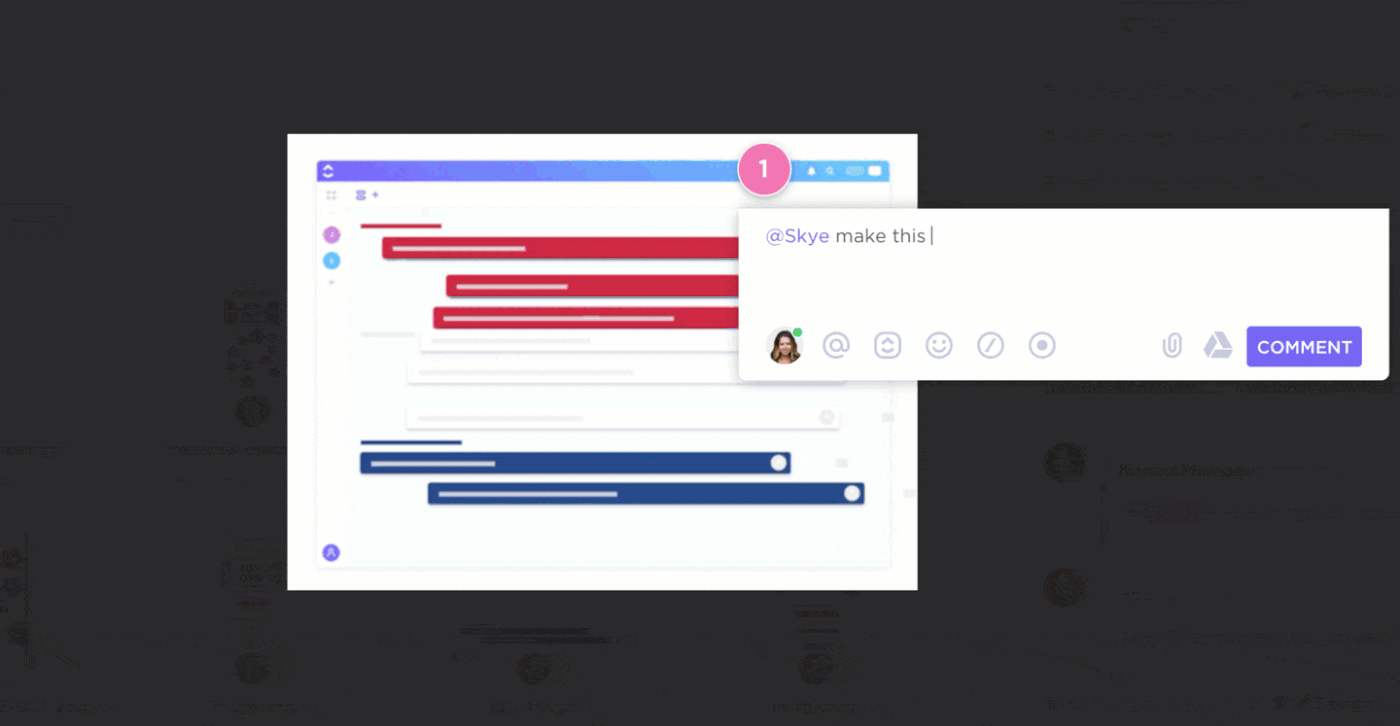
Building and customizing your dream website should be easy with all of these WordPress alternatives at your disposal.
But adding a versatile project management tool like ClickUp to the mix will allow you to ship, optimize, and iterate it faster. Sign up for ClickUp and get that website up and running, in no time!
© 2026 ClickUp