How to Improve Virtual Collaboration in Your Team
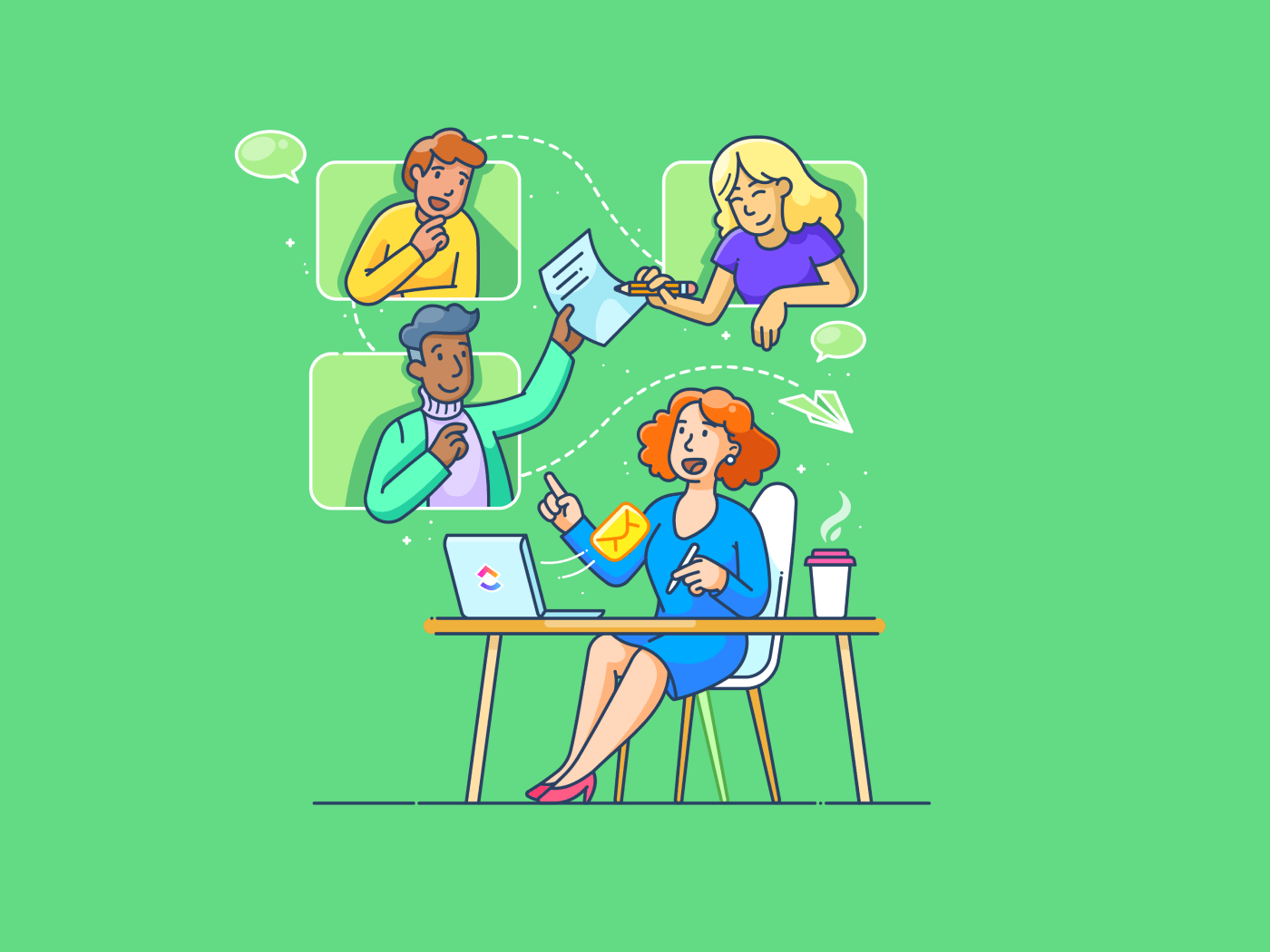
Sorry, there were no results found for “”
Sorry, there were no results found for “”
Sorry, there were no results found for “”
When was the last time you sat at a conference table with all your colleagues to discuss something? Chances are, at least most of your colleagues are scattered beyond the office, whether across town or around the globe.
Virtual collaboration technology has transformed the way we work. Now, with the right tools, you can brainstorm, plan, and execute—all from the comfort of your desks, or kitchen tables, or couches!
Remote work is growing faster than ever—nearly 50% of people are likely to work remotely or in a hybrid environment in the future.
So, let’s explore how to use virtual collaboration to bring your team closer and keep everyone moving toward the same goals, even if they’re miles apart.
💻 Virtual collaboration is essential for modern teams, enabling seamless communication and productivity regardless of geographical barriers.
⭐️ By leveraging a virtual collaboration tool like ClickUp and implementing effective strategies, you can foster a high-performing virtual team, enhance task management, and ensure cohesion.
🎯 Balance synchronous and asynchronous collaboration to manage time zones effectively
🏁 Foster engagement through interactive meetings, regular check-ins, and recognition of team achievements
Virtual collaboration involves connecting and working with remote team members using digital tools and platforms to ensure efficient workflows in a virtual environment.
It empowers teams to communicate effectively, share resources, and manage projects smoothly through video conferencing, cloud-based storage, or project management systems.
It’s important to note that virtual collaboration is more than using tools—it’s about creating an environment where teams can work together effectively despite being physically apart.
It involves adopting practices that facilitate communication, foster teamwork, and enhance productivity. This means having the right technology and implementing strategies that ensure all team members feel included and can contribute meaningfully.
🧠 Fun Fact: Deloitte reports that 80% of organizations worldwide allow remote or hybrid working!
Virtual collaboration is vital for maintaining agility, efficiency, and a sense of connection within teams, especially with the rise of remote and hybrid work.
It matters greatly because of the following reasons:
According to some studies, 98% of surveyed professionals would like to work remotely, at least some of the time, for the rest of their careers.
Here are some benefits and challenges that you should know about before choosing virtual collaboration for your business:
| Benefits | Challenges |
| Increased productivity: Virtual collaboration platforms optimize workflows, automate tasks, and help remote teams increase efficiency | Tech dependence: Reliable virtual environments require stable internet connections and robust tools to function smoothly |
| Enhanced communication: Real-time virtual collaboration, such as regular check-ins via video or chat, fosters a sense of camaraderie and helps maintain the social aspect of teamwork, which is crucial for morale | Loss of non-verbal cues: Unlike face-to-face meetings, virtual settings often miss non-verbal signals, increasing the risk of miscommunication |
| Work-life balance: Virtual collaboration supports flexible work arrangements, allowing employees to balance personal and professional responsibilities | Isolation and burnout: Remote workers may experience isolation, leading to disengagement and burnout, especially if overloaded with video calls |
| Scalability: A virtual collaboration software is easily scalable and enables distributed teams of all sizes to manage projects effectively | Time zone coordination: Scheduling and team collaboration across time zones can be challenging, affecting work-life balance |
| Reduced overheads: Lower operational costs are a significant benefit, with Global Workplace Analytics estimating average savings of $11,000 per employee per year | Team cohesion: Building trust and fostering a strong company culture in a virtual environment requires team-building activities and deliberate effort |
| Access to real-time data: A virtual collaboration tool can instantly update tasks and projects, improving decision-making | Security concerns: Protecting data during virtual interactions necessitates strong cybersecurity measures and significant investment in secure cloud storage |
Knowing the benefits and challenges is great, but what constitutes successful virtual collaboration? Well, as it turns out, there are quite a few things.
Thriving in a virtual environment requires more than having the right tools—it’s about building best practices and a culture that aids a seamless team collaboration experience.
Let’s look closer at the components of effective virtual collaboration.
Effective virtual collaboration starts with a strong foundation and the right tools.
Essential elements include:
💡Pro Tip: Schedule “focus time” for your virtual team members. Blocking time without meetings allows individuals to concentrate on deep work without interruptions, boosting productivity and preventing burnout from constant virtual meetings and notifications.
A structured approach to virtual collaboration ensures your team can perform at its best. Implement these best practices to leverage technology and build smooth processes for easy virtual collaboration:
Quick Hack: Implement a “virtual buddy” system for onboarding a new team member. Assigning a buddy can help newcomers navigate tools, understand workflows, and feel connected to the team culture, reducing the feeling of isolation common in virtual environments.
Even the best tools require engaged teams to achieve success. Building remote workplace connections and maintaining momentum in a virtual setting takes deliberate effort.
Here are some ways to encourage remote engagement:
By embracing these practices and focusing on engagement, your remote team can overcome the challenges of virtual collaboration and create a thriving, adaptable, and efficient work environment.
Creating an efficient and connected virtual team requires intentional strategies. Let’s explore actionable ways to enhance remote team collaboration while addressing the nuances of working in virtual environments.
To maximize efficiency, give online meetings clear agendas and desired outcomes. Use concise communication that leads to immediate actions and minimizes time conflicts, allowing team members to focus on task completion.
Avoid unnecessary meetings. If a discussion can be handled via email or a quick message, choose that route instead. Encourage team members to come to meetings prepared so that time can be spent making decisions rather than reviewing information.
Keep virtual meetings by using team-building exercises or brainstorming activities. Rotate facilitators to encourage cross-functional collaboration and use visuals or polls to maintain engagement.
Consider starting meetings with an icebreaker or a fun question to set a positive tone. Use breakout rooms for smaller group discussions, making it easier for everyone to contribute and feel heard.
Follow up after meetings with action items so participants know what to do next.
Balance real-time and asynchronous collaboration effectively. Use asynchronous communication for updates that don’t require immediate responses while reserving real-time meetings for more critical discussions.
It’s important to recognize that not all collaboration needs to happen in real time. Using asynchronous methods can reduce the burden of constant meetings and allow team members to focus on deep work. Encourage team members to communicate their availability clearly and respect each other’s time.
When it comes to collaborating virtually, leveraging the right tools transforms the way remote teams work together. ClickUp offers a bunch of virtual collaboration tools to keep your team members engaged and efficient.
Here’s how:
ClickUp Collaboration Detection is designed to smoothen teamwork, primarily when multiple users work simultaneously on shared documents or resources.
This feature alerts team members in real time if others are editing the same document, minimizing the risk of overlapping changes or conflicts. It updates edits instantly, ensuring all collaborators see the most current version.
This functionality is precious for high-functioning teams that rely on shared resources and quick feedback to make informed decisions efficiently.
Its primary focus is real-time collaboration within ClickUp’s environment, ensuring everyone stays aligned without confusion over document updates.
ClickUp Chat offers a dynamic, real-time communication channel tailored for seamless team collaboration. This feature enables users to create open and private chat spaces, fostering transparent or secure discussions depending on project needs.
Within these chats, teams can exchange text messages, share files, and link relevant tasks or documents, allowing for streamlined workflows and actionable conversations.
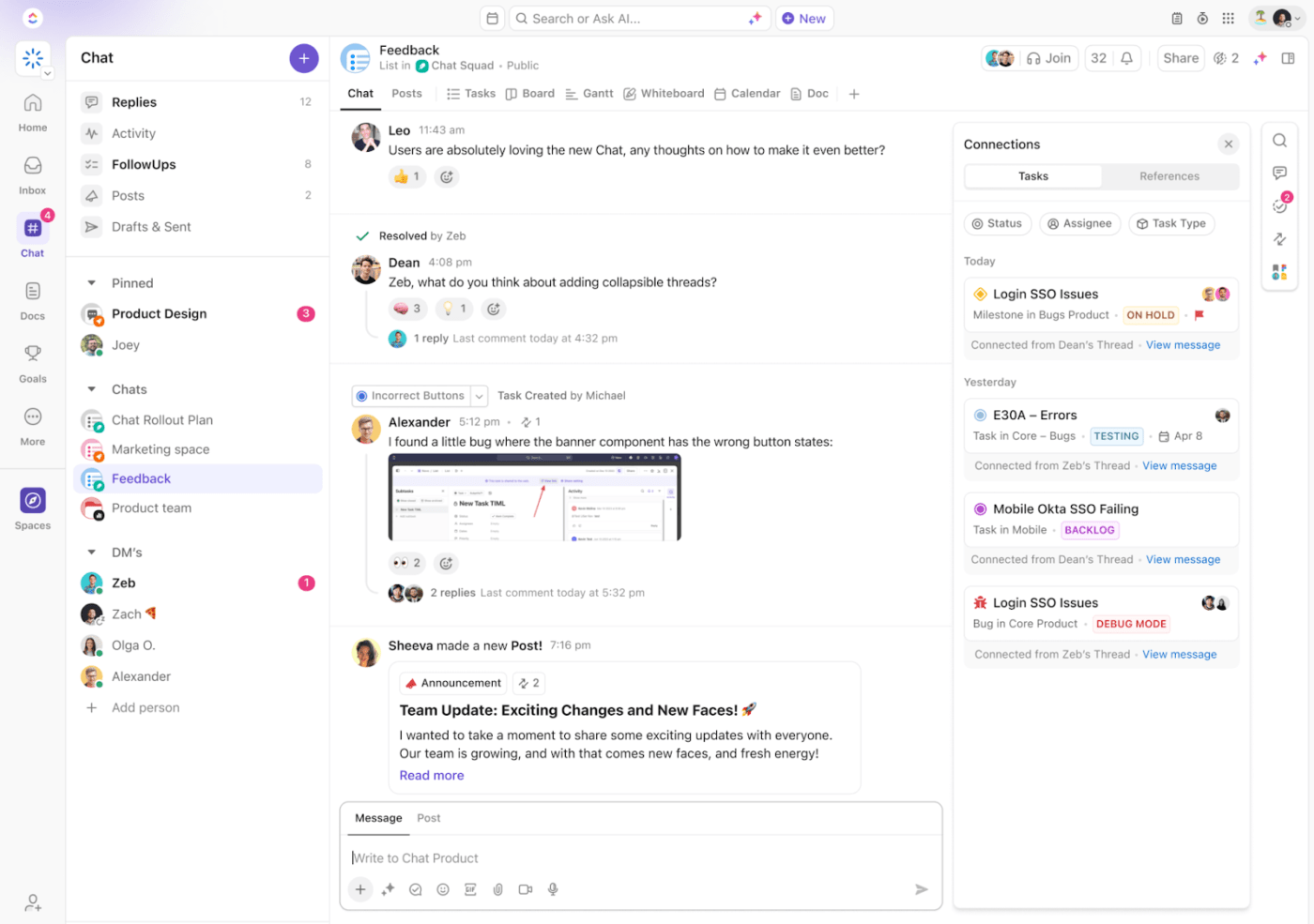
Additionally, users can organize conversations through features like rich text editing, tagging team members, and even pinning important messages for easy access.
Because Chat is integrated into ClickUp’s task management system, teams can easily convert chat discussions into actionable tasks—no more switching apps or following up!
What makes ClickUp Chat particularly robust is its adaptability and integrative capabilities. It supports collaboration across other apps like Slack and Zoom, ensuring that communication flows smoothly even when teams use multiple tools.
ClickUp Clips is a versatile tool designed to enhance team communication and productivity by simplifying video creation and sharing.
It allows users to record their screens with voiceover, annotate the content, and share the resulting videos easily. The tool eliminates back-and-forth task clarification by providing a clear visual and audio context.
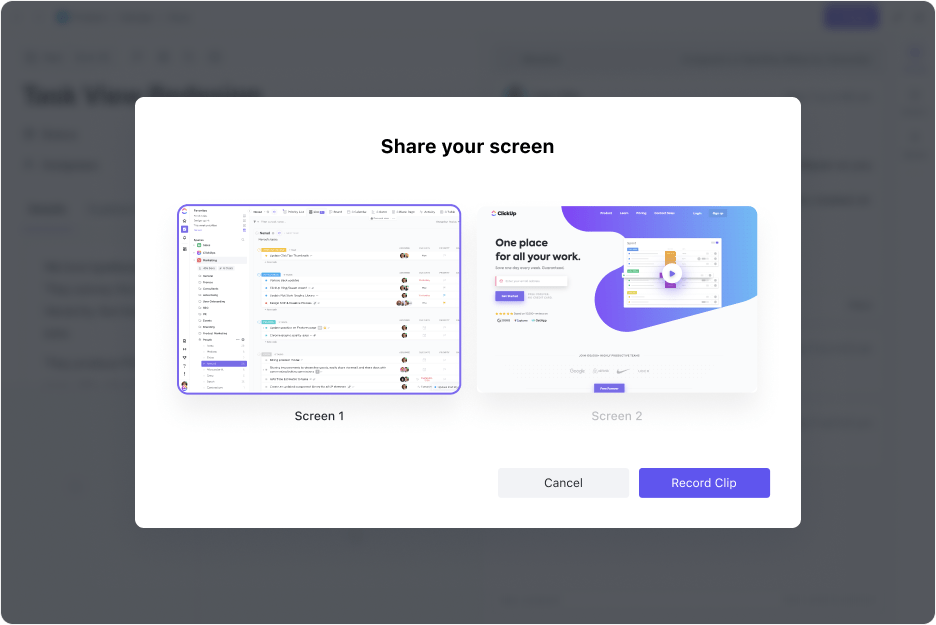
Clips can be embedded directly into tasks, shared via public links, or downloaded for external use, making them adaptable for various team workflows.
A standout feature of ClickUp Clips is its AI-generated transcription capability, which creates searchable transcripts with timestamps.
Additionally, ClickUp Clips promotes collaboration by allowing timestamped comments directly linked to specific video parts. This feature helps teams exchange targeted feedback and take immediate, meaningful actions. All videos are organized in a centralized Clips Hub for easy access and management, streamlining workflows for teams that rely heavily on visual communication.
ClickUp Docs revolutionizes how remote and distributed teams handle knowledge sharing and collaboration in a virtual workplace.
Whether drafting detailed meeting agendas, managing a company wiki, or sharing brainstorming sessions with team members, ClickUp Docs offers a centralized, dynamic space tailored for real-time collaboration.
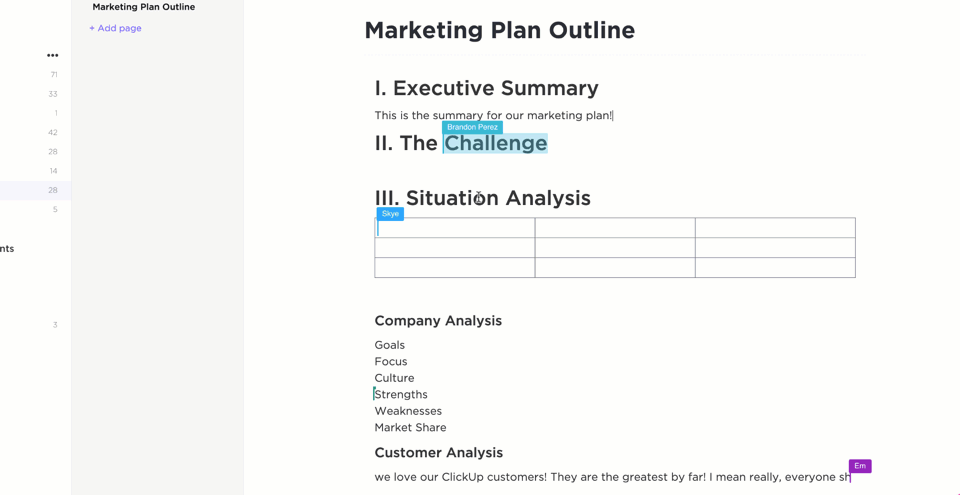
Team members can comment, assign actions, and link tasks directly within documents, making task management seamless. The tool’s intuitive layout customization, like branded headers or focused writing modes, ensures that each document meets your team’s unique needs.
Designed for asynchronous collaboration and efficient file sharing, ClickUp Docs facilitates clear communication across virtual and remote teams.
Permission settings provide granular control, ensuring that your whole team or specific team members only access what they need.
ClickUp Whiteboards are a versatile and collaborative tool designed to help teams visually brainstorm, plan, and execute ideas in real time.
They offer a freeform canvas where users can create and share ideas using text, shapes, connectors, and drawing tools. This flexibility makes them ideal for mind mapping, flowcharting, and project planning.
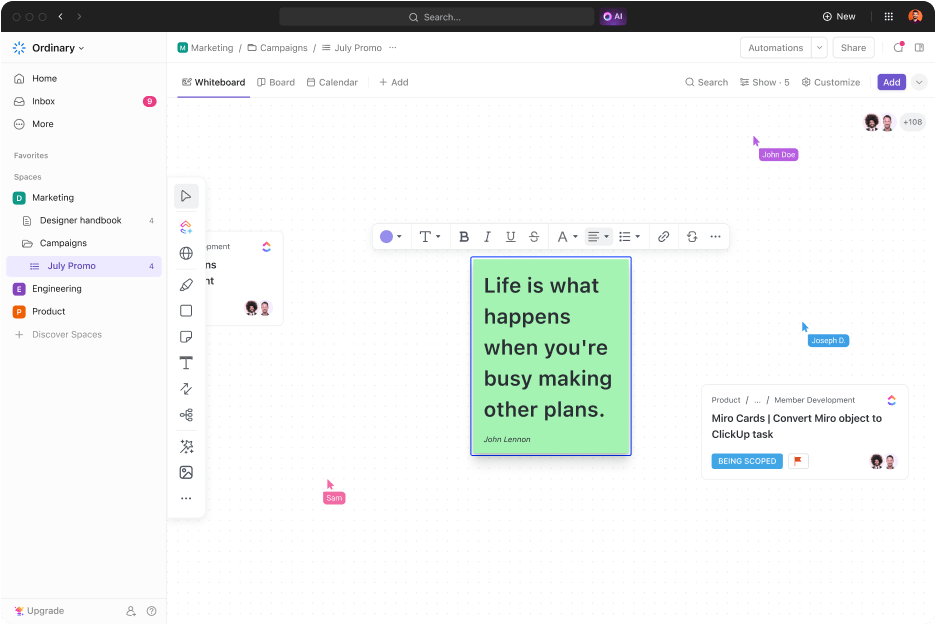
Teams can integrate tasks directly onto the Whiteboard, linking them to project workflows for immediate execution. This seamless transition from ideation to action eliminates gaps between planning and doing.
The ClickUp Communications Plan Whiteboard Template is a dynamic tool designed to streamline and visualize team communication strategies.
This template provides a structured yet customizable canvas where teams can define their target audience, outline key messages, and choose the most effective communication channels.
Some of the striking features of the template are:
This template is ideal for project managers, marketing teams, and leaders focused on improving internal and external communications.
With virtual environments on the rise, what does the future hold? Will AI-driven efficiencies and asynchronous practices drive innovation in virtual collaboration practices?
If these questions keep you up at night, here are some indicators of where we’re headed:
AI redefines virtual collaboration by simplifying tasks, enhancing communication, and optimizing workflows. With AI tools integrated into collaboration platforms, teams can work smarter, not harder. Here’s how:
Cross-organizational collaboration tools are increasingly vital, enabling seamless connections across departments. As businesses become more interconnected, the ability to collaborate effectively with external partners, clients, and other departments is crucial.
Tools like ClickUp allow for secure collaboration with external stakeholders, ensuring everyone involved in a project can access the necessary information.
Asynchronous collaboration is also gaining prominence, allowing employees to work flexibly according to their schedules. This trend is particularly important for global teams, as it reduces the need for late-night or early-morning meetings and allows team members to contribute when they are most productive.
👀 Did You Know? The collaboration software market is set to grow to $62.4 billion by 2032! That’s a lot of virtual teams working together!
Virtual collaboration is necessary for businesses looking to thrive in a steadily more digital world.
By implementing strategies for engagement and productivity, teams can overcome the challenges of virtual environments and build a cohesive, high-performing work culture.
Also, asynchronous tools, such as ClickUp Docs, Clips, and Chat, allow modern teams to work effectively across different time zones and personal schedules.
Ready to upgrade your team’s collaboration efforts?
Sign up for ClickUp today!
© 2026 ClickUp