10 Best Verbit Alternatives for Transcription and Captioning in 2026
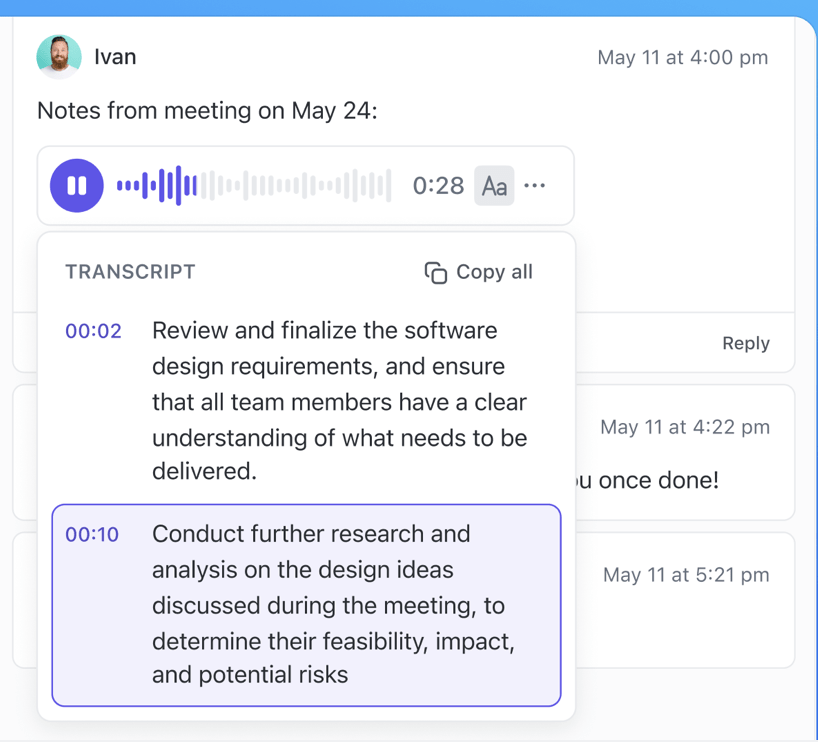
Sorry, there were no results found for “”
Sorry, there were no results found for “”
Sorry, there were no results found for “”
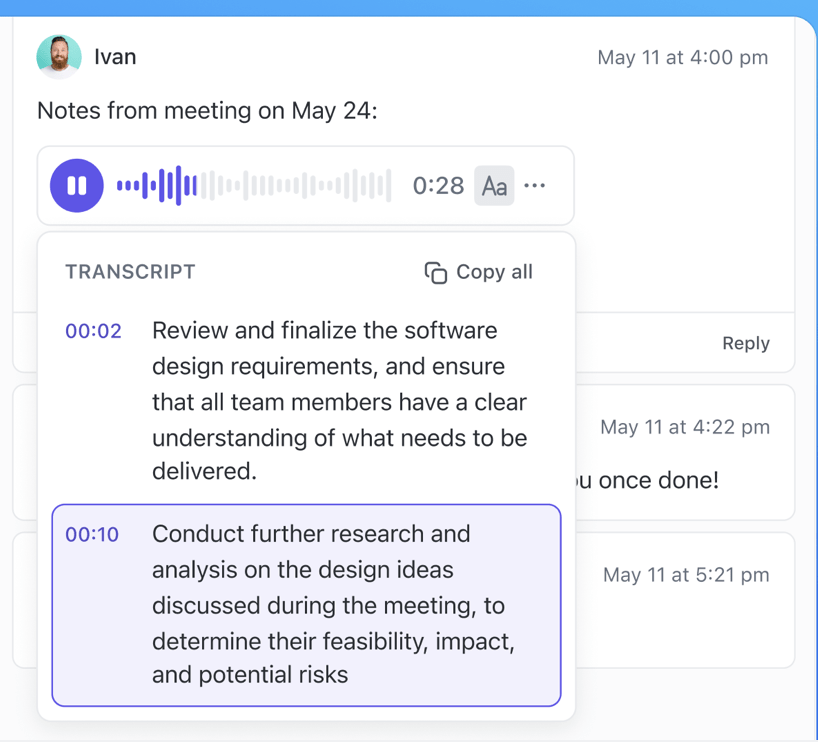
If you’re a media producer or market researcher, transcription isn’t just about accuracy. You need speed without losing nuance. Integrations that don’t require an enterprise contract. And a tool that fits seamlessly into your workflow.
Verbit delivers clean transcripts but leaves you doing the heavy lifting: extracting insights manually, jumping between tools, and chasing follow-ups. This slows you down and fragments execution.
The right transcription tool should summarize conversations, highlight next steps, sync with your project stack, and surface answers instantly.
In this guide, we look at the top Verbit alternatives and their key features, limitations, and pricing to help you make the right choice.
Verbit is a transcription and captioning tool that converts audio and video content into accurate text. It uses a proprietary AI engine called Captivate™ for real-time transcription, which human editors then review for accuracy.
While Verbit claims to offer a robust solution for enterprise transcription, many professionals find gaps when it comes to cost effectiveness and day-to-day usability. The standard plan often lacks advanced features like real-time summaries or workflow automation, requiring upgrades or custom contracts to access them.
For teams focused on security, especially those handling sensitive media or research data, choosing a tool with strong encryption and compliance credentials is critical. Additionally, platforms that provide comprehensive online documentation and responsive support can significantly benefit your processes.
Here’s why you might want to consider Verbit alternatives:
❗️Slower turnaround time: Since Verbit uses human editors to review AI-generated transcripts, you might have to wait longer compared to tools that deliver instant, automated results
❗️Data privacy concerns: Verbit stores all your data on the cloud. You may need translation services with stricter data control if you’re working with sensitive content like legal or medical files
❗️Limited real-time collaboration: While Verbit provides real-time transcription, collaboration features like shared annotation, live editing, or assigning action items are minimal
❗️Complex interface: Verbit’s interface is built for large teams. If you only need to upload a file and get a quick audio and video transcript, look for a Verbit alternative with a user-friendly interface
❗️Rigid plans: Verbit serves enterprise clients. If you’re a startup, creator, or an individual looking for self-serve plans, choose a Verbit alternative with pay-as-you-go pricing
📚 Read More: The Best AI Transcription Tools
| Tool name | Key features | Best for | Pricing |
| ClickUp | AI Notetaker, ClickUp Brain, Docs integration, Real-time task conversion | Enterprises, Mid-sized companies | Free Forever; Paid plans from $7/user/month |
| Otter.ai | Real-time transcription, Live summaries, Otter Chat, Slides integration | Small businesses, Educators | Free; Paid plans from $16.99/user/month |
| Descript | Audio/video editing, Scene Rail, AI Assistant, SquadCast integration | Content creators, Media teams | Free; Paid plans from $24/person/month |
| Rev | Human + AI transcription, Highlighting, Summarization, Custom vocabulary | Enterprises, Legal teams | AI: $0.25/min; Human: $1.99/min; Plans from $14.99/user/month |
| Sonix.ai | Confidence scores, AI summaries, Multitrack support, Folder management | Researchers, Mid-sized companies | Free; Paid plans from $22/seat/month |
| VEED | AI video creation, Subtitle generator, Voice dubbing, Eye contact AI | Global content creators, Small businesses | Free; Paid plans from $18/month |
| Trint | Story Builder, Real-time collaboration, Mobile app, AI summaries | Media teams, Government, Legal | Paid plans from $80/seat/month |
| Fathom | AI meeting summaries, CRM sync, Searchable call hub, Ask Fathom | Sales teams, Enterprises | Free; Paid plans from $19/user/month |
| Fireflies | Notebook, Topic Trackers, Soundbites, Threads, Reactions | Remote teams, Sales teams | Free; Paid plans from $18/seat/month |
| Temi | Fast upload, Simple editing, Filler word removal, Multiformat export | Small businesses, Freelancers | Pay-as-you-go: $0.25/min |
💭 Did You Know? The invention of the typewriter in the late 19th century had a profound impact on the workforce, particularly for women. The Sholes and Glidden typewriter, introduced in 1874, was marketed with female demonstrators and designed with aesthetics reminiscent of sewing machines, making it appealing for domestic use.
ClickUp, the everything app for work, connects transcription, tasks, documents, and workflows on a single platform. It offers extensive transcription support across meetings, voice notes, and screen recordings, automatically turning audio from any workflow into searchable, actionable text.
To start with, ClickUp’s AI Notetaker automatically transcribes meeting audio into text with speaker identification and timestamps, making it easy to follow along with the conversation. The Notetaker integrates smoothly with popular meeting platforms like Zoom, Teams, and Google Meet to automatically transcribe your virtual meetings without additional setup.
Unlike traditional transcription services, ClickUp AI Notetaker stands out as the best alternative to Verbit because it can tag key action items, deadlines, and decisions made during the meeting and neatly organize them all under ClickUp Docs.
For example, if a team member says, ‘Let’s follow up with the client by Friday,’ the AI recognizes this as an actionable task, creates it directly in ClickUp, and links it to the relevant project or workflow. This AI for meeting notes ensures that important follow-ups are not missed and that all tasks are seamlessly integrated into your workflow.

Within Docs, focus, editing, and viewing modes let you control how you engage with the content—ideal for both deep work and quick reviews. You can also share notes securely, with granular permission settings that let you control who can view, comment, or edit.
Then use ClickUp Tasks to turn your insights into action. You can highlight key points or decisions directly from a doc or transcript and instantly convert them into tasks, assigning owners, setting due dates, and linking them to relevant projects.
Once your meetings are transcribed using ClickUp’s AI Notetaker, you can take things further with ClickUp Brain, which adds a powerful layer of intelligence to your notes.
With Brain, you can instantly summarize entire transcripts or pull out specific moments without manually searching the content. It reads through your transcript and distills the key takeaways, helping you quickly capture what matters most.

You can even ask contextual questions like “What did Sarah say about the deadline?” and Brain will instantly scan the transcript to deliver a clear answer. Turn conversations into action within seconds.
✨ And with ClickUp Brain MAX, you unlock advanced capabilities like Talk to Text—letting you dictate ideas, notes, or action items directly into tasks, Docs, or chat. It’s transcription flipped on its head: instead of just recording meetings, you capture thoughts on the fly and instantly turn them into trackable work. Perfect for leaders, researchers, or creators who think faster than they type.
A G2 review says:
ClickUp brings all our tasks, documents, goals, and time tracking into one unified workspace. We’ve been using it since 2018, and it’s incredibly flexible for managing both internal workflows and client projects. The customizable views (List, Board, Calendar, etc.) and detailed automation options save us hours each week. Plus, their frequent feature updates show they’re serious about improving the platform.

Otter.ai is a real-time speech-to-text tool that transcribes your meetings, interviews, and lectures across platforms like Zoom, Google Meet, and Microsoft Teams. One of its key features is automated live summaries, which help you stay aligned on key points as the meeting unfolds.
During the call, Otter Chat allows you to ask questions about the transcript and get instant answers, which is especially helpful when you’re multitasking. You can also add highlights, takeaways, and comments directly into the transcript, helping your team collaborate without needing extra tools.
Verbit, in contrast, delivers only polished transcripts after the session through AI and human review, but doesn’t offer in-meeting interaction, real-time insights, or inline collaboration.
A G2 review says:
Recently I came across Otter.ai through one of my colleagues and since then my workload regarding MOM and all has become very easy. It takes the whole points and at the end gives you a short summary regarding the whole meeting. And it was very easy to integrate and implement in my team. We use it in all the meetings for the notes.

Descript is an all-in-one audio and video file editing platform that combines transcription, editing, and AI-powered tools to streamline content creation. Unlike Verbit, which focuses on a combination of automated transcription services and human editors, Descript offers a more interactive and flexible editing environment.
You can clone your voice with Overdub, remove filler words in a click, and clean up audio using AI. It also offers automatic transcription in multiple languages, screen recording, and multitrack editing.
If you’re an indie creator wearing multiple hats (creator, editor, and marketer), Descript simplifies editing by turning speech into text. Want to cut a segment? Just delete the sentence from the transcript. You don’t need extensive video-editing skills to use this tool.
A G2 review says:
It saves me a ton of time in editing! I appreciate the thoughtfulness in design. It tells me there was a lot of energy put into understanding what podcasters need and I appreciate that. Descript is very easy to use. I like the transcript function and the ability to edit it and the audio at the same time simultaneously. It makes my life so much easier.
📮ClickUp Insight: 88% of our survey respondents use AI tools for personal tasks every day, and 55% use them several times a day.
What about AI at work? With a centralized AI powering all aspects of your project management, knowledge management, and collaboration, you can save up to 3+ hours each week, which you’d otherwise spend searching for information.
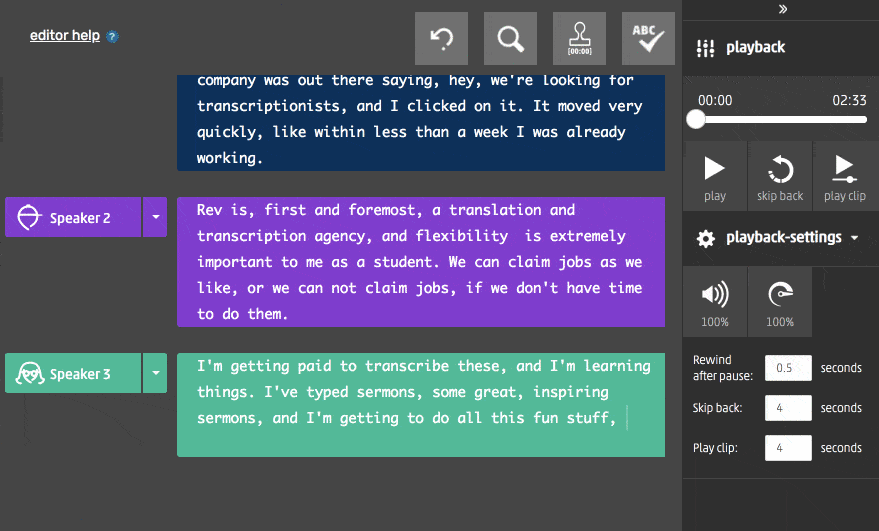
Rev allows you to turn lectures, seminars, or student interviews into clear, searchable transcripts. You can choose between fast, AI-generated results or opt for human transcription when accuracy is essential, for example, when transcribing complex discussions or academic terminology.
Once your transcript is ready, you can review and edit it in your browser. Highlight important sections for lesson planning, add corrections, or quickly find key quotes to include in materials or reports.
Tools like speaker labels, timestamps, and custom glossaries help keep things organized. For an educator, this is critical when managing group discussions, multi-speaker panels, or subject-specific terms.
A Reddit review says:
I’m a captioner and I actually quite like it, although the pay is not brilliant compared to other companies, I think it’s a decent starting point to learn the ropes.
📚 Also Read: Free Task List Templates in Excel & ClickUp
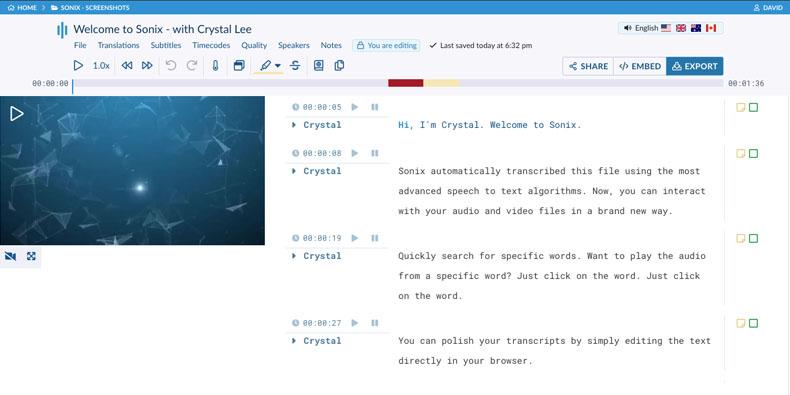
Sonix.ai is an AI-powered transcription platform that converts audio and video files into accurate, editable text. For market researchers juggling interviews, focus groups, and internal reviews, Sonix streamlines transcription and team collaboration in one browser-based workspace.
You can highlight key insights, leave comments for teammates, and tag files by theme or project. Instead of exporting transcripts to another tool, Sonix lets you clean up content in the editor using intuitive features like find-and-replace and speaker labeling.
Working with industry jargon? Custom dictionaries help ensure accuracy across all transcripts. A user-friendly interface lets you organize folders and track feedback for multiple research projects from a dashboard.
A Capterra review says:
Super fast workflow for transcription. AI does nearly 95% accurate work, even in german, not only English. And after that it took me only 25 % to 50 % of time of the total interview time to transcribe the inaccurate words. Also compatible with MAXQDA. I compared it to many other tools and it’s just the best.
🧠 Fun Fact: In 1936, August Dvorak patented an alternative keyboard layout designed to increase typing efficiency by placing the most commonly used keys under the strongest fingers. Despite its advantages, the Dvorak layout did not replace the QWERTY layout due to widespread familiarity and resistance to change.
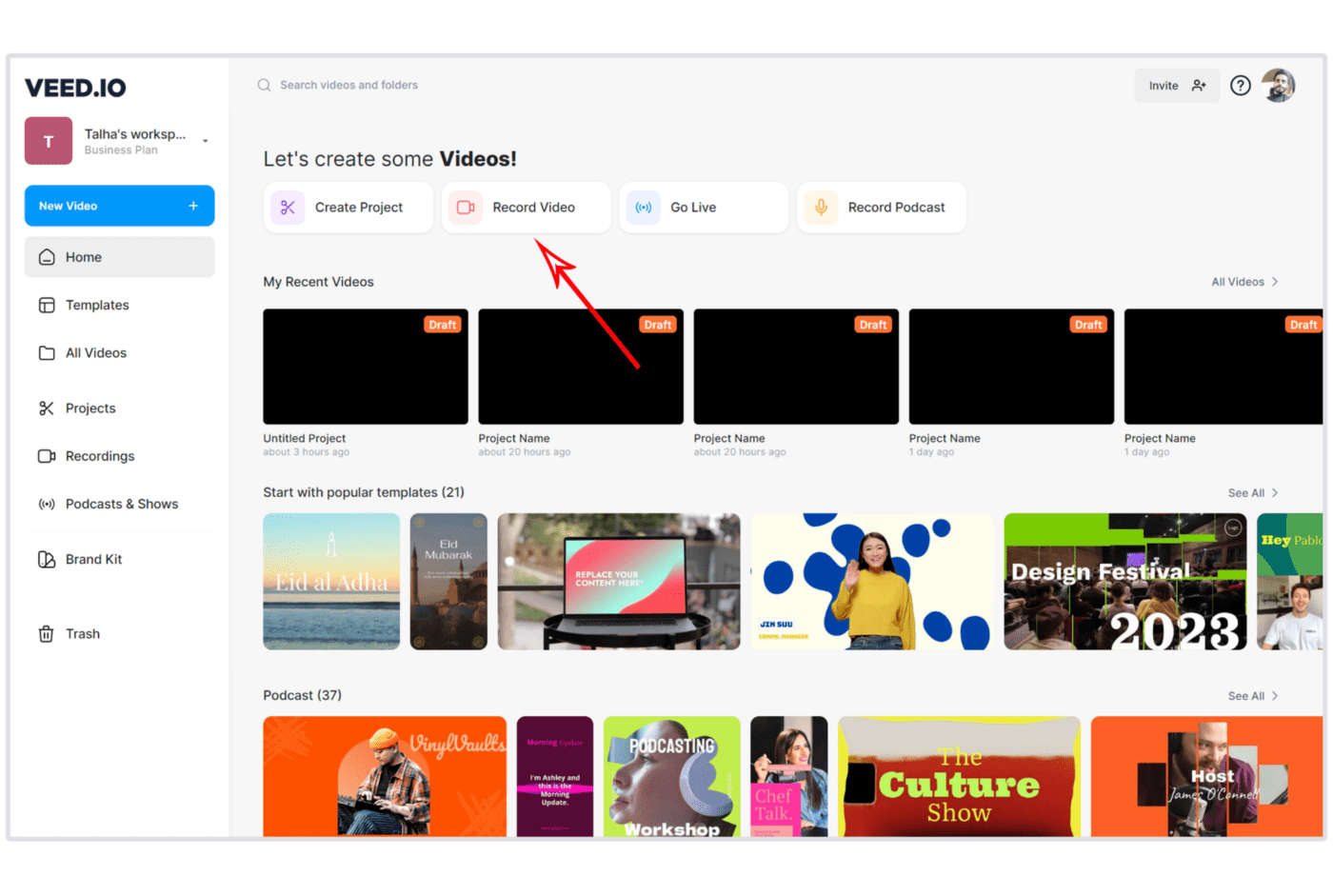
VEED.io is a browser-based AI-powered transcription and video editing platform. It supports transcription and translation in over 125 languages, making it suitable for creators producing content for global audiences.
Once your transcript is ready, VEED gives you several export options. You can download it in TXT, VTT, or SRT formats, or embed the subtitles directly into your video. The auto-captioning tools are customizable.
Use it to change font, size, placement, and color to match your style. You also get access to AI-powered eye contact correction, which adjusts your gaze in the video so you’re speaking directly to the viewer (even if you weren’t looking at the camera when recording 😉).
Verbit, by contrast, doesn’t include video-facing features like gaze correction or integrated editing tools.
A G2 review says:
What I really love is how accurate the subtitling service is! The wide range of styles also helps me to be able to pick one that best fits the tone of my videos. Overall, VEED is an easy recommendation to make to other video creators!
➡️ Also Read: Top Free Screen Recorder No Watermark Tools
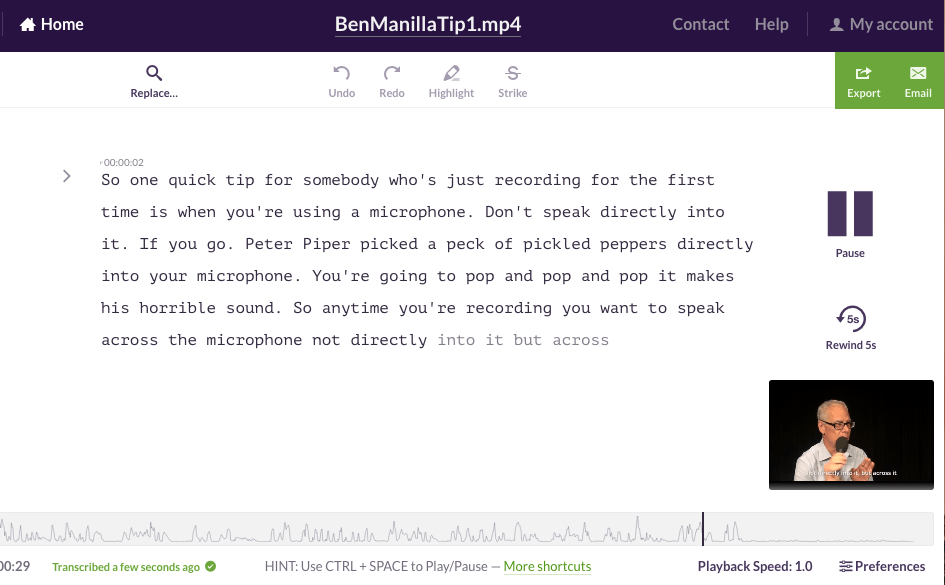
Trint helps journalists and media teams convert raw recordings to ready-to-publish stories. It supports transcribing over 40 languages and translating into 50+, making it useful for cross-border reporting without relying on external tools.
One of its features, Story Builder, lets you pull quotes, clips, and moments from across multiple transcripts to craft structured narratives. It helps organize interviews, pressers, or panel coverage into coherent articles or scripts.
Trint’s AI summarization condenses lengthy interviews into key takeaways, preserving the context you need for accuracy. And unlike many other Verbit alternatives, Trint doesn’t train its AI on your content, so your recordings stay private, even behind the scenes.
A G2 review says:
I’ve been using Trint for about 4 years. Often, the individuals I interview have international accents—not your typical Midwestern drawl. But Trint often understands words that I wasn’t able to listen to in the actual audio files. That has really impressed me and made my job a lot easier.
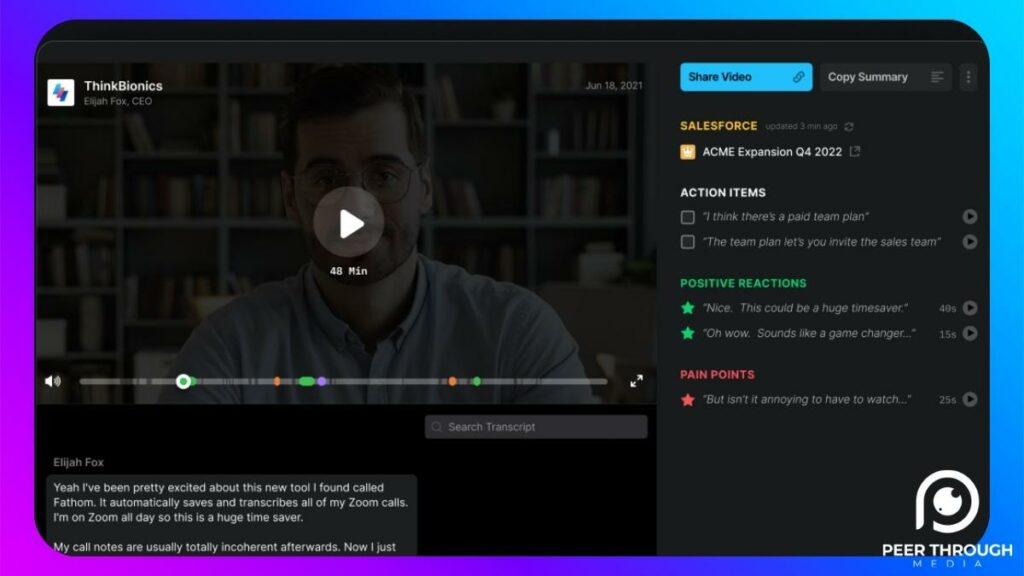
Fathom is an AI-powered meeting assistant. For sales and customer support teams, it records and transcribes your calls across Zoom, Microsoft Teams, and Google Meet, capturing critical insights without manual note-taking.
After the call, Fathom AI auto-generates tailored summaries focused on key points, objections, and next steps. You can choose templates for sales calls, customer check-ins, or onboarding sessions to share clean, role-specific notes with your team or clients.
Need to highlight a moment? Clip it. Fathom lets you create and send short video excerpts directly in Slack. With native integrations to Salesforce, HubSpot, and Slack, Fathom syncs summaries and follow-ups directly to your CRM.
A Capterra review says:
I love how Fathom just takes care of everything, records my meetings, transcribes them, and emails me a meeting summary with action items. It saves me so much time since I don’t have to take notes or worry about missing anything important.
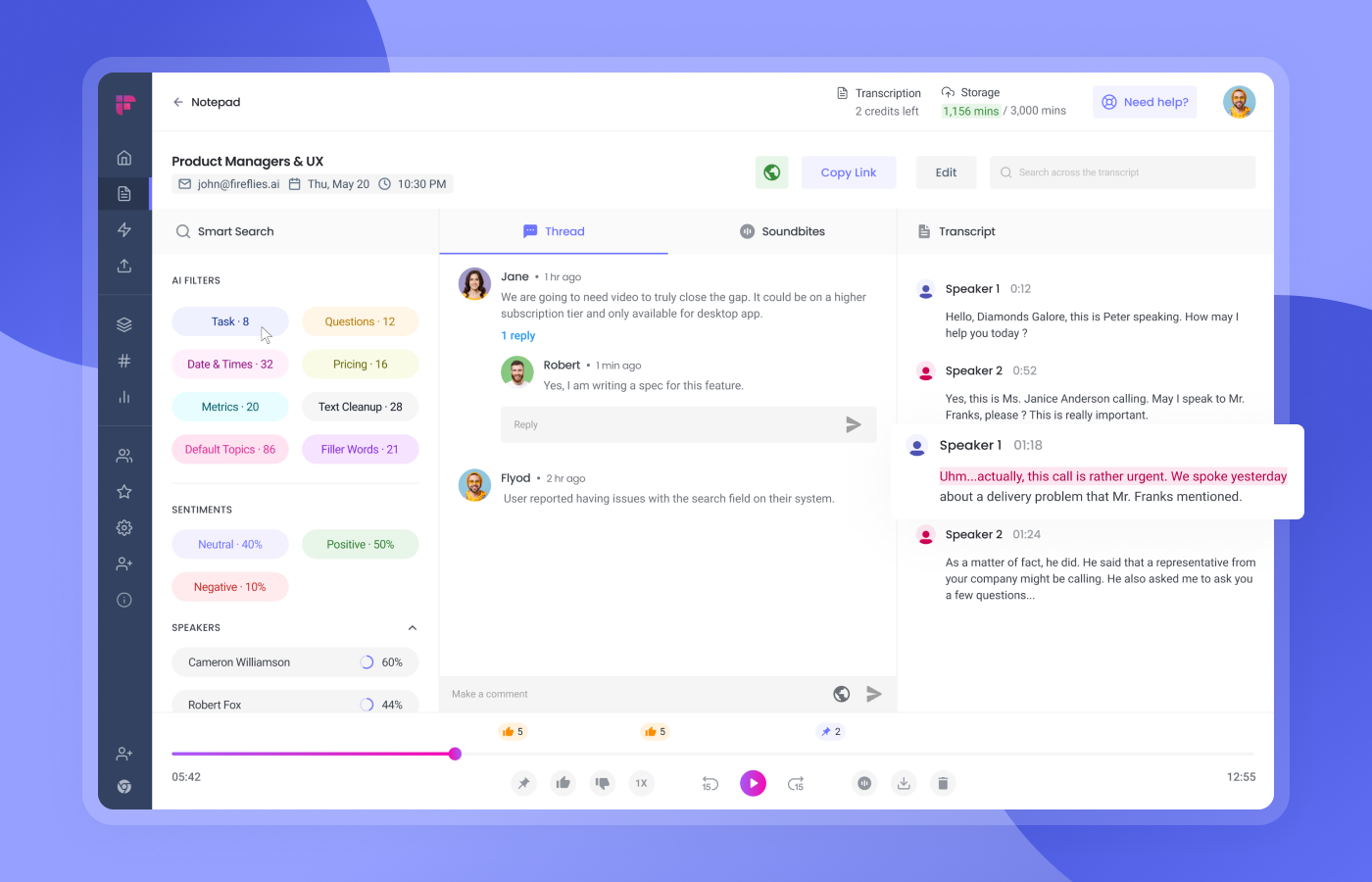
Fireflies.ai, an AI-powered notetaking tool for meetings, automatically records and transcribes meetings. With Topic Trackers, you can follow specific themes like “pricing” or “customer pain points” and see how often they come up in your calls.
Verbit, on the other hand, doesn’t offer media clipping or interactive audio tools.
With Fireflies.ai, you can also pull out short, shareable Soundbites from important moments to quickly recap or share with teammates. And when you want to bring those insights into other tools, Fireflies lets you easily embed transcripts or audio files into platforms like Notion or Salesforce.
A Capterra review says:
Fireflies’ software solution was used in my previous workplace for recording meetings and allowed me to listen back to them in order to make meeting notes. The audio recording is really good and the paid version allows you to getting meeting transcripts which are pretty accurate.
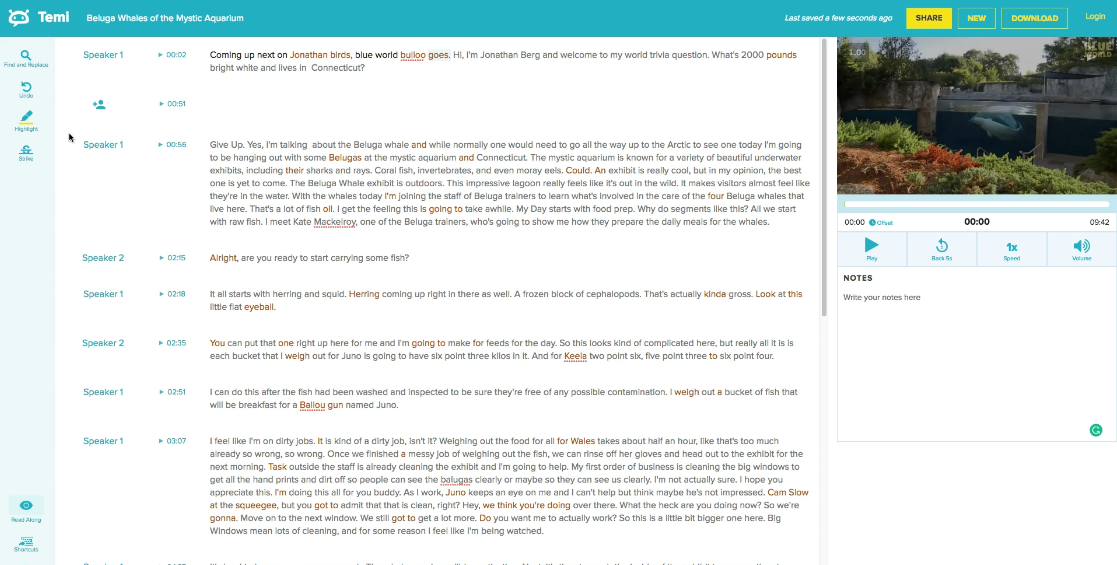
Temi’s transcription service allows you to submit audio and video files in all major file types to ensure maximum flexibility. Once it converts them into text, you can edit your transcript with timestamps and speaker labels, track conversations, and make necessary corrections easily.
Afterward, you can download your transcript in multiple formats, including MS Word, PDF, SRT, and VTT, for integrating it into documents, presentations, or video captions.
A G2 review says:
The text is easy to edit and correct, allowing for sharing a polished transcription
Verbit and its alternatives offer solid transcription and captioning services. You get accurate transcripts, multilingual support, and tools to handle everything from lectures to legal meetings.
But what if you need more than just a transcript? What if you want meeting notes that automatically turn into tasks, summaries that highlight action items, and collaboration tools that move conversations into execution?
That’s where ClickUp stands out. With it, your meetings, clips, and voice notes can be recorded, transcribed, and summarized instantly. ClickUp Brain helps you pull out decisions, action items, and deadlines—without reading the entire transcript. And with ClickUp Docs, you turn insights into plans, assign tasks, and collaborate with your team in real time.
Need more than just transcripts? Sign up on ClickUp for free.
© 2026 ClickUp