10 Free Usability Testing Templates to Improve User Experience
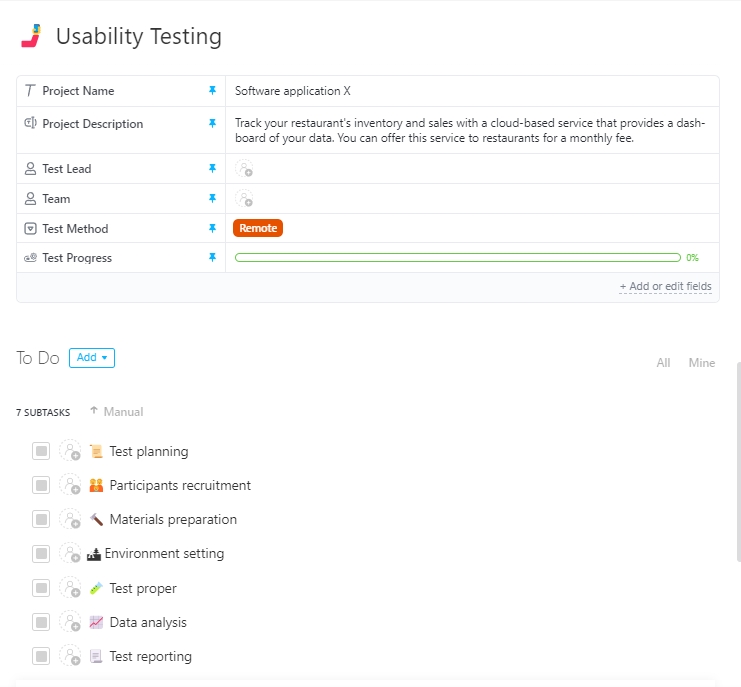
Sorry, there were no results found for “”
Sorry, there were no results found for “”
Sorry, there were no results found for “”
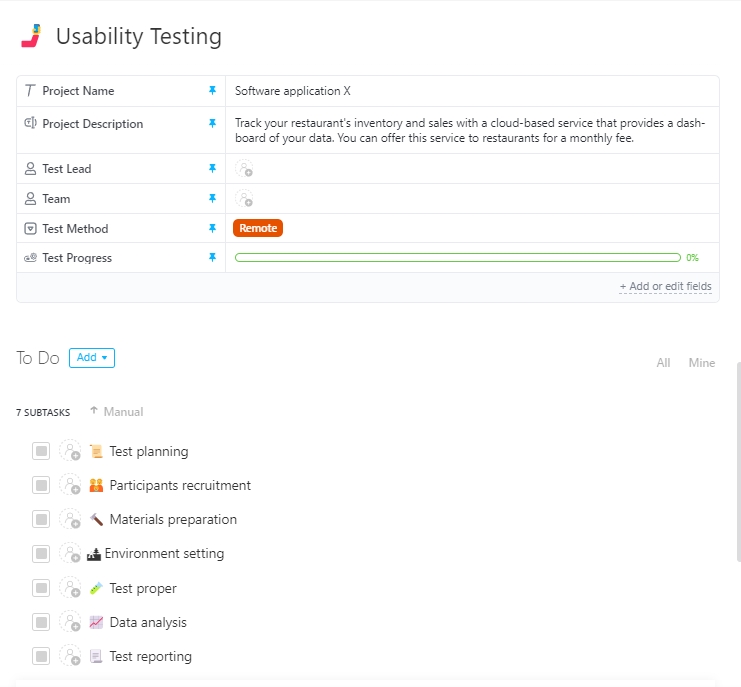
Whether designing the next big app or perfecting a software update, usability testing helps build intuitive, user-friendly products.
But crafting the perfect testing plan can feel as daunting as deciphering cryptic bug reports. That’s where free usability testing templates come in!
These templates are perfect if you’re exploring user research methods or experimenting with dogfooding your product (because who better to test than your team?).
Plus, they’re versatile enough for all types of software testing, helping you identify pain points, simplify design, and keep users coming back for more.
Ready to make usability testing a breeze? Let’s dive in!
Usability testing templates are pre-designed frameworks that guide you through evaluating how user-friendly your product is. They’re like cheat sheets for anyone diving into a usability test.
Whether crafting a usability testing script to observe real users or building a comprehensive QA checklist, these templates save you time and effort while keeping your testing organized and effective.
From manual tests to those super-slick automation testing tools, usability testing templates are flexible enough to work with any approach you choose.
🧠 Fun Fact: The term ‘usability testing’ dates back to the 1980s, but the concept has existed since the 1940s! Back then, it was used to test airplane cockpits for pilot errors. Turns out, even high-flying professionals needed intuitive interfaces. Now, it’s all about apps and websites—but the goal is still the same: make things so simple that even a distracted, coffee-deprived human can navigate them!
A good usability testing template is your roadmap to effective user insights. It should simplify the process, ensure consistency, and help you discover actionable improvements.
Here’s what to look for:
👀 Did You Know? It takes users about 50 milliseconds (0.05 seconds) to form an opinion about your website, determining whether they’ll stay or leave.
Usability testing templates cater to various needs, from simple task analysis to detailed frameworks for gathering and analyzing qualitative data.
Here, you will find templates from ClickUp, the everything app for work that combines project management, knowledge management, and chat—all powered by AI that helps you work faster and smarter.
The primary reason I like ClickUp is that I can separate all of my work into projects and teams, and then view everything at as high or detailed a level as I would like. We use Jira for the development work, but it wasn’t flexible enough for my work as a designer. My plan is to use ClickUp more heavily as we grow the design team.
Let’s explore usability testing templates for different use cases.
The ClickUp Usability Testing Plan Template simplifies the usability testing process, guiding testing teams from planning through reporting, with a structured and efficient approach.
Usability testing helps evaluate a product’s ease of use by observing target users perform real tasks. Here’s how this template helps plan one for your product:
Ideal for: Product developers who want to test their software within their target group
To ensure software products are dependable and launch-ready, meticulous test management is necessary for any software development team. The ClickUp Test Management Template helps testing teams organize their quality assurance workflows from start to finish.
This handy template provides a structured system for planning, running, and monitoring tests—perfect for teams working on anything from a small e-commerce website to complex software projects.
Here’s how:
Ideal for: Quality assurance teams and software testers who want to organize their testing process and track results efficiently
Want to ensure that your software application works exactly as planned? The ClickUp Test Case Template helps you test each feature thoroughly and track the usability testing results. This template stands out with its smart organization system for the usability testing process.
Here’s how:
Ideal for: Software development teams who need a systematic way to test application features and track results
Heuristic reviews are a crucial component of effective product and design workflows. They offer a rapid and efficient method for assessing user interfaces, enabling the swift detection of usability problems and facilitating data-driven decisions for refinement.
The ClickUp Heuristic Review Template helps teams run thorough design reviews by laying out clear rules of thumb for discussion. It’s a practical testing template that puts everyone on the same page during testing scenarios.
Here’s how it helps:
Ideal for: UX designers and product teams who want to run structured usability evaluations of their interfaces
The ClickUp Test Report Template helps you document test results for websites, software, or any product in one organized space.
This template makes test reporting clear and systematic by allowing you to:
Ideal for: Quality assurance teams and product developers who need an organized system for documenting and tracking test results
💡Pro Tip: Build a ClickUp Dashboard to display real-time metrics like task completion rates and usability scores. This makes it easier to share insights with stakeholders and prioritize improvements.
Want to make data-backed decisions about your product features? The ClickUp A/B Testing Template helps you validate your ideas before rolling them out in your final product.
This template organizes your entire testing program in one central hub. Here’s what you get:
Ideal for: Product developers who need an organized system for tracking different test results
Comprehensive traceability is indispensable for any project to achieve its objectives. It establishes clear and verifiable connections between diverse project components, such as requirements and design choices, guaranteeing thoroughness and preventing critical omissions.
The ClickUp Traceability Matrix Testing Template helps testing teams track technical requirements and analyze test coverage for products and systems.
Here’s how:
Ideal for: QA teams and test managers who need to maintain organized test coverage and traceability between requirements and test cases
The ClickUp User Acceptance Testing Template helps you organize and run thorough usability testing sessions with your actual users before the product launch.
Here’s what makes this usability testing template stand out:
Ideal for: Product managers and QA teams need to organize structured user testing sessions and track user feedback before product launches.
Also Read: Free Software Evaluation Templates
Running split tests without proper tracking can waste precious time and resources. The ClickUp A/B Content Management & Testing Template helps you centralize all your usability testing report data in one organized hub.
Here’s how this template helps:
Ideal for: Product teams, UX researchers, and marketers who need to organize and analyze A/B test results systematically
Are you looking to spot usability issues in your digital products before they frustrate users? The ClickUp Heuristic Evaluation Template helps software teams run thorough usability assessments based on proven design principles.
This template turns usability evaluation into a structured, team-driven process. Here’s how:
Ideal for: UX designers, product managers, and development teams who want to catch usability issues early and systematically improve their digital products
📮ClickUp Insight: 92% of workers use inconsistent methods to track action items, which results in missed decisions and delayed execution. Whether you’re sending follow-up notes or using spreadsheets, the process is often scattered and inefficient. ClickUp’s Task Management Solution ensures seamless conversion of conversations into tasks—so your team can act fast and stay aligned.
Great user testing isn’t about following a rigid moderator script but having the right tools to capture honest feedback that shapes better products.
These 10 templates and checklists help you catch the issues that matter. Whether testing a new checkout flow or gathering data about user pain points in remote usability testing, each template gives you a proven framework to gather meaningful insights
The best part? You don’t need a massive budget to run effective user tests or build prototype usability testing templates. These free templates provide remote testing accessibility and help teams of any size spot usability issues early, validate design choices, create success criteria, and build products users want to use.
ClickUp helps software teams turn user testing findings into action. You can organize feedback, track interface changes, and keep your whole team in sync as you improve product features.
Ready to run smarter user tests and build better products?
Sign up to ClickUp today!
© 2026 ClickUp