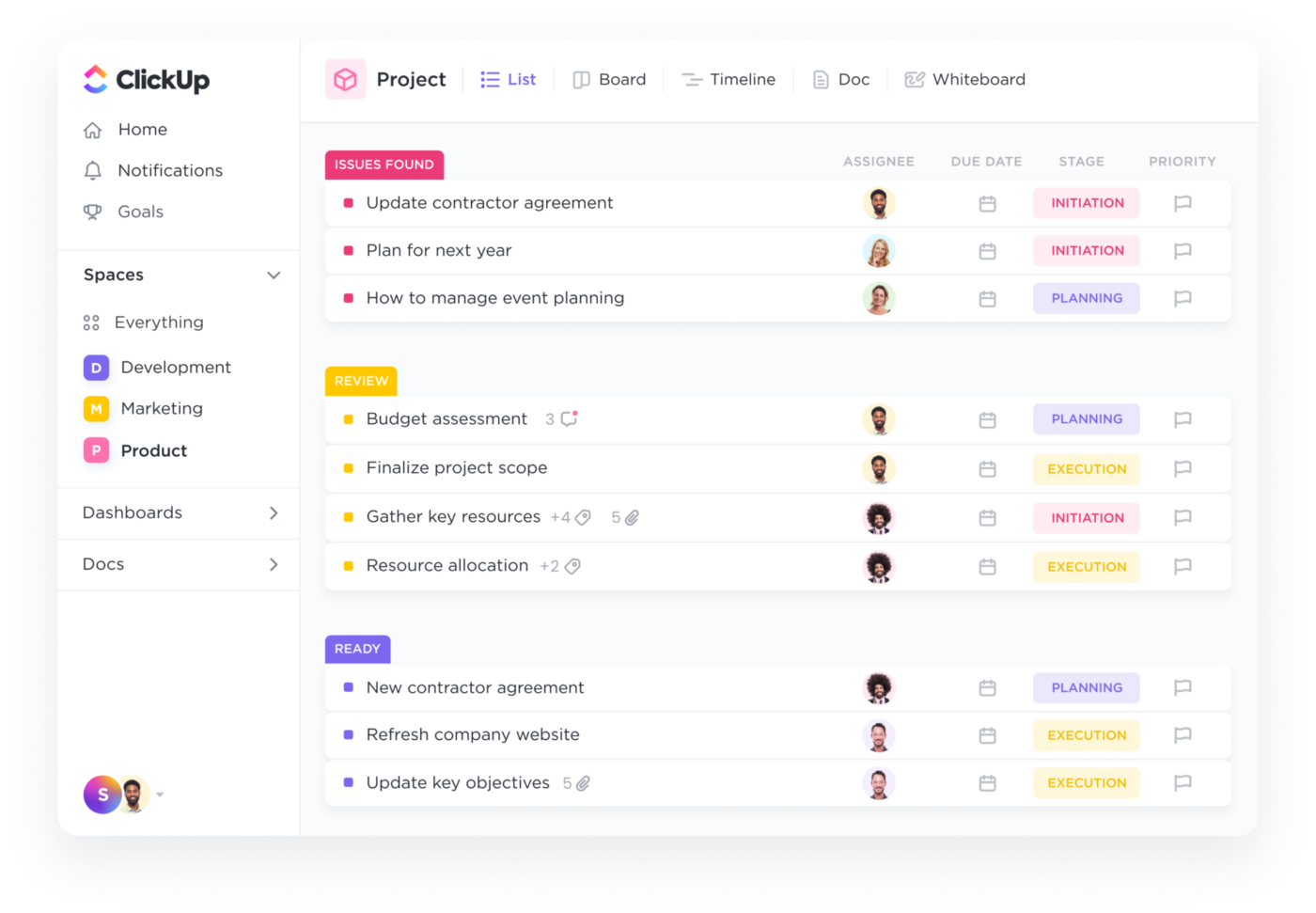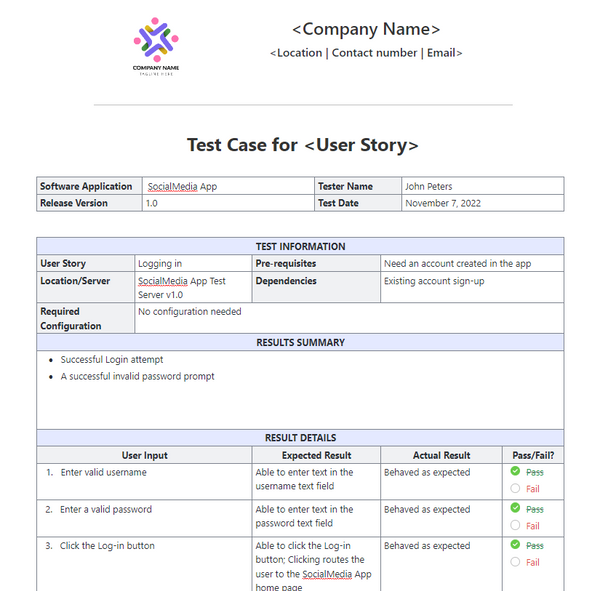In the fast-paced world of software development, new products, features, tests, and updates are part of the day-to-day norm. Developing a reliable testing process for your software and products can improve testing efficiency and your test execution.
With that, you can keep your test scenarios running smoothly and always be prepared for the next round of manual testing.
However, with all the steps involved in test scenarios, developing the best process and test policy can be costly and time-consuming. Unless you’re working with top-notch, pre-proven templates for test cases.
In this guide, we take a look at 10 of today’s best, to help you choose the right test case templates for your software testing.
- What Is a Test Case Template?
- ⭐ Featured Template
- What Makes a Good Test Case Template?
- 10 Test Case Templates
- 1. ClickUp Test Case Template
- 2. ClickUp Test Management Template
- 3. ClickUp Traceability Matrix Testing Template
- 4. ClickUp Test Report Template
- 5. ClickUp Usability Testing Template
- 6. ClickUp A/B Testing Template
- 7. ClickUp User Acceptance Testing Checklist Template
- 8. ClickUp A/B Content Management & Testing Template
- 9. Excel Test Case Template by Guru99
- 10. Excel Test Case Template by Artoftesting
What Is a Test Case Template?
A test case template is a standardized form or document used by software and product testers to track the test status of individual or multiple test cases for software applications.
⭐ Featured Template
Tired of messy test tracking? ClickUp’s free Test Case Template helps you organize and streamline testing with ease. Try it now!
There are many kinds of templates for various test scenarios, and different versions, to help you manage different kinds of test cases at various stages.
In this guide, you’ll find all kinds, from test case documents that contain checklists and notes to ones designed for reporting your results or even managing multiple testing projects.
A general template for test cases contains areas to record your test steps, pre-conditions, test data, expected results vs. test executed, actual results, and (of course) pass or fail status. Below, we’ll show you a sampling of all the different kinds, from beginner-friendly to advanced, so you can choose a test case that’s best for your team.
Combine your template for test cases with product management tools, product requirements document templates, and the best modern QA testing tools for a powerhouse suite of tools to take your latest releases to the next level.
What Makes a Good Test Case Template?
A good template for a test case description is simple to use and covers all the bases needed to track your project from start to finish.
Good test case management templates are the ones that guide you toward efficient test scenario processes, help you record and analyze critical test data, and easily produce and share reports with team members and stakeholders.
Also, look for templates that fit the size and needs of your team. If you’re new to software testing and only need to test one product a year, you’ll probably do fine with a simple spreadsheet template.
If you’re on a large team managing multiple products and looking to streamline your workflow, you’ll want to look for more complex, user-friendly templates that can keep up with high demands in a super-organized and detailed manner.
If you and your software team take an agile mindset approach, no-code tools for product managers will make a nice compliment to your test case template.
The best templates are the ones that suit the needs of your team perfectly, with views that allow you to make quick assessments and customization options that allow you to tailor the process.
10 Test Case Templates
In this section, we’ll take a look at 10 of the most popular test case templates that you can use in 2025. Many of the templates are customizable and flexible and can be adapted to fit the needs of your specific project.
1. ClickUp Test Case Template
ClickUp’s Test Case Template is a beginner-friendly template that lets you closely track the progress of individual test cases.
Want to develop, organize, and prioritize your projects so you can easily peer review the results and make informed decisions every step of the way? This template helps you do just that.
The sample test case template provides test management tools that include essential fields for an agile test case, such as test case ID, test case test description name, test steps, expected results, and actual results. It is also customizable to fit your specific needs.
It comes with a wide choice of views, customization, and scalability that make ClickUp one of the top choices for any type of project management.
This template will help you:
- Plan and execute effectively: Provides a structured framework for developing and executing test cases
- Track and visualize your progress: Offers a variety of views you can use to track the progress of your test results and identify potential problems early on
- Collaborate with your team: Gives you a central location from which to collaborate with your team
- Track and identify: Includes a variety of reports that can be used to track results and identify strengths and weaknesses.
You’ll love the simplicity of the Test Case Template by ClickUp, which makes it easy for the whole team to get up and running quickly!
2. ClickUp Test Management Template
If your Quality Assurance team is looking for a test case management template that can help manage the entire testing process from start to finish, you’ll want to check out the ClickUp Test Management Template.
This sample test case template helps you manage all your test cases from start to finish. From developing a strategy to creating test cases, assigning them to testers, recording user feedback, tracking project objectives, using test management tools, and generating reports, this template helps you track and record all that matters every step of the way.
When you’re working with ClickUp templates, you’ll always have outstanding collaboration and project management tools at your fingertips, as well as the ability to customize templates and tailor them to your projects.
Enjoy views that make it easy to review the test data set you need, including List, Board, Whiteboard, Mind Map, and many more.
The ClickUp Test Management Template helps ensure that your product(s) is reliable and ready for release with an easy system for managing the entire process.
3. ClickUp Traceability Matrix Testing Template
When you need a spreadsheet-style template to help you track the progress of your testing efforts and test types, and ensure that all requirements are being tested, the ClickUp Traceability Matrix Testing Template is ready for you!
Some of the columns included with this template are:
- Requirement
- Test Case ID
- Status
- Blocker
- Success Criteria
- Total Tests Completed
- Pass Rate
- Approver
It also includes several custom fields you can use to track test cases, such as the priority of the requirement or the date the actual test result or case was created.
The ClickUp Traceability Matrix Testing Template can be used by anyone who’s involved in the testing process, including testers, developers, and project managers. It is a valuable tool that will help guarantee all your testing requirements are met and tracked correctly.
When you’re looking for a way to improve your testing process, ClickUp’s Traceability Matrix Testing Template is a great option. It is a simple and effective test management tool that can help you ensure that your software requirements are thoroughly tested.
4. ClickUp Test Report Template
Create comprehensive testing reports with this ClickUp Test Report Template that helps you write test cases and defects while quickly organizing and analyzing the results.
This test report template saves time by providing a simple, standardized communication framework that’s suitable for both testers and stakeholders. It lets you create reports more quickly while ensuring that you identify and address issues that need improvement.
The Test Report Template, like the other ClickUp Test Templates, allows you to customize views, statuses, and fields.
Plus, you can improve tracking with features such as:
- Screen recording
- Automated notifications
- Artificial intelligence
To get the most out of the ClickUp Test Report Template, you can:
- Create a project, assign tasks, and collaborate with stakeholders.
- Set notifications to keep you up-to-date on the latest progress
- Track your progress with organized categories
- Hold regular meetings and monitor progress
Whether you’re a software tester, developer, or project manager, the ClickUp Test Report Template can help you create clear and concise test reports that will help you improve the quality of your software.
5. ClickUp Usability Testing Template
The ClickUp Usability Testing Template is a comprehensive tool that can help you plan, organize, and execute usability tests for your product, website, or app. The template includes a variety of features to help you:
This test case doc streamlines the usability testing process with a standardized, yet customizable, approach that allows you to:
- Plan and organize user testing sessions: Gives you a structured framework for planning and organizing user testing sessions that ensure all the necessary tasks are completed
- Gather important feedback: Provides you with surveys, interviews, and usability testing sessions that can be used to improve your product.
- Track progress and results: Offers a variety of ways to track the progress and results of your usability tests, so you can identify areas that need improvement
Whether you’re a UX/UI designer, developer, or marketer, the ClickUp Usability Testing Template can help you improve the user experience of your product.
6. ClickUp A/B Testing Template
If you’re a marketer, product manager, or developer, the ClickUp A/B Testing Template will help you design, execute, and analyze all of your A/B testing projects.
Launching a new campaign? Whether it’s social media, advertising, landing pages, or any type of digital campaign, this template will help you record and analyze the results in a way that makes the most of your efforts.
ClickUp’s A/B Testing Template gives you a high-level overview of all your A/B campaigns with view and customization options that can’t be beaten. You’ll enjoy List, Board, Calendar, and Timeline views with customizable fields, tags, statuses, and more.
The A/B Testing Template template also provides:
- A structured framework to help you identify the right variables to test
- Help set up the test in a way that’s statistically sound
- Guidance on the efficient execution of A/B tests
- A/B test analysis (and expected results) to help you identify the winning variation and make informed decisions about your website, app, or marketing campaign
For any marketing campaign, the A/B Testing Template by ClickUp is an excellent way to keep your whole team on the same page and optimize the results of your testing.
7. ClickUp User Acceptance Testing Checklist Template
Ready to put it all out there and see what the end user thinks? The ClickUp User Acceptance Testing Checklist Template helps you test and evaluate the user experience both before and after your launch.
The list-style template offers the UAT Gantt View to help you organize, monitor, and analyze all your tasks across every stage (Complete, In Progress, On Hold, To Do).
It’s a priceless tool that helps you make sure all steps in the UAT process are completed so your software is ready for release.
Use it to:
- Track the UAT process at all stages
- Ensure that you don’t miss any important steps
- Identify defects early in the process
- Provide transparency to stakeholders
- Improve the overall quality of your product
The ClickUp User Acceptance Testing Checklist Template can be used by anyone who is involved in the test step of the UAT process, including testers, developers, and project managers.
8. ClickUp A/B Content Management & Testing Template
Content publishing requires a lot of testing. So wouldn’t it be easier to manage your content from the same place? With the ClickUp A/B Content Management & Testing Template, you can do just that!
This template takes the previously mentioned A/B Testing Template by ClickUp up a notch by adding content management capabilities.
The Template helps you manage A/B testing campaigns with tools and features that make it easy (and fun!) to create, run, and analyze A/B tests, including:
- A list view to track all of your A/B tests
- A board view to visualize your test workflows and priorities
- A calendar view to schedule your test tasks
- A timeline view to track the duration of your automated tests
- Custom fields to track additional information about your tests, such as the goal of the test, the target audience, and the metrics you are tracking
With List, Board, Timeline, and Calendar views, you’ll have no problem seamlessly organizing your content and running A/B tests. If you’re looking to integrate content management with A/B testing, give the ClickUp A/B Content Management & Testing Template a try today!
9. Excel Test Case Template by Guru99

The Excel Test Case Template by Guru99 is a well-designed test scenario document (for Excel and Word) that helps with your test plan and lets you organize your software testing efforts for a better understanding of your process as it unfolds.
This test management tool includes the essential fields for a test scenario, such as test case ID, test case description, test steps, expected results, and actual results. This template is customizable to fit your specific needs. If you’re looking for a super-simple spreadsheet solution that you can download and use offline, the Excel Test Case Template by Guru99 may be an excellent solution!
10. Excel Test Case Template by Artoftesting

Looking for a test case template for a smaller project? The Excel Test Case Template by Artoftesting lets you track testing without the need to configure or maintain a database or download test case template software.
This test case document template is a simple and easy way to write test cases using Excel sheets. It includes the essential fields for a test case, such as:
- Test case ID
- Test case detailed description
- Test steps
- Expected result vs. actual result of the test scenario
Enhancing Software Testing with the Ideal Template
Software development is a dynamic field that demands a thorough and efficient automated testing procedure.
In this guide, we covered ten outstanding templates, catering to a range of needs. Choosing the best one for your situation can significantly impact how smoothly all the test steps unfold. Several are appropriate as agile templates for test cases, including ClickUp, Excel, and ArtofTesting test case documents.
With these tools, you can track and write a test case, set a test priority, meet all your test requirements, change the test case format, and share test scenario expected results.
Whether you prefer comprehensive platforms like ClickUp’s Test Management Template or more straightforward test case management tools like the Microsoft Excel Test Case Template by Guru99, there’s something to fit every team’s objectives and skill level.
Looking to take your products to the next level? Consider operations management software, product backlog management tools, and production scheduling software to pull it all together.
Eager to refine your approach? Discover the flexibility of ClickUp’s templates and pave the way for efficient software test data. Dive into ClickUp Templates Today!