Best 10 Production Scheduling Software in 2026 (Free & Paid)

Sorry, there were no results found for “”
Sorry, there were no results found for “”
Sorry, there were no results found for “”
Do you pull your hair out trying to schedule your manufacturing processes? If so, you’re not alone. Production planning and scheduling can be challenging, especially in today’s fast-paced and competitive business landscape.
Fortunately, production scheduling software can make your life easier. The right production scheduling software can improve your operations, boost productivity, and maximize resource utilization.
We’re here to highlight the 10 best production scheduling software options. We’ll outline the strengths and weaknesses of each while also touching on pricing options and ratings.
By the end of this article, you should have a much better idea of what software to use to help revamp your production planning processes!
When searching for the ideal production scheduling software, there are lots of key factors to consider.
First, you’ll want to consider functionality. Look for software that offers comprehensive features such as real-time scheduling, capacity planning, resource allocation, and the ability to handle complex resource constraints. ?️
Scalability is another important aspect. You want software that can grow and adapt alongside your business. Having integration capabilities with other systems like enterprise resource planning (ERP) or customer relationship management (CRM) is a must.
Don’t overlook user-friendliness! If the software requires a full month of training, it’s probably not the one—you have work to get to! Also, check out the software’s reporting and analytics capabilities. These can be your secret weapon for optimizing production efficiency. ?
Lastly, you’ll want to think about factors like customer support and pricing models to make sure the software solution meets your unique needs for your production schedule.
Now that you have a better understanding of what you should be looking for in production planning software, let’s take a closer look at the 10 best options to consider choosing from.
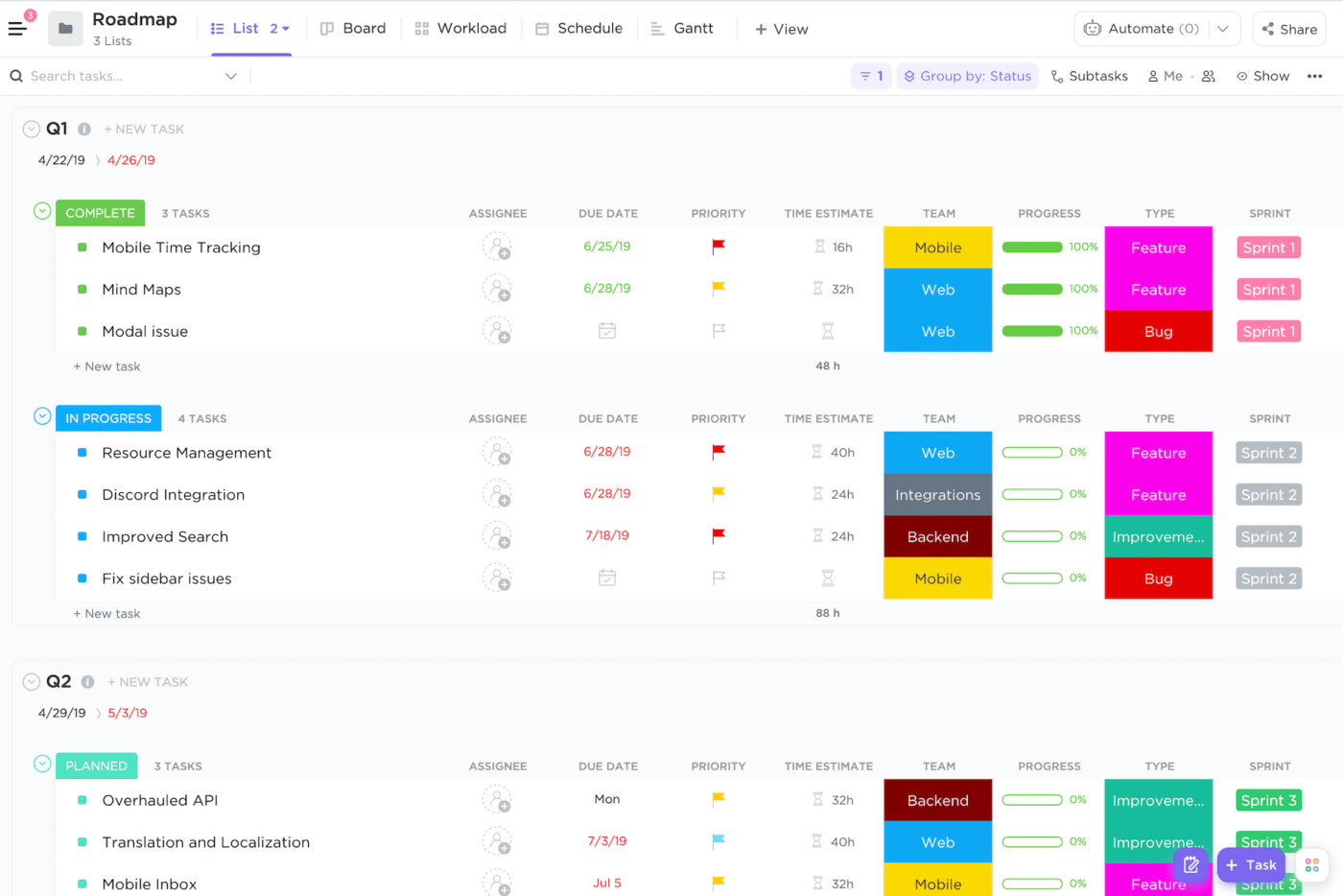
If you’re tired of grappling with the complexities of managing production schedules, ClickUp is your ultimate solution. ClickUp is a top-notch production scheduling software that’s designed to revolutionize your workflow. Our all-in-one platform seamlessly combines the functionalities of a personal assistant, project manager, and timekeeper, all neatly packaged into one convenient interface. ?
ClickUp empowers you to bid farewell to production planning mishaps and regain control over your production processes. Our user-friendly interface simplifies the creation and management of schedules, allowing you to assign tasks, set deadlines, and monitor progress with little effort. Even those less technologically inclined will find it a breeze to navigate and utilize ClickUp’s comprehensive features.
Our platform also has a suite of advanced features such as ClickUp Gantt View, resource management, and real-time collaboration. Visualize your production timeline with ease, optimize resource allocation, and foster seamless teamwork within a single unified platform. Say goodbye to unwieldy spreadsheets and embrace the streamlined efficiency of ClickUp.

One of the key strengths of MasterControl is its ability to automate scheduling processes, reducing the time and effort required for manual planning. The production planning software employs advanced algorithms and optimization techniques to generate optimal production schedules, minimizing downtime and maximizing productivity.
It also supports integration with other systems such as enterprise resource planning (ERP) software and manufacturing execution systems (MES), enabling seamless data exchange and synchronization across the production ecosystem.
With its robust reporting and analytics capabilities, MasterControl allows you to track key performance indicators (KPIs) and identify areas for improvement, which helps with continuous process optimization.
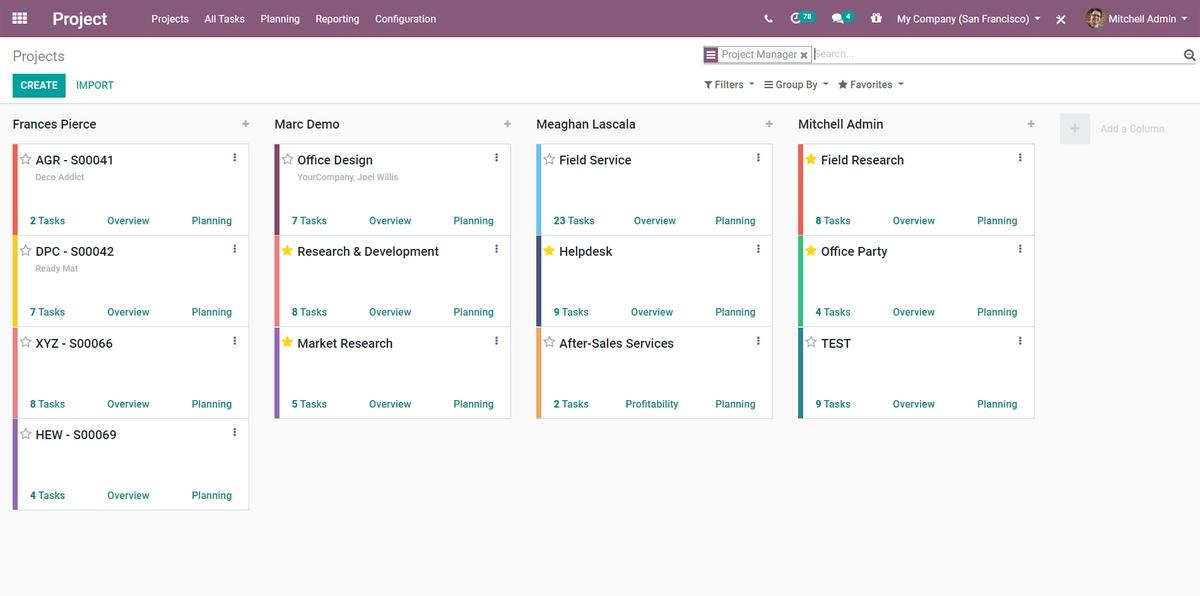
Odoo is a versatile and feature-rich production scheduling software that offers a comprehensive set of tools to effectively manage manufacturing operations. With its modular design and customizable nature, Odoo allows companies to tailor the software to their specific production needs.
Users can easily track the progress of each task, monitor resource availability, and identify bottlenecks or delays in the production schedule. Odoo’s collaborative features also encourage communication and coordination among team members. More alignment and visibility into the production process and schedule is always a win. ?

NetSuite is a comprehensive cloud-based business management software that offers powerful production scheduling capabilities. With its integrated suite of applications, NetSuite provides a holistic solution for managing manufacturing operations.
The software allows users to create and maintain detailed production schedules while considering variables like resource availability, lead times, and order priorities. NetSuite’s drag-and-drop interface makes it easy to adjust schedules, allocate resources, and track the progress of each task in real-time.
You may also benefit from NetSuite if you’re looking to gain valuable insights regarding your production performance. The platform’s robust reporting and analytics capabilities could help you make data-driven decisions.

MRPeasy is a production scheduling software that offers a range of features specifically designed for small and medium-sized manufacturing businesses. With MRPeasy, you can plan and schedule production orders while considering things like resource availability, lead times, and order priorities. Users can easily track the progress of each task. There’s no better feeling than knowing your production orders are fulfilled on time!
MRPeasy also provides visibility into inventory levels, preventing stockouts or overstocking—no more barren or overflowing shelves! Additionally, the platform offers production planning tools so that you can use both your equipment and personnel in the most efficient way possible.

With its intuitive and visual interface, Visual Planning allows users to create and organize production schedules with ease. Users can easily drag and drop tasks, adjust timelines, and set dependencies to ensure smooth production flow. Visual Planning also offers real-time updates and notifications, keeping users informed about the progress of each task.
One of the key strengths of Visual Planning is its flexibility and customization options. Visual Planning supports integration with other systems, such as ERP systems or production control systems. Integrations can make your life easier as your entire production ecosystem will be in sync.
Advanced reporting and analytics mean you can study production performance, track key metrics, and identify areas for improvement. ?

With its advanced algorithms and optimization techniques, Schedlyzer makes managing manufacturing operations way more efficient. The software takes into account factors like resource availability, production capacity, order priorities, and constraints to generate wow-worthy production schedules.
We love Schedlyzer’s simulation capabilities, which allow you to evaluate the impact of different scenarios and make better decisions for production planning.

If you have been struggling to solve complex scheduling and optimization challenges, Optessa may be for you. We’re big fans of Optessa’s ability to help solve difficult scheduling dilemmas.
The platform offers a flexible and user-friendly interface that allows you to visualize and adjust schedules, assign resources, and set constraints. Optessa gives the whole team real-time updates and notifications, too.
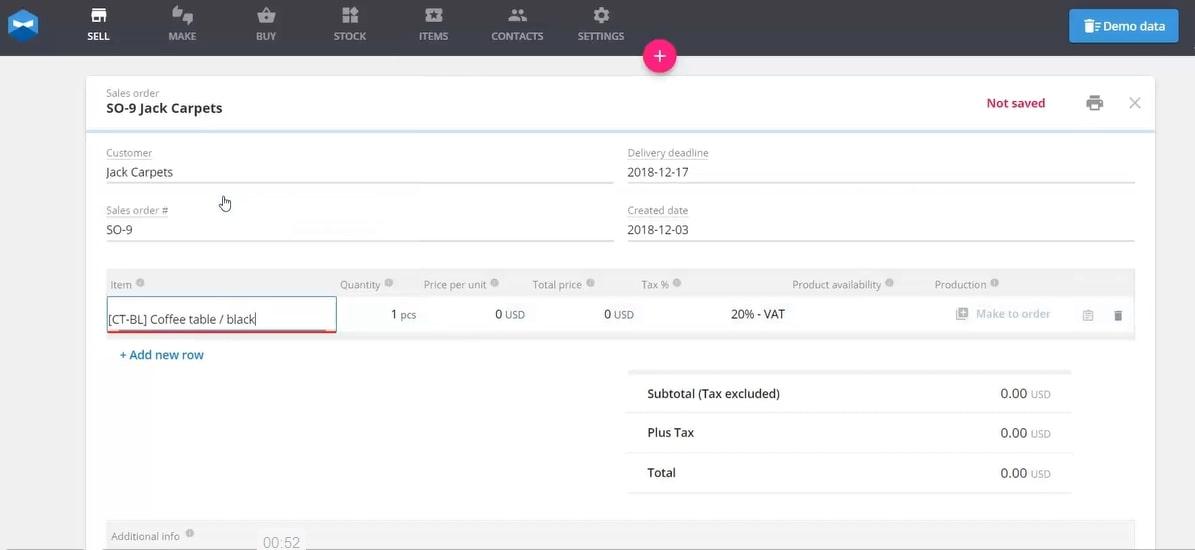
Small and mid-sized manufacturers, your time has come: Katana MRP is a production scheduling software designed specifically for you. With its user-friendly interface and intuitive workflow, Katana MRP simplifies the production scheduling process and streamlines manufacturing operations. The software offers real-time visibility into production orders, allowing you to create and adjust schedules effortlessly.
Users can easily track the progress of each task, monitor inventory levels, and make informed decisions to ensure on-time delivery and efficient resource utilization.

InkSoft is a specialized production scheduling software designed for the print and apparel industry. With its industry-specific features and intuitive interface, InkSoft streamlines the production scheduling process for all things custom printing and garment decoration. ?
The software allows users to create and manage production schedules, taking into account factors like order specifications, print methods, production capacities, and delivery deadlines. InkSoft offers a visual dashboard that provides a clear overview of the production workflow, allowing users to easily track the progress of each order, allocate resources, and ensure efficient flow.
Production scheduling software can impact your business tremendously. The right software can help you streamline scheduling, optimize resources, improve the likelihood of meeting project deadlines, and boost profitability.
One solution strongly worth considering is ClickUp. With its advanced planning and scheduling features, ClickUp can help you improve efficiencies, avoid bottlenecks, and maintain on-time deliveries.
Sign up for ClickUp today to get started. ?
© 2026 ClickUp