9 Best University Management Software for Higher Education in 2026

Sorry, there were no results found for “”
Sorry, there were no results found for “”
Sorry, there were no results found for “”
Whether you’re running a K-12 school or an institution of higher education, keeping everyone safe, productive, and supported is no small feat. As a school coordinator, it can be tough managing all university-related activities, especially if you’re running everything out of a paper planner, whiteboard, or mental list.
Let’s inject some sanity into the university management process, shall we?
Software is the easiest way to manage your students, facility operations, staff, and more. Keep your performance data in one place, automate finicky work orders, and create productivity-optimized workflows with the right university facilities management software. ?️
However, there are a lot of university management software solutions on the market, and choosing the right option is far from easy. In this guide, we’ll share a quick checklist to help you find the right university management software and our top nine fave software picks of 2024.
Every institution has different needs, but these essential features are serious sanity-savers for school coordinators:
University management software handles a little bit of everything, from classroom space management to choosing schedules for the academic year. Of course, choosing a reputable tool goes a long way, too. These are the nine best school management software solutions in 2024.

ClickUp is best known as the world’s favorite project management solution, but we do a lot more than that. Educators trust ClickUp to manage academic and administrative resources in one place for the ultimate education management system.
Use ClickUp Docs to create syllabi, build knowledge bases or wikis, and store lecture details. Students might not get their homework in on time, but ClickUp tasks make it a lot easier for students—and faculty, for that matter—to remember deadlines. ?
Instead of siloing communications in emails or Slack messages, pull all of your conversations into ClickUp Chat to speak with individuals or groups. You can even connect your email to ClickUp and convert messages into tasks with a single click.
For example, ClickUp makes it a cinch to submit orders to your maintenance teams—stopping HVAC breakdowns in their tracks.
Oh, and you don’t need to spend hours designing and formatting dashboards, reports, and other documents ever again. ClickUp templates make it a cinch to create clear, professional documents and dashboards in no time.
Use the ClickUp University Management System Project Proposal Template to track everything from enrollment to staff performance evaluations to expense tracking.

Sweedu bills itself as a complete enterprise resource platform (ERP) software for education. Based in India, this company supports internal and external communications, class attendance management, and even university facility management solutions like package tracking.

Hyper Drive is a technology company that makes products for salons, restaurants, warehouses, and, of course, schools. HDSchool helps you manage student records and data, check out books at the library, manage attendance, track time logs, and much more. ?

It might not be the fanciest solution on the block, but Gibbon is a free, open-source school management platform made by educators, for educators. Use Gibbon to collect data on student performance, give all stakeholders access to a single platform, and translate content into 22 different languages.

Infinite Campus is a type of university facilities management software solution for managing student analytics, digital learning, vendor management, process improvement, and budgeting data.
If you want more support, Infinite Campus also offers training, dedicated support, technical services, and implementation for an additional fee.

openSIS is a cloud-hosted university management software that simplifies the onboarding process and speeds up time to value. This platform handles everything from student interventions to staff databases to billing and discipline management.
Work on lesson plans, take attendance, and manage all school facilities needs in one organized platform.

EduSys supports nearly 1 million students across 900 schools in 11 countries. It’s an all-in-one ERP solution, CRM, and LMS that blends resource management, online learning, and student data management in one neat package.
It might not be the fanciest solution, but EduSys simplifies day-to-day activities like library checkouts, payroll, alumni management, and smart ID cards.

Edumarshal is a cloud-based ERP and university management software with nearly 50 modules and 24/7 support. For colleges and universities, Edumarshal handles admission management, academics, and even lab exam management.
Its K-12 school management solution has features like a centralized syllabus manager, classroom management, schedule management, attendance, and much more. ?

feKara is a free university management software that manages everything from admissions to report cards. It bills itself as an all-in-one solution for school administration that can handle academic planning, financial planning, and custom student and parent portals.
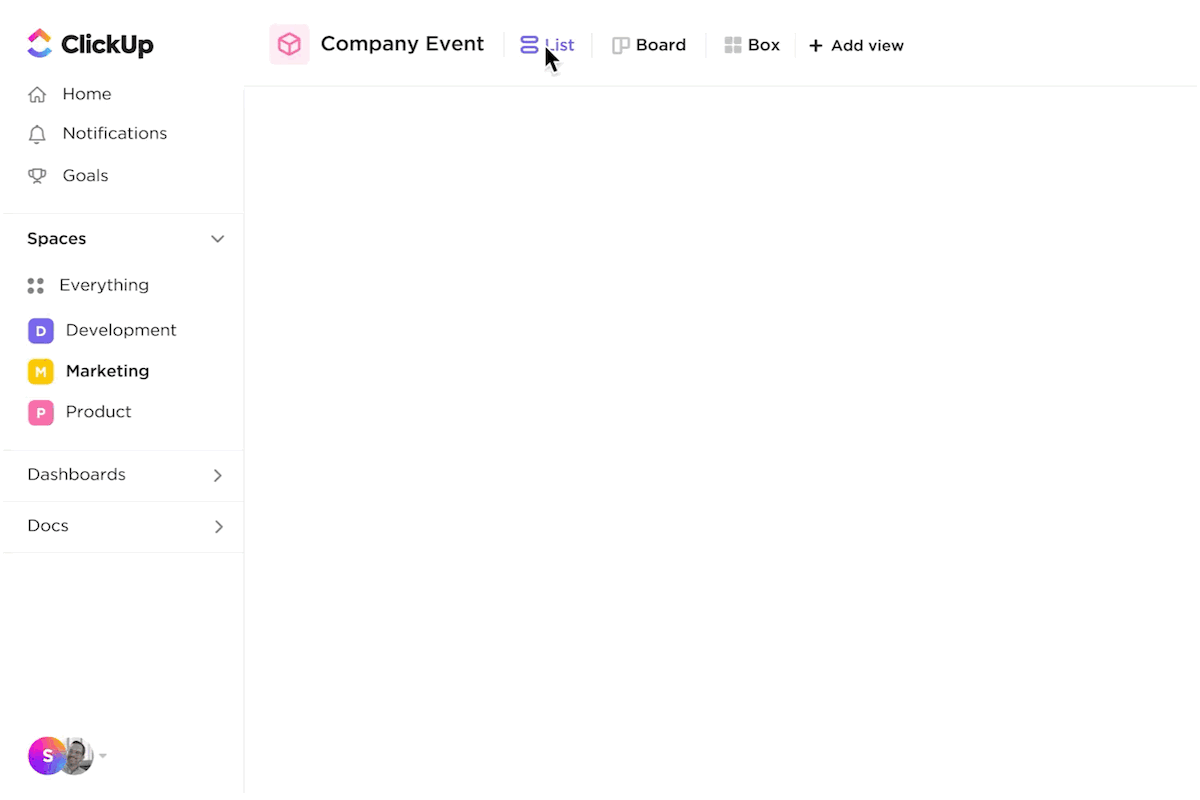
Whether you need to get control over your operating costs or you want to recommit to student success, the right school workplace management tool will get you where you need to go. The options listed here are well and good, but when you need a solution that does it all and then some, go with ClickUp. ✨
We make it easy—and, dare we say, fun?—to manage your school’s physical real estate, virtual learning, daily to-dos, team members’ schedules, curriculum, and more in a single platform.
But don’t take our word for it: try ClickUp for yourself to see the difference. Create your free ClickUp Workspace now—no credit card required.
© 2026 ClickUp