Trello vs. Google Tasks: A Task Management Software Showdown
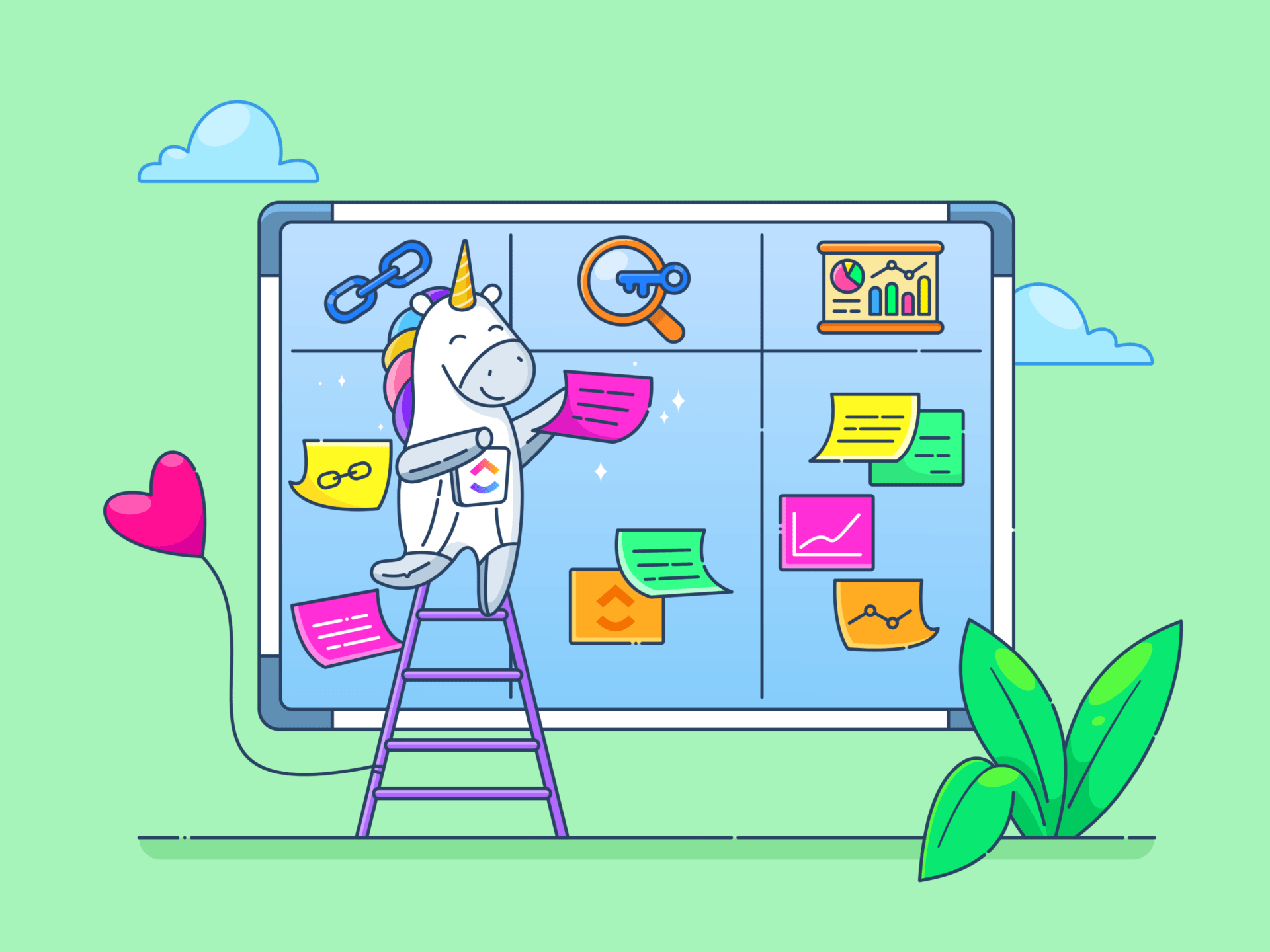
Sorry, there were no results found for “”
Sorry, there were no results found for “”
Sorry, there were no results found for “”
Are you tired and overwhelmed by your unending to-do lists? We get it. Managing tasks is tough, especially when you’re engaged in multiple projects with various deadlines. The initial foundation of organization turns into a pile of sticky notes, reminders beeping incessantly, and digital checklists spread across devices and applications.
That’s where task management tools come to the rescue. They help you to organize and effectively complete your tasks. While there are several options available, Trello and Google Tasks are two of the most popular ones.
This detailed Trello vs. Google Tasks comparison dissects the advantages and limitations of both task management tools to help you identify the best option. So, let’s begin!
| Feature | Trello | Google Tasks | ClickUp |
| Task Organization | Kanban boards, cards, labels, checklists, multiple views (Calendar/Timeline/Table in paid plans) | Simple list-based tasks with subtasks | Advanced hierarchy (Tasks, Subtasks, Checklists), Custom Fields, Custom Statuses, 15+ views |
| Recurring Tasks | Not native (requires manual workaround or Power-Ups) | Built-in recurring tasks | Fully automated recurring tasks |
| Scheduling & Calendar | Calendar & Timeline views (paid) | Syncs with Google Calendar | Calendar, Gantt, Timeline, Workload — all native |
| Collaboration | Real-time board updates, comments, @mentions | Basic sharing, no real-time updates, no comments | Real-time collaboration, Chat, Whiteboards, Docs, comments → tasks |
| Data & Workflow Automation | Butler automations, limited free plan usage | Minimal automation | ClickUp Automations + ClickUp Brain for AI-based workflow automation |
| Integrations | Large Power-Up marketplace + 3rd-party apps | Strong Google ecosystem integration, limited external integrations | 1,000+ integrations including Google, Slack, GitHub, Zoom |
| Templates | Extensive template library | Very limited templates | One of the largest template libraries (project mgmt, tasks, docs, PM frameworks) |
| AI Features | Atlassian Intelligence (limited) | No AI | ClickUp Brain: AI writing, summaries, task automation, knowledge search |
| Portability & Exporting | CSV exports only on free plan | Easy export, strong cross-device sync | Robust exporting, cross-platform apps, advanced data portability |
| Pricing* | Free plan + paid tiers starting at $6/user/mo | 100% free | Free Forever plan + paid plans starting at $7/user/mo |
| Best For | Teams needing Kanban-style visualization | Individuals needing simple reminders & lists | Teams & individuals who need advanced task management & automation in one place |
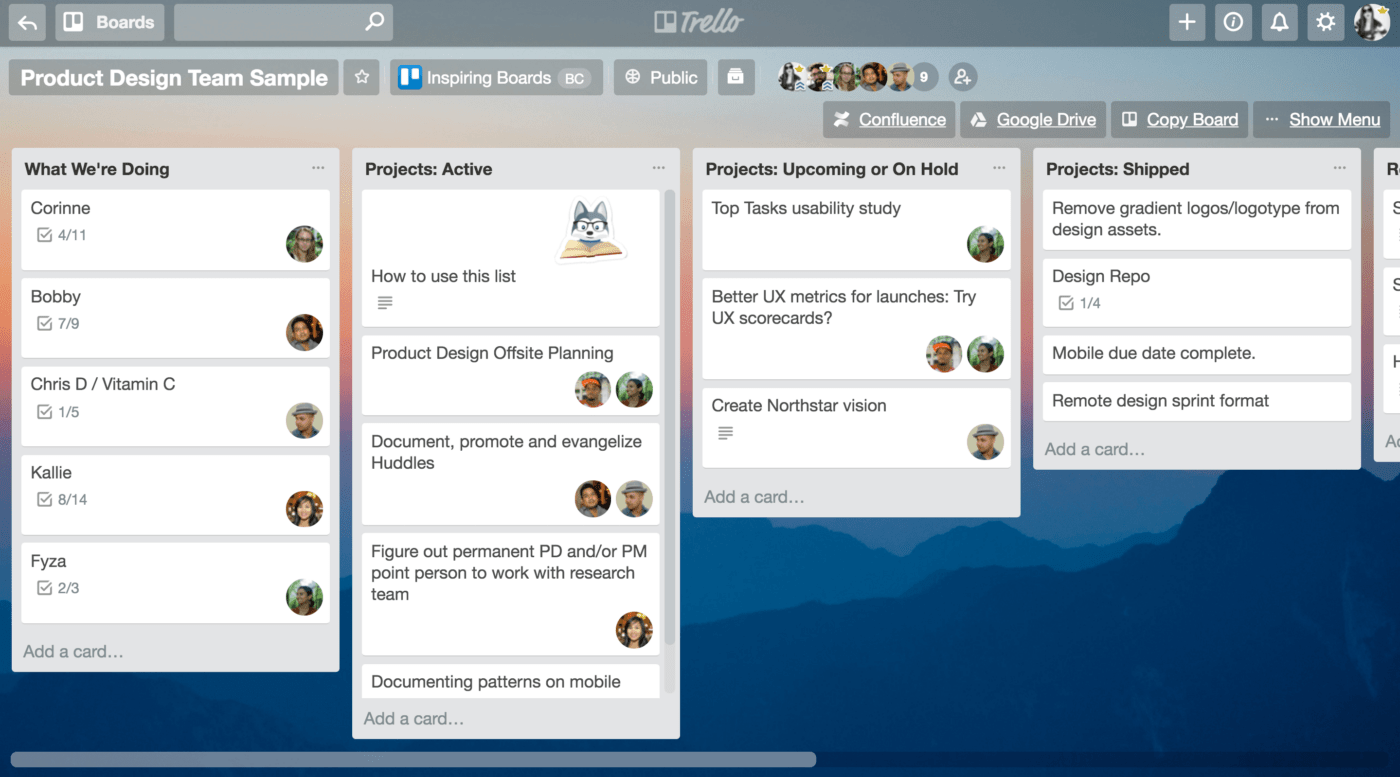
Trello is a Kanban software that uses a visual approach to project management. Think of it as a digital whiteboard with columns labeled “To Do,” “In Progress,” and “Done.” Trello lets you convert your task lists into digital cards, each representing a task with a well-defined objective.
You may add details, attach files, embed checklists, set deadlines, indicate priority, and assign tasks to your team. This fosters team collaboration and helps them visualize progress as the digital cards move across the board.
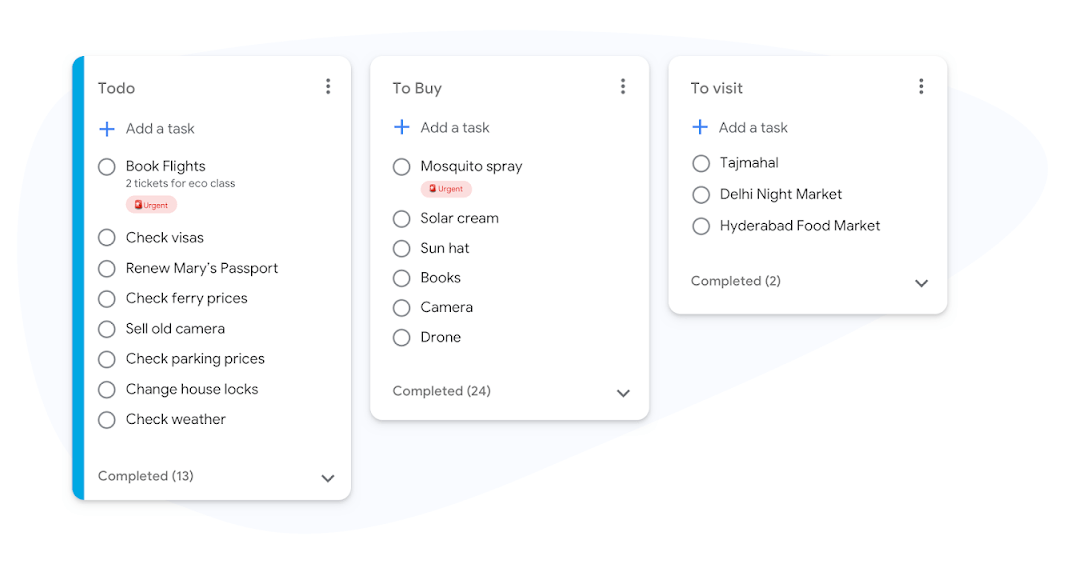
If you prefer the simplicity of lists instead of a task board, then Google Tasks is an excellent Trello alternative. This free to-do and task management app helps you organize tasks as lists across multiple projects and categories. Add a task to each list, break down tasks into subtasks, and assign due dates.
Google Tasks also integrates seamlessly with other Google services, such as Gmail and Google Calendar, allowing you to create tasks from emails and link them to calendar events. Plus, you get the familiarity of the Google ecosystem.
At this time, Google Tasks is completely free to use.
We’ve established that both Trello and Google Tasks do a great job of keeping track of tasks. However, which one of these is a better pick? Let’s explore through this feature-by-feature comparison:
As a project management tool, Trello is more hands-on with task management. Although Kanban boards are the heroes of this project management tool, you also have the flexibility to visualize your project in different ways. If you opt for the Premium or Enterprise plans, you may switch between board, list, calendar, timeline, and table views to customize your task management experience.
Additionally, you can incorporate rich detail into Trello Cards, from detailed descriptions to checklists, and add labels (tags) for task organization.
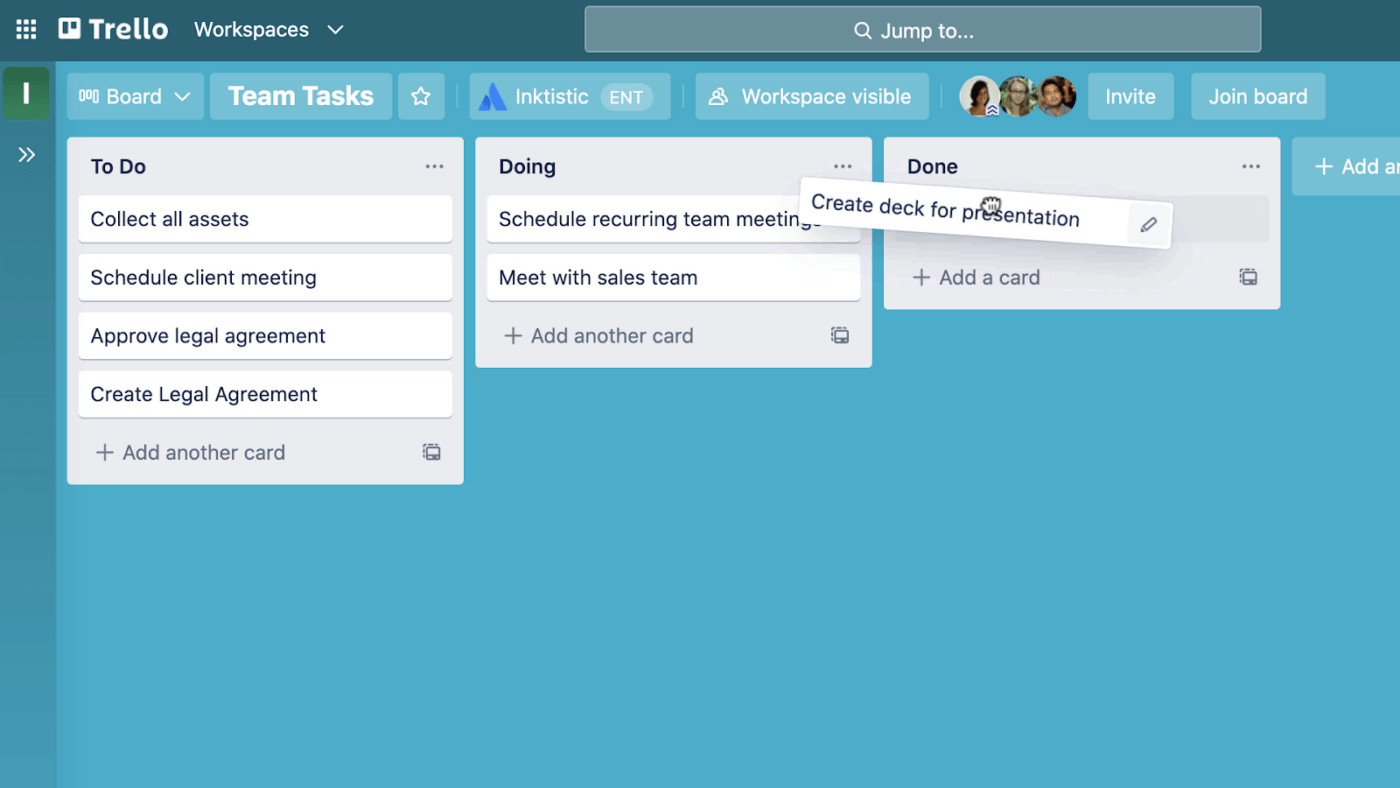
In contrast, Google Tasks follows a very basic list-based approach. Starring tasks on Google Tasks helps identify high-priority items but does little for filtering or sorting by priority. Similarly, you may write brief descriptions or set deadlines, but these pale in comparison to the depth and detail that Trello offers.
Winner: Trello for its comprehensive task management capabilities and rich features, allowing users to capture data, visualize tasks, and manage projects more effectively.
Recurring tasks are a subset of task management. However, they deserve special mention as routine and repetitive actions can be a productivity drain if not managed efficiently.
Despite its stellar performance in the sphere of task management, Trello displays limited native functionality here and cannot handle recurring tasks. You’ll have to resort to workarounds such as manually replicating cards at predefined intervals or using Power-Ups. On the other hand, Google Tasks seamlessly tackles recurring tasks by offering options for monthly, weekly, or daily tasks for automatic rescheduling. This saves you time and effort.
Winner: Google Tasks has built-in options for automating recurring tasks, saving you time and effort compared to Trello’s manual workarounds.
Although Trello offers Calendar and Timeline Views, they’re paywalled features. Both are helpful in visualizing your schedule, with the Calendar View displaying tasks and deadlines and the Timeline View providing a snapshot of the project pipeline. Trello itself lacks built-in time estimates, but you can include them in card descriptions.
Against this, Google Tasks lacks a dedicated calendar view for task scheduling. However, it integrates with Google Calendar, allowing you to map your tasks directly. This integration helps maintain a unified schedule across different tools within Google Workspace, which is pretty nifty.
Winner: Tie, as it depends on your budget and what you expect from schedule management.
Trello facilitates team collaboration in different ways. First, it facilitates board sharing with team members while assigning each member specific permissions (view, edit, or comment). This grants granular access control. Second, it excels at real-time collaboration, as team members can see changes to the task board or card instantly. Some Power-Ups even allow version control on Trello. This means fewer follow-ups and miscommunication and increased transparency and accountability. Finally, Trello has built-in communication features, such as comments and @mentions, to draw attention to specific tasks.
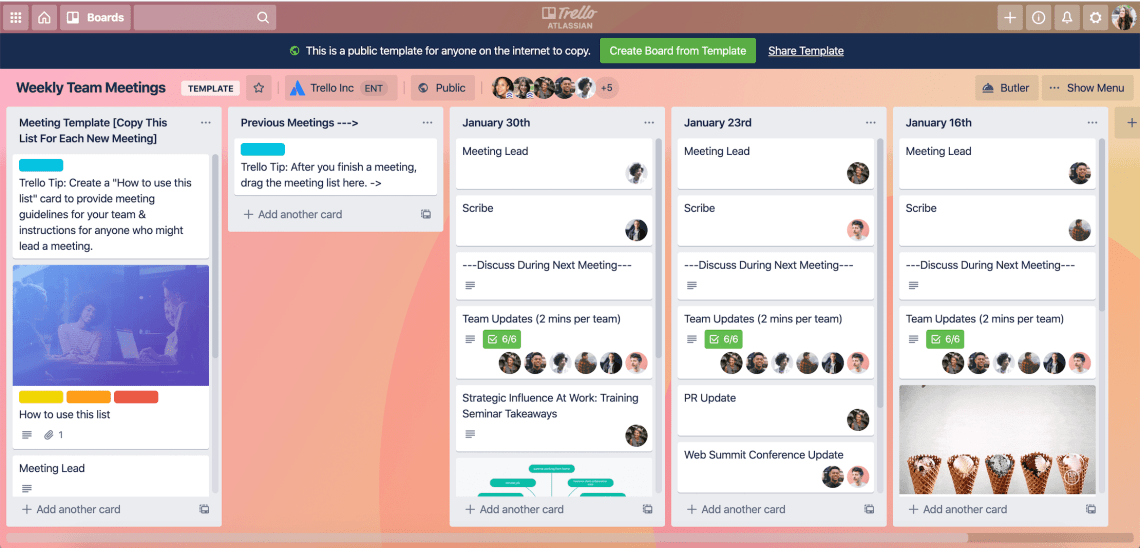
While you can share lists with Google Tasks, permission levels are limited to view and edit. Further, you’ll have to refresh manually to view changes. It lacks any built-in communication tools, but for what it’s worth, the administrator can track changes on Google Tasks.
Winner: Trello offers superior collaboration features, including granular access control, real-time updates, and built-in communication tools that streamline teamwork.
Trello captures a wealth of data within its Kanban board and cards. You may even navigate this data with powerful filtering and search functionality to locate specific details. Plus, the Notes & Docs Power-Ups centralizes data, allowing you to create data-rich notes and documents within cards directly. This makes data even more manageable and accessible.
While Google Tasks lacks built-in data management capabilities, it makes up for it with Google Drive integration. You can create documents using Google Sheets, Docs, or Slides and link these to tasks or share them with your team in no time.
Winner: Tie, as it depends on the volume and nature of data being managed.
Both tools are accessible through dedicated mobile and desktop apps and user-friendly browser-based interfaces. However, this similarity ends when cross-platform portability is considered.
Trello’s free plan offers limited data export options, allowing you to export boards as CSV only. Google Tasks offers better export options, and you can even integrate it with third-party tools for data extraction. As always, its native integration with other Google apps makes it more portable than Trello.
Winner: Google Tasks, as it offers more robust data export options across devices (mobile, desktop, and web) and is natively compatible with other Google apps.
Trello and Google Tasks excel at integrations in their own distinct ways. For instance, Trello operates with various third-party integrations through its Power-Ups network. However, it has limited native integration with other Atlassian products. Contrast this with Google Tasks, which seamlessly integrates with the Google Ecosystem.
Such native integration with Google products allows you to manage everything in a central location. However, it fails to impress with third-party integrations as its list is pretty small compared to Trello’s. So, they manage to one-up each other in different ways.
Winner: Tie, as it depends on specific workflows, tools, and needs of the project.
Templates save you time and effort when setting up new workflows, projects, or routines, as you no longer have to build them from scratch. Trello boasts a rich library of free and paid templates spanning different projects, workflows, and methodologies. You can customize these to match your specific needs and configure them to fit your workflow.
Google Tasks follows a simplistic approach to templates. It offers a limited selection of free templates that perform the basic role of organizing tasks—think to-do lists with due dates or grocery lists. They lack the depth, complexity, and customizations that one would typically expect from project management tools.
Winner: Trello, as the tool offers an array of pre-built, configurable templates that save time and effort. Google Tasks, on the other hand, has limited template options.
Both Trello and Google Tasks are user-friendly.
Trello goes for a more visually appealing and intuitive interface. Whether it is the drag-and-drop functionality or color coding of cards for different priorities, Trello makes it easy to grasp the overall project structure and task flow. Plus, the platform is highly customizable. That said, the learning curve for advanced features requires some exploration, training, and hand-holding.
Google Tasks sheds all the bells and whistles for a more straightforward and minimal interface. Its simple list-based layout makes creating, editing, and marking tasks effortless and intuitive. However, this comes at the cost of limited functionality, which may not suit users looking for full-fledged project management.
While Google Tasks currently doesn’t offer any built-in AI features, Trello has incorporated AI functionalities through Atlassian Intelligence and third-party Power-Ups. Trello’s AI features like AutoPlan help you automate tasks like creating lists, cards, and checklists based on your project goals. This ultimately makes project organization on Trello more clear and intuitive.
Winner: Tie, as the choice depends on your workforce capabilities and project requirements. If you need a straightforward app, Google Tasks might be the right choice. However, if you’re looking for AI-powered and easy-to-use project management tools, Trello would be the better choice.
Trello offers a free plan that allows users to create unlimited personal boards, lists, and cards. However, it limits the number of Power-Ups, integrations, and Trello board history. At the same time, you don’t get access to different views (which was a major advantage tipping the scales in Trello’s favor). The paid plans cost anywhere between $6 and $17.50, depending on the plan and billing cycle.
Google Tasks is a part of free Google services. It imposes no restrictions on the number of tasks, lists, or collaborators.
Here’s a quick Trello vs. Google Tasks pricing comparison:
| Feature/Plan | Trello | Google Tasks |
| Free Plan Available | Yes | Completely free to use |
| Creator/Individual Plan | Unlimited cards Up to 10 boards per Workspace Unlimited Power-Ups per board Unlimited storage (10MB/file) 250 Workspace command runs per month Unlimited activity log Assignee and due dates | Capture tasks from anywhere, any Google product, and any device Add details to tasks Create subtasks Set due dates and reminders |
| Paid Plans | Starting at $6 per user per month (Standard) | Completely free to use |
Winner: Google Tasks because it offers unlimited features for free, and Trello’s free plan has limitations.
As always, we turned to Reddit to get a feel of what users have to say about the Trello vs. Google Tasks debate. While there wasn’t a direct comparison between the two, here’s what we found:
Users love Trello’s versatility. They use it to manage their personal and professional tasks and build on the basic Kanban board layout to unlock more value. They also appreciate the active Atlassian community that shares tips, tricks, and solutions for using Trello.
I’m obsessed with Trello and use it for so many things—from planning my tasks at work, to planning my tasks outside of work, to organizing trips and home projects and meal planning… literally use it for all sorts of things. And one of the things I love is that at a basic level, it’s so straight forward—like you said a basic kanban board with lists you can drag around. But as you slowly add more to it, it gets really powerful, such as with the automation and power-ups.
As for Google Tasks, users are happy with the way the tool is shaping up of late, with the potential to introduce more collaboration. That said, the greatest pull remains its native integration with Google products and apps like Google Drive, Google Calendar, Google Docs, Google Slides—and so on.
As someone who uses Google workspace for mail & personal organization, using Tasks these last few months has been great. I mostly like it because you can easily create tasks from calendar. The widget at least on the Pixel performs pretty well.
I use it for small project management, reminders, and daily to-do lists. Integration with Calendar is great.
That’s our comparison of task management tools Trello vs. Google Tasks. While each app has its own merits and limitations, might we suggest a better alternative to Google Tasks and Trello?
Say hello to ClickUp!
Here’s why it surpasses other tools like Trello and Google Tasks in terms of features and performance:

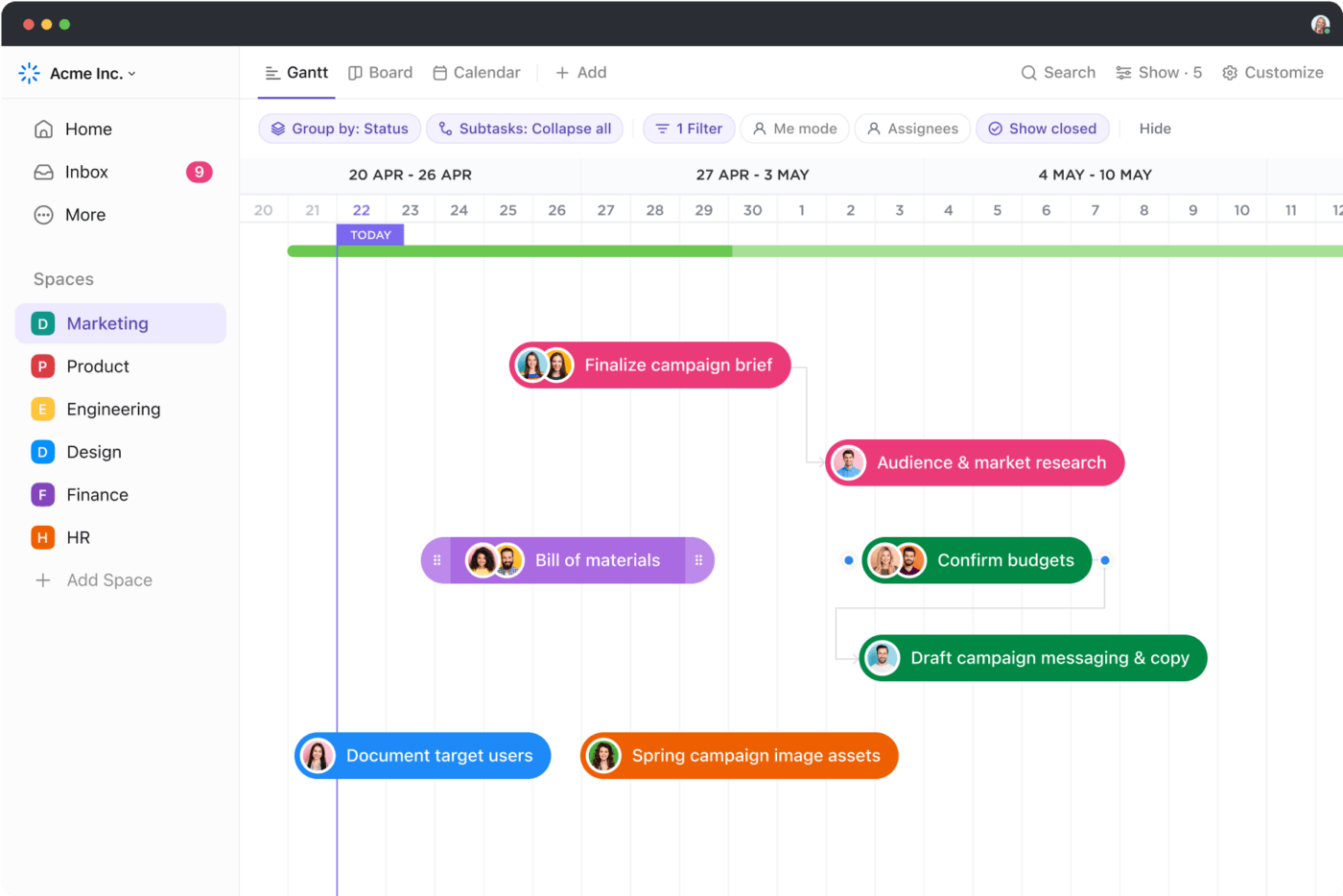



Also read: ClickUp vs Trello
To sum up the Trello vs. Google Tasks comparison, you can see that both tools offer rich features and functionalities for task management. Trello wins at project visualization and comprehensive project management tools, while Google Tasks shines through its simplicity and integration with Google Workspace.
However, if you’re looking for something more well-rounded and capable, then ClickUp would be a great pick. ClickUp offers powerful features such as efficient task management, diverse project views, AI-powered assistance, effective document management, and a vast template library. ClickUp users can manage projects at scale, regardless of their type, complexity, or industry.
Sign up for a free account today and manage tasks smartly!
© 2026 ClickUp