What is Tool Sprawl and How Can It Be Avoided?
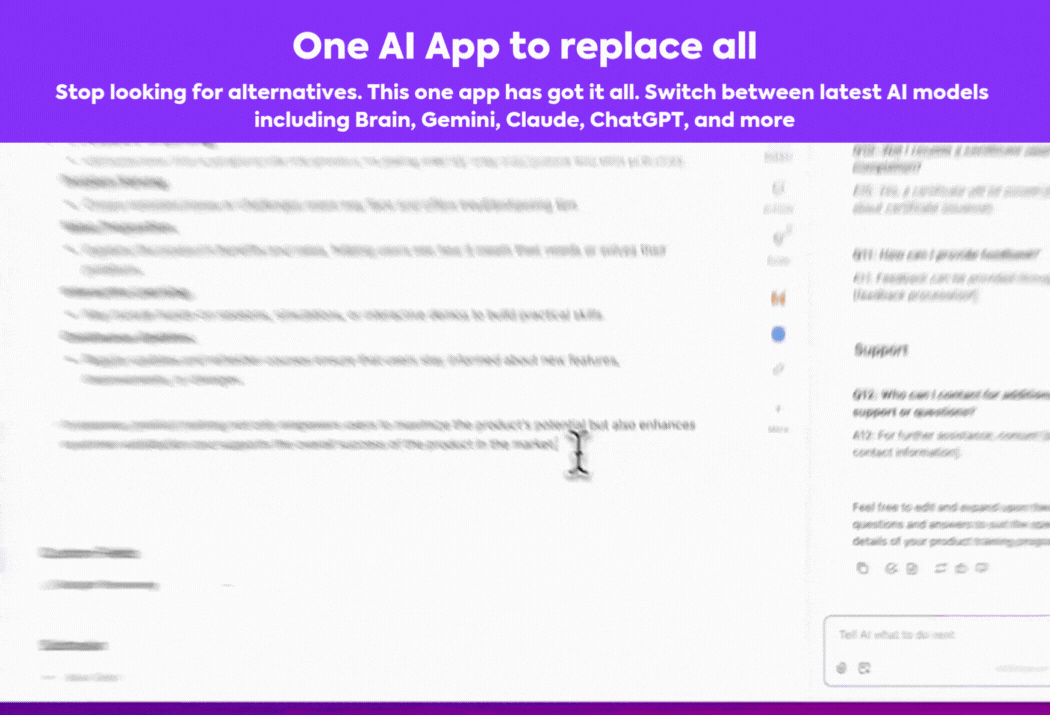
Sorry, there were no results found for “”
Sorry, there were no results found for “”
Sorry, there were no results found for “”
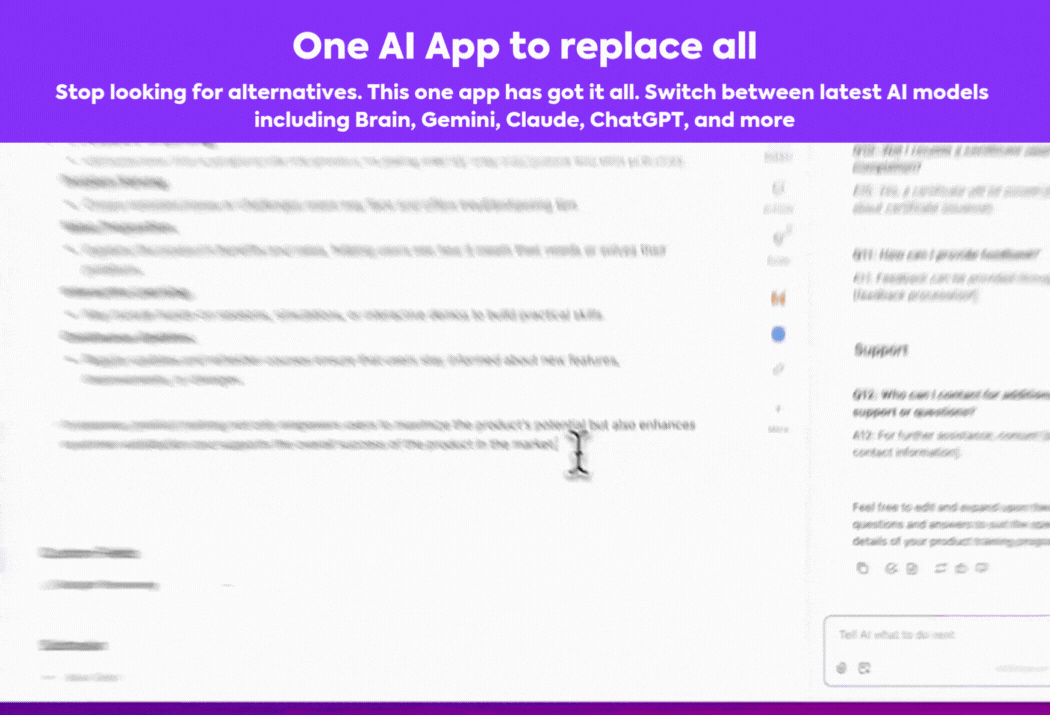
What if your collaboration tools are actually making you worse at collaborating?
It starts small: A new tool to fix one gap, then another. Before you know it, your team uses ten different tools for tasks, messaging, writing, planning, transcribing, and that one niche use case that crops up twice a year. None of these tools talk to each other, work is fragmented across various apps, and your tool subscription costs have never been higher. 💸
The tools that were meant to bring clarity create more confusion.
This quiet mess has a name—tool sprawl. And it’s more common than you think.
Let’s examine what tool sprawl means, how to spot it in your team, and most importantly, how to fix it without disrupting everything else that’s working.
⚡Fact Check: 40% of digital workers use more apps than they need, and 5% toggle between 26 or more apps daily. That’s not productivity—that’s tool fatigue.
Tool sprawl occurs when teams use too many tools that overlap in purpose but don’t work together, causing slower work, miscommunication, duplicated effort, and high subscription fees.
Tool sprawl usually happens when:
At some point, your teams realize they spend more time tracking down information and updates across multiple tools than doing the actual work, which is the definition of work sprawl.
If this sounds familiar, then it’s time to spring clean that garage and attempt tool consolidation as the obvious next step.
Check out this video to see how tab switching is killing your team’s productivity👇🏼
📖 Also read: Best All-in-One Software Solutions for Businesses
Tool sprawl silently reduces productivity, budgets, and decision-making. Because it creeps in gradually, most teams don’t realize the impact until something breaks. As tools multiply, they shape how teams interact, manage information, and align around goals. Without a clear system, small inefficiencies quickly scale into bigger problems.
A Harvard study indicated that a single employee toggles between various tools and windows more than 3,600 times a day! A massive loss of productive time for teams simp,y because one tool cannot do it all.
It’s closely related to work sprawl: an environment where work context is scattered across incompatible, siloed tools, platforms, email threads, chat messages, and more. And, it comes at a heavy cost. $2.5 trillion to be exact.
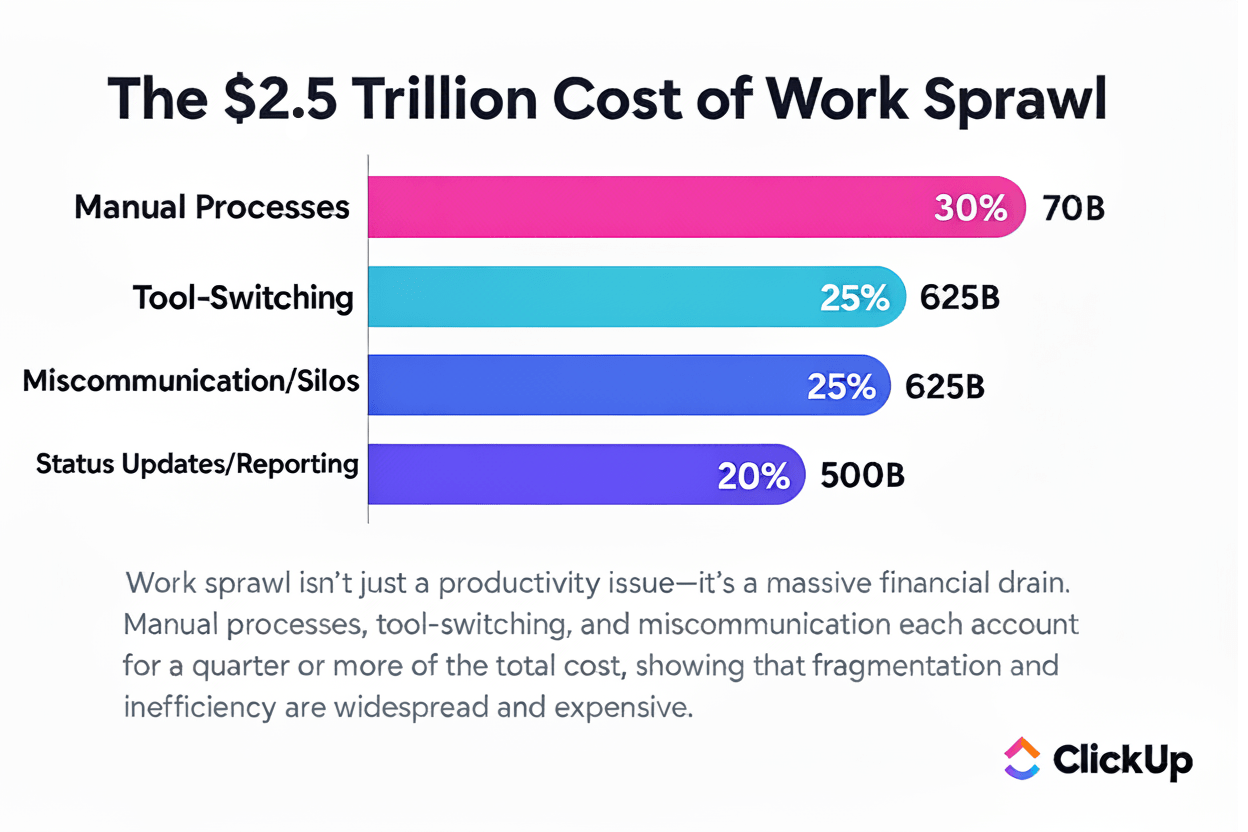
Let’s look at what happens when tool sprawl goes unchecked.
Data silos emerge as teams use disconnected task monitoring tools, preventing seamless information sharing and creating fragmented workflows. Information slips through the cracks, goals drift off course, and no one sees the full picture.
Imagine the marketing team tracking projects in one tool, dev in another, and the leadership juggling dashboards to stay updated. That’s not collaboration; it’s scattered progress. Plus, without strong team communication, things only get more fragmented.
Every new app added to your stack expands your digital footprint—weakening your organization’s security posture.
More user accounts, more data stored in more places, and more points of failure. And when none of those tools are appropriately integrated, you’re left with blind spots—both in visibility and security risks.
Even worse, managing permissions across scattered tools creates risk: inactive users aren’t removed, and sensitive data lives in old apps. This delays incident response, and compliance becomes more challenging. The more tools you juggle, the more vulnerable you become.
🧠 Did you know? Organizations worldwide use an average of 112 SaaS applications for their functions. And that number is only expected to rise over the next few years.
SaaS tools can be expensive, but the real cost goes beyond the monthly fee. You also pay for onboarding, support, context switching, and low adoption rates. Redundant apps often sit untouched in the background, quietly draining your budget.
And that’s just scratching the surface.
If your team spends more time figuring out which tool to use than actually using it, that’s paid time wasted. Ideal cost control in project management starts with identifying where your software spend is going.
When work is spread across five different project dashboards, it’s impossible to get a clear picture of what’s happening. Teams build manual processes just to fill the gaps between tools—copy-pasting data, re-entering updates, or manually syncing between apps.
Instead of moving work forward, your team works around the problem, spending more time managing workflows than doing meaningful work.
📮ClickUp Insight: Low-performing teams are 4 times more likely to juggle 15+ tools, while high-performing teams maintain efficiency by limiting their toolkit to 9 or fewer platforms. But how about using one platform? As the everything app for work, ClickUp brings your tasks, projects, docs, wikis, chat, and calls under a single platform, complete with AI-powered workflows. Ready to work smarter? ClickUp works for every team, makes work visible, and allows you to focus on what matters while AI handles the rest.
Most teams don’t realize they’re dealing with tool sprawl until it starts to slow things down. And by that point, it’s already affecting how people work, communicate, and deliver projects. The signs aren’t always obvious, but they’re there. You just need to know where to look to get a better grip on your tool management.
Here are some signs your team is facing tool sprawl:
💡 Pro Tip: Not sure where to begin streamlining your setup? Start small with structured processes—these project management templates can help you organize your work before tackling your entire stack.
The tool sprawl problem doesn’t fix itself; the longer it lingers, the more it costs.
Fixing it starts with intentionality—not ripping everything out, but making smarter, leaner decisions moving forward.
Here are five actionable strategies that help teams regain control without breaking what still works.
It’s tempting to start by cutting tools. But first, let’s zoom out. Look at how work moves through your team. From idea to execution, what are the steps involved? Where does context get lost? Only then can you identify which tools support that flow and which disrupt it.
This prevents you from “cleaning up” tools that solve real problems or, worse, from keeping ones that add friction.
Most security teams don’t set out to create tool sprawl with multiple IT tools. It happens because different apps solve one specific issue at a time. But eventually, you’re using one tool for docs, another for tasks, another for goals, and another for chat.
A more sustainable strategy? Replace narrow tools with a unified AI-powered platform that does more and does it well. Tool consolidation isn’t about sacrificing features. It’s about cutting the noise.
Letting teams choose their tools can boost buy-in, but it leads to chaos without clear oversight. Create a model where teams can adopt tools that work for them, but assign ownership and accountability to track tool usage, cost, and value.
When each tool has an owner, you avoid a graveyard of forgotten logins and duplicated spends.
You don’t need to fix everything overnight. Instead of a sweeping overhaul, phase out one tool at a time. Choose a redundant app, migrate workflows over two to three weeks, and then sunset it fully before moving on.
This lets you improve your stack without disrupting momentum, just like any other agile process.
If your processes rely on manual copy-paste or stitching together updates across multiple apps, your tools aren’t doing their job. Look for platforms with native automation that can route tasks, trigger actions, and eliminate repeat work without duct tape fixes.
The goal isn’t just fewer tools; it’s fewer handoffs.
🧠 Did you know? Three-quarters of US IT decision-makers report moderate to extensive levels of technology sprawl, and two-thirds are now addressing it through proactive tool consolidation strategies.
Once you’ve identified the excess in your tool stack, the next big question is whether to connect what you have or replace it with something better.
Both approaches can work, but only one sets you up for long-term clarity. Let’s see a quick overview of and figure out integration challenges and tool consolidation:
| Approach | What it does | When to use it | Example |
| Integration | Connects existing tools via APIs, plug-ins, or third-party platforms | When your team needs to maintain current workflows while improving short-term visibility and sync | Connecting your project tracker, time tracker, and chat tool using automation tools like Zapier or native APIs |
| Convergence or Consolidation | Replaces multiple tools with a single platform that supports multiple functions | When you’re ready to reduce unnecessary complexity, cut costs, and eliminate switching between apps long-term | Using one platform for tasks, docs, goals, and communication, instead of managing four to five separate apps |
💡 Pro Tip: If you rely heavily on tool integration, it might be time to switch to a solution that offers built-in workflow automation to simplify your processes without all the duct tape.
It’s easier to fix tool sprawl once. It’s harder when you have to keep fixing it every year. Here’s how to avoid going in circles:
📖 Also read: Free Project Communication Plan Templates
At this point, you might think, “Sure, simplifying sounds great, but how do I do that without losing functionality?”
That’s where ClickUp fits in.
Work today is broken. 60% of our time is spent sharing, searching for, and updating information across different tools. Our projects, documentation, and communication are scattered across disconnected tools that drain productivity.
ClickUp, the world’s first Converged AI Workspace, combines projects, knowledge, and chat in one place—all powered by the world’s most cohesive work AI.
Today, over 3 million teams use ClickUp to work faster with more efficient workflows, centralized knowledge, and focus-driven chat that eliminates distractions and unlocks organizational productivity.
Here’s what that looks like in action:
With ClickUp AI, you get a unified, intelligent workspace that eliminates tool sprawl and keeps your team focused.
ClickUp Brain is built into your workspace, so it understands your team’s context—projects, tools, and docs. Instead of copy-pasting prompts into a separate app, you use it right where work happens. Ask a question and get a context-aware answer that helps you move projects forward.
You can also use this built-in AI assistant to write anything or summarize lengthy discussions instantly, ensuring stakeholders stay aligned without reading through entire chat histories.

Forget the hassle of bouncing between scattered apps and platforms with ClickUp Brain MAX. It merges your most important work functions—AI, search, and automation—right inside a single, streamlined desktop experience.
Here’s what you get:
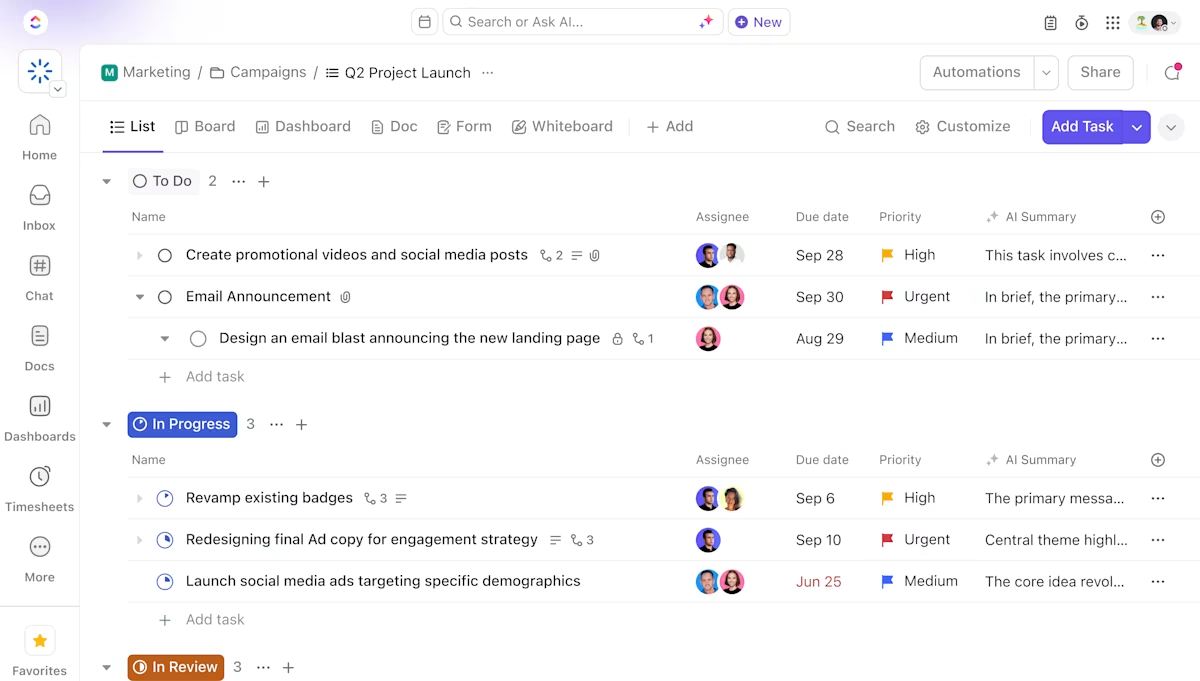
Every team runs projects differently, and rigid security tools often create more problems than they solve. ClickUp Project Management lets you build workflows that match your team’s operations. Use Custom Statuses, task dependencies, and assignees across Kanban boards, timelines, Gantt charts, and calendars—whatever suits your flow.
For cross-functional teams, everyone—from marketing to engineering—works from the same space but with views customized to their needs. There is no more jumping between tools just to manage different workflows.
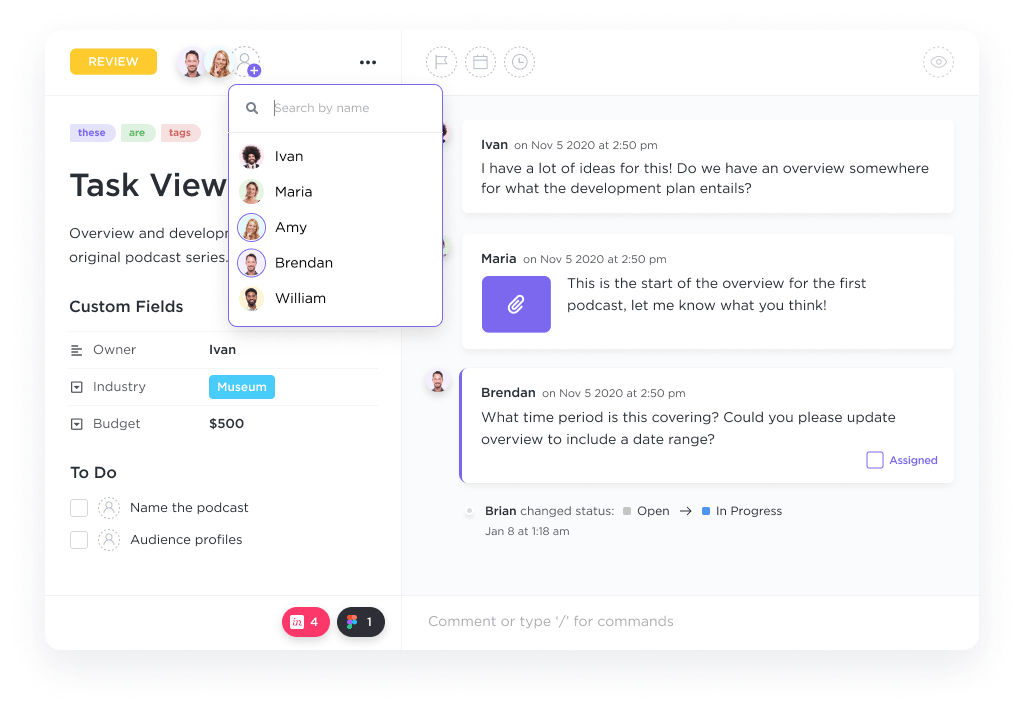
Task tools are usually too basic or bloated, and neither helps your team move faster. ClickUp Tasks gives you the flexibility to manage work at any scale. You can break work into subtasks, set priorities, assign watchers, and estimate time. You can also use AI Custom Fields to get the latest update and context on a Task without manually perusing it.
For project managers juggling sprint boards, backlog grooming, and review cycles, this means less friction, fewer updates lost in translation, and more alignment across workstreams.
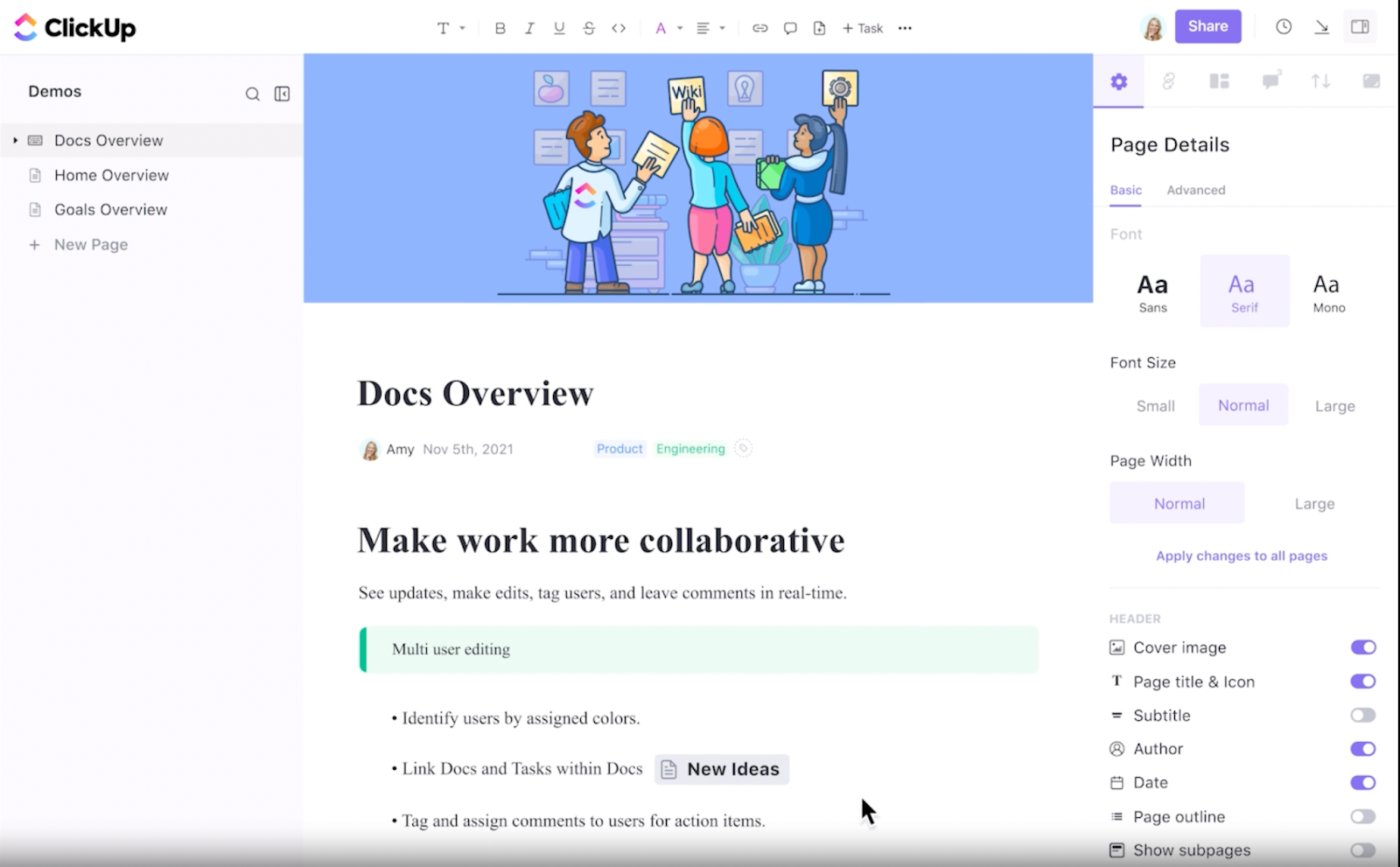
Documents, meeting notes, and project briefs often slip through the cracks when they live in other tools. ClickUp Docs keeps all that content inside the same workspace as your tasks and timelines. You can mention tasks, assign people, embed widgets, and organize everything by workspace, folder, or project.
For busy teams working against deadlines, this means one-click access to the right context at the right time.
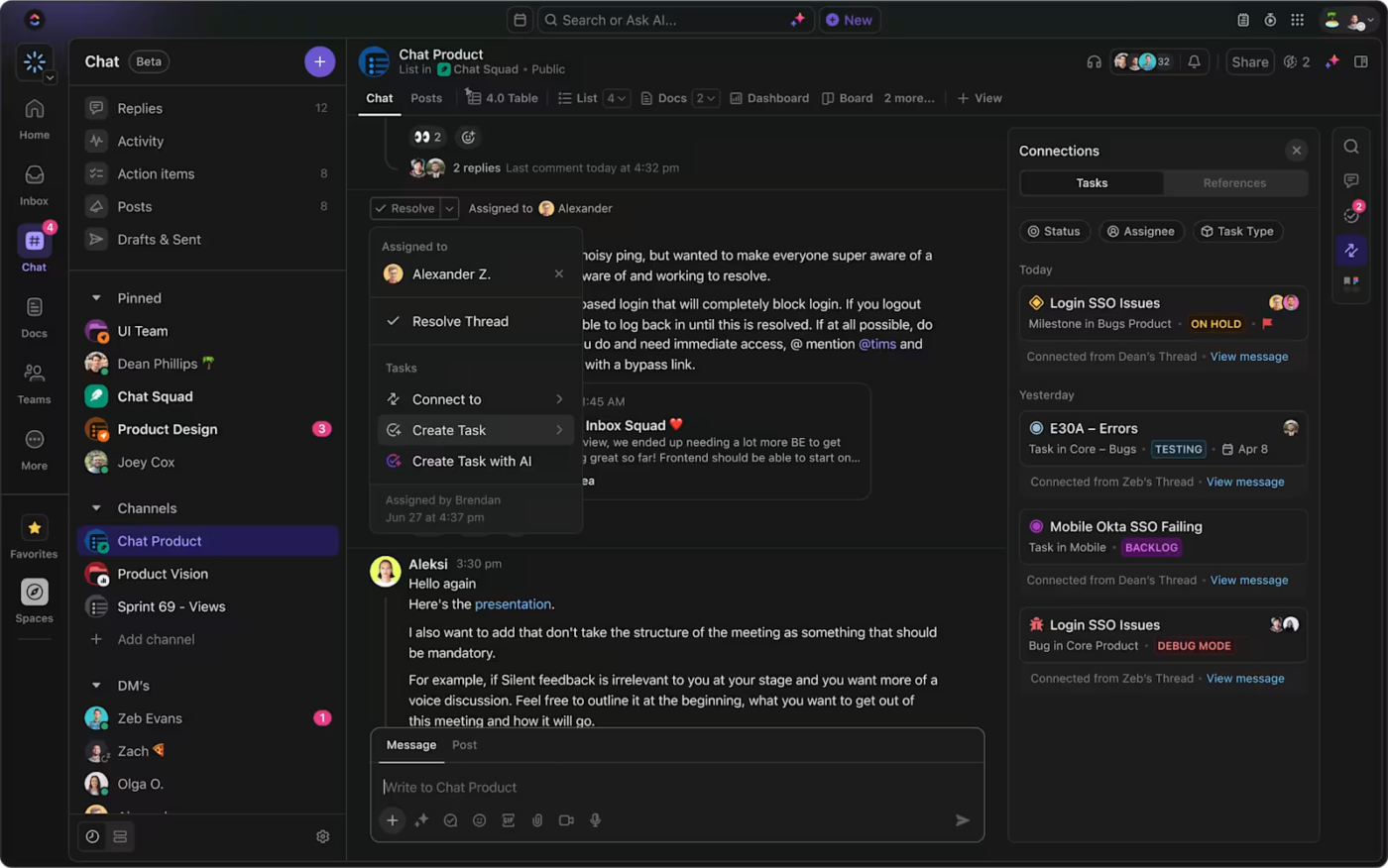
Messages get buried in Slack. Replies disappear in email threads. ClickUp Chat brings conversations, comments, and task threads into one place, so there’s no disconnect between communication and execution.
Instead of referencing four tools to answer “What’s the status of this?”, you can just look at the task and see the entire conversation attached.

If your team is stitching workflows with external automation tools, you’re not saving time; you’re managing complexity.
ClickUp Automations helps you streamline your everyday processes by triggering actions, assigning work, moving tasks, or sending updates based on conditions you control.
This means fewer manual updates, fewer “Did you see this?” pings, and less effort spent managing the flow of work.
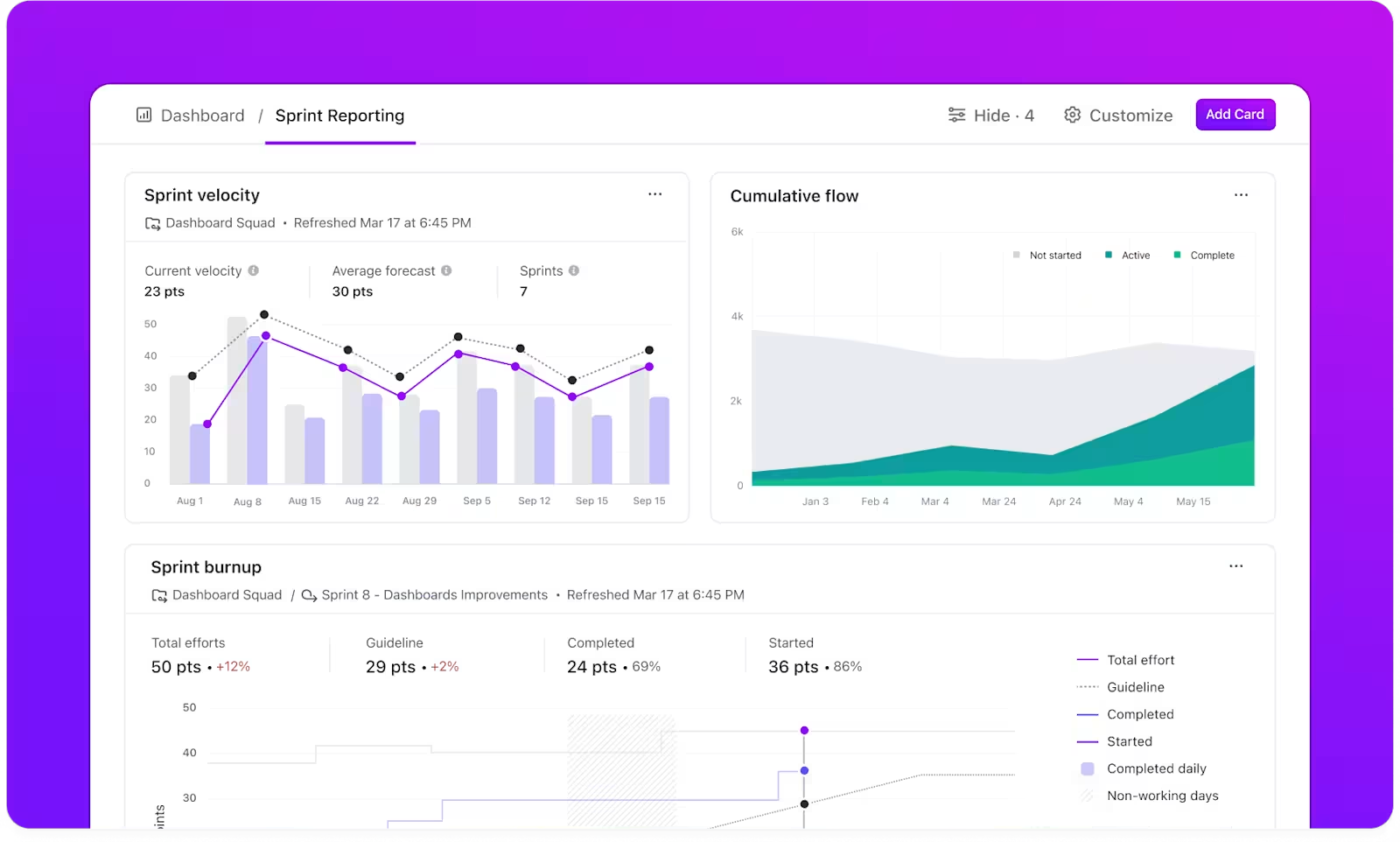
When work is spread across tools, no one has visibility, and that’s how small blockers turn into significant delays.
ClickUp Dashboards give you a real-time, customizable view of progress, capacity, deadlines, and blockers, all in one place.
Whether you’re managing one team or five, this means fewer status meetings, quicker reporting, and decisions based on live data, not scattered snapshots.
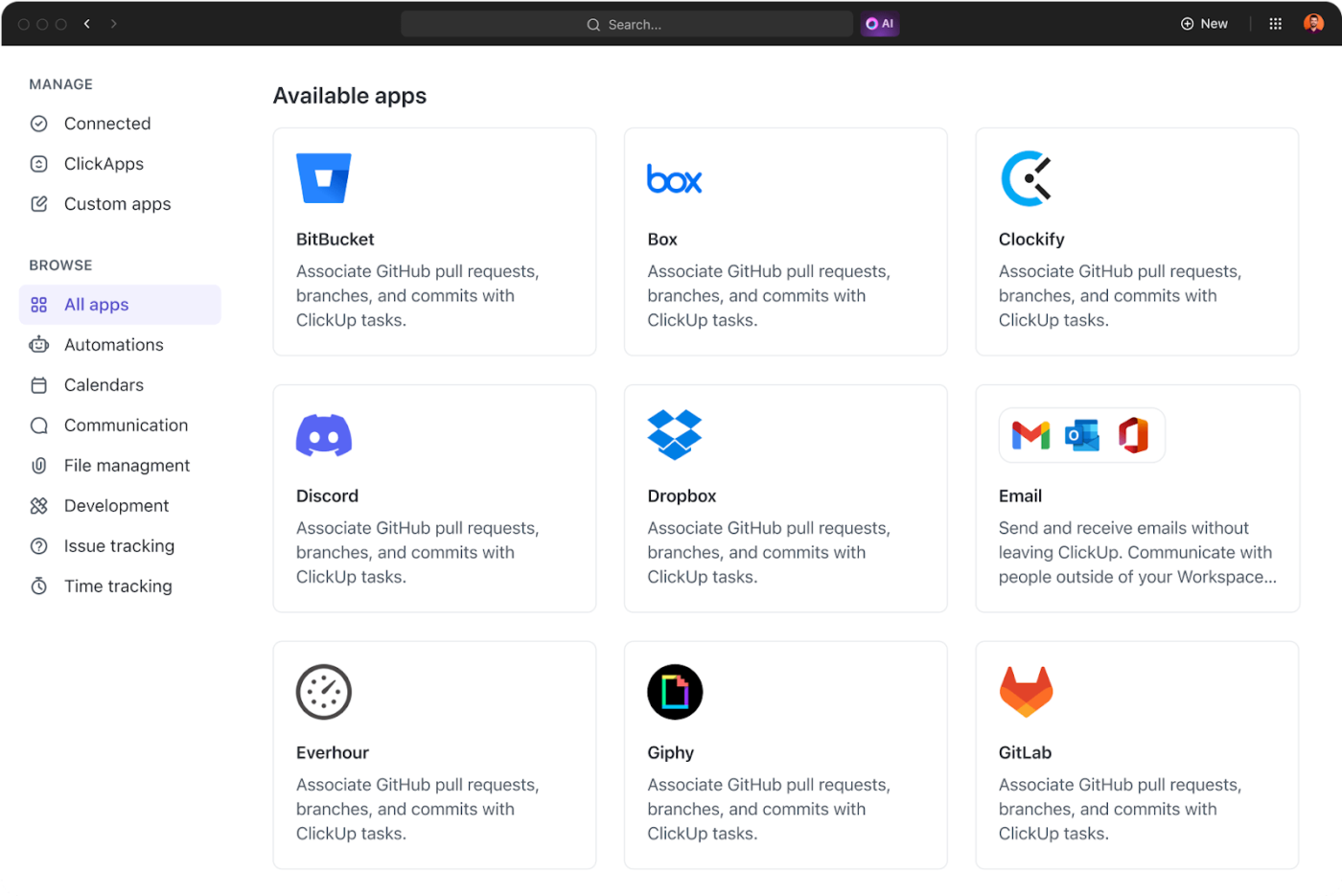
ClickUp reduces your need for tool integrations, but doesn’t remove the option.
ClickUp Integrations lets you connect the apps your team still relies on—so you can keep what’s working while gradually consolidating the rest.
This is perfect for teams transitioning gradually, so you don’t have to overhaul your stack all at once.
Hit Your Mark Media, a digital marketing agency, struggled with fragmented workflows caused by disconnected tools across client work, reporting, and communication. After switching to ClickUp, they replaced over five tools, including Loom, Miro, Toggl, Tango, and Slack.
Derek Archer, CEO, called it a shift from “managing around problems” to actually solving them, with one unified space that fit how they worked.
📖 Also Read: How to Use AI in Project Management
You’ve cleaned up the chaos. Now, it’s about keeping it that way. These habits help teams stay lean, focused, and in control as they grow:
📖 Also read: Best Free Project Management Software
Tool sprawl is a phenomenon that creeps up sneakily on companies. It comes disguised as technological progress but, more often than not, creates gaps, confusion, and delays when left unchecked.
Whether you notice duplicate work, scattered updates, or unclear ownership, it’s a sign that your tech stack needs attention. The good news? You don’t have to fix it by adding another tool.
But converging workplace tools and connecting them with a highly contextual AI, users ClickUp gain the flexibility to manage everything—from tasks to docs to team updates—without bouncing between disconnected apps.
No chaos. No compromises. Just one tool that fits.
Sign up for a free CickUp account and make your workflow easier.
© 2026 ClickUp