Taskade vs. ClickUp: Which is Better for Project Management?

Sorry, there were no results found for “”
Sorry, there were no results found for “”
Sorry, there were no results found for “”
If you’re looking for an AI-powered productivity and project management tool, ClickUp and Taskade are two options you should consider. Both offer AI-powered solutions to help you manage projects and tasks and improve your team’s productivity.
But which one should you choose?
The answer is not clear-cut, as it depends on your requirements. As such, you should compare the two to determine which one works best for you.
That’s where we make things easier for you. In this blog, we compare ClickUp and Taskade like-for-like to help you make an informed decision.
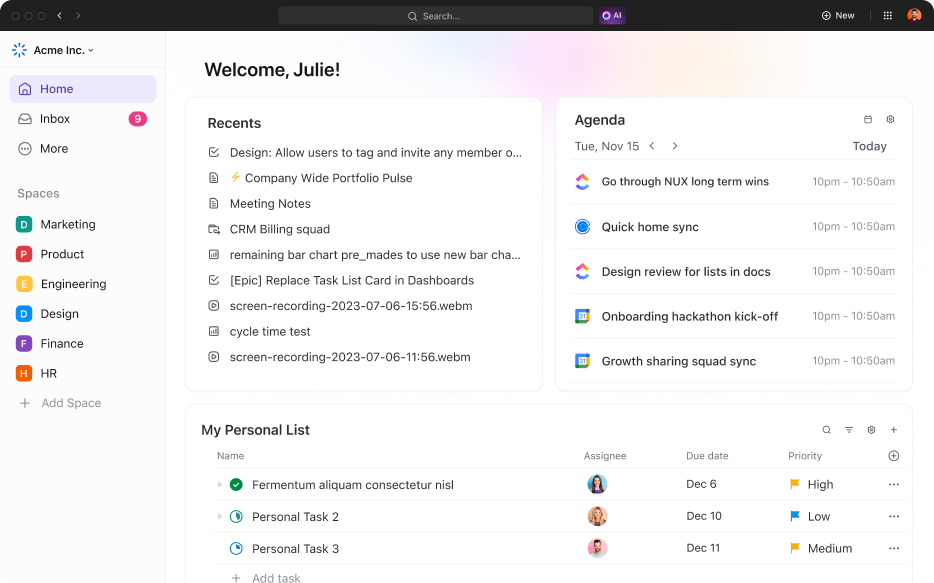
ClickUp for Project Teams is an all-in-one project management, task management, and team collaboration solution for teams of all sizes. Its wide array of features helps teams boost productivity and streamline processes to crush their project management goals.
When comparing Taskade vs. ClickUp, keep in mind that ClickUp offers a broader range of advanced features and is an end-to-end productivity solution for any company.
For this comparison, we’ll discuss only the key ClickUp features that can be directly compared with those offered by Taskade.
ClickUp is a well-known project and task management software solution with extensive project planning features. It offers numerous views to visualize project tasks and timelines, such as Kanban boards, task view, Gantt charts, and tables. It also provides time tracking and management features for better resource management.
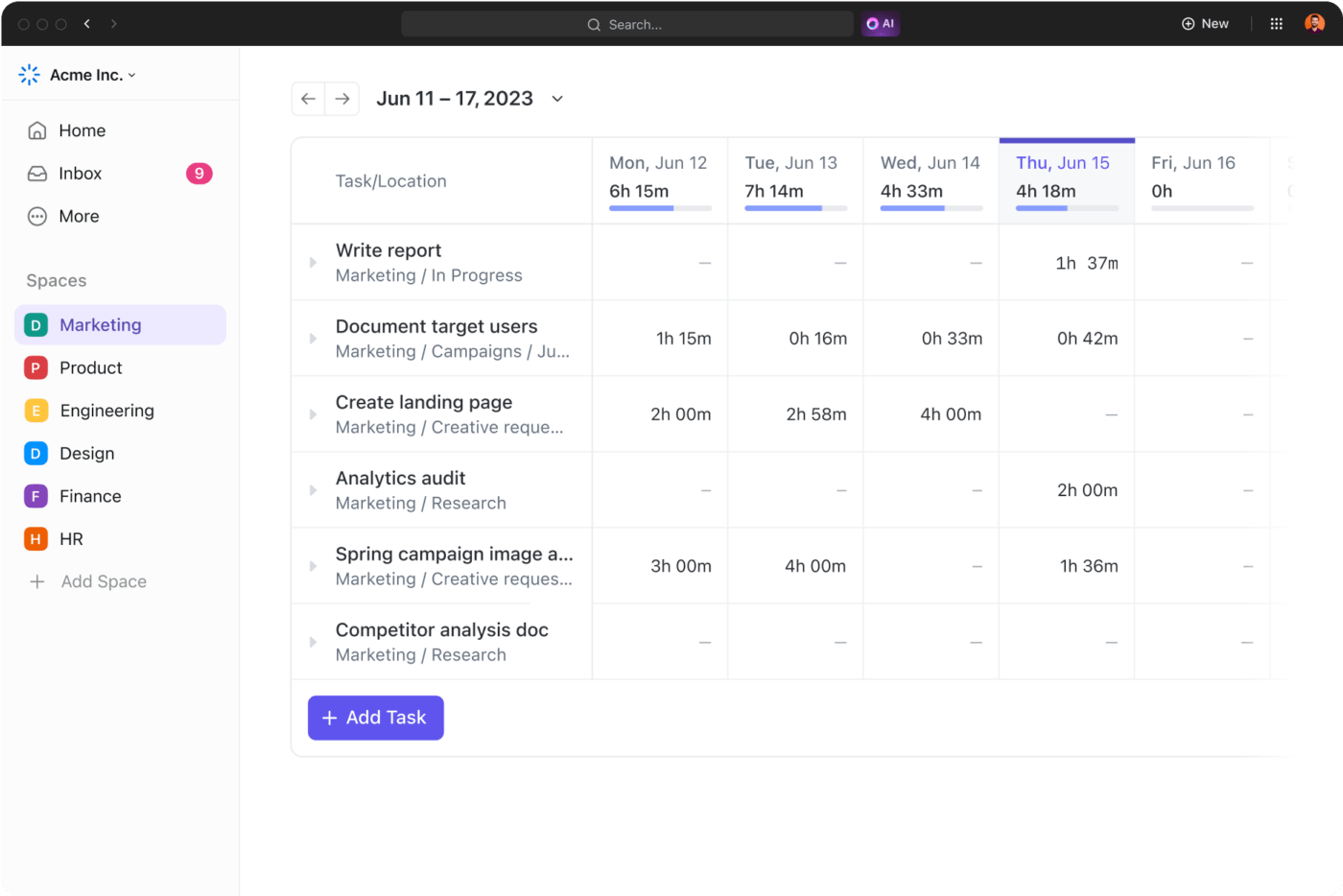
Create detailed process documents, make to-do lists, or take notes using ClickUp Docs. It also lets you create a wiki with nested pages to organize information logically.
There are many styling and formatting options, and it also allows you to add tables, media, and widgets to create highly customized documents.
ClickUp Whiteboards are perfect for visual team collaboration and brainstorming. Have your team collaborate in real-time to create mind maps, design agile workflows, or organize ideas.

ClickUp Brain is an intelligent neural network that connects your company’s docs, tasks, and every knowledge resource. Use its AI power to seek answers, auto-generate notes and summaries, create project tasks and sub-tasks, get automated task reminders, and more. It’s powered by GPT-4 Turbo.

Use ClickUp’s intuitive Dashboards to work smarter, not harder. Collaborate with team members, assign and track task completion statuses, or manage complex projects by choosing from over 50 widgets to build your ideal dashboard. The possibilities are limitless with ClickUp Dashboards.

Taskade is an AI-powered team productivity and project management tool. It uses the GPT-4 AI model to streamline numerous processes and simplify project management for teams. However, the free plan uses GPT-3.5 with limited credits.
Check out its key features briefly before we move to a detailed Taskade vs. ClickUp comparison.
Here are some of the key features that Taskade offers.
Taskade allows you to automate tasks and create streamlined project workflows. It offers multiple views, such as lists, boards, and tables, to help you visualize project workflows and timelines. It also offers task prioritization and other team productivity features.
Unlike ClickUp, Taskade doesn’t offer various dashboards, limiting the visualization options for project management.
Taskade’s Docs are AI-powered and interactive. You can use them to add notes, create lists, and ask questions. Simple slash commands can also be used to add content blocks and customize docs.
Taskade’s mind maps creator lets you convert simple lists into visual mind maps, enabling smooth collaboration and brainstorming among team members.
It has a drag-and-drop interface where you can move nodes around and create sophisticated mind maps without much effort.
AI powers the entire suite of Taskade’s features. It helps you generate content, summarize information, automate tasks, create automated workflows, find quick answers, and more. It also offers over 1,000 prompt templates to help you perform various tasks using AI.
In this section, we’ll compare Taskade vs. ClickUp side-by-side based on their core features and functionalities.
We’ll compare their core project management features in the first round of the ClickUp vs. Taskade comparison.

Project management has never been easier than it is with ClickUp. It allows you to visualize your project plan, timelines, and tasks using multiple views.
Most project management tools, including Taskade, offer a few basic views. ClickUp goes above and beyond to help users visualize projects in the way that best suits their needs.
ClickUp makes it easy to create Gantt charts, Kanban boards, and timelines. Its project management templates allow you to quickly create advanced project dashboards without starting from scratch.
ClickUp offers 15+ project views, higher than the industry standard, compared to Taskade’s six views. Taskade also lacks some advanced views, such as Gantt charts and timelines.
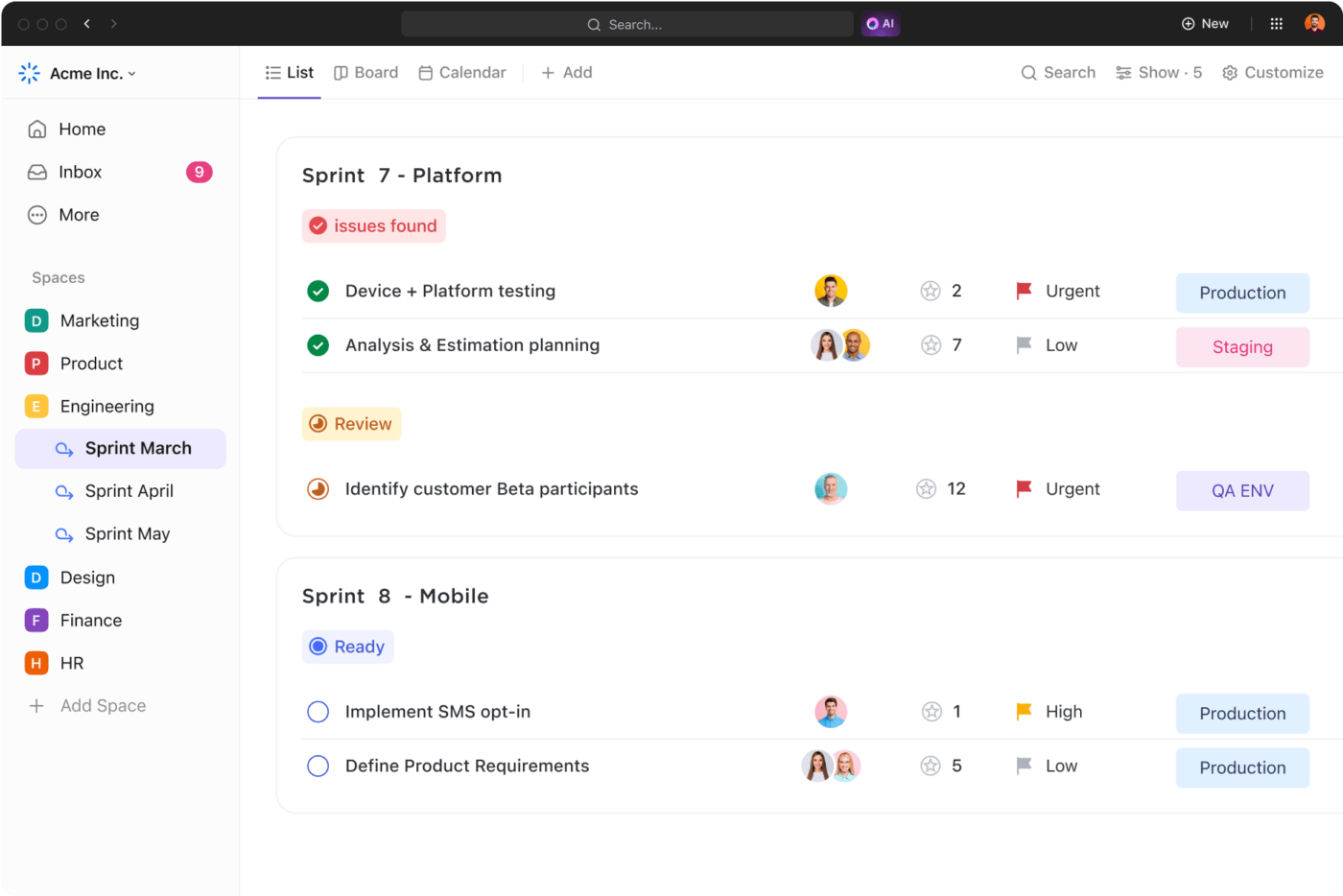
Whether you’re planning sprints for an agile project or tasks for any project, ClickUp’s Board view is perfect. It lets you organize tasks by status and get an overview of various functions at a glance.
The Sprint List View shows you a quick overview of the team sprints with priorities, timelines, task owners, etc.
Its Milestones view allows you to make project plans for weeks and months in advance. Easily visualize project progress using timelines and color coding to categorize tasks into segments.
What’s more? ClickUp also helps you manage employee workloads and capacity planning to optimize resource utilization.
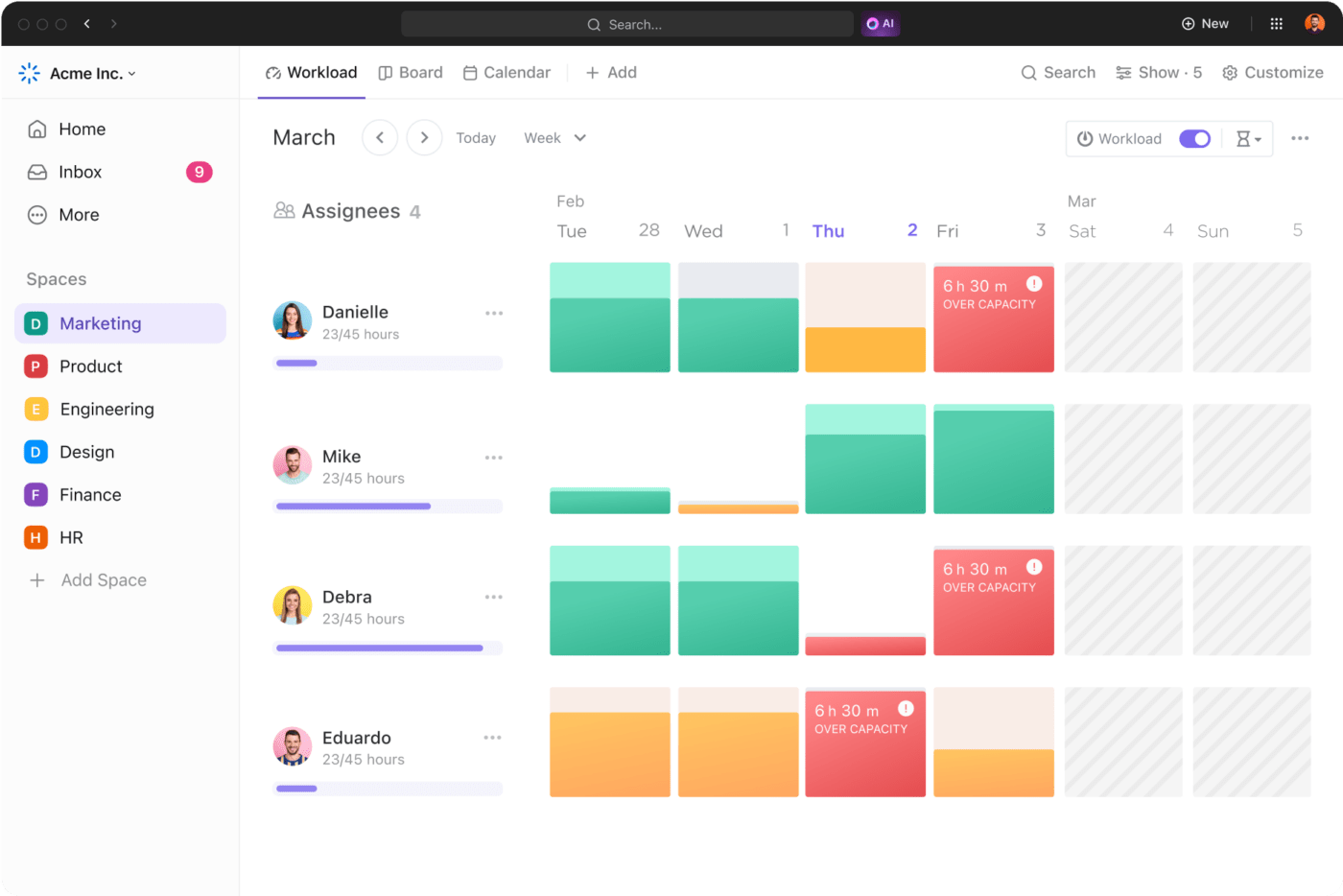
ClickUp offers multiple tools for planning complex projects with ease. While Taskade offers a basic Kanban board view, it lacks advanced project planning and visualization tools.

ClickUp Tasks makes task management a breeze by providing unmatched features and functionality. It lets you easily create and manage tasks, assign tasks to multiple people, segment and prioritize them, add links and comments, and create recurring tasks.
Add custom fields to enrich tasks and even add comments with emoji reactions. The built-in time tracker helps you track the time spent on each task. You can also create manual time entries.
Bonus: Get free task management templates that streamline task management, making project management a breeze.
ClickUp stands out for its wide range of task management features, from multiple assignees to a built-in time tracker. Using ClickUp is easy, and you don’t need task management skills to get started. Moreover, it lets you add tasks from Slack, emails, or even your notes. Taskade doesn’t offer as many easy task-creation options.

Taskade offers six project views, compared to ClickUp’s 15+ views. These include list, board, action, mind map, organizational chart, and calendar views. The action view is a tabular view.
Compared to ClickUp, the views look simplistic and less sophisticated.

Taskade’s Kanban board view is great for project planning. It gives you a quick overview of all the tasks within a project and lets you sort them by completion status.
It has a drag-and-drop interface, just like ClickUp’s, making organizing and reordering tasks easy.
Unlike ClickUp, Taskade doesn’t offer a timeline view or milestone tracking for project managers.
Taskade offers a comprehensive suite of task management features similar to ClickUp. It lets you add comments, tag people, embed files, add links, set due dates, and more.
There are also options to sort and prioritize tasks. It also offers quick shortcuts to add tasks or notes to any project from anywhere within the Taskade platform.
However, it does not allow you to create task dependencies the way ClickUp does, limiting the level of detail you can add to tasks.
ClickUp wins this round because it’s an all-in-one project management software solution for handling complex projects and tasks. Taskade offers great AI-powered task management features, but it can’t handle the complexity that ClickUp can in project management.
In this second round of Taskade vs. ClickUp, let’s compare their note-taking and document management features.

ClickUp offers not one but multiple ways to take notes:
ClickUp Docs offers many customization options to create and organize your notes in a way that works for you. You can create tables, embed files and links, or customize your notes using one of its numerous content blocks. You can also use ClickUp Brain within Docs to write or edit content, pull information from your tasks, summarize pages, and more.
The Chrome extension’s notepad feature makes it easy to take notes while browsing the internet. This puts it on par with specialized note-taking apps, something Taskade lacks. ClickUp also stands out for its slash commands feature for customizing docs.

Taskade is an AI-powered note-taking app that lets you capture, format, and organize notes with ease.
It offers multiple formatting options and allows adding files, links, and media to your notes. You can also collaborate with your team members on the same document.
Taskade has an AI writing assistant to help you generate notes and summaries within seconds. For quick note-taking, utilize its keyboard shortcuts to take notes anytime, anywhere.
One area where Taskade shines is its thousands of templates you can use to create different types of notes in various formats. This is similar to what popular Taskade alternatives like Notion offer.
ClickUp is the winner, mainly because of its rich formatting and slash commands for doc customization. Taskade matches ClickUp in AI-powered note-taking but not in other aspects.
In round three of the Taskade vs. ClickUp comparison, we’ll compare the mind-mapping tools that each offers.
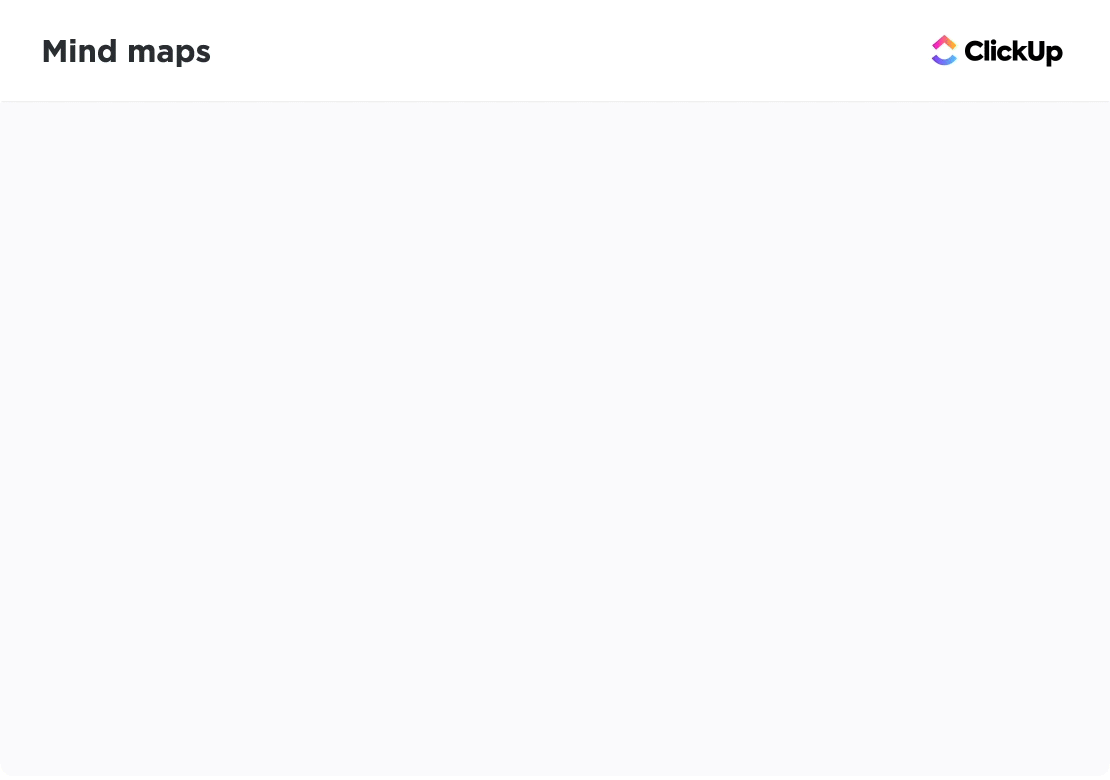
ClickUp offers virtual whiteboards that enable real-time team collaboration and brainstorming. Use it to create a strategy, brainstorm ideas, design creative workflows, and create mind maps.
If you want to create tasks directly from your whiteboards, it’s as easy as clicking on a button. The best part is that you can add images and links to make your whiteboards even more engaging and interactive.
ClickUp Whiteboards help implement all types of ideation techniques, not just mind maps. Compared to Taskade, ClickUp is more versatile and functional for numerous purposes besides workflow creation and mind mapping.

Taskade lets you create infinitely nested mind maps with as many nodes and subnodes as you need. Its drag-and-drop interface allows you to move nodes around to create various maps.
As with everything on Taskade, AI is built in and helps with every aspect. For instance, it lets you create automated mind maps based on prompts or suggests nodes you can add to your maps.
Taskade also offers mobile access and real-time collaboration for brainstorming ideas and strategic planning.
ClickUp Whiteboards offer many more brainstorming and ideation possibilities and are not limited to mind maps, giving it an upper hand in this comparison with Taskade.
Let’s check out the AI features offered by both tools in this final round of Taskade vs. ClickUp.

ClickUp Brain is like a second brain with numerous AI tools to help you with all aspects of project management. It has three super-efficient tools: the AI Project Manager, the AI Knowledge Manager, and the AI Writer for Work.
Ask the AI Knowledge Manager any questions related to your docs, tasks, and projects, and it will give you accurate, contextual answers.
The AI Writer for Work can help you write emails and articles, summarize discussion threads, take meeting minutes, brainstorm ideas, and even suggest interview questions to ask when hiring.
It can generate tables from large data sets and transcribe notes from your meetings and Clips. Moreover, it can create templates in docs, tasks, and projects for any use case.
The AI Project Manager can create project briefs and RACI documents, automatically generate sub-tasks for tasks in ClickUp, share project updates, automate tasks, generate standups, etc.
While ClickUp is a project management platform at its core, ClickUp Brain is one of the top second-brain apps. It is a writing assistant, a knowledge manager, and a project manager combined in one. Plus, it offers 100+ tools for persona-specific tasks.

Taskade AI is useful for automating tasks and generating content, but its functionality goes beyond these use cases.
It lets you create personalized AI agents for various purposes. For instance, you may create dedicated AI assistants for marketing, project management, etc.
Both, Taskade AI and ClickUp AI compete on all fronts and offer powerful functionality. Therefore, this round is a tie.
We researched on Reddit to see what Redditors feel about the Taskade vs. ClickUp question, and here’s what the community has to say about the two tools:
Taskade is easy to use and perfect for note-taking and individual productivity tools.
ClickUp is more robust and is perfect for complex project management for businesses of all types.
If you’re looking for basic note-taking and AI, Taskade will do. However, if you want advanced note-taking, robust project management, task management templates, brainstorming, and collaboration features, choose ClickUp.
Based on our Taskade vs. ClickUp comparison, ClickUp won three out of four rounds, with the fourth round being a tie.
Your eventual choice would depend on your specific requirements. ClickUp is the better option if you want an all-in-one project management and productivity solution that can scale with your business as it grows. It offers everything Taskade does and much more.
Want to explore all the ClickUp offers? Sign up for ClickUp and assess its features to decide if it’s the right choice.
© 2026 ClickUp