10 Free Software Development Plan Templates to Use in 2026

Sorry, there were no results found for “”
Sorry, there were no results found for “”
Sorry, there were no results found for “”

All software developers and software project managers know that without effective project management, even the best software idea won’t fulfill its promise.
Project management and software development, of course, can be complex. Any chance you take to make it a little more efficient is welcome.
Enter software development templates.
They won’t replace the actual development and coding work your software development teams do. But with the right templates, those essential functions can take center stage and ease the burden on project managers.
The result is better software and a higher chance of completing software projects on time and on budget.
A software development template is one of the best solutions to efficiently streamline all the tasks and organizational pieces of the software development process, using a standard outline to organize key details, systems, software features, and other project requirements.
This allows your engineering and software teams to focus on the in-depth work and decision-making that ultimately makes or breaks the end product. It’s also key for project managers and product managers to stay on top of their project management.
Software development templates focus on the larger development plan. They might include collaborative documentation and instructions covering:
Beyond their individual function, software development templates also keep your team and external stakeholders in the loop on the project’s bigger picture.
Even though their specific function may differ, all great software development templates share a few commonalities for project managers to better manage projects:
Finally, the right templates simplify the software project development process, which is possibly the most important feature. Using these solutions should not complicate things but allow a greater focus on the software phases.
Flexibility is the calling card of all modern software development. So it shouldn’t be surprising that no two software development plan templates are exactly the same. The best solutions to manage projects are those that are tailored to your specific needs and goals, helping with the finer details of your next software sprint.
Iteration is the name of the game, especially once you get past your minimum viable product. That means part of your project documentation has to include keeping track of the changes you’re making to the next iteration.
Enter the Software Change Log Template by ClickUp.
This simple Doc will become your go-to resource for any project. Describe the change that needs to happen, the date of discovery, add a priority level, and assign a task owner. Not only can you keep track of the process to solve it, but you’ll also keep a constant overview of everything in chronological order that needs fixing before the software moves to the next stage.
Look no further if you’re searching for a single template to solve many needs. The ClickUp Software Development Template breaks down the core components from strategy, planning, and roadmapping, to user research, sprint management, and release tracking.
Here are the features and prebuilt processes the template includes:
Software development is a constant give and take of figuring out where to focus your efforts and resources. The ClickUp Impact Effort Matrix Template can help you simplify that process.
It’s a simple structure that rates all to-dos on a two-dimensional scale of effort and impact. Low-effort and high-impact tasks are low-hanging fruit, whereas you probably don’t have to worry about high-effort and low-impact tasks. Regardless, it’s all available in a single view, helping you and your team to focus and prioritize the necessary steps and when to achieve them.
Using the actual template is simple. Add tasks to the Whiteboard, and rate them according to both impact and effort. Place them in the appropriate quadrant, and the overview is complete.
From there, it’s just a matter of keeping your impact effort matrix up to date as the development project progresses. At regular checkpoints with your team, you can quickly remove complete tasks and add new ones coming up.
The software you build needs a roadmap showing how you go from ideation to the final product. And when you’re looking to build that map, a few templates are better than the Product Roadmap Template by ClickUp.
The core of this template is the map itself. It’s where you outline exactly how you get from points A, B, and C.
Narrow down your overall project into weekly execution charts showing the immediate tasks needed to keep the project on track, and capture any release notes you want to communicate with internal and external stakeholders. You can even build and share product workflows to make sure everyone knows how their tasks align with others.
Add this product roadmap template to your process mapping tool, and it will surprise you how straightforward your development project management becomes.
This Software Comparison Template by ClickUp is built for more general decision-making than just software development. But applied correctly, it can still be valuable to numerous use cases.
The core of the template helps outline comparisons between different software tools. Fields like customer rating, price, design software, and features give an easy overview of the options that might make sense for engineering teams at a given time.
One way you can use it is for competitive analysis. This involves assessing various alternatives that cater to similar audience needs in order to identify a gap that your new solution could fill.
Discovering your product’s niche can guide your software development team in creating features that meet the expectations of your target audience and help your software stand out among competitors.
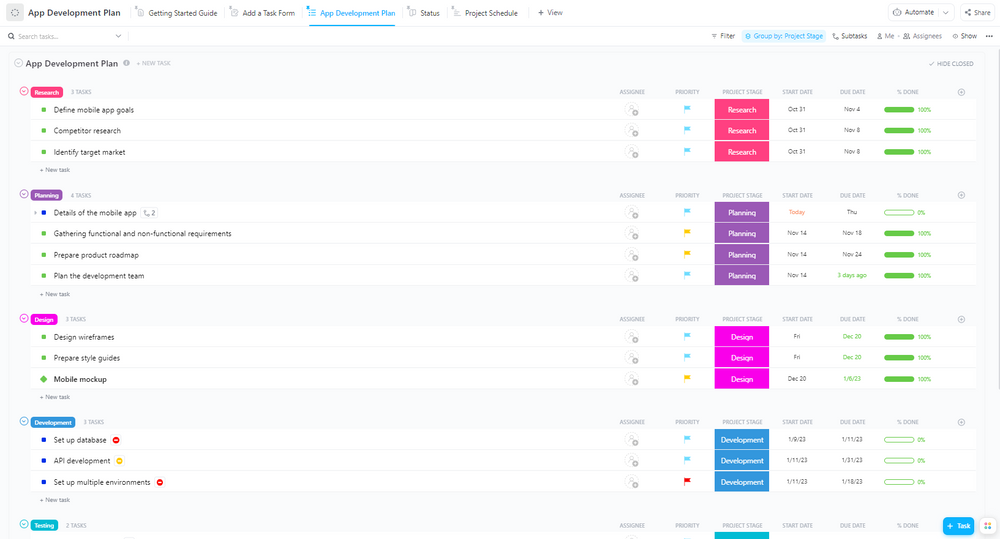
Mobile app development is a special type of software development with plenty of unique nuances and considerations. The App Development Plan Template by ClickUp is built to plan and track your mobile app development.
The App Development Plan view allows you to build core tasks for every stage, from research to market launch. Milestones allow you to break up those processes into key accomplishments. The project’s Timeline and List views provide a more visual look at where things stand at any given time.
With much of the structure prebuilt, you can focus on the tasks your team needs to accomplish to achieve a great output.
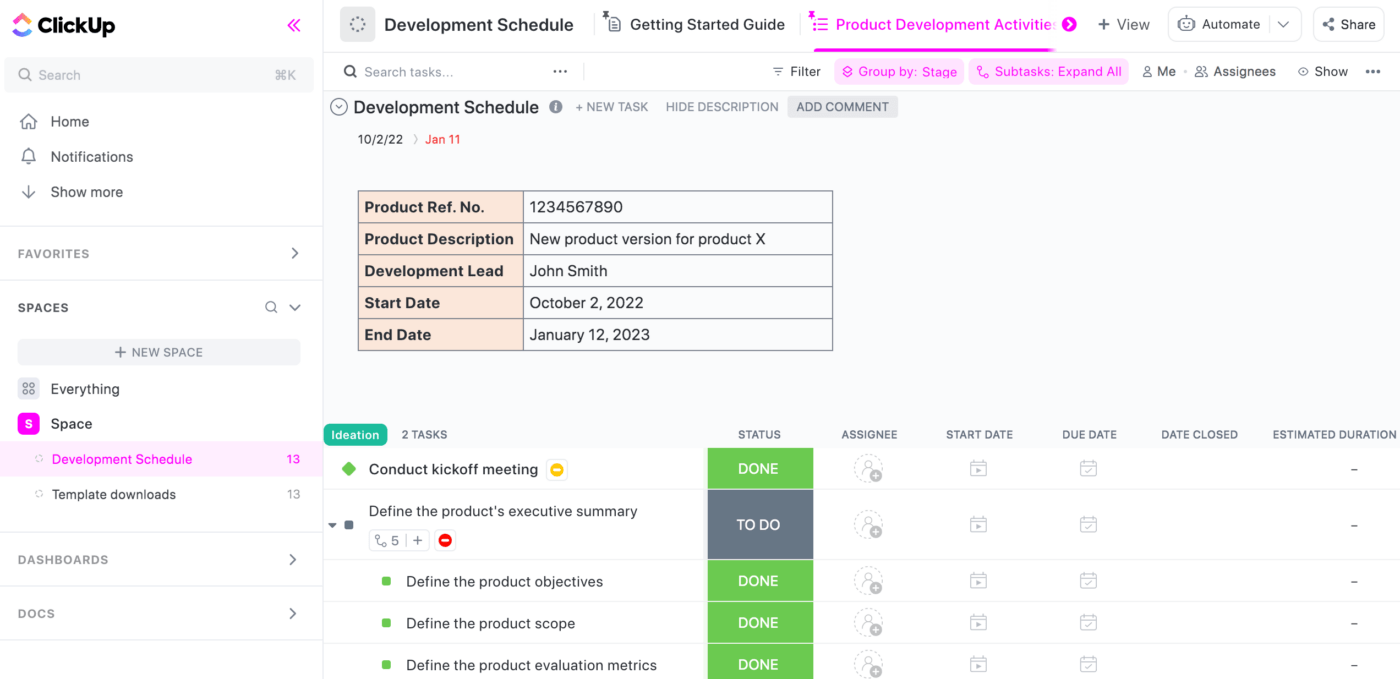
Building a new software product that matches audience needs while filling a market gap is challenging, particularly when you work on a tight deadline and with limited resources. ClickUp’s Development Schedule Template helps you stay on track, no matter how complex things get.
Define the core tasks in each product stage, assign a task owner, and update the task status in real time. Outline exactly when those tasks must begin and end for the software development project to stay on schedule. Track your estimated completion time for tasks and stages against your actual time to see where you won or lost within your timeline.
From there, you can expand beyond the List view. The Product Development Gantt Chart shows a quick overview, while the Product Development Stage and Activities views go deeper into the sectors required to get things done.
These views directly interact with each other, turning your development schedule into a single source of truth that every software development team member can refer to.
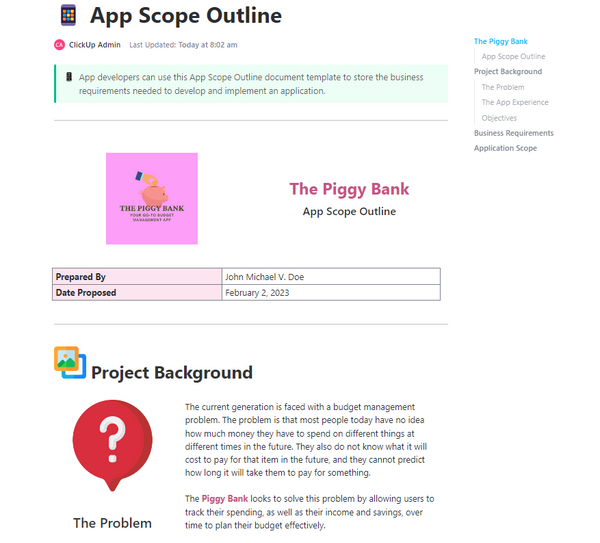
Developing your software or app solution depends in part on the project management structure you choose. One thing is clear regardless of your approach: the development process has to stay within scope; otherwise you’ll risk blowing the budget, timeline, or business goals you’ve established at the beginning of the software development.
The App Scope Outline Template by ClickUp looks to make that process simple. The one-page overview outlines the problem, the desired app experience, key objectives, business requirements, and more.
The best part about this template is that you can easily share it internally and externally. That means you can establish a common idea of scope with your client while also communicating that scope with your software development team, keeping everyone on track and moving in the right direction.
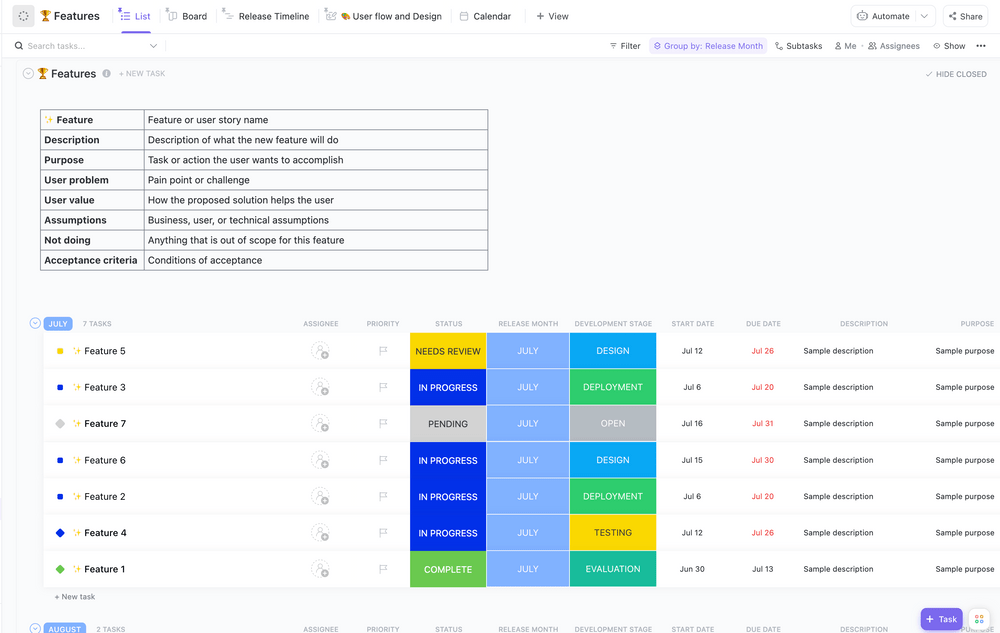
In theory, even the best software product matters little when it can’t fulfill the core requirements that were the reason for its build in practice. The Product Requirements Template by ClickUp allows all stakeholders involved in the development process to come together to define these core needs so everyone stays on the same page throughout the build.
It starts with a simple name, description, and purpose of each feature included in the end product. You can track the defined release month and its progress status throughout the building stage. And you can identify the time frame for developing the feature and decide who will take core responsibility for it.
Looking for more advanced features? You can set priorities and add custom tags, fields, and even dependencies within the distinct features. That way, by the time the product is released, you can be sure that it meets all core requirements.
📮 ClickUp Insight: 83% of knowledge workers rely primarily on email and chat for team communication. However, nearly 60% of their workday is lost switching between these tools and searching for information. With an everything app for work like ClickUp, your project management, messaging, emails, and chats all converge in one place! It’s time to centralize and energize!
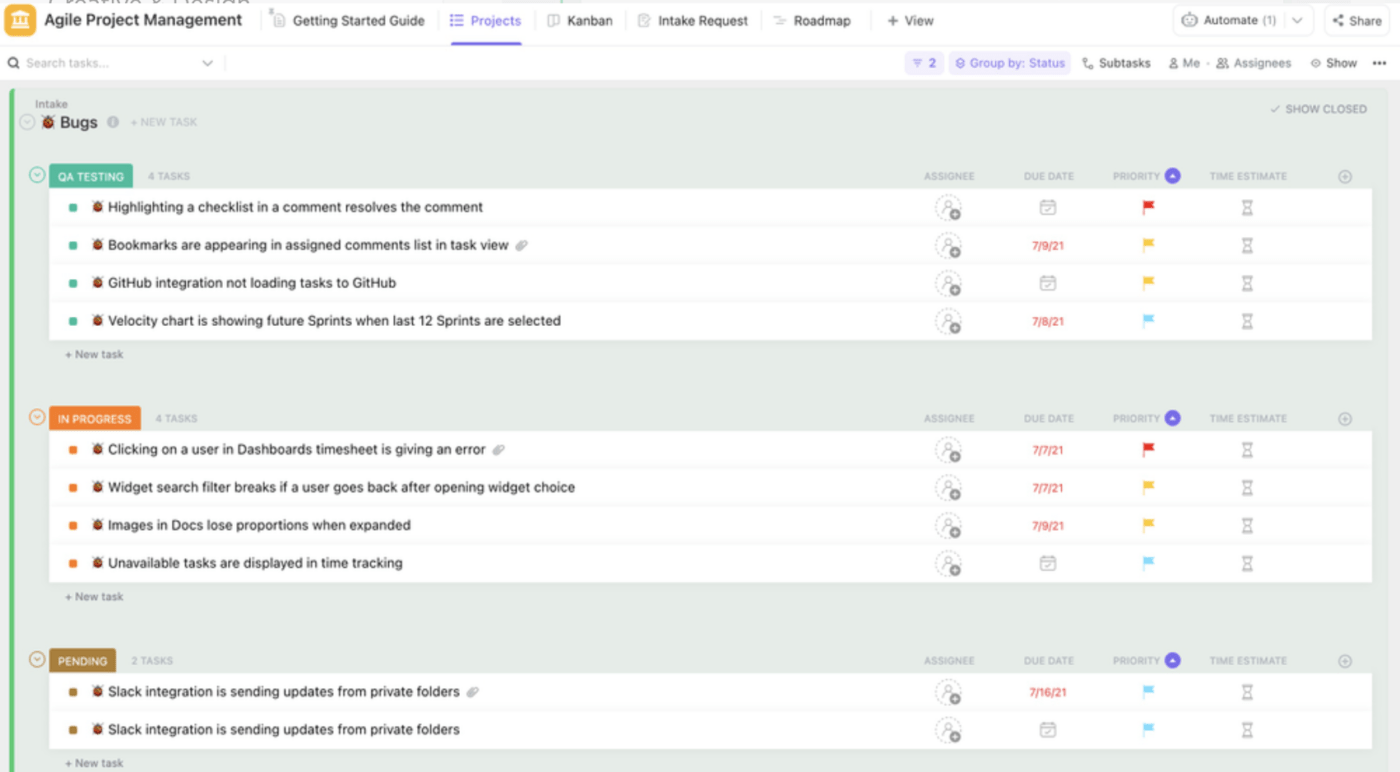
We finish this guide with a general template for agile tools that can naturally guide your software development process. The Agile Product Management Template by ClickUp prebuilds an iterative software development and project approach that allows you to quickly build, provide feedback, and pivot as needed throughout the process.
To start, you get multiple views. Reserve your List view for the epics, initiatives, and agile user stories. Move to the board for a Kanban organization of to-dos and the workload to identify potential bottlenecks or productivity opportunities. Finally, the mind map can turn a complex roadmap into simpler, actionable pieces.
And advanced users can benefit even further. ClickApps allow you to build sprints, milestones, and dependencies more quickly. Add custom progress status reports for in-progress tasks, and you have the perfect agile tool to create your development workflow.
Beyond the coding, what’s the most significant variable contributing to successful software development?
Every developer probably answers this question in a slightly different way. But most of them will have themes around goal setting, prioritization, scoping, and resources.
Those are the most significant factors around the edges. And those are the exact factors the right software development plan template can solve for you.
That’s especially beneficial if the templates you use can integrate directly into your productivity tool. Now you don’t just have an overview; that overview directly connects with existing tasks, timelines, and reports.
And that’s where ClickUp comes in. We built our platform for developers, whether you need the features or the templates. Start a Workspace for free today!
© 2026 ClickUp