How to Use Resource Forecasting for Effective Planning

Sorry, there were no results found for “”
Sorry, there were no results found for “”
Sorry, there were no results found for “”
When organizations do not have a plan in place to forecast their resource requirements, they risk missed opportunities and overworked teams.
However, despite its obvious importance, the Research Management Institute found that only 47% of companies have a formalized and documented resource forecasting process in place.
Timely resource planning allows project management teams to deliver quality outcomes without last-minute scrambles or shortages.
In other words, businesses should be able to forecast resource requirements for different projects, anticipate challenges, and have a contingency plan in place any time there is an unforeseen circumstance.
In this blog, we discuss why resource forecasting is important, how to implement it, and possible challenges that may arise.
Let’s go.
Resource forecasting is a multi-step process that can help businesses anticipate and prepare for future project demands. When done right, it improves efficiency and helps with smoother project execution.
But before we jump into the details, here’s a quick overview of the basics so you know exactly what resource forecasting entails.
Resource forecasting helps businesses ensure resources such as personnel, budget, and equipment are sufficiently available at the right time. It involves analyzing historical data, team workloads, operational patterns, market trends, and upcoming projects to uncover patterns and trends.
It helps them prepare for unexpected changes that may be caused by external or internal factors and ensures projects run at optimal efficiency.
Resource is a broad term that can cover anything from personnel to equipment. Here’s a quick breakdown of the different types of resources you may need.
When done right, resource planning can significantly impact project outcomes and long-term strategic goals. Some of the key benefits include:
Proper forecasting of resource needs helps project managers prevent cost overruns by correctly estimating labor, material, and equipment costs.
Early identification of resource needs can also raise awareness of possible financial risks, such as an increase in the cost of materials.
Forecasting allows for quick reallocation of resources in response to shifting priorities, ensuring that high-priority tasks receive the attention and resources they need.
Plus, accurately predicting resource availability and needs improves productivity. Project managers can distribute workloads more evenly and avoid overworking team members, leading to better morale and output.
By predicting resource requirements, project managers can more effectively allot time for tasks and milestones. This ensures that teams don’t feel the pressure of unrealistic deadlines or work schedules.
Morever, anticipating possible resource shortages makes it possible to make timely adjustments, like hiring more staff or obtaining materials in advance. This reduces the likelihood of delays.
Accurate and updated resource forecasts help project managers boost overall project success rates. They are able to make prudent decisions about the project scope, timelines, and resource allocation.
Forecasting also helps ensure that the organization uses resources efficiently across multiple projects to meet its long-term objectives.
Project managers can use multiple techniques for efficient resource management and forecasting. We’ve listed some of the most commonly used techniques and how they can help optimize resource allocation.
What it is: Analyzing data on past projects to understand how resources were utilized, comparing outcomes and costs, and assessing timelines.
How it helps: Historical data provides a baseline for identifying important trends and patterns in past projects. These learnings can help estimate resource availability and create accurate forecasts for similar projects
What it is: With the work breakdown structure, a complex project is broken down into smaller, manageable tasks, making it easier to forecast the resources required for each task.
How it helps: The step-wise resource planning ensures that the right resources are available for each task. This reduces resource constraints and overloading or underutilizing your assets.

What it is: Planning resource availability for optimistic, pessimistic, and realistic scenarios.
How it helps: Teams can stay agile and responsive without resource shortages, even during uncertainties, delays, or project changes.
What it is: Anticipating skill requirements for future projects and comparing them to what is currently available. This helps in identifying skill gaps.
How it helps: Accurately understanding skill gaps can help you prepare for future projects by hiring experts or training existing employees to fill in these gaps.
Now that we’ve understood the benefits and techniques for accurate resource forecasting, it’s time to implement a resource forecasting system. In this section, we cover all the different steps in forecasting and highlight how a single tool can supercharge your productivity and make all of this easier.
We’re talking about ClickUp.
ClickUp is an all-in-one project management tool that offers everything you’ll need for effective resource planning. The platform provides features to help with centralized data management, creating and assigning tasks, collaborating, and saving time. You can use it for capacity planning, skill mapping, resource allocation, and reporting.
I think Clickup is brilliant. Why? It’s simple – I can plan the week of 4 people with just a few clicks and everyone including our customers have an overview. It’s efficient, logical and easy to understand. Furthermore, everyone can design their own views, dashboards, etc. – which makes it super individual.
Let’s see how you can use it during different stages of resource forecasting.
Evaluate your project to identify its objectives, timelines, deliverables, and key milestones.
Defining these elements lays the foundation for planning your resource needs. It gives you insights into the kind of resources you’ll need and their quantities at different stages of the project lifecycle. This helps with focused resource planning and forecasting.
ClickUp allows you to capture and manage important information in a single place using ClickUp Docs. It acts as a centralized information hub, perfect for storing all your project-related information, such as scope, roles and responsibilities, specifications, and notes.

Since everyone has access to the same information, it reduces the risk of miscommunication and errors. With ClickUp Docs, you can:
💡Pro Tip: After collecting project requirements, create a hierarchical structure of all the resources required (also called resource breakdown structure) to complete different tasks. This ensures project managers do not miss out on any critical resources needed for the project.
Once you have enough information on your new project, you can compare it against past projects with similar objectives. Identify patterns in resource utilization, timelines, and costs so you can accurately estimate the kind of assets you’ll need.
Historical data on past performance and KPIs can be used to pinpoint areas for improvement, remove bottlenecks, and optimize resource allocation.
Get in-depth insights into productivity, team performance, and project progress using ClickUp Dashboards. These fully customizable dashboards present data visually through lists, cards, charts, and graphs to track key metrics and analyze historical data.

For instance, you can use time-tracking widgets to do a historical analysis of the time spent on specific projects or tasks. This gives you insights into which tasks have been heavily consuming your team’s bandwidth in the past so you can recognize recurring patterns and optimize resource utilization.
💡Pro Tip: Dashboards can be shared with other departments and stakeholders so everyone gets a holistic view of all available resources, dependencies, and constraints, avoiding potential conflicts.
Preparing accurate resource forecasts requires collaboration with cross-functional teams for realistic estimates of project duration, task complexities, and staffing requirements based on experience.
Collaboration also becomes necessary in situations where resources are shared among one or more teams. Smooth communication accounts for these dependencies and ensures neither team’s work gets disrupted due to resource shortages.
ClickUp’s resource management software offers many features that make project collaboration a breeze.
You can breakdown complex projects into smaller tasks and assign each task to the appropriate team member using ClickUp Tasks. This ensures that tasks are assigned according to individual strengths and expertise, resulting in effective resource utilization.

Every task has a due date, a custom task status, and task types so assignees know exactly what they have to work on.
Set priority levels for different tasks so that critical activities are completed on time. Priorities range from low to urgent and are color-coded. This way, team members can easily identify tasks needing immediate attention.
One of our favorite collaboration tools is ClickUp Chat. It is the easiest way to share real-time updates with your team members without relying on emails or other communication tools. The best part is that it comes with AI superpowers.

ClickUp Chat allows you to:
Another interesting feature is the ClickUp Assigned Comments. You can view all the comments assigned to you in a single place, so there is no confusion or overwhelm from endless comment threads.

💡Pro Tip: Assigned comments can serve as a real-time project monitoring tool. It can be used as a historical record to track the changes made to a task, doc, or project without maintaining a separate database.
Over-allocating resources can lead to wastage, while under-allocating can cause delays in final outcomes. Forecasting and capacity planning tools help mitigate this problem by accurately anticipating future resource requirements. In this way, only the right quantity is allocated for every task.
These tools use analytics and data modeling techniques to track demand fluctuations over time, simulate various scenarios, and monitor external factors for accurate predictions around resource allocation.
You can get a visual representation of your team’s tasks, individual capacities, and schedules using the ClickUp Workload View.
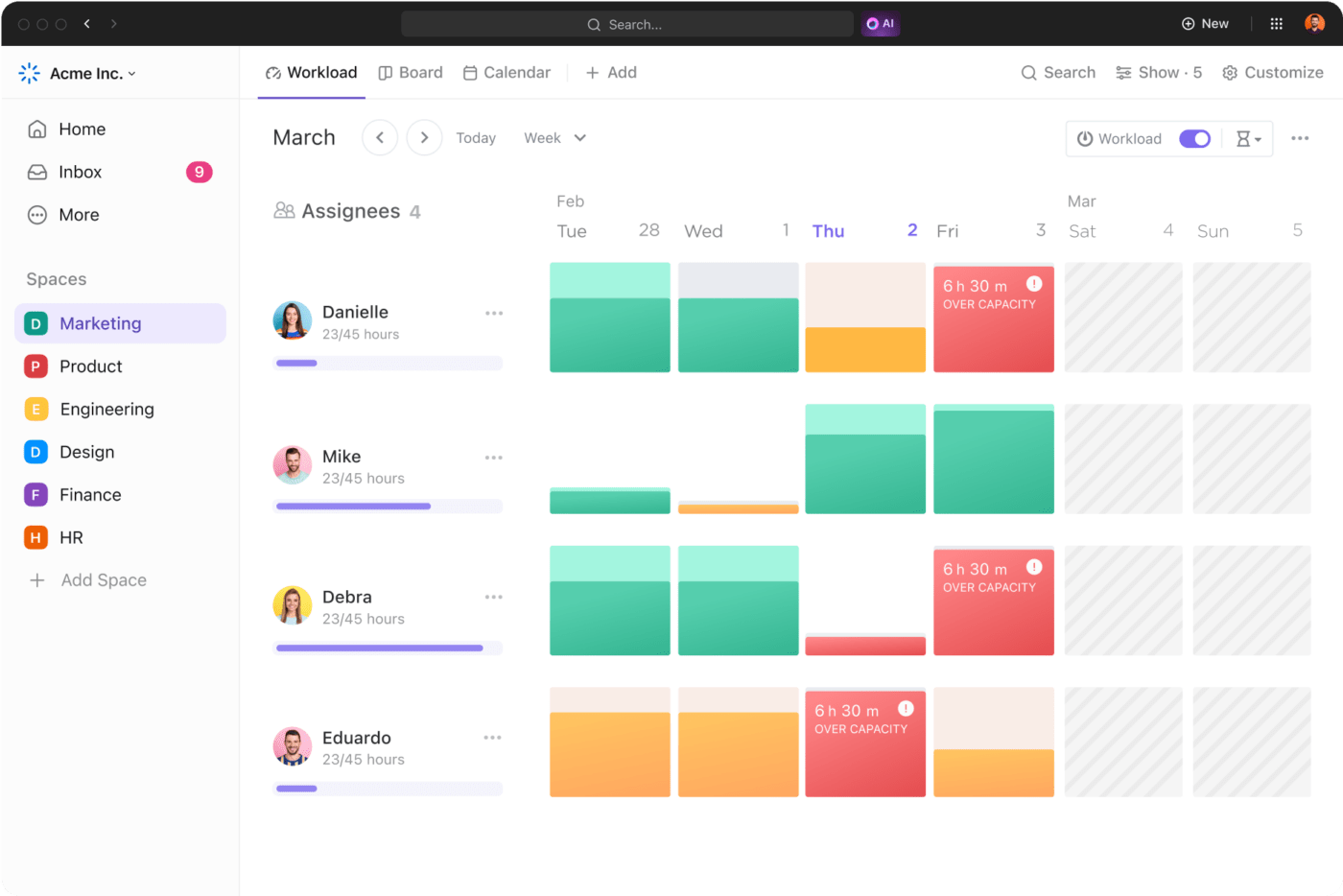
For any project, the Workload View gives insights into what your team members are working on. This helps you optimize resource loading by ensuring workloads are balanced and timelines are realistic. Here’s how this can be used for resource forecasting:
You can even explore pre-built resource planning frameworks from ClickUp’s vast library of templates.
For example, the ClickUp Employee Workload Template helps you analyze individual and team workloads weekly to ensure maximum productivity and prevent burnout.
The ClickUp Resource Planning Template allows you to define the objectives for each project and categorize the resources needed to complete them. You can create a timeline to track resource requirements and check resource demand and availability during different project phases.
With the resource planning template you can:
For more accurate forecasting, you can use the resource planning template with the ClickUp Resource Allocation Template. This reduces the time usually taken to make decisions about resource allocation and helps allocate assets to align properly with project goals and priorities.
💡Pro Tip: Use the ClickUp Resource Management People Template to set clear goals for your team and identify resources needed to achieve them.
In this stage, you closely monitor resource utilization and compare it with your forecasts. Progress on tasks is compared with pre-defined milestones. This gives you a fair idea of whether the project is on schedule and if it requires additional resource adjustments.
Modifications are made as the project progresses, and insights are documented to improve the accuracy of future project resource forecasting.
You can use the ClickUp Dashboards to track how your team is progressing with their tasks. Get details into the status of project tasks and workloads by assignees and monitor deadlines.

A project manager can use this real-time data and compare it with forecasts to see if any adjustments are needed. If they see that any resource is being under or over-utilized, it can be addressed either by adding extra manpower or by redistributing work.
Despite the numerous benefits of resource forecasting, it does present some challenges that can complicate the process. Understanding these obstacles is crucial for effective resource management and optimal project performance.
This is possibly the biggest hurdle in effective forecasting. If historical data is incomplete or inaccurate, it leads to unreliable forecasting and ineffective resource usage.
Solution:
✅Use robust data collection tools for better accuracy
✅Establish standardized processes to capture data consistently
✅Involve multiple team members when cross-referencing data for more comprehensive resource forecasts
It can be challenging to properly track team capacities, especially when team members work on multiple projects simultaneously.
Solution:
✅Make use of workload management tools to visualize team capacities
✅Use time-tracking to record how your team utilizes their bandwidth to refine forecasts
✅Define capacity limits so team members work optimally without burnout
Resource forecasts can be inaccurate if you don’t account for delays or changes due to external factors.
Solution:
✅Monitor industry and market trends consistently to track fluctuations
✅Collaborate with partners, vendors, and other external stakeholders to predict potential resource shortages
✅Use predictive analytics to prepare scenario-based forecasting models so you can be prepared for different situations or outcomes
Resource forecasting can become especially difficult if teams work in siloes. It leads to confusion over priorities and timelines, often leading to ineffective use of resources.
Solution:
✅Schedule regular meetings between departments to capture resource scheduling requirements
✅Use a collaboration or work management tool like ClickUp so everyone is on the same page when it comes to tasks, priorities, and deadlines
✅Create cross-functional teams with members from different departments. This ensures diverse perspectives are considered during resource planning
Resource forecasting in project management is essential for businesses to thrive in dynamic markets. It is a strategic step to fully utilize growth opportunities without overburdening teams or incurring unnecessary costs.
This is precisely why it is important to implement a structured approach to your resource forecast process. Project management software like ClickUp does the heavy lifting for you with advanced features for workload visualization, task management, and collaboration.
ClickUp Docs helps create a central repository of team and project information with collaborative editing for aligning everyone on deliverables and timelines. With ClickUp Chat, you can gather insights into roles and dependencies across cross-functional teams to ensure all projects run smoothly and on time.
With ClickUp Dashboards, project managers can analyze historical data to anticipate future resource needs and optimize project resources.
Sign up on ClickUp for free to improve resource management and drive successful project outcomes.
© 2026 ClickUp