How to Create a Resource Breakdown Structure
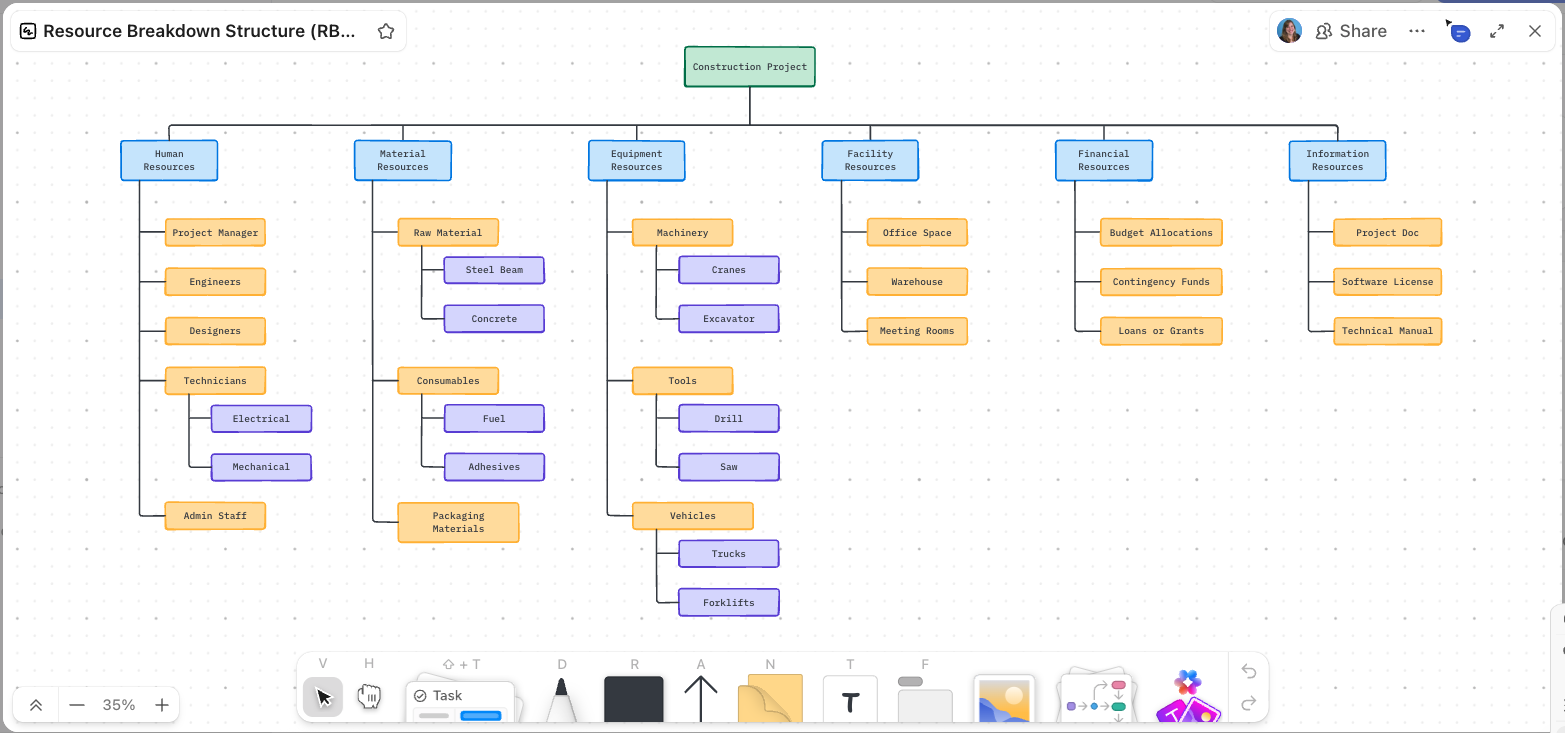
Sorry, there were no results found for “”
Sorry, there were no results found for “”
Sorry, there were no results found for “”
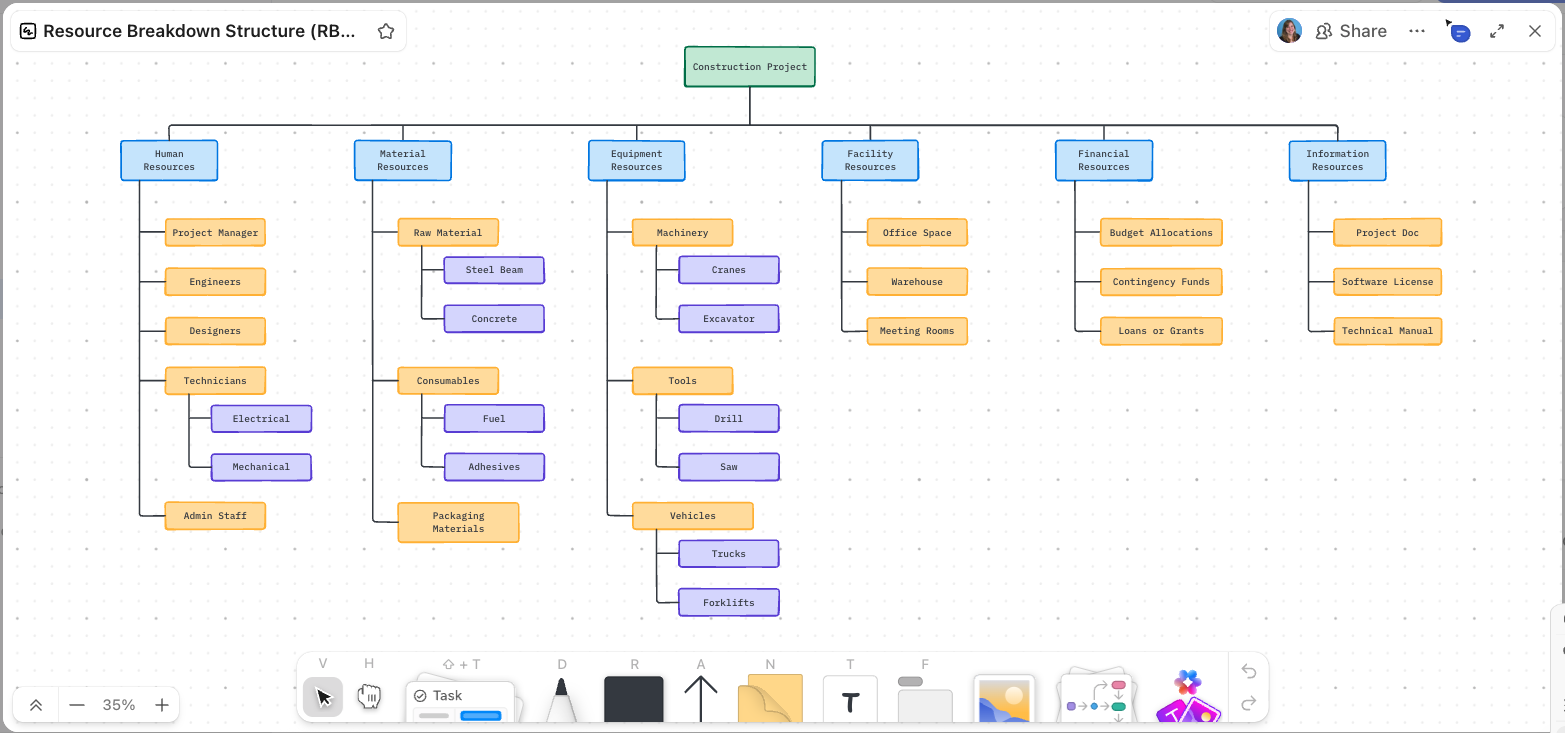
Anthony Bourdain, celebrity chef and author, ran his kitchens using the brigade system. He split the kitchen into stations that made components of the meal. Each station had sous chefs, cooks, and assistants, with their own ingredients, tools, and workspaces.
With this structure, he says, “the many, many tasks of a large, busy kitchen could, even in the heat of the dinner rush, be managed and coordinated by one person—the chef.”
In the business world, a hierarchy of this kind would be called a resource breakdown structure. What’s that, you ask? Let’s find out.
A Resource Breakdown Structure (RBS) is a list of all the resources needed to complete a project organized in a hierarchy. These resources could be human, material, financial, informational resources, and even time resources.
It’s a resource management tool, typically organized across multiple levels, with the project goal at the top and various resource categories branching out at each stage. It covers all resources that cost money, excluding the actual money itself.
Most importantly, an RBS is not an island. It works closely with various project planning activities, such as work breakdown structure, risk breakdown structure, etc. Here’s how.
The work breakdown structure (WBS) is the document that delineates the work into small, manageable tasks. A good RBS will correspond to this document, outlining what resources will be needed at each stage.
For instance, if a software development project is broken down into the minimum viable product (MVP) stage, phases 1, 2, and so on, the RBS will list the resources needed at each stage. In the MVP stage, you might need:
Once the MVP is complete and the product is now live, you might need additional resources, such as:
Another aspect that the RBS aligns itself with is the risk breakdown structure. At each stage of work, there are risks involved. Several ERP software tools connect RBS, WBS, and the risk breakdown structure for a complete view.
For instance, at the MVP stage, there might be performance issues. If there are several team members working on the MVP, you might face security risks. If you’re collecting user information, you might have data privacy risks.
The resource breakdown structure includes the components needed to mitigate these risks at each stage. During the MVP stage, the RBS will likely include additional resources for cloud infra. When there is significant traction, the RBS might add security engineers or consultants to the list.
Now that we’ve outlined the basics of resource breakdown structure, let’s see how it’s used in project management.
The resource breakdown structure is one of the many frameworks that project managers use for planning and execution. It plays a critical role throughout the project lifecycle. Here’s how.
When you know what resources you need to complete a project, you can hire, train, and allocate the right ones at the right time. The RBS acts as a roadmap for resource allocation throughout the project.
For example, if the RBS states that the third sprint needs additional developers, the project manager can find ways to hire/onboard resources well in advance.
Though scheduling is influenced more by the work breakdown structure than RBS, the latter still plays a key role. By looking at the WBS and the RBS together, project managers can schedule work based on resource availability.
For example, if you have only one Scala developer, who is occupied with another project when you need them, you can use RBS to reschedule work based on their availability instead of hiring additional people.
Resource breakdown structure identifies in advance what the project needs: How many people, for how long, during what period, etc. If the development phase needs maximum resources, you’ll be able to hire/onboard additional talent and distribute workload evenly.
In essence, a resource breakdown structure is a projection. It states future needs based on current requirements. This mitigates several project management risks, such as:
A good RBS predicts these eventualities and helps create contingency plans should they occur.
The critical path method is a project management technique that identifies the longest sequence of dependent tasks to calculate the minimum project duration. An RBS will do the same to determine the minimum resources needed.
To optimize your project scheduling, workload distribution, risk management, and more, you need a robust resource breakdown structure. Here’s your step-by-step guide to create one.
An RBS is a list of resources needed to complete a project. Sounds simple, doesn’t it? Well, it can be highly complex depending on the nature of your project. To be thorough, try the following steps, which are deftly supported by ClickUp’s Resource Management Software.
Start by clearly defining the project’s goals and corresponding deliverables. If your goal is to deliver an MVP with x features by a given deadline, map out the tasks and sub-tasks you need to complete. If a WBS already exists, use that.
If not, define the project scope. Bring all key project stakeholders together to discuss expectations and deliverables.
For a quick start, try ClickUp’s Project Scope Whiteboard Template. Use it to collect information about the activities, tasks, and deadlines from various stakeholders. Summarize the information and organize it visually for later reference.
Start by determining the primary categories of resources that will form the top-level branches of your RBS. This could be:
Remember, RBS is a hierarchy. So, divide resources into specific components under each primary resource category. For instance, human resources would be further broken down into:
If the project is large enough, you might drill down further. For instance, you might have a UX lead who manages a UX team comprising a UI designer, animation designer, brand designer, etc.
If you’re a beginner in resource planning, we’ve got just the thing for you. Try the ClickUp Resource Planning Template to visualize tasks and resources in one place. You can also track hours, manage subcontractors, and monitor your team’s workflows with this template.
Get into granular detail. Use the WBS or project scope document to ask questions about who will be doing what. Make sure you don’t miss anything.
Some of the most commonly needed information is skills, experience, compensation, availability, etc. For example,
Also, ensure you have the numbers. Know how many business analysts, developers, or testers you need and document that.
At this point, you’re ready to move from theoretical planning to creating practical scenarios. For each role, choose the right employee based on their availability.
ClickUp’s Workload View is a great way to look at the availability of all team members in one place. In this view, you can also see what someone is currently working on. So, if you need a resource already assigned to something else, you can speak to the project manager to have them reassigned or shared.
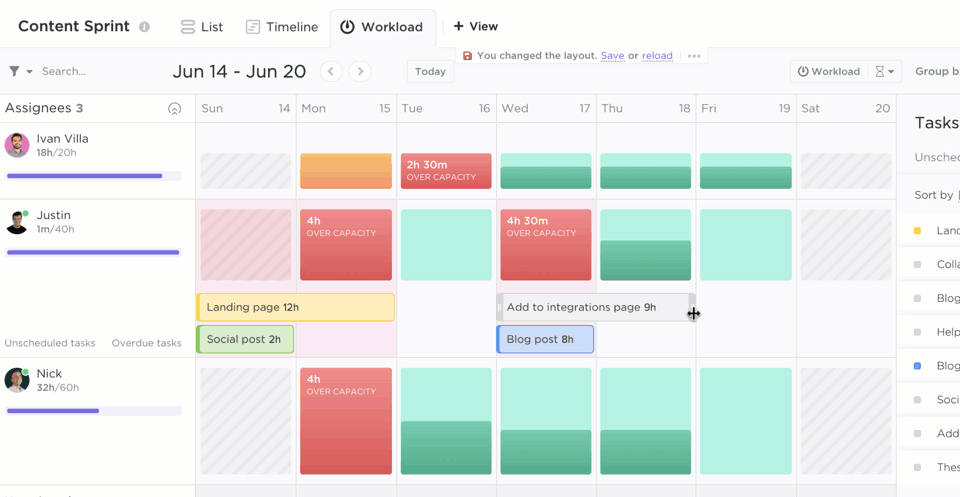
If you prefer a little more structure, try the ClickUp Employee Workload Template. This advanced-level template helps in capacity planning, visualizing work, reviewing time estimates vs. actuals, and more.
Make your workload management a breeze with the ClickUp Employee Workload Template.
A good resource breakdown structure is more than a list. It is a view of how all resources interact with each other to complete the project. As we’ve seen earlier, this happens in a hierarchical way and aids in resource leveling.
So, organize the resources hierarchically, with the most general categories at the top and specific subcategories as you move down the structure. A resource breakdown structure example might be:
Set up the project on a resource management tool like ClickUp to iron out any creases. Use ClickUp Tasks to publish the work breakdown structure in an organized manner. Then, add resources to each task, set due dates, and add descriptions. You can also include attachments or links to external files if needed.
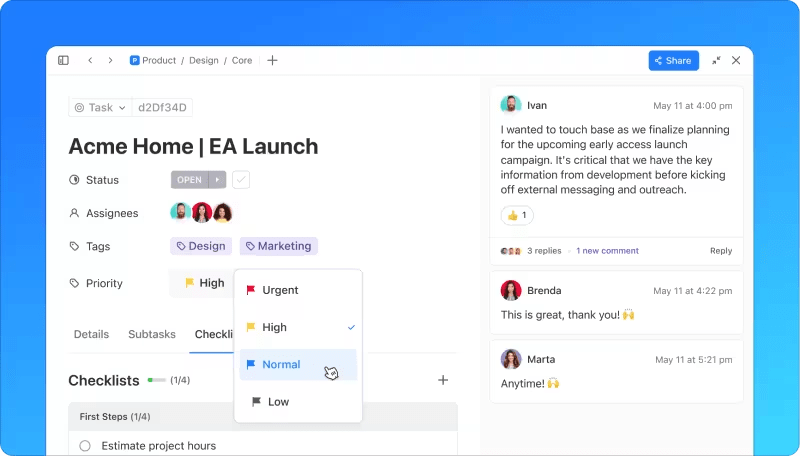
Don’t reinvent the wheel. Use the ClickUp Resource Allocation Template to keep track of all the materials and manpower you need for your project. Write down detailed notes about each resource, manage their availability, visualize the team structure, and more with this intermediate-level template.
Now, share the RBS and the project setup with stakeholders, including the client, sponsors, team leaders, and team members. Invite them to point out any discrepancies in forecasting.
Use the ClickUp List view to see all tasks and resources involved. The ClickUp Board view is great for organizing work according to different stages. And, the ClickUp Gantt Chart view helps visualize dependencies and timelines.

If that sounds simple, it is. However, remember that simple doesn’t always mean easy. Through the course of creating a resource breakdown structure, you might face challenges.
Here are some challenges that project managers regularly face and steps to overcome them.
Projects can get complex, scope creep can happen, and the objectives around which you framed the project can shift. Let’s see what to do in such cases.
One of the biggest challenges project managers face is not accurately identifying the resources needed. This could be due to a lack of visibility into the project, misguided scope of work, or underestimating what it takes.
Either way, if your RBS doesn’t include all the resources you need, you might run into risks of budget overrun and delays. To avoid this:
Agile projects are, by nature, adaptable to change. The RBS you create at the beginning of the project can become inadequate after a few sprints. While this is inconvenient for resource management, it’s also unavoidable.
To adapt to this:
If you’re using a tool like ClickUp Docs for this, you can highlight the changes and share them with stakeholders, giving them the ability to edit collaboratively or leave feedback as comments. For example, you can show the changes in project costs, so the project sponsor or finance head can approve.
Early-stage project managers may make the mistake of creating the resource breakdown structure without consulting others. Despite their best intentions, working in a silo may later create resource constraints.
For example, a project manager might assume that one UI designer is sufficient. However, the UX lead might not have a UI designer who is also proficient in micro-animations, which means they now need two people.
To avoid this, get stakeholder buy-in at every level. Encourage all stakeholders to review the RBS and provide their assent to ensure optimum resource utilization.
The resource breakdown structure also plays the role of defining the project’s management structure. This includes who reports to whom, who reviews whose work, etc.
Without a clear hierarchy and active acknowledgment, team management can become chaotic. For instance, you might have added the front-end developer to the UX hierarchy, while the resource might think they report to the development head.
Prevent these situations with transparency. Publish resource breakdown structures and invite every team member to take a look. Keep them clean and visual so it’s easy for everyone to understand. Open up communication channels, in case anyone has concerns or feedback.
Agile software projects today prioritize autonomy and self-management, which means Bourdain’s brigade system of organizing your work might turn counter-productive. Yet, there is a deeper, more fundamental lesson to learn.
Bourdain’s kitchen shows that to deliver a project effectively, consistently, and in high-pressure situations, you need a clear breakdown of who is responsible for what and how work moves from one step to another—aka the resource breakdown structure.
A robust project management tool like ClickUp can integrate the resource breakdown structure into your planning process. Without creating yet another Google Doc or Spreadsheet, you can use ClickUp to keep all your project-related documentation in one place.
What’s more? You can share, edit, and collaborate with various stakeholders right within the platform. You can create your own customized resource breakdown structure template for future use too.
Consolidate your project workspace. Try ClickUp for free today.
© 2026 ClickUp