10 Best ProProfs Alternatives to Use in 2026

Sorry, there were no results found for “”
Sorry, there were no results found for “”
Sorry, there were no results found for “”
ProProfs has been a game-changer for many organizations. It can be used to create quizzes and surveys, build an online learning management system [LMS], and manage projects.
But here’s the catch—even with so many capabilities, ProProfs lacks advanced customization features. And that one aspect can significantly impact flexibility and team productivity.
In this blog post, we share ProProfs alternatives if you want advanced functionality and get more from your LMS. Let’s get started!
Before we dive into the top contenders of ProProfs, let’s see the key capabilities you should look for to upgrade your knowledge base and quiz-making experience.
Let’s explore the best ProProfs alternatives.
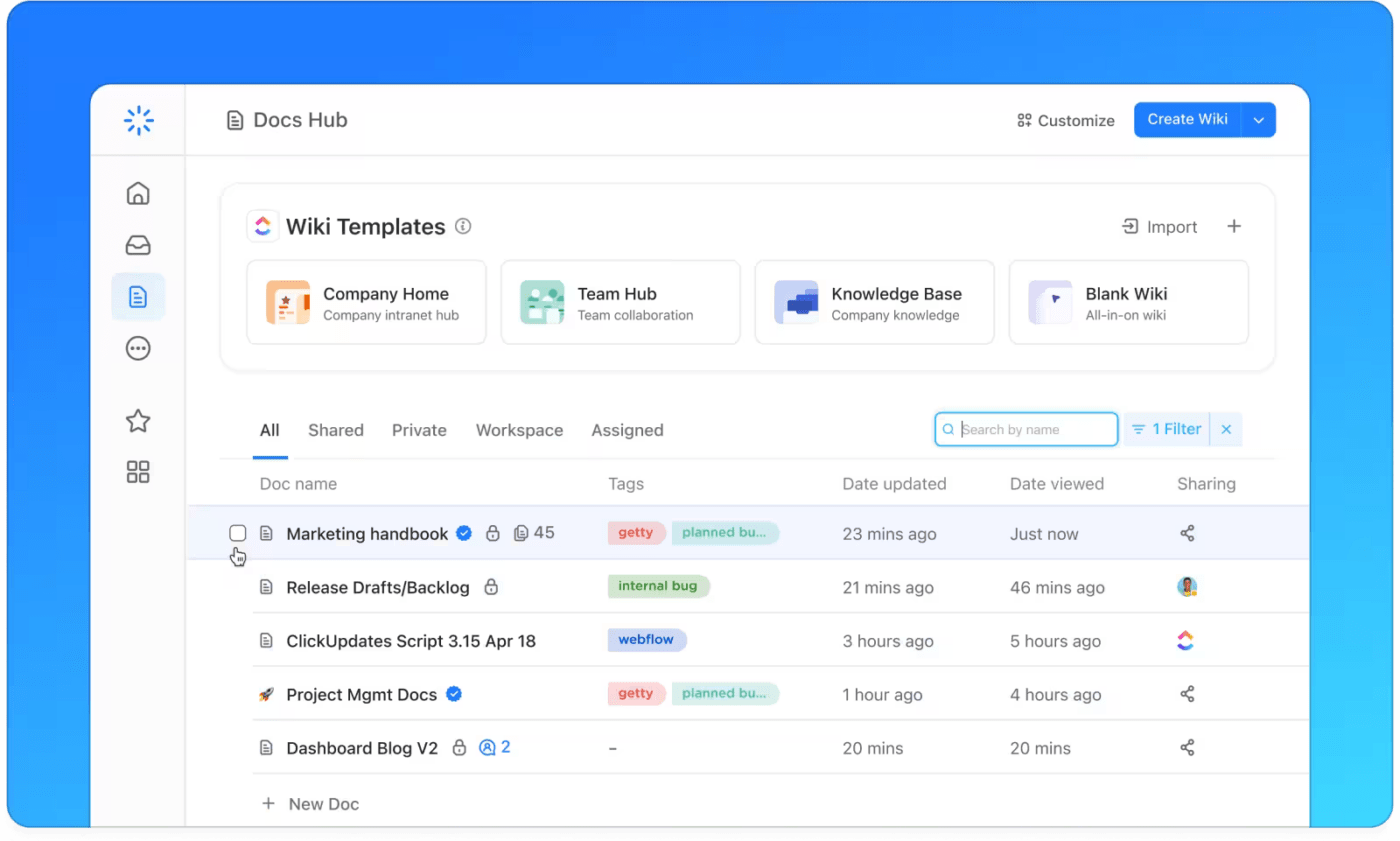
If you like ProProfs because it offers various tools packed into one software, you should try ClickUp. It is an all-in-one platform that offers knowledge base management, employee training, quiz-making, and collaboration solutions.
That’s not it! ClickUp is also a project management, CRM, and HR management software. It offers customized solutions for different teams, ensuring better work efficiency.
If you’re looking for a comprehensive solution to replace ProProfs, ClickUp stands out, especially for knowledge base management and surveys.
ClickUp Docs allows you to create rich text documents that your team can easily organize and access. These documents can include everything from technical documentation to company policies, knowledge management strategies, and project details. The best part? You can link these documents to tasks and projects, ensuring everything stays connected.

ClickUp AI Knowledge Management solution is the only thing you need to help your team stay updated with all company information. You can use AI to ask any question, and ClickUp Brain will search the entire company database to provide relevant answers within seconds, saving time and effort.

ClickUp Brain is also the perfect AI writing assistant. This tool is a game-changer if you want to create content quickly and efficiently. You can use it to draft, edit, and polish company policies, employee handbooks, or training documents. It’s like having a personal editor and researcher at your fingertips.
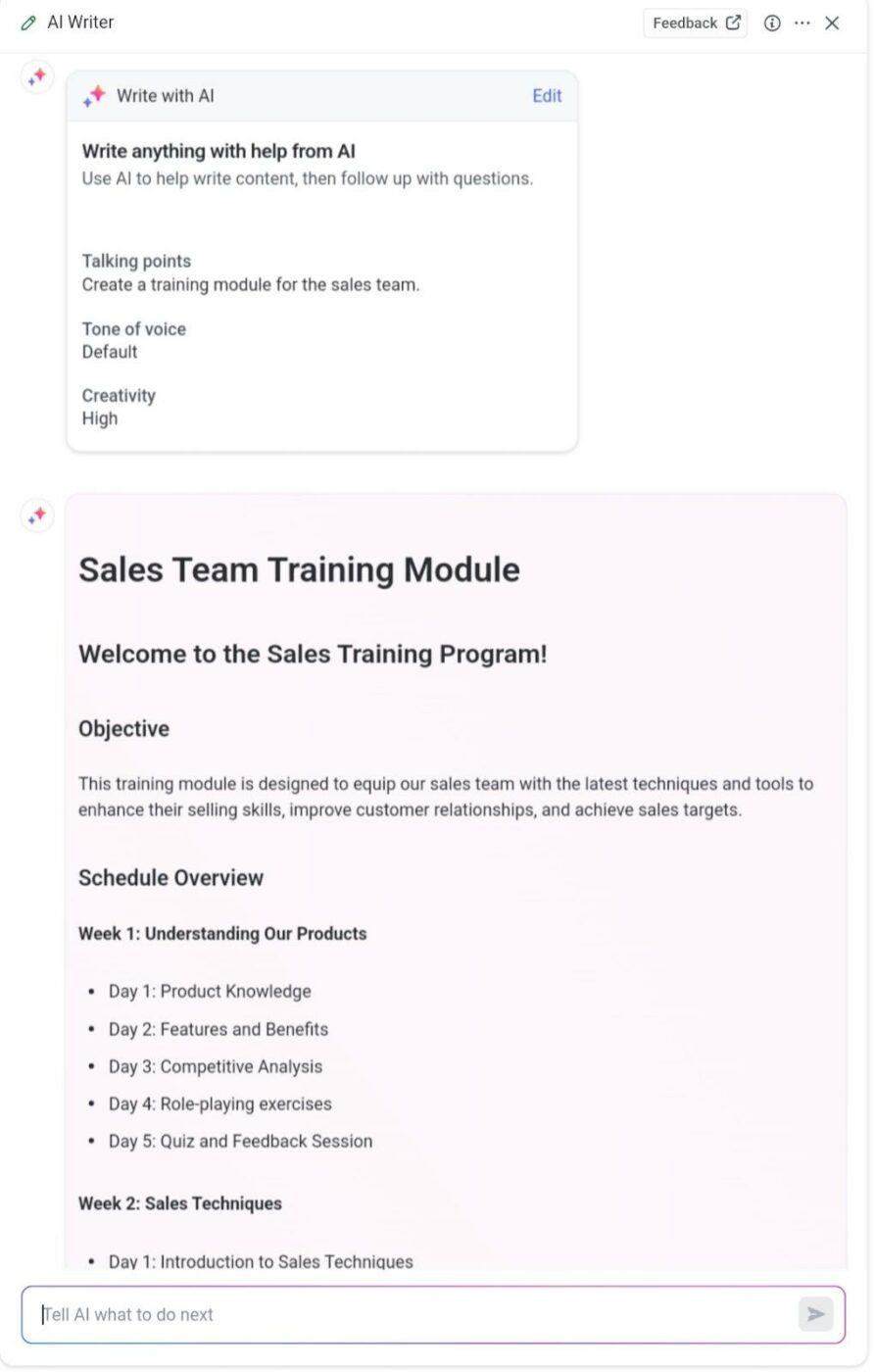
I also enjoy using the ClickUp Knowledge Base Template for knowledge base management. It has helped me create a digital library of information. It’s structured to ensure that all your important information is organized logically, making it easy for your team to find what they need.
If you’ve used ProProfs’ quiz maker, you’ll find ClickUp Forms a powerful alternative. It is the perfect software for collecting feedback and conducting surveys. You can customize forms to suit your needs, embed them in your website, and automatically convert responses into tasks within ClickUp. This integration streamlines gathering and acting on feedback, ensuring nothing falls through the cracks.
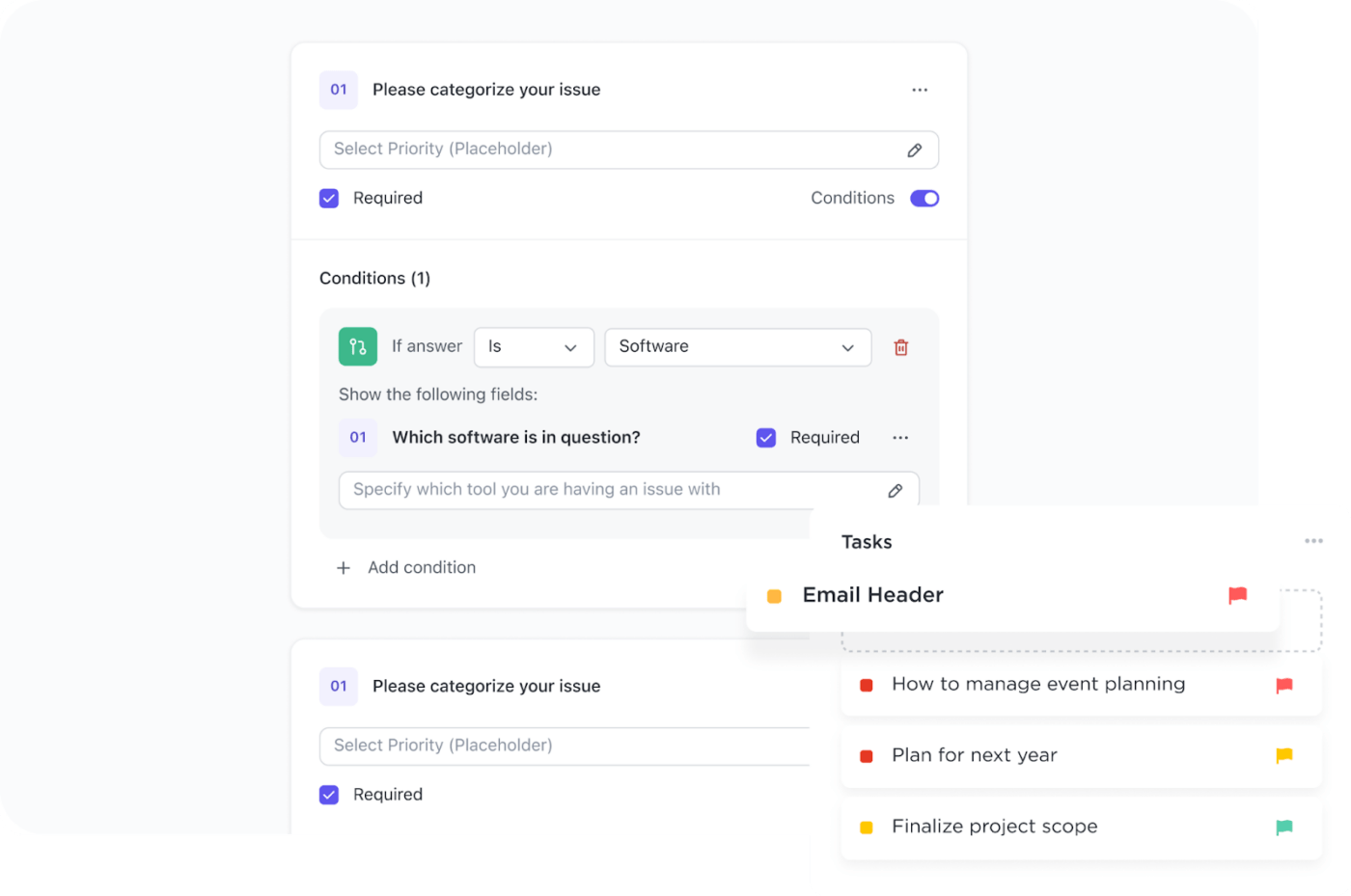

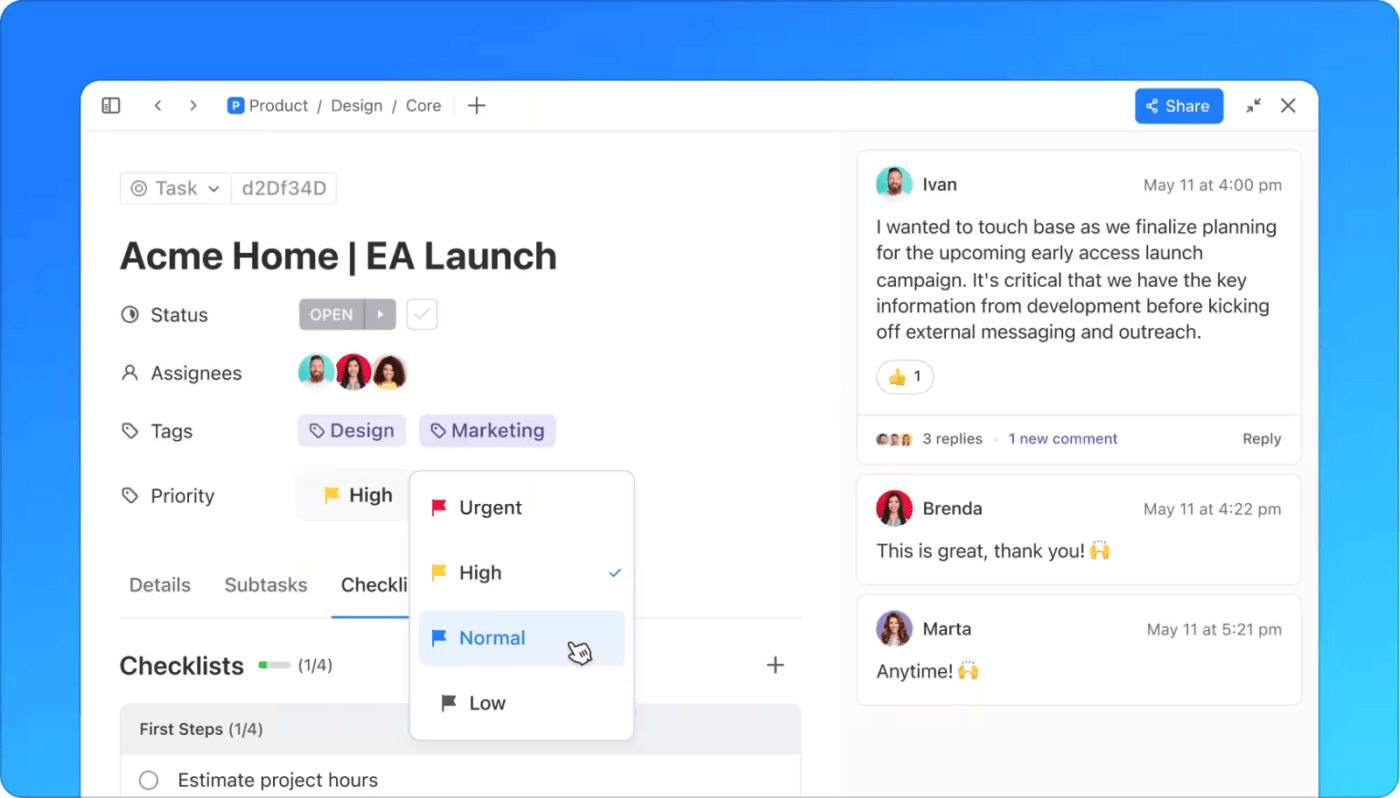
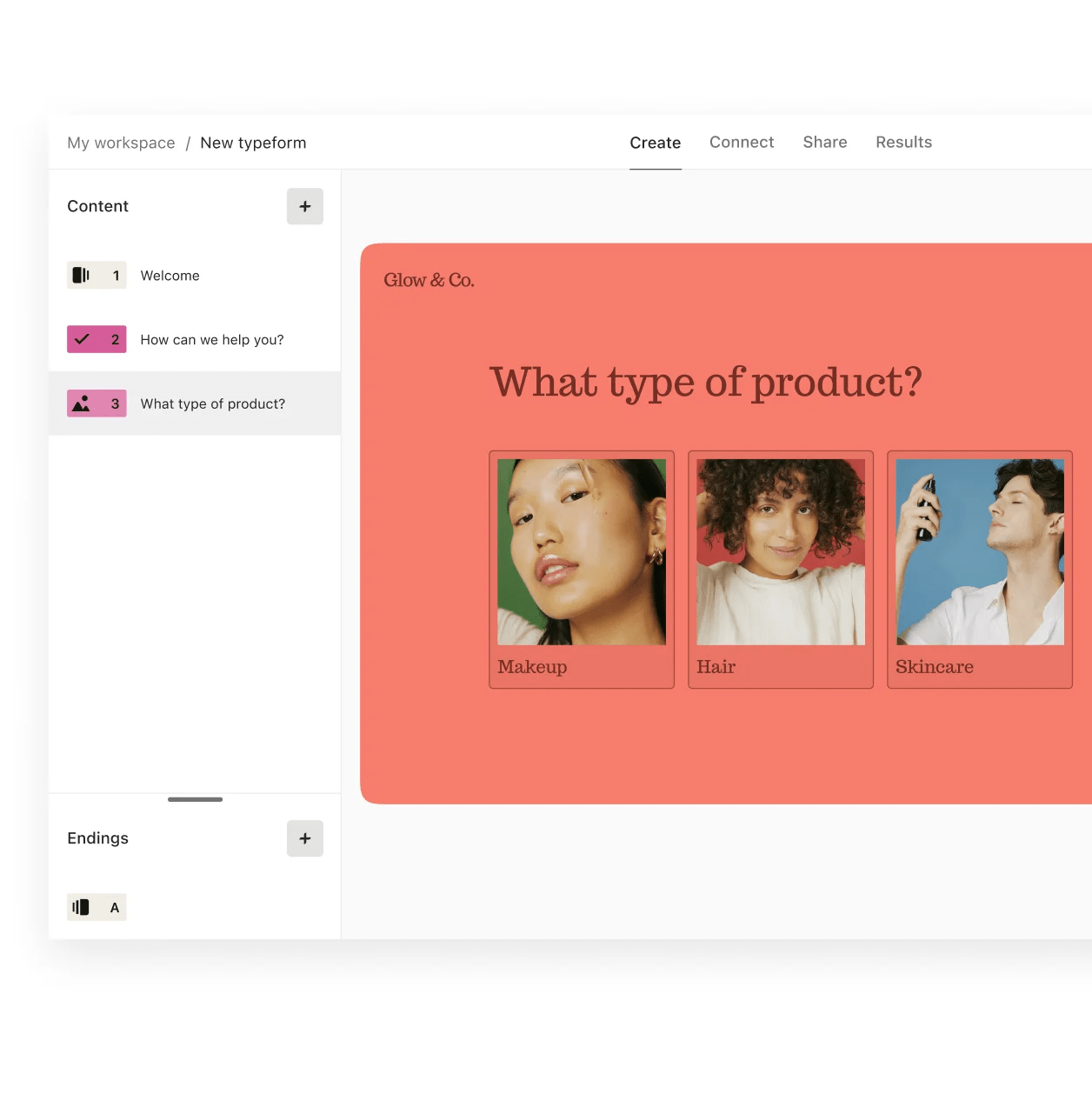
If you’re searching for a ProProfs alternative for user-friendly design and deep customization, Typeform should be at the top of your list. It acts as a form maker, survey maker, and quiz maker.
Typeform offers thousands of templates to create functional and visually appealing surveys. One of its standout features is a conversational interface.
Unlike traditional surveys and feedback form templates that present all questions simultaneously, Typeform delivers one question at a time, mimicking a natural dialogue. This approach reduces survey fatigue and increases completion rates, making it ideal for gathering detailed insights.
Check out Typeform’s alternatives!
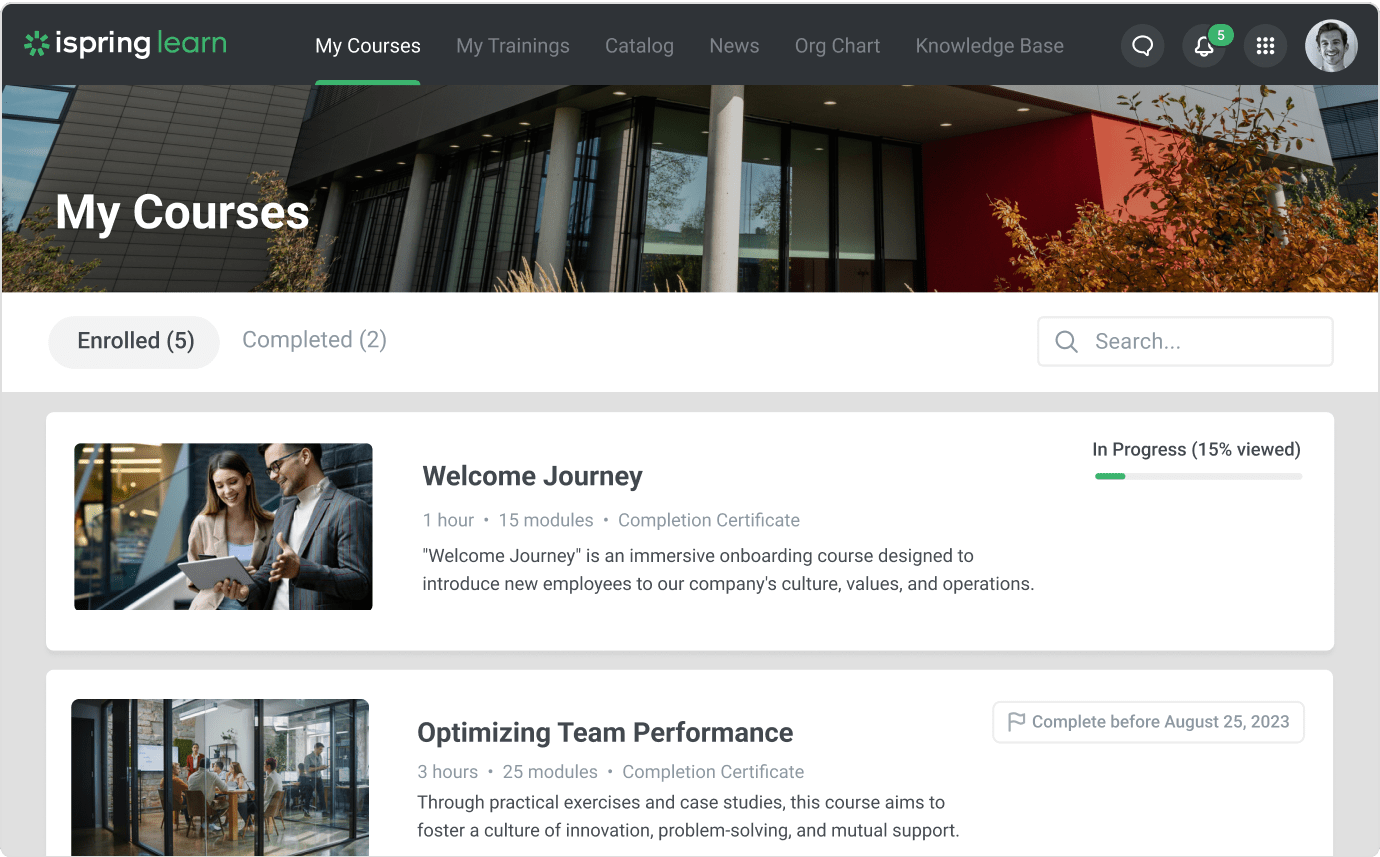
iSpring is a fantastic ProProfs alternative for employee training. It delivers a comprehensive suite of tools for e-learning and other training programs. You can use iSpring Page, the AI-powered online course builder, to create interactive tutorials.
What I like the most about iSpring is that it integrates seamlessly with PowerPoint. The feature makes creating engaging eLearning courses directly within my familiar PowerPoint environment easy.
It also has a quiz maker to create assessments, track employees’ results, and identify skills gaps.
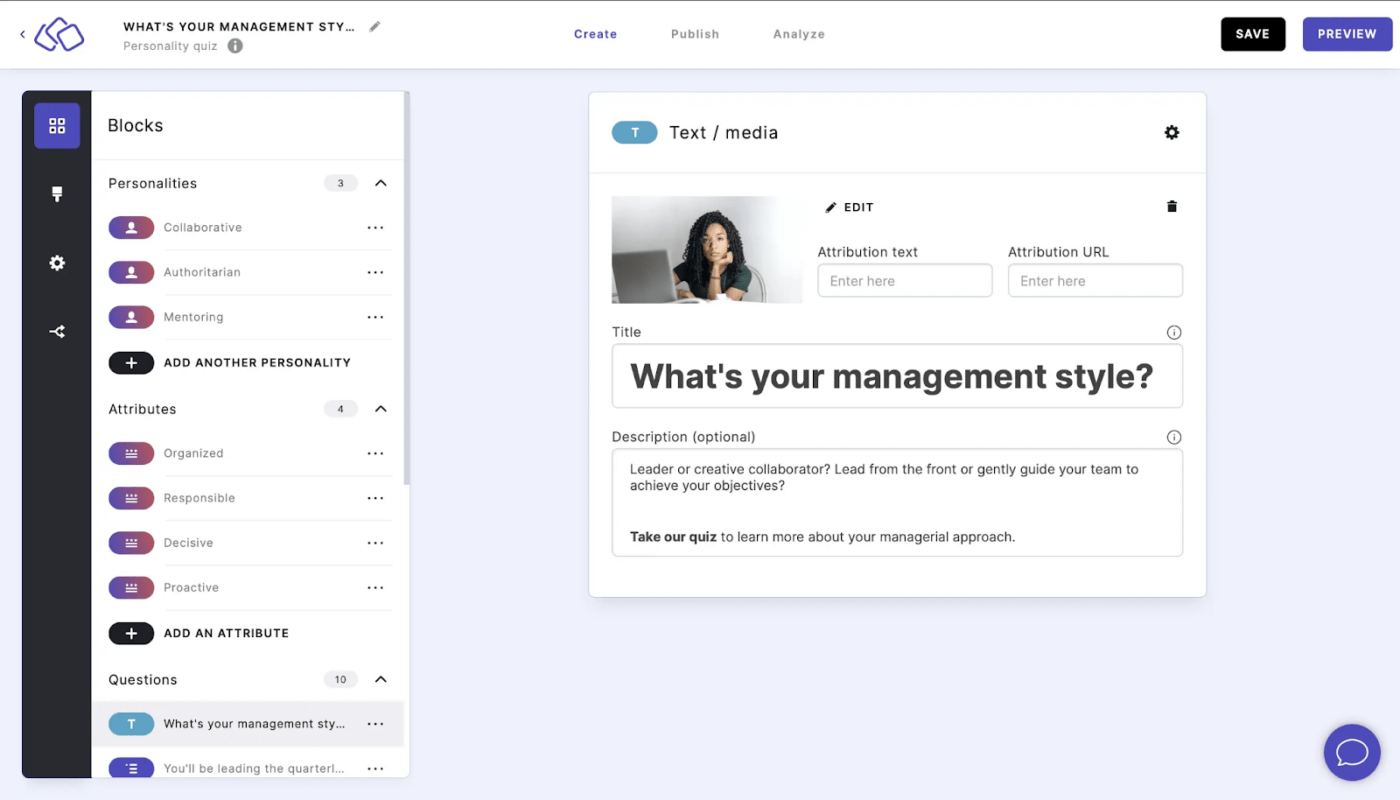
I always found ProProfs’ quiz maker a bit bland. So, when I came across Riddle, I liked it immediately. Riddle is a no-code visual content creator that helps design personality quizzes, product recommendation quizzes, contests and giveaways, audience polls, and employee surveys.
However, its features focus more on marketing efforts rather than knowledge management. Businesses can build email lists for targeted campaigns by integrating Riddle’s lead capture forms into quizzes. Plus, engaging quizzes keep users interacting with your brand, boosting awareness.
Riddle can also help you analyze the answers to segment the respondents, allowing personalized efforts to resonate with each user. This is a handy feature from a knowledge management POV.
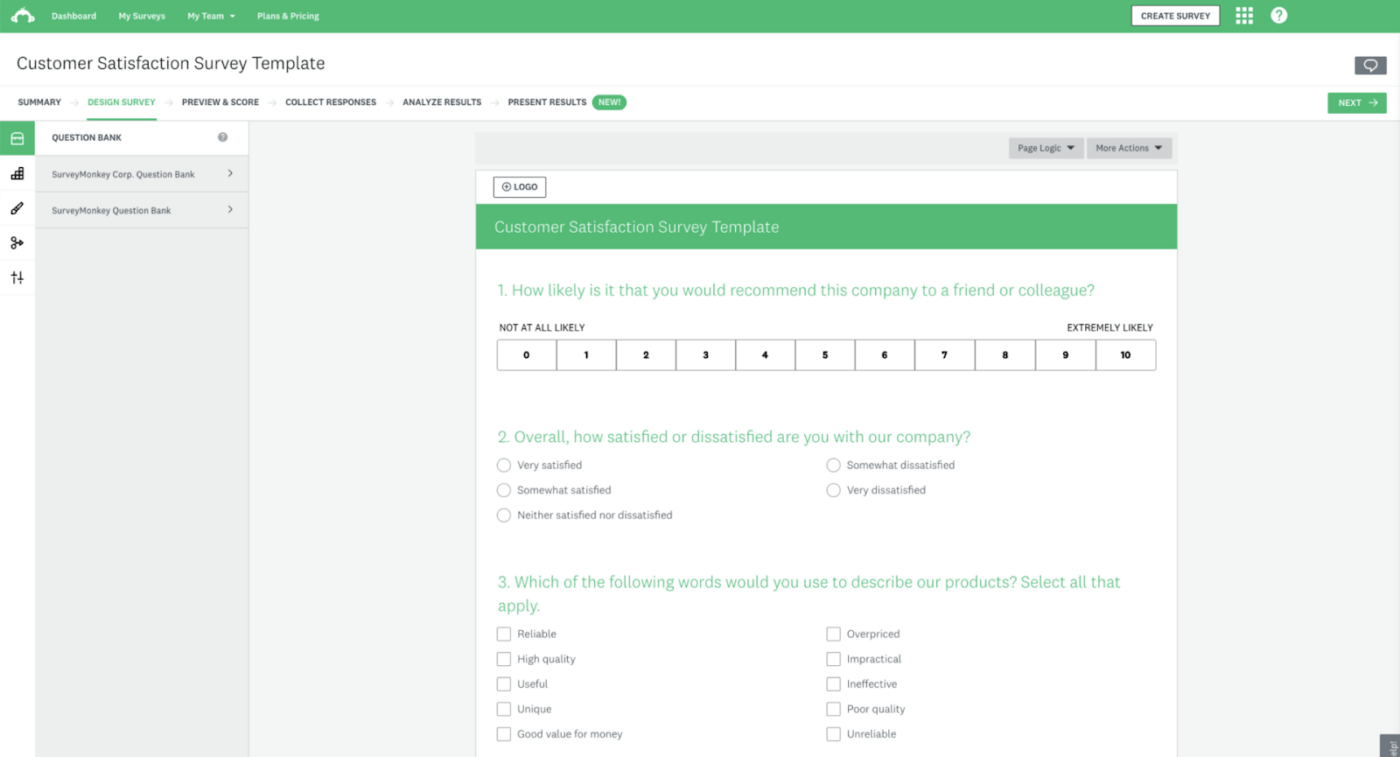
ProProfs didn’t work well for me because it does not offer detailed insights into survey data. On the other hand, SurveyMonkey allows users to build interactive surveys and offers actionable insights.
I also liked how SurveyMonkey creates logical and conditional survey questions to minimize biases. It offers a library of 250+ survey templates and hundreds of questions written by experts to create quality surveys. You can use SurveyMonkey Genius, the AI integration, to create and optimize your surveys.
Check out SurveyMonkey alternatives!
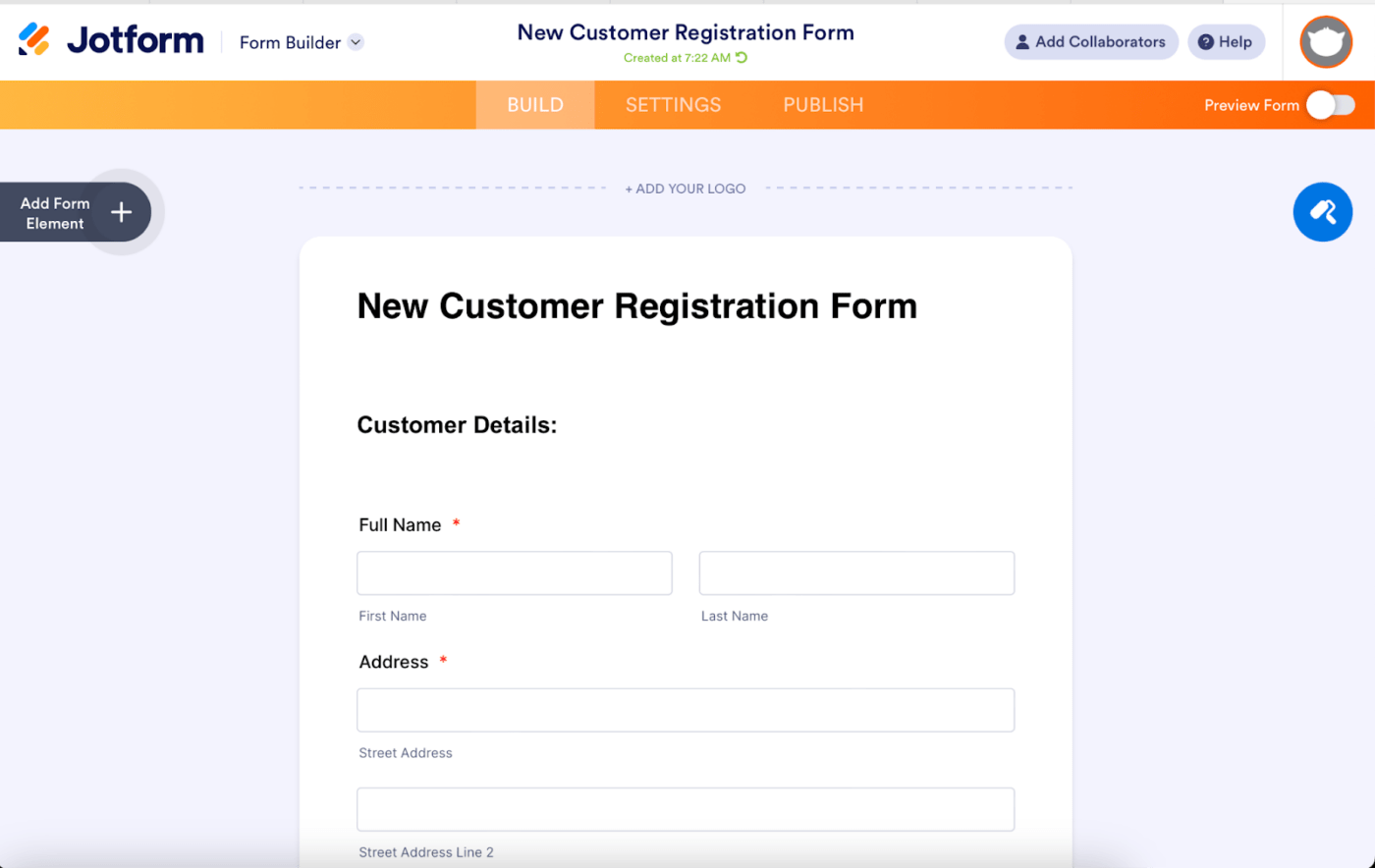
Jotform is another ProProfs alternative that I enjoyed using. It offers a simple and intuitive form builder that allows users to create different types of forms within minutes.
Its drag-and-drop survey maker with conditional logic helps you create customized surveys for market research or collecting customer feedback. I liked its progress bar feature, which lets people know how many pending questions are in the form.
You can easily download and share the data collected from surveys as reports with just a single click. Jotform also sends automatic survey completion and follow-up emails, helping you stay connected to prospective leads. The Jotform Mobile Forms app allows people to fill out forms even offline, helping you get uninterrupted access to data.
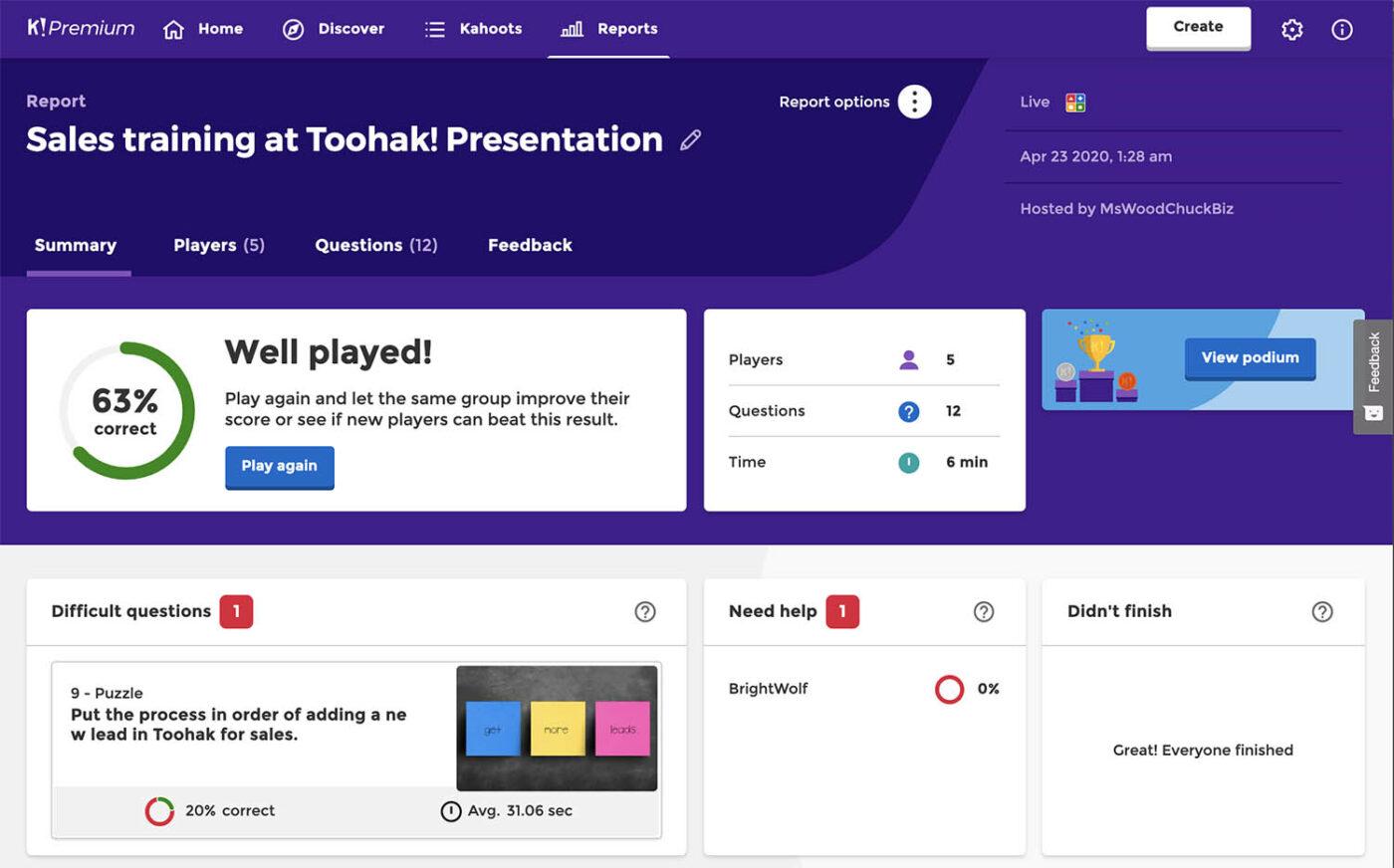
To replace ProProfs knowledge base tool, I tried ‘Kahoot! at work’. The Kahoot! 360 plan allows users like me easily design extensive training programs and curate learning material for teams.
One functionality I appreciate the most in Kahoot! is that it allows external subject matter experts to create learning paths and take live training sessions.
You can create stories, pools, puzzles, and open-ended questions to make training sessions more engaging and personalized. Its mobile learning solution also helps with self-paced learning.

Helpjuice specializes in knowledge base management, providing powerful tools to create, organize, and share knowledge resources. You can create and publish articles on HelpJuice for employee learning and upskilling. Its editor panel provides rich formatting and unlimited publishing options.
You can create multiple versions of an article, manage access to articles, collaborate with others in your team while writing, and restore article history.
HelpJuice lets you build a mini search engine for your team that comprises all relevant information. Its search feature works similarly to Google search. Helpjuice allows users to search text within PDFs and images.
Helpjuice’s analytics tool provides in-depth insights into your internal knowledge base usage. You can track which articles are most popular, identify common search terms, and analyze how users struggle to find information. These analytics help you continuously improve your content and user experience.
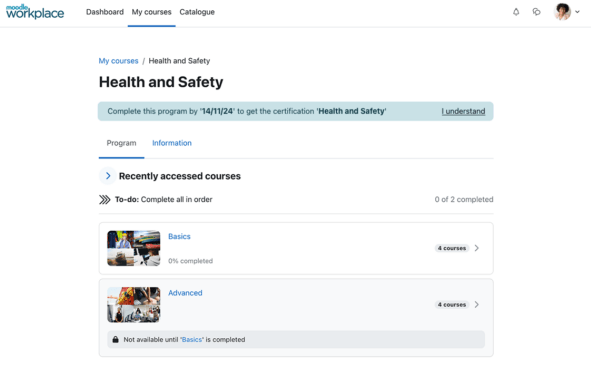
Moodle Workplace is a versatile enterprise learning management system (LMS) that automates online training and onboarding programs for employees. It also allows you to create tailored learning material and course catalogs for employee upskilling.
Moodle makes it easy to create employee training pathways by allowing you to set training rules or restrict access to course material. What I liked the most about Moodle was that it simplified compliance training. I can update compliance training material and enable automated recertification.
You also get flexibility when building your courses. It’s easy to create a variety of activities like quizzes, assignments, forums, video courses, and workshops, allowing you to tailor the learning experience to specific goals.
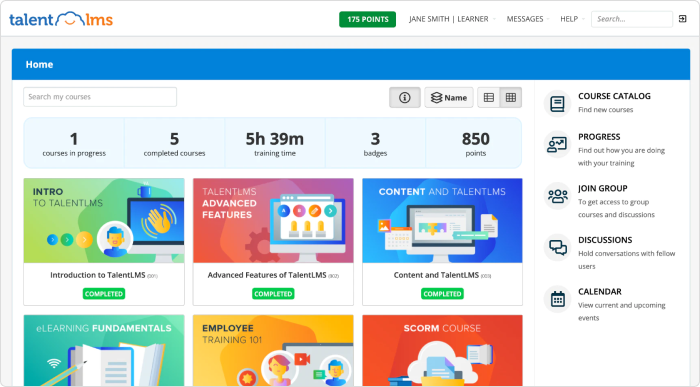
If you are looking for a platform specifically for building a seamless and branded learning experience for your employees, then TalentLMS can be your go-to option.
I liked using TalentCraft, the AI tool that creates detailed courses on any topic with specific prompts. It also generates creative visuals, multiple-choice questions, and flashcards to make the courses more engaging.
TalentLMS also makes learning interesting through gamification. You can create different learning levels; employees will earn points, badges, and rewards as they complete each level. A leaderboard shows each employee’s performance, keeping your employees motivated to learn.
Choosing the right knowledge base software can feel overwhelming. You’ve explored options, from ProProfs to the niche players, and you’re probably wondering—isn’t there a better way to do business tasks?
Well, there is. You can try ClickUp. It’s your entire work ecosystem rolled into one app. ClickUp centralizes everything—tasks, docs, forms, chats, and goals—keeping your team on the same page and ensuring projects run smoothly.
The platform’s user-friendly interface, powerful integrations, and customization options make it adaptable to any workflow. So, stop feeling overwhelmed by multiple tools. Sign up for a free ClickUp account today and experience the power of learning and productivity in a truly unified work platform.
© 2026 ClickUp