What’s a Project Management Database? A Complete Guide Including Free Templates
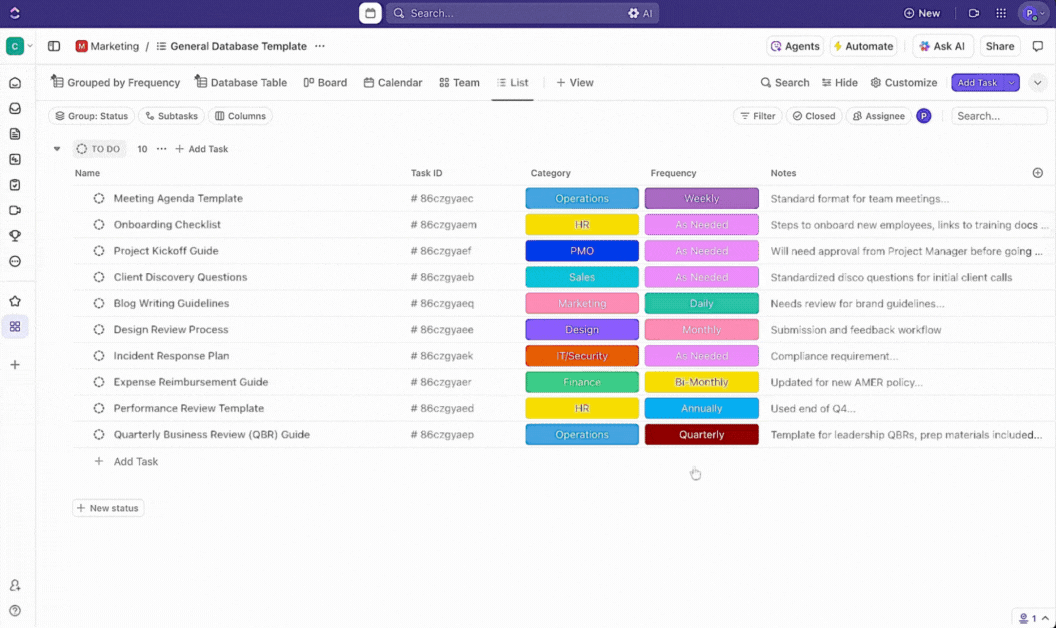
Sorry, there were no results found for “”
Sorry, there were no results found for “”
Sorry, there were no results found for “”
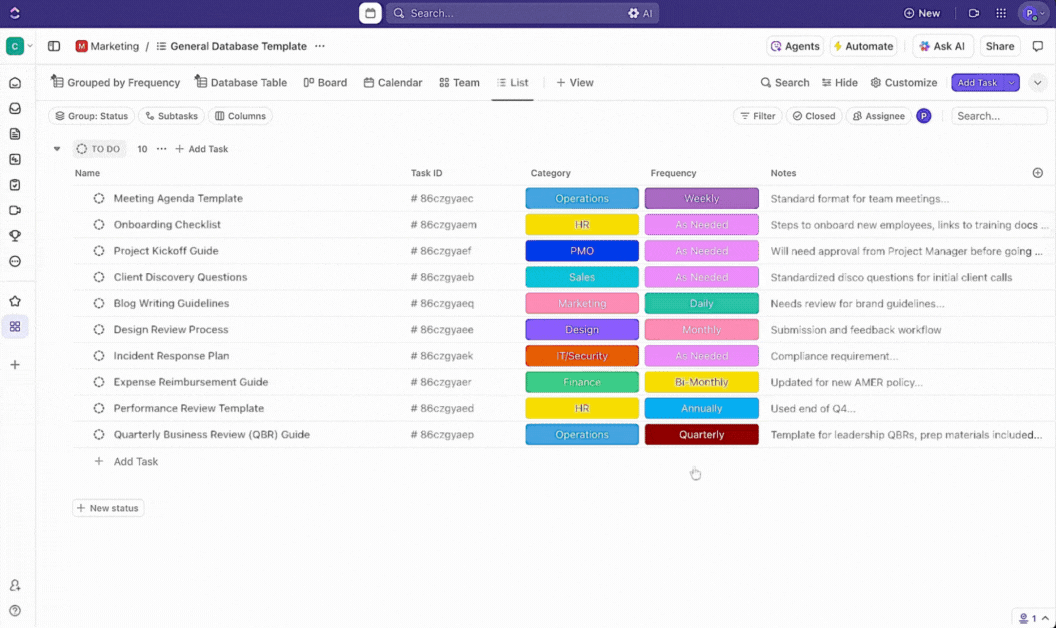
If you’re like most project managers, you’re juggling multiple projects at once. 🤹
Multiplied across teams, clients, and resources, project management can quickly become disorganized chaos without the right systems in place. That’s where a project management database comes into play.
A PM database isn’t just a repository for all project information. It’s a helpful tool that coordinates between team members, streamlines workflows, and tracks project progress at a high level.
From project tasks to timelines to resource management, a project management database makes project management—dare we say?—fun. 🎉
If you’re still tracking project timelines and dependencies via sticky notes or spreadsheets, it’s time to make a sanity-saving change. Whether you’re in software development or run a small business, a centralized project management system is a must-have.
In this guide, we’ll explain how project management databases work and share a few helpful tips for building your first database to manage projects.

At its core, a project management database is a digital framework for organizing, storing, and retrieving all project-related data in the blink of an eye. 👀
Think of your project management database as a home base for all your projects. Instead of frantically searching through your email inbox or Slack chats for important files, the database stores everything for you, simplifying how you prioritize projects, people, clients, and more—all to manage projects with ease.
Every project management database is different, but they usually include the following functionalities:
Managing projects in a paper planner or via your email inbox is a recipe for lost files and confusion. More project managers switch to digital-first project management apps for a slew of benefits. 🙌
Complex projects require serious planning and organization. Fortunately, a project management database gives you a convenient, all-in-one place to store your project-related data, from task lists to project timelines.
Never dig for information again: all project tasks, files, and stakeholder details are in the database for simple retrieval. Plus, most project management software databases come with a ready-made file organization structure so you won’t have to manually organize a thing. 🗂️
Features like dashboards and Gantt chart views provide much-needed visualizations of project timelines and progress, making it a cinch to plan and track projects.

Project details almost always change over time, and a project management database allows you to update this information in real-time, reducing misunderstandings and delays.
Are some of your team members swamped while others have little to work on? That’s a resource utilization issue, and it’s bad for both morale and budgeting. 💸

With a project management database, it’s much easier to track and allocate resources, whether that’s manpower, time, or budget. Built-in time-tracking features make it easier to monitor the time spent on each task or project phase, keeping everyone on your team comfortably productive.
Project management requires hard work. Lots of hard work. Why make it harder for yourself? Opting for a digital project management database automates repetitive tasks like handoffs, status updates, or notifications. Plus, most project management databases have integrations for tools like Microsoft Project, Jira, and Slack, making it even easier to minimize manual effort across platforms.
Most project databases come with ready-made organization or structure, but they also allow you to customize the platform how you see fit. For example, databases with templates allow you to create custom fields and tailor the database’s setup to a specific project. Project databases also scale easily, giving you the ability to accommodate more data, users, or features without the need to change platforms.
Project management databases come in all sorts of forms and flavors. The right option depends on your project needs and organizational structure. Here are just a few types of project management databases for you to consider.
This is your garden variety PM database that comes with tools for planning, tracking, and managing projects. Options like Microsoft Project are a great example of a traditional project management database.
Do you work in software development? If so, you probably use some form of Agile methodology to take care of business. Project management tools like Jira and ClickUp are ideal for Agile project management, which requires features for managing springs, backlogs, and user stories.
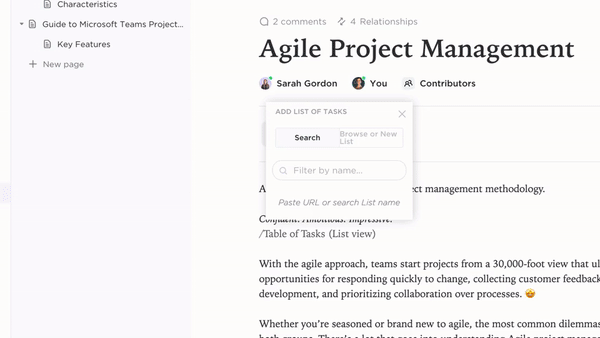
If you aren’t on a technical team but like the ideas behind Agile or waterfall methodologies, Kanban boards are also a great option. These tools visualize task management with boards and cards, helping your team stay on top of continuous, iterative tasks. 👩🏽💻
We don’t recommend it, but small businesses can sometimes get away with using Excel spreadsheets for project management. However, there’s no way an enterprise company can get away with that. That’s why enterprise resource planning (ERP) databases are usually a better bet.
These comprehensive systems integrate project management with other business functions like invoicing, HR, and a sales CRM. They’re great for managing and allocating talent, equipment, and materials for large-scale projects. 🏗️
It isn’t unusual for enterprises to build their own custom databases because they have more unique requirements, but plenty of enterprises use third-party solutions.
Most modern project management databases operate in the cloud, which means you don’t host them locally. This gives your team the power to access project details from just about anywhere, as long as they have an internet connection. 💻
If you manage a global or remote team, a cloud-based project database is the way to go. Since they work in the cloud, cloud-based PM tools can easily scale up and down based on project size and complexity, making them an affordable option for businesses of all sizes.
You’ll see immediate benefits once you get your first project management database up and running. But it isn’t enough to create the database—you have to maintain it over time. ⚒️
Without reviews, updates, and little tweaks, you risk using a tool that doesn’t fit the way you actually do business. That’s a recipe for manual work, miscommunications, and expensive mistakes.
Regular database maintenance is critical for so many reasons.
Whether your automations simply aren’t working or your team is overwhelmed by database notifications, the quality of your database will have a big impact on team collaboration.

📮ClickUp Insight: Our survey found that knowledge workers maintain an average of 6 daily connections at their workplace. This probably entails multiple pings back and forth across emails, chat, and project management tools. What if you could converge all these conversations in one place? With ClickUp, you can! It’s the everything app for work that combines projects, knowledge, and chat in one place—all powered by AI that helps you and your team work faster and smarter.
Regularly maintaining your database provides your team with a platform that supports solid workflows and collaboration. That might mean adjusting your notification settings, project views, or automations, but it’s all in the service of doing better work. 🤝
“Risk” isn’t just about legal or regulatory fines. From lost files to potential data loss, there are countless risks that could hurt your organization, projects, and clients. By maintaining comprehensive project data, you can identify potential risks early in the process, potentially mitigating issues before they happen.
You spent time and money setting up your project management database. Shouldn’t you squeeze as much value from this tool as you can? Make it a point to regularly maintain your database to ensure tangible returns on your investment.
We guarantee either your boss or the folks in accounting will measure this, so optimizing your database for more wins is always, well, a win. 🏆
If you’ve never built a project management database before, you might be wondering what should go into this database. Here’s the easy answer: whatever you want! 🤩
Ultimately, this database should serve your needs and conform to how you like to work. If you aren’t sure where to start, make sure your project management database includes these essential elements.
At a minimum, the project database should provide basic information about a project, including:
It should also give you the option to attach docs like project plans, contracts, and stakeholder communications. The easier it is to access this information, the better off you’ll be once you’re in the thick of executing a project.
Project management databases should provide detailed task lists with descriptions, assignees, and due dates for all tasks.
Since you’ll rely on this database to see where everyone is at, ensure the platform includes status updates. Most databases allow you to customize task statuses, too.
Gantt charts and Kanban boards are helpful visual representations of project milestones, timelines, and tasks.

Flip between timeline, project, or task views to get a quick understanding of how tasks relate to each other and whether you’ll meet your project goals. 🎯
If you manage multiple projects with different teams, it’s easy to mix up people. Project management databases should log important details about all project stakeholders, including team members, project roles, and everyone’s contact information.
Better yet, go with database software that logs all stakeholder communications, meeting notes, and chats.
Key performance indicators (KPIs) differ by project, but they’re an important yardstick for evaluating project success. Go with a customizable project management database that allows you to generate customizable, real-time dashboards for project performance.

The right metrics will warn you ahead of time if you’re experiencing delays or quality issues, giving you plenty of time to course-correct. 🚢
Project management tools will put your team on the road to project success. But even then, it’s crucial to pick the right database solution and set it up correctly.
You have your pick of the litter here, but we recommend going with an all-in-one project management solution like ClickUp. Everything is 100% customizable but with a much lower barrier to entry than alternatives like, say, Jira. Follow these steps to build your first PM database in ClickUp. ✨
This one’s easy as pie! Just create your free ClickUp account and start using the platform in seconds. Did we mention it’s free and doesn’t require a credit card? 🤸
You’re free to build your own database from scratch, but we know you’re busy. Use the ClickUp Project Management Dashboard template to get up and running quickly.

It comes with everything you need to manage a project out of the box, including budget management, workload balancing, and task statuses. While it comes with everything you need to get started, the template is 100% customizable so you’re free to tweak it until it fits your needs. 💃
If this template isn’t your jam, don’t sweat it. ClickUp has thousands of templates for Agile project management, waterfall, and just about every other PM methodology under the sun.
Here’s where the fun begins. Either plug in your own goals, objectives, tasks, and assignees or import this data to ClickUp from another solution. If your template doesn’t quite match your data, tweak the setup however you please. Add or remove columns, hide certain data tags, or customize task statuses.
It just isn’t a database without a Table view, is it? With ClickUp Table view, all fields are columns, and every row is the same height, giving you a condensed view of all tasks, statuses, and assignees in one view. 📊
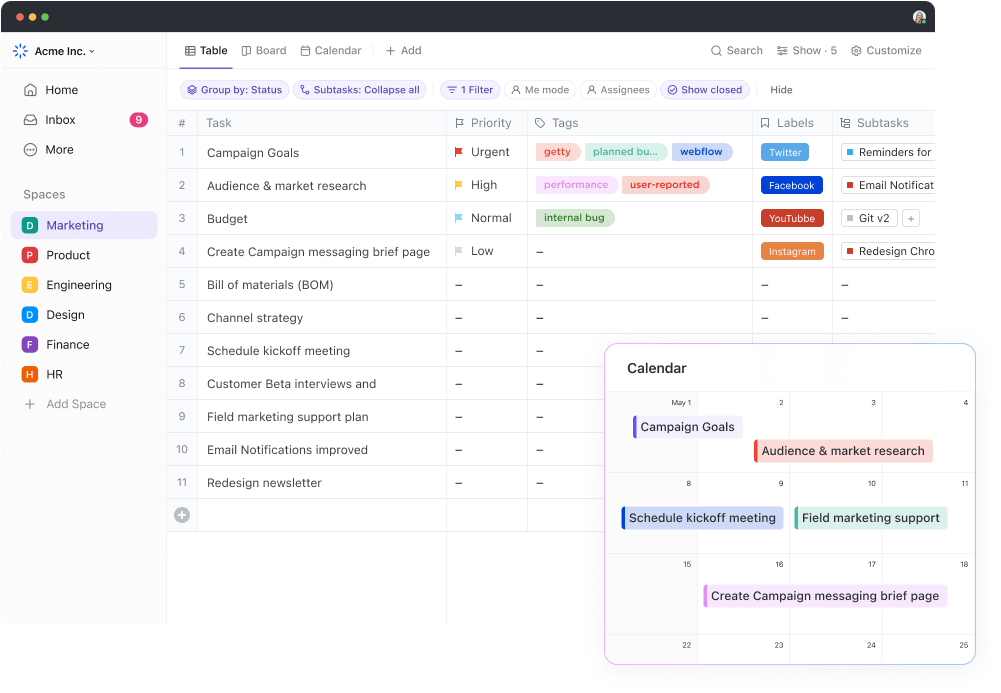
To convert a project to Table view, visit your project and go to Add View > Table. You can Click “Pin View” if you always want the data to display in Table view.
You’re free to monitor projects in Table view, but your best bet is to visit your customized ClickUp Dashboards.

Dashboards pull the most important data into one view and give you a quick idea of overall project health. Drill down to view performance by team member, task type, project, and more.
As a project manager, you’re no stranger to the demands of project scheduling, resource allocations, and long to-do lists. 📝
A project management database won’t solve all your project management challenges, but it’s an essential tool to have in your corner for tracking progress, building roadmaps, and facilitating teamwork.
But not just any PM database will do. When work quality matters, go with ClickUp. Our all-in-one solution eliminates the need to hop between different solutions by bringing your communications, metrics, templates, databases, and more under one roof.
See the difference firsthand: Create your free ClickUp PM database now.
© 2026 ClickUp