10 Free Profit and Loss Templates to Simplify Your Business Accounting Processes
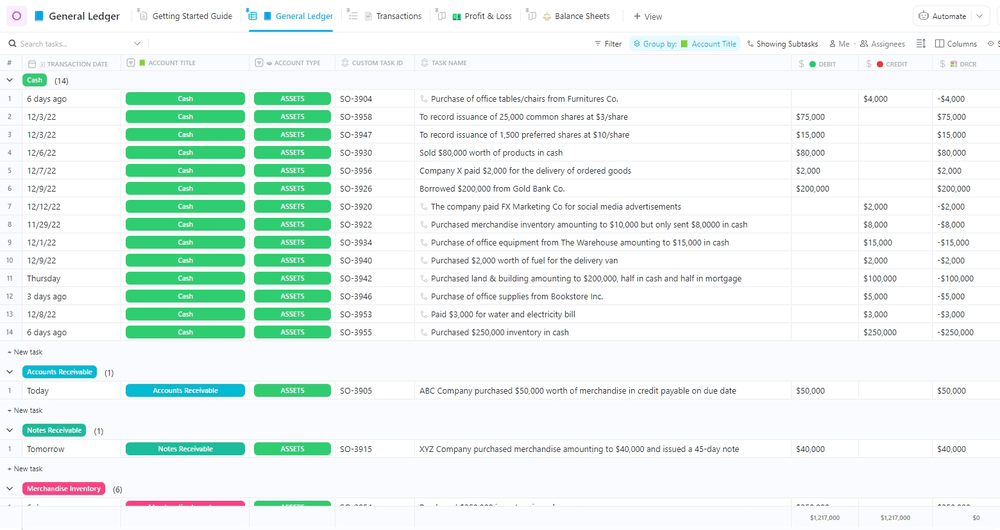
Sorry, there were no results found for “”
Sorry, there were no results found for “”
Sorry, there were no results found for “”
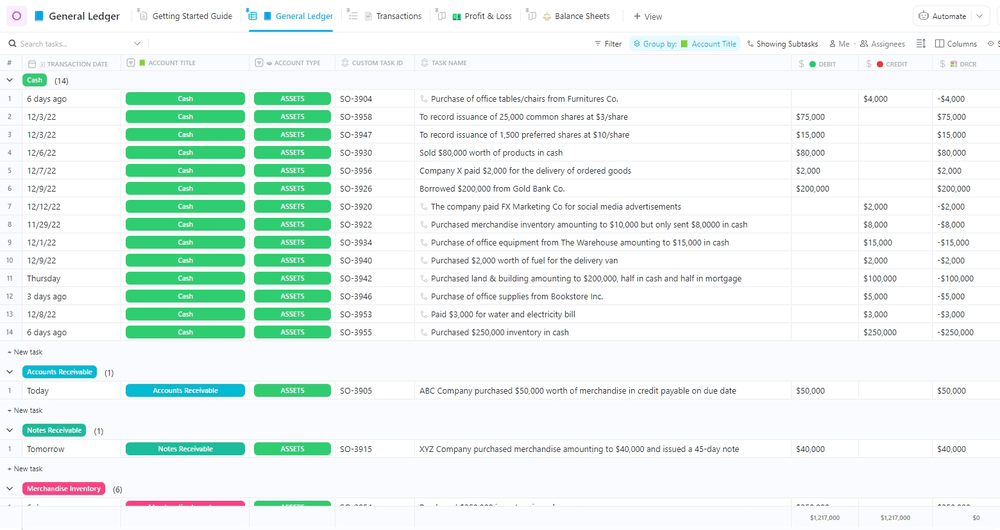
Being an accountant is all about loving numbers, but the numbers don’t always love you back.
From spending late nights balancing company accounts to staring endlessly at spreadsheets figuring out why those numbers on your profit and loss statement don’t quite match, the job can be a real predicament sometimes!
Luckily, profit and loss templates can help finance teams handle their tasks more effectively. These pre-formatted documents work like a stethoscope for evaluating the financial health of your business—listening to the heartbeat of your operations and summarizing the current or forecasted costs, revenues, and expenditures over an accounting period.
Stay with us to find out how to keep your business alive and thriving with 10 top-grade profit and loss templates dedicated to accounting superheroes! 🦸
A profit and loss (P&L) template comes with a pro forma income statement that simplifies creating financial projections and conducting year-over-year (YoY) growth analysis. It provides a comprehensive snapshot of the financial health of the business through items like:
A profit and loss statement or template simplifies reporting and analysis by providing a standardized format that ensures consistency in calculating and tracking financial data.
This allows stakeholders to quickly evaluate the company’s financial performance without creating complex spreadsheets from scratch, making it easier to stay ahead of the competition and maintain sustainable operations.
These templates cater to businesses of all sizes, from startups to large corporations. You can adjust the document for monthly, yearly, or quarterly business reports, allowing you to compare data, spot patterns in income and spending, and make informed decisions to grow your business. 🌱
A quality profit and loss template can play a major role in decisions like green-lighting or halting investments and operations. Because of the high stakes, it should be:
Our list of the top 10 FREE profit and loss templates in ClickUp and Excel will impress your bookkeepers and accounting teams! Let’s explore the use cases for each. 💸
With the ClickUp General Ledger Template, you get a personal financial assistant keeping track of not only your profit and loss statements but your entire company accounts! 🤩
This intuitive and user-friendly template helps you maintain accurate financial records of your debit and credit items and cash flows so you always control where your money is coming from and going to.
The profit and loss template features tailored Custom Fields to record transaction attributes like Account Title, Account Type, Transaction Date, Receipt, Entry Number, Debit, Credit, DrCr, and Journal Entry Type. Once you’ve recorded the transactions, you can automatically use the four main views of the document to generate different financial statements.
If you want to generate a financial scoreboard, use the Profit & Loss Board view. It visualizes your revenues, expenses, and profits based on the recorded transactions, giving you real-time insights into how you’re doing. You can track and reclassify items on the report by simply dragging them across the board.
Similarly, the Balance Sheets Board view automatically displays all your assets, liabilities, and equity. This view fast-tracks the process of reconciling accounts and keeping your records consistent.
The General Ledger and Transaction List views are perfect for tracking everyday transactions grouped by account title or any other parameter, allowing you to edit or update specific fields swiftly.
You need to compare budgeted and actual data to measure profits or losses. However, budget tracking and reporting across different accounting periods is often time-consuming. This is where the ClickUp Budget Report Template can be a game-changer. 🤑
One of the standout features of this template are its pre-made sections covering five key financial aspects:
This systematic structure helps you plan your business spending and set goals for future performance. The template comes with a default bar graph for displaying financials across time periods, but you can add custom charts as well.
You’ll find two essential sections for financial monitoring and analysis: the Current Month’s Performance section enables you to meticulously itemize income and expenses incurred by your company in the current month, offering a real-time snapshot of your financial performance. Meanwhile, the Yearly Performance section delves into your company’s performance over the entire year.
Enhance the decision-making capabilities of your sales teams with the ClickUp Sales Tracker Template. Its array of features grants you the power to keep a close watch on your sales process and take steps to meet profit targets! 🥇
To begin your journey with this template, you’ll first need to define the products or services you’re offering for sale. Use Custom Fields to input a wide range of data, from shipping and unit costs to product type and return numbers. Set your Target Profit and Profit Margin to start tracking the profitability of sales made as you go.
Custom Statuses like Complete, Goal Met, Goal Unmet, Not Started, and Ongoing help you oversee your operations to optimize your sales pipeline.
Leverage the Sales Status per Product List view to organize and analyze your sales data by product type. The Sales Volume per Month view is essentially similar to the previous one, with the key difference being that it organizes your data by Month using a dropdown field.
For a more comprehensive overview, you can also explore the Sales Tracker Table view, which presents your overall sales numbers in a convenient tabular format. Use ClickUp Goals to set sales metrics like cost per sale, revenue, and customer lifetime value, and real-time Dashboards to track them.
The ClickUp Sales Monthly Report Template provides a streamlined solution for conveying insights like sales quotas, expenses, and profit/loss, serving as a comprehensive record of the individual performance of each salesperson. It’s ideal for teams heavily reliant on cold calls and follow-ups as it:
Let’s say you’re handling a sales team engaged in cold-calling potential clients about your hiring software—this template can be a valuable resource in many ways. You can use the Top Sales Performers section to highlight exceptional individuals who achieved a high monthly conversion rate.
This would not only foster a sense of recognition but also help your team analyze the best practices that contributed to the goal.
With the Conversion Rate per Week section, you can systematically track weekly performances. For instance, noting a 10% conversion rate in the first week and an 8% rate in the second would help you identify and fix what led to the drop.
The Conversion Rate Summary typically provides a brief, informative snapshot of sales progress over shorter periods, revealing positive or negative trends. You can add graphs and charts to visualize the insights for faster comprehension.
Poorly managed accounts payable processes can easily turn into a spine-chilling Halloween nightmare, complete with missing paper trails and botched data entries. The ClickUp Accounts Payable Template provides an elegantly simple solution to manage invoice records and track payments with finesse, ensuring your compliance hygiene is no spook-show. 🎃
Add detail to your payables using Custom Fields for attributes like outstanding balance, invoice amount, initial payment due date, total balance due date, final payment, payment type, email, and payment terms.
But if you really want to use this profit and loss template like a pro, leverage its three unique views to get handy payment data for your profit and loss statements. For instance:
There’s more!
The Kanban Board’s interactive functionality allows clicking on individual cards to access information on each invoice, add notes, and attach files. Updating the payment status by simply dragging and dropping cards across the board streamlines the process of handling financial obligations and business expenses.
Overburdened account executives could use something straightforward yet incredibly effective to draft accurate expense sheets—like the ClickUp Expense Report Template. This template comes pre-equipped with standard formatting, banners, and styles, making the process of completing and sharing expense reports more user-friendly than ever. 🤓
The template’s intuitive interface supports versatile expense tracking, whether you’re recording departmental spending, operating expenses, or contractor invoices. You’ll find comprehensive sections for specifying overhead details, like the team member(s) involved, assigned budget, and expense heads, ensuring that all charges related to a particular team or project are thoroughly documented.
The Expense Breakdown section features a table where you can list expenditures, including the date, description, and subcategories like food and travel. For compliance demands, you can include photos of receipts and provide descriptions directly within the template. Upon completing the report, a final space is provided for reviewers to approve and sign the document.
This profit and loss template is often used by budget planning teams to craft reports on expense estimates, which in turn helps with profit projections.
Track your income, expenditure, and profits and losses seamlessly with the ClickUp Financial Analysis Report Template. It sprinkles the magic of pre-built spreadsheets to simplify exhausting tasks like entering financial data and tracking changes effortlessly.
The template’s visual aids provide snapshots of cash flow analysis, liquidity ratios, balance sheets, and debt ratios, making everything more accessible, even to non-finance people. 💵
Launch the template and furnish essential company information, complete with your logo, business address, and contact details. Then, weave a narrative of financial insights using captivating graphs and charts under the umbrella of Investment Essentials.
With sections dedicated to Valuation and Risk Analysis, you can add data offering deep insights into the company’s financial standing. Finally, wrap up your financial analysis with a Detailed Results section, where you can offer insights, Tips for improvement, and a quick Recap of everything said.
With custom permissions settings, you’re in complete control of who gets to peek into your sensitive company data and whether they can edit it or simply observe from the sidelines.
This template can also be used for:
📮ClickUp Insight: Low-performing teams are 4 times more likely to juggle 15+ tools, while high-performing teams maintain efficiency by limiting their toolkit to 9 or fewer platforms. But how about using one platform?
As the everything app for work, ClickUp brings your tasks, projects, docs, wikis, chat, and calls under a single platform, complete with AI-powered workflows. Ready to work smarter? ClickUp works for every team, makes work visible, and allows you to focus on what matters while AI handles the rest.
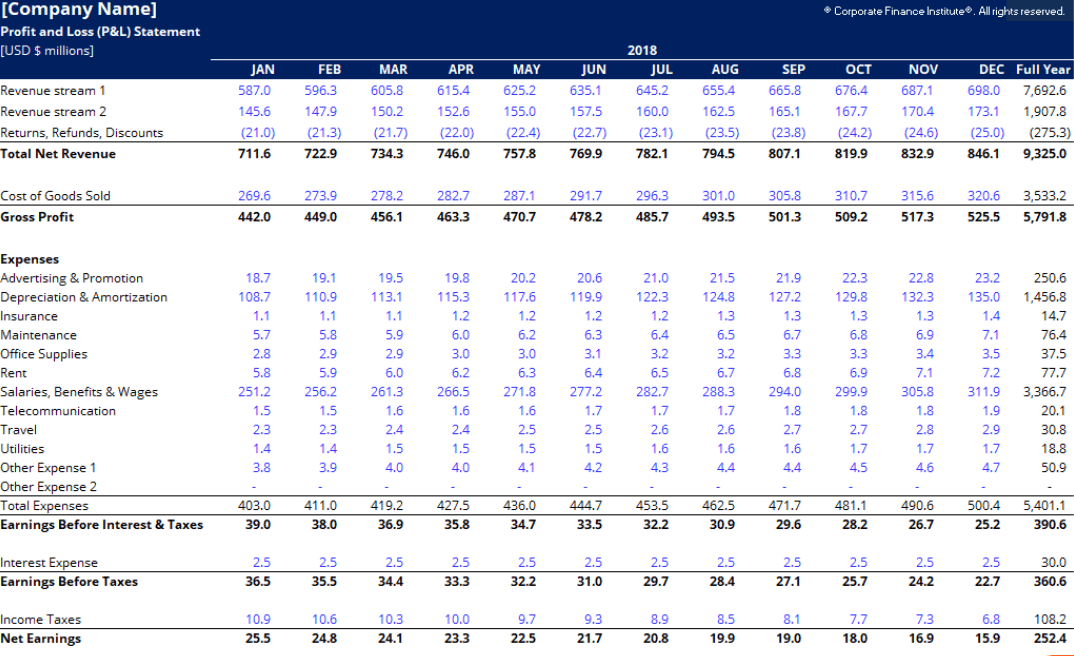
If you want to create a spreadsheet income statement, the Excel Profit and Loss Template by CorporateFinanceInstitute is the way to go. This document supports both monthly and annual statements.
After downloading this file, you start entering financial data into the designated overhead cells. The template covers typical expense and income heads—all you have to do is replace the info in the cells with blue-colored numbers with actual data. The number cells with back-colored font have hard-coded formulae, which you should recheck to ensure the final calculations make sense.
You have the freedom to create a regular full-year fiscal report or an interim year-to-date version. Once you’re done, save the file as an Excel or PDF document, and you’re all set.
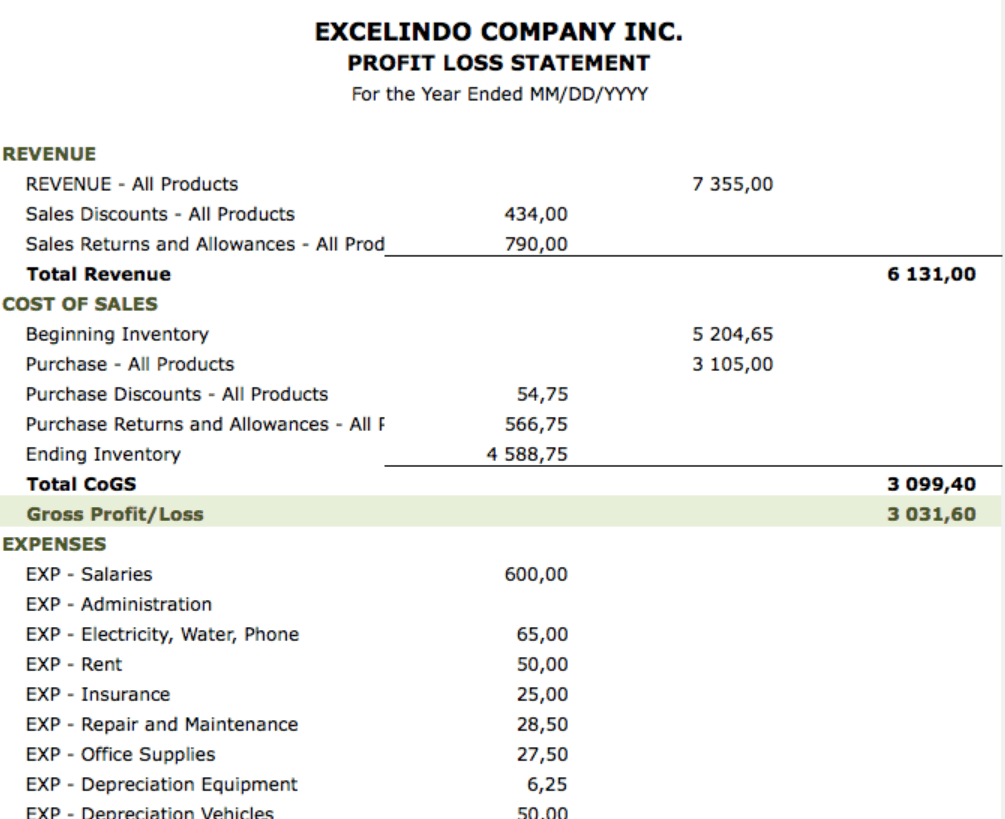
The Excel Profit and Loss Statement Template by SpreadsheetPage serves as a convenient, pre-designed document for crafting company financial reports. This is a no-bells-and-whistles financial statement used to record data for a specific accounting cycle and comprehensively illustrate your company’s financial health by revealing its net income or loss.
It encompasses key profit and loss elements, such as:
While this template provides a solid foundation, you’ll need to input transaction summaries into the statement manually. It offers the flexibility of defining category names through account codes in the Chart of Accounts worksheet, which allows users to create tailored reports. 🧾
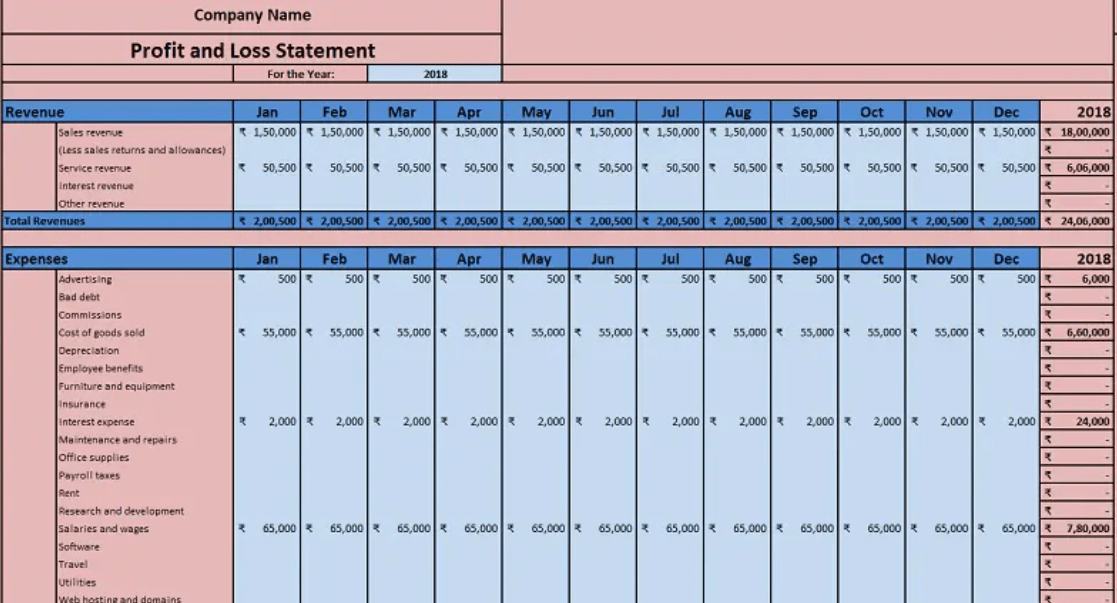
The color-blocked Excel Profit and Loss Account Template by ExcelDataPro is a ready-to-use resource in Excel, Google Sheets, and OpenOffice Calc, designed to help you prepare detailed income statements in a jiff.
This adaptable template can summarize your company’s financials for quarterly, annual, or monthly periods. Just input your financial data into the cells with predefined formulas, and you’ll find your company’s profit or loss figures.
The template is thoughtfully organized into three sections. Under Revenues, you can input income sources like Sales Revenue, Service Revenue, and Interest Revenue. In the Expenses section, list all your company’s costs, spanning advertising, COGS, utilities, employee expenses, and more. Use the Summary & Taxes section to provide a snapshot of Gross Profit Before Taxes and the Income Tax, culminating in the Net Income.
Before you use the template, make sure its format and formulae are compatible with the regulations in your country.
Profit and loss statements and templates aren’t just financial tools—they’re your business’s truth serum. Each update gives you a clearer view of how your decisions impact the bottom line. This heightened consciousness drives you to seek innovative solutions and streamline operations for optimal profitability.
If you’re looking for more finance and accounting templates, explore ClickUp’s Template Library. The platform also integrates with several accounting software solutions, enabling you to maintain comprehensive internal wikis to streamline financial information. 💖
© 2026 ClickUp