The 10 Best Product Information Management Software in 2026

Sorry, there were no results found for “”
Sorry, there were no results found for “”
Sorry, there were no results found for “”

Messy product data slows everything down—from launching new SKUs to earning customer trust.
If you’re still managing product info across spreadsheets, email threads, or outdated tools, it’s time for an upgrade. Product Information Management (PIM) software gives you a single source of truth—helping you centralize product data, manage digital assets, and push consistent content to every channel.
In this blog, we’ll walk through the 10 best PIM tools in 2025, covering features, pros and cons, pricing, and who each tool is best for—so you can find the right fit for your business.
Product Information Management (PIM) software centralizes and manages product data and digital assets in a unified platform. It simplifies product data management across multiple sales channels, integrating with eCommerce platforms, CRM systems, and ERP software. This ensures that your product-related communication is up-to-date and accessible throughout your customer base.
This platform manages data necessary for marketing and selling products, benefiting brands, manufacturers, distributors, and retailers by providing a single source of truth.
For businesses, the PIM system collects, enriches, and updates data to its destination, improving data quality, operational efficiency, time-to-market, customer experience, and accessibility across channels and digital points of sale.
There are plenty of PIM software available in the market. However, each has its own differentiator and its advantages and disadvantages. However, the PIM you choose should include a few of these key features:
📮ClickUp Insight: 30% of our respondents rely on AI tools for research and information gathering. But is there an AI that helps you find that one lost file at work or that important Slack thread you forgot to save?
Yes! ClickUp’s AI-powered Connected Search can instantly search across all your workspace content, including integrated third-party apps, pulling up insights, resources, and answers. Save up to 5 hours in a week with ClickUp’s advanced search!
| Tool | Best Feature | Primary Use Case | Pricing |
|---|---|---|---|
| ClickUp | All-in-one platform for product data management, Customizable fields, Real-time collaboration, AI-powered assistance | Teams needing centralized product info, task management, and AI-powered collaboration for fast execution | Free forever; Custom pricing for enterprise |
| Akeneo | AI-powered data enrichment, Multichannel syndication, Open-source customization | Brands and retailers managing complex product data across global markets | Free (Community Edition); Starts at $25,000/year (Growth Edition) |
| Pimcore | Full digital experience platform (PIM, DAM, MDM), Custom data models, Headless eCommerce engine | Large enterprises managing complex product catalogs, digital assets, and content across multiple channels | Free (Community Edition); Custom pricing (Enterprise Edition) |
| Salsify | Product Experience Management (PXM) hybrid, Retailer compliance tools, Digital shelf analytics | Teams managing product data and assets for retail marketplaces like Amazon, Walmart, and Target | Custom pricing |
| Plytix | PIM + DAM in one, Channel-ready feeds, Bulk editing and filtering | SMBs managing product data across Shopify, BigCommerce, and marketplaces like Amazon | Free; Basic: $450/month; Custom: $750/month; Unlimited: $1,650/month |
| inRiver | Composable architecture, Digital shelf analytics, API-first design | Enterprises managing large volumes of SKUs and content distribution across multiple channels | Custom pricing |
| Syndigo | Global content syndication, Regulatory compliance tools, AI-driven quality control | CPG brands managing product data for global retailers and platforms | Custom pricing |
| Sales Layer | Real-time catalog syndication, Product data validation, Intuitive UI | SMBs centralizing product data and distributing it across sales channels | Custom pricing; Free trial available |
| Pimberly | AI-powered enrichment, Multi-domain PIM, Real-time reporting | Enterprises managing large, complex product catalogs and global content delivery | Regular: $30,000/year; Pro: $60,000/year; Corporate: $90,000/year |
| Catsy | PIM + DAM, Product relationship mapping, PDF catalog generation | Manufacturers and distributors managing SKUs and content for B2B and retail sales | Custom pricing |
Our editorial team follows a transparent, research-backed, and vendor-neutral process, so you can trust that our recommendations are based on real product value.
Here’s a detailed rundown of how we review software at ClickUp.
Now that you know what to look for in your ideal PIM software, here’s our list of the top 10 alternatives to help you increase sales, sell products faster, effectively write product content, and amplify customer experience.
ClickUp, the everything app for work, is what your team needs to organize, update, and share product information—no matter how complex your catalog or how many teams are involved. Instead of juggling spreadsheets, scattered docs, and endless email threads, ClickUp gives you a single, customizable workspace for your entire product lifecycle.
Centralize product data for easy access and accuracy

With ClickUp Docs, you can create a secure, searchable repository for product specs, descriptions, manuals, and digital assets. Rich formatting, media embedding, and granular permissions ensure everyone has the right information at their fingertips—while version history and collaborative editing keep your data accurate and up to date.
💡 Pro Tip: Create a SKU onboarding checklist template in ClickUp with steps like “Write short description,” “Add tech specs,” and “Attach lifestyle image.” Assign it automatically when a new SKU is added.
Collaborate in real time to accelerate product launches
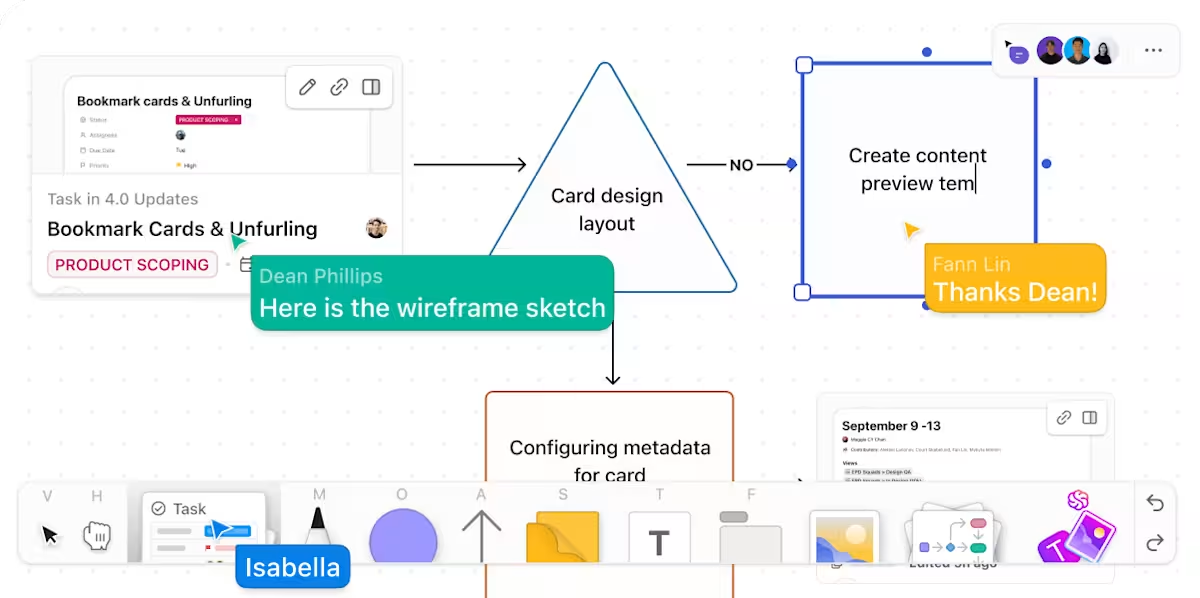
ClickUp Whiteboards and ClickUp Chat let teams brainstorm new ideas, map user journeys, and resolve questions instantly. Assign tasks directly from brainstorming sessions, keep feedback in context, and ensure every stakeholder is aligned from ideation to launch.
Track progress and automate workflows

Set clear goals, break down product launches into actionable tasks, and visualize your roadmap with ClickUp Goals and Timeline views. Use automations to notify teams of updates, trigger reviews, or move tasks through your workflow—so nothing falls through the cracks.
💡 Pro Tip: Use ClickUp Dashboards to visualize key PIM KPIs—like % of SKUs enriched, # of products missing assets, or time-to-publish from first draft to syndication.
Customize ClickUp to fit your product management process
Tailor ClickUp to your needs with Custom Fields, flexible views, and 1,000+ integrations. Whether you’re managing SKUs, tracking compliance, or coordinating with design and engineering, you can build a workflow that matches your team’s unique requirements.
💡 Pro Tip: Set up Custom Fields in ClickUp to mimic SKU attributes—like color, size, category, or compliance status.
Leverage AI to streamline product information management

ClickUp Brain, your built-in AI assistant, helps you summarize product docs, analyze feedback, and generate content for product requirements or release notes. Save time on manual updates and focus on delivering better products, faster.
⏩ AI Capability: Leverage ClickUp Brain’s advanced AI—powered by the latest Claude, Gemini, and GPT models—to streamline product information management. Instantly generate and update product specs, summarize technical documents, and answer team questions about product details with context-aware assistance. Use Autopilot Agents to automate routine data entry, keep product documentation current, and ensure consistency across your catalog. With ClickUp’s AI, your team spends less time on manual updates and more time building better products.
Get started quickly with templates and best practices
Finally, use 1,000+ ClickUp Templates for bug issue tracking and reporting, digital asset management, channel management, product development, and strategy, product planning agile boards, product progress sprints, and more.
ClickUp’s Product Requirements Doc Template is here to help you organize everything you’ll ever need to write about your new product.
In this template, you can add the product name and specs, define user personas and their use cases, write the product features, create a release schedule, add goals and success metrics, and create a design guideline to build the product.
It is crucial to consistently update the Product Requirements Document throughout the product development lifecycle as new information becomes available.
Team size: All kinds of teams as well as individual users
I use ClickUp to plan and improve the conversation between work groups. We are a plant that produces calendars, so we use it to create and maintain schedules for production, purchasing, specific projects such as exhibitions and new product launches. We also use it as a one-stop shop to have access to all important information, so we can help administrative staff remotely. We are looking to automate as many processes as possible, so we investigated how to do this using ClickUp.
The ‘ClickUp’ button is the representation of our commitment to digital transformation, because of this we value the diversity of features and the possibility to tailor it to our particular needs.
The learning curve can be steep for new users, especially when trying to navigate the depth of features without guidance. Some team members found it overwhelming at first. Also, while the mobile app is useful, it’s not yet as fluid or complete as the desktop version. A few UI refinements could improve speed and intuitiveness overall.
Absolutely—especially if your product data fuels more than just listings. ClickUp is perfect for teams that want to manage product specs, tasks, workflows, and team collaboration in one place.
While it’s not a traditional PIM, ClickUp offers the flexibility to build your own structure using Docs, Custom Fields, and Automations—then tie it directly to roadmaps, marketing campaigns, or customer feedback. You won’t just store product info—you’ll actually use it to move work forward.
With ClickUp Brain, you can automate documentation, summarize updates, and surface insights from across your workspace—saving hours of busywork.
If you’re looking for a flexible, AI-powered platform to manage product workflows from ideation to launch, ClickUp is a smart, scalable choice.
Akeneo is a leading PIM platform built for brands and retailers managing complex product data across multiple channels. With recent innovations like its acquisition of Unifai (an AI-powered product categorization tool), Akeneo is evolving into what it calls the world’s first Intelligent Product Cloud—combining data quality, enrichment, and distribution in one system.
Whether you’re managing thousands of SKUs, translating product content into multiple languages, or aligning sales and marketing teams, Akeneo offers the structure and scalability you need for omnichannel success.
AKENEO has a large community, which is great when you’re just starting out in the world of PIM.
The interface is intuitive and easy to use for beginners. The options are fairly comprehensive, and you can quickly make progress in managing product data.
With Akeneo, I appreciate the fact that I can quickly manage my products through mass actions as well as imports and exports. It’s great to be able to access the tool from a URL.
The completeness of the products is interesting, but not necessarily complete in the community version.
Some functionality is lacking. For example, there is a workflow engine but it’s very basic and does not allow field values to be updated based on logic. Additonally, the rules engine only runs 4x daily and this is not configurable.
As we have downstream systems that rely on the product information stored in Akeneo, this is a huge inconvenience. Lastly, the history is kept at the product level but there is no report that shows you what was changed across all products during a specific timeframe.
Yes—especially for teams with complex product data across global markets. Akeneo is one of the most mature and customizable PIM solutions available today, offering best-in-class workflows for data enrichment, translation, and cross-channel content syndication.
If you want a robust PIM system purpose-built for scale and consistency—and are ready for the upfront investment in setup and training—Akeneo delivers.
🧐 Did You Know? PIM isn’t just for retailers—manufacturers and B2B distributors use it to manage thousands of product configurations, from technical components to regulatory documents, all in one system.
Pimcore is more than just a PIM—it’s a full Digital Experience Platform (DXP) that combines product information management, master data management, digital asset management (DAM), and even eCommerce capabilities in one place. Designed for businesses that want total control over their product content and data infrastructure, Pimcore’s open-source architecture gives you the freedom to customize everything from data models to workflows.
Whether you’re managing SKUs, images, PDFs, pricing rules, or customer-specific catalogs, Pimcore can handle it—especially if you need to integrate with ERP or CRM systems at scale.
Team size: Medium to large businesses with tech resources or dev support
Who is Pimcore a good fit for?
I love the simplicity to connect different objects like product information and content. Enrich my content is really simple. I can add easily one or more images and manage their metadata to improve search and SEO.
Yes—if you want total ownership over your product ecosystem. Pimcore is a powerhouse for businesses that need a flexible, end-to-end solution to manage data, assets, and content across multiple digital channels. It’s ideal for technically mature teams or enterprises with unique workflows, heavy integrations, or highly customized requirements.
It’s not the easiest to learn or implement—but once it’s dialed in, Pimcore offers unmatched flexibility and control.
🧐 Did You Know? Poor product data isn’t just a conversion killer—it’s a liability. In regulated industries like pharma or automotive, inaccurate specs can lead to legal risk or product recalls.
Salsify goes beyond traditional PIM by offering a complete Product Experience Management (PXM) solution. It’s built to help brands win on the digital shelf—by centralizing, enriching, and syndicating product content across every marketplace, retailer, and sales channel you care about.
With built-in tools for data governance, digital asset management, performance tracking, and rich content delivery, Salsify ensures that your product listings are not just accurate—they’re compelling, compliant, and conversion-ready.
Team size: Mid-sized to large brands, manufacturers, and eCommerce teams
Who is Salsify a good fit for?
Sometimes when importing files or uploading data, the system is slow or lagging because there are a number of other imports queued ahead of you. Also the maintenance times are not always the best time for me to get in there and do what I need to do because the entire website goes down for those updates.
Yes—if your business lives and breathes on the digital shelf. Salsify is a leader in product experience management and shines when you need to deliver polished, personalized content across a high number of channels. It’s ideal for organizations that need full control over syndication, brand storytelling, and retailer compliance.
If you’re serious about growing across Amazon, Walmart, and global marketplaces—and want content to be a competitive edge—Salsify delivers.
🧐 Did You Know? Product data accuracy directly impacts SEO. Structured, well-enriched product info leads to higher visibility on search and retail platforms like Google Shopping, Amazon, and Walmart.
Plytix positions itself as a next-generation PIM software. It aims to streamline the complexities of managing product data for multi-channel commerce businesses.
Plytix also handles digital assets and manages channels to process logs, schedule updates, and collaborate on product operations—from writing product information to distributing it across e-commerce platforms. It helps to tailor data fields to your specific product needs, define custom attributes, and personalize the platform to suit your unique workflows.
Team size: Small and medium-sized businesses, lean teams, or solo sellers
Who is Plytix a good fit for?
What I like best about Plytix is how intuitive and user-friendly the platform is for managing complex product data. As someone who oversees a large and diverse product range, I find the centralised structure incredibly efficient—it allows me to maintain consistency, accuracy, and speed across all our product information.
The ability to set up custom attributes, and seamlessly export tailored data feeds to multiple channels saves a huge amount of time and reduces manual errors.
On top of that, the support from the Plytix team has been exceptional—responsive, knowledgeable, and proactive in helping us resolve any issues. Overall, it’s a powerful tool that has streamlined our workflow and significantly improved how we handle product information across departments.
We’d love more flexibility to design and structure the Brand Portal—right now, all products are shown at once, and it would be great to create visual categories rather than relying only on the left-hand navigation.
More and better design options for templates, such as product sheets in PDF format, would be a big improvement.
Yes—especially for small teams ready to level up. Plytix strikes a rare balance between usability and power, making it one of the best entry points into PIM for smaller businesses. You get DAM, product feeds, collaboration tools, and real-time updates without needing an army of developers or a six-figure budget.
If you’re managing products across multiple channels and tired of juggling spreadsheets, Plytix makes your workflow smoother—fast.
💡 Pro Tip: Centralize product descriptions, assets, and compliance docs using ClickUp Docs + Relationships. This way, when a product spec changes, related documents and tasks automatically stay in sync.
inRiver is a complete PIM solution that lets brands and retailers manage, optimize, and distribute product information across all touchpoints in the omnichannel landscape.
It boasts a unique composable architecture: This means the platform is built from modular components that can be easily added, removed, or customized to fit the specific needs of each business.
This allows for greater flexibility and adaptability compared to traditional PIM systems with fixed features.
Team size: Large enterprises or distributed teams with complex product operations
Who is inRiver a good fit for?
What I like best about inriver PIM is how it centralizes and streamlines product information management. It makes it easy to manage content across multiple channels, keep data consistent, and collaborate with different teams all in one place. It saves time and reduces errors, especially when handling large, complex product catalogs.
While inriver is powerful, it can be complex as well. The platform is actively improving its user-friendliness, particularly for those configuring the PIM, enriching data, and utilizing product information.
Yes—if you’re managing a digital product empire. inRiver is ideal for complex businesses that need a high-performance, customizable PIM with data governance, advanced syndication, and analytics built in. It’s powerful, but it assumes your team is ready for enterprise-level implementation and change management.
If you’re looking for a future-proof, modular solution that adapts to changing digital needs and scales with you, inRiver is a strong contender.
🧐 Did You Know? Manual product data entry is still one of the top causes of SKU duplication and catalog bloat. A good PIM system helps clean, deduplicate, and standardize your database before it spreads to your channels.
Syndigo is a leading cloud-based PIM platform that uniquely focuses on empowering brands to optimize their product content for syndication across various channels. While offering core PIM functionalities like data management, enrichment, and distribution, it helps you to increase efficiency, boost sales, and improve customer satisfaction too.
With Syndigo, you can streamline your content creation process, ensure data accuracy, and enhance the customer experience. It easily integrates with various trading partner networks, streamlining the syndication process and ensuring data consistency across all channels.
Its user-friendly interface and robust features make it easy to organize and update your product content in real-time.
Team size: Mid-sized to enterprise teams in regulated, retail, or consumer goods industries
Who is Syndigo a good fit for?
Syndigo PIM has a comprehensive set of functions designed for effective management of product information across the organization, facilitating workflows and providing tools for collaborative work in real time with validation. It enables the unification of data standards across different systems, and ensure that high quality data is consistently delivered across digital selling channels. The platform has image and video SEO attributes as well as compliance reviews among other content enhancement features, which fill in product detail thus bettering the visibility and engagement with the prospective customers…..
What I like least is the user interface UI, as it can be somewhat confusing for first-time users. The interface contains many buttons and features that aren’t used today in our company, which causes confusion and creates a navigation experience that isn’t ideal for those seeking ease and speed.
Yes—if content compliance and syndication are mission-critical. Syndigo shines in regulated industries and large retail networks where data accuracy, validation, and readiness can make or break your listings. It’s built for scale and speed, and it’s trusted by some of the biggest names in commerce.
If your top priority is delivering verified, compliant product content to dozens (or hundreds) of endpoints, Syndigo is built for you.
Sales Layer is a modern, cloud-native PIM built for speed, simplicity, and scalability. It’s known for its clean interface, fast onboarding, and real-time catalog syndication—making it a favorite among marketing and product teams who want to ditch spreadsheets and start delivering content across sales channels with confidence.
Whether you’re distributing product data to distributors, retailers, or marketplaces, Sales Layer makes it easy to keep content consistent, clean, and optimized—without waiting on IT.
Team size: Small to mid-sized businesses scaling their catalog operations
Who is Sales Layer a good fit for?
We use Sales Layer to centralize all product information at the Marketing level. We connect the PIM information to our website and to the InDesign plugin called Easy Catalogue. Since we started designing the catalog this way, the department’s productivity has doubled. In the same amount of time it used to take to design one catalog, we can now create four versions of that same catalog in different languages.
Although its advantages outweigh its disadvantages, we could comment on the following:
– The platform presents some limitations in advanced customization and cost.
– The advanced customization of the platform may require technical assistance in some cases, especially for companies with complex catalogs.
– For some small businesses, the investment may be significant compared to other data management tools.
Yes—if you want a quick, user-friendly PIM with real power. Sales Layer is a great fit for fast-growing businesses that need to centralize product data and start syndicating across sales channels—without hiring a team of developers. It’s a no-fuss platform that gets you live and scaling quickly.
If your top priorities are usability, speed, and real-time publishing, Sales Layer delivers with clarity and control.
💡 Pro Tip: Use ClickUp Automations to flag SKUs that haven’t been updated in 90 days. Set a recurring reminder to recheck product descriptions, prices, and media before they go stale.
Pimberly is a cloud-based, AI-powered PIM that helps brands manage complex product data at scale across multiple regions, languages, and channels. Built for enterprises and high-SKU businesses, Pimberly combines traditional PIM features with automation, AI enrichment, and robust workflow tools to make product content smarter—and faster to market.
With a strong focus on scalability and omnichannel commerce, Pimberly is a go-to for businesses that want to optimize product data for every customer, on every platform.
Team size: Mid-sized to enterprise product and marketing teams
Who is Pimberly a good fit for?
The support team at Pimberly are absolutely brilliant, fast responses and lovely to work with. The software itself is a gamechanger to the way we manage our product data and centralise information for all of the channels we sell on. The integration and workflow possibilities make Pimberly an integral part of our tech stack.
One of the most noticeable drawbacks of using Pimberly is the slow loading times, this can be a serious productivity killer, particularly for teams managing vast amounts of product information.
Yes—if you’re serious about scaling product content operations. Pimberly is made for businesses with massive, high-stakes catalogs that need to perform across channels, languages, and customer segments. Its AI-driven tools and granular publishing controls make it ideal for teams that need both flexibility and power.
If you’re ready to invest in automation, enrichment, and long-term scalability, Pimberly will help you future-proof your product information strategy.
💡 Pro Tip: Use ClickUp Brain’s AI to summarize technical product docs into punchy marketing copy or localized content variants. Bonus: It can also draft FAQs and user guides directly from your specs.
Catsy is a PIM and DAM solution purpose-built for manufacturers, distributors, and retailers who need clean, channel-ready product data without enterprise complexity. It offers a streamlined approach to organizing, enriching, and syndicating product content—particularly for SKU-heavy teams that need to move fast and reduce manual tasks.
With Catsy, you get product information management, digital asset management, catalog generation, and channel distribution—all in one clean interface that’s easy to adopt and scale.
Team size: Small to mid-sized teams, especially in manufacturing, industrial, or consumer goods
Who is Catsy a good fit for?
Catsy addresses our needs by providing a single location to automate tasks such as updates or revisions to product information and digital assets across the board.
Catsy has also given us an easy platform to provide sales and support teams with up-to-date information.
The tool is complex so it definitely takes some time to learn everything and become fully comfortable with it, but that’s to be expected with any new software. Outside of that, I have yet to find a dislike that is truly a deal-breaker.
Yes—if you want simplicity without sacrificing capability. Catsy is ideal for manufacturers and distributors who want to clean up their product data, organize their media, and push it out without needing a full dev team or months of onboarding.
If you’re managing thousands of SKUs and need an easy way to generate catalogs, enrich listings, and standardize across multiple channels, Catsy is a smart, efficient choice.
🎉 Fun Fact: Some ClickUp users manage products in 12+ languages and across 6 marketplaces—without ever leaving their workspace. It’s not magic—it’s just organized data, finally.
Whether you’re a fast-growing startup or a global enterprise, the right Product Information Management (PIM) software can be a game-changer.
From faster product launches to cleaner customer experiences, PIM tools help you centralize data, cut down on manual work, and scale across every sales channel.
But if you’re looking for more than just product data management—if you want to connect your entire product lifecycle with tasks, docs, roadmaps, and AI-powered collaboration—ClickUp gives you everything in one place.
✅ Centralized product info
🧠 AI tools for faster execution
📈 Dashboards to track what matters
Ready to bring clarity to your product operations?
Try ClickUp for free and build a smarter product workflow from day one.
© 2026 ClickUp