10 Best Photo Editing Software in 2026 (Reviews & Pricing)
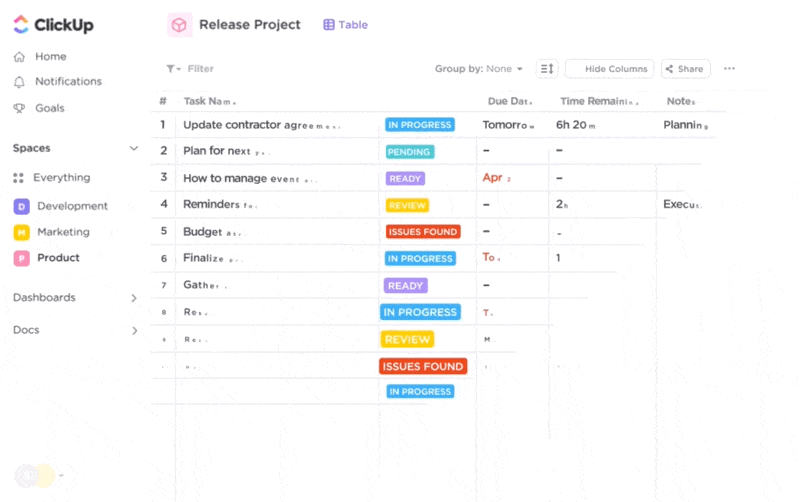
Sorry, there were no results found for “”
Sorry, there were no results found for “”
Sorry, there were no results found for “”
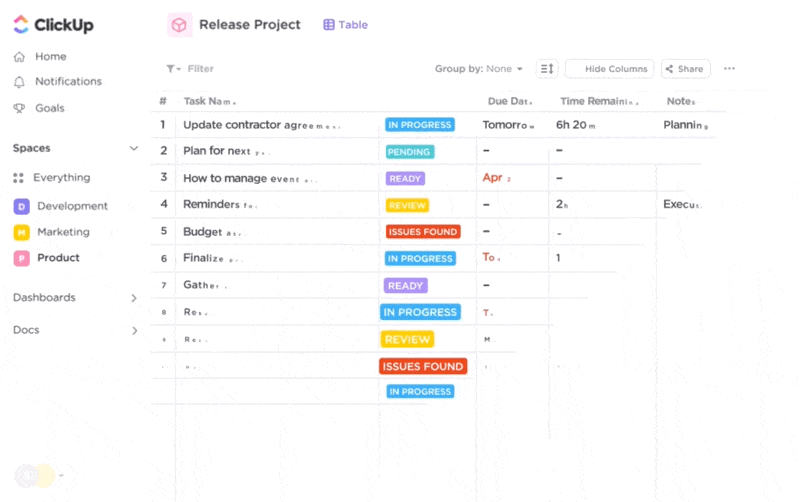
Even the world’s most talented photographers, graphic designers, and social media influencers need some help tweaking their photos until they’re (pardon the pun) picture-perfect.
While lighting and angles certainly matter, photo editing software is still a must to get the right look. ✨
From subtle enhancements to dramatic transformations, the right photo editing tools give professionals and hobbyists the power to transform their pics in just a few clicks.
But which photo editing software is worth your time and money? ?
We’ll show you how to spot high-quality professional photo editing software and share the 10 best photo editing tools of the year—plus a bonus contender to organize and manage your visual projects.
Sure, your smartphone’s native photo editing app might be fine for Instagram selfies, but you need something that packs more of a punch. ?
If you’re in the market for some other photo editing programs, look for these features:
Visual editors change all the time, but there are some clear winners in the market. Check out this list to find the best photo editing apps for your needs. ?

There’s no better-known name in digital image editing than Adobe Photoshop. Not only does this powerful photo editing app come with advanced tools that photography pros already know and love, but today’s version of Photoshop also includes generative AI, image merging, and one-click transformations. ?️

Lightroom is another powerful image editing software by Adobe that visual creators use to tweak and organize their images. If you need to adjust filters, lighting, and exposure in bulk, Adobe Lightroom is the way to go. It’s a great sidekick to Photoshop: make big changes in Photoshop and then port your work over to Lightroom to layer editing for flawless, professional photos. ?️

GIMP is arguably the best free photo editing software on the market. This open-source image editor works on Linux, macOS, and Windows. Since it’s open-source, you’re free to tweak its source code and settings however you like.

Capture One is a photo editing tool designed for busy professionals. Not only does it have a full suite of photo editing features and AI, but it also manages photography workflows. Share images and get feedback from your team, auto-apply edits, and more in this intuitive platform. ✅
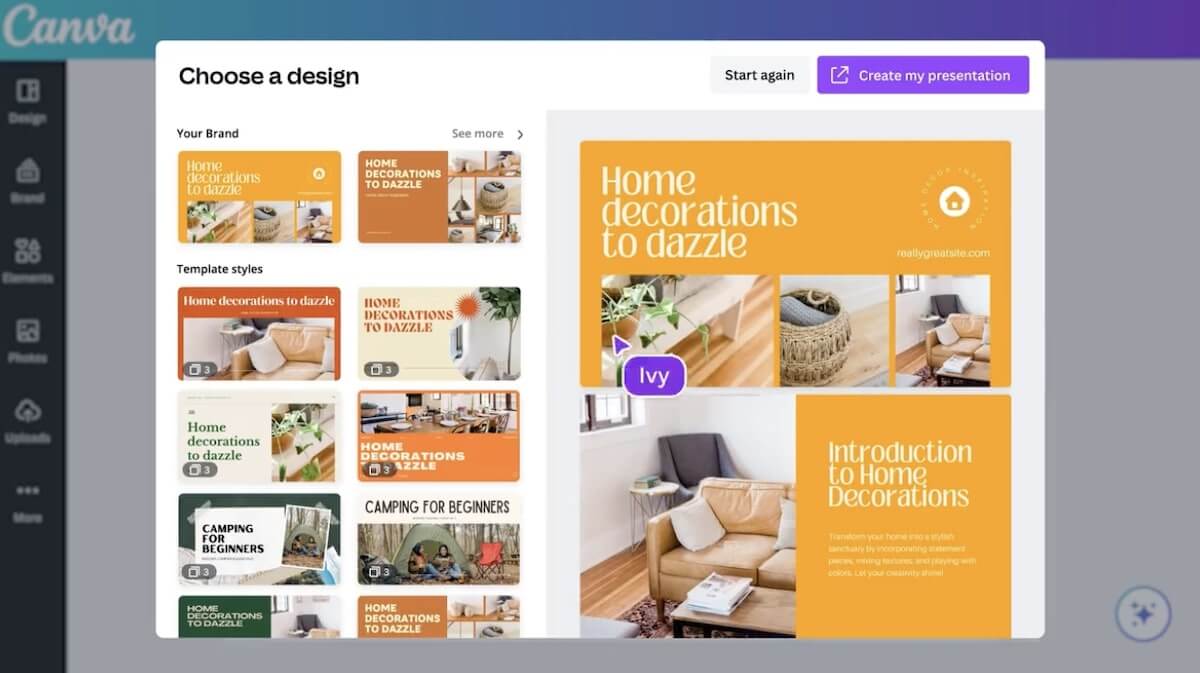
Canva is everybody’s favorite drag-and-drop image editing software. Whether you’re at the office or on the go, Canva’s pre-made graphic templates are huge time-savers. It’s incredibly intuitive and works great for people without graphic design experience. ?

Luminar Neo is an AI-powered photo editing tool that makes it easy to remove objects from photos, expand photos, change the sky, or even swap out photo subjects. But don’t worry: the platform also gives you plenty of power to manually recolor, filter, and adjust your photos. ?

DxO bills PhotoLab as a complete RAW file photo editing software for professional photographers. It might be too much for everyday Instagram posters, but if you want some serious photography firepower, this is the place to go. ?
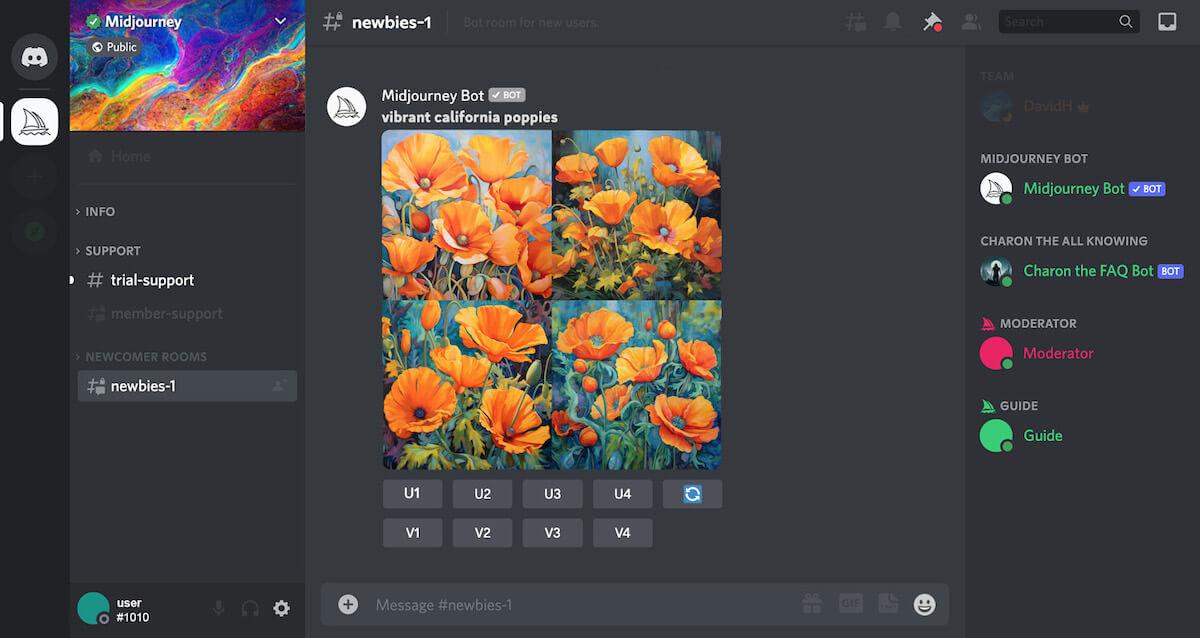
Midjourney made waves in the graphic design world, riding on the coattails of AI-powered tools like ChatGPT. This AI tool generates incredibly detailed images with text prompts you provide to an AI chatbot. Use the tool to either create new visuals from scratch or upload your own photos for AI editing. ?

Do you work on multiple devices and operating systems? If so, Affinity Photo could be the compatible photo editing software of your dreams. This is the only full-featured photo editing software that’s available for macOS, Windows, and the iPad. Designed for professionals, Affinity Photo comes with built-in workflow tools to support design collaboration.

Cyberlink’s PhotoDirector 365 is another AI-powered editing tool. It’s more user-friendly than solutions like Photoshop, allowing you to enhance photos in a single click, thanks to AI.
The image editing tools on this list will certainly make your pictures pop, but they can’t handle everything.
Pro teams need help managing the actual process of creating, optimizing, and sharing visuals. If you’ve ever tried working with a creative team, you know how tough it is to get everyone on the same page with so many moving parts.
Fortunately, tools like ClickUp corral everyone into the same space, bringing project management, AI tools, and more into a single platform. ?
Grab your favorite photo editing tool and come over to ClickUp to manage all of your photography and image projects. Design teams love using ClickUp to manage the design process, streamline workloads, and speed up collaboration and approvals.
Create a ClickUp Workspace to display all projects, tasks, assignees, and due dates in one place. Toggle between List, Calendar, Timeline, and other views to quickly visualize your team’s capacity and due dates. ?
ClickUp AI is also a great time-saver for design teams and photographers. Just tell the AI tool your role and what you want to do, and it’ll handle everything from there. Trust ClickUp AI to write emails, edit copy, summarize notes, and proofread copy. ?
Whether you’re a photographer, graphic designer, or aspiring social media star, even basic editing tools are a must.
The 10 photo editing software options on this list will certainly add some panache to your images. But when you need to wrangle all of your photography to-dos in one place, go with ClickUp. ?
ClickUp makes it a cinch to organize chats, files, to-dos, projects, and more in a simple, beginner-friendly interface. Give the platform a spin now: Create your free ClickUp Workspace.
© 2026 ClickUp