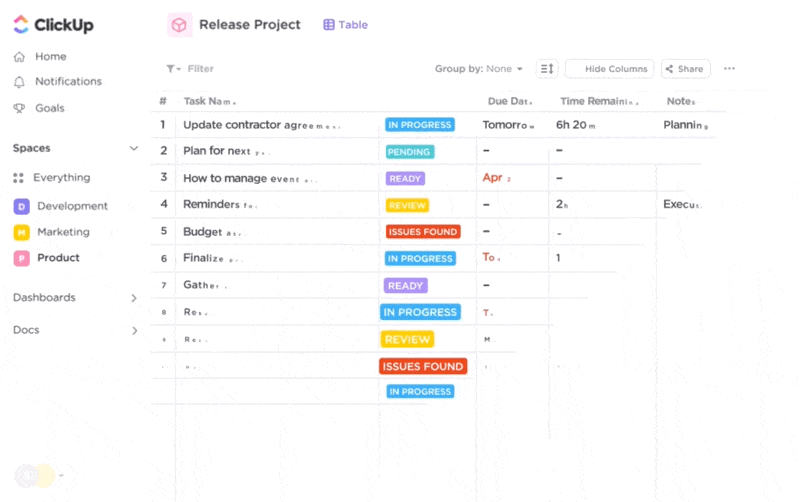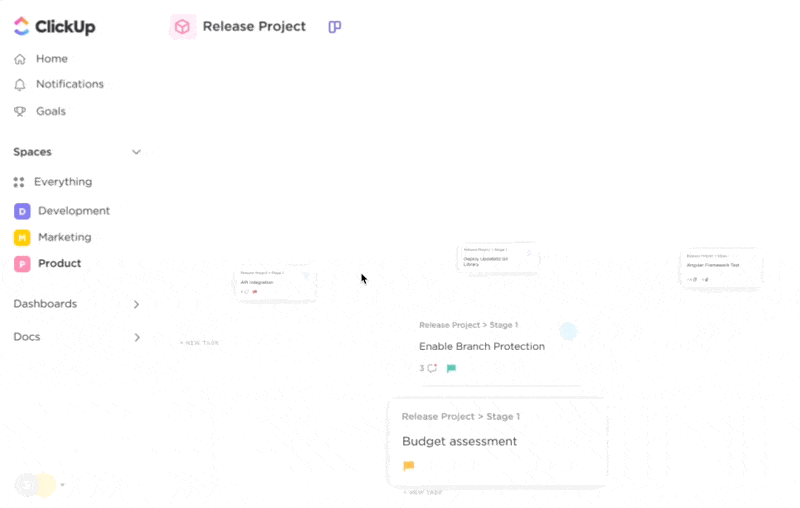Even the world’s most talented photographers, graphic designers, and social media influencers need some help tweaking their photos until they’re (pardon the pun) picture-perfect.
While lighting and angles certainly matter, photo editing software is still a must to get the right look. ✨
From subtle enhancements to dramatic transformations, the right photo editing tools give professionals and hobbyists the power to transform their pics in just a few clicks.
But which photo editing software is worth your time and money? ?
We’ll show you how to spot high-quality professional photo editing software and share the 10 best photo editing tools of the year—plus a bonus contender to organize and manage your visual projects.
What Should You Look For in Photo Editing Tools?
Sure, your smartphone’s native photo editing app might be fine for Instagram selfies, but you need something that packs more of a punch. ?
If you’re in the market for some other photo editing programs, look for these features:
- Editing features: What kinds of adjustments do you make to your images? Features like background removal, color correction, resizing, and image manipulation are common must-haves. Advanced solutions might offer HDR photo editing, lens correction, and layer-based editing so know how much power you want before you shop around
- User-friendly interface: This is a must, especially for beginners. Look for intuitive software with drag-and-drop functionalities and easy access via mobile app
- Compatibility: Some of the best photo editing software in the world is only for Android or iOS, not both. Before you subscribe, make sure the tool works with your desktop operating system and mobile device
- Multi-format support: Pro-level photo editing tools can handle various file formats, including JPG, PNG, and RAW files
- Automation: Look for AI-powered features that simplify complex tasks like object removal and sky replacement. One-click presets and automated adjustments also save a lot of time
The 10 Best Photo Editing Software to Use in 2024
Visual editors change all the time, but there are some clear winners in the market. Check out this list to find the best photo editing apps for your needs. ?
1. Adobe Photoshop

There’s no better-known name in digital image editing than Adobe Photoshop. Not only does this powerful photo editing app come with advanced tools that photography pros already know and love, but today’s version of Photoshop also includes generative AI, image merging, and one-click transformations. ?️
Photoshop best features
- Add new content to photos with generative AI
- Retouching tools like the Spot Healing Brush to buff away any imperfections
- Create composite photos by laying two or more images on each other
- Need a better background? Use sky replacement presets to edit images further
Photoshop limitations
- Many users say the software has so many features that it’s hard to feel like you’ll ever really master the tool
- Others say the required file storage sizes are limiting, although you can fix this by subscribing to the cloud-based Photoshop plan (but there is no free version)
Photoshop pricing
- Photography (1TB): $19.99/month
- Photoshop: $22.99/month
- Creative Cloud All Apps: $59.99/month
Photoshop ratings and reviews
- G2: 4.6/5 (12,800+ reviews)
- Capterra: 4.8/5 (2,000+ reviews)
2. Adobe Lightroom

Lightroom is another powerful image editing software by Adobe that visual creators use to tweak and organize their images. If you need to adjust filters, lighting, and exposure in bulk, Adobe Lightroom is the way to go. It’s a great sidekick to Photoshop: make big changes in Photoshop and then port your work over to Lightroom to layer editing for flawless, professional photos. ?️
Lightroom best features
- Use Lightroom healing tools to remove imperfections or unwanted subjects
- Try the AI-powered presets for batch editing or to take your photo editing skills even further
- Masking tools make it easy to edit certain parts of your photos
- If you want something more custom, Lightroom allows you to upload your own filters
- Quickly organize your images using cloud storage for a more streamlined workflow
Lightroom limitations
- Some people say Lightroom can be buggy
- Photoshop is preferred for heavy-duty image manipulation
Lightroom pricing
- Photography (20GB): $9.99/month
- Lightroom (1TB): $9.99/month
- Photography (1TB): $19.99/month
Lightroom ratings and reviews
- G2: 4.6/5 (3,100+ reviews)
- Capterra: 4.8/5 (260+ reviews)
3. GIMP

GIMP is arguably the best free photo editing software on the market. This open-source image editor works on Linux, macOS, and Windows. Since it’s open-source, you’re free to tweak its source code and settings however you like.
GIMP best features
- Do you know how to code? Use C, C++, Python, and other languages to customize GIMP
- Quickly personalize GIMP to display only the tools you use the most ⚒️
- Enhance photos with corrective mode, perspective distortion, and more
- Use the clone tool to remove unwanted objects or touch up small imperfections with the healing tool
GIMP limitations
- Several users say GIMP’s interface is a bit dated
- Other users say the selection tool, cropping tool, and layers are hard to use
GIMP pricing
- Free
GIMP ratings and reviews
- G2: 4.3/5 (1,400+ reviews)
- Capterra: 4.4/5 (3,400+ reviews)
4. Capture One

Capture One is a photo editing tool designed for busy professionals. Not only does it have a full suite of photo editing features and AI, but it also manages photography workflows. Share images and get feedback from your team, auto-apply edits, and more in this intuitive platform. ✅
Capture One best features
- Flip to Live mode to instantly collaborate with your team
- Use Style presets to quickly edit photos
- Need to get through a lot of photos? Use Speed Edit to make batch edits in a few keystrokes
- Capture One comes with Auto Dust Removal to remove dust spots in photos
Capture One limitations
- Professional photographers say the software doesn’t support HDR stacking or plug-ins
- Capture One has limited file export options
Capture One pricing
- Capture One Pro desktop: $14.92/month, billed annually
- All in One Bundle: $21.58/month, billed annually
- Capture One Pro perpetual license: $299
Capture One ratings and reviews
- G2: 4.6/5 (60+ reviews)
- Capterra: 4.7/5 (60+ reviews)
5. Canva
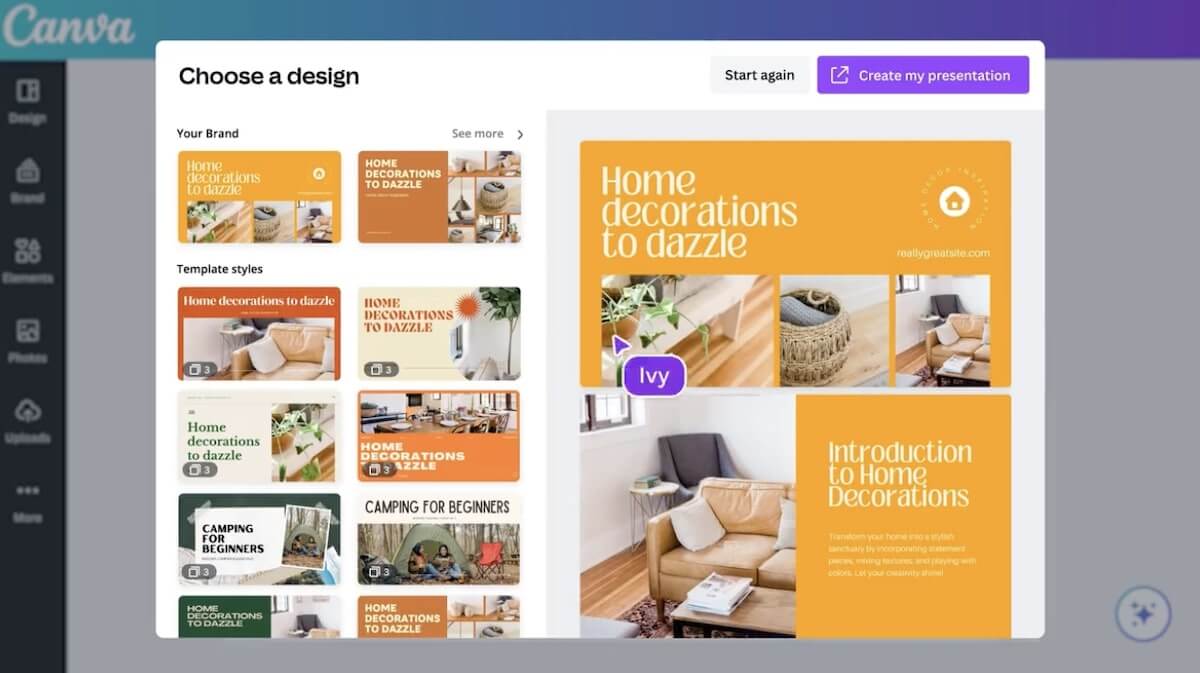
Canva is everybody’s favorite drag-and-drop image editing software. Whether you’re at the office or on the go, Canva’s pre-made graphic templates are huge time-savers. It’s incredibly intuitive and works great for people without graphic design experience. ?
Canva best features
- Who needs Midjourney? Use Canva AI to generate images with written prompts
- Quickly transform photos with Magic Edit AI
- Collaborate with your team on Canva Docs, Presentations, Videos, and more
- Access templates for graphics, a huge stock photo library, and a vector image repository
Canva limitations
- It can’t handle advanced photo editing like Photoshop
- Several users wish Canva offered more customizable templates
Canva pricing
- Canva Free
- Canva Pro: $14.99/month per user
- Canva for Teams: $29.99/month for the first five people
Canva ratings and reviews
- G2: 4.7/5 (4,400+ reviews)
- Capterra: 4.7/5 (11,500+ reviews)
6. Skylum Luminar Neo

Luminar Neo is an AI-powered photo editing tool that makes it easy to remove objects from photos, expand photos, change the sky, or even swap out photo subjects. But don’t worry: the platform also gives you plenty of power to manually recolor, filter, and adjust your photos. ?
Luminar Neo best features
- Use Relight AI to add professional lighting to your photos
- Get the Luminar Neo plug-in and add its AI capabilities to Photoshop
- Create a consistent look across all photos with Luminar Neo’s multiform presets
- This tool supports JPEG, PNG, TIFF, and other file types
Luminar Neo limitations
- Some users say the AI features are hit-or-miss
- Others say the platform experiences lags
Luminar Neo pricing
- One month: $14.95/month
- 12 months: $9.92/month, billed annually
- 24 months: $7.46/month, billed every two years
Luminar Neo ratings and reviews
- G2: 4.2/5 (70+ reviews)
- Capterra: 4.6/5 (5+ reviews)
7. DxO PhotoLab

DxO bills PhotoLab as a complete RAW file photo editing software for professional photographers. It might be too much for everyday Instagram posters, but if you want some serious photography firepower, this is the place to go. ?
PhotoLab best features
- Improve photo clarity with denoising
- DxO Smart Lighting rapidly adjusts shadows and highlights
- Use the ReTouch tool to remove distractions and imperfections with a flick of the wrist
- Create intelligent masks—without layers—with U Point™
PhotoLab limitations
- Some users say the UI is unwieldy
- Others say they’re disappointed by the lack of customization
PhotoLab pricing
- $229
PhotoLab ratings and reviews
- G2: N/A
- Capterra: 4.4/5 (10+ reviews)
8. Midjourney
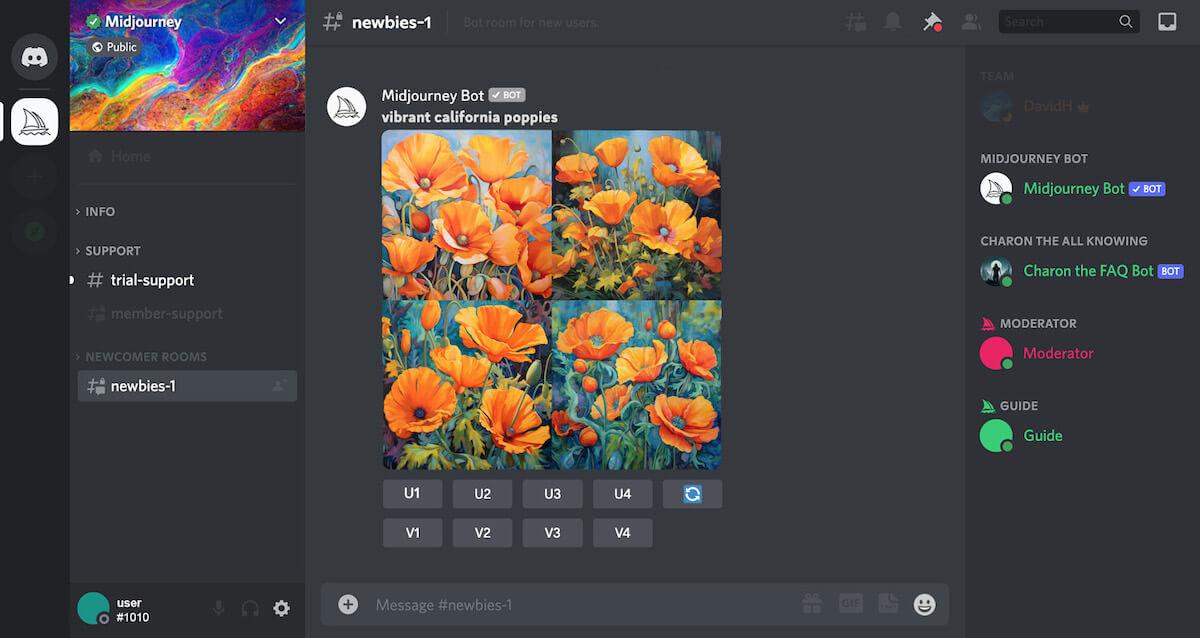
Midjourney made waves in the graphic design world, riding on the coattails of AI-powered tools like ChatGPT. This AI tool generates incredibly detailed images with text prompts you provide to an AI chatbot. Use the tool to either create new visuals from scratch or upload your own photos for AI editing. ?
Midjourney best features
- Stylize images with pre-made aesthetics like “chaos” and “weird”
- Try advanced prompting tools like permutations, remasters, and seeds
- Use the video command to convert your image grid into a short movie clip
- Switch up image aspect ratios, sizes, and more with just a few text commands
Midjourney limitations
- AI tools occasionally generate weird artifacts, like extra fingers or eyes, so proof your work carefully ?
- You can only use Midjourney if you join the chatbot’s Discord server
Midjourney pricing
- Basic Plan: $10/month
- Standard Plan: $30/month
- Pro Plan: $60/month
- Mega Plan: $120/month
Midjourney ratings and reviews
- G2: 4.4/5 (70+ reviews)
- Capterra: N/A
9. Affinity Photo

Do you work on multiple devices and operating systems? If so, Affinity Photo could be the compatible photo editing software of your dreams. This is the only full-featured photo editing software that’s available for macOS, Windows, and the iPad. Designed for professionals, Affinity Photo comes with built-in workflow tools to support design collaboration.
Affinity Photo best features
- Retouch skin with tools like Blemish Removal, Burn, Patch, and Clone
- Shoot in RAW and bring out all of the details in Affinity Photo
- Choose from a library of brush presets or upload your own
- Affinity Photo supports complex, large compositions with multiple effects and layers
Affinity Photo limitations
- Affinity Photo doesn’t support batch RAW processing
- Some users say customer support is a little lacking
Affinity Photo pricing
- MacOS: $69.99
- Windows: $69.99
- iPad: $18.49
Affinity Photo ratings and reviews
- G2: 4.5/5 (200+ reviews)
- Capterra: 4.8/5 (80+ reviews)
10. Cyberlink PhotoDirector 365

Cyberlink’s PhotoDirector 365 is another AI-powered editing tool. It’s more user-friendly than solutions like Photoshop, allowing you to enhance photos in a single click, thanks to AI.
PhotoDirector 365 best features
- PhotoDirector 365 automatically retouches portraits and bodies
- Use the AI art generator to create custom images and graphics
- Create fun settings with the AI Scene Generator
- Clean up your photos with the denoising tool
PhotoDirector 365 limitations
- The Lifetime License is only available on Windows
- Some users say import and export are a little slow
PhotoDirector 365 pricing
- Lifetime License for PhotoDirector 2024 Ultra: $99.99
- Lifetime License for PowerDirector 2024 Ultimate and PhotoDirector 2024: $169.99
- PhotoDirector 365: $3.75/month, billed annually
- Director Suite 365: $8.33/month, billed annually
PhotoDirector 365 ratings and reviews
- G2: N/A
- Capterra: 4.4/5 (5+ reviews)
Other Design Tools
The image editing tools on this list will certainly make your pictures pop, but they can’t handle everything.
Pro teams need help managing the actual process of creating, optimizing, and sharing visuals. If you’ve ever tried working with a creative team, you know how tough it is to get everyone on the same page with so many moving parts.
Fortunately, tools like ClickUp corral everyone into the same space, bringing project management, AI tools, and more into a single platform. ?
ClickUp
Grab your favorite photo editing tool and come over to ClickUp to manage all of your photography and image projects. Design teams love using ClickUp to manage the design process, streamline workloads, and speed up collaboration and approvals.
Create a ClickUp Workspace to display all projects, tasks, assignees, and due dates in one place. Toggle between List, Calendar, Timeline, and other views to quickly visualize your team’s capacity and due dates. ?
ClickUp AI is also a great time-saver for design teams and photographers. Just tell the AI tool your role and what you want to do, and it’ll handle everything from there. Trust ClickUp AI to write emails, edit copy, summarize notes, and proofread copy. ?
ClickUp best features
- Quickly visualize team capacity in multiple views
- Share mockups, ideas, and feedback via ClickUp Whiteboards in real time
- Need a helping hand? Let ClickUp AI do the heavy lifting for you
- Gather design requests and arrange your team’s priorities in a simple drag-and-drop interface
ClickUp limitations
- ClickUp has a lot of features, so there can be a learning curve for beginners
- A free trial is available, but after that, ClickUp AI is only available on paid plans
ClickUp pricing
ClickUp ratings and reviews
- G2: 4.7/5 (9,200+ reviews)
- Capterra: 4.6/5 (3,900+ reviews)
Visual Project Management Without the Learning Curve
Whether you’re a photographer, graphic designer, or aspiring social media star, even basic editing tools are a must.
The 10 photo editing software options on this list will certainly add some panache to your images. But when you need to wrangle all of your photography to-dos in one place, go with ClickUp. ?
ClickUp makes it a cinch to organize chats, files, to-dos, projects, and more in a simple, beginner-friendly interface. Give the platform a spin now: Create your free ClickUp Workspace.